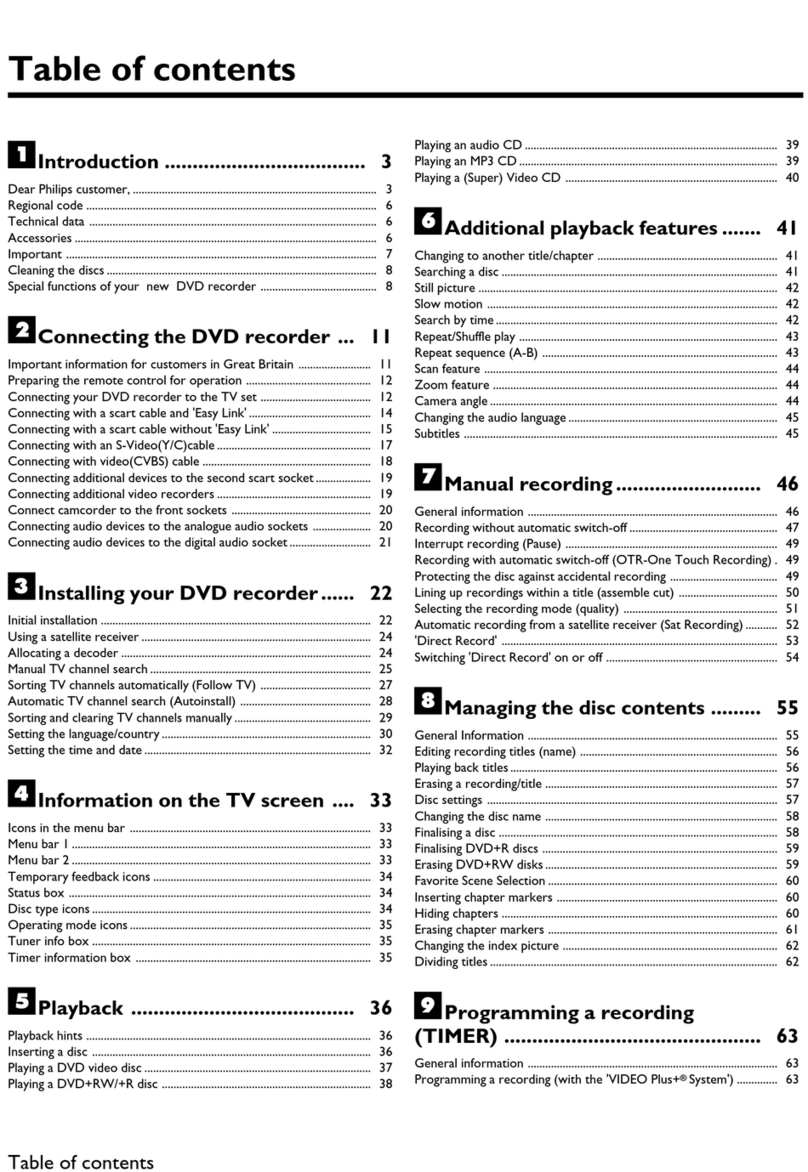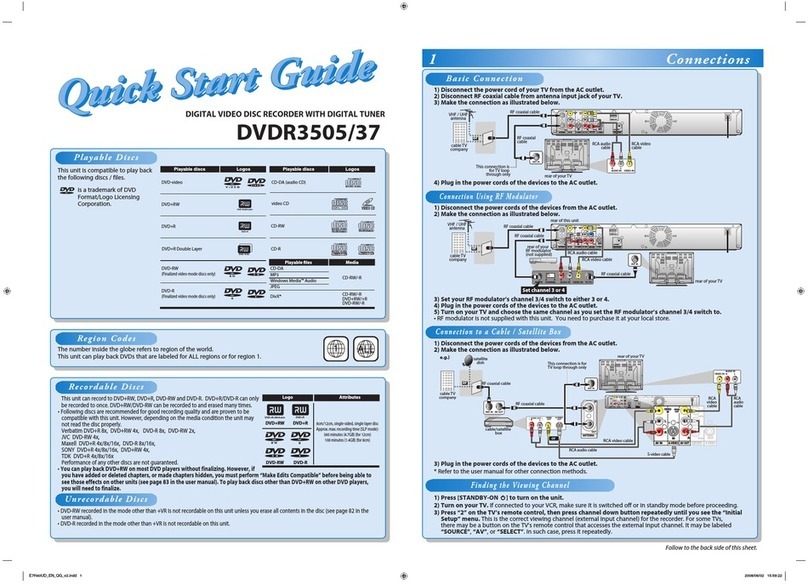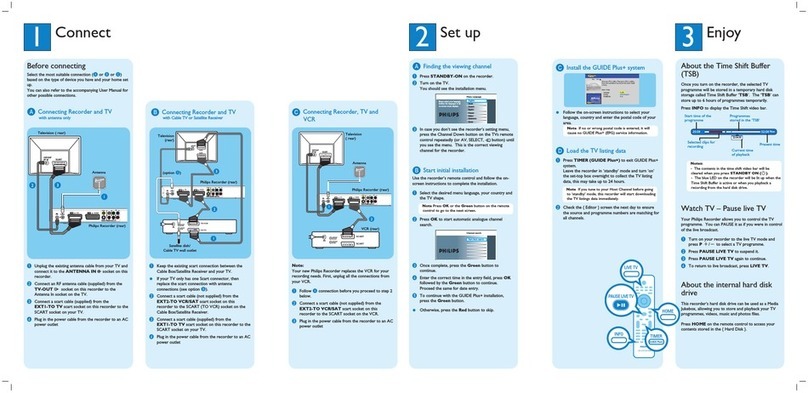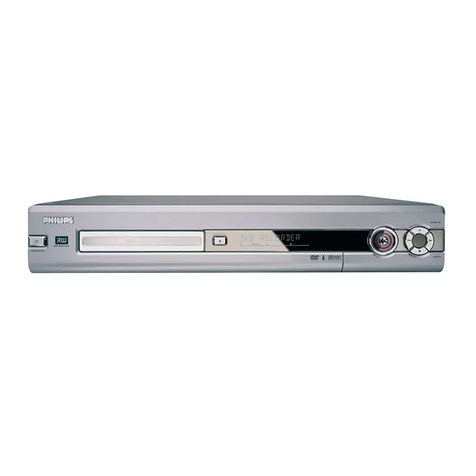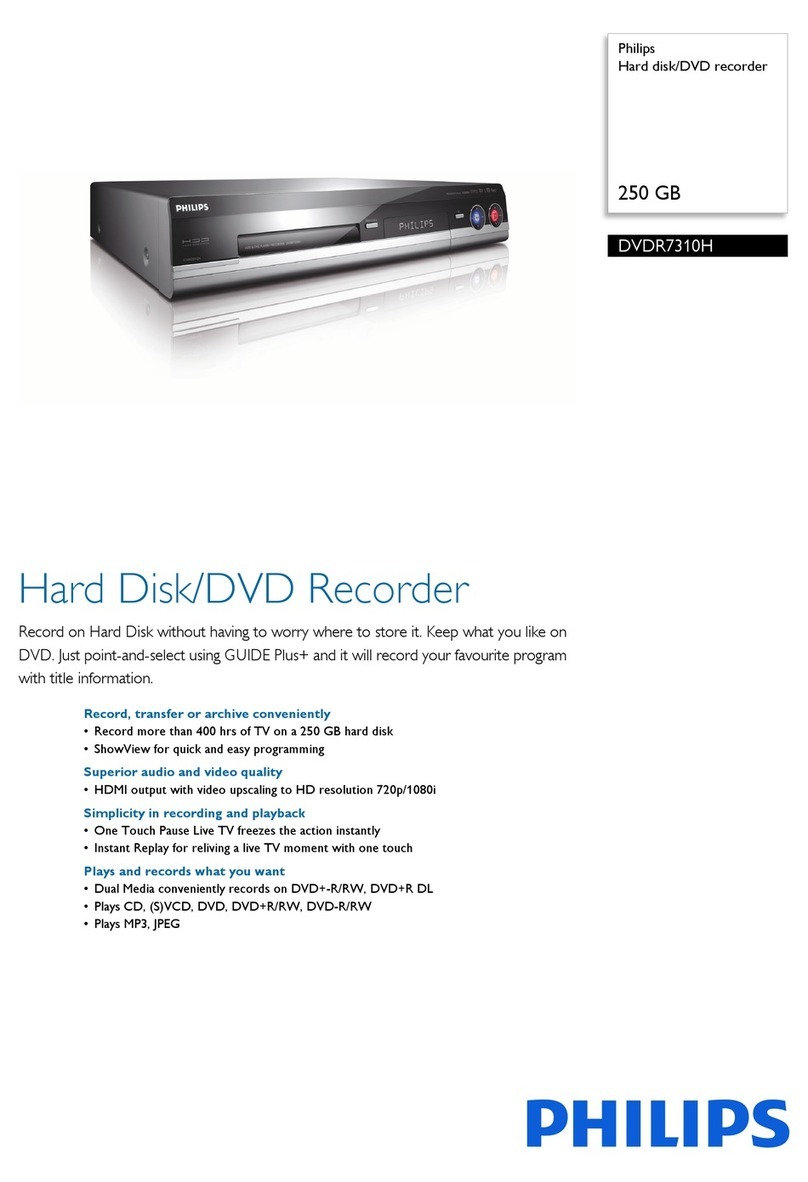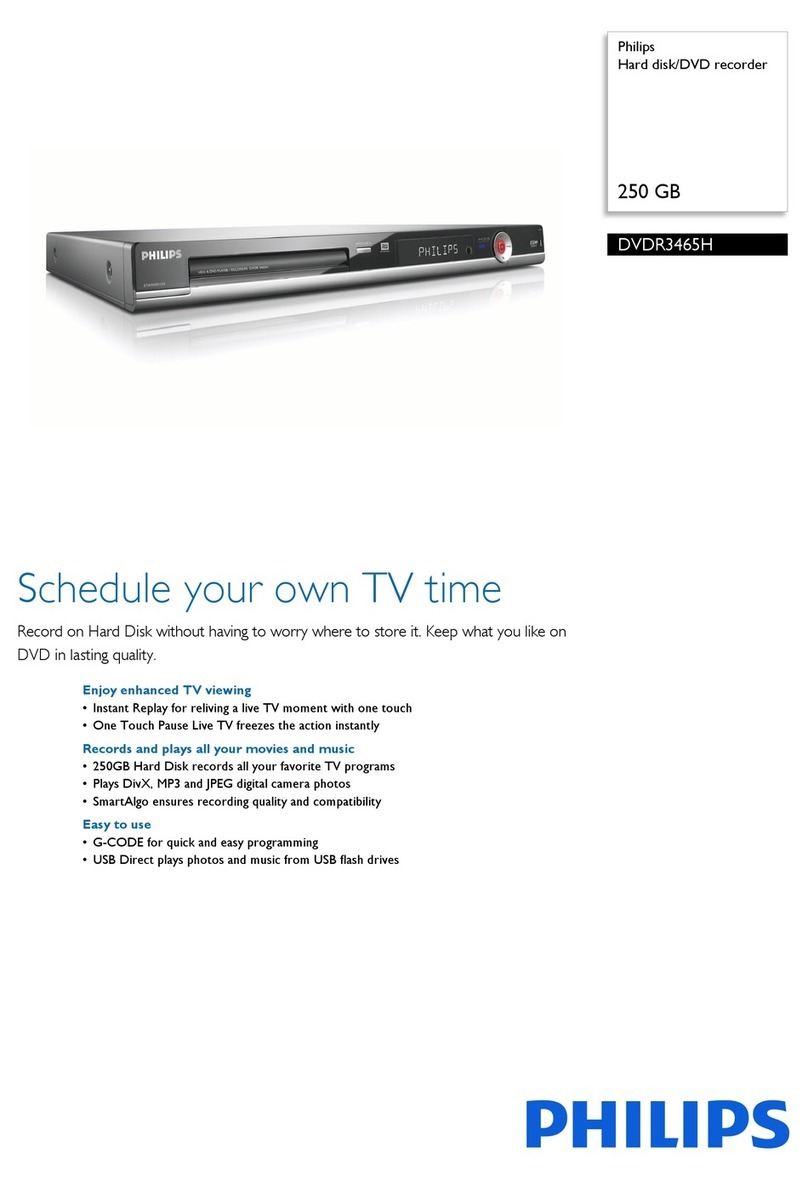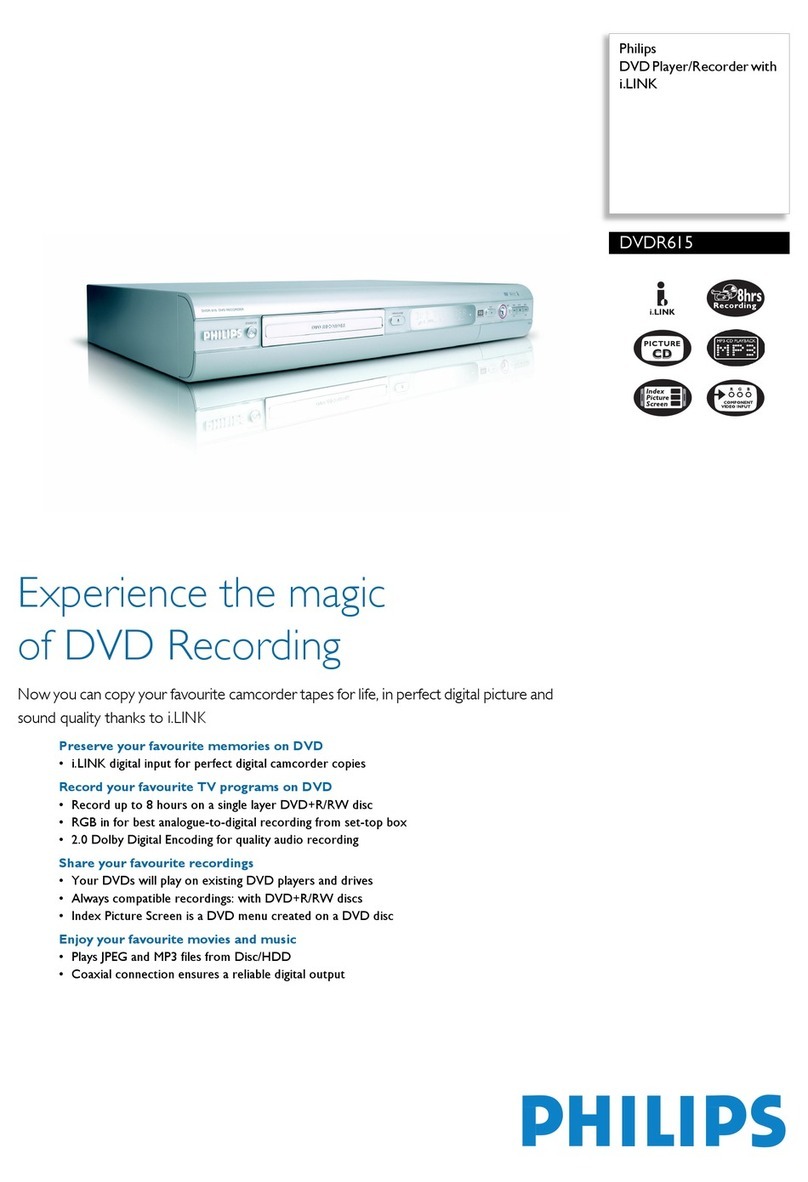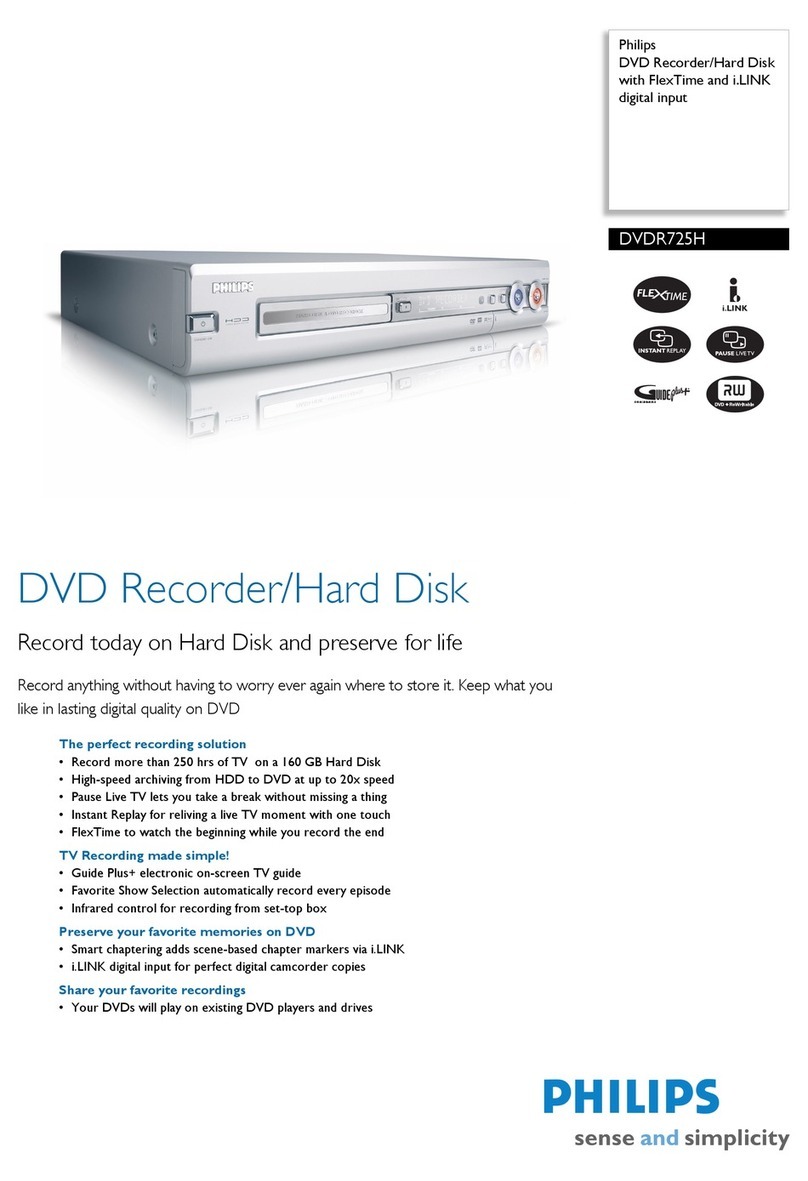English
6
Contents
Index ................................................3
Special Features .............................4
Frequently Asked Questions ........5
Care and Safety Information
Setup ..............................................................8
Cleaning discs ..............................................8
About recycling ...........................................8
General Information
Introduction .................................................9
Accessories supplied..................................9
Region codes................................................9
Copyright notice.........................................9
Basic Connections - DVD recorder
Step 1: Connecting the antenna cables10
Step 2: Connecting the video cable .....11
Option 1: Using Video(CVBS) jack ........ 11
Option 2: Using S-Video jack ..................11
Option 3 : Using Component Video
jack .................................................................. 11
Step 3: Connecting the audio cables ...12
Option 1: Using Audio jacks .....................12
Option 2: Using Coaxial jack....................12
Optional Connections
Connecting to a Cable Box or
Satellite Receiver ......................................13
Connecting to a DVD player or similar
device ...........................................................14
Connecting to a VCR and Cable Box/
Satellite Receiver ......................................15
Connecting a camcorder to the
front jacks ...................................................16
Option 1: Using DV IN jack ......................16
Option 2: Using S-VIDEO In or
VIDEO In jack ...............................................16
Connecting a USB ash drive or USB
memory card reader................................17
Main Unit....................................... 18
Jacks behind the ap....................................18
Remote control .......................19-21
Display window.............................22
Getting Started
Step 1 : Inserting Batteries.................... 23
Using the remote control to operate
the system......................................................23
Step 2 : Finding the correct viewing
channel........................................................ 23
Step 3 : TV channel programming....... 24
Automatic TV channel search ..................24
Modifying Channel Information ...............25
Sorting the TV channels.............................26
Step 4 : Setting the time & date...... 26
Recording
Discs for recording.................................. 27
Recording settings .................................. 27
Auto Chapter Markers...............................28
Default Source ..............................................28
Default Recording Quality.........................28
Manual recording ................................ 29
One Touch Recording - automatic
turn-off ....................................................... 29
About timer recording........................... 30
Timer recording (manually)................... 30
Setting a timer recording from an
external Cable Box/ Satellite Receiver.. 31
Changing/ Deleting a timer recording 32
Watching another TV channel
during recording....................................... 32
Editing/Finalizing Recording
About Disc editing................................... 33
Accessing disc editing menu.................. 33
Rename disc ........................................................34
Erase disc (DVD±RW only) ......................34
Record new title...........................................34
Overwrite disc (DVD±RW only) ............34
Make compatible (DVD±RW only).........35
Lock/Unlock disc (DVD±RW only)........35