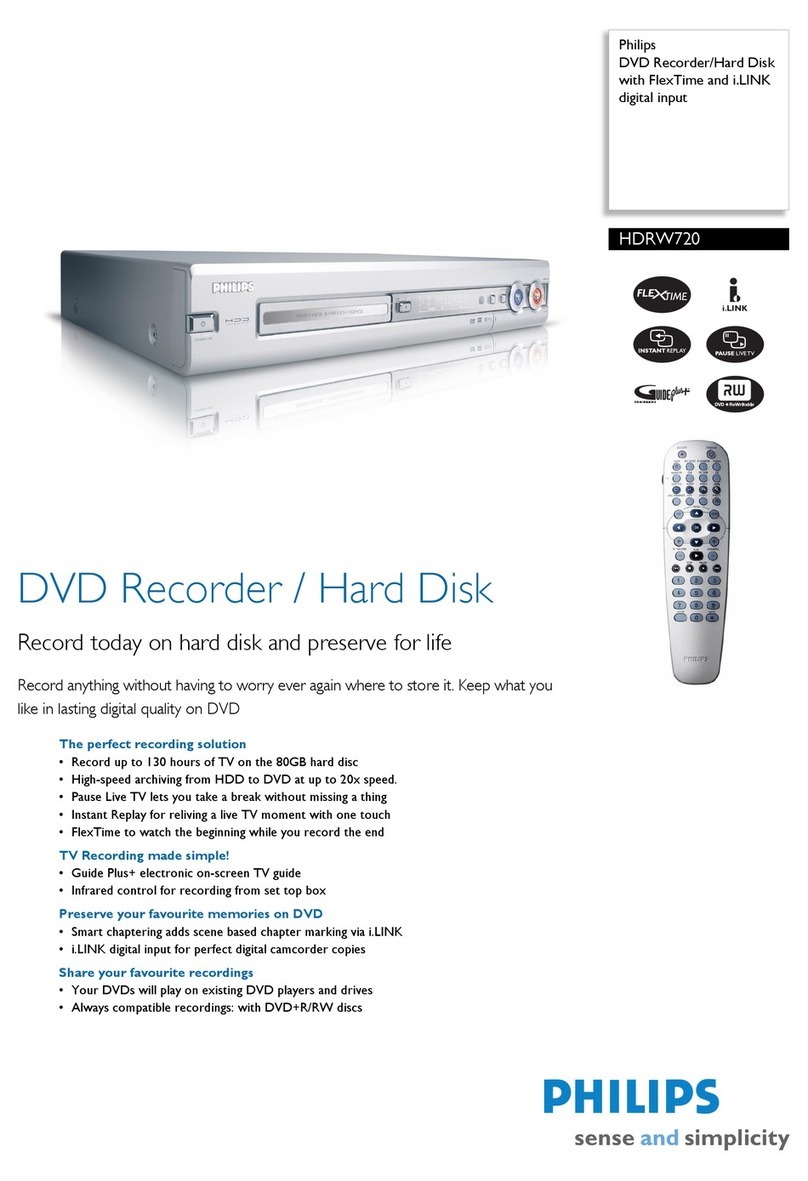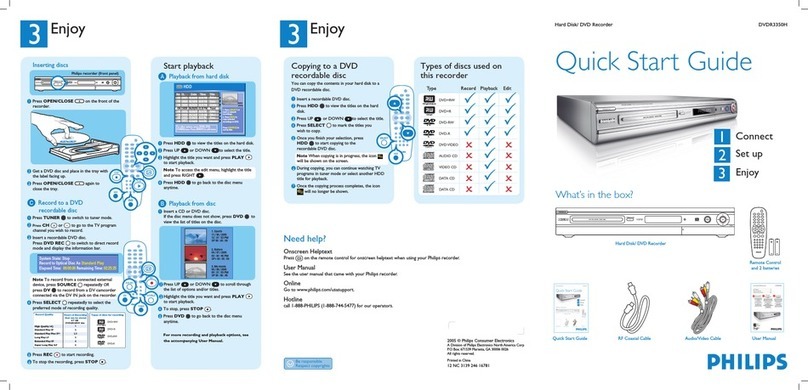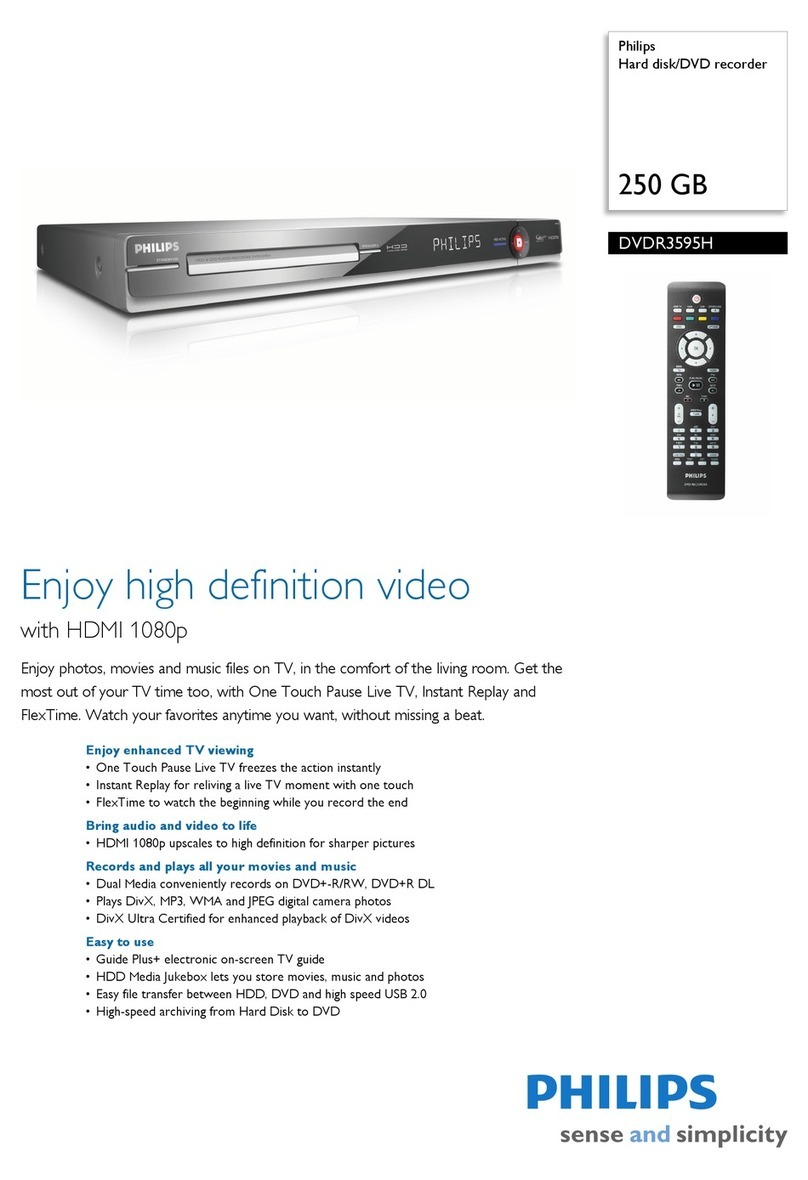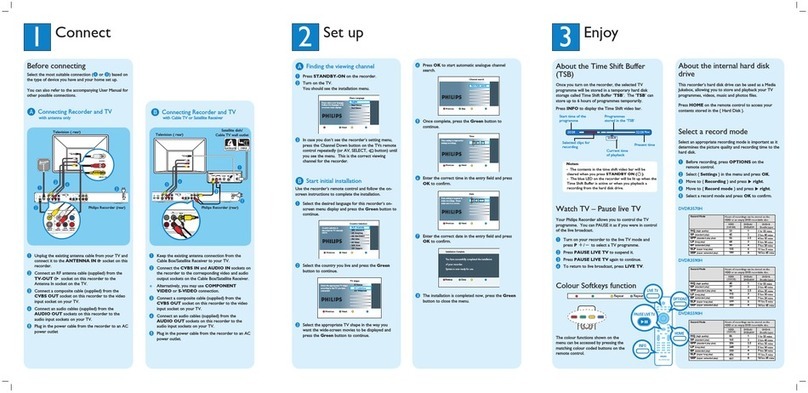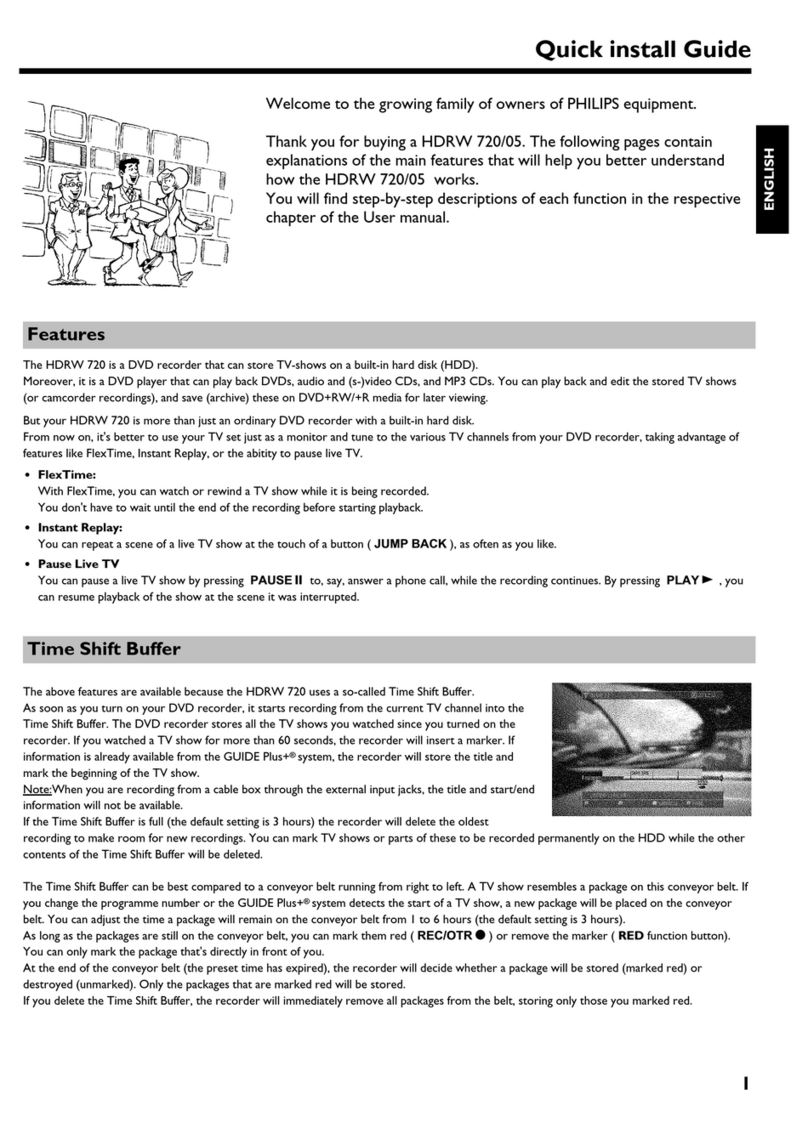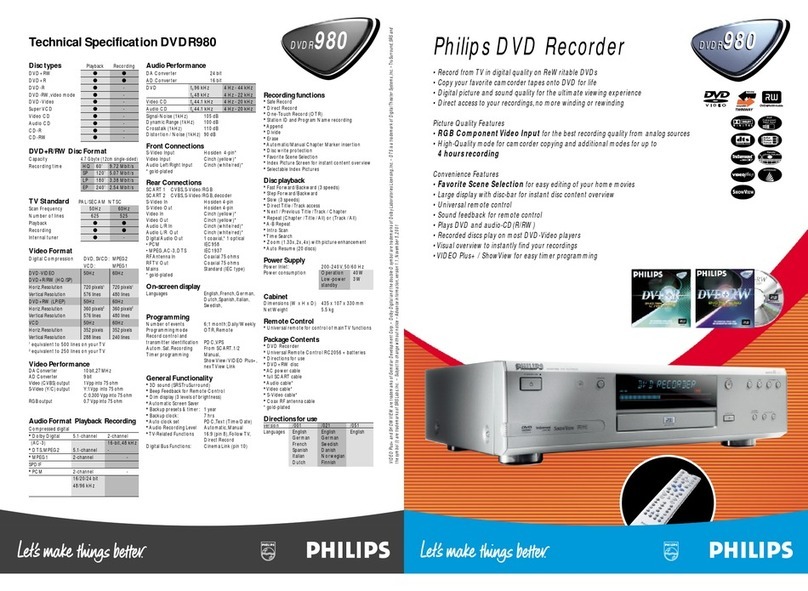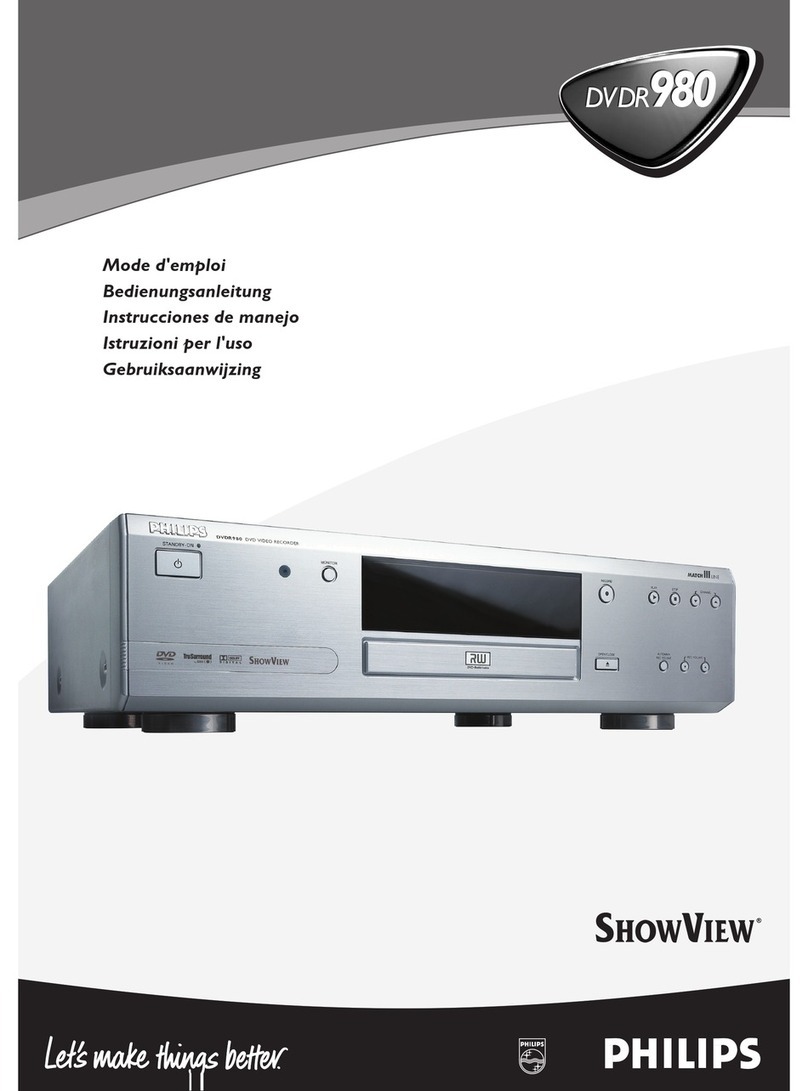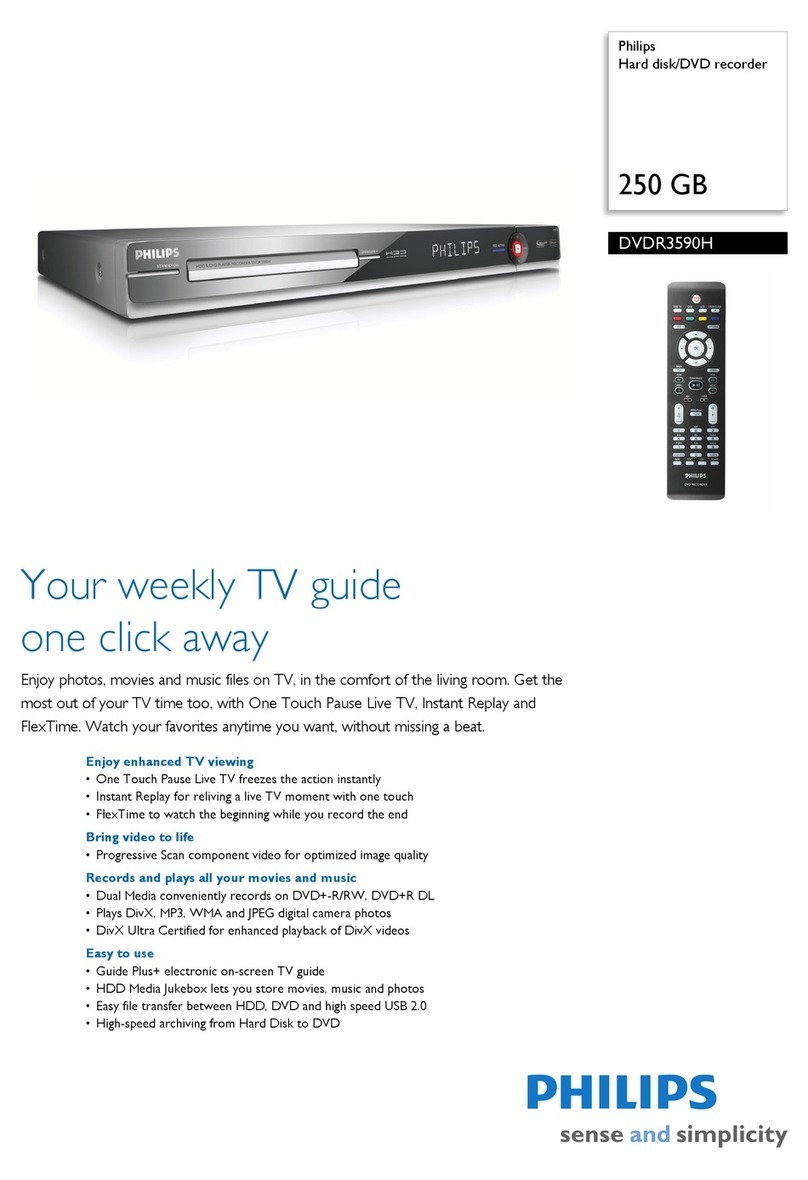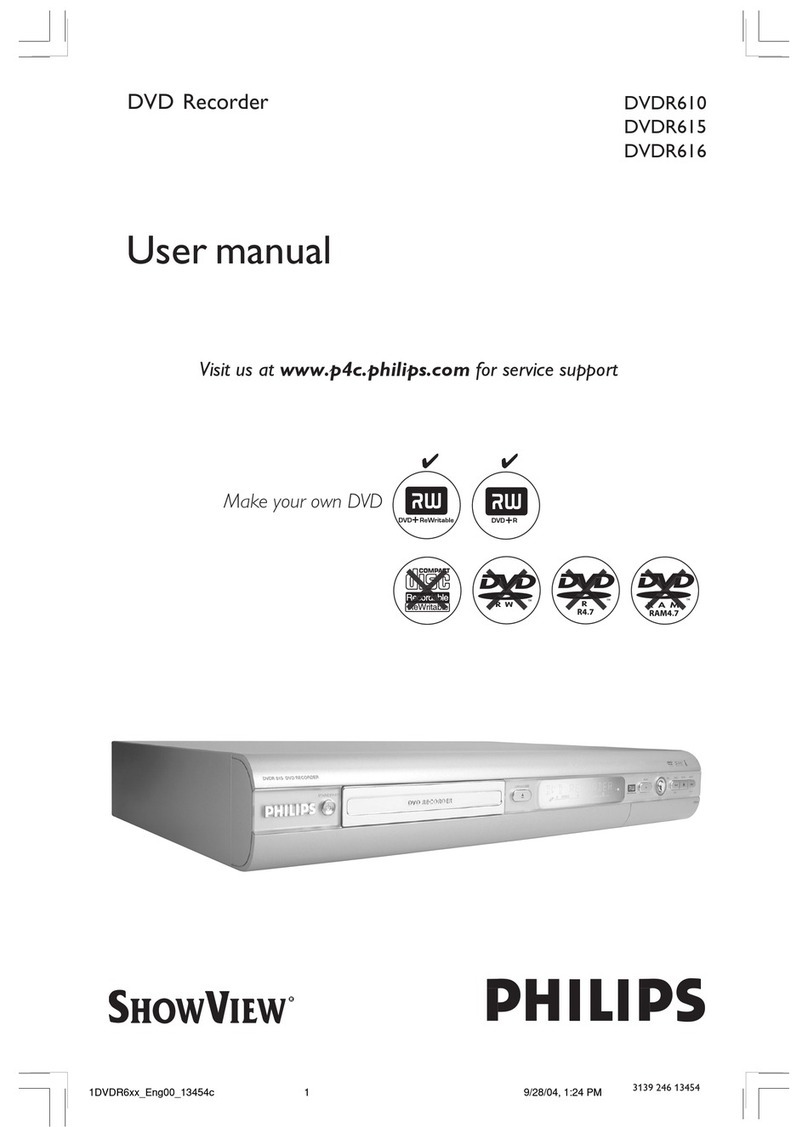Table of contents
AIntroduction 3....................................
Dear Philips customer, 3....................................................................................
Regional code 6....................................................................................................
Technical data 6...................................................................................................
Accessories 6........................................................................................................
Important 7...........................................................................................................
Cleaning the discs 8.............................................................................................
Special functions of your new DVD recorder 8........................................
BConnecting the DVD recorder 11...
Important information for customers in Great Britain 11.........................
Preparing the remote control for operation 12...........................................
Connecting your DVD recorder to the TV set 12......................................
Connecting with a scart cable and 'Easy Link' 14..........................................
Connecting with a scart cable without 'Easy Link' 15..................................
Connecting with an S-Video(Y/C)cable 17.....................................................
Connecting with video(CVBS) cable 18..........................................................
Connecting additional devices to the second scart socket 19...................
Connecting additional video recorders 19.....................................................
Connect camcorder to the front sockets 20................................................
Connecting audio devices to the analogue audio sockets 20....................
Connecting audio devices to the digital audio socket 21............................
CInstalling your DVD recorder 22......
Initial installation 22.............................................................................................
Using a satellite receiver 24...............................................................................
Allocating a decoder 24......................................................................................
Manual TV channel search 25............................................................................
Sorting TV channels automatically (Follow TV) 27......................................
Automatic TV channel search (Autoinstall) 28.............................................
Sorting and clearing TV channels manually 29...............................................
Setting the language/country 30........................................................................
Setting the time and date 32..............................................................................
DInformation on the TV screen 33....
Icons in the menu bar 33...................................................................................
Menu bar 1 33.......................................................................................................
Menu bar 2 33.......................................................................................................
Temporary feedback icons 34...........................................................................
Status box 34........................................................................................................
Disc type icons 34................................................................................................
Operating mode icons 35...................................................................................
Tuner info box 35................................................................................................
Timer information box 35.................................................................................
Elayback 36........................................
Playback hints 36..................................................................................................
Inserting a disc 36................................................................................................
Playing a DVD video disc 37..............................................................................
Playing a DVD+RW/+R disc 38........................................................................
Playing an audio CD 39.......................................................................................
Playing an MP3 CD 39.........................................................................................
Playing a (Super) Video CD 40.........................................................................
FAdditional playback features 41.......
Changing to another title/chapter 41..............................................................
Searching a disc 41...............................................................................................
Still picture 42.......................................................................................................
Slow motion 42....................................................................................................
Search by time 42.................................................................................................
Repeat/Shuffle play 43.........................................................................................
Repeat sequence (A-B) 43.................................................................................
Scan feature 44.....................................................................................................
Zoom feature 44..................................................................................................
Camera angle 44...................................................................................................
Changing the audio language 45........................................................................
Subtitles 45............................................................................................................
GManual recording 46..........................
General information 46......................................................................................
Recording without automatic switch-off 47...................................................
Interrupt recording (Pause) 49.........................................................................
Recording with automatic switch-off (OTR-One Touch Recording) 49.
Protecting the disc against accidental recording 49.....................................
Lining up recordings within a title (assemble cut) 50..................................
Selecting the recording mode (quality) 51.....................................................
Automatic recording from a satellite receiver (Sat Recording) 52...........
'Direct Record' 53...............................................................................................
Switching 'Direct Record' on or off 54...........................................................
HManaging the disc contents 55.........
General Information 55......................................................................................
Editing recording titles (name) 56....................................................................
Playing back titles 56............................................................................................
Erasing a recording/title 57................................................................................
Disc settings 57....................................................................................................
Changing the disc name 58................................................................................
Finalising a disc 58................................................................................................
Finalising DVD+R discs 59.................................................................................
Erasing DVD+RW disks 59................................................................................
Favorite Scene Selection 60...............................................................................
Inserting chapter markers 60............................................................................
Hiding chapters 60...............................................................................................
Erasing chapter markers 61...............................................................................
Changing the index picture 62..........................................................................
Dividing titles 62...................................................................................................
Irogramming a recording
(TIMER) 63..............................................
General information 63......................................................................................
Programming a recording (with the 'VIDEO Plus+®System') 63..............
Table of contents