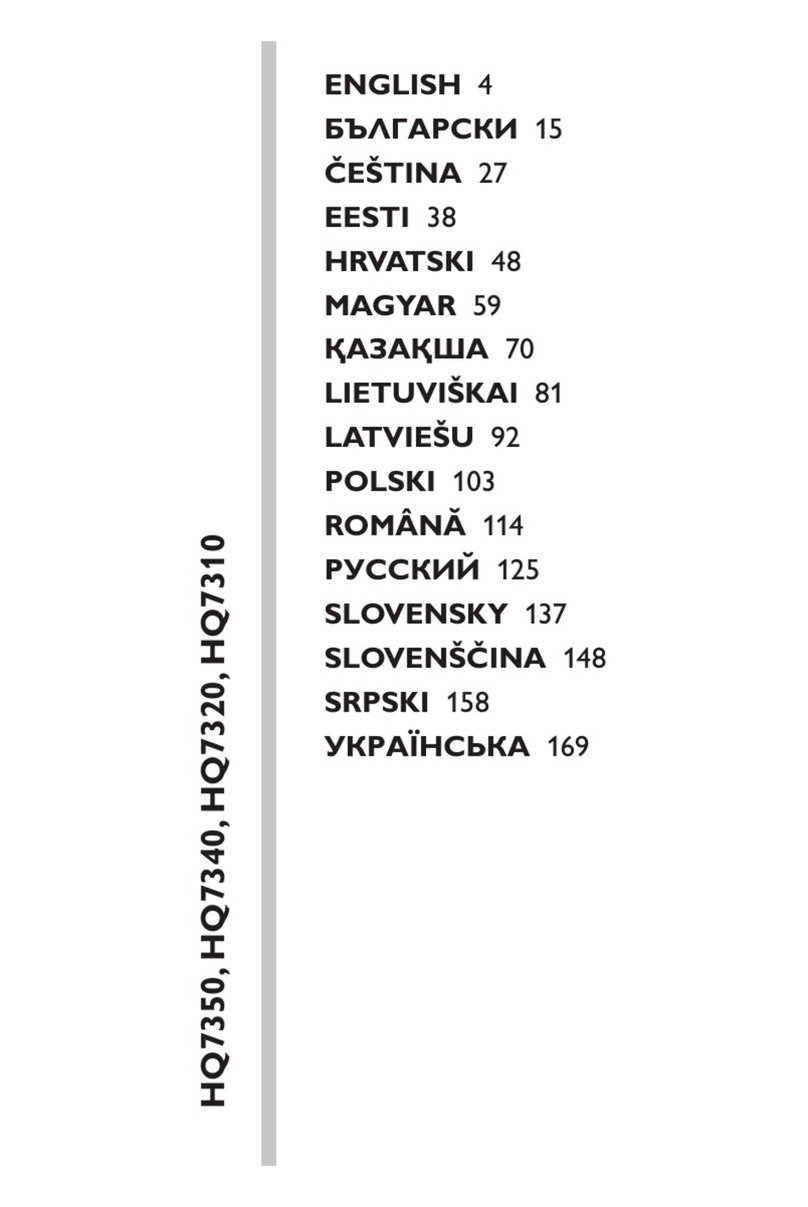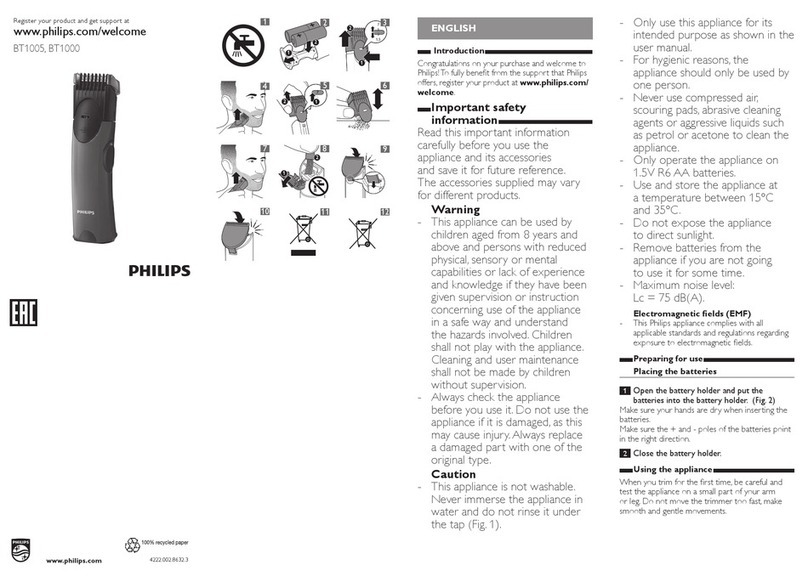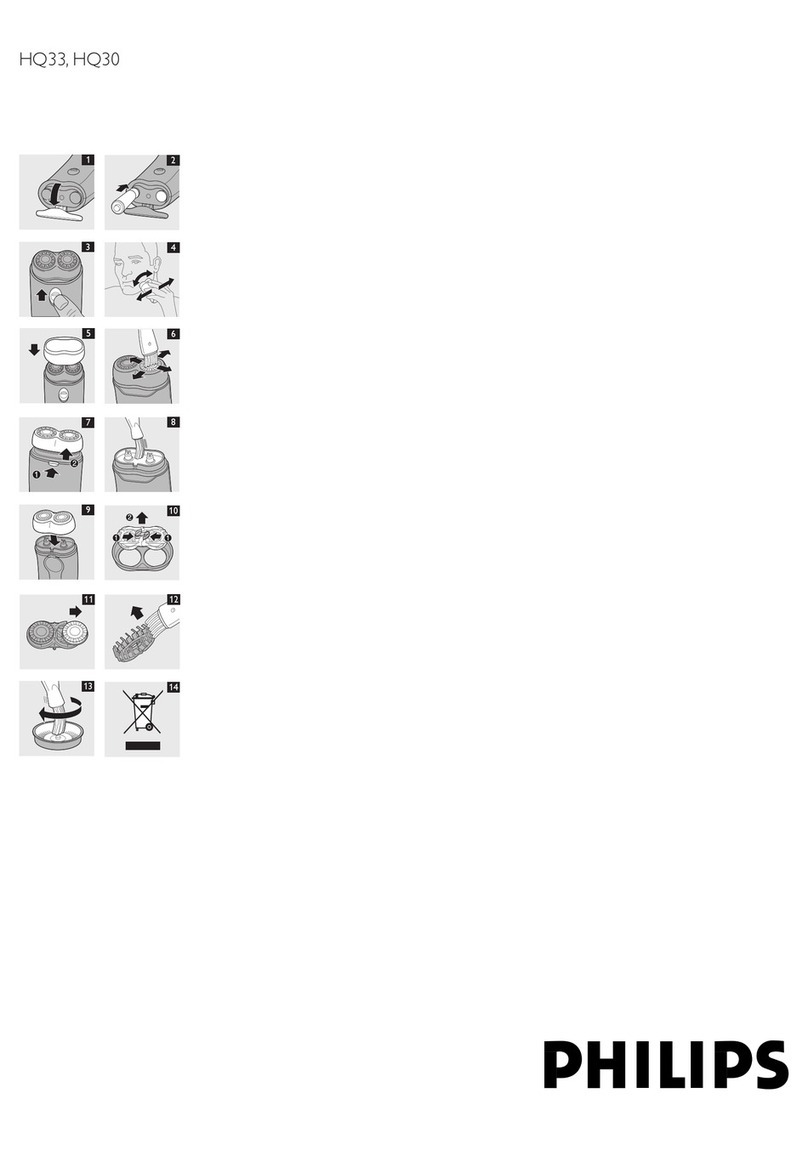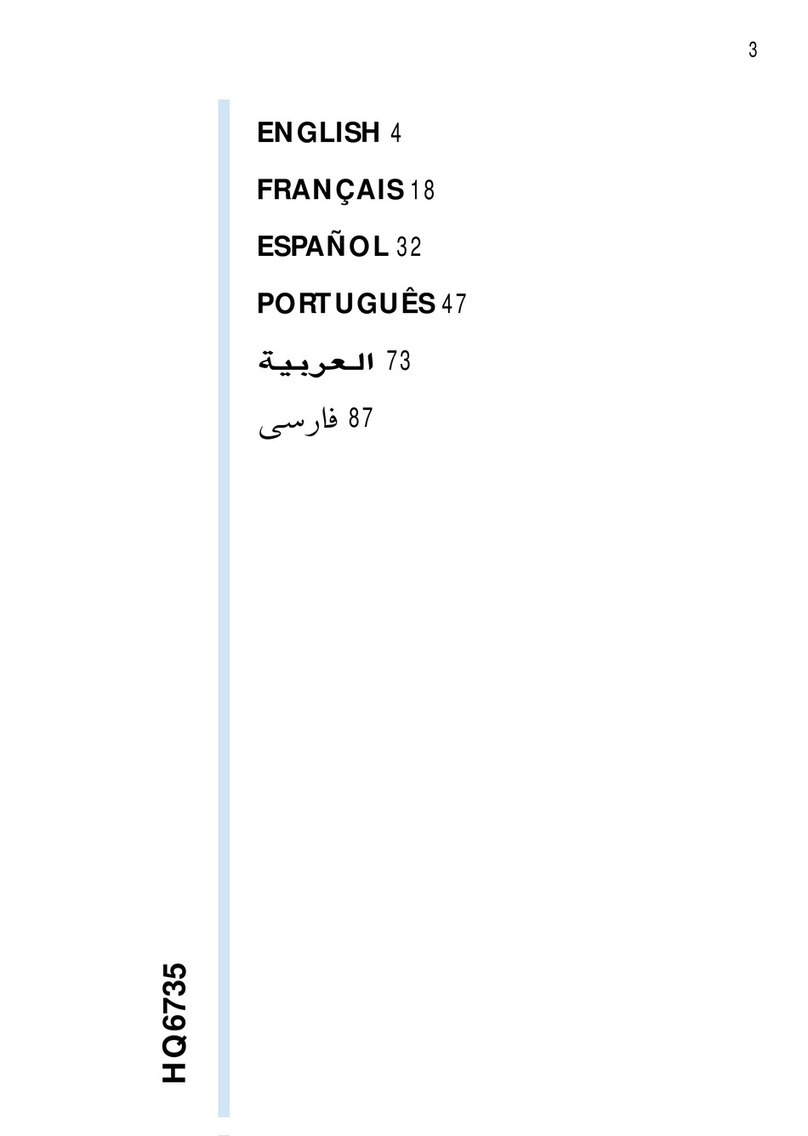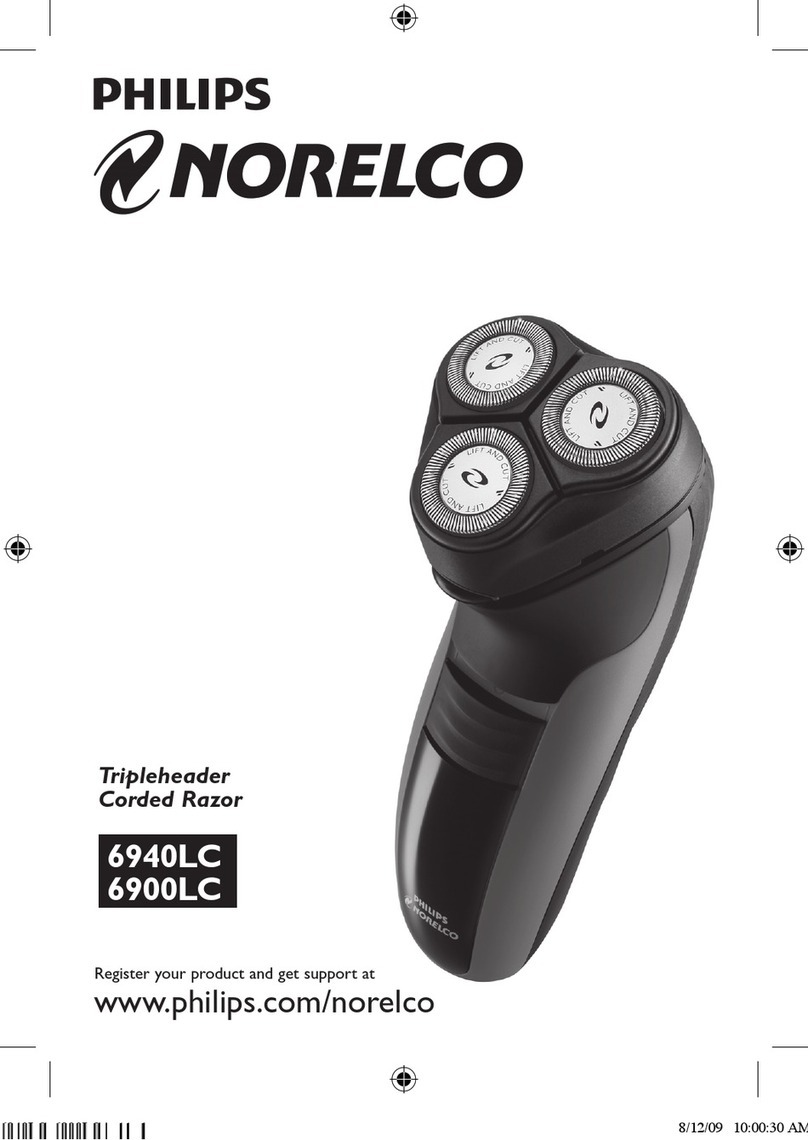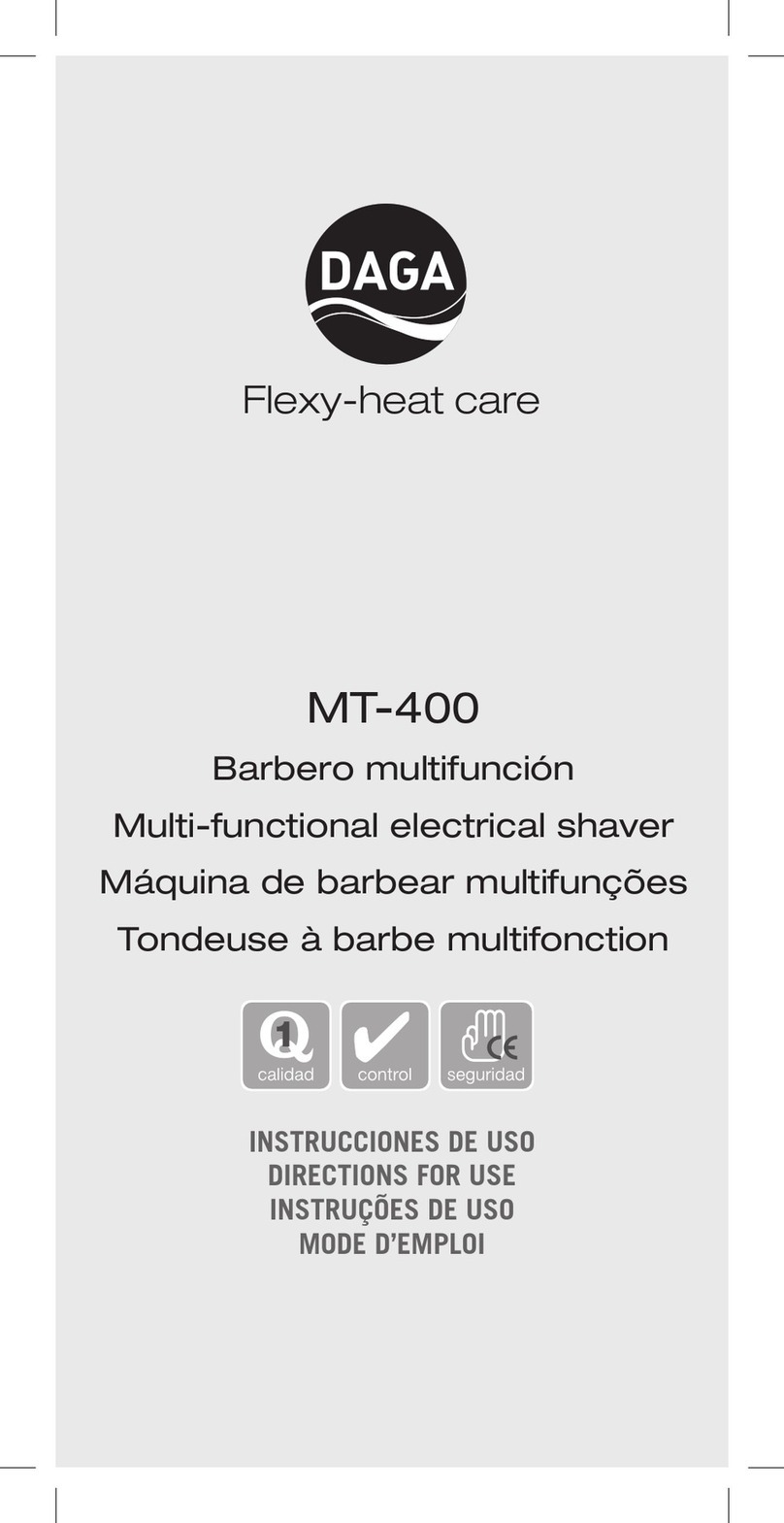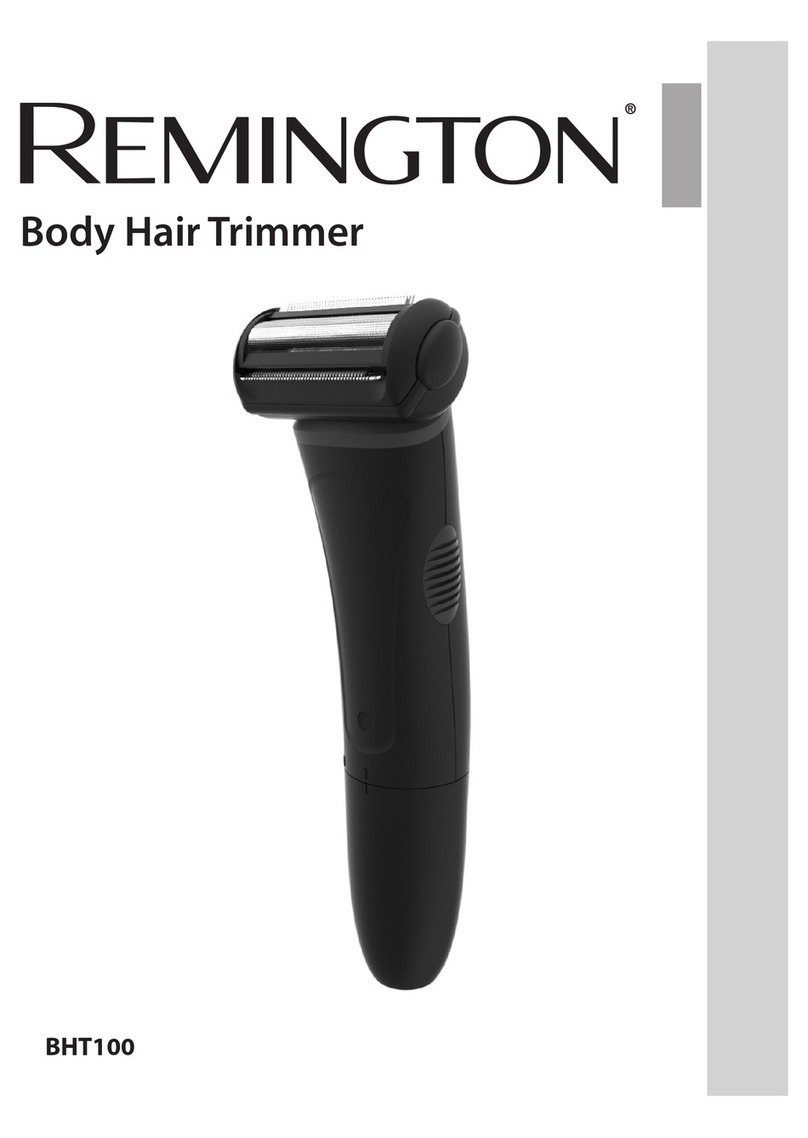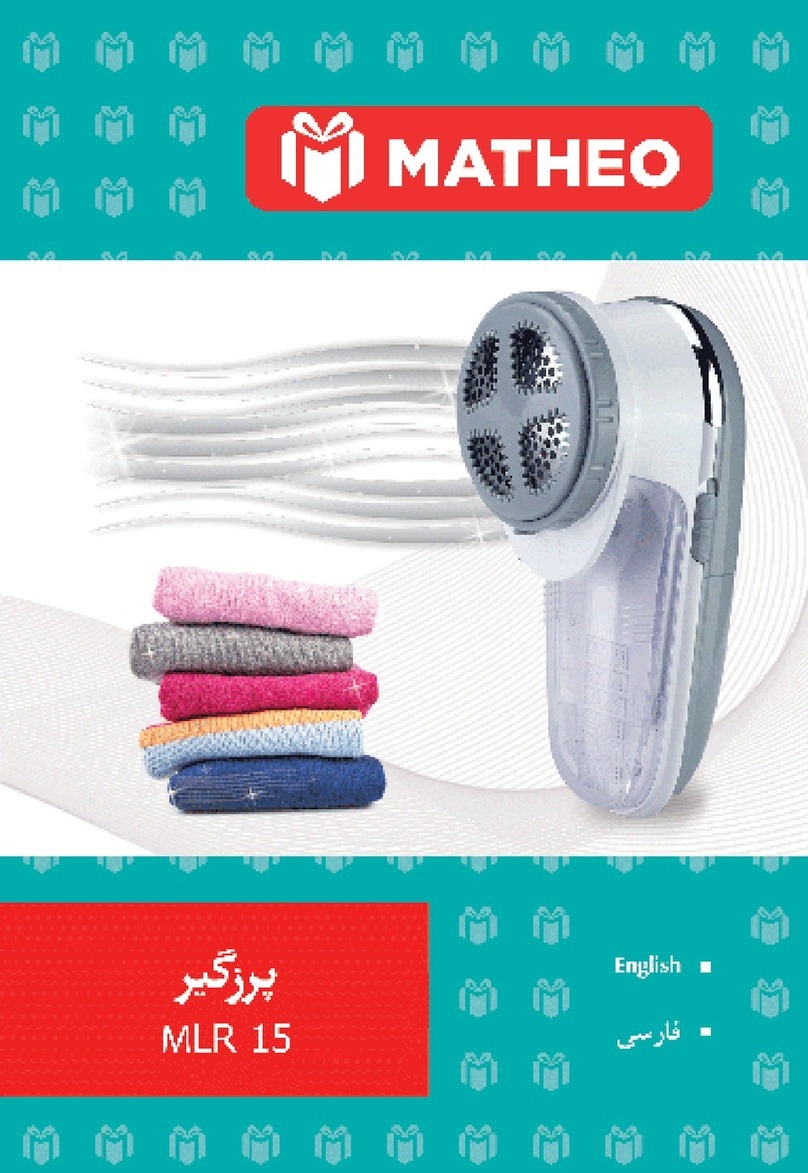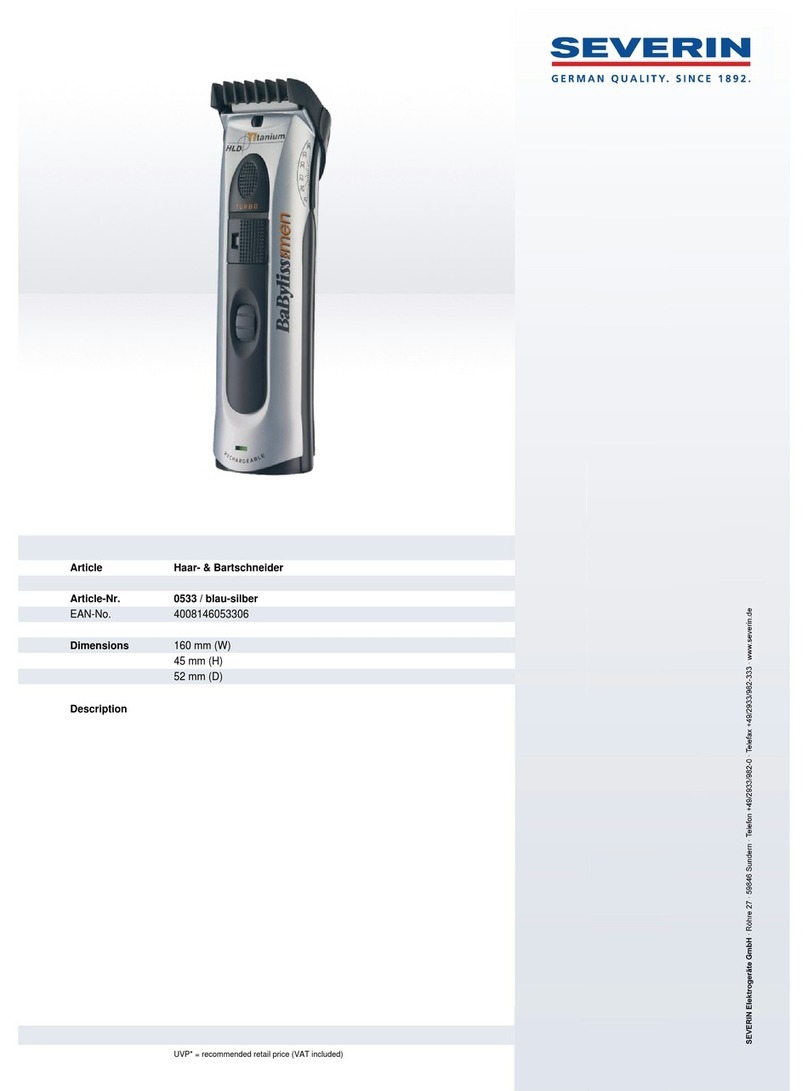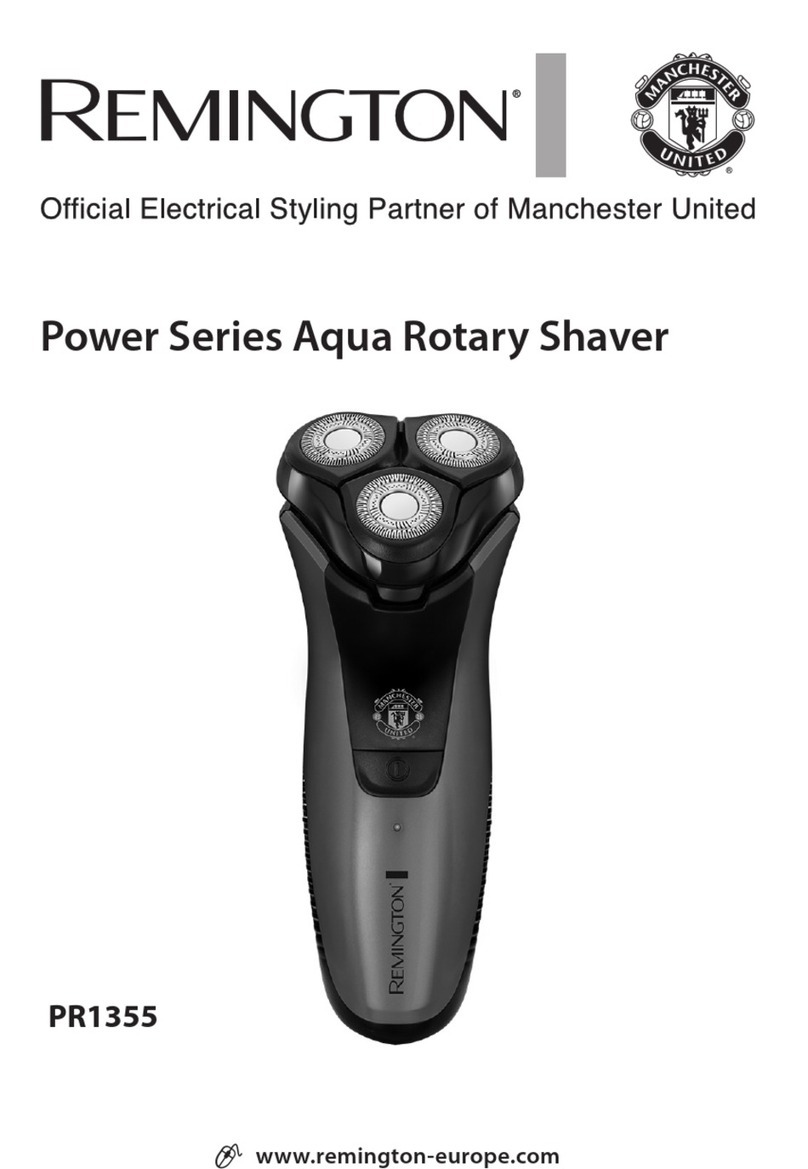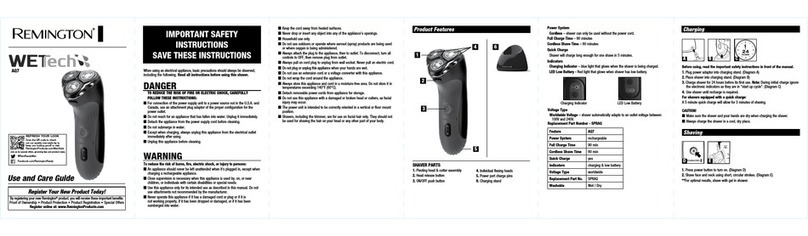6. How do I charge my Philips Groomer?
Follow our instructions below on how to charge your Philips Groomers, Beard Trimmers and Hair
Clippers.
Charging instructions for Philips Groomers
You should charge your Philips Male Grooming devices when the charging indicator on the body of
your groomer signals low battery. If your device does not have a battery indicator on it, then charge
it whenever the groomer is working slower than usual.
1. Insert the charging plug in to you grooming device's charging socket. Make sure the plug's shape
matches the socket and is completely inserted. Do not force it in.
2. The charging indicator on your device will start flashing to indicate that the groomer is charging.
Once the groomer is fully charged, the charging indicator lights up continuously for approximately
30 minutes and then automatically turns off to save energy.
3. After charging, unplug the charger from the power outlet and the groomer. Your groomer is now
ready to use.
4. For most groomers, normal charging time is between 1 to 8 hours. If you are charging your device
for the first time, we recommend letting it charge for at least 3 hours. Check your user manual for
specific charging instructions of your model.
Charging your Philips Groomer with a charging stand
If your Philips Groomer comes with a charging station, follow the instructions below on how to
charge it.
1. Connect the charging station to a working power outlet.
2. Place your groomer in the charging stand. You may see a light on your groomer or charging stand
to indicate that the charging process has begun.
3. Once the groomer is fully charged, unplug the charging stand and continue using your groomer.
Battery operated devices
Some Philips grooming devices run on disposable AA batteries. To charge these devices you need to
ensure that the disposable batteries have not run out. In case your trimmer does not switch on or
runs slower than before, it’s time to replace the batteries.
Only use the disposable batteries as specified in your user manual. Do not mix different types of or
old and new batteries. When putting in new batteries make sure the + and - poles of the battery
point in the right direction.