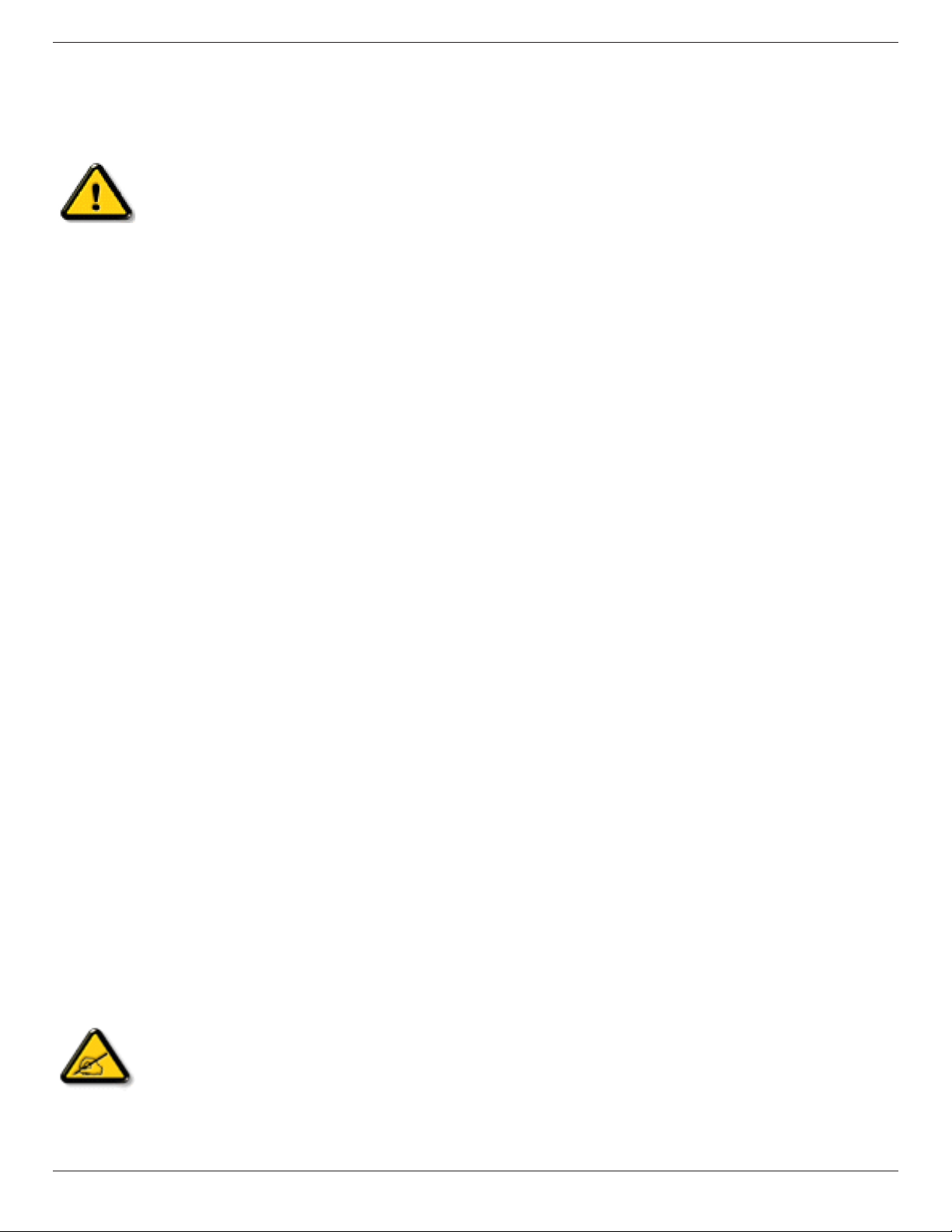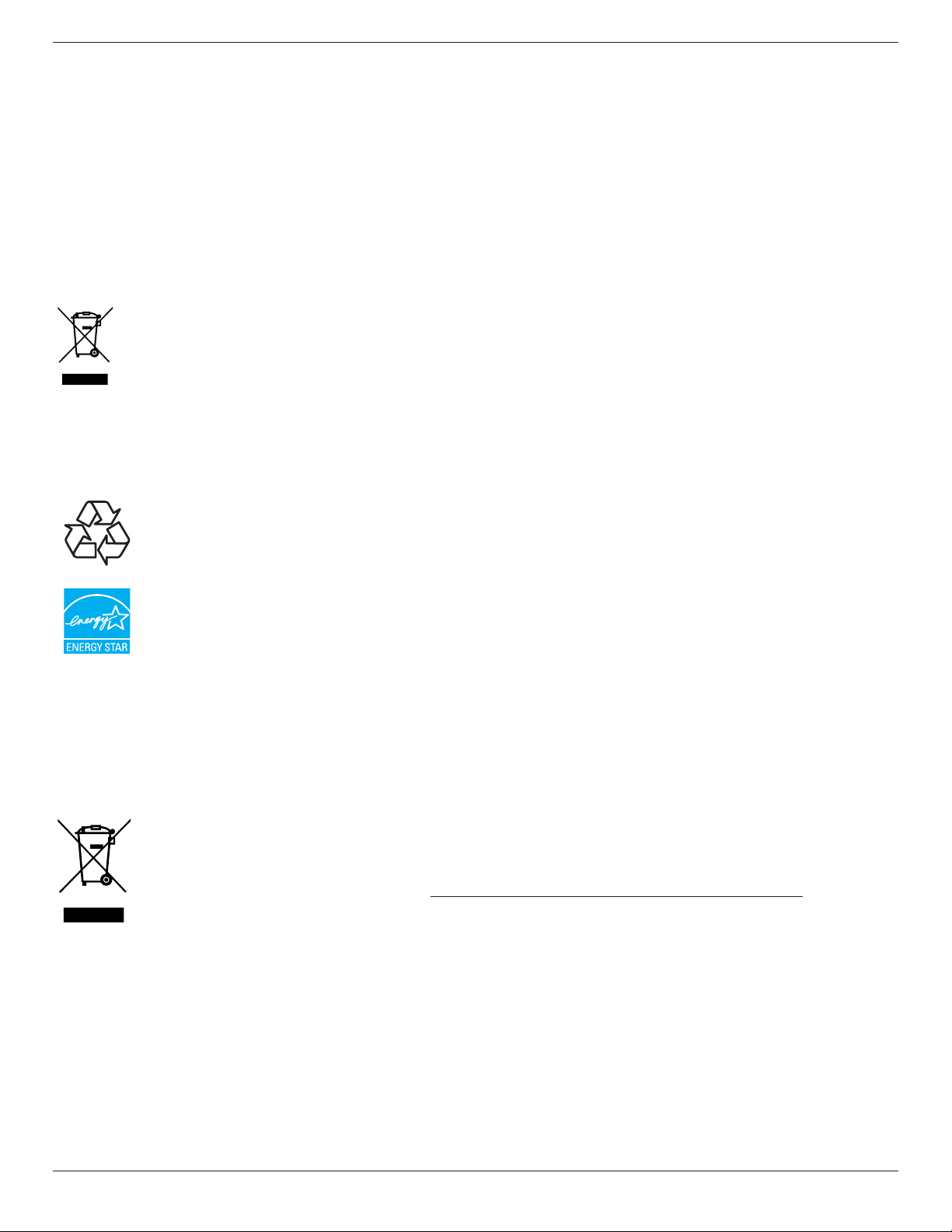55BDL1005X
x
Table Of Contents
1. Unpacking and Installation.......................................................1
1.1. Unpacking.........................................................................................1
1.2. PackageContents........................................................................1
1.3. InstallationNotes.........................................................................1
1.4. MountingonaWall....................................................................2
1.4.1. VESAGrid....................................................................2
1.5. MountinginPortraitPosition................................................3
1.6. OperatingInstructionsofEdgeAlignmentKit............4
1.6.1. InstallingEdgeAlignmentKit..............................4
1.7. UsingofEdgeFinishingKit(Optional).............................5
1.7.1. InstallingEdgeFinishingKit..................................5
2. Parts and Functions...................................................................6
2.1. ControlPanel.................................................................................6
2.2. Input/OutputTerminals.............................................................7
2.3. RemoteControl...........................................................................8
2.3.1. Generalfunctions.....................................................8
2.3.2. IDRemoteControl.................................................9
2.3.3. Insertingthebatteriesintheremote
control..........................................................................10
2.3.4. Handlingtheremotecontrol..........................10
2.3.5. Operatingrangeoftheremotecontrol...10
3. Connecting External Equipment.......................................... 11
3.1. ConnectingExternalEquipment(DVD/VCR/
VCD)...............................................................................................11
3.1.1. UsingCOMPONENTvideoinput..............11
3.1.2. UsingVideoSourceinput..................................11
3.1.3. UsingHDMIvideoinput...................................12
3.2. ConnectingaPC.......................................................................12
3.2.1. UsingVGAinput.....................................................12
3.2.2. UsingDVIinput......................................................12
3.2.3. UsingHDMIinput.................................................13
3.2.4. UsingDisplayPortinput.....................................13
3.3. ConnectingAudioEquipment...........................................13
3.3.1. Connectingexternalspeakers........................13
3.3.2. Connectinganexternalaudiodevice........14
3.4. ConnectingMultipleDisplaysinaDaisy-chain
Conguration..............................................................................15
3.4.1. Displaycontrolconnection..............................15
3.4.2. Digitalvideoconnection....................................15
3.4.3. Analogvideoconnection..................................16
3.4.4. IRdaisy-chainConnection................................16
3.5. IRconnection..............................................................................16
3.6. IRPass-throughConnection...............................................17
3.7. Wire-connectingtoNetwork...........................................17
4. Operation................................................................................. 18
4.1. WatchtheConnectedVideoSource............................18
4.2. ChangePictureFormat.........................................................18
4.3. PlaymultimedialesviaLocalAreaNetwork..........18
4.3.1. Setupthenetwork..............................................18
4.3.2. HowtouseDLNA-DMP.................................18
4.3.3. HowtouseDLNA-DMRfromPC............19
4.4. PlaymultimedialesfromUSBdevice.........................19
4.5. Playoptions..................................................................................20
4.5.1. Playingmusicles..................................................20
4.5.2. Playingmovieles.................................................20
4.5.3. Playingphotoles.................................................20
4.6. HowtouseOperabrowser(HTML5).......................20
5. Change your settings ............................................................. 22
5.1. Settings............................................................................................22
5.1.1. Picture..........................................................................22
5.1.2. Sound...........................................................................23
5.1.3. Tiling..............................................................................23
5.1.4. Network.....................................................................25
5.1.5. Generalsettings......................................................25
5.1.6. Advanced...................................................................28
5.1.7. Help...............................................................................28
6. USB device compatibility....................................................... 29
7. Input Mode............................................................................... 31
8. Pixel Defect Policy.................................................................. 32
8.1. PixelsandSub-Pixels...............................................................32
8.2. TypesofPixelDefects+DotDenition....................32
8.3. BrightDotDefects...................................................................32
8.4. DarkDotDefects.....................................................................33
8.5. ProximityofPixelDefects...................................................33
8.6. PixelDefectTolerances.........................................................33
8.7. MURA.............................................................................................33
9. Cleaning and Troubleshooting.............................................. 34
9.1. Cleaning..........................................................................................34
9.2. Troubleshooting.........................................................................35
10. Technical Specications ......................................................... 37