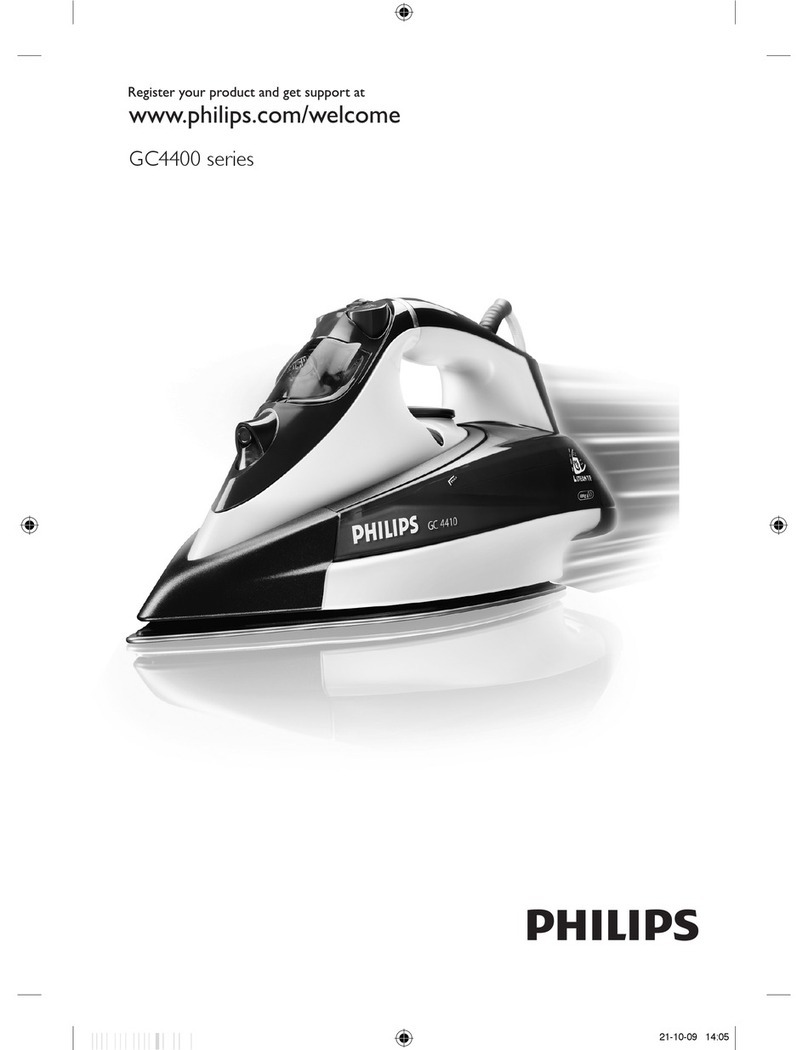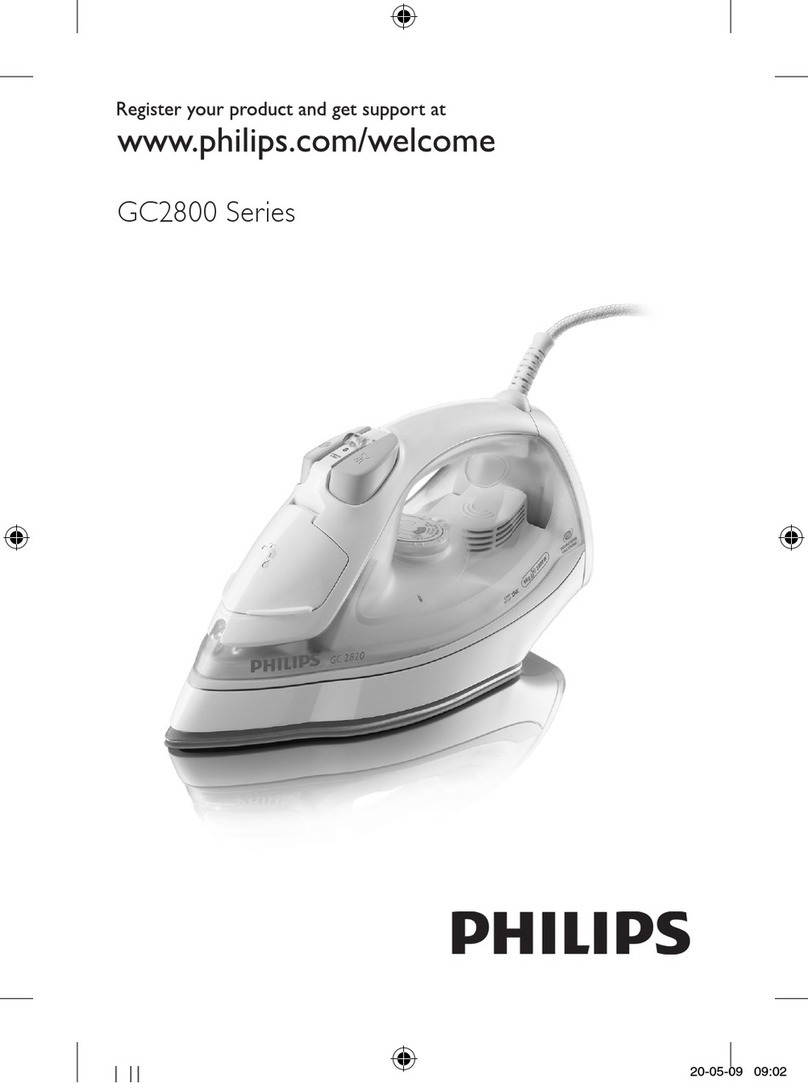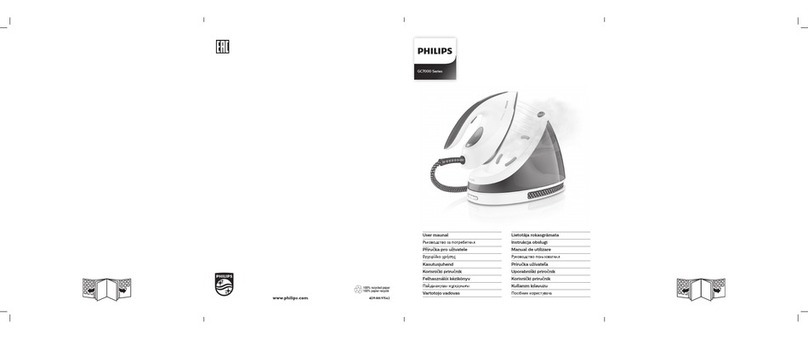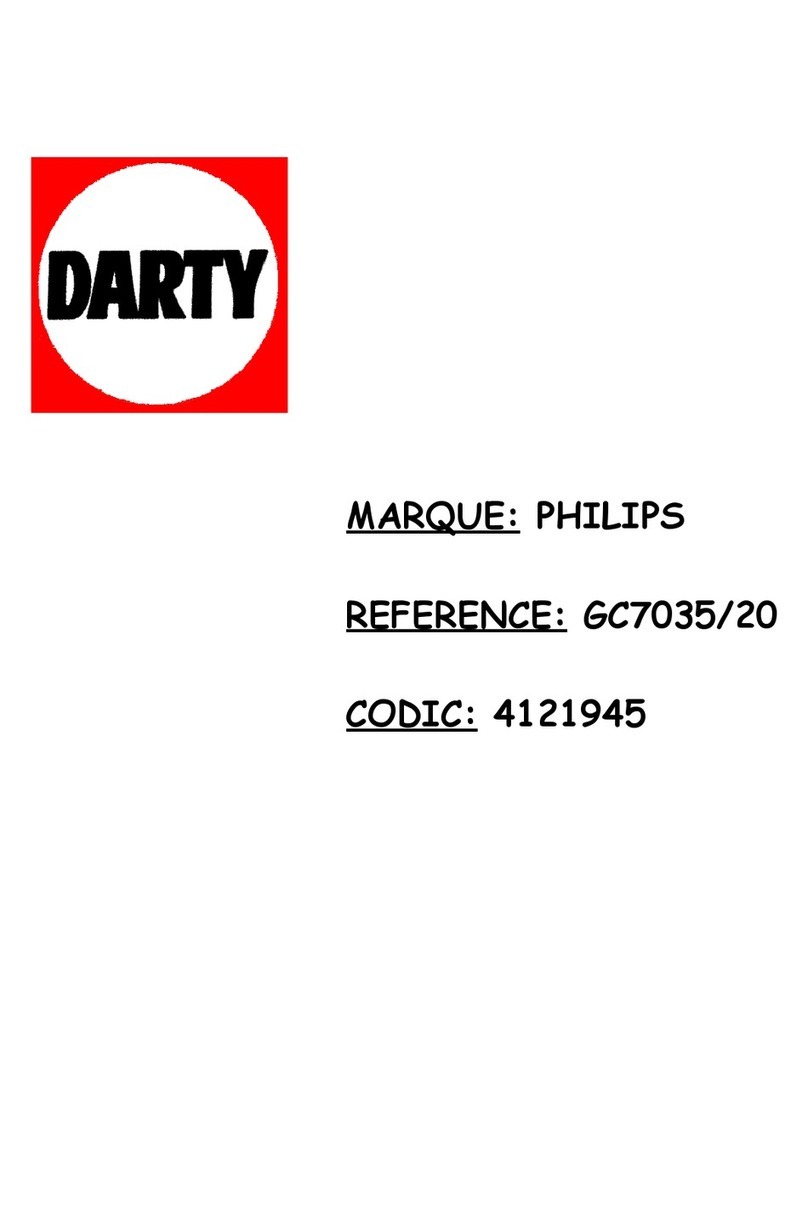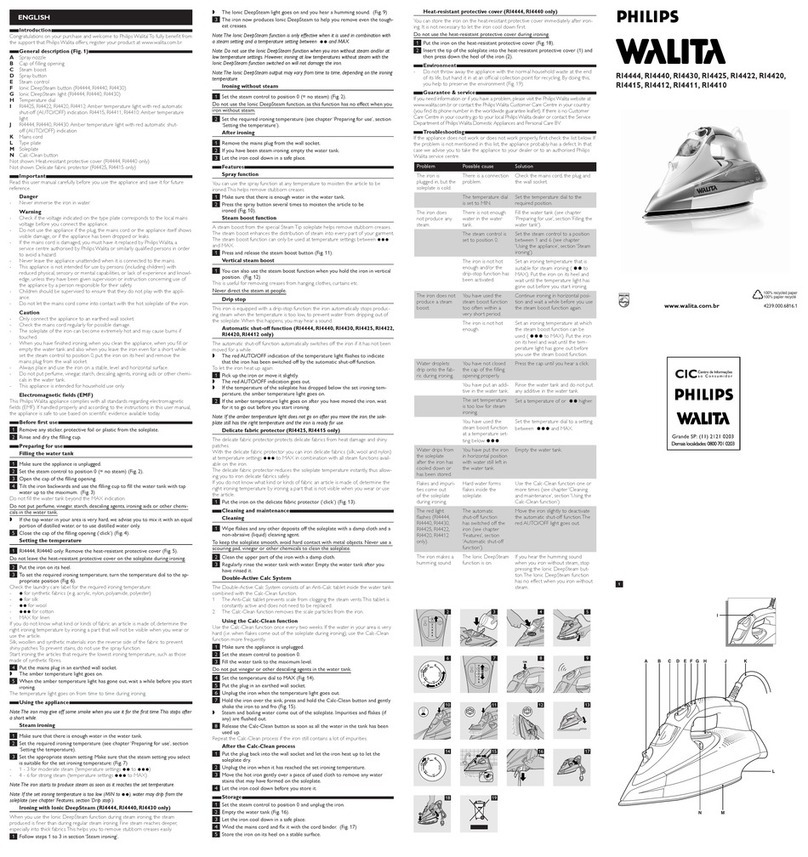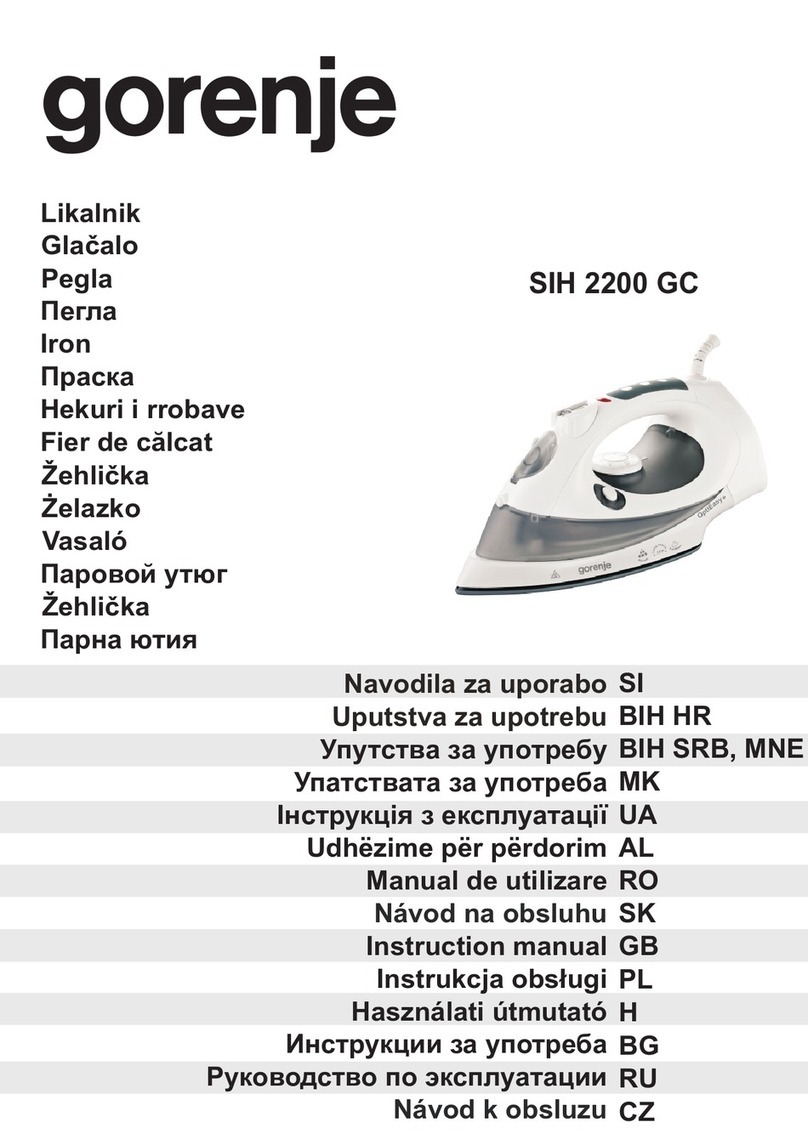Product support
Quick Start Guide
FastCare GC7700 series
1
2
3
Use only tap water
or demineralised
water
Do not use the following types of water as they may cause
leaking, brown staining and damage to your appliance:
perfumed water, vinegar, descaling agents, ironing aids etc
X
Press the water tank
release button.
Remove the water tank
from the base.
Fill the water tank up to
the MAX indication.
Push the water tank back
until you hear a click.
Temperature setting Automatic steam setting Fabric type
•Synthetic fabrics (e.g., acetate, acrylic,
nylon, polyamide).
•• Wool, viscose, polyester and silk.
••• to LINEN Cotton, linen.
To save energy, the steam generator switches
15 minutes.
then switch on again.
Start
Use
Extra features
Congratulations on the purchase of your Philips
FastCare steam generator iron! It has a large
output and a smooth SteamGlide Ceramic soleplate that reduces
ironing time. The carry lock and Smart CalcClean also make ironing
more convenient.
For a steam boost,
double press the trigger
in quick succession.
Press the steam trigger
and move the iron up
and down the garment.
Check the fabric label. Set the temperature dial
to the recommended
temperature.
Press and hold the
steam trigger to release
steam for ironing.
Keep the steam trigger
pressed when you move
the iron over the fabric.
Steam ironing is only
possible at silk, cotton,
and linen settings.
1 2 3 4
1 2 3 4
2x
Keep me!
Keep me!
Issue related to Problem Solution
The appliance has
function was activated.
This happens automatically
when the steam generator
has not been used or the
steam trigger has not been
pressed for more than
15 minutes.
again.
The appliance produces
a loud pumping sound.
The water tank is empty. Fill the water tank with water and press the steam
trigger until the pumping sound becomes softer
and steam comes out of the soleplate.
Dirty water and impurities
come out of the soleplate.
After the Calc-Clean
process, remaining water
may drip out of the
soleplate.
Wipe the soleplate dry with a piece of cloth.
appliance still beeps, perform the Calc-Clean
process. See chapter 4 Calc-Clean.
The Calc-Clean process
has not been completed.
You have to perform the Calc-Clean process
again. See chapter 4 Calc-Clean.
Impurities or chemicals
present in the water have
deposited in the steam
vents and/or soleplate.
Perform the Calc-Clean process regularly.
See chapter 4 Calc-Clean.
soleplate.
You have accidentally
started the Calc-Clean
process. See chapter 4
Calc-Clean.
again. Turn the temperature dial to the desired
temperature setting instead of CÁLC CLEAN.
Let the iron heat up until the ‘iron ready’ light
lights up steadily.
The Calc-Clean process
does not start.
You have not set the
temperature dial to CALC
CLEAN, you have not
waited for the iron to heat
up or you have not pressed
the Calc-Clean button
for 2 seconds until the
appliance started beeping.
See chapter 4 Calc-Clean.
There are water droplets
visible in the appliance
when I detach the
water tank.
Water comes from the
water path between the
water tank and stand. This
is normal.
These water droplets are harmless. If you want,
you can wipe away the water droplets with a dry
cloth.
Steam output is low. You did not press the
steam trigger continuously.
Keep the steam trigger pressed continuously
when you move the iron over the fabric.
4239.001.0130.1
Any questions? Don’t go back to the store,
Philips is here to help. Contact us directly.
Call: 1300 363 391
www.philips.com/support
Call: 0800 658 224
GC7700_HULK_4239.001.0130.1_AUS_cHR.pdf 1 03-11-15 10:46