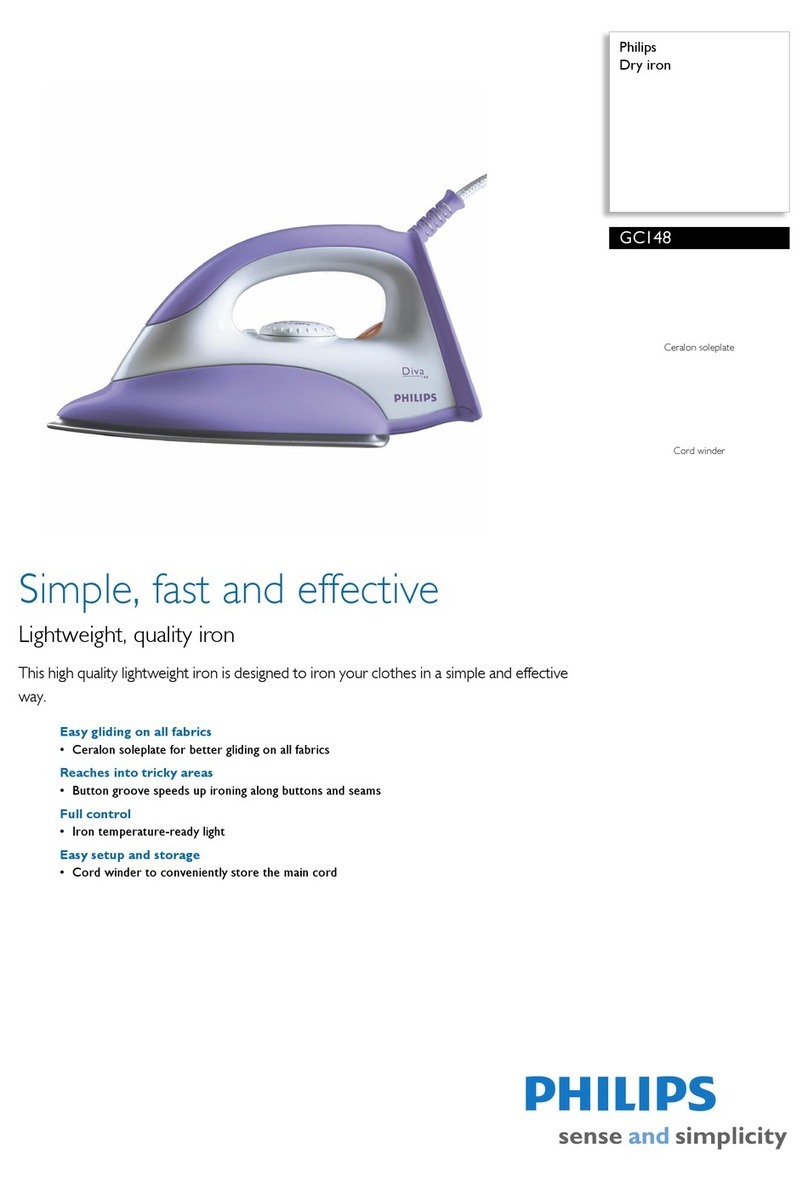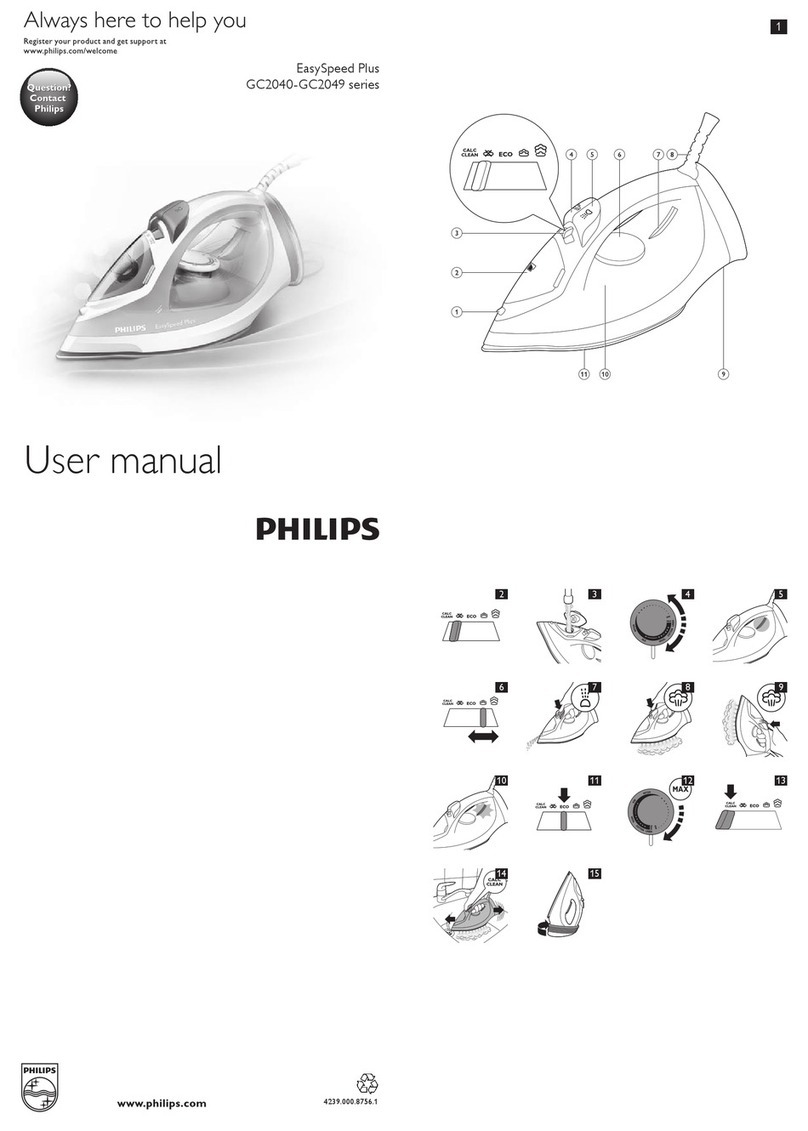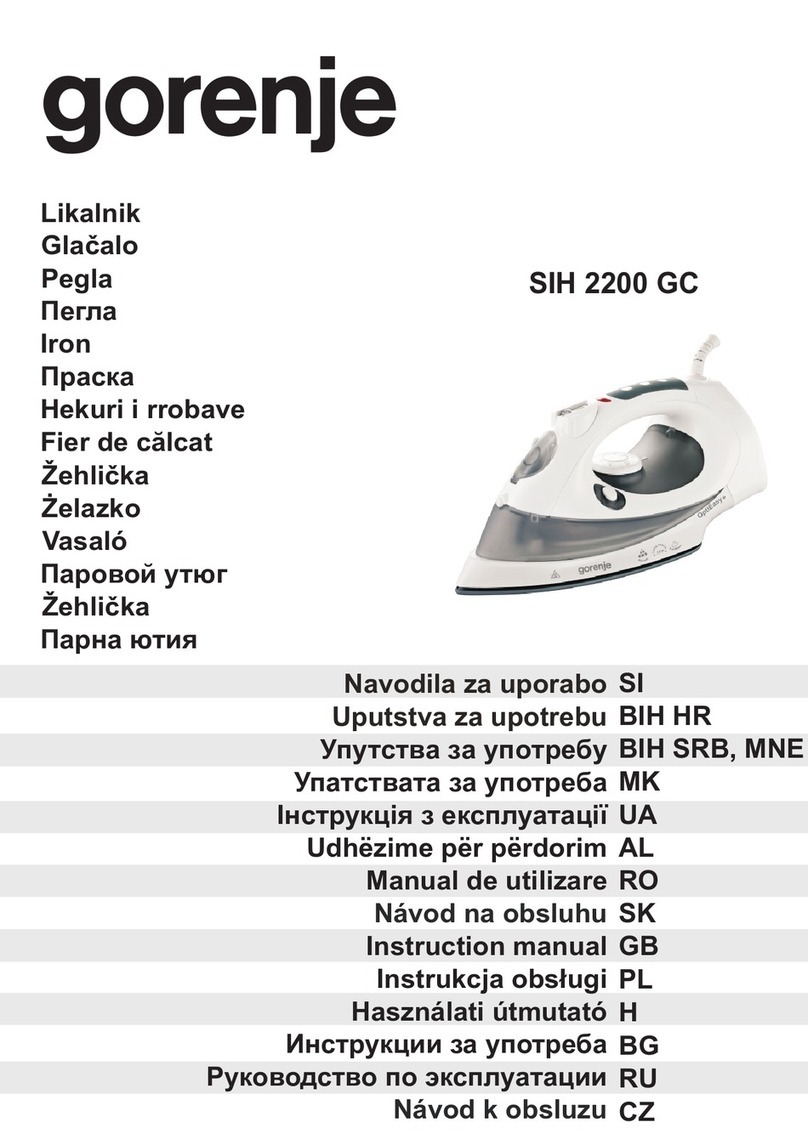Philips PerfectCare Performer GC8700 Series User manual
Other Philips Iron manuals

Philips
Philips HI204/01 User manual

Philips
Philips EasyCare GC3230 User manual

Philips
Philips HI 915 User manual

Philips
Philips GC7920/20 User manual

Philips
Philips GC7700 series User manual
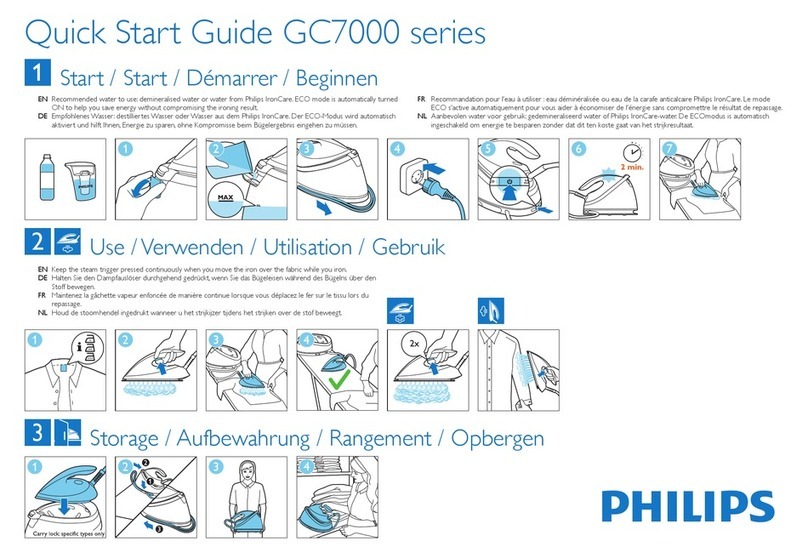
Philips
Philips GC7000 Series User manual
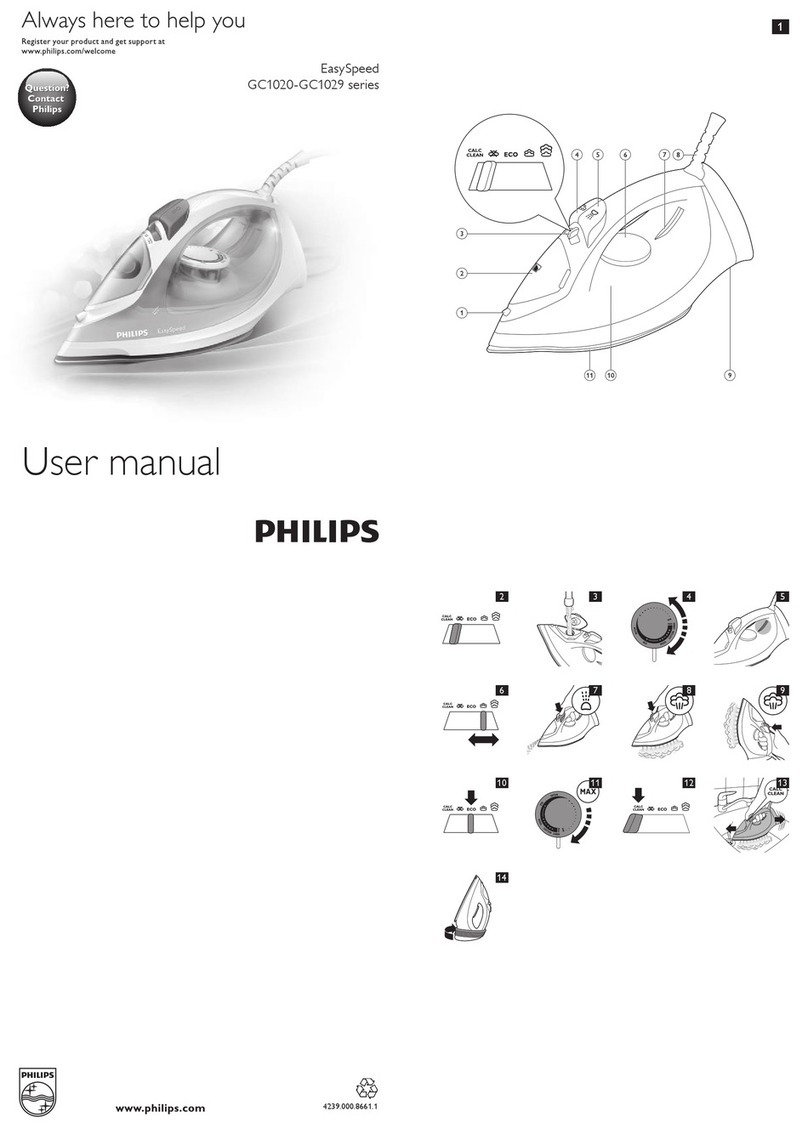
Philips
Philips EasySpeed GC1020 series User manual

Philips
Philips HI5915 User manual
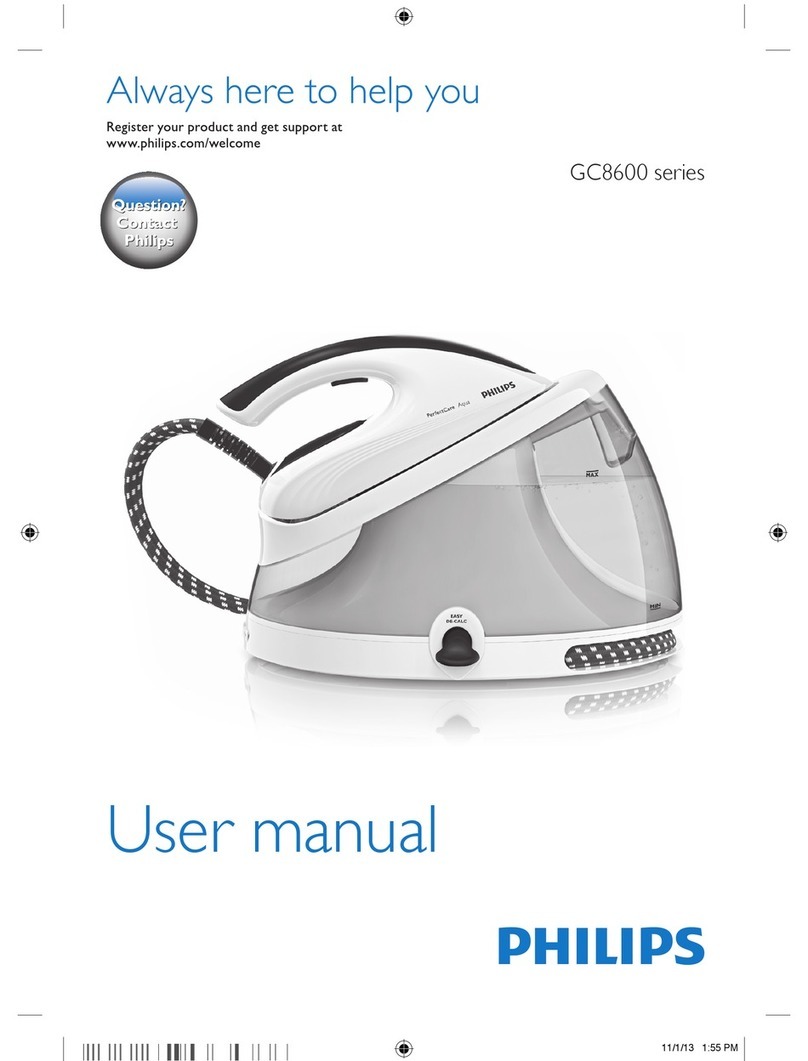
Philips
Philips GC8600 Series User manual

Philips
Philips GC2800 Series User manual

Philips
Philips PerfectCare 9000 Series User manual
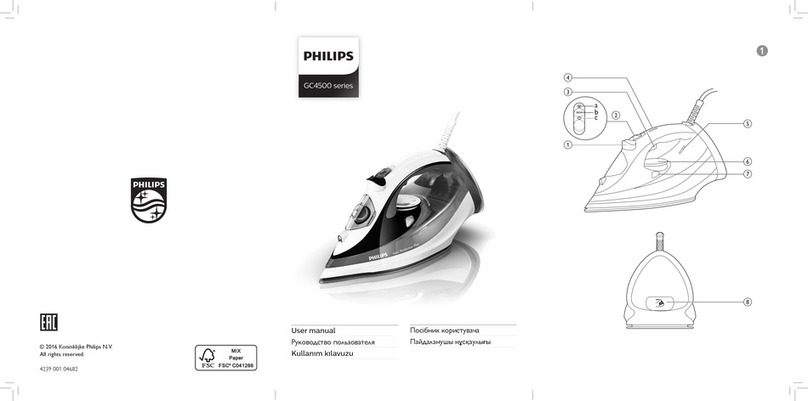
Philips
Philips GC4529 User manual

Philips
Philips GC6700 series User manual

Philips
Philips GC6420/27 User manual

Philips
Philips GC9040/02 User manual
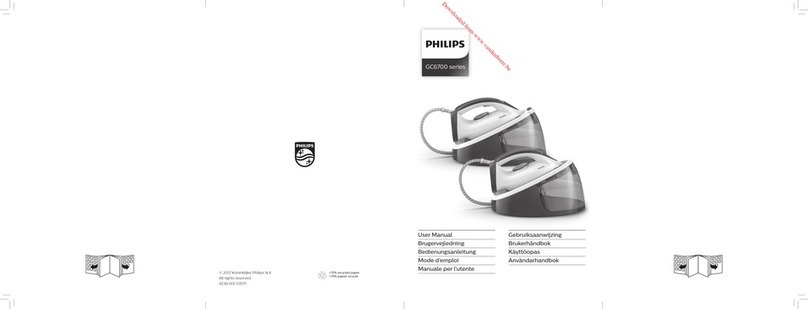
Philips
Philips FASTCARE COMPACT GC6700 Series User manual
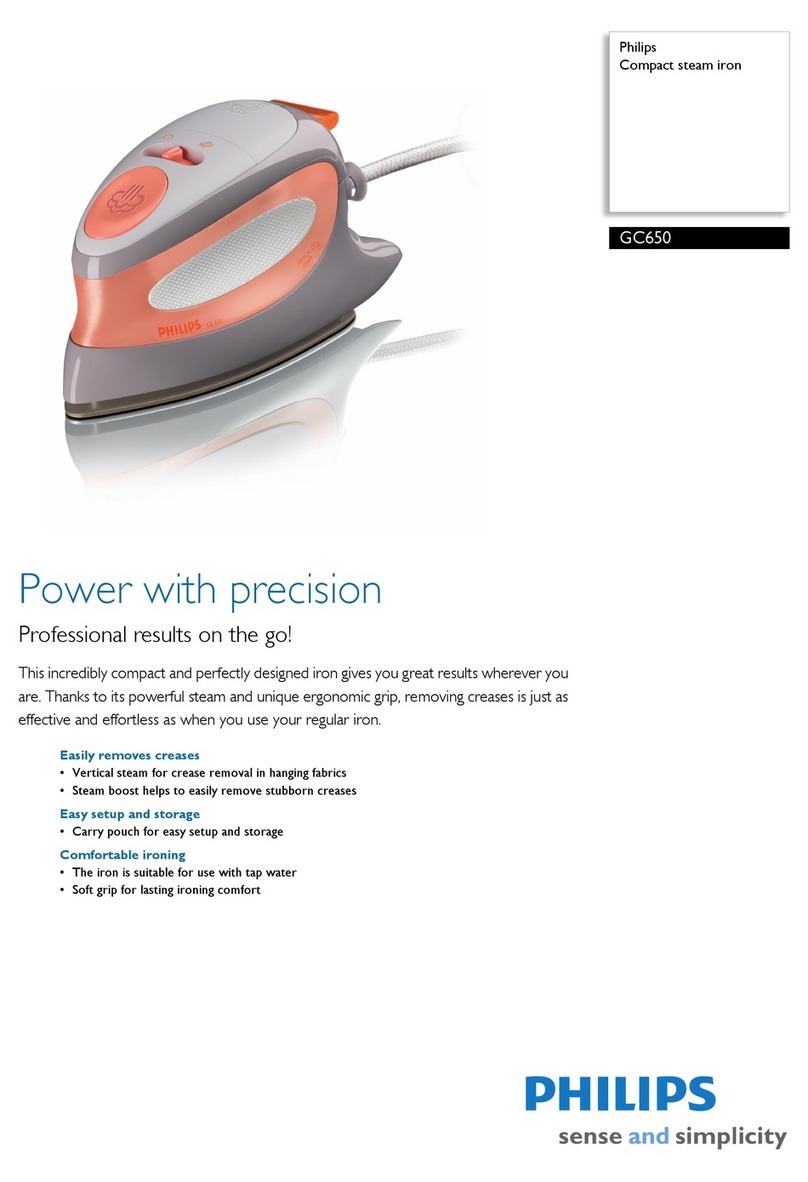
Philips
Philips GC650 SERIES User manual
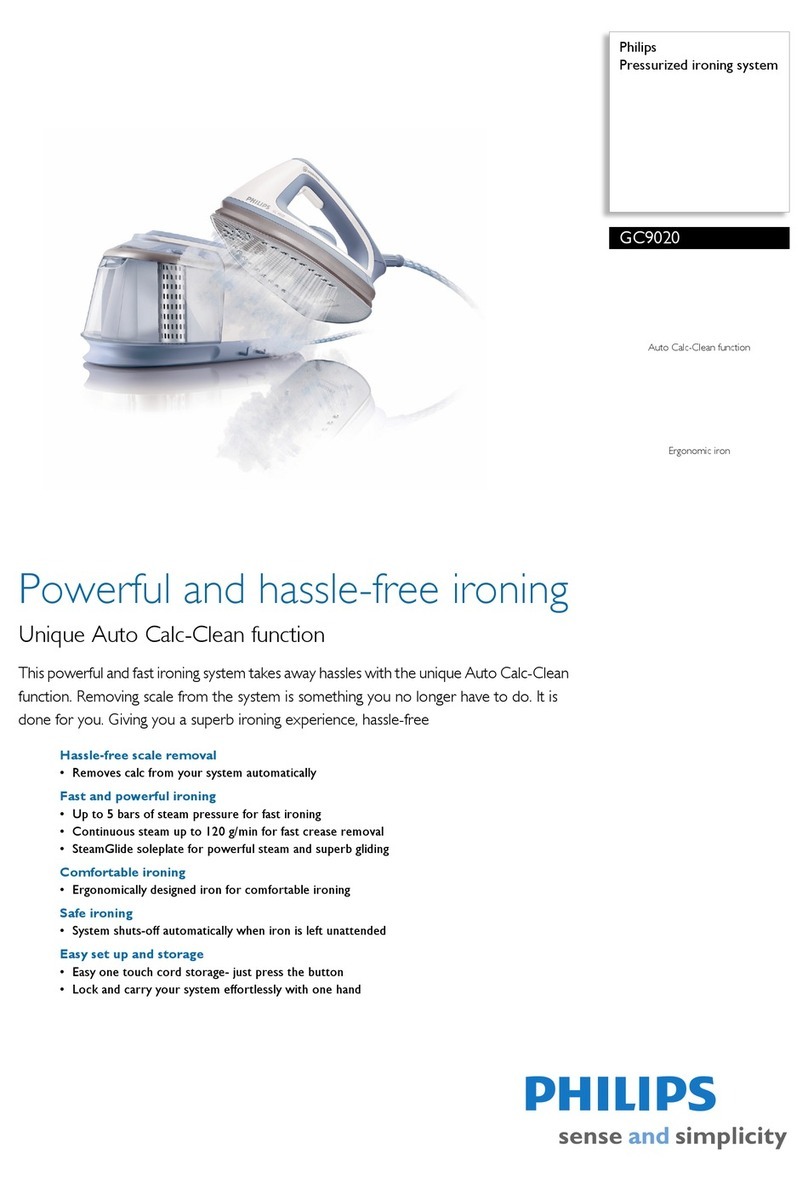
Philips
Philips GC9020 User manual

Philips
Philips PowerLife GC2510 User manual

Philips
Philips Premium GC9040 User manual