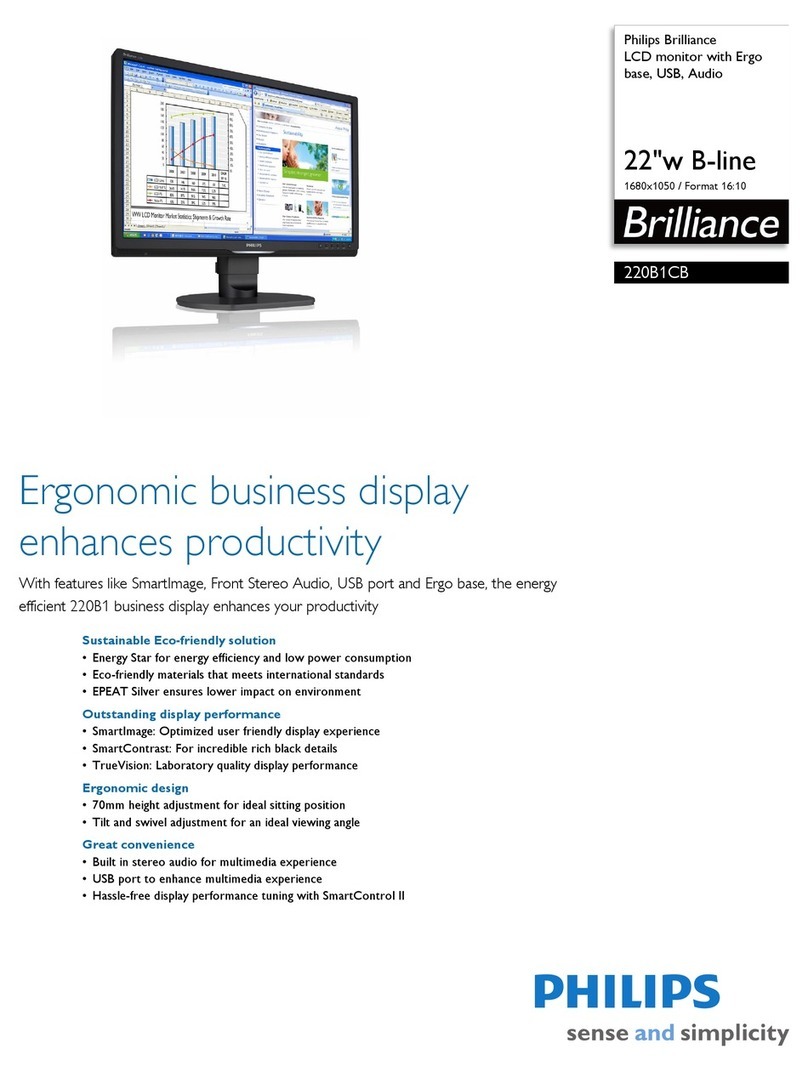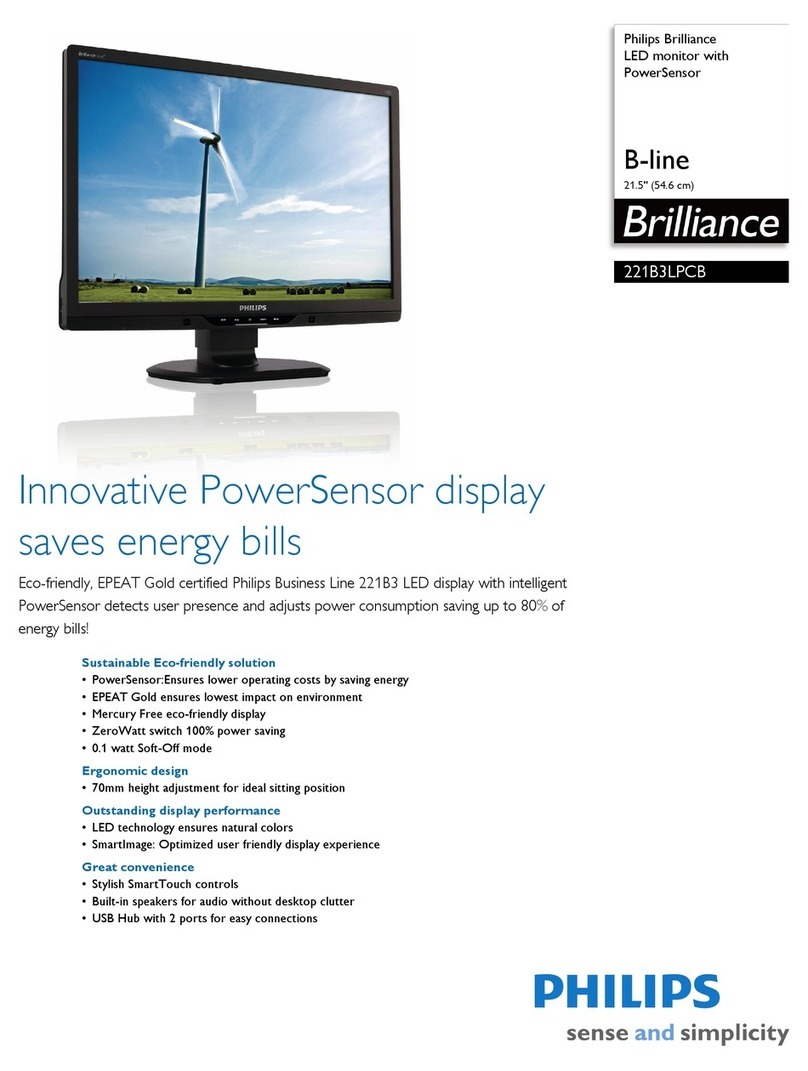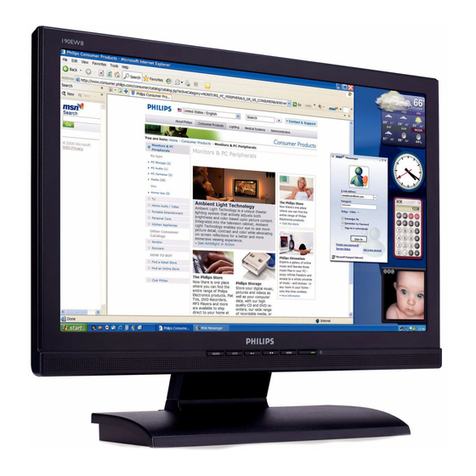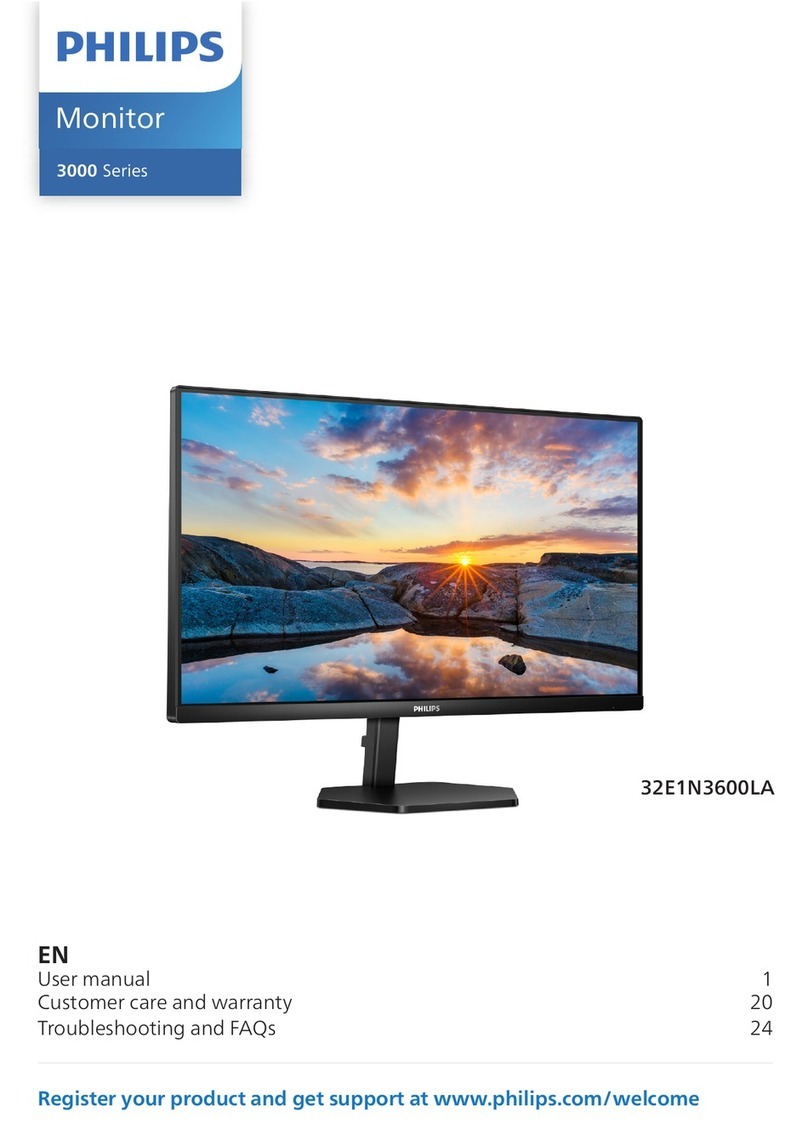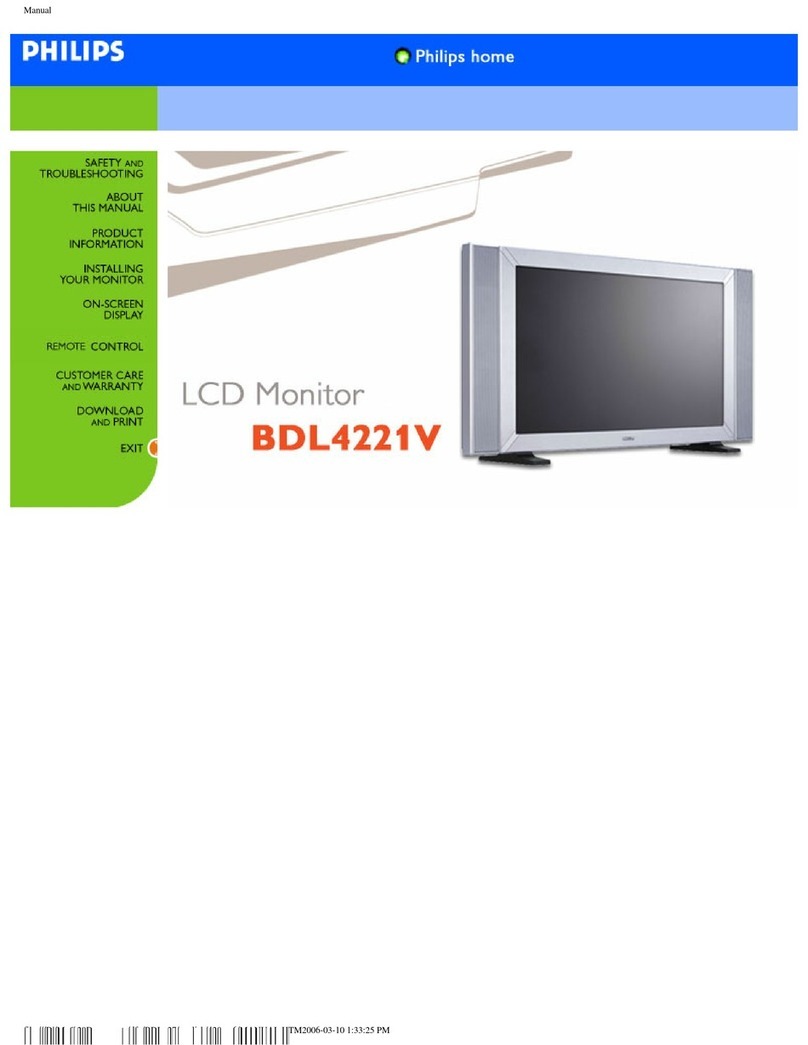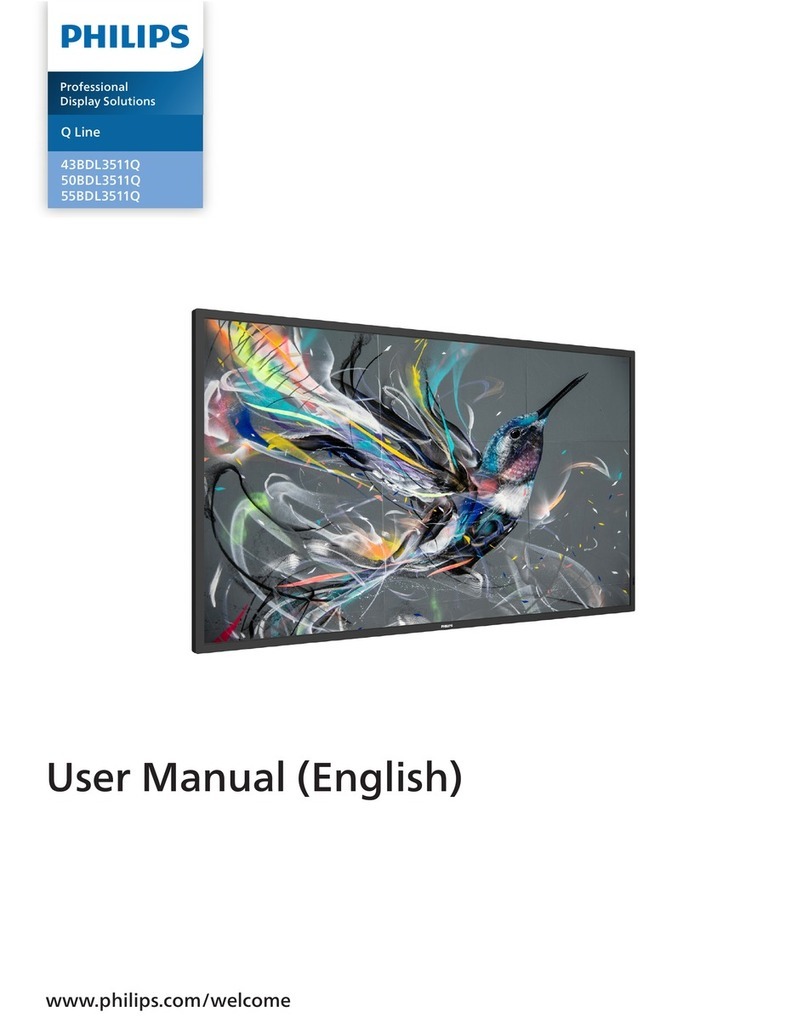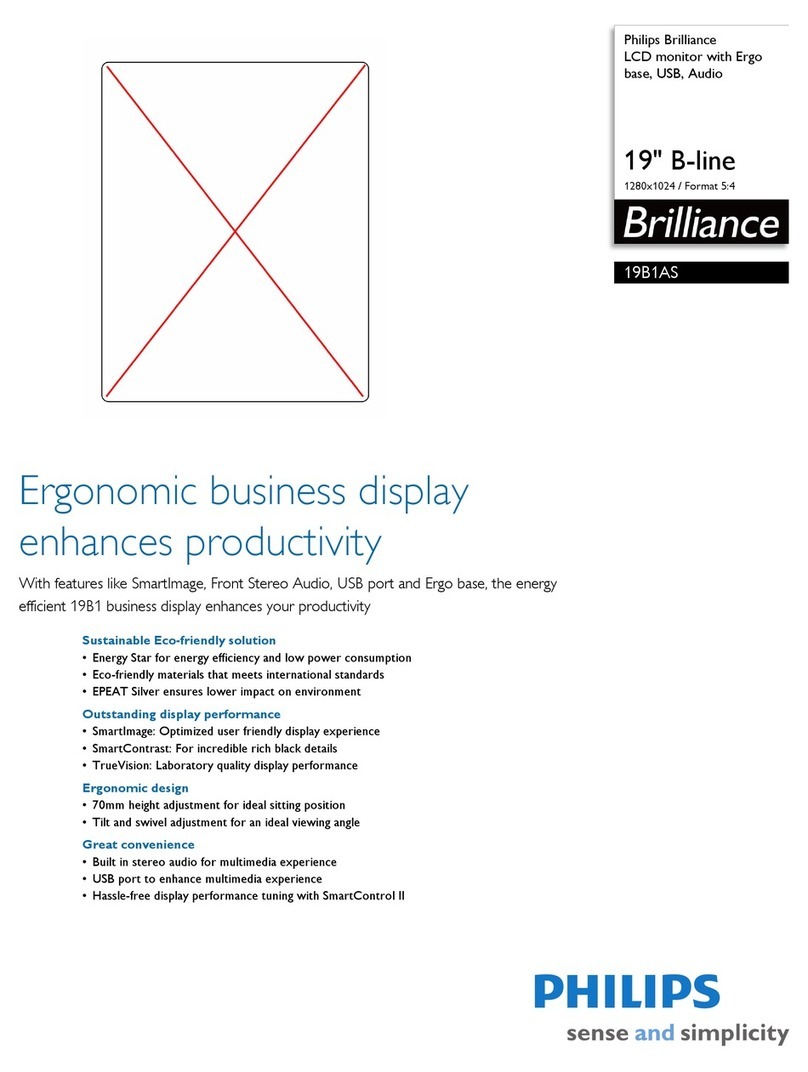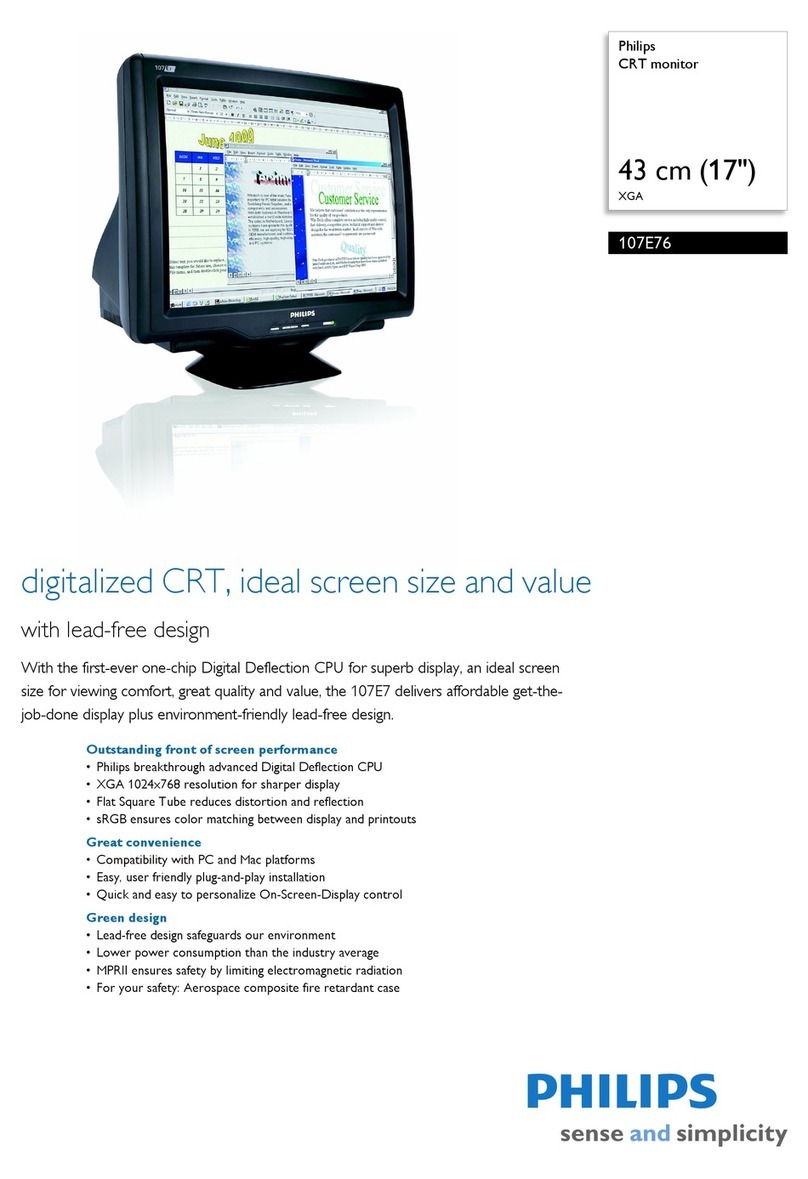86BDL8051C
x
Table Of Contents
1. Unpacking and Installation........................................1
1.1. Transportation and Unpacking.............................................1
1.2. Package Contents ........................................................................4
1.3. Installation Notes .........................................................................4
1.4. Mounting on a Wall ....................................................................5
1.4.1. VESA Grid ....................................................................5
2. Parts and Functions ...................................................................6
2.1. Control Panel .................................................................................6
2.2. Input/Output Terminals .............................................................7
2.2.1. Inserting the batteries in the remote
control.............................................................................8
2.2.2. Handling the remote control .............................8
2.2.3. Operating range of the remote control ......8
2.3. Remote Control ...........................................................................9
2.3.1. General functions .....................................................9
2.3.2. ID Remote Control ..............................................10
2.3.3. Remote Control buttons on Android
source ...........................................................................11
2.4. USB Cover ....................................................................................13
2.5. 4G Module ...................................................................................14
3. Connecting External Equipment.......................................... 15
3.1. Connecting External Equipment (DVD/VCR/
VCD) ...............................................................................................15
3.1.1. Using HDMI video input ...................................15
3.2. Connecting a PC .......................................................................15
3.2.1. Using DVI input ......................................................15
3.2.2. Using HDMI input .................................................15
3.2.3. Using DisplayPort input .....................................15
3.3. Connecting Audio Equipment ...........................................16
3.3.1. Connecting an external audio device ........16
3.4. Connecting Multiple Displays in a Daisy-chain
Conguration ..............................................................................16
3.4.1. Display control connection ..............................16
3.4.2. Digital video connection ....................................16
3.5. IR connection ..............................................................................17
3.6. IR Pass-through Connection ...............................................17
3.7. Touch Operation ......................................................................18
4. Operation ................................................................................. 20
4.1. Watch the Connected Video Source ............................20
4.2. Change Picture Format .........................................................20
4.3. Media Player.................................................................................20
4.3.1. Settings menu interaction with media
player: ...........................................................................20
4.3.2. Media Player introduction: ................................20
4.4. Side Bar...........................................................................................23
5. OSD Menu ............................................................................... 24
5.1. Navigating the OSD Menu ................................................24
5.1.1. Navigating the OSD menu using the
remote control........................................................24
5.1.2. Navigating the OSD menu using the
display’s control buttons ....................................24
5.2. OSD Menu Overview ...........................................................24
5.2.1. Picture menu ............................................................24
5.2.2. Screen menu ............................................................25
5.2.3. Audio menu ..............................................................25
5.2.4. Conguration menu .............................................26
5.2.5. Advanced menu .....................................................27
5.2.6. Android Settings.....................................................29
6. IMD Suite ................................................................................ 31
6.1. IMD Suite Windows User ....................................................31
6.2. Conferencing ...............................................................................31
6.3. Whiteboard ................................................................................33
6.4. Present ..........................................................................................34
6.5. Co-Create ...............................................................................35
6.6. Windows logout/lock ...........................................................36
6.7. Bookmarks ..................................................................................37
6.8. Floating Home Button ...........................................................38
6.9. Customize your launcher .....................................................39
6.10. Password ......................................................................................43
6.11. Calendar .......................................................................................44
6.12. Clock ................................................................................................44
6.13. IMD Launcher updates ..........................................................46
6.14. IMD Suite Conguration ......................................................46
7. IMD Sync .................................................................................. 47
7.1. How to use your presenting solution ...........................49
7.1.1. Usage of the Receiver .........................................49
7.2. How to start screen mirroring? ........................................54
7.3. Keep your receiver up-to-date .........................................54
7.4. Troubleshooting .........................................................................55
8. Supported Media Formats .................................................... 58
9. Input Mode ............................................................................... 60
10. Pixel Defect Policy .................................................................. 62
10.1. Pixels and Sub-Pixels ...............................................................62
10.2. Types of Pixel Defects + Dot Denition ....................62
10.3. Bright Dot Defects ...................................................................62
10.4. Dark Dot Defects.....................................................................63
10.5. Proximity of Pixel Defects ...................................................63
10.6. Pixel Defect Tolerances .........................................................63
10.7. MURA .............................................................................................63
11. Cleaning and Troubleshooting .............................................. 64
11.1. Cleaning ..........................................................................................64