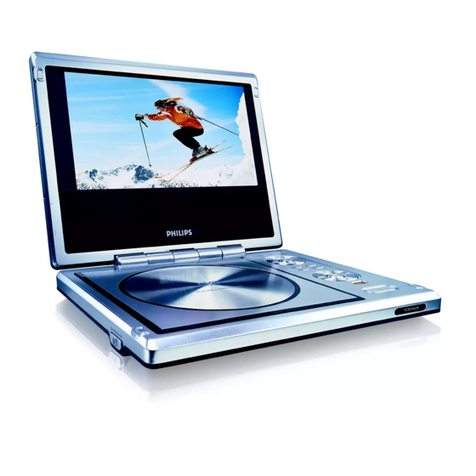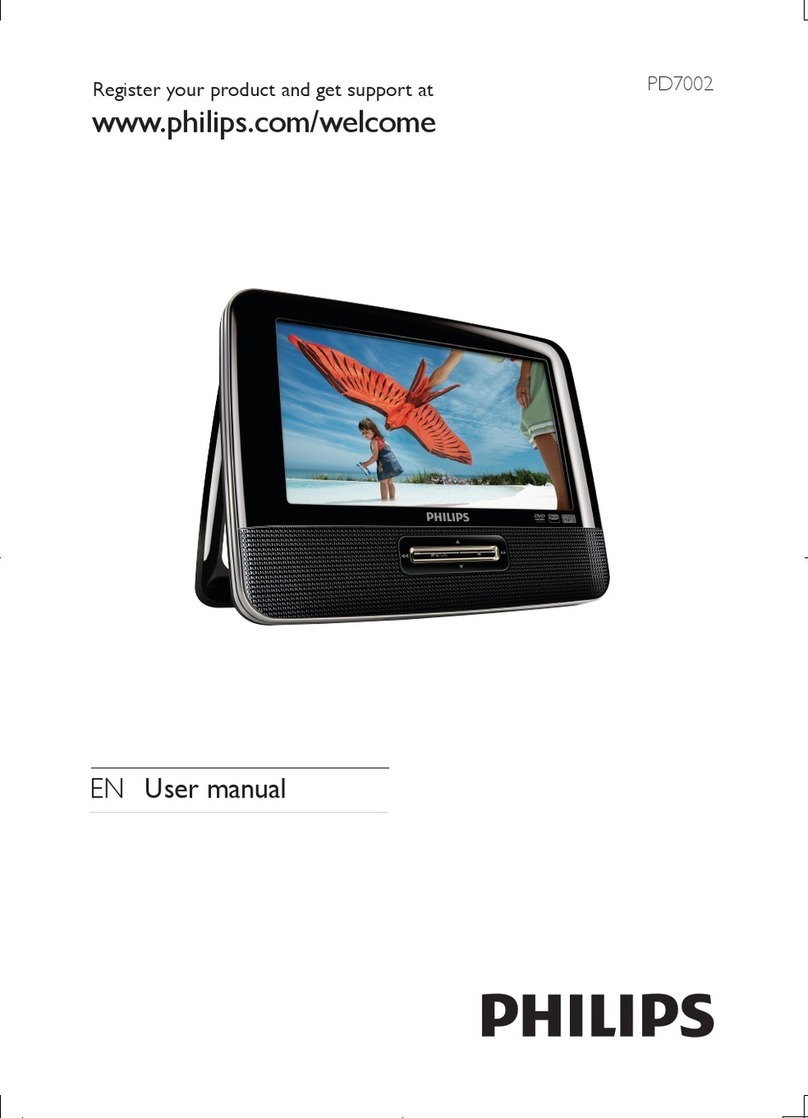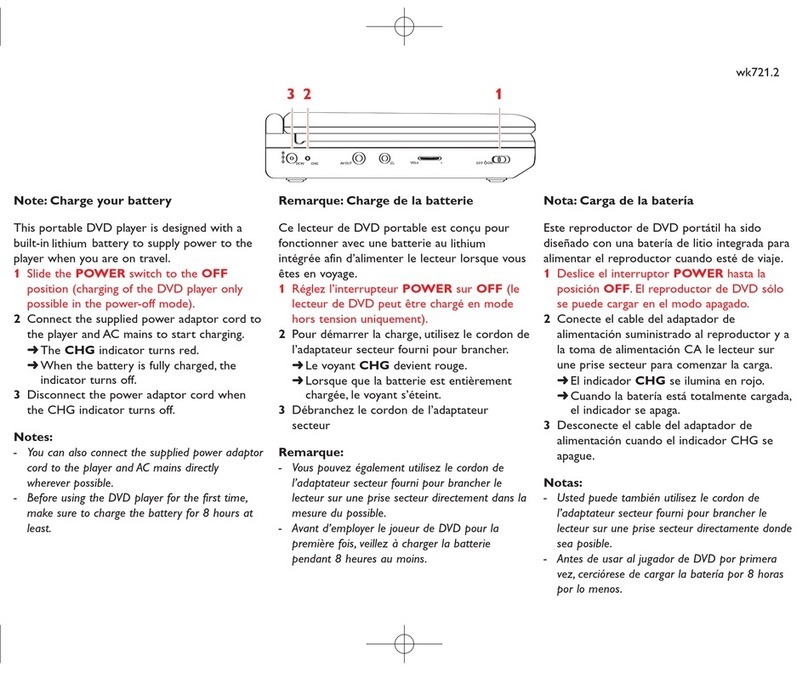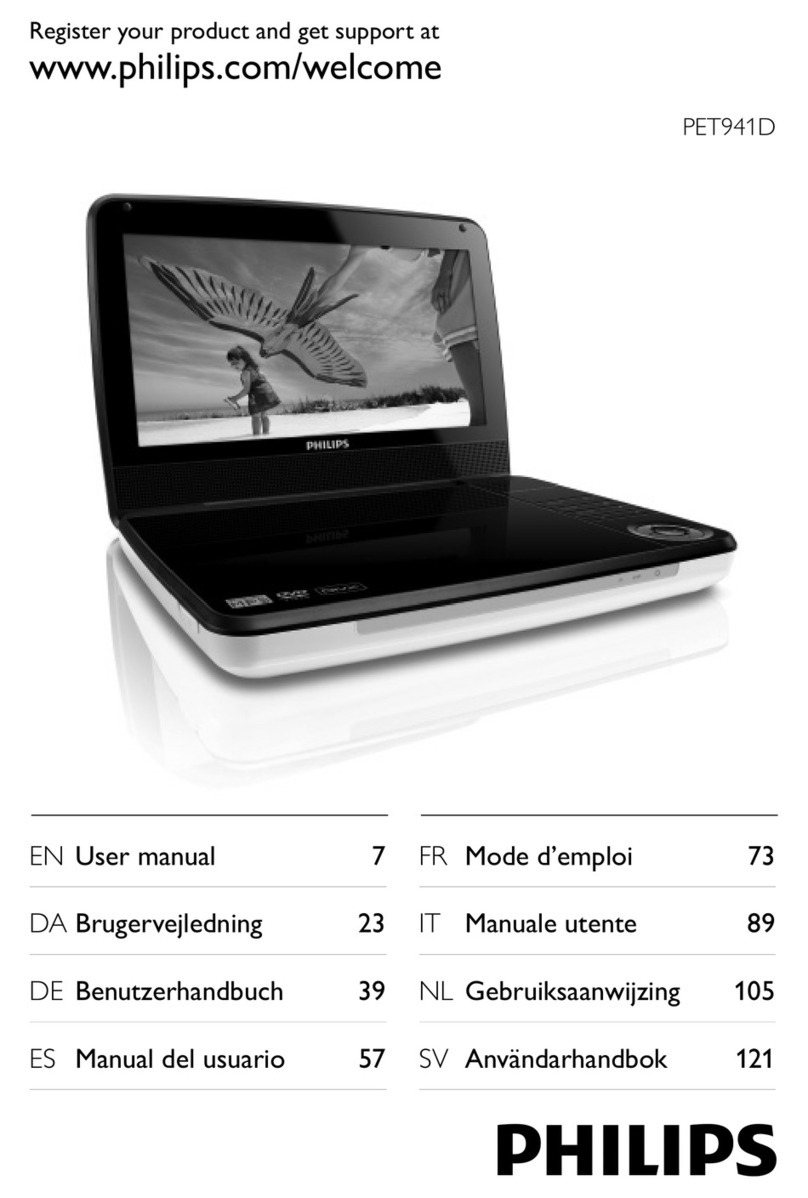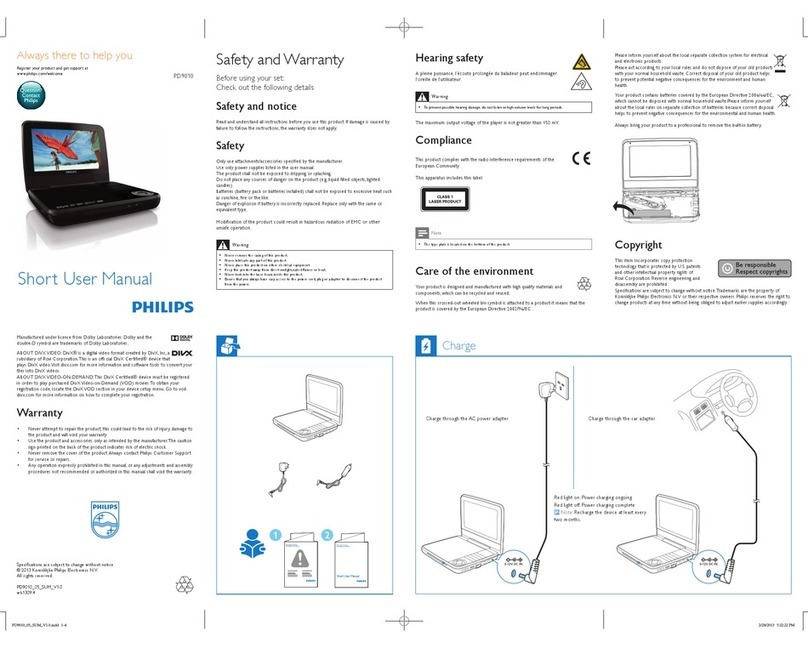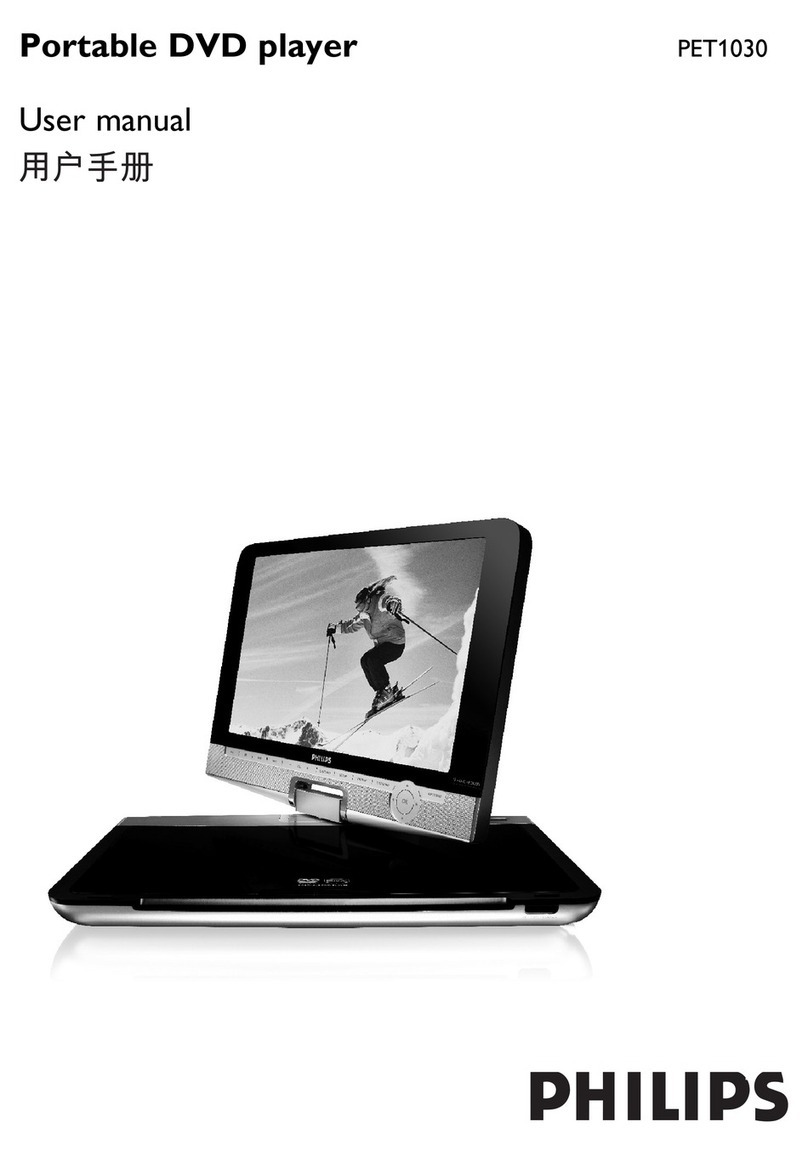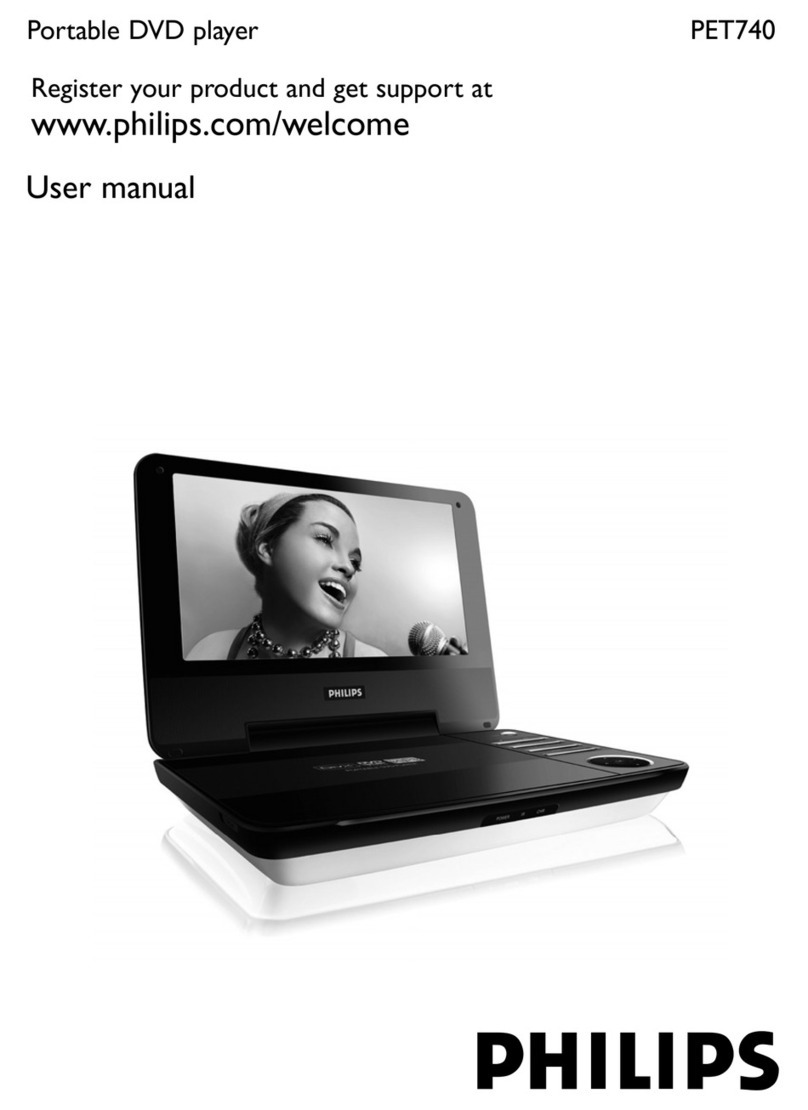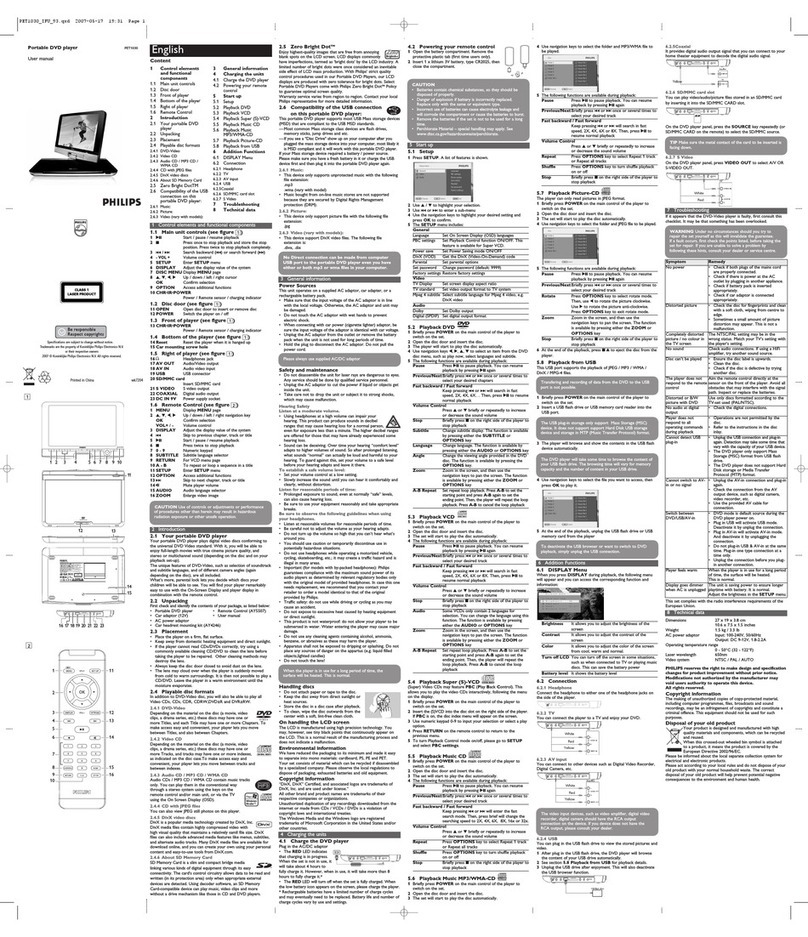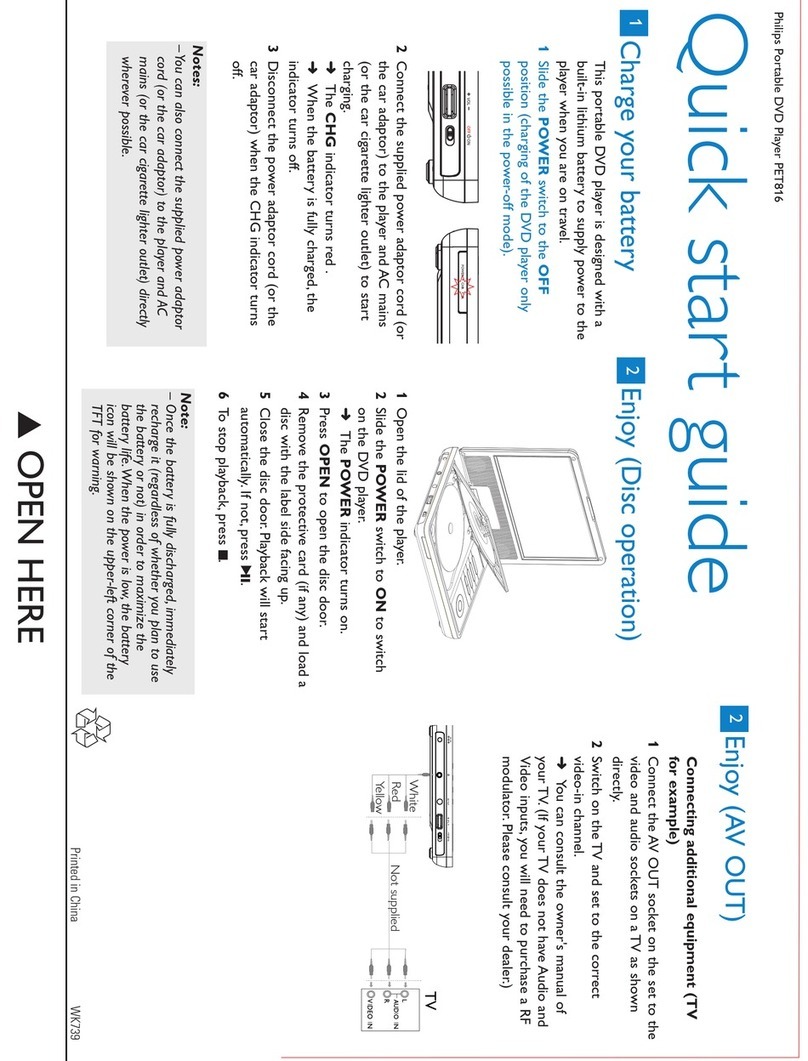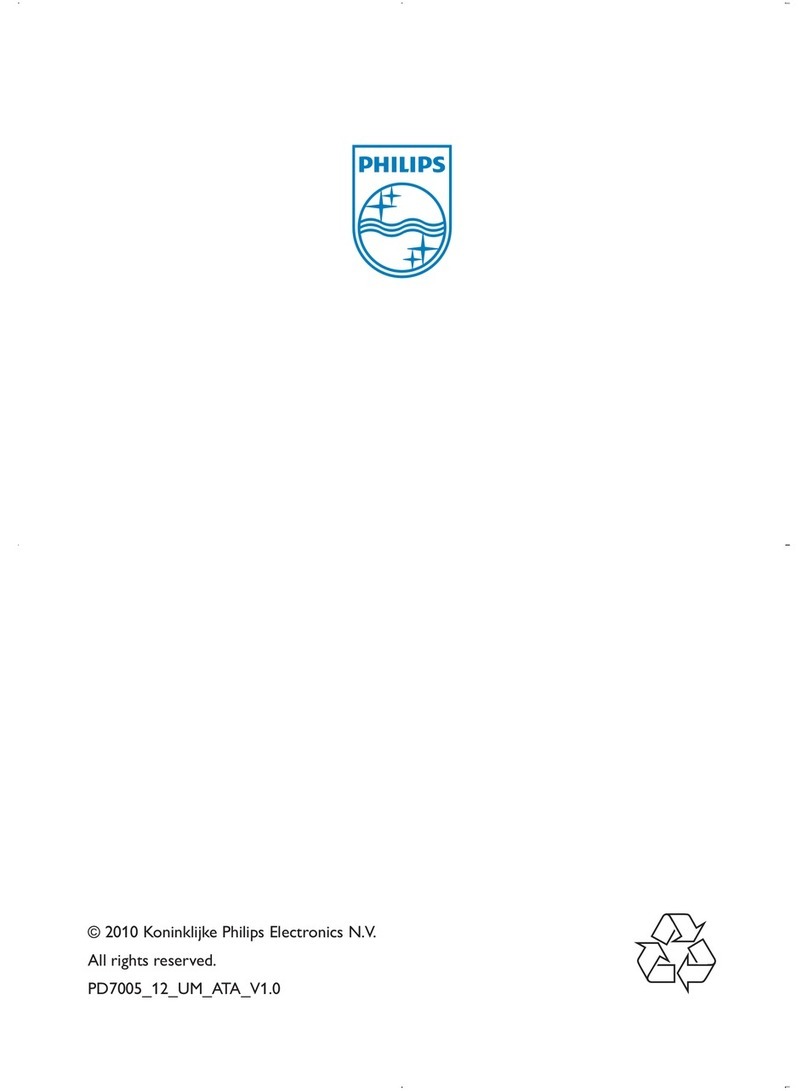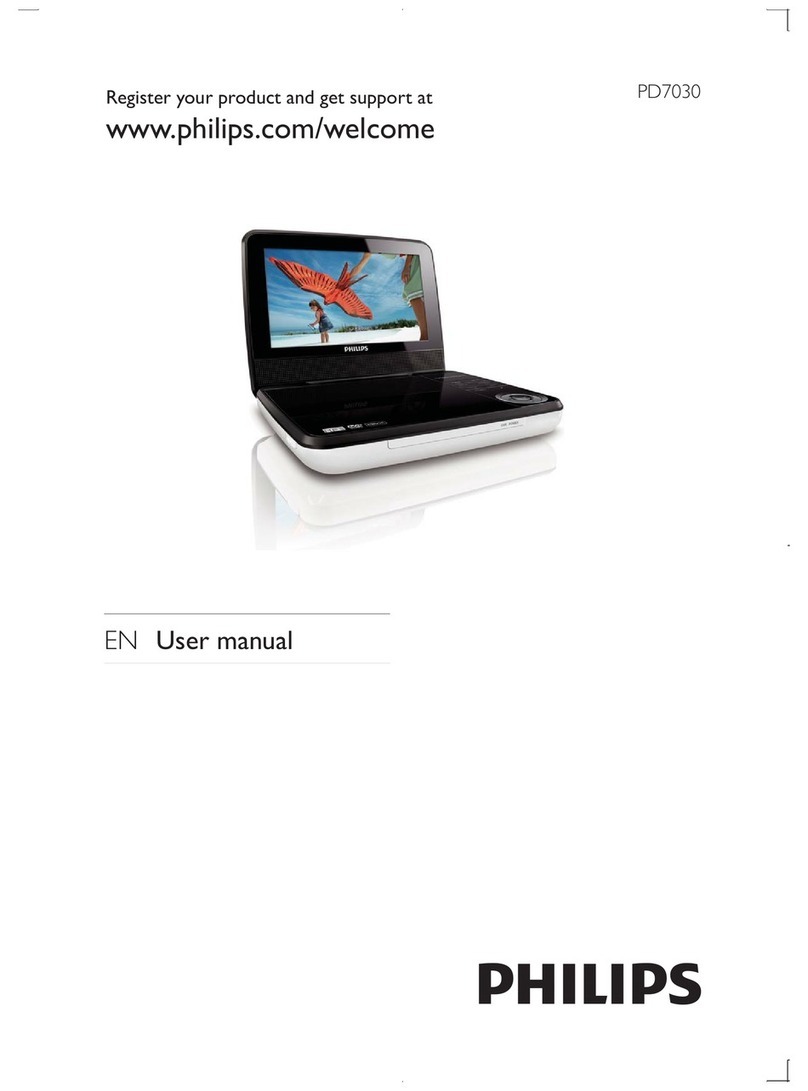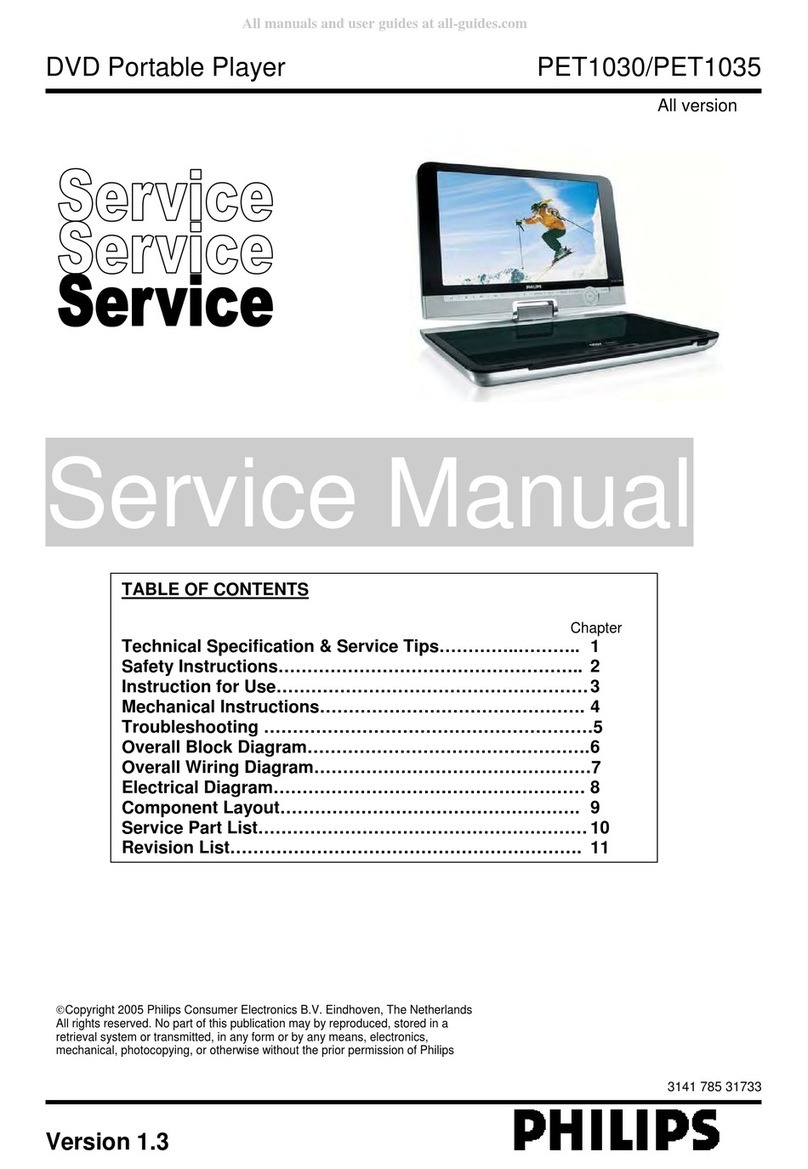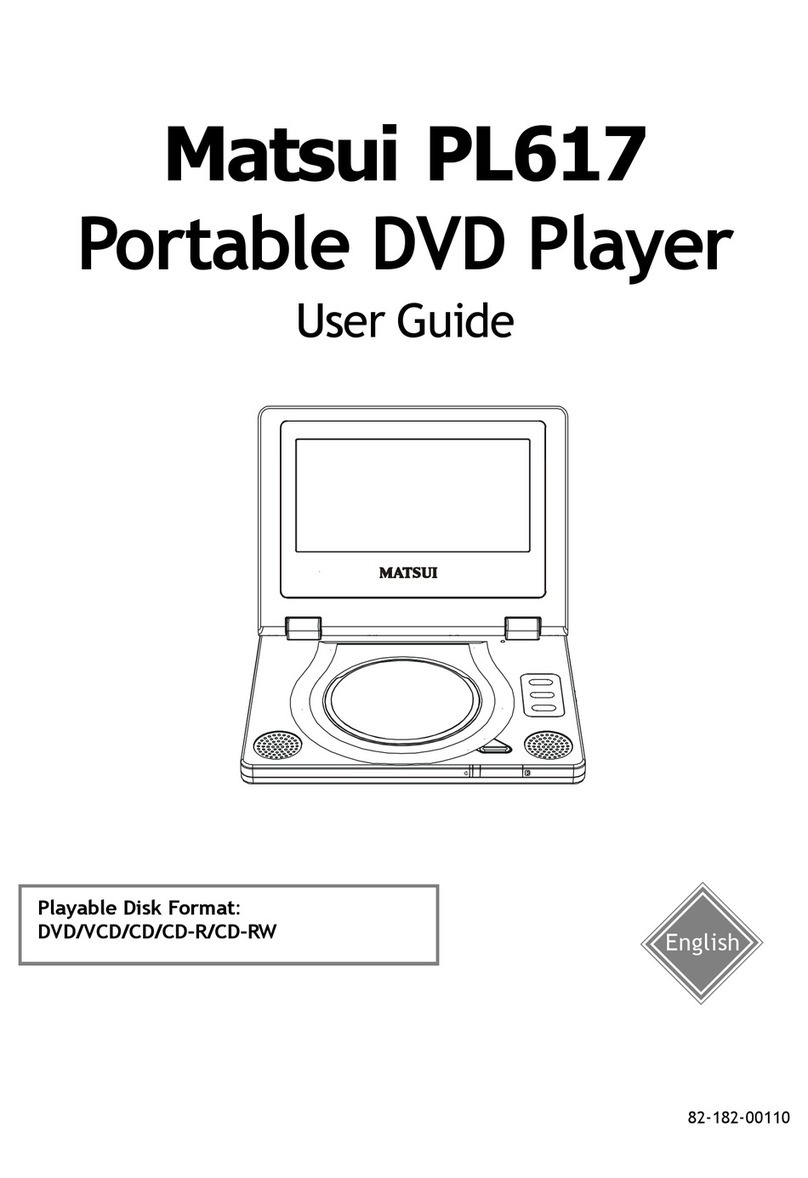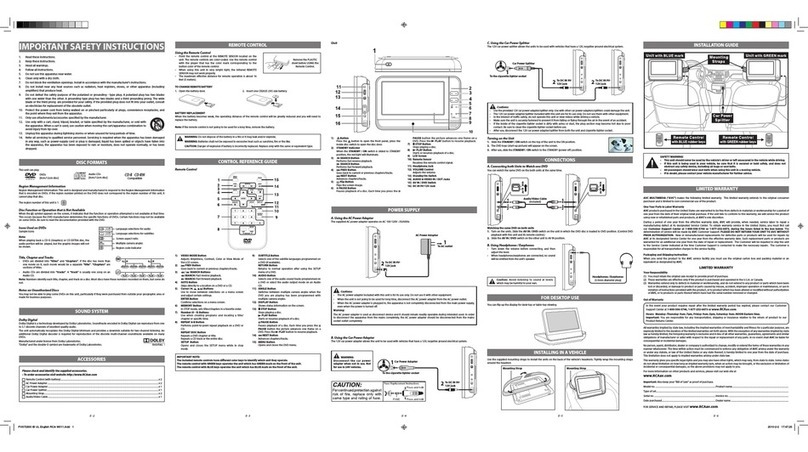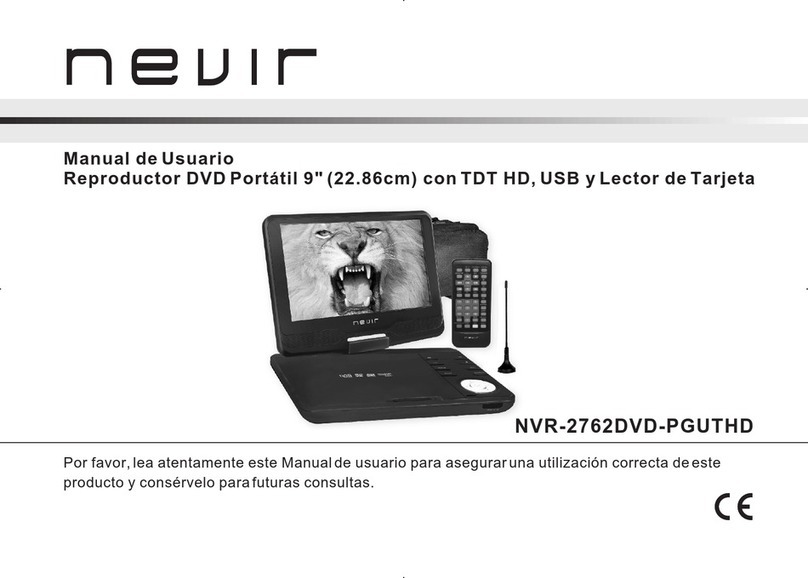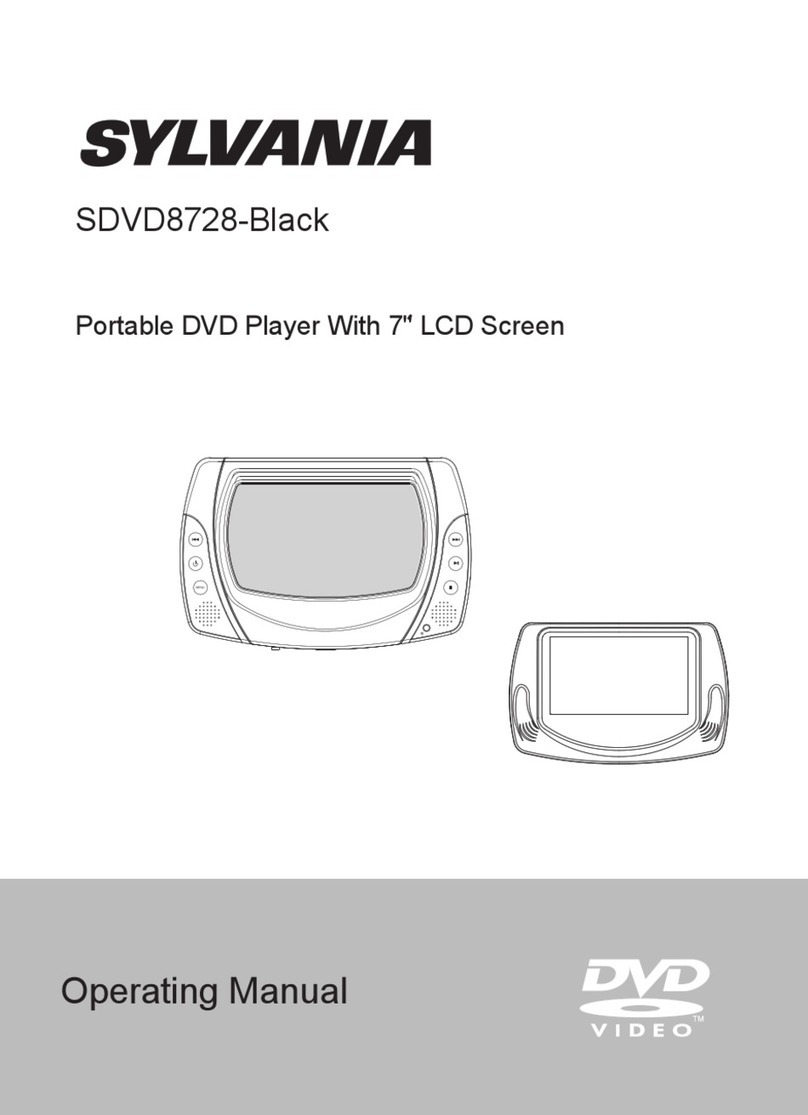Connecting headphones (not
included)
●To enjoy your portable DVD player
without disturbing others, you can connect
one or more headphones to the n1or
(and) n2jack on the set.
Connecting an SD/MMC card
1Insert an SD/MMC card into the
SD/MMC CARD slot with the metal
contact facing down.
2On the DVD player panel, press the
source key repeatedly (or SD/MMC
CARD on the remote) to select the
SD/MMC source.
3Play video or audio files stored in the card
by selecting the desired file with 3 4 and
OK.
Connecting additional equipment
(TV for example)
1Connect the AV OUT socket on the set to
the video and audio sockets on a TV as
shown directly.
2Switch on the TV and set to the correct
video-in channel.
➜You can consult the owner's manual of
your TV. (If your TV does not have Audio
and Video inputs, you will need to
purchase a RF modulator. Please consult
your dealer.)
Note:
– When connecting a device to the AV IN socket
on the DVD player, you need to press the source
key repeatedly on the front panel (or AV on the
remote) to select AV IN (AUX).
1Open the lid of the player and adjust the
swivel screen clockwise to your preferred
viewing angle.
2Slide the POWER switch to ON to
switch on the DVD player.
➜The POWER indicator turns on.
3Press OPEN to open the disc door.
4Remove the protective card (if any) and
load a disc with the label side facing up.
5Close the disc door. Playback will start
automatically. If not, press 2;.
6To stop playback, press 9on the remote
control.
3Enjoy (Disc operation) 3Enjoy (Other options)
Note:
– Once the battery is running low (the power
indicator will flash as a prior warning),
immediately recharge it (regardless of whether
you plan to use the battery or not) in order to
maximize the battery life.