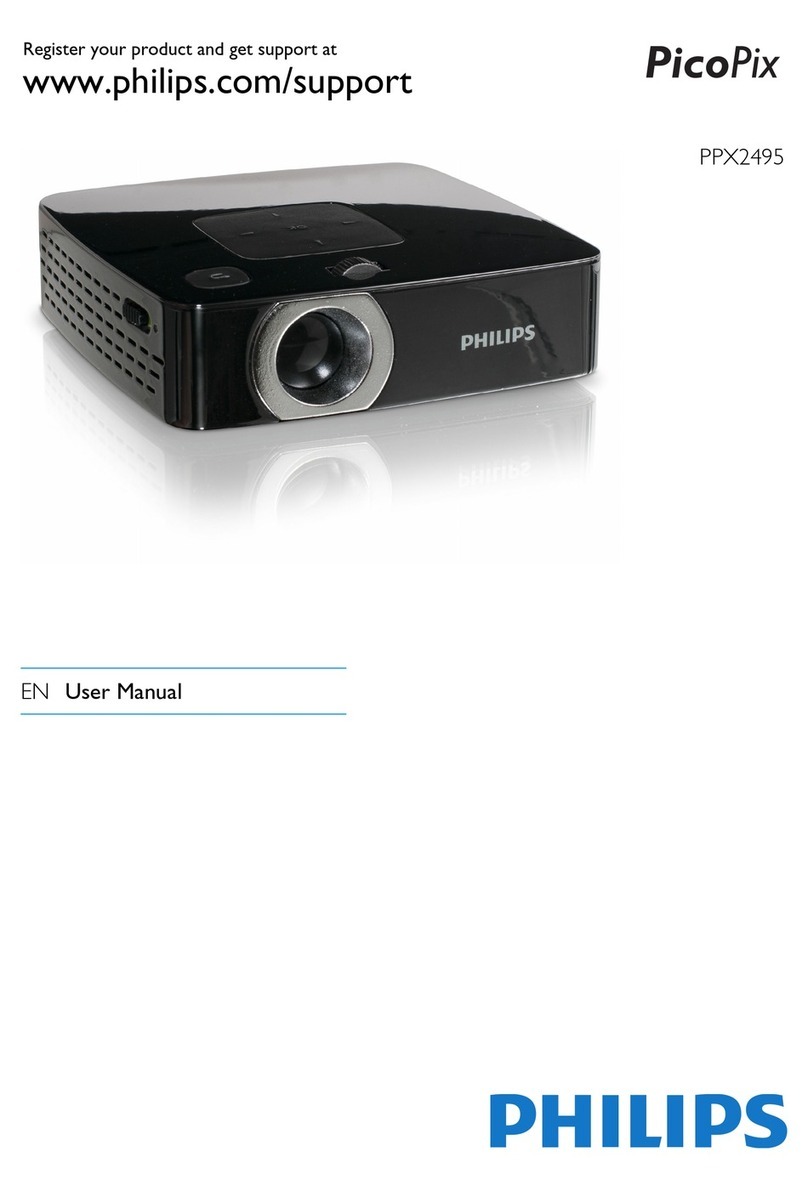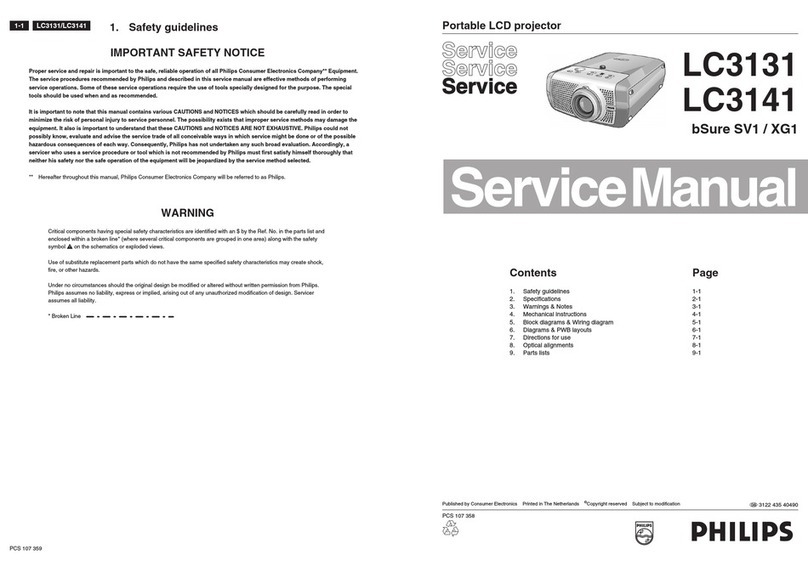Philips PicoPix Micro PPX320 User manual
Other Philips Projector manuals

Philips
Philips PicoPix PPX2230 User manual

Philips
Philips PPX1430/EU User manual
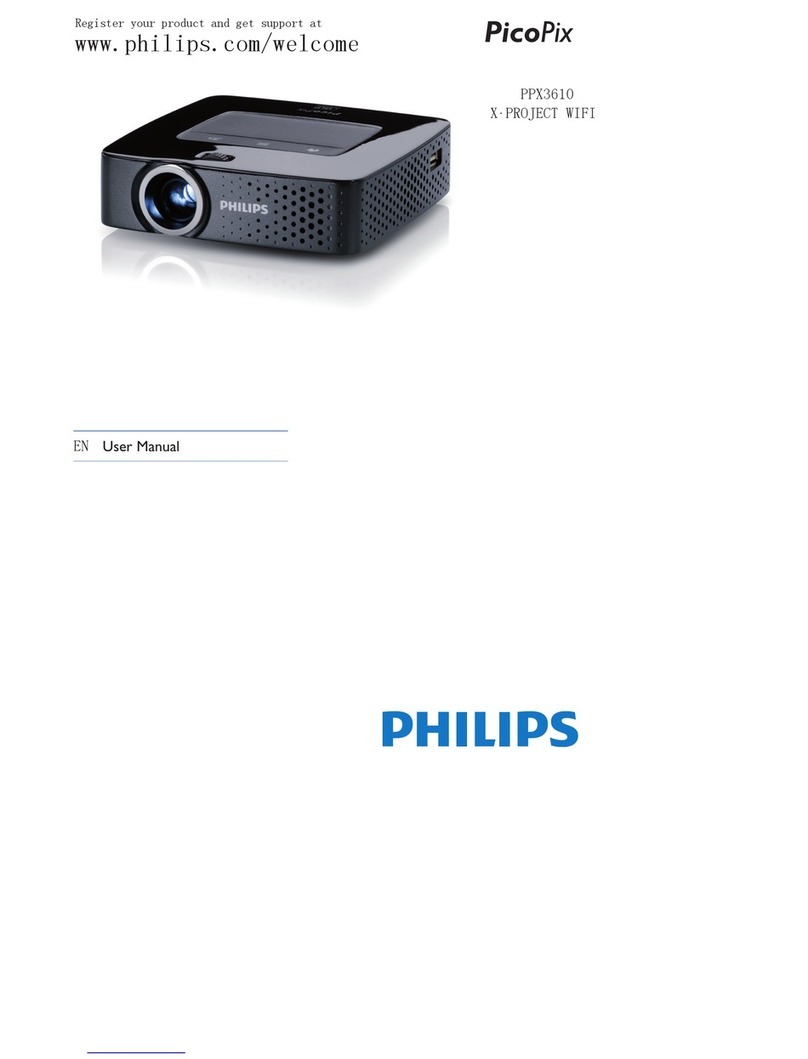
Philips
Philips PicoPix X PROJECT WIFI PPX3610 User manual

Philips
Philips NeoPix Easy+ User manual
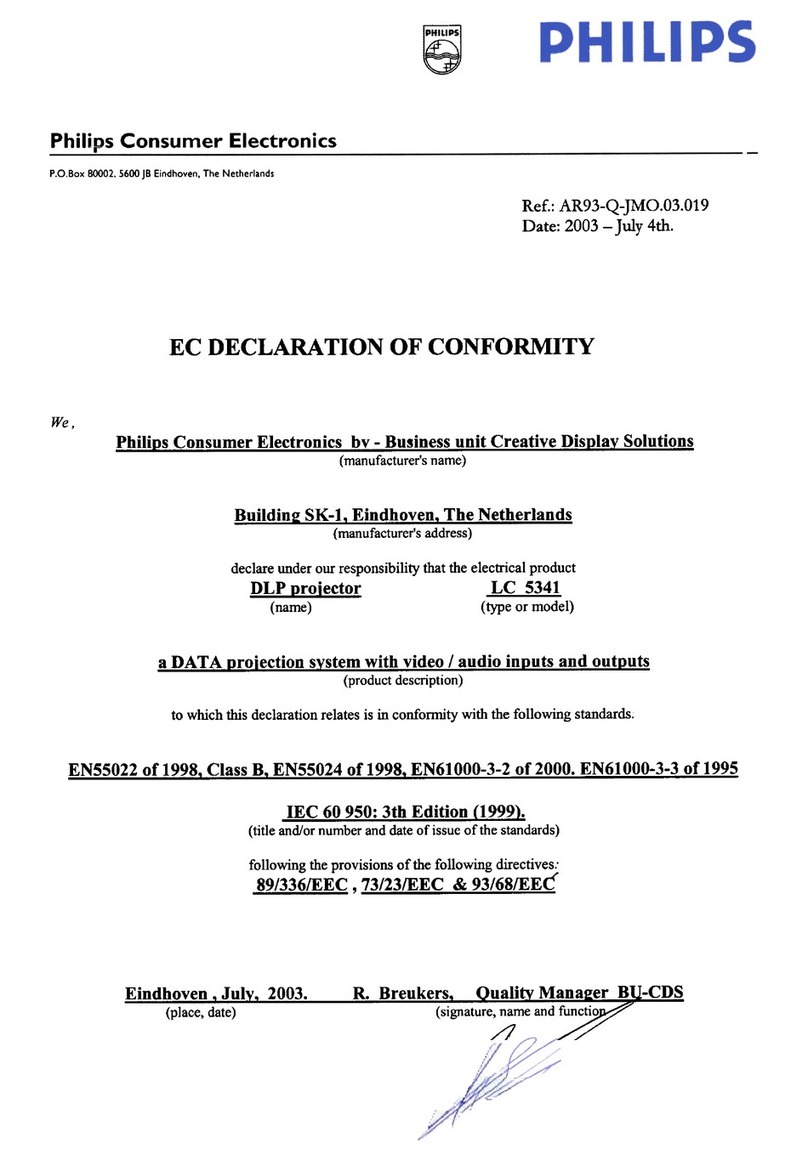
Philips
Philips LC5341 Reference guide

Philips
Philips Screeneo U3 User manual

Philips
Philips Hopper 20 series User manual
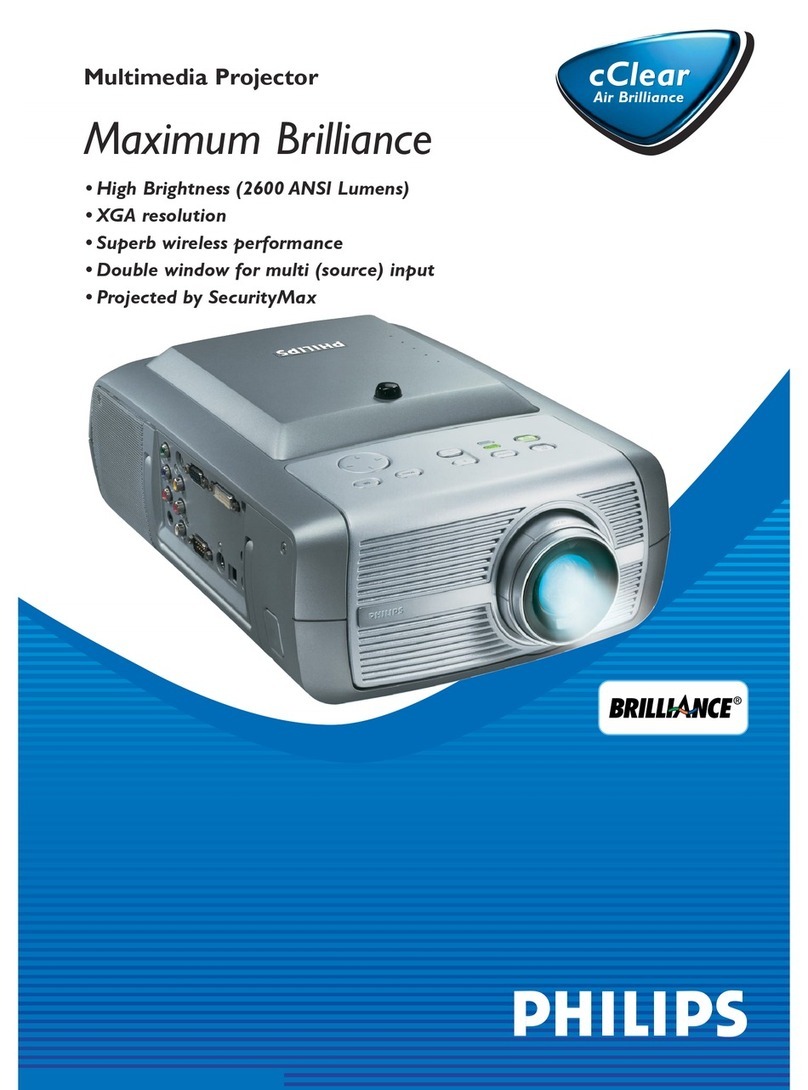
Philips
Philips LC4746 cClear Air Brilliance User manual

Philips
Philips Screeneo S4 User manual

Philips
Philips PICOPIX PPX1230 User manual

Philips
Philips LC5141 User manual
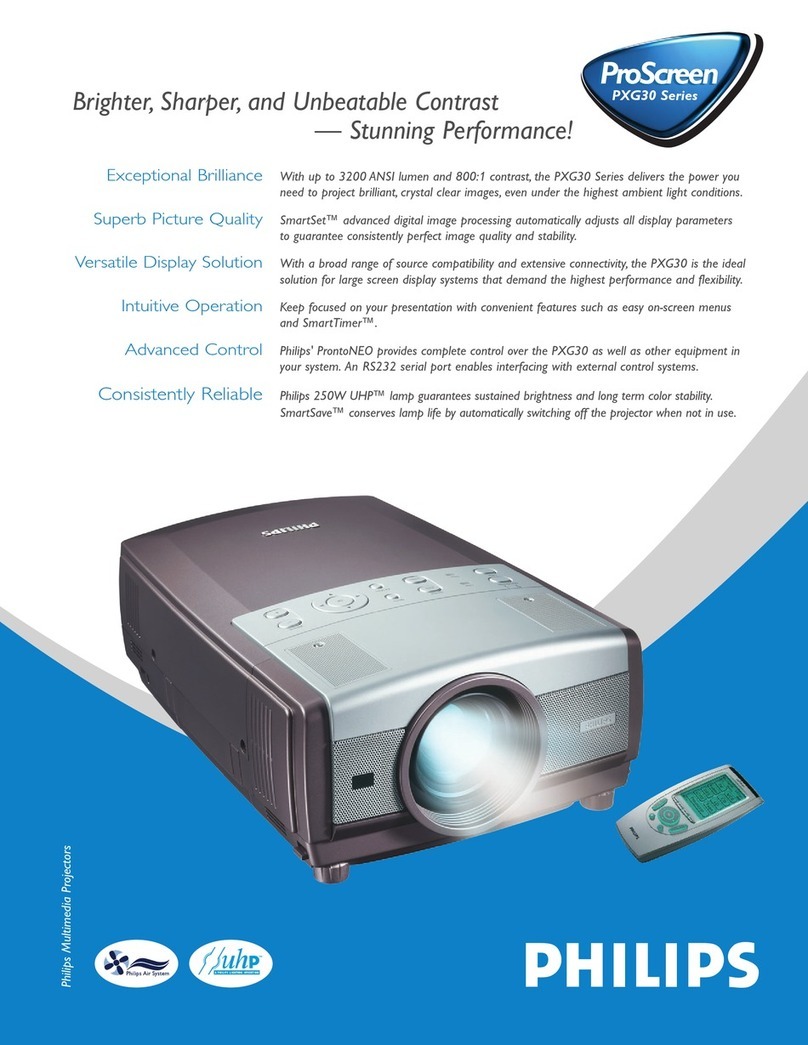
Philips
Philips ProScreen PXG30 Series User manual

Philips
Philips NeoPix Prime One User manual

Philips
Philips LC4031 User manual

Philips
Philips LC3631 User manual

Philips
Philips Screeneo HDP2510 User manual
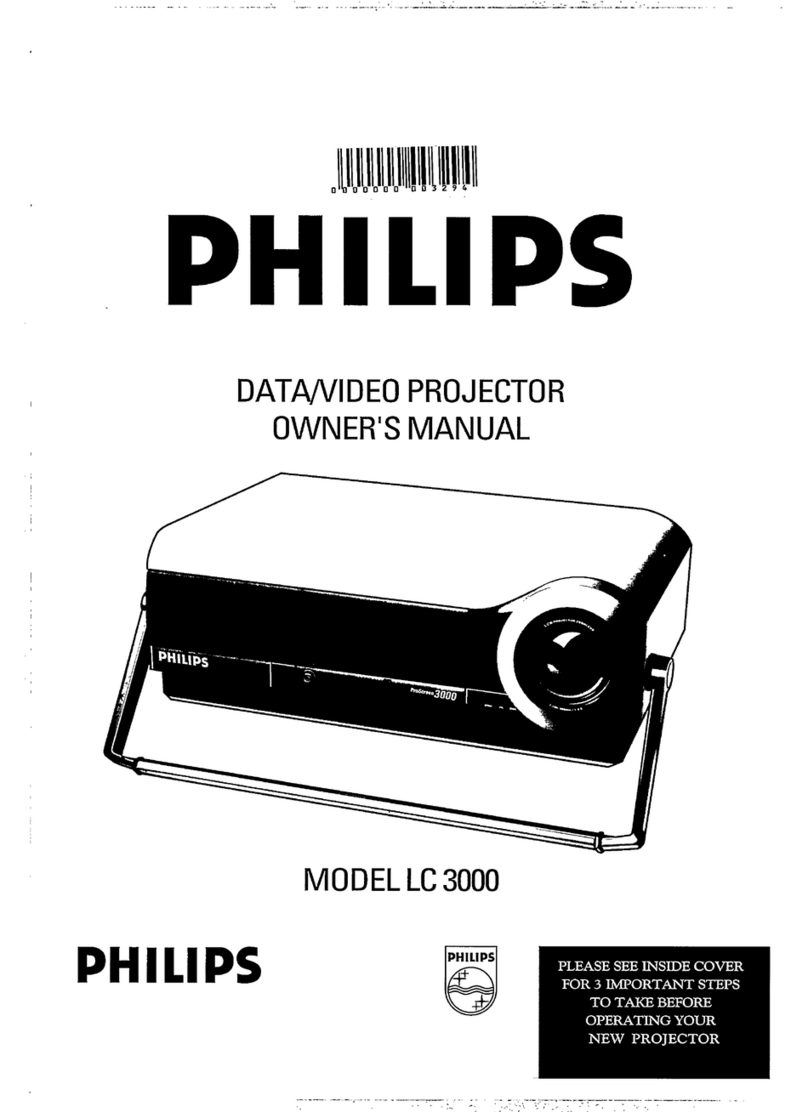
Philips
Philips LC3000G User manual
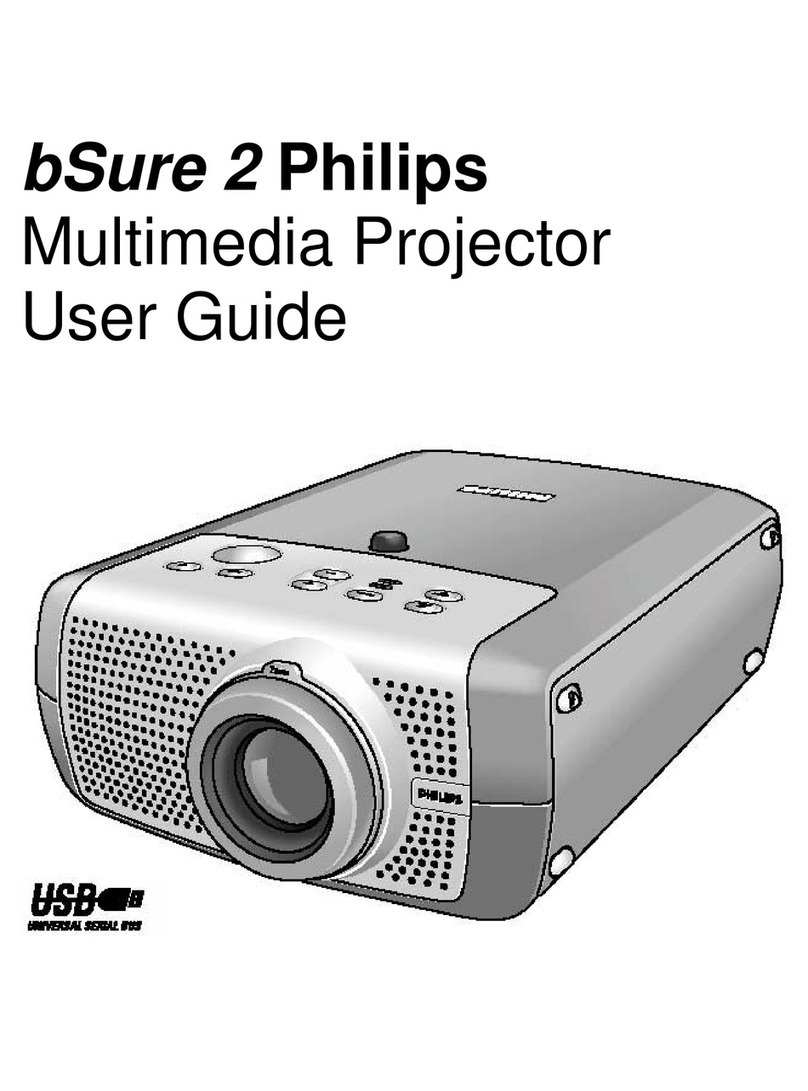
Philips
Philips bSure 2 User manual
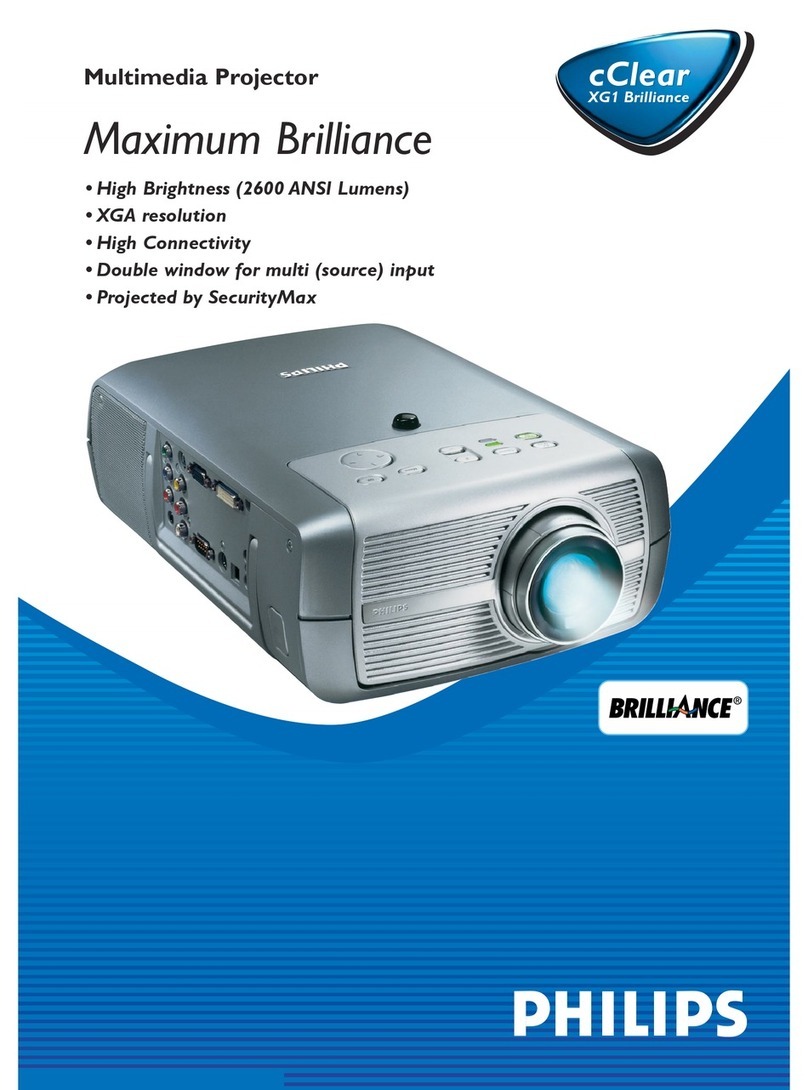
Philips
Philips LC4745 User manual

Philips
Philips StoreFit ST130T Simple manual