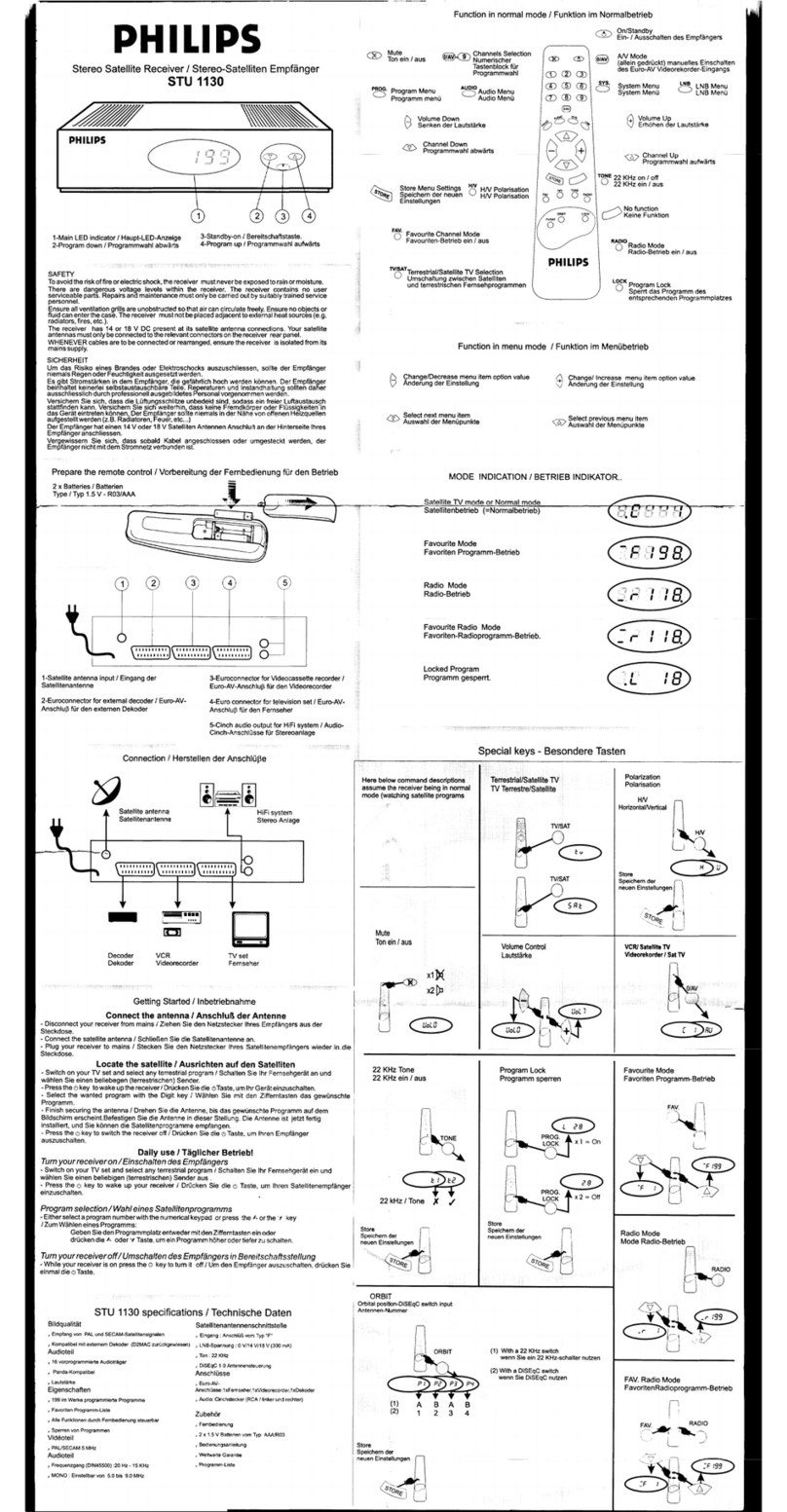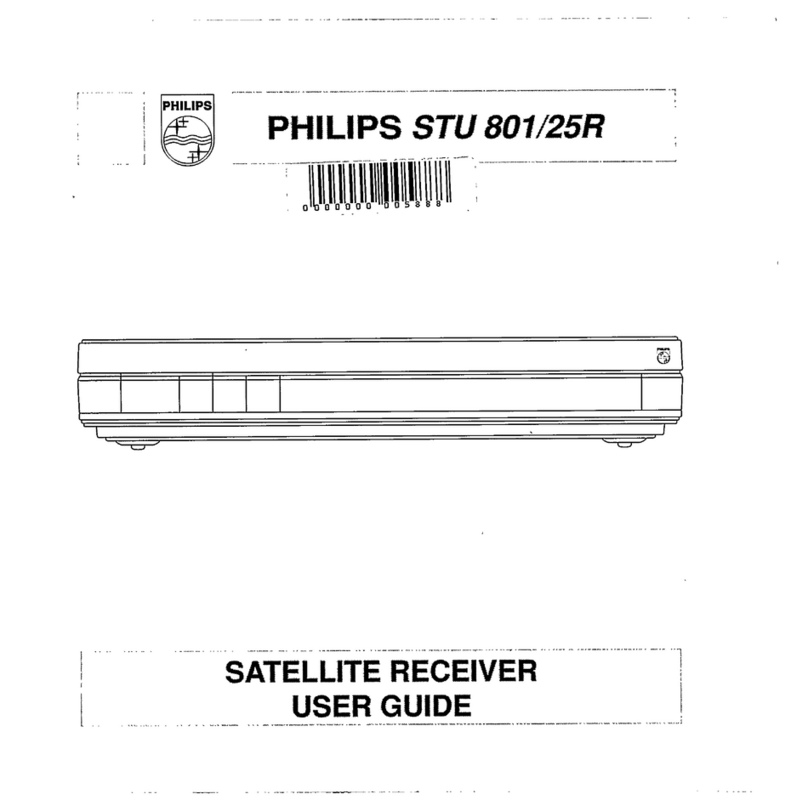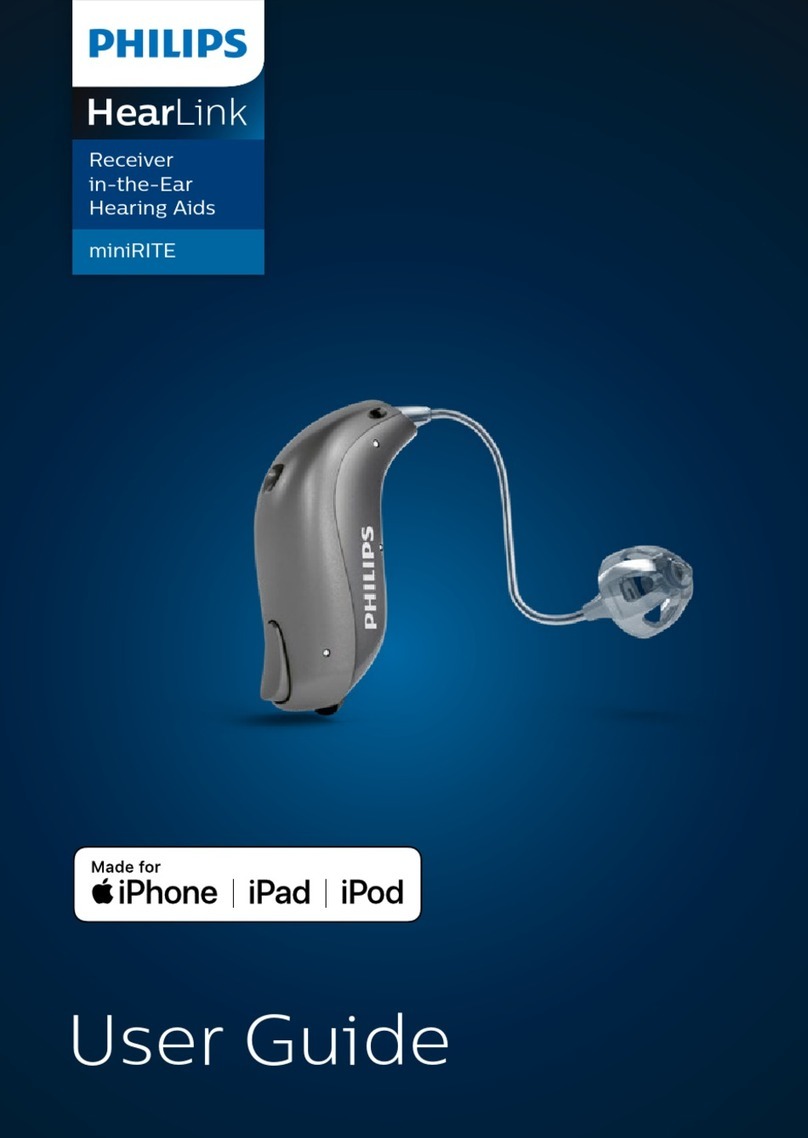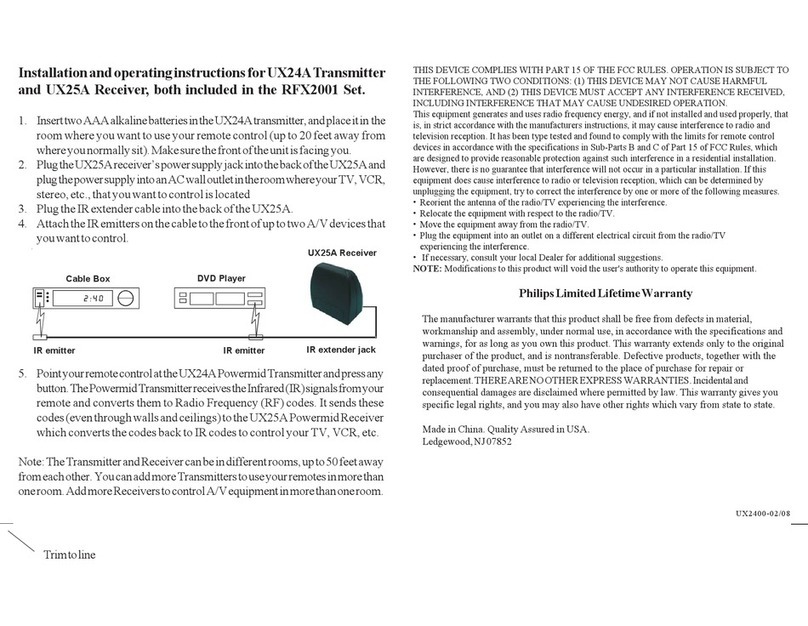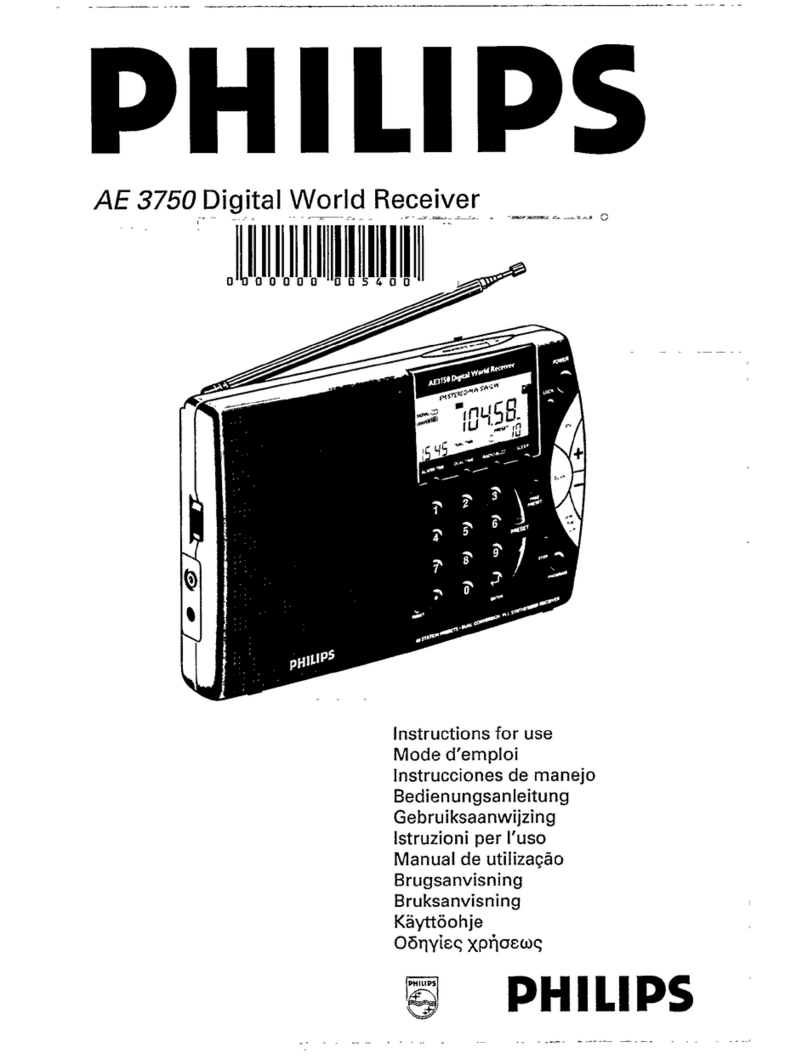Date of issue: July 2004
Specifications are subject to change without notice
Trademarks owned by Royal Philips Electronics
2004 © Royal Philips Electronics - All rights reserved
www.philips.com
SL50i
Wireless Music Link
Product Highlights
Wireless PC Music Link
Stream high quality music from your PC to your
audio system. Listen on your audio system to music
files stored on the PC. Select songs from your music
collection by artist, album or genre.
Wireless PC music
Bring music stored on your PC to your stereo via a
wireless connection and enjoy it anywhere in your
home.
Internet Music Entertainment
A broadband Internet connection gives you access to a
huge collection of music content that is live streamed
from the Internet to your Wireless Music Link.Today's
selection of Internet Entertainment consists of:
- 1,000s of Internet Radio stations
Internet upgradeable
New features, functions and media formats
automatically downloaded over the Intenet via a
broadband connection straight into your device.
Customized Internet Music
Choose by genre from thousands of Internet music
stations to fit your mood. Personalise Internet Radio
to your music preferences.
WiFi 802.11
The WiFi standard means that no wires need to be
installed between PC devices, PC peripherals and
audio/video equipment located in different rooms.
UPnP
UPnP (Universal Plug and Play) refers to a
networking protocol that allows various devices to
communicate with eachother. Devices that can play
certain content (pictures, audio or video files) can
make themselves know on the network and can link
into data.
LCD Display for navigation
LCD display for easy navigation through your music
collection.
Favorites
You can create a list in which you mark or unmark
your favorite content using the remote control.Then
simply use the list to quickly playback this content.
Infra-red remote control
Infra-red remote control provides the most
convenient way to control the device without leaving
your chair.
Commercial Specifications
Audio Playback
• Compression format MP3, MP3PRO
• ID3-tag support yes
Connectivity
• Audio Output - Analog Stereo (Red/White cinch)
• Encryption / security WEP 128bit,WEP 64bit
• Wireless connections Wireless LAN (802.11b)
Accessories
• CD-ROM Philips Media Manager &
Manual
• Included Accessories AC Power Cord,Audio
Cable, Batteries for
remote control, Mains
Adaptor, Remote
Control, User Manual
• Remote control yes
• User Manual yes
Software
• Philips Media Manager UPnP multimedia content
server
System Requirements
• CD-ROM drive yes
• Hard disk space 100 MB
• PC OS Windows®98 SE, 2000,
ME, XP
• Processor Pentium II or better
• RAM memory 64 MB
• PC Network required Wireless PC network
(802.11 b/g network)
• Internet connection Broadband Internet
(>256 kbps)
• My.philips.com Internet access and e-mail
Power
• Mains power AC 100-240V 50-60Hz
• On/Off switch yes
• Power LED indicator Operation, Blue, Red
Internet services
• Audio services Live 365.com,Andante,
Musicmatch Jukebox,
Radio Free Virgin,
Playhouse radio, ...and
more
• My streams Add your own Internet
streams
Packaging Data
• 12NC /00: 9082 100 03003
/05: 9082 100 03004
• EAN code /00: 87 10895 82088 2
/05: 87 10895 82089 9
• Quantity 1
• Gross Weight (kg) 0.913
• Tare Weight (kg) 0.08
• Nett Weight (kg) 0.833
• Length (cm) 31.6
• Width (cm) 22.8
• Height (cm) 7.9
Outer carton
• EAN /00: 87 10895 85439 9
/05: 87 10895 85440 5
• Quantity 2
• Gross Weight (kg) 1.8
• Tare Weight (kg) 0.16
• Nett Weight (kg) 1.64
• Length (cm) 33.8
• Width (cm) 17.4
• Height (cm) 25.4