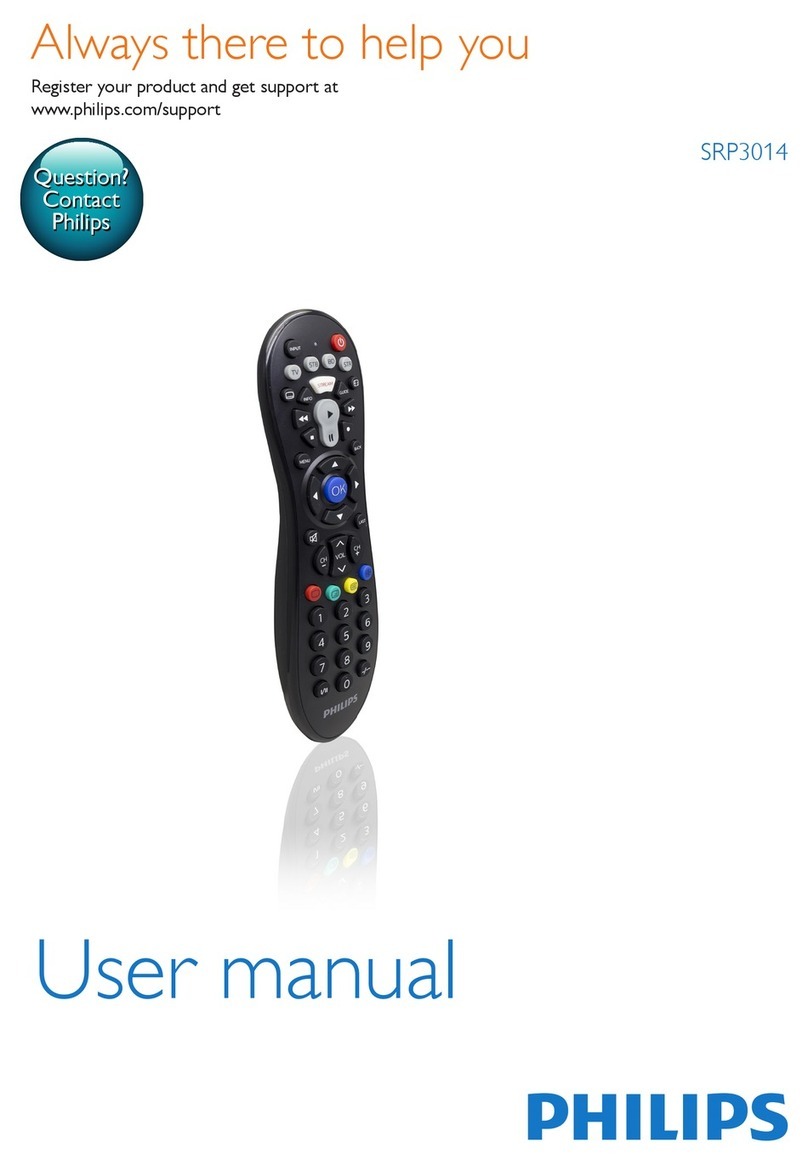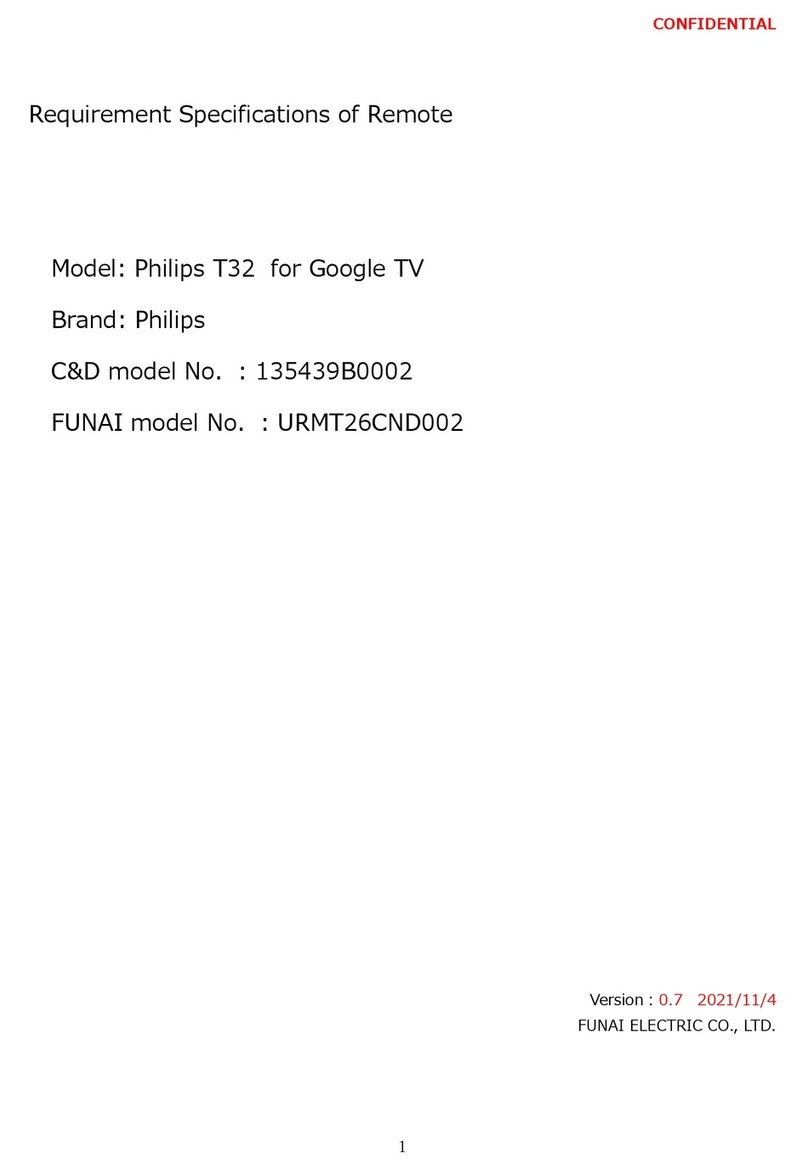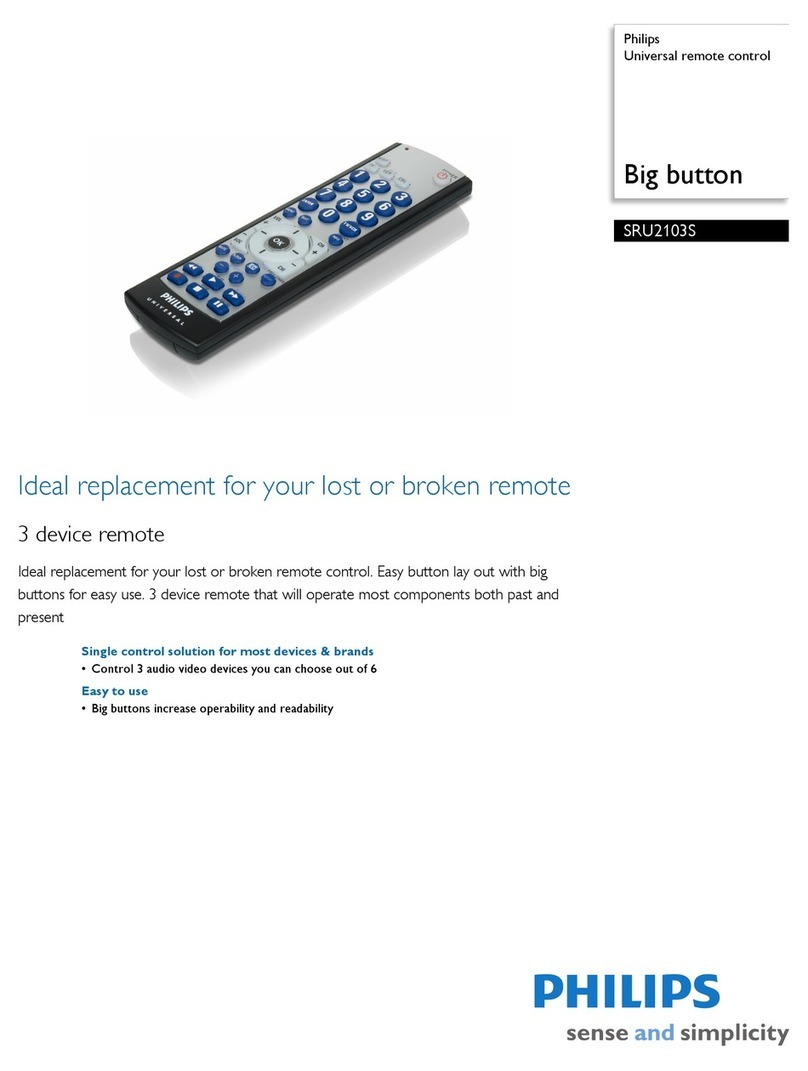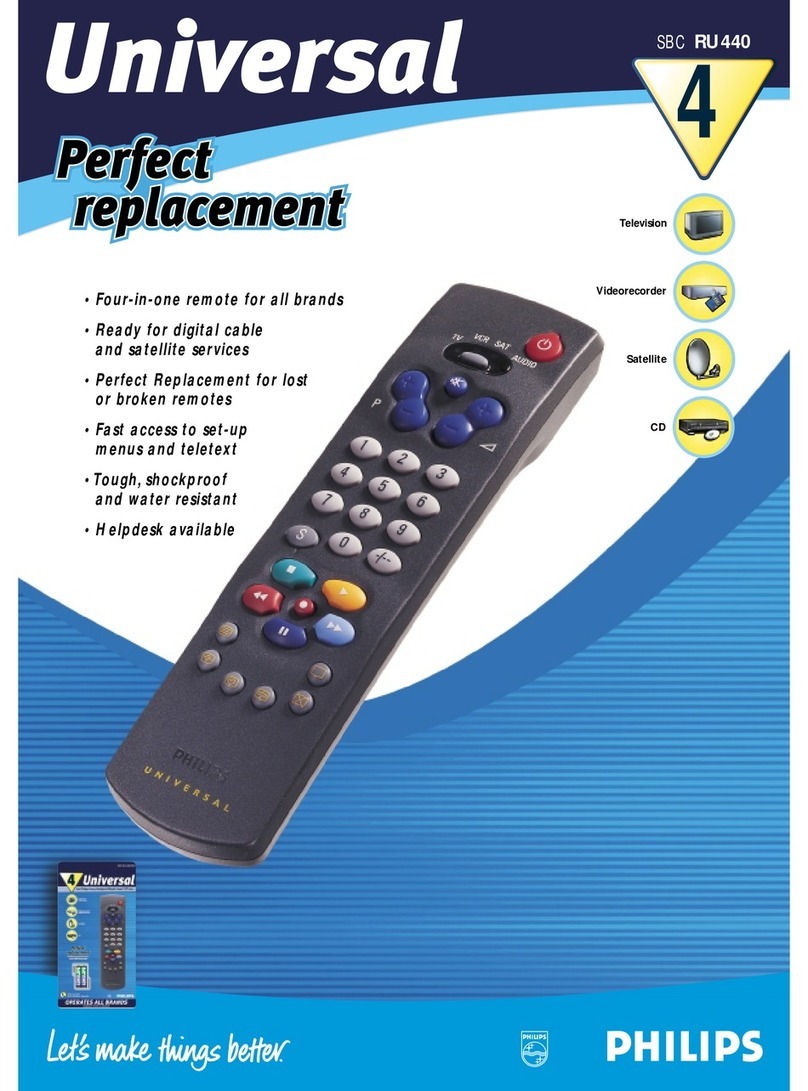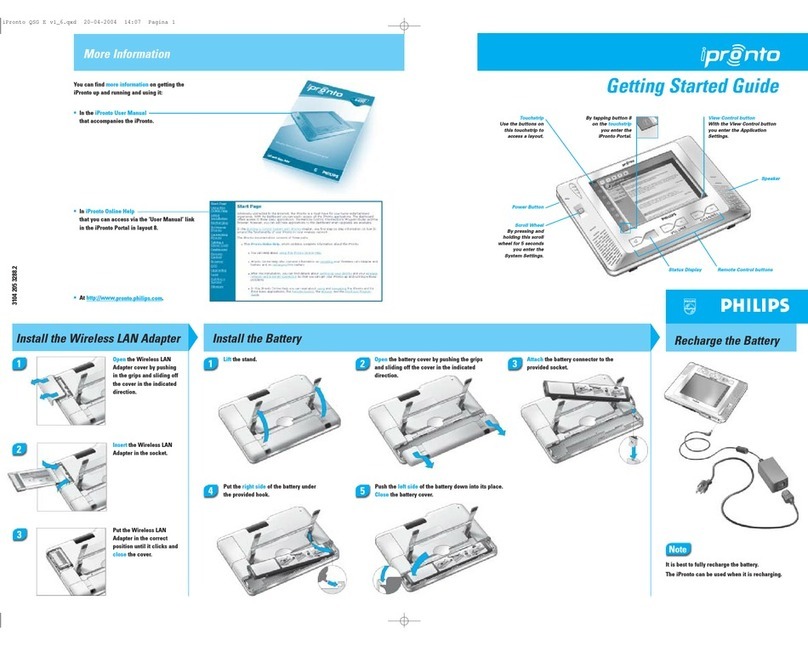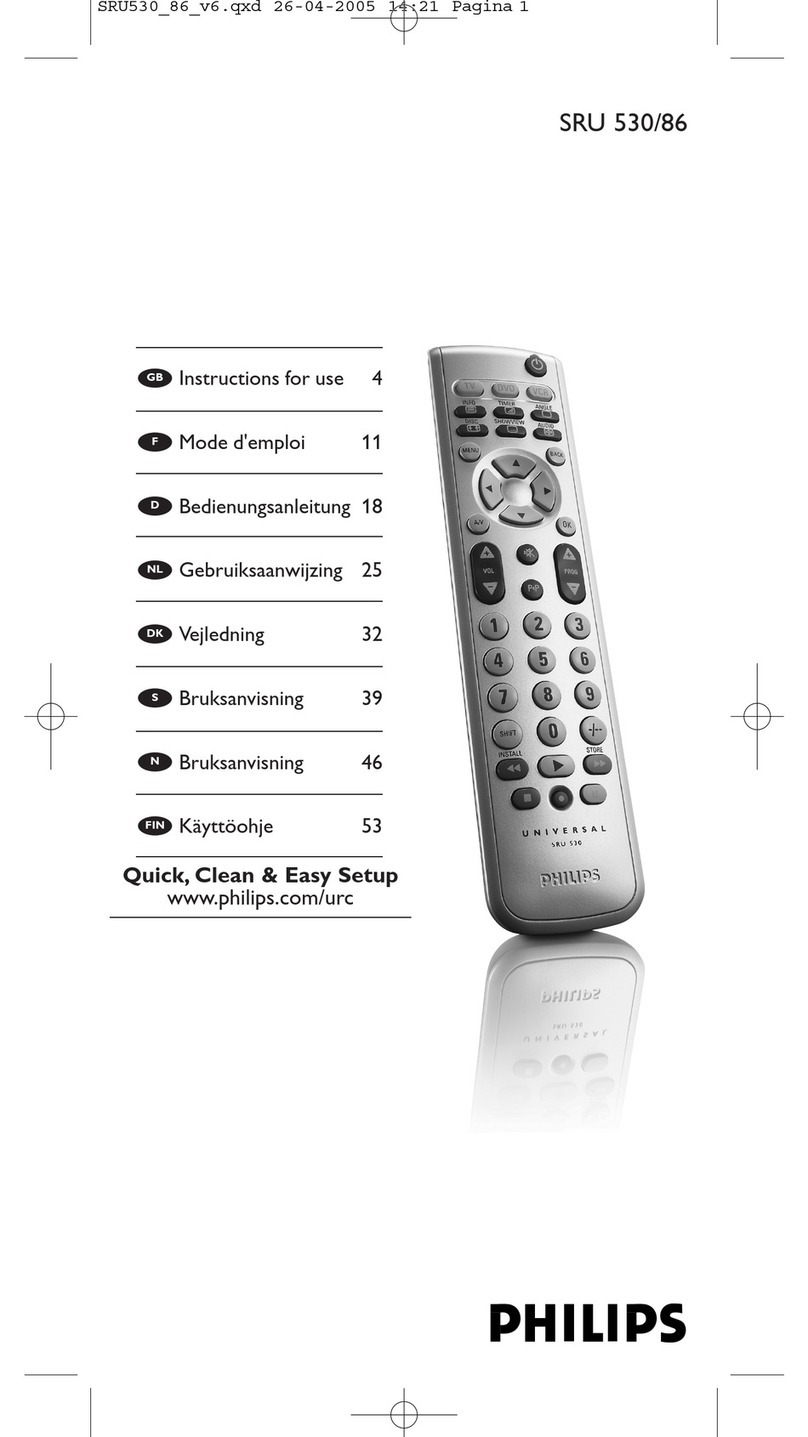Pronto Universal combines elegance, flexibility and customization to create a
remote - as unique as you are. With 2MB of memory, and the larger custom
configuration file, allows anyone from novice to advanced user to customize
the remote to their specific hometheater needs. Combined with the new
onboard database that contains the IR codes for over 260 brands with a user
friendly and easy graphical set up, Pronto Universal is one of the most versa-
tile and easy to set up universal learning remote controls.
Customization (Pronto Universal is as unique as you are!)
Remote controls are typically limited to a certain number of components
and/or functions—not this one. Pronto Universal’s unparalleled design
combines the benefits of a dynamic, digital user interface with direct access
buttons. It’s easy to add, delete, and label new buttons or menus.This allows
maximum customization according to individual needs and tastes.A special
feature prevents tampering with stored commands. It’s easy to personalize
Pronto Universal—set up and change the user interface with any number of
components. Pronto Universal is as unique as you are.
Total Control (Learning Universal and Expandable)
Pronto universal Universal can control virtually all infrared (IR) devices. It comes
with pre-installed remote control codes for more than 260 brands. It can
also learn —any brand – and even grow in functionality as your system
changes to accommodate new components. Pronto Universal gives you the
ability to add buttons, devices, and macro functions as desired.The non-volatile
flash memory secures the programming even if the batteries are removed.
Interactive User Interface - (Simplicity and flexibility)
The intuitive graphical user interface is easy to understand.The dynamic
display uses familiar icons and sliding menus which allow for quick and easy
execution of commands. Pronto Universal allows for maximum flexibility for
even the most sophisticated home entertainment systems.
Unique and Elegant Design
The stylish design makes it not only attractive but practical for daily use.
The product is designed to accommodate one or two-handed, cradled in the
recharging dock, or tabletop operation.
Expandable and Upgradeable
Pronto Universal’s built in two-way IR input/output, coupled with its two-way
RS232 communication serial port ensures that it’s a wise investment.These
standard external ports guarantee compatibility and make it easy to upgrade
with future components and applications.
Pronto universalEdit
To further customize the Pronto Universal, free software called ProntoEdit
can be downloaded for free from www.pronto.philips.com
Specifications subject to change without notice.
©2000 Philips Consumer Electronics
A Division of Philips Electronics North America Corporation
UPC Codes: TSU2000 - 0 37849 90706 1
DS1000 - 0 37849 87667 1
KID Design 200356, Printed in the USA
• Direct-Access Buttons Mute
Channel Up/Down
Volume Up/Down
Right/Left Configuration
Back light Button
• Send/Learning IR Eyes
• Hardware
Built-in IR Codes 549 Brands
IR Operating Distance < 33 ft (70 m W/SR, 0 degrees) or
< 10 m (70 m W/SR, 0 degrees) or
IR Operating Angle +/- 30 degrees (@16ft or 5 m)
IR Learning Distance 1 inch or 2.5cm minimum @ +/- 40
degrees 1ft or 30 cm maximum @
up to 40 degrees
IR Learning Frequencies Up to 56 kHZ
Automatic Power Mgmt Auto power up/down (no on/off switch)
Battery Type Four (4) AA 1.5V batteries included
Battery Life 6 months typical usage based on 50%
battery life after 21 hours of continuous
use and active use of back lighting
Standby Current 100uA
• LCD
Dynamic LCDInput Finger or capped pen
Resolution 320 x 240, 0.24 mm pitch
Refresh Rate 70 Hz
Color Scales 4 gray levels
Dimensions 3 x 2.3 inches or 77 x 58 mm
DFSTN
• Memory (unlimited devices & macros within memory)
SRAM 512 KB (0.5 MB)
Flash 2048 KB (2 MB)
• EL Back-Light Luminance Output 1.3Cd/m2
• Audio: Piezo Speaker Speakers with adjustable volume (4 KHz)
• Processor Motorola DragonBall MC68328
• Ports 3 wire connector (RS232 serial port)
• Weight 8.8 oz or 250 g with batteries
• Dimensions 5.4 x 3.6 x 1.5 inches or
138 x 92 x 38 mm
(length x width x height)
• Warranty 1 year warranty
• Package Contents Pronto Universal remote control,
serial cable, instructional manual, warranty
and registration cards, four (4) AA
batteries, and CD-Rom.
Pronto Recharge Package (DS1000)
Optional Accessory - Sold Separately
• Rechargeable Battery Pack 4.8V NiMH, 2.2 x 2.245 x .6 inches, .25 lbs
• Recharge Docking Station
with LED Indicator 5.9 x 3.554 x 1.12 inches, .41 lbs
• AC Transformer 110/220V to 12V, 700mA,
3.65 x 2.88 x 2.17 inches, .8 lbs
TSU2000
TSU2000