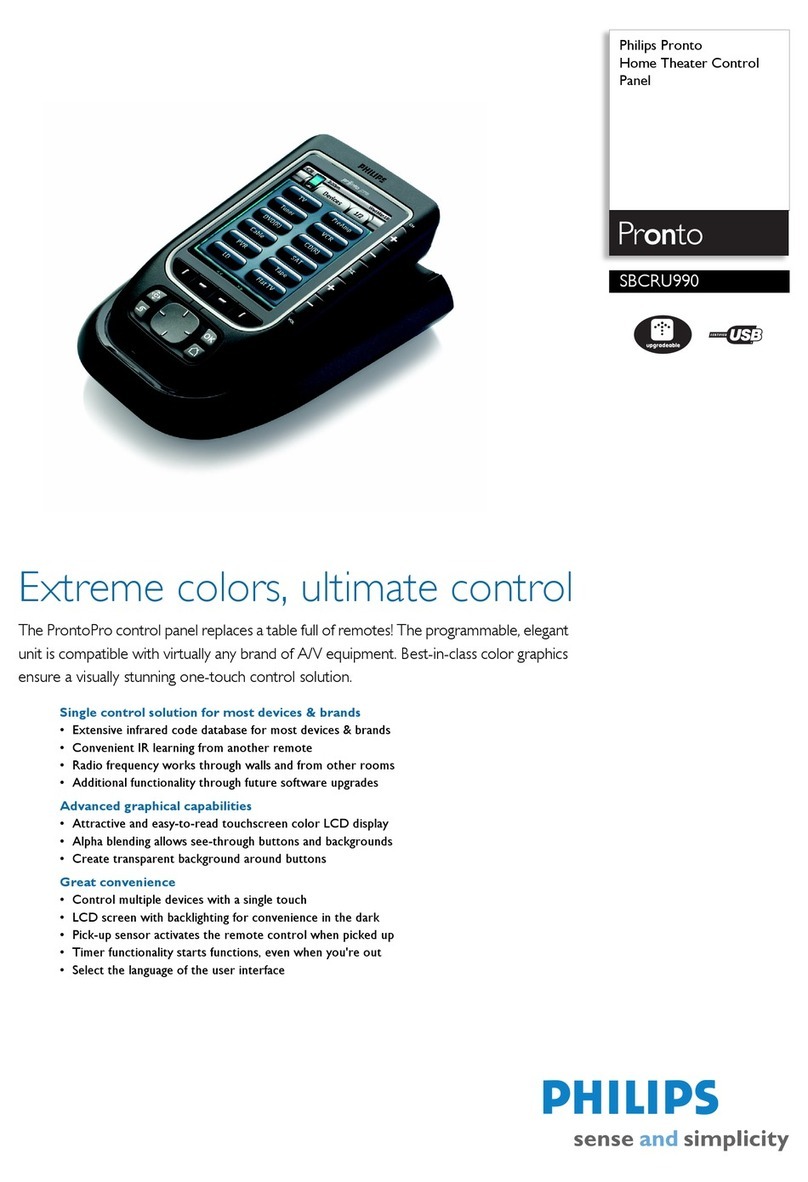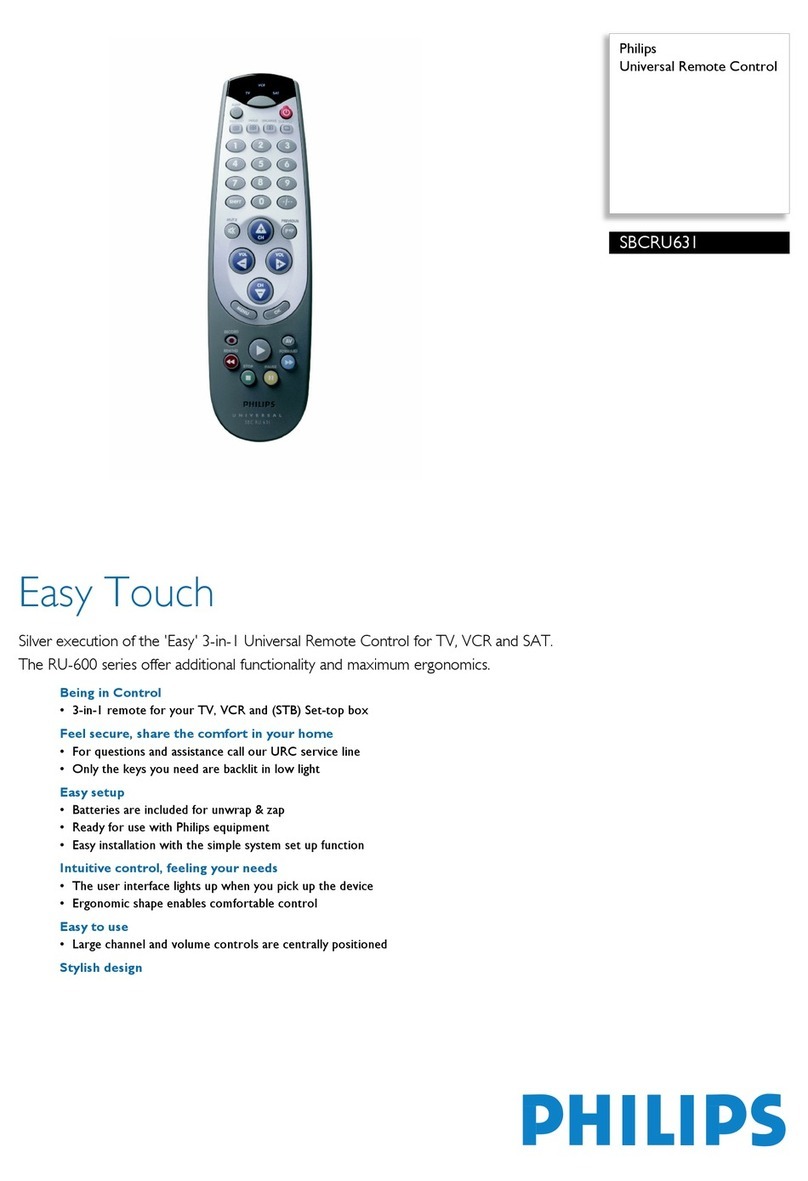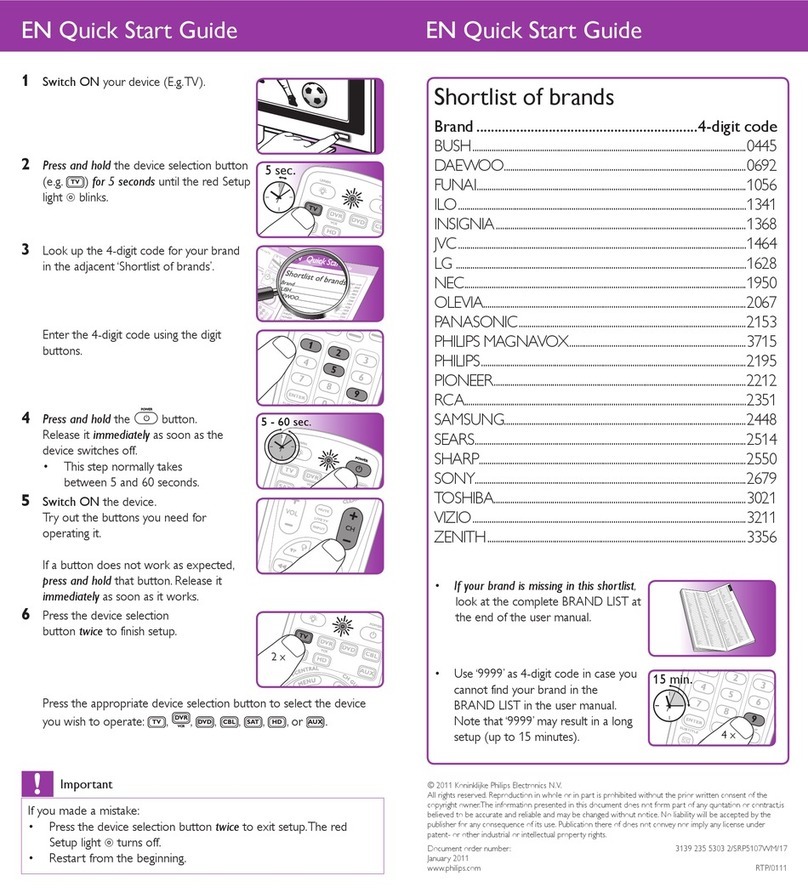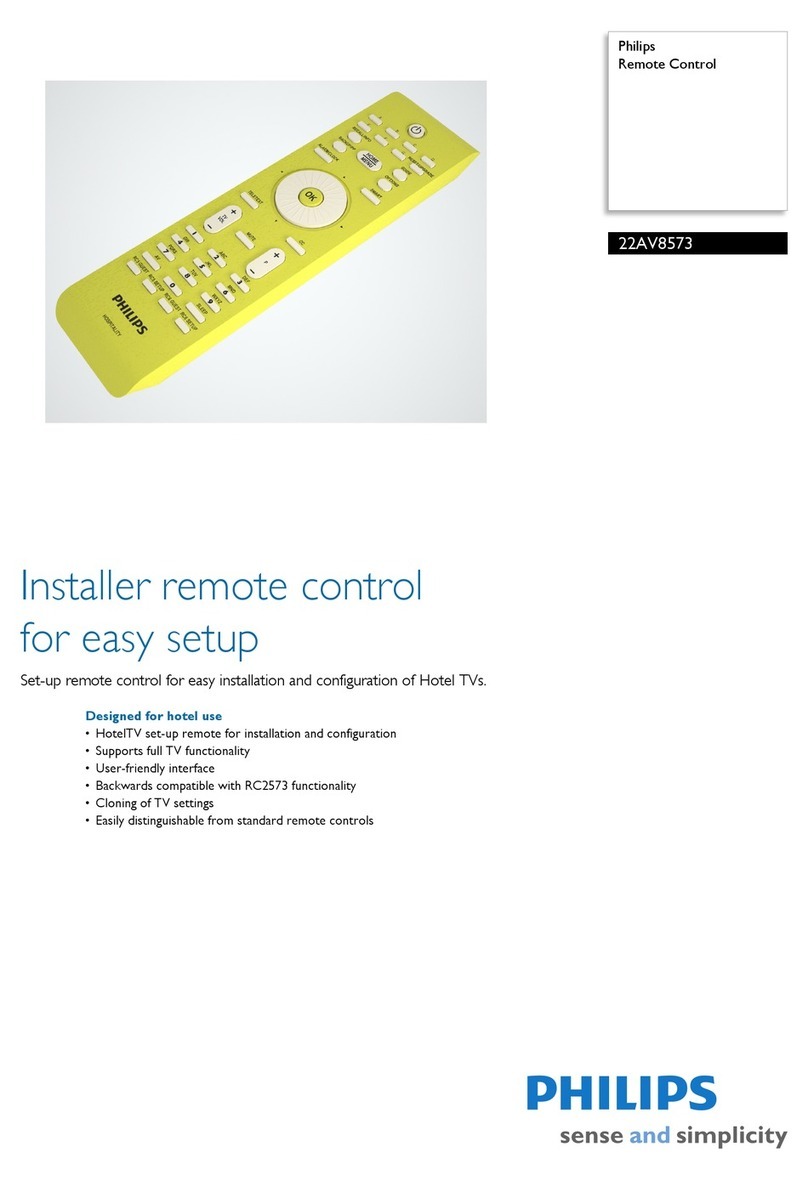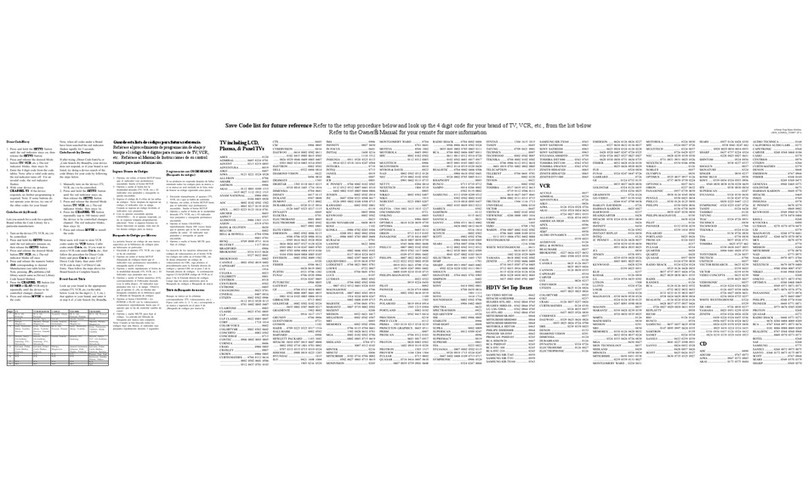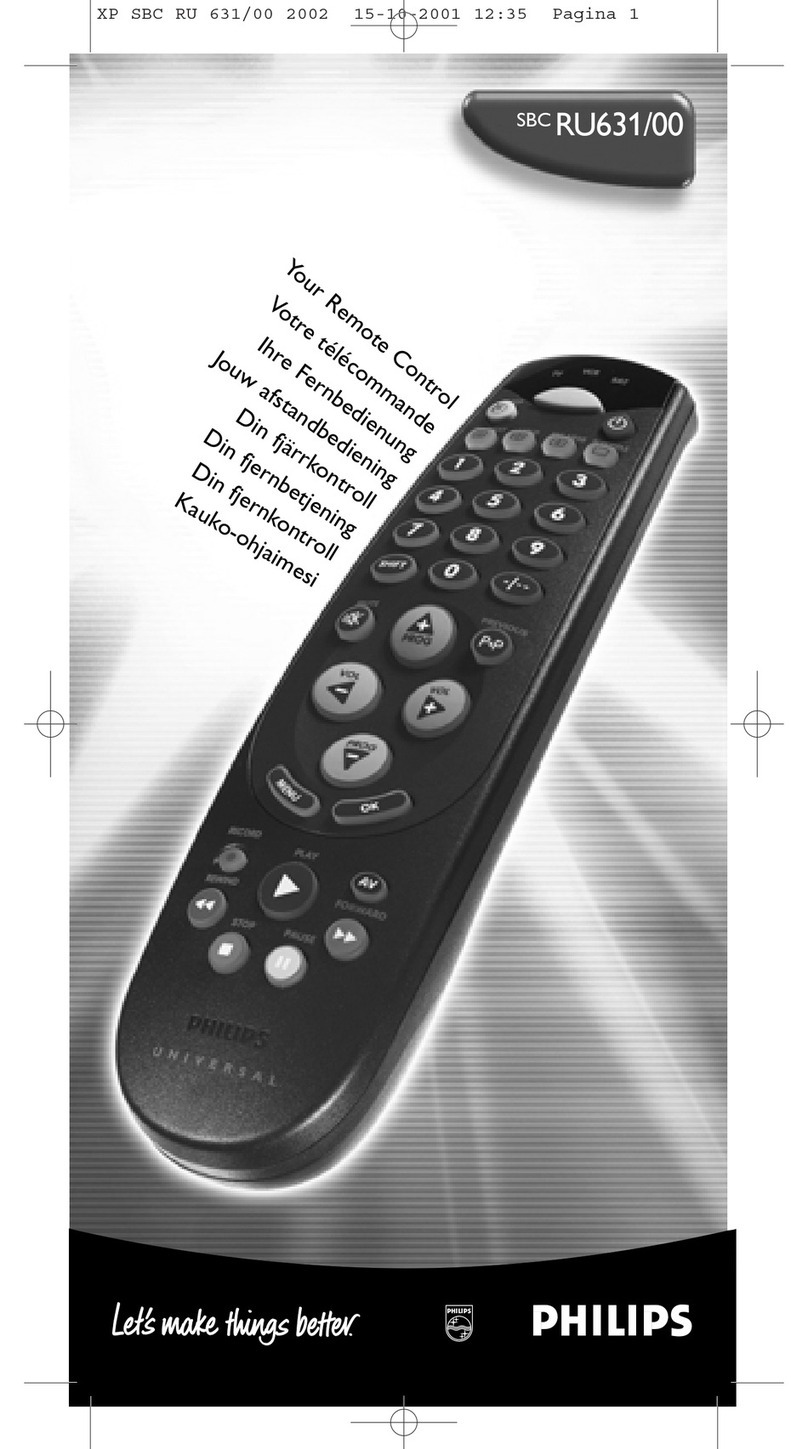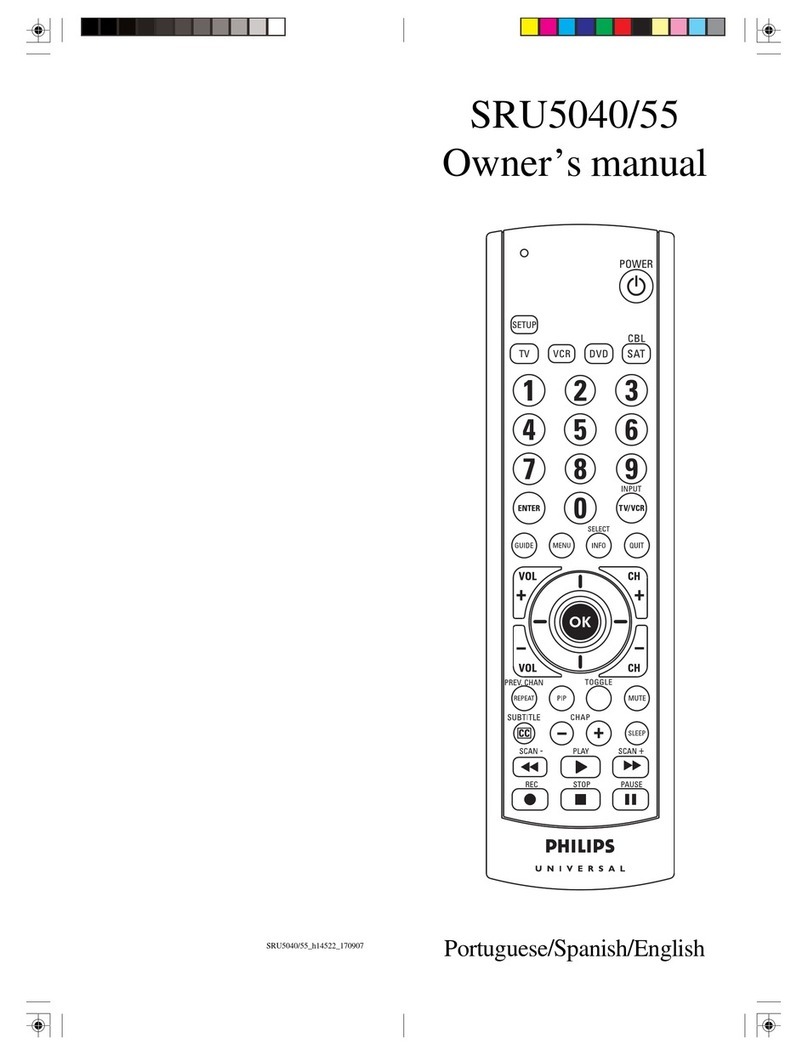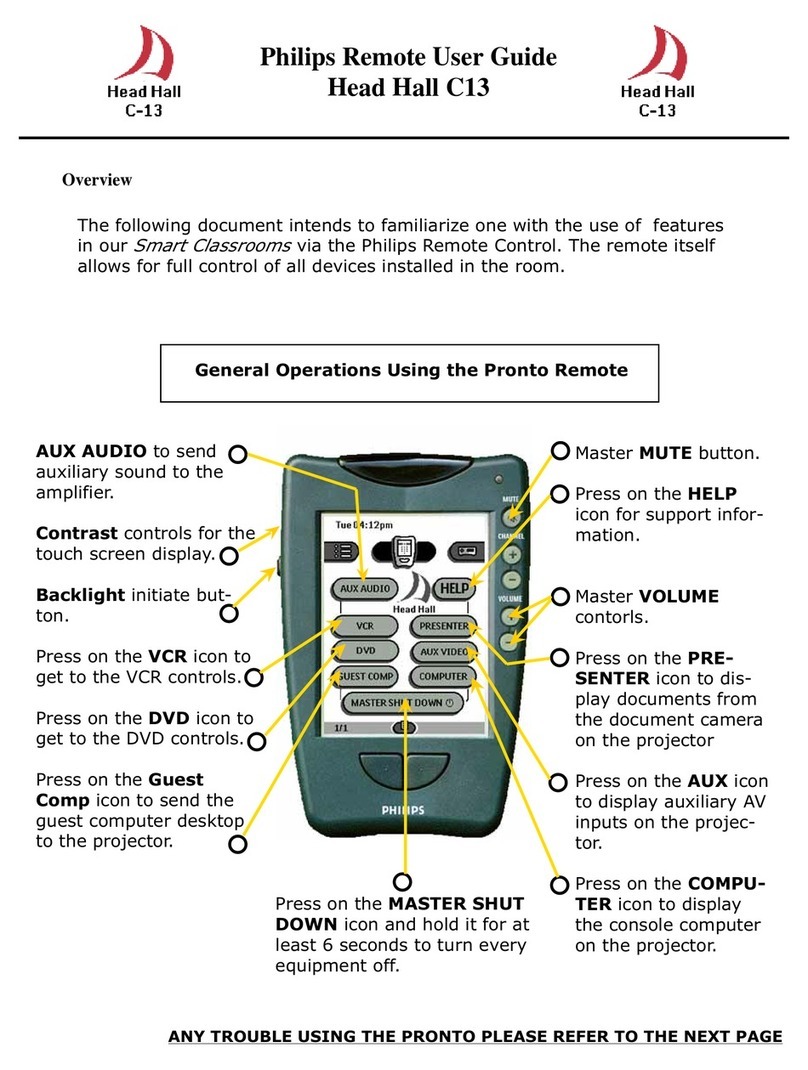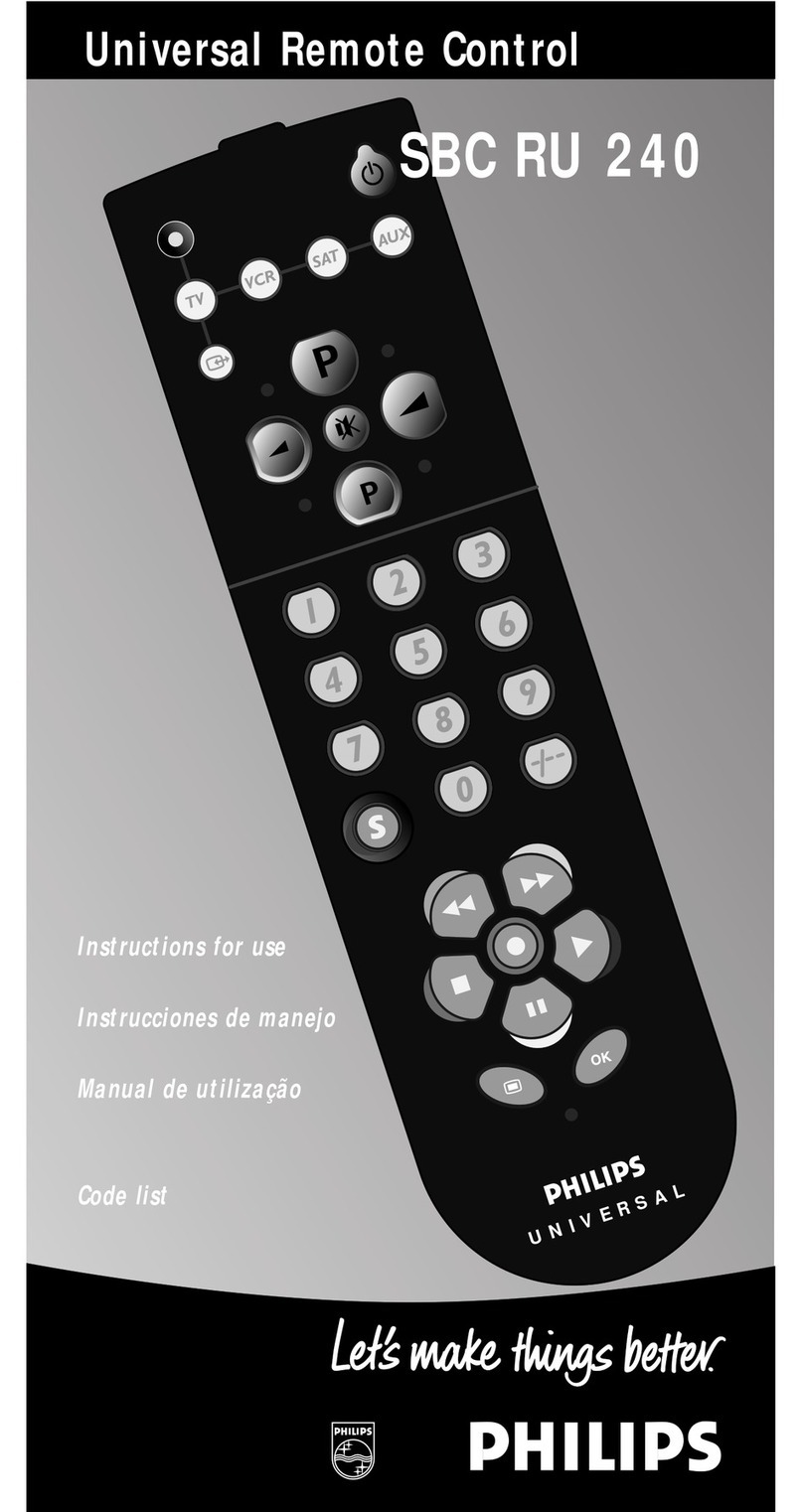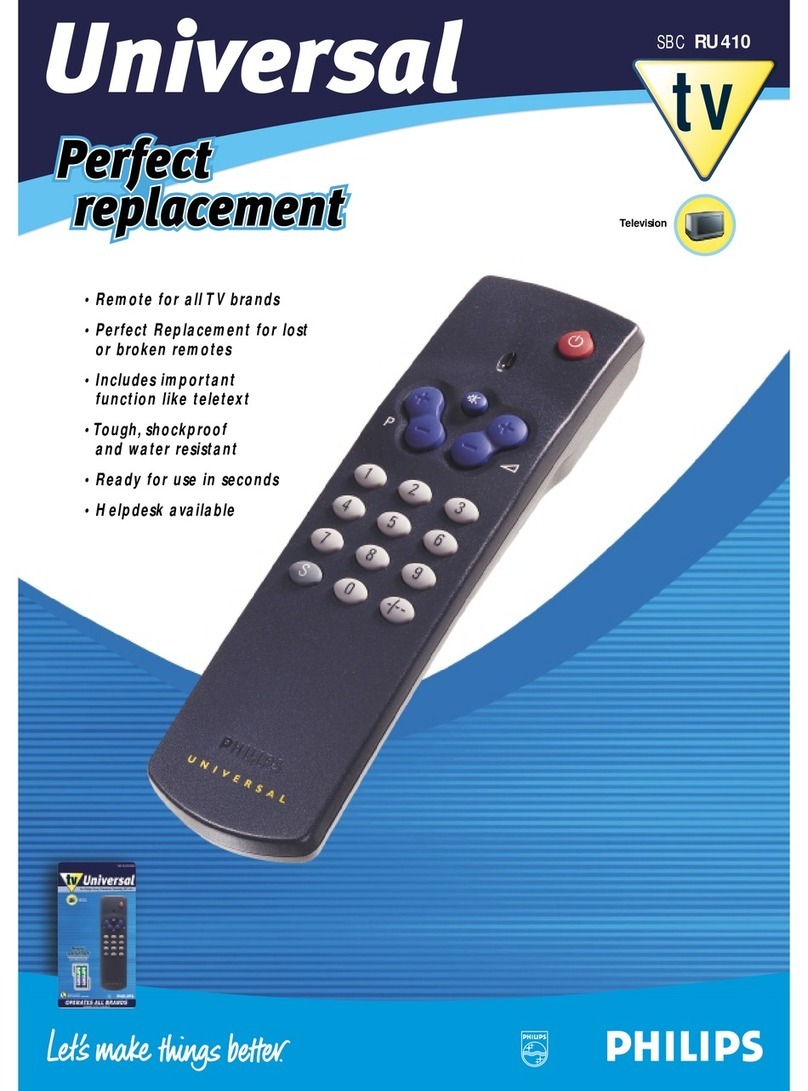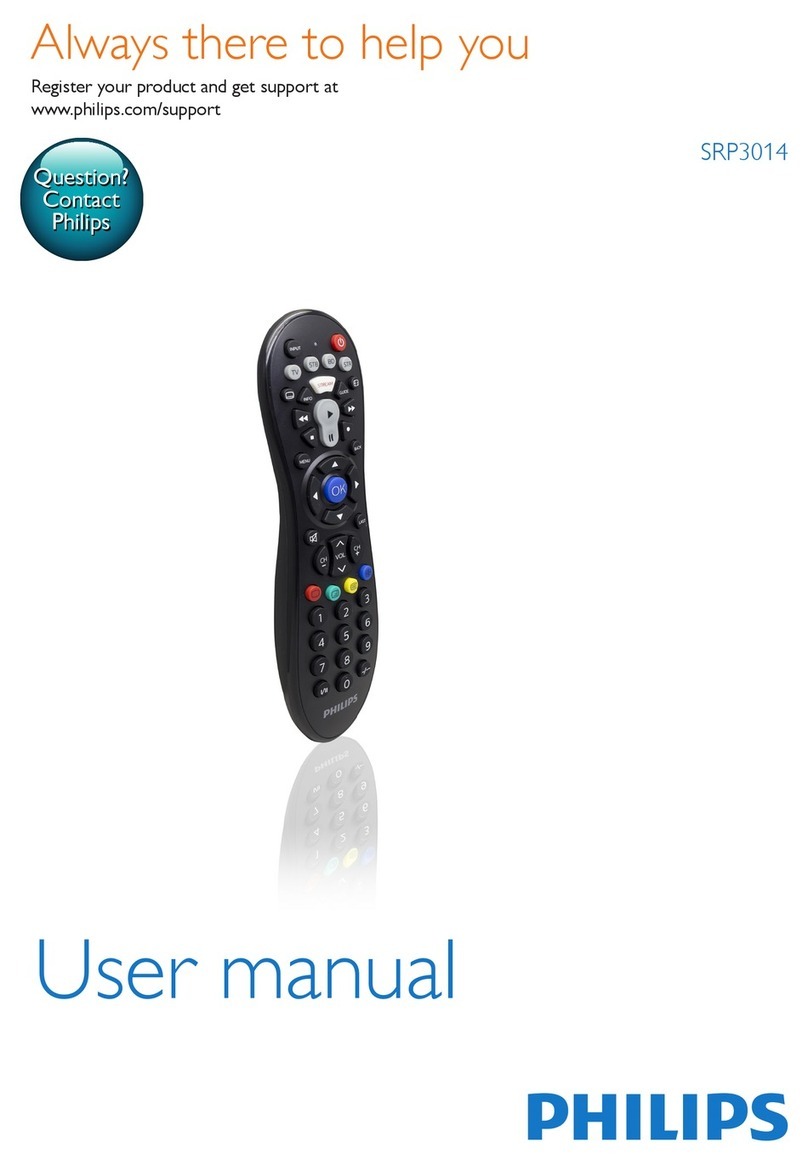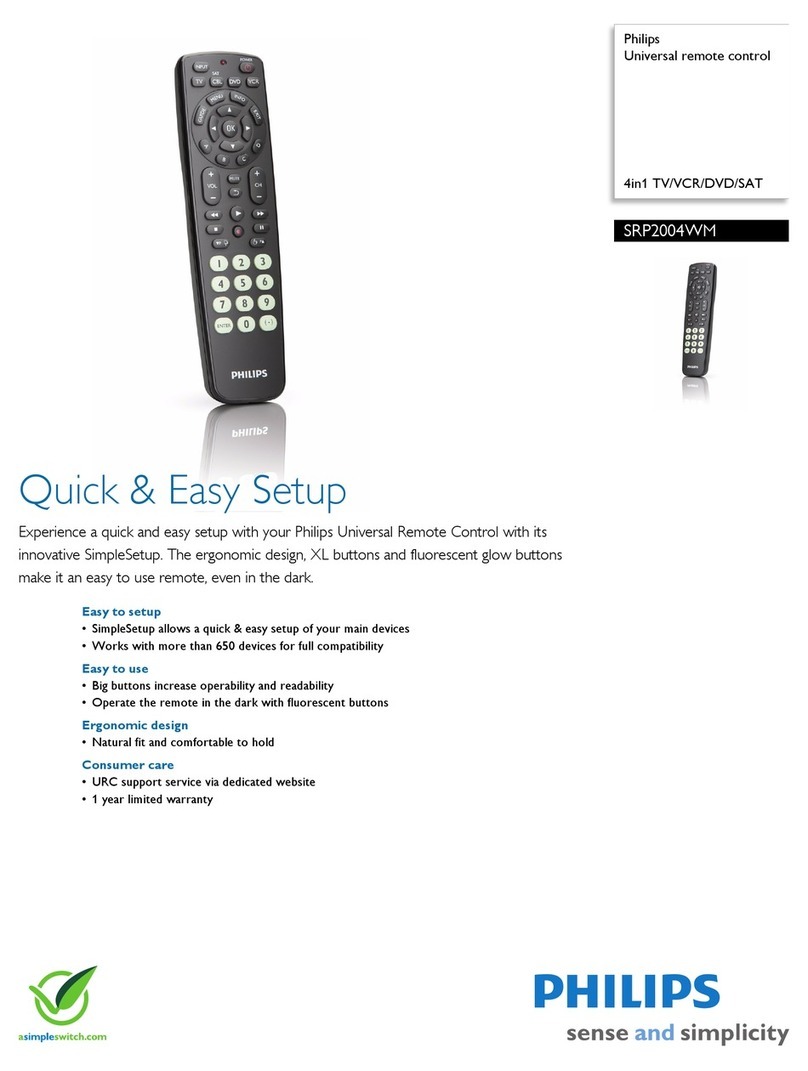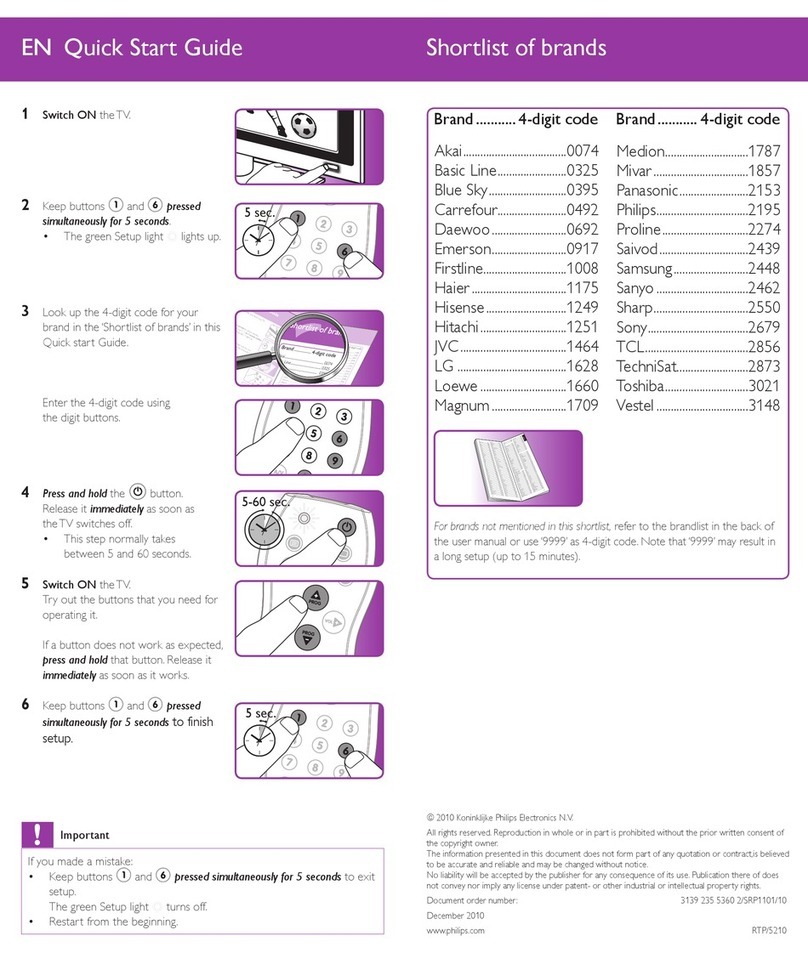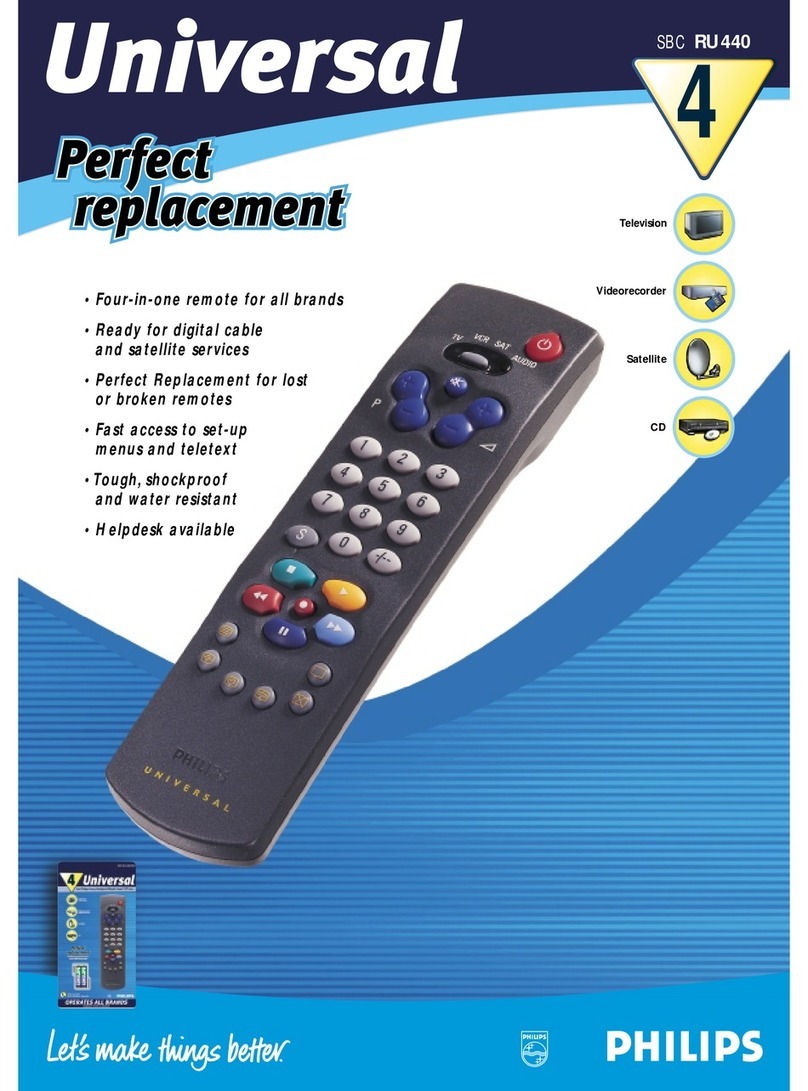Four-in-one remote control for all brands
Whatever combination or brand of TV,VCR, DVD, satellite receiver
or cable set-top box you choose, the Perfect replacement
Universal remote control handles them all. Replace a table full of
remote controls with a single robust remote control!
Ready for all DVD, digital cable and satellite services
With the Perfect replacement, you can operate your DVD,
your digital or cable set-top box and satellite receiver with the
same remote control you use for your TV and VCR.The Perfect
replacement is the ideal universal remote control for all of today's
broadcasting services.
Perfect replacement for lost or broken remote controls
No inconvenient delays if you break or lose a remote control –
and no long waits for an out-of-stock model for your video
equipment either.The Perfect replacement Universal remote
control works with all European brands.
Fast access to set-up menus and teletext
The easy access to set-up menus for important functions like
installation, picture quality and sound adjustments – plus dedicated
teletext function buttons – puts you in control from the comfort
of your armchair.
Drop it, splash it – and just keep on using it!
The Perfect replacement universal remote control is built for
everyday life in an active home. Even if you drop it or splash
drinks on it, its tough, water resistant housing means you can
keep on zapping.
Press and play in seconds
The straightforward set-up procedure ensures you’ll be controlling
your complete video installation in seconds – whatever brands
you use. For Philips equipment, it’s simply press and go! It also
has the unique Philips Simple System Setup™ for handsfree
autosearch of unlisted codes.
Always up-to-date!
Even if the extensive code library built into the Perfect replacement
universal remote control does not have a corresponding button
for all your original remote control’s functions, you can call the
7-day helpdesk for information on how to get access to these
functions.Your remote control is always up-to-date!
Perfect replacement: the robust solution for lost,
broken or too many remote controls!
Universal remote control SBC RU545
Helpdesk available Shockproof and
water resistant
Standard product information
• Power supply 2 x R03 (included)
• Battery lifetime 12 months
• Transmission type IR universal
• Transmission system Modulated
• Carrier frequency 24 - 55 kHz
• Effective range 7 meters
• Transmission angle 90 deg.
• Transmission LEDs 1
• No. of keys 32
Pre-programmed
• No. of TV brands all 266 TV brands
• No. of VCR brands all 159 VCR brands
• No. of SAT/Cable brands all 216 SAT/Cable brands
• No. of DVD brands all 16 DVD brands
Installation
• Pre-installed Philips
• Installation steps 2
• Hands-free
autosearch* Yes
• Simple System
Setup™ Yes
Features
• TV Functions:
Channel Up/Down Yes
Volume Up/ Down, mute Yes
Power Yes
Sound mute Yes
Digit keys Yes
AV selection Yes
• Menu/Installation
control Yes (direct access)
• Colour/Brightness
control Yes
• Teletext keys 4
• Fast text Yes
• VCR functions a.o. Play, forward, rewind, record, stop, pause…
• Function upgradeable yes
• Shifted (double)
functionality
of buttons Yes
Approbation CE marking
Packaging
• Type Folded carton around blister
• Material Recycled PET A
• Dimensions (mm) 148 x 280 x 28
SBC RU545/00 SBC RU545/87
• Languages GB/F/D/NL/S UK/E/I/RUS/PL/CZ
• Instructions for use GB/F/D/NL/S/FIN/DK/N UK/E/I/P/GR/RUS/PL/CZ
• 12NC 9082 100 00737 9082 100 00738
• EAN code 87 10101 69994 3 87 10101 69995 0
Inner carton NONE NONE
Outer carton
• Contents 6 6
• Dimensions (mm) 180 x 285 x 155 180 x 285 x 155
• Weight (kg) 1.5 1.5
• EAN code 87 10101 88971 9 87 10101 88789 0
* Patented