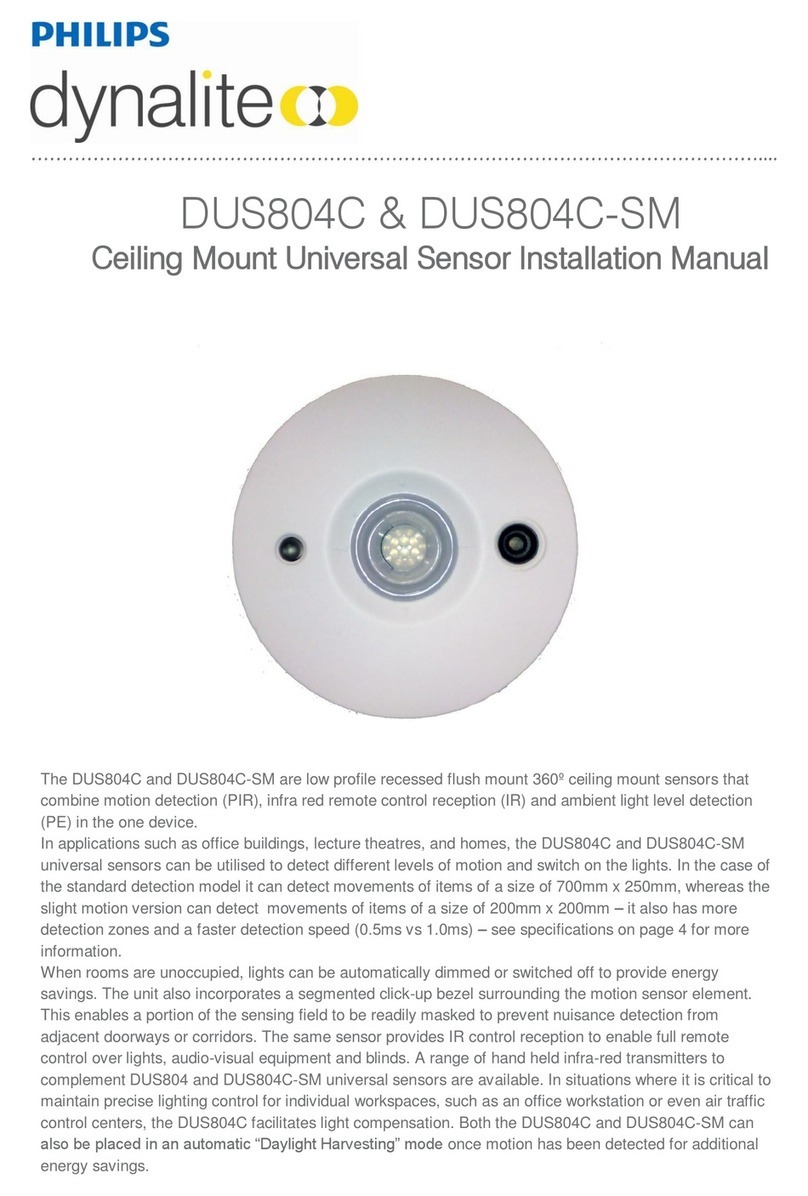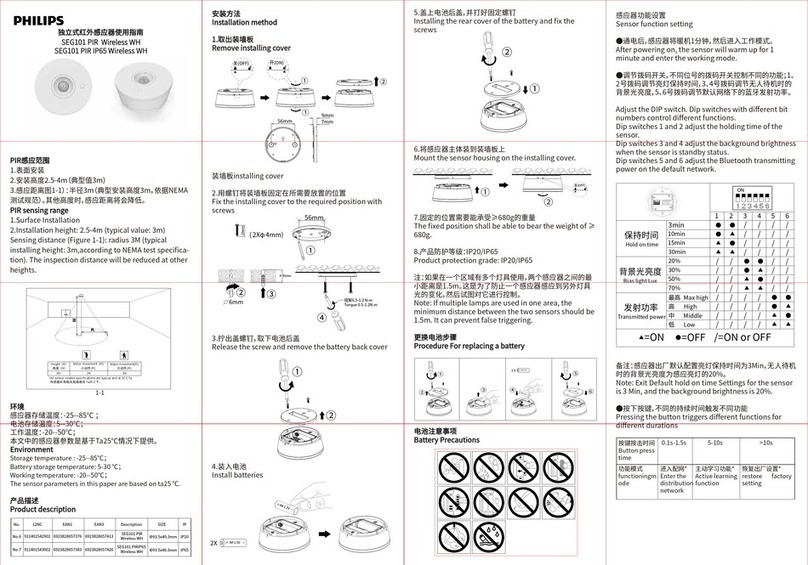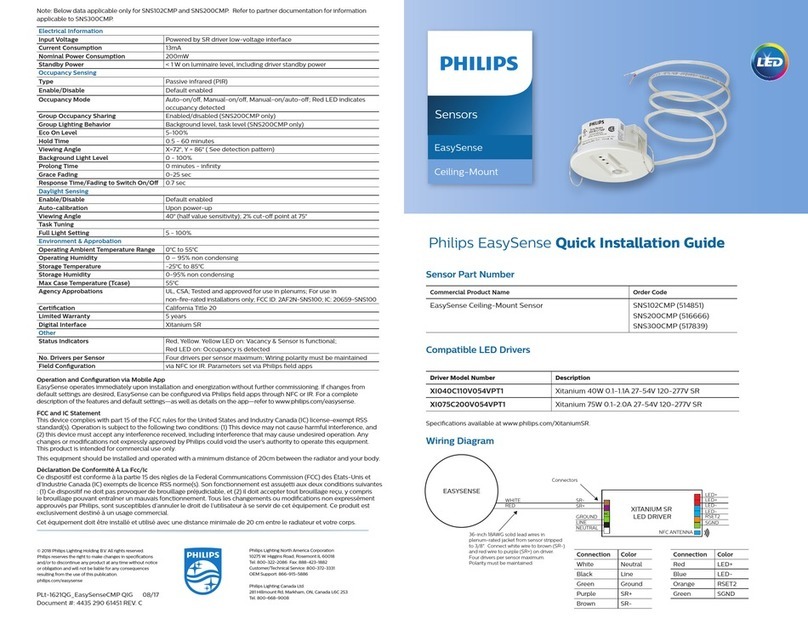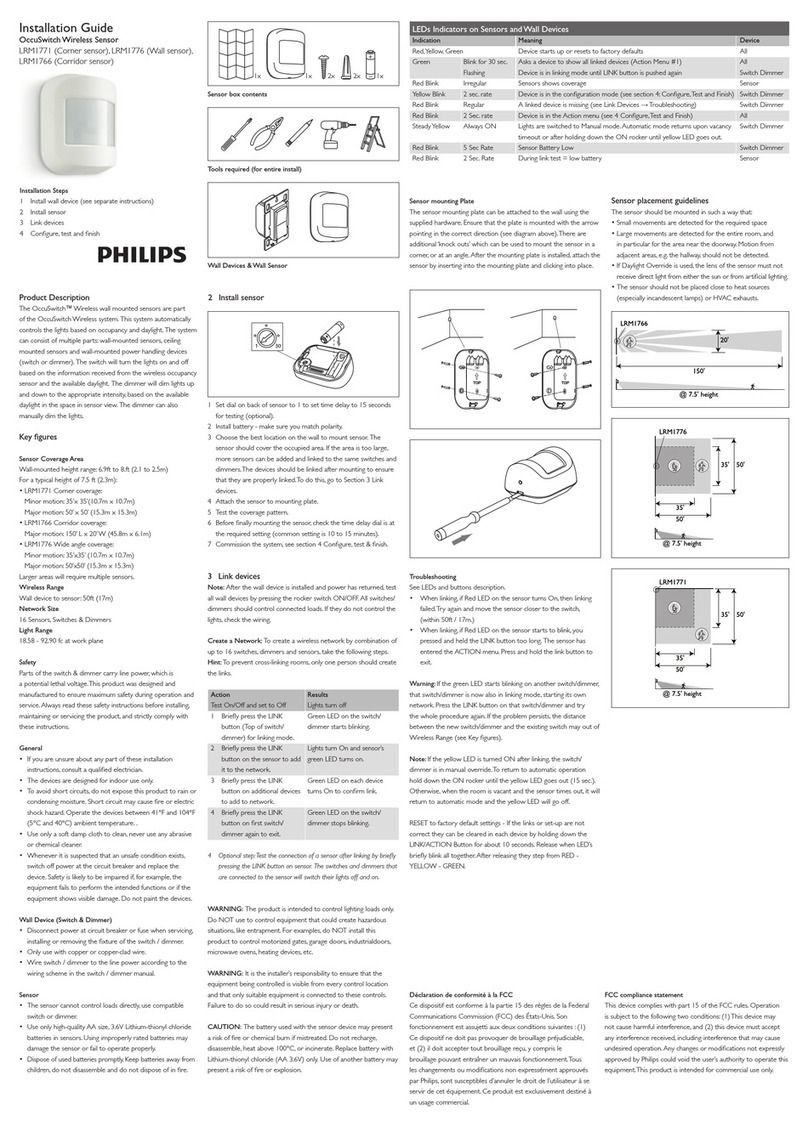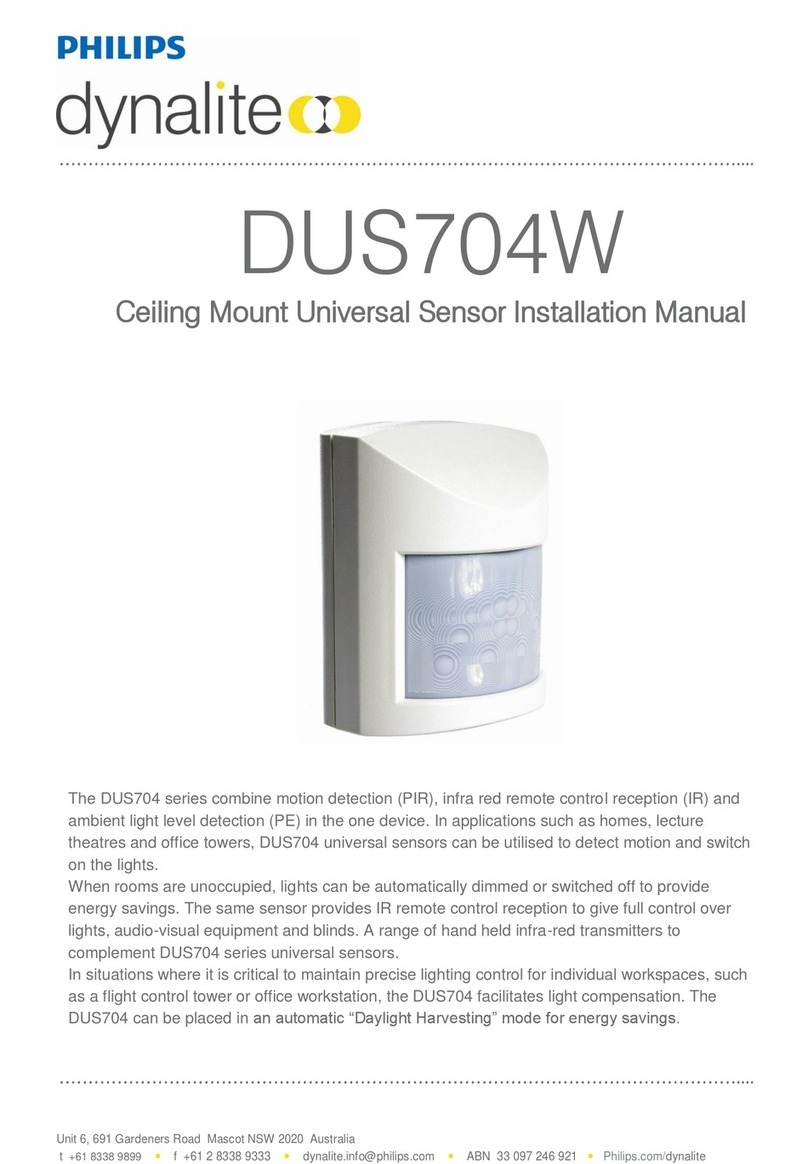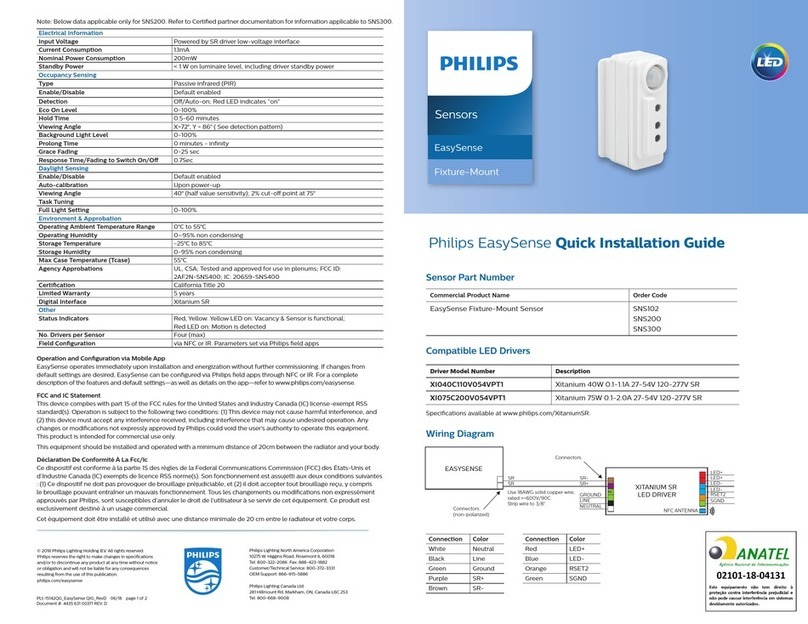Philips Lighting North America Corporation
200 Franklin Square Drive
Somerset, NJ 08873, USA
Phone: 855-486-2216
www.philips.com/luminaires
INST
ALL
A
TION
INSTRUCTIONSWALL (BACK) MOUNT
Remove stencil door (front) from exit housing. Place screwdriver in slot
1 on bottom of housing and gently pry door in direction 2. Repeat on
opposite corner. Door should pop loose. See Fig. 1.
It is not necessary to remove back plate from housing when wall
mounting.
Route AC service wires through the round center knockout in back
plate, mount back plate to outlet box using screws. Use the Box
pattern knockouts in the back panel as needed to mount to wall box
and secure unit to the wall. See Fig. 2.
Remove snap out chevrons as needed.
Make AC service connection at this time. See OPERATING
INSTRUCTIONS.
INSTRUCTIONS BACK PLATE REMOV
AL
(DOUBLE FACE ON
L
Y)
To remove back plate, place screwdriver in slot 1 on bottom of housing
and gently pry door in direction 2. Repeat on opposite corner. Door
should pop loose. See Fig. 1.
Snap on EXIT stencil and reassemble exit.
INSTRUCTIONS CEILING / END MOUNT
Remove the two snap-out plugs at the desired location for the
Fig. 1
PLUG
PLUG
Fig. 2
NORMAL POWER-UP SEQUENCE
APPLY
ALL INDICATOR
LEDs FLASH 6
TIMES
EMERGENCY LAMPS
BRIEFLY ON
SELF-TESTING / SELF-DIAGNOSTIC
The unit will self-test approximately every
30 days for a minimum of 30 minutes.
canopy to fit. See Fig. 2.
Route supply wires through the hole in the body for the canopy that is
labeled “<<INPUT FEEDACCESS”.
Thread wires through opening in canopy. Insert canopy into holes in
body and snap locking bracket (Fig.3) into place, making sure wires
are clear.
Align the metal adapter plate for mounting direction and mount it to the
junction box with the input wires out though the center hole.
Make AC service connection and push the wires and wire nuts back into
junction box through the center hole in the metal adapter plate and
mount the canopy/exit-sign to the metal adapter. SEE
OPERATING INSTRUCTIONS
Remove the snap-out chevrons in the EXIT panels as needed, replace
EXIT panel(s) back on to the sign and proceed to POWER- UP
SEQUENCE.
Fig. 3
LED
STRIP
LOCKING
BRACKET
CANOPY
LOCKING
BRACKET
BACK
PANEL
BATTERY
PACK
GREEN STATUS - ON
Battery Charging
BATTERY
INDICATOR
Y
FLASHING
N
LAMP
INDICATOR
Y
FLASHING
N
BATTERY DIAGNOSTIC INDICATOR FLASHING AFTER POWER-UP:
1) Most likely the Battery is not connected. Verify that the Battery is connected to the diagnostic charger
board.
2) If the Battery is connected, wait for 24 hours to charge the Battery. After 24 hours, if the Battery
indicator LED is flashing, the Battery is faulty and needs to be replaced.
3) After Battery replacement, the Battery indicator LED will stop flashing within approximately 10 to 20-
sec.
LAMP DIAGNOSTIC INDICATOR FLASHING AFTER POWER-UP:
1) Verify that the LED strip is connected to the diagnostic charger board.
2) If some or all of the LEDs are off, the LED strip needs to be replaced.
OPERATING INSTRUCTIONS
TRANSFORMER
CHARGER
BOARD
Fig. 4
CHARGE
INDICATOR
FLASHING
N
Y
CHARGER DIAGNOSTIC INDICATOR FLASHING AFTER POWER-UP:
1) Indicates a faulty diagnostic charger board that must be replaced.
1. Connect AC supply wires to transformer leads and push through knockout into outlet or ceiling/surface box. Observe the wire colors.
BLACK wire 120 volt AC input.
WHITE wire common or neutral for 120 or 277 volts AC input.
RED wire 277 volt AC input.
CAUTION: CAP ALL UNUSED BLACK OR RED WIRES TO PREVENT SHORTING OR ELECTRICAL SHOCK.
Note: when all wiring connections are made, push wires thru knockout into outlet box.
2. Connect the red and black wire with the 2-pin connector from battery to BATT connector on the diagnostic charger board, if not already
connected.
3. Connect the red and white wire with the 2-pin connector from transformer to XFMR connector on the diagnostic charger board if not already
connected..
4. Energize AC power to equipment and check the unit using the POWER-UP SEQUENCE (see next page). Leave AC connected for a
minimum of 24 hours to charge battery before performing normal operation/manual
tests.
ALL 3 RED
INDICATORS
FLASHING
N
TO NORMAL
OPERATION
ALL 3 DIAGNOSTIC INDICATORS FLASHING AFTER POWER-UP:
Y
1) Verify that the LED strip and the Battery are connected to the diagnostic charger board.
2) If everything is connected then the Transfer function is faulty and the diagnostic charger board must be
replaced.
P/N 717053101
20120503
Philips Lighting Canada Ltd.
281 Markham Road,
Markham, ON, Canada L6C 2S3
Phone: 800-668-9008
www.philips.com/luminaires
727543101
CMANU0505A
February 2016