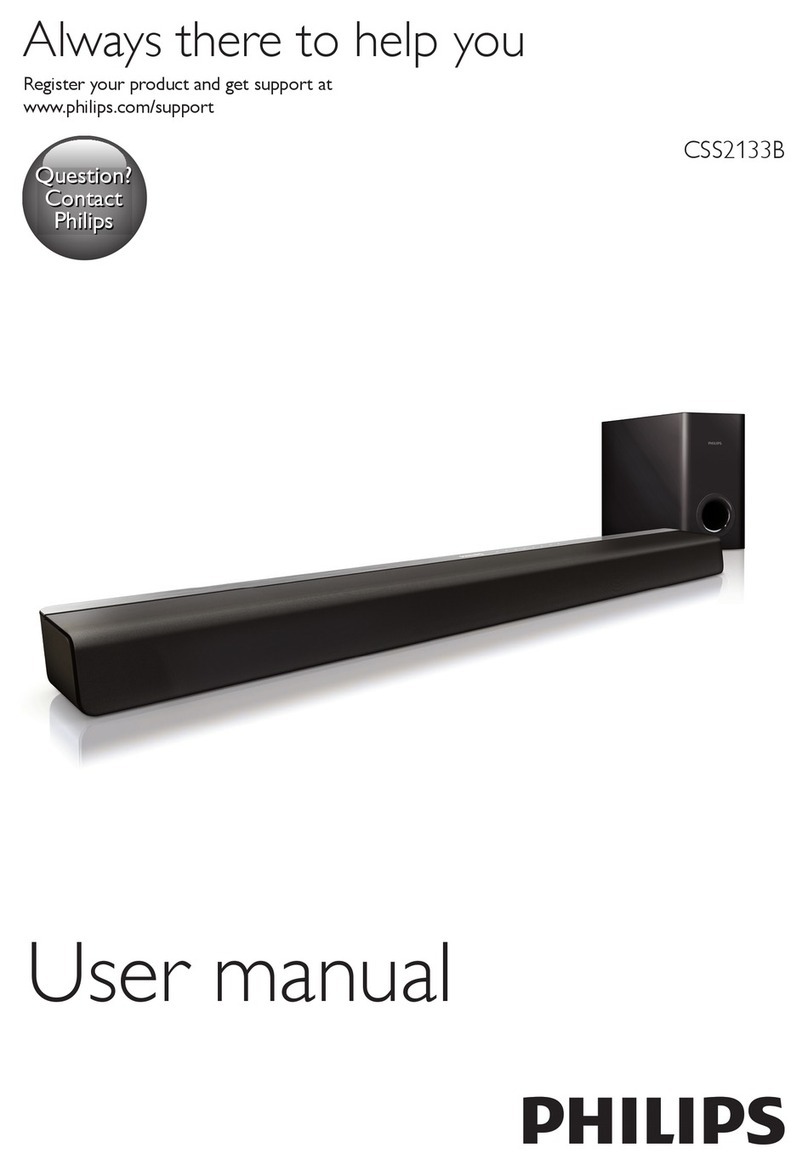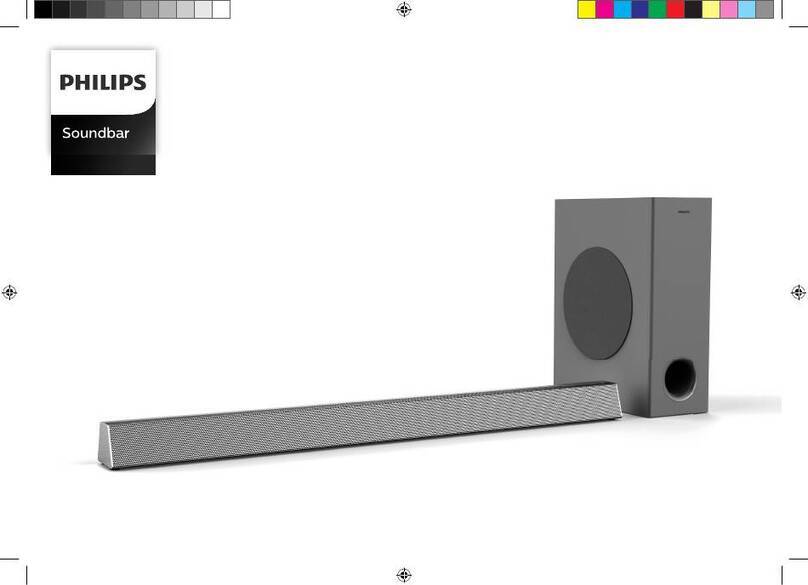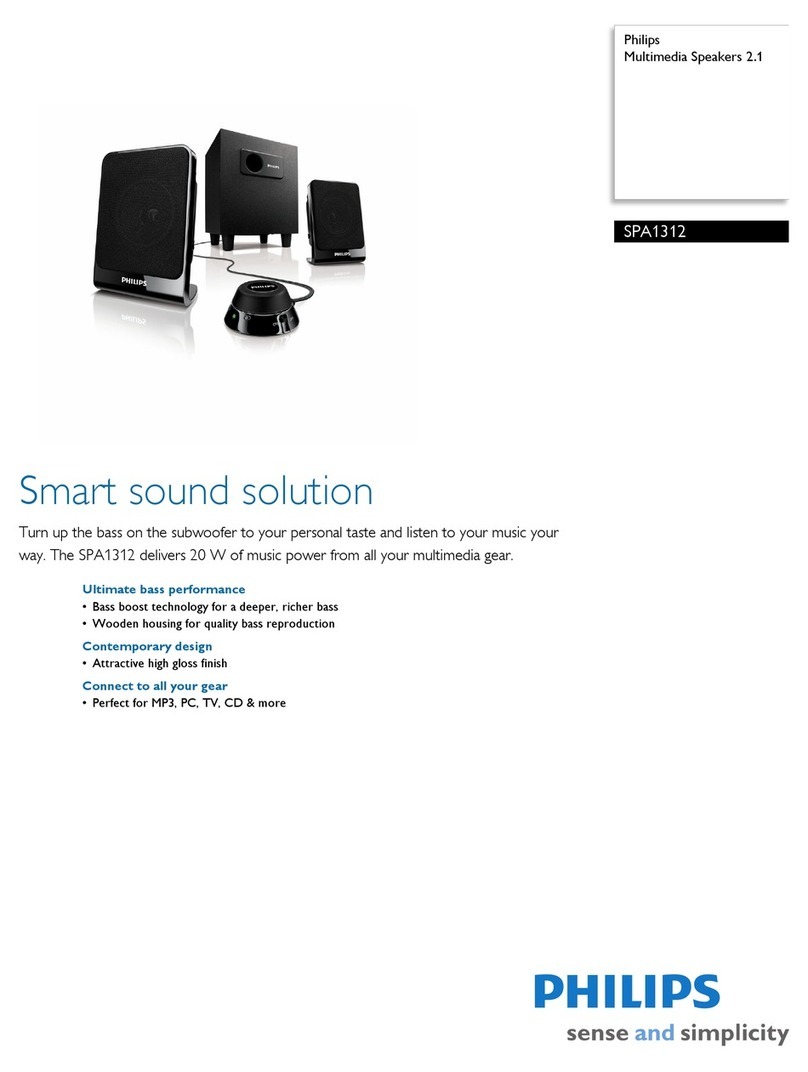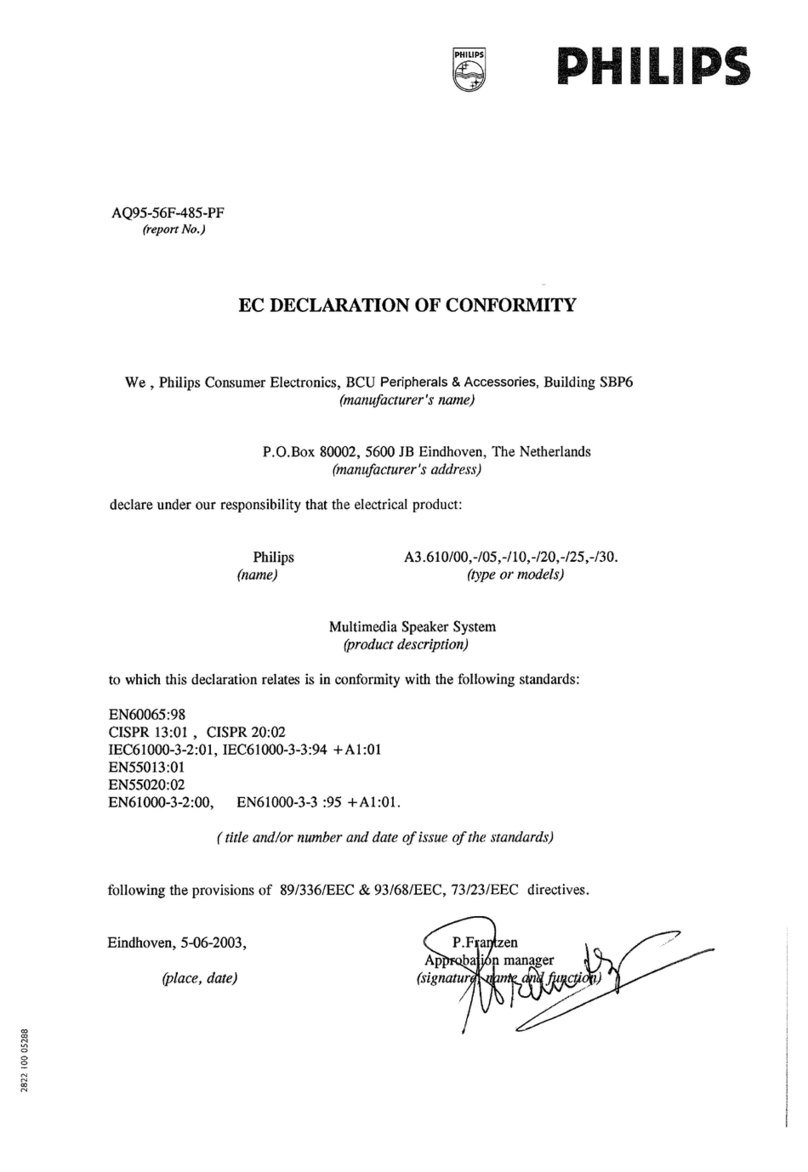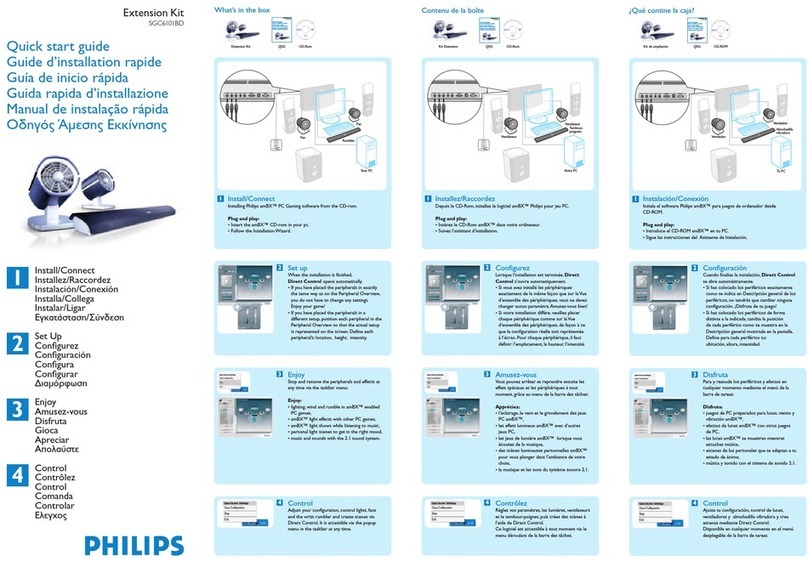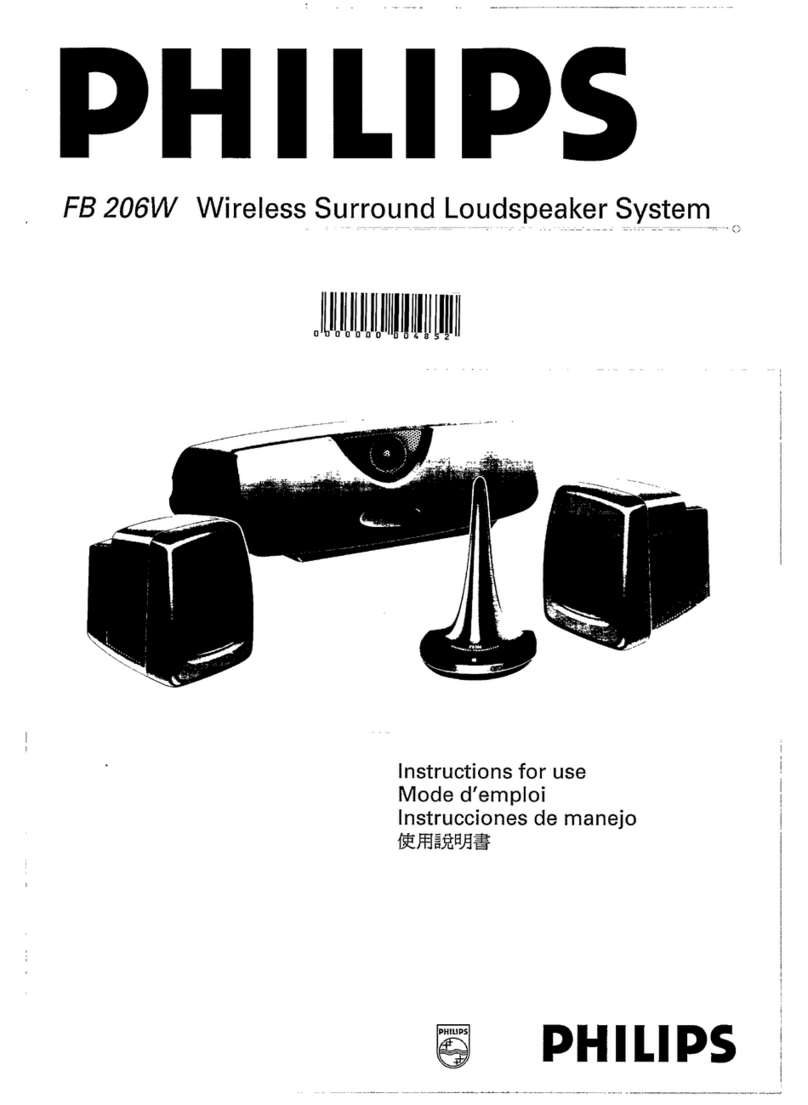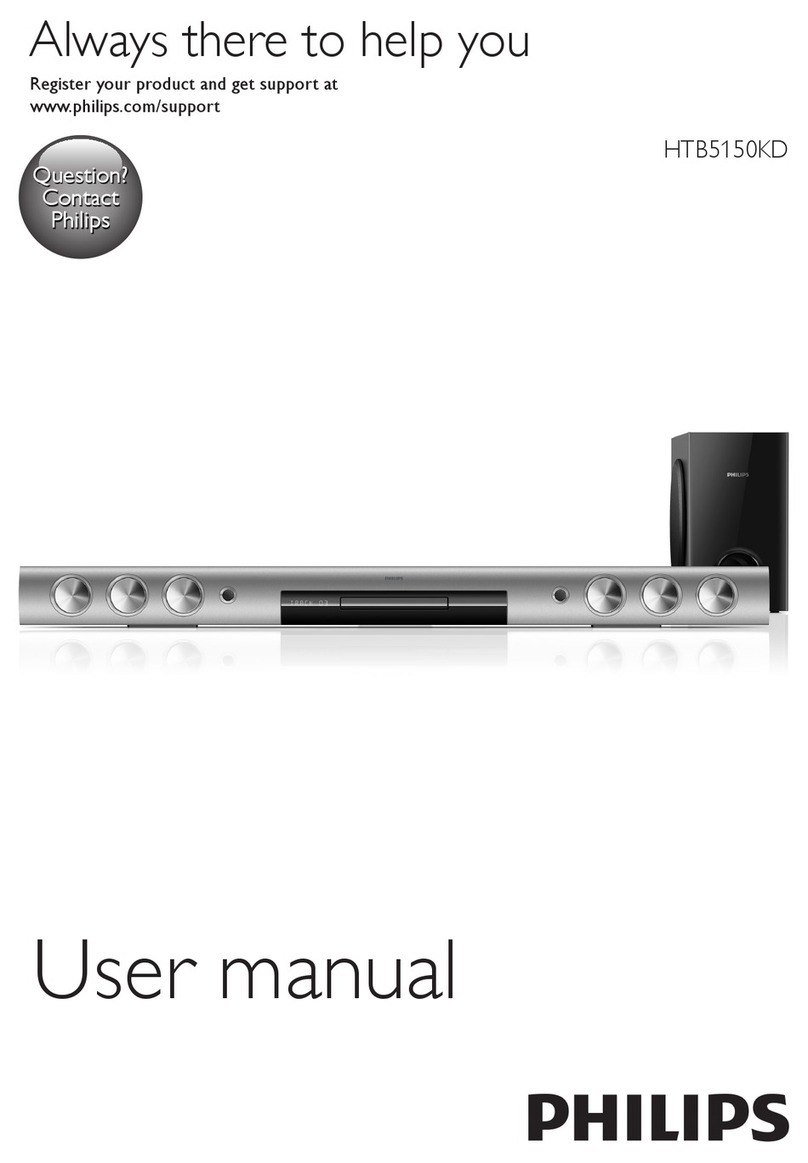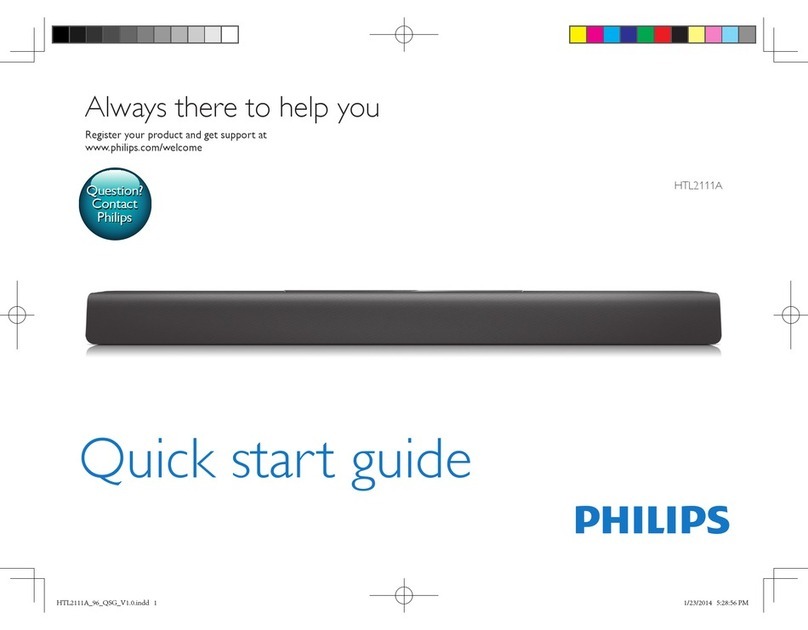Installation
Important notes for users in the U.K.
Mains plug
This apparatus is fitted with an approved 13 Amp plug.
To change a fuse in this type of plug proceed as follows:
1Remove fuse cover and fuse.
2Fix new fuse which should be a BS1362 5 Amp, A.S.T.A. or BSI approved type.
3Refit the fuse cover.
If the fitted plug is not suitable for your socket outlets, it should be cut off and an appropriate plug fitted in its place. If the mains plug
contains a fuse, this should have a value of 5 Amp. If a plug without a fuse is used, the fuse at the distribution board shouldnot be greater
than 5 Amp.
Note: The severed plug must be disposed of to avoid a possible shock hazard should it be inserted into a 13 Amp socket elsewhere.
How to connect a plug
The wires in the mains lead are coloured with the following code: blue = neutral (N), brown = live (L). As these colours may not
correspond with the colour markings identifying the terminals in your plug, proceed as follows:
Connect the blue wire to the terminal marked N or coloured black.
Connect the brown wire to the terminal marked L or coloured red.
Do not connect either wire to the earth terminal in the plug, marked E (or ) or coloured green (or green and yellow).
Before replacing the plug cover, make certain that the cord grip is clamped over the sheath of the lead - not simply over the two wires.
Copyright in the U.K.
Recording and playback of material may require consent. See Copyright Act 1956 and The Performer's Protection Acts 1958 to 1972.
Norge
Typeskilt finnes på apparatens underside.
Observer: Nettbryteren er sekundert
innkoplet. Den innebygde netdelen er derfor
ikke frakoplet nettet så lenge apparatet er
tilsluttet nettkontakten.
For å redusere faren for brann eller elektrisk
støt, skal apparatet ikke utsettes for regn eller
fuktighet.
Deutschland
Hiermit wird bescheinigt, daß
dieses Gerät in Übereinstimmung
mit den Bestimmungen der
Amtsblattverfügung 1046/1984 funkentstört
ist.
Der Deutschen Bundespost wurde das
Inverkehrbringen dieses Gerätes angezeigt
und die Berechtigung zur Überprüfung der
Serie auf Einhaltung der Bestimmungen
eingeräumt.
Deutsch:
1. Den linken und rechten Lautsprecher anschließen.
2. Die Soundkarte anschließen
3. Das Netzteil anschließen.
4. Das System mit Hilfe der Taste Power auf der
Fernbedienung einschalten.
5. Das System mit Hilfe der Soundkarte/Klangquelle
und der Bedienelemente auf der Fernbedienung
einstellen.
Hinweis: Den Netzstecker nicht an eine Steckdose
anschließen, bevor alle Verbindungen
hergestellt worden sind.
Français:
1. Connectez les haut-parleurs gauche et droit
2. Connectez la carte son
3. Connectez lalimentation
4. Mettez lappareil sous tension au moyen du bouton
daliment-ation sur la télécommande
5. Procédez à laccord en vous servant de la carte
son/source audio et des commandes sur la
télécommande
Remarque: Nintroduisez pas la iche dans la prise CA
tant que tous les branchements ne sont
pas effectués !
Español:
1. Conecte los altavoces derecho e izquierdo
2. Conecte la tarjeta de sonido
3. Conecte el suministro de alimen-tación
4. Encienda el sistema desde el mando a distancia
5. Afine el sistema ajustando la tarjeta o fuente de
sonido y los controles del mando a distancia
Observación: No inserte el conector de
alimentación en la toma de corriente
mientras no haya completado todas las
conexiones
English:
1. Connect the left and right speaker
2. Connect soundcard
3. Connect the power supply
4. Switch on the system using the power button on
the remote control
5. Tune the system using sound card/ sound source
and the controls on the remote control
Note: Do not insert the power plug into the AC outlet
until all connections are made!
Svenska:
1. Anslut den vänstra och den högra högtalaren
2. Anslut ljudkortet
3. Anslut nätspänningen
4. Slå på systemet med hjälp av till-/frånknappen på
fjärrkontrollen
5. Ställ in systemet med hjälp av ljudkortet / ljudkällan
och knapparna på fjärrkontrollen.
Obs: Anslut inte nätkontakten till nätuttaget förrän alla
anslutningar har gjorts!
Türkçe:
1. Sað ve sol hoparlörleri baðlayýnýz.
2. Ses kartýný takýnýz
3. Güç kaynaðýný baðlayýnýz
4. Uzaktan kumanda üzerindeki açma-kapama
düðmesini kullanarak sistemi açýnýz
5. Ses kartý / ses kaynaðý ve uzaktan kumada
üzerindeki kontrolleri kullanarak sistemin
sesini açýnýz
Not: Bütün baðlantilari yapmadan elektrik fiþini AC
çikiþina takmayiniz!
Italiano:
1. Collegare la cassa acustica destra e quella sinistra
2. Collegare la scheda audio
3. Collegare allalimentazione
4. Accendere il sistema con il pulsante di
alimentazione sul telecomando
5. Sintonizzare il sistema utilizzando la scheda audio/
sorgente audio e i comandi sul telecomando
Nota: Non inserire la spina di alimentazione nella
presa di corrente fino a che i collegamenti non
sono stati tutti ultimati!
Nederlands:
1. Sluit de linker en rechter luidspreker aan
2. Sluit de geluidskaart aan
3. Sluit het voedingsapparaat aan
4. Schakel het systeem in met de aan/uit-toets op de
afstandsbe-diening
5. Stel het systeem af met behulp van de geluidskaart /
geluidsbron en de toetsen op de afstandsbediening
Opmerking: Steek de netsteker pas in het
stopcontact als alle aansluitingen gedaan
zijn!
Suomi:
1. Kytke vasen ja oikea kaiutin.
2. Kytke äänikortti.
3. Yhdistä pistotulppa pistorasiaan.
4. Kytke järjestelmä toimintaan kauko-ohjaimen
virtapainikkeella.
5. Viritä järjestelmä äänikortin/äänilähteen sekä
kauko-ohjaimen säätimien avulla.
Huom: Älä yhdistä pistotulppaa
pistorasiaan,ennen kuin kaikki kytkennät ovat
valmiit!
Polski:
1. Podùàcz prawy i lewy gùoúnik
2. Podùàcz karte dêwiækowà
3. Podùàcz zasilanie
4. Wùàcz system przy pomocy wùàcznika
zasilania na pilocie zdalnego sterowania
5. Dostrój system uýywajàc karty dêwiækowej /
êródùa dêwiæku i przycisków sterowania na
pilocie
Uwaga:
Nie wkùadaj przewodu zasilajàcego do
gniazda sieciowego dopóki nie
wykonasz wszystkich (innych) poùàczeñ!
3.
5.
2.
4.
1.
Norsk:
1. Kople til den venstre og den høyre høyttaleren
2. Kople til lydkortet
3. Kople til strømforsyningen
4. Slå på systemet med av/på-knappen på
fjernkontrollen
5. Finjuster systemet ved hjelp av lydkortet/lydkilden
og tastene på fjernkontrollen
Merk: Ikke sett støpselet i en stikkontakt før alle
tilkoplingene er gjort!
Dansk:
1. Tilslut venstre og højre højttaler.
2. Tilslut lydkortet.
3. Tilslut strømforsyningen.
4. Tænd systemet ved hjælp af tænd-/slukknappen
på fjernbetjeningen.
5. Afstem systemet ved hjælp af lydkortet / lydkilden
og betjeningselementerne på fjernbetjeningen.
Bemærk: Sæt netstikket ikke til i vekselstrømsudgangen,
før alle tilslutninger er i orden!
Ðóññêèé:
1. Ïîäñîåäèíèòå ëåâóþ è ïðàâóþ àêóñòè÷åñêèå
êîëîíêè.
2. Ïîäñîåäèíèòå çâóêîâóþ êàðòó.
3. Ïîäêëþ÷èòå èñòî÷íèê ïèòàíèÿ.
4. Âêëþ÷èòå ñèñòåìó, íàæàâ êíîïêó âêëþ÷åíèÿ ïèòàíèÿ
íà ïóëüòå äèñòàíöèîííîãî óïðàâëåíèÿ
5. Íàñòðîéòå ñèñòåìó, èñïîëüçóÿ çâóêîâóþ êàðòó,
èñòî÷íèê çâóêà è óïðàâëÿþùèå êíîïêè íàïóëüòå
äèñòàíöèîííîãî óïðàâëåíèÿ.
Ïðèìå÷àíèå: Íå ïîäñîåäèíÿéòå âèëêó ñåòåâîãî
øíóðà êðîçåòêå ñåòèïåðåìåííîãî òîêà,
ïîêàíå áóäóò âûïîëíåíû âñå
íåîáõîäèìûå ñîåäèíåíèÿ!
nA2.3.p65 1/31/01, 10:13 AM3