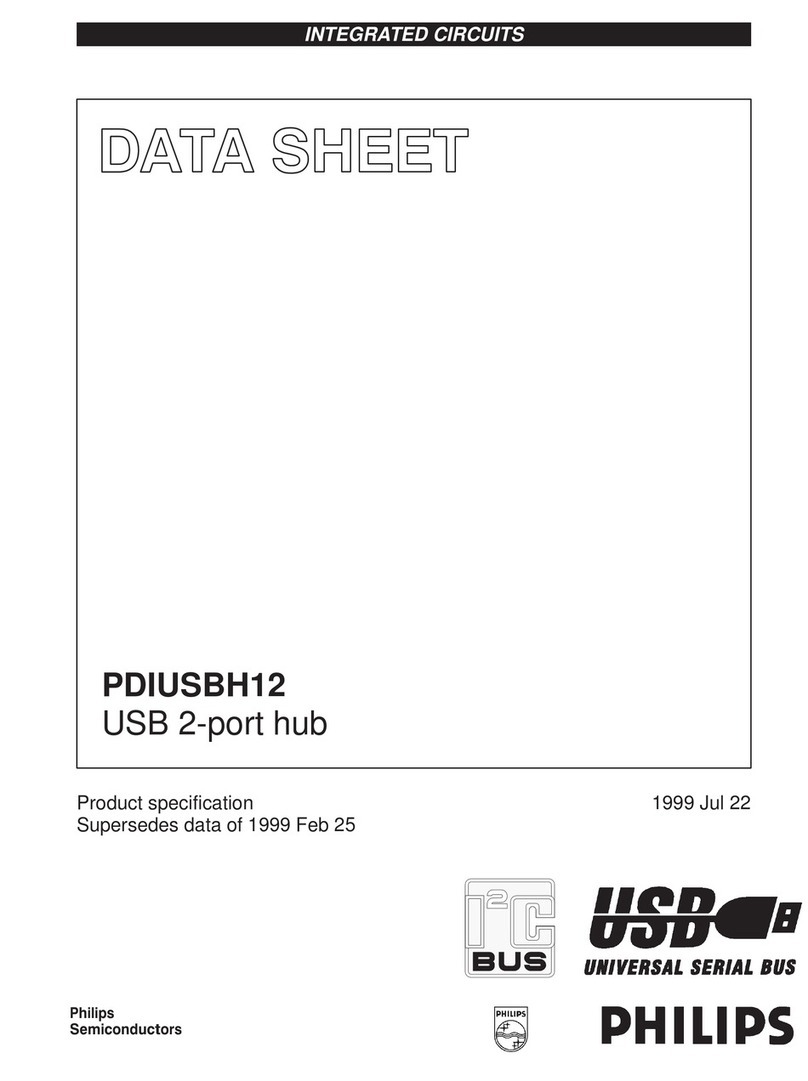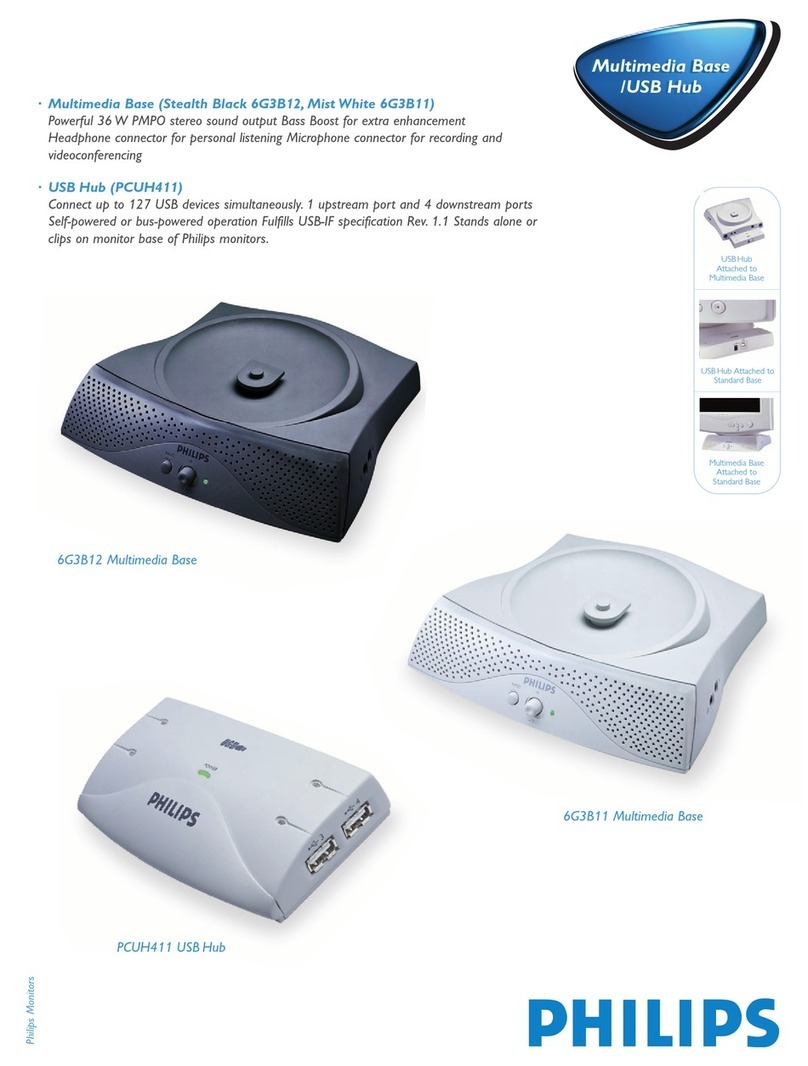Philips PM2120 User manual
Other Philips Switch manuals

Philips
Philips UID8600 User manual
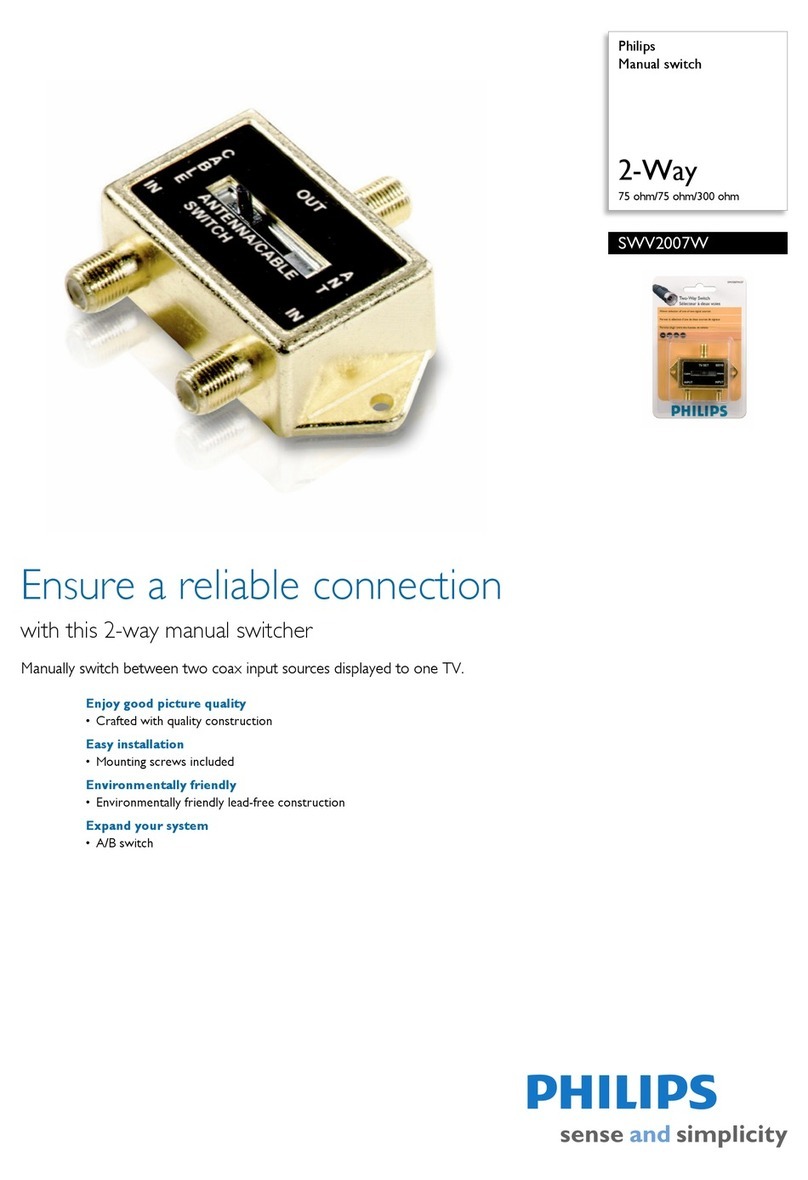
Philips
Philips SWV2007W User manual

Philips
Philips SWV2054W User manual

Philips
Philips SWV9283A/27 User manual

Philips
Philips SWS4686W User manual
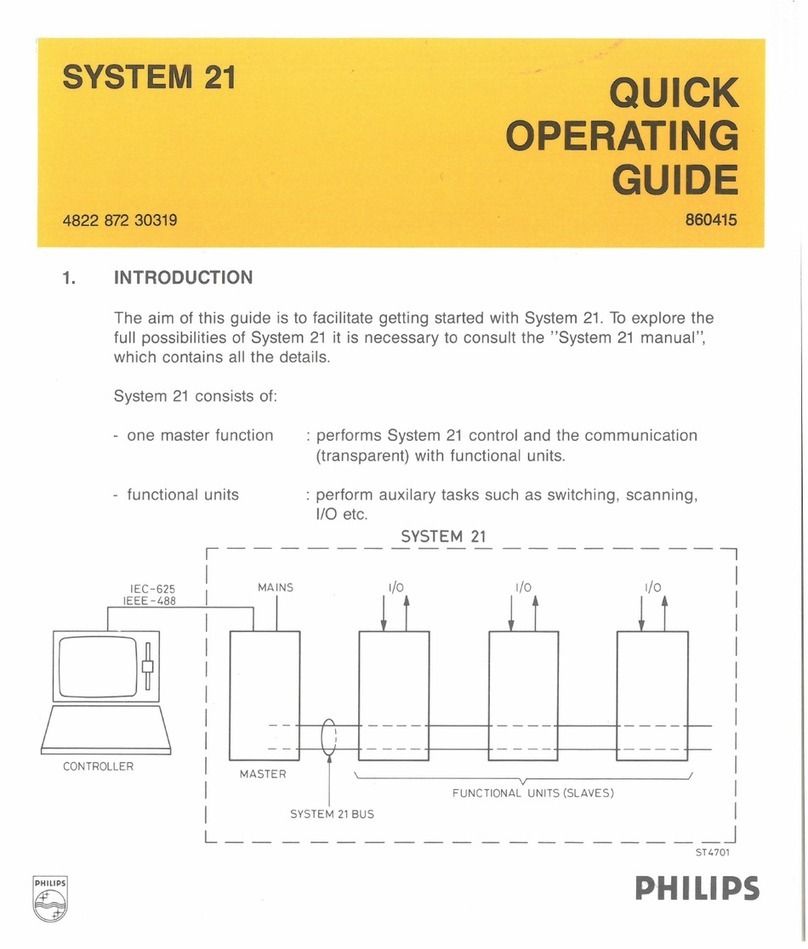
Philips
Philips Aleron Series 2-1 Operator's manual
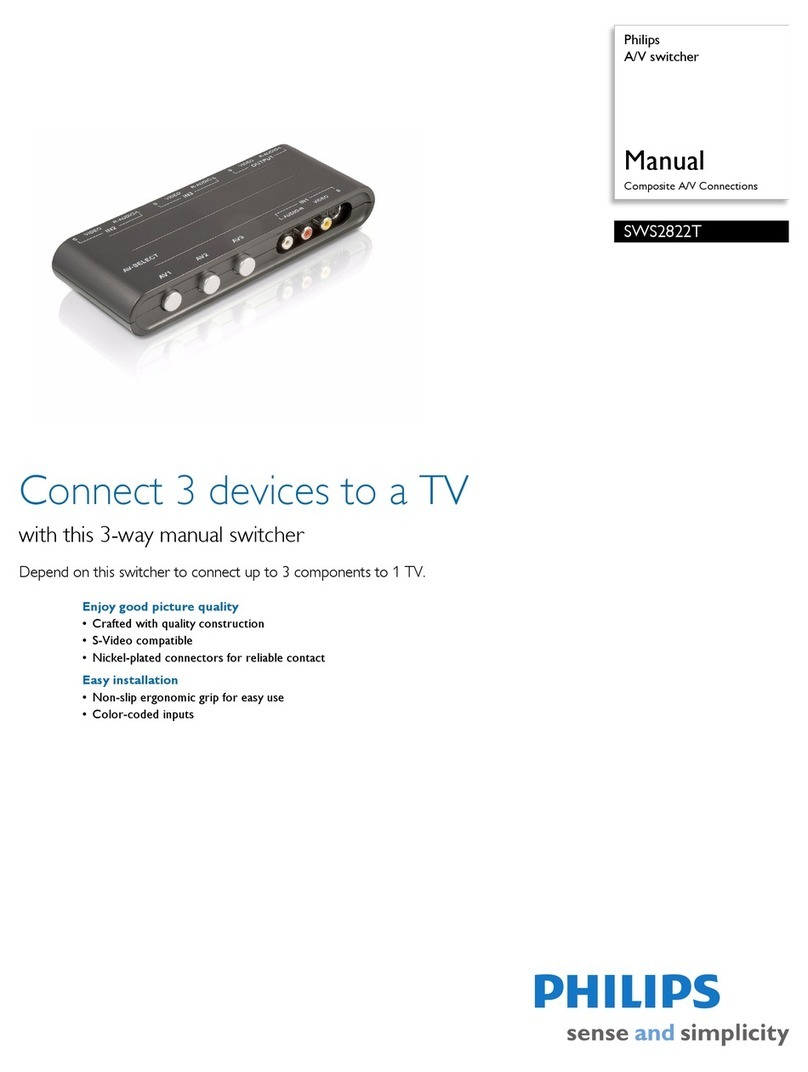
Philips
Philips SWS2822T User manual

Philips
Philips US2-PH61153 User manual
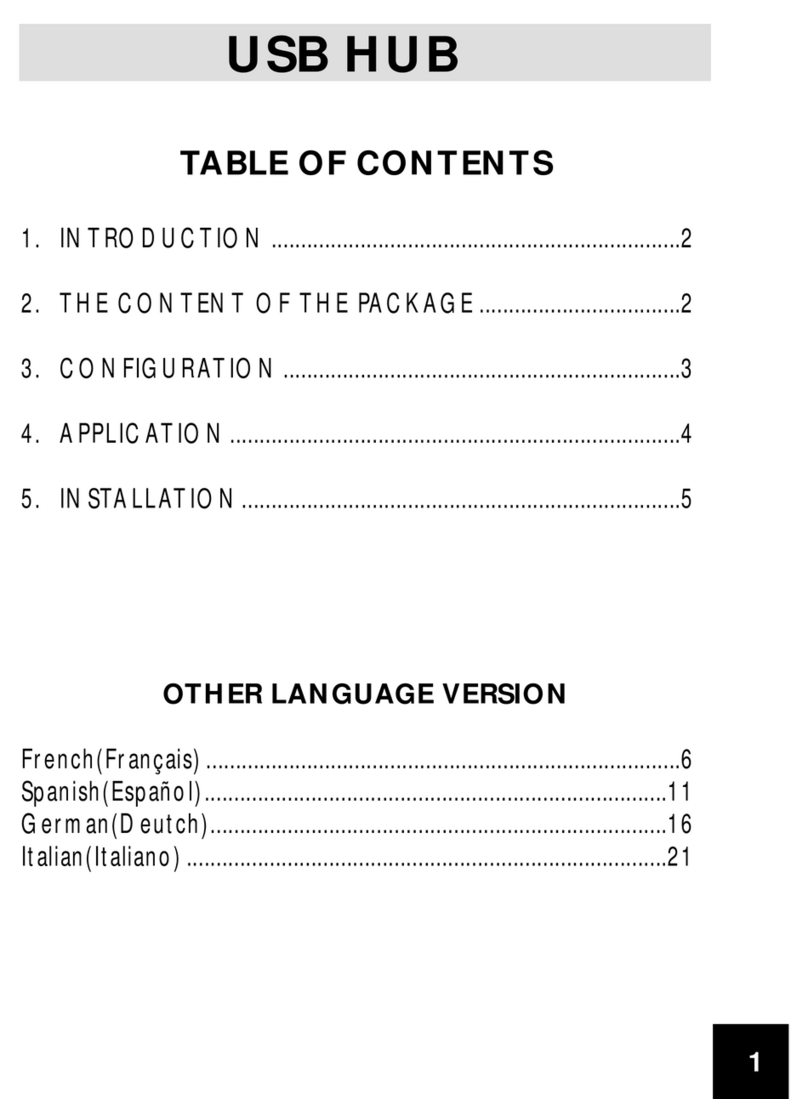
Philips
Philips 2G350A2H User manual
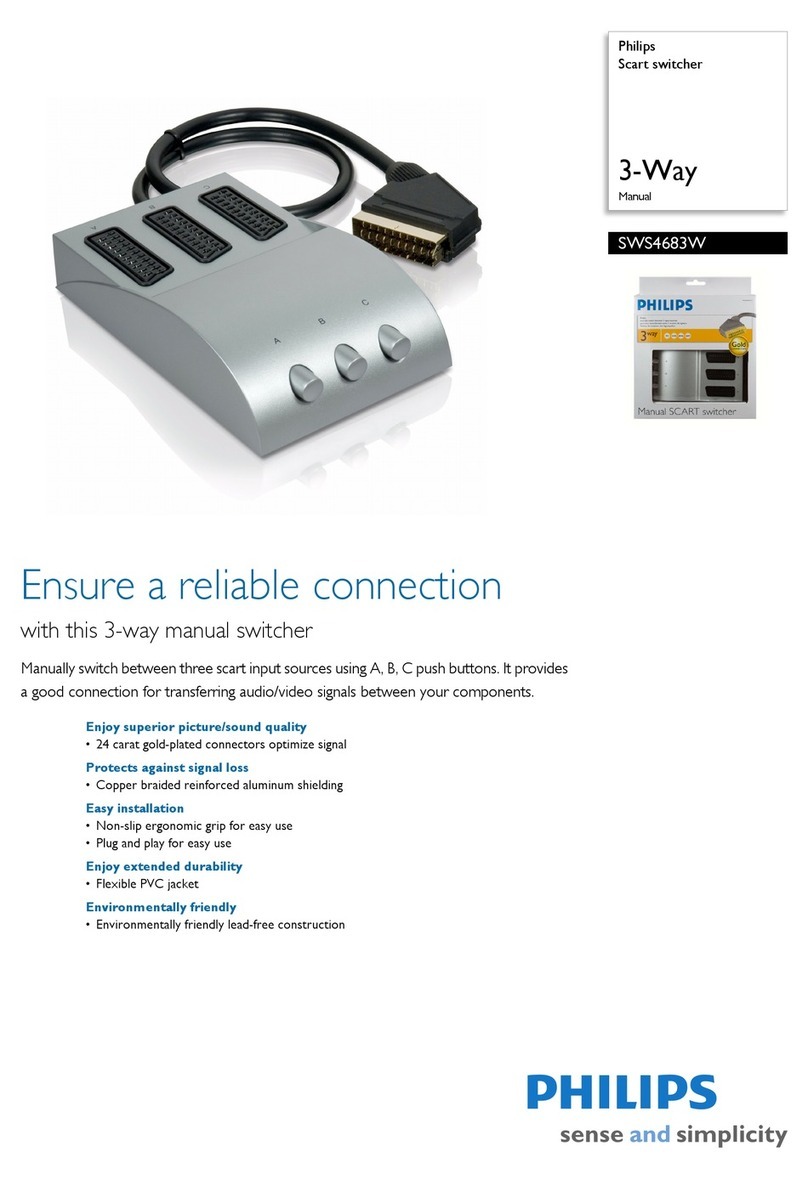
Philips
Philips SWS4683W User manual
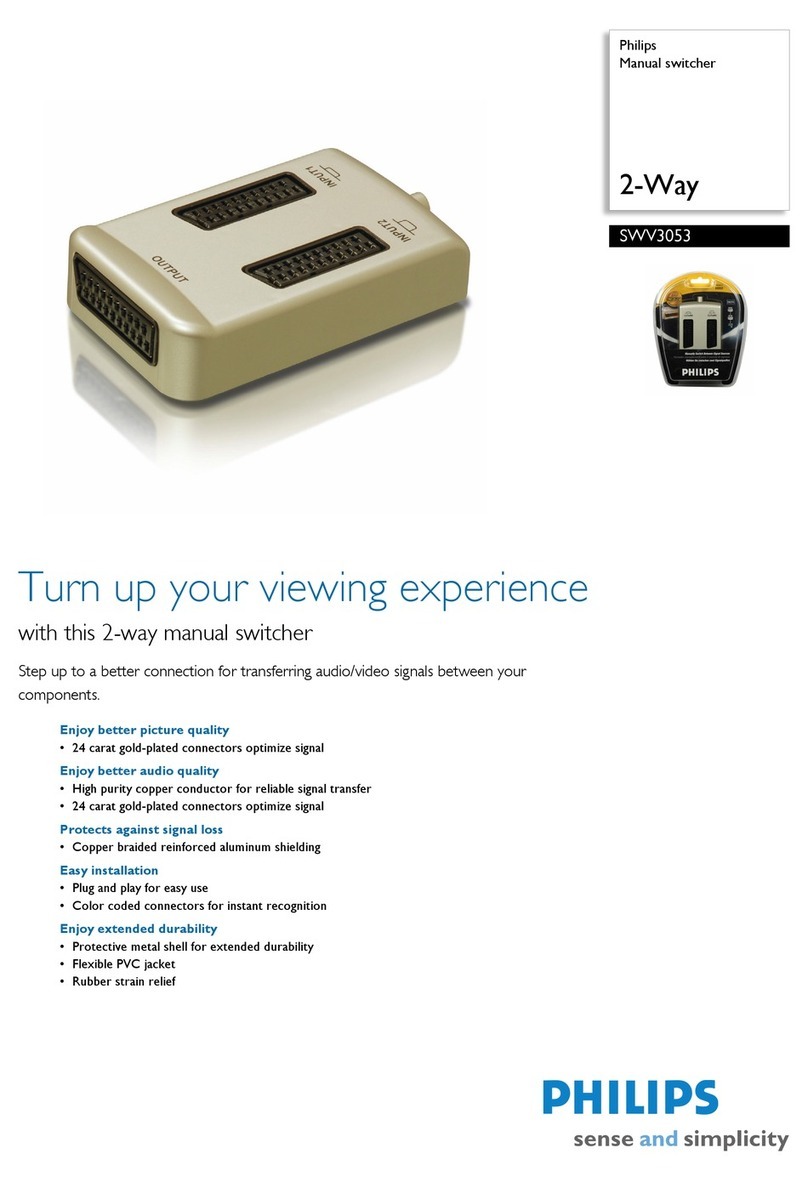
Philips
Philips SWV3053 User manual
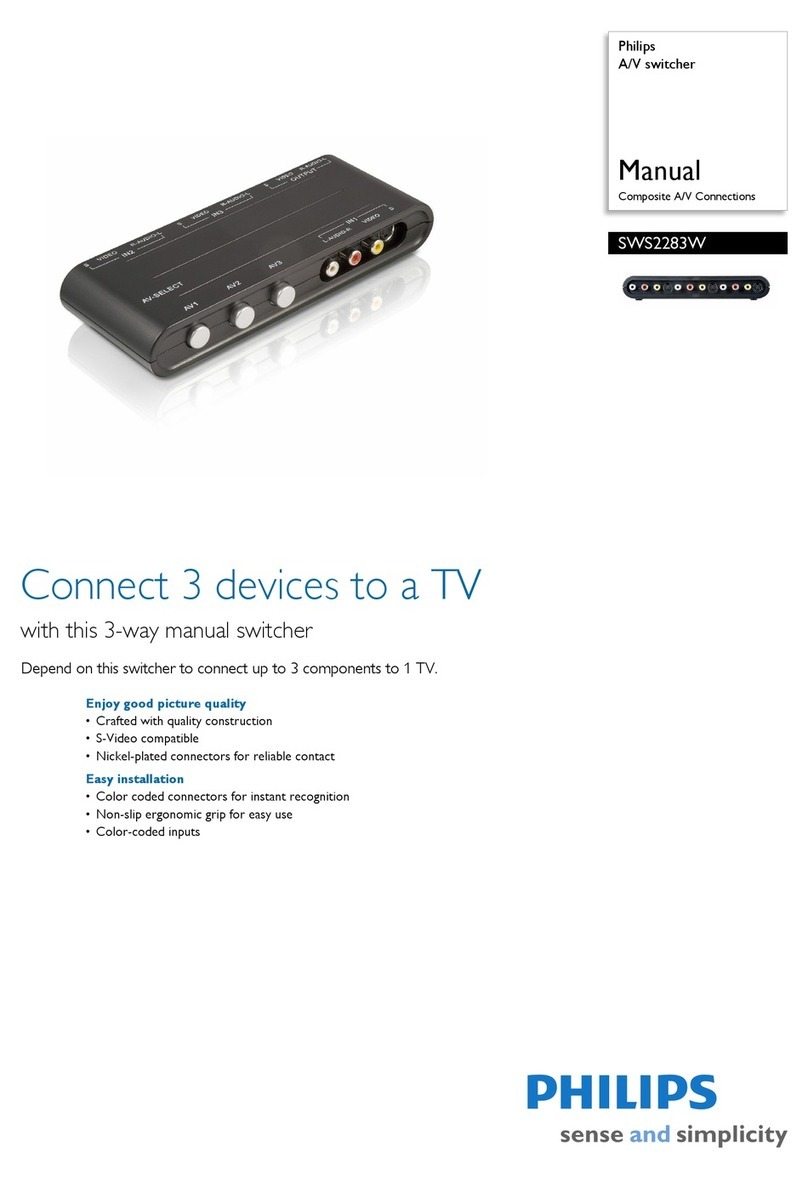
Philips
Philips SWS2283W User manual

Philips
Philips SDW5007O User manual

Philips
Philips US2-PH61148 User manual

Philips
Philips SWS2325W/17 User manual
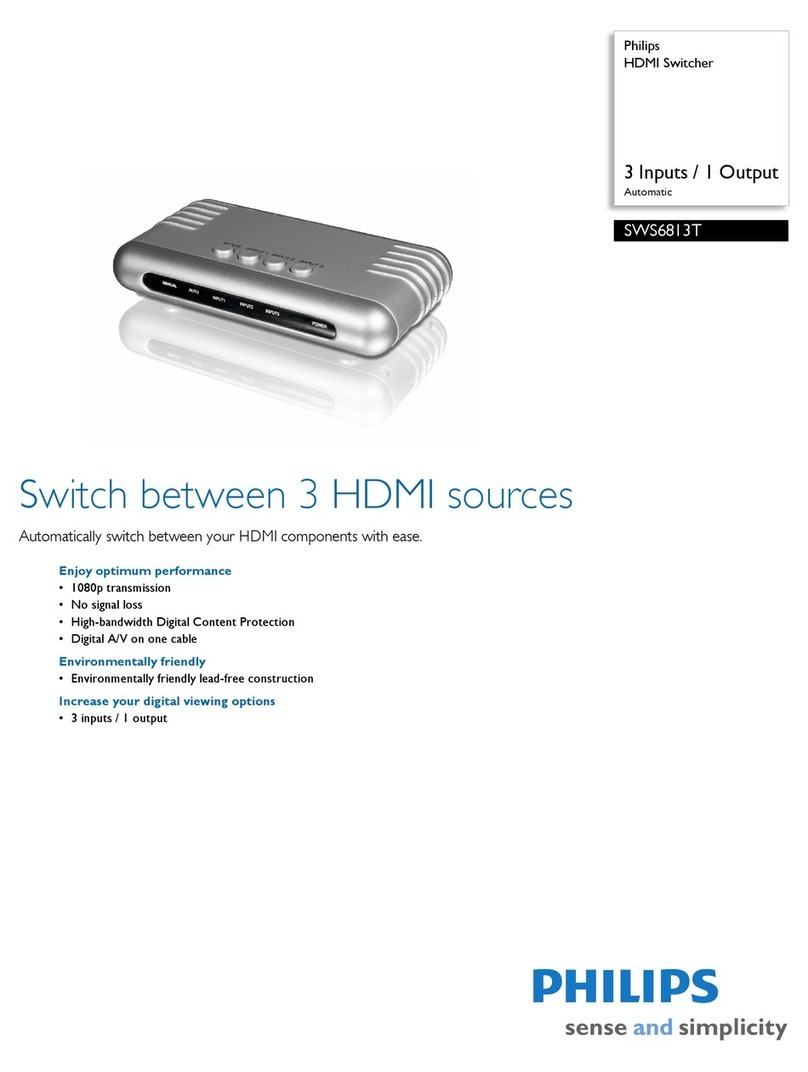
Philips
Philips SWS6813T User manual

Philips
Philips LTC 8100 Series User manual

Philips
Philips VSS7390/00T User manual

Philips
Philips BUK205-50Y User manual

Philips
Philips OccuSwitch LRM172100 User manual