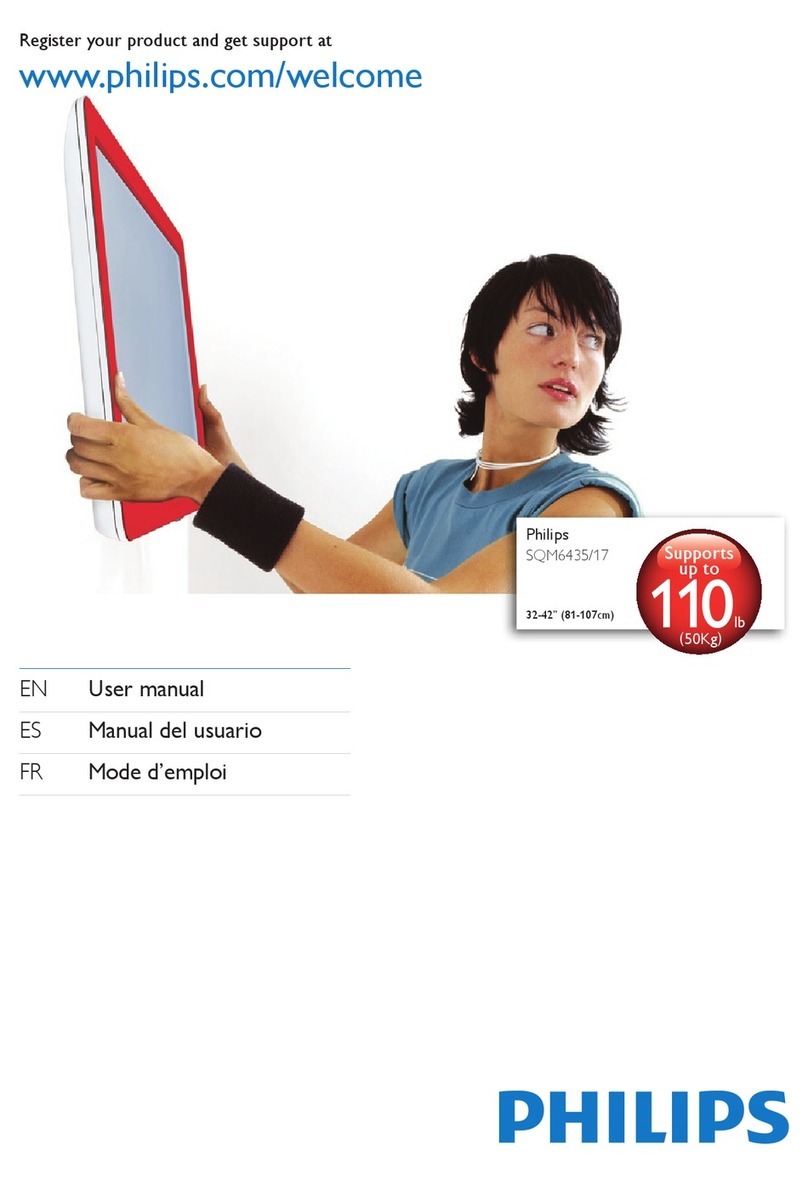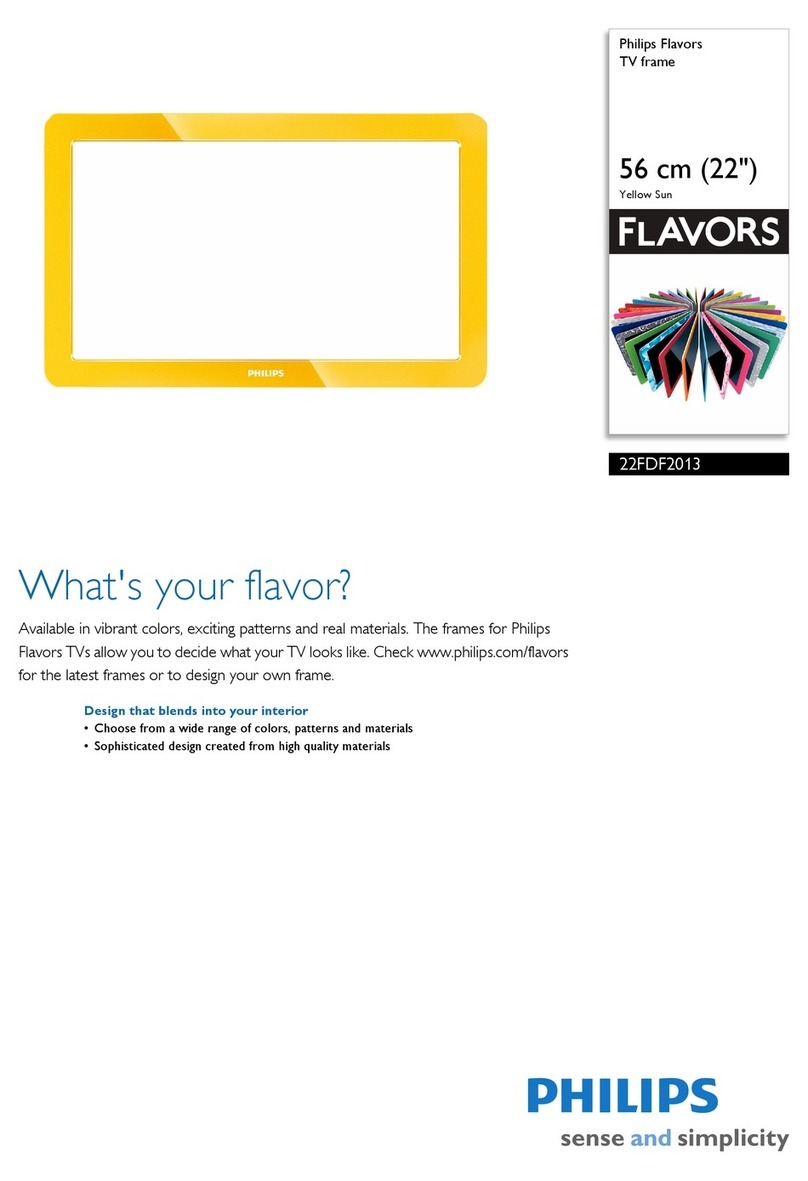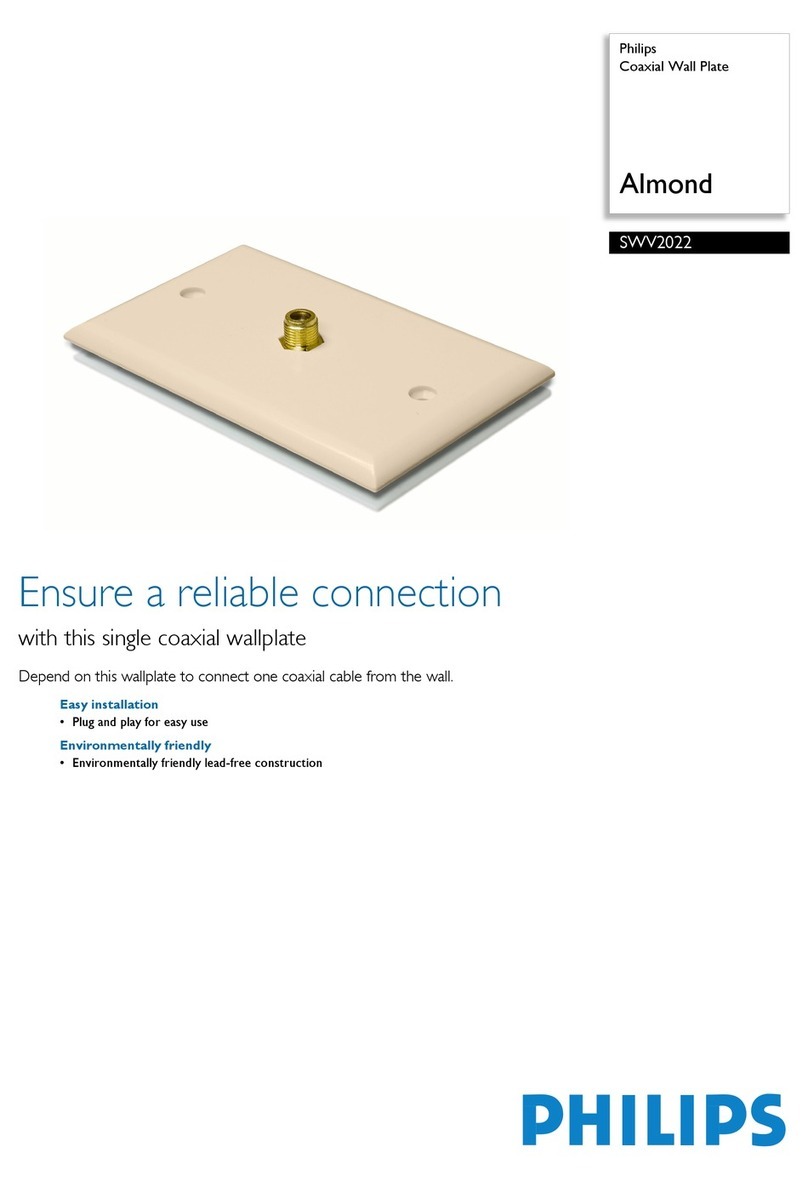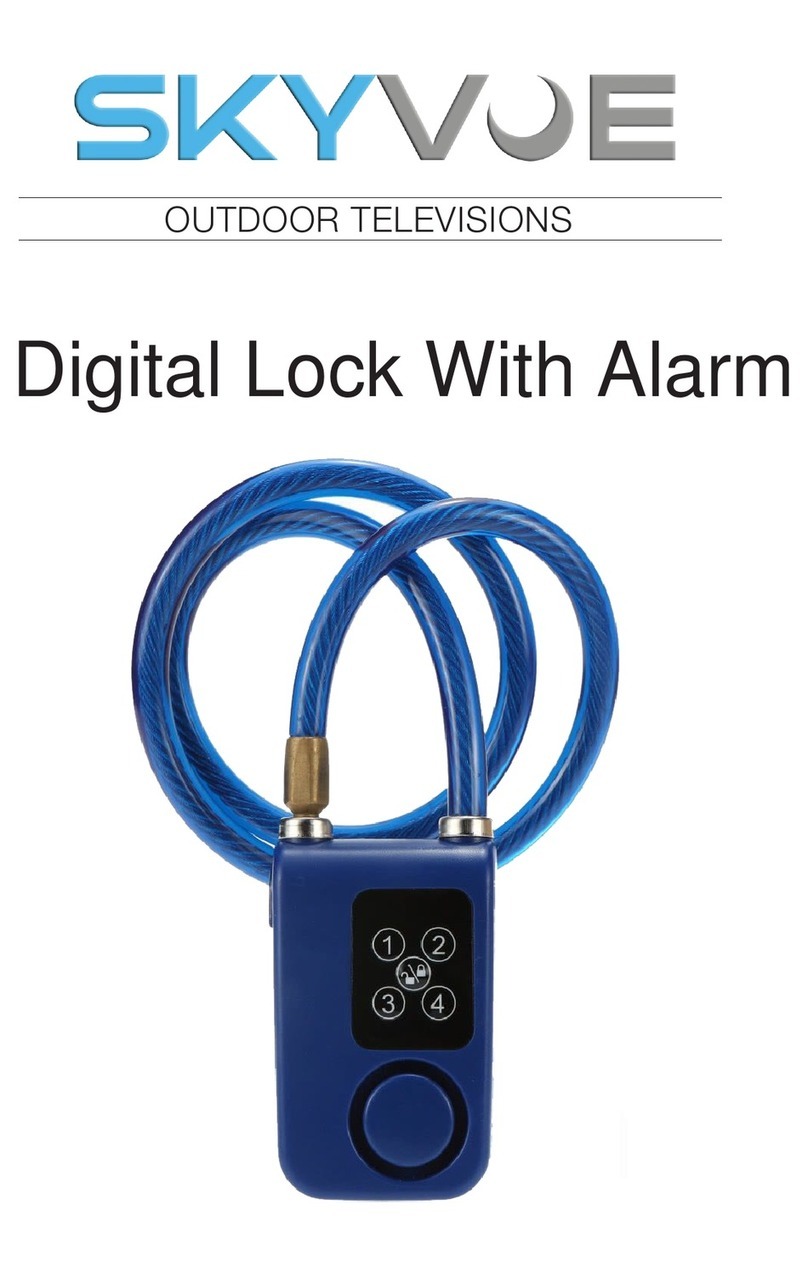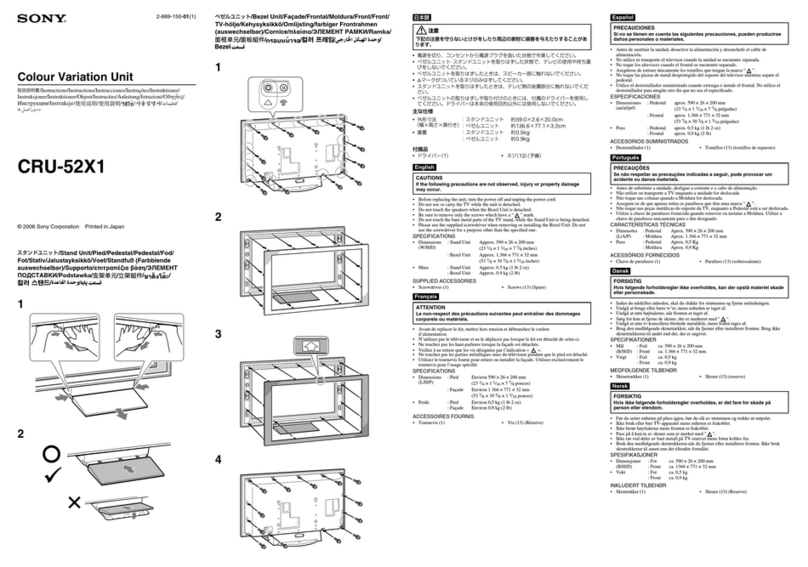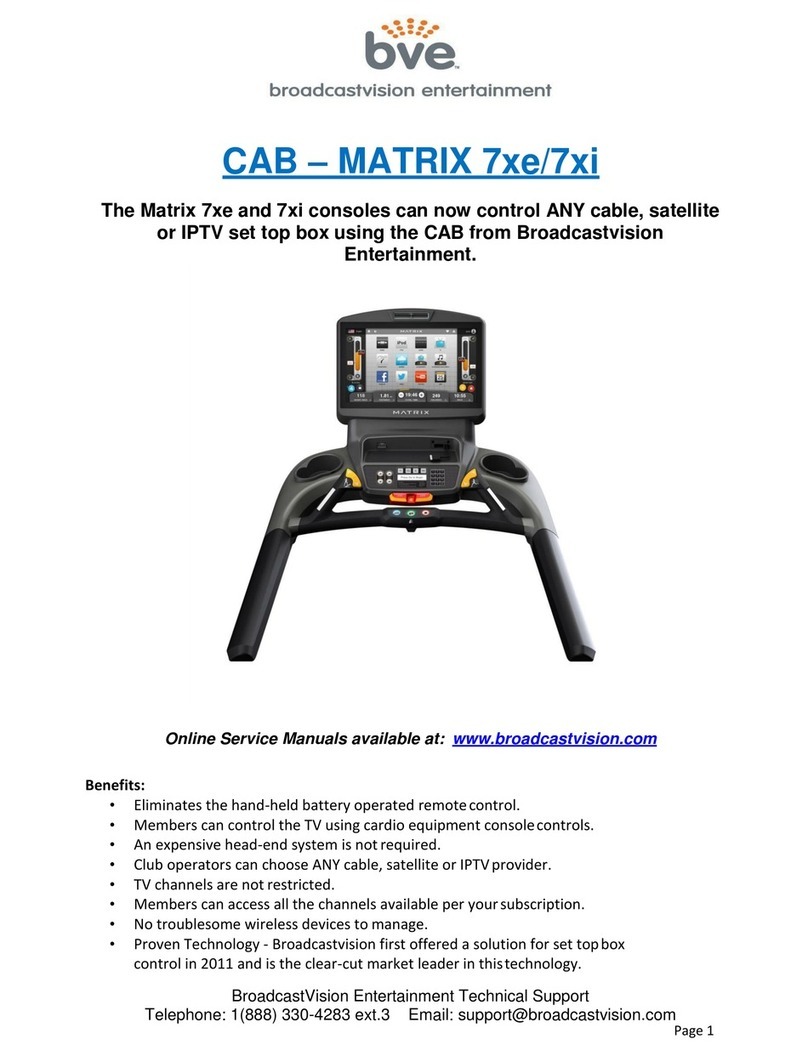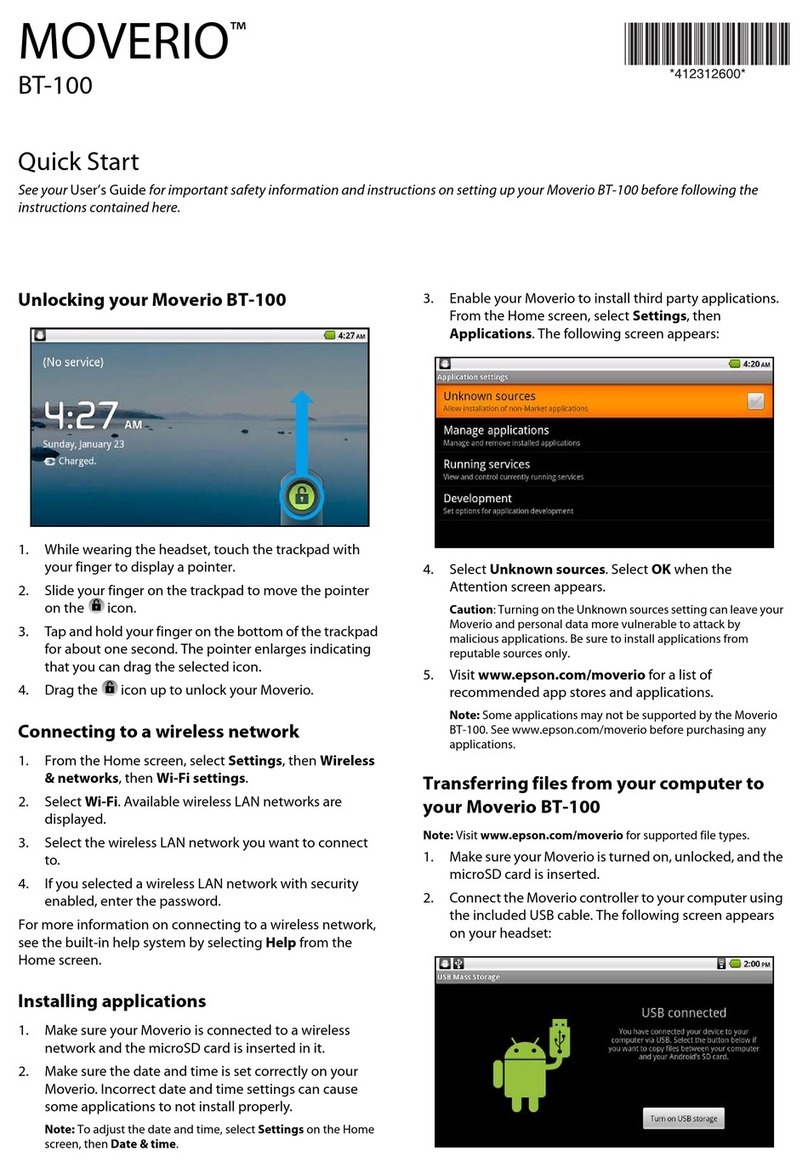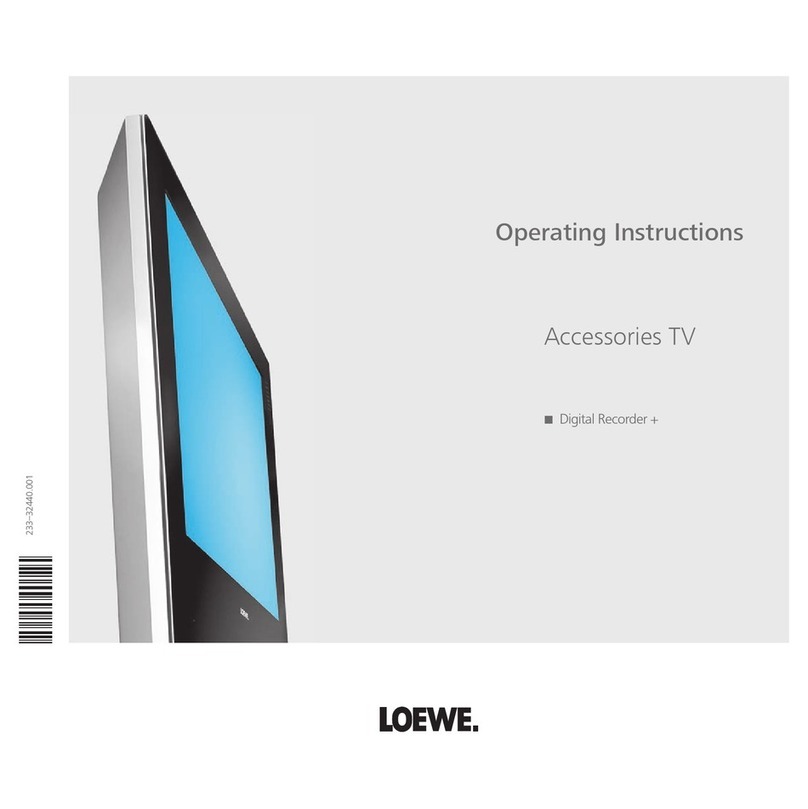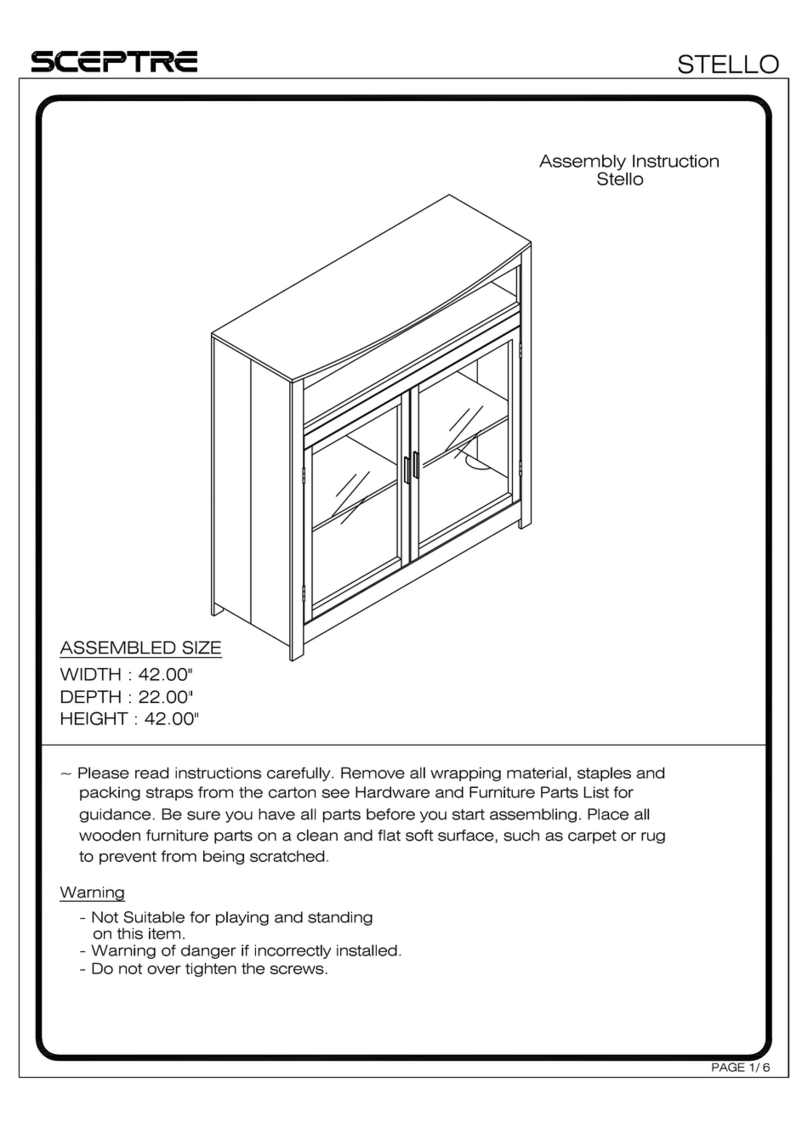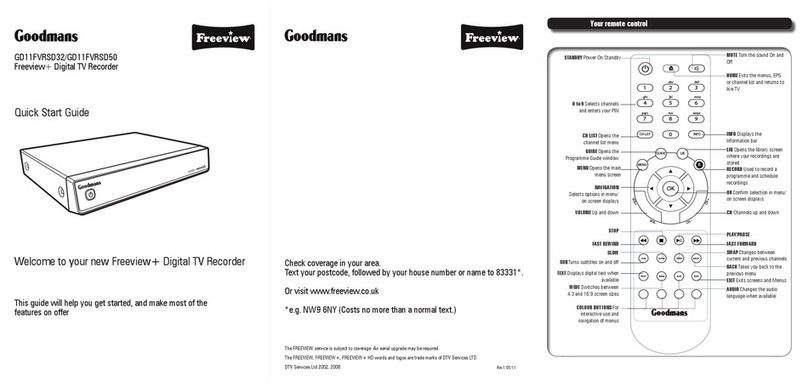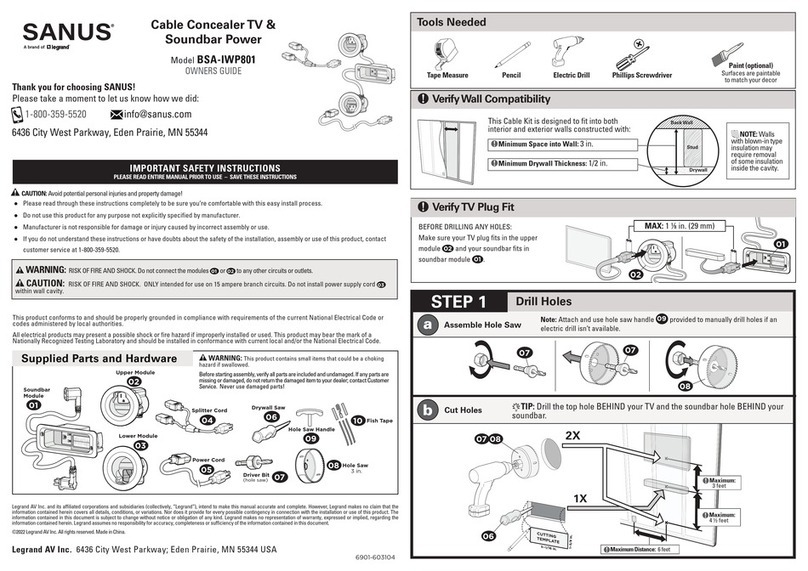Philips UHP/915B455011 User manual
Other Philips TV Accessories manuals

Philips
Philips CRA01 User manual

Philips
Philips Flavors 42FDF1013 User manual

Philips
Philips SWV3573 User manual
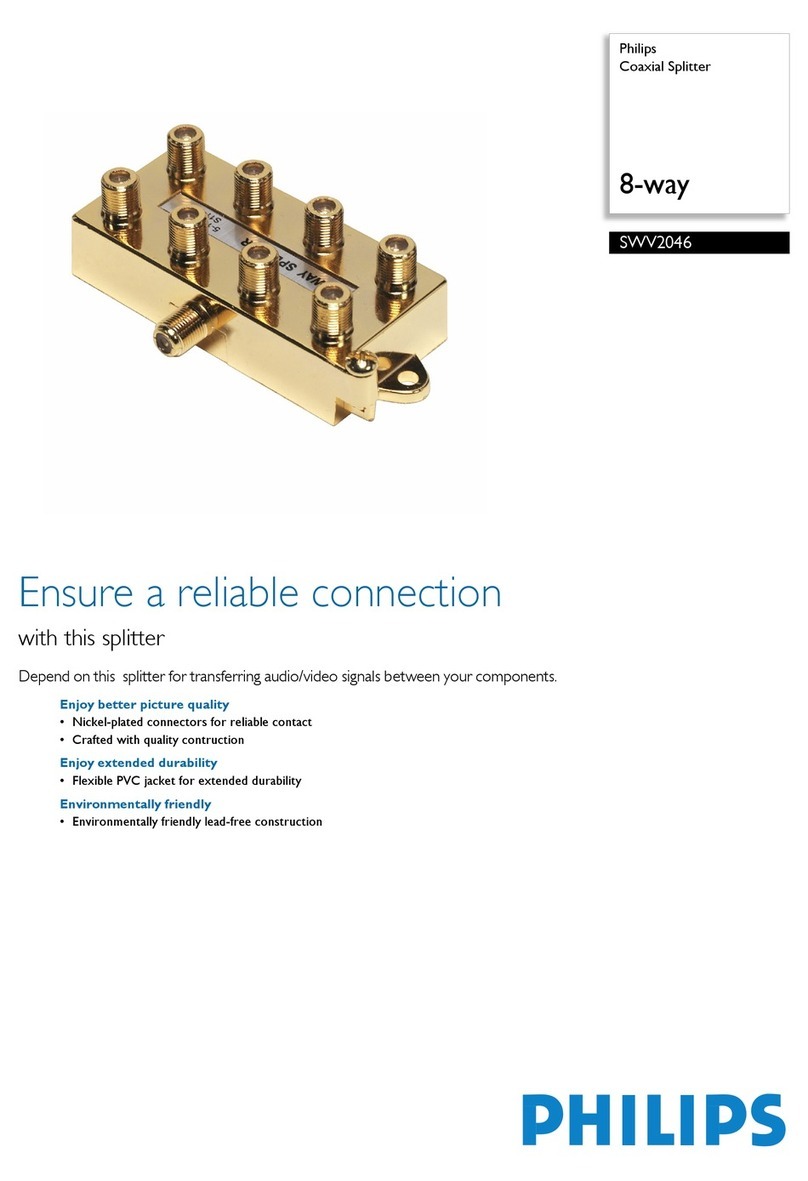
Philips
Philips SWV2046 User manual

Philips
Philips Clon99-BKI User manual
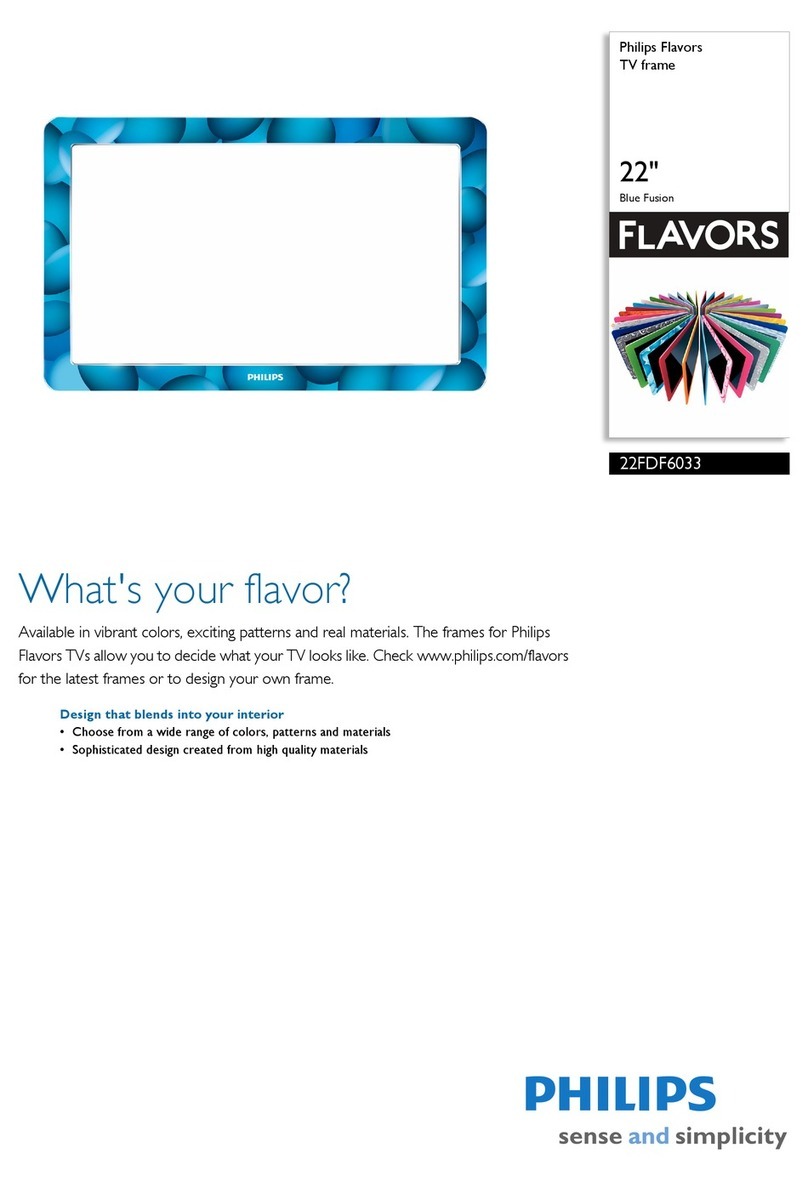
Philips
Philips Flavors 22FDF6033 User manual

Philips
Philips SWS2827T User manual
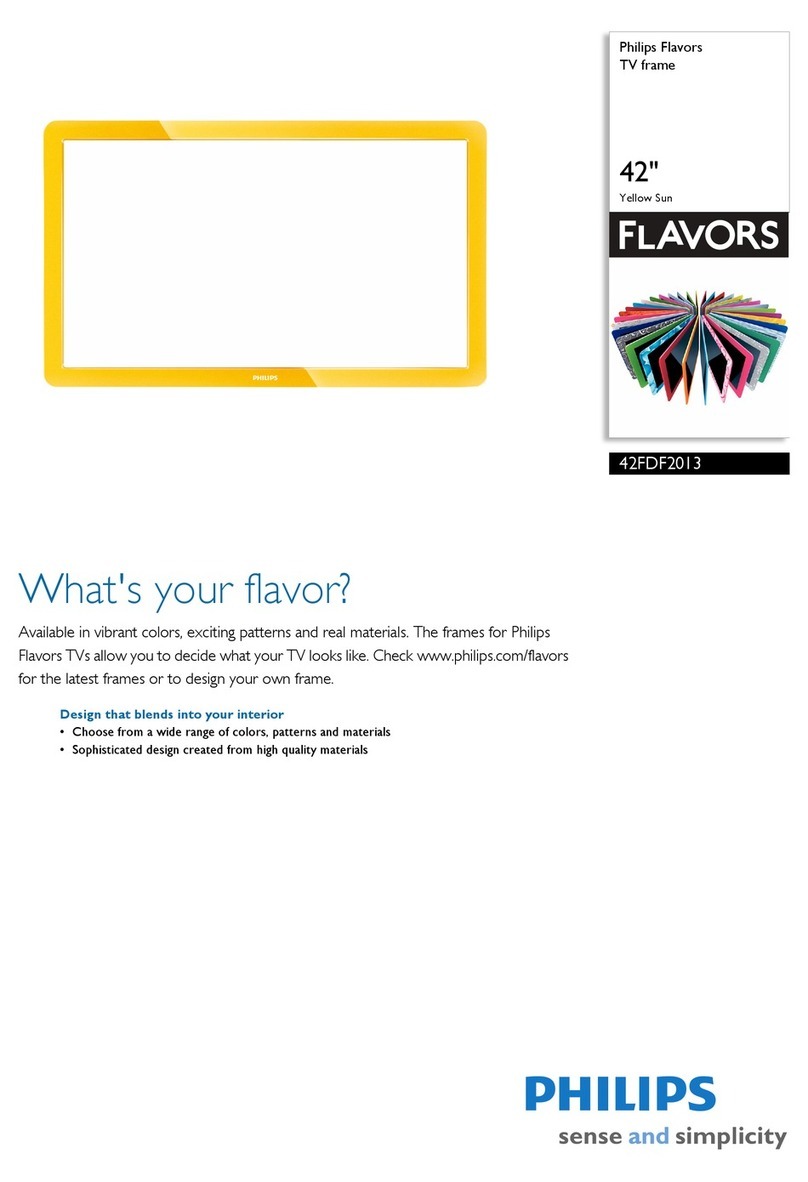
Philips
Philips Flavors 42FDF2013 User manual

Philips
Philips SBCLI800/05 User manual

Philips
Philips SWV2001 User manual
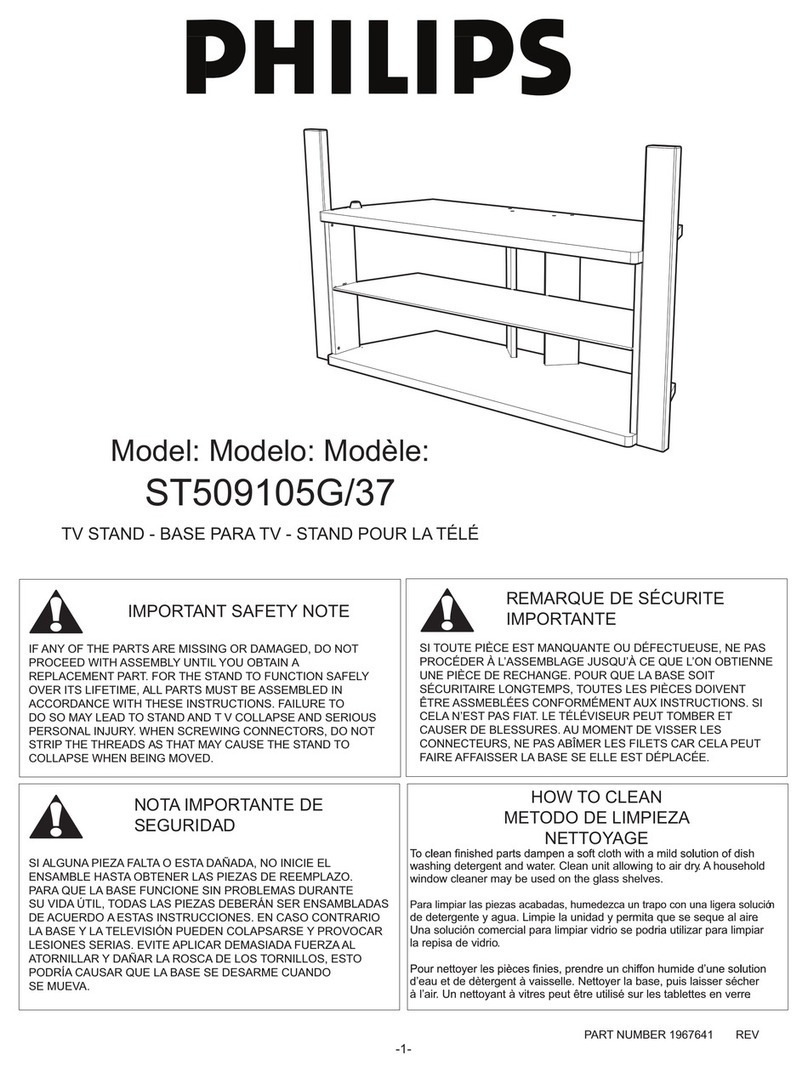
Philips
Philips ST509105G/37 User manual
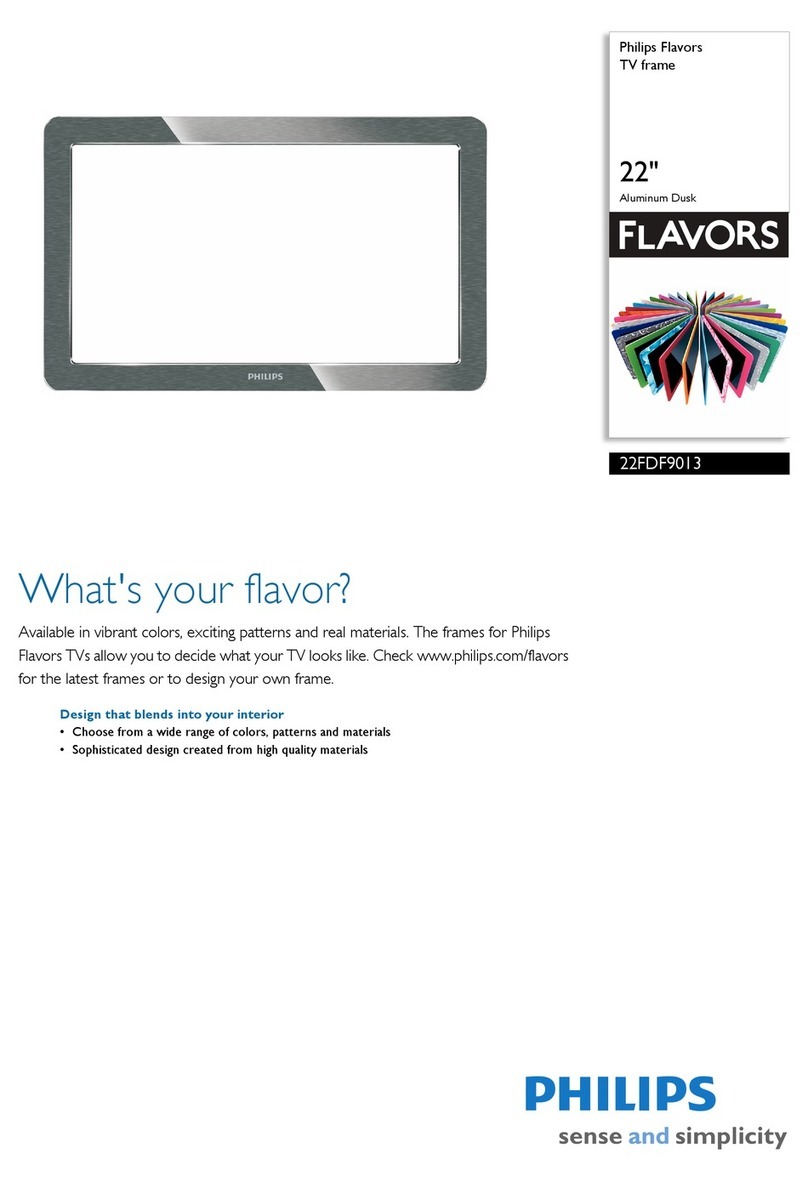
Philips
Philips Flavors 22FDF9013 User manual

Philips
Philips SWV2392W User manual
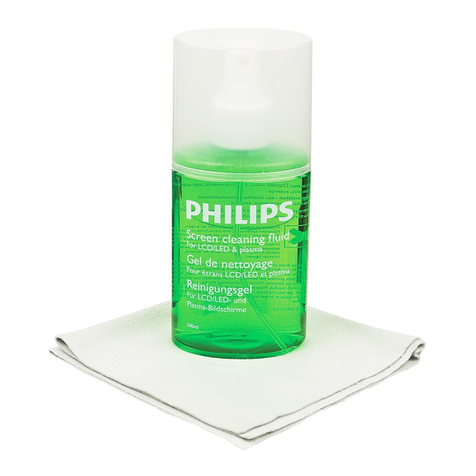
Philips
Philips SVC1116G/10 User manual

Philips
Philips SWV2004 User manual

Philips
Philips 42FWF1013/00 Installation instructions manual
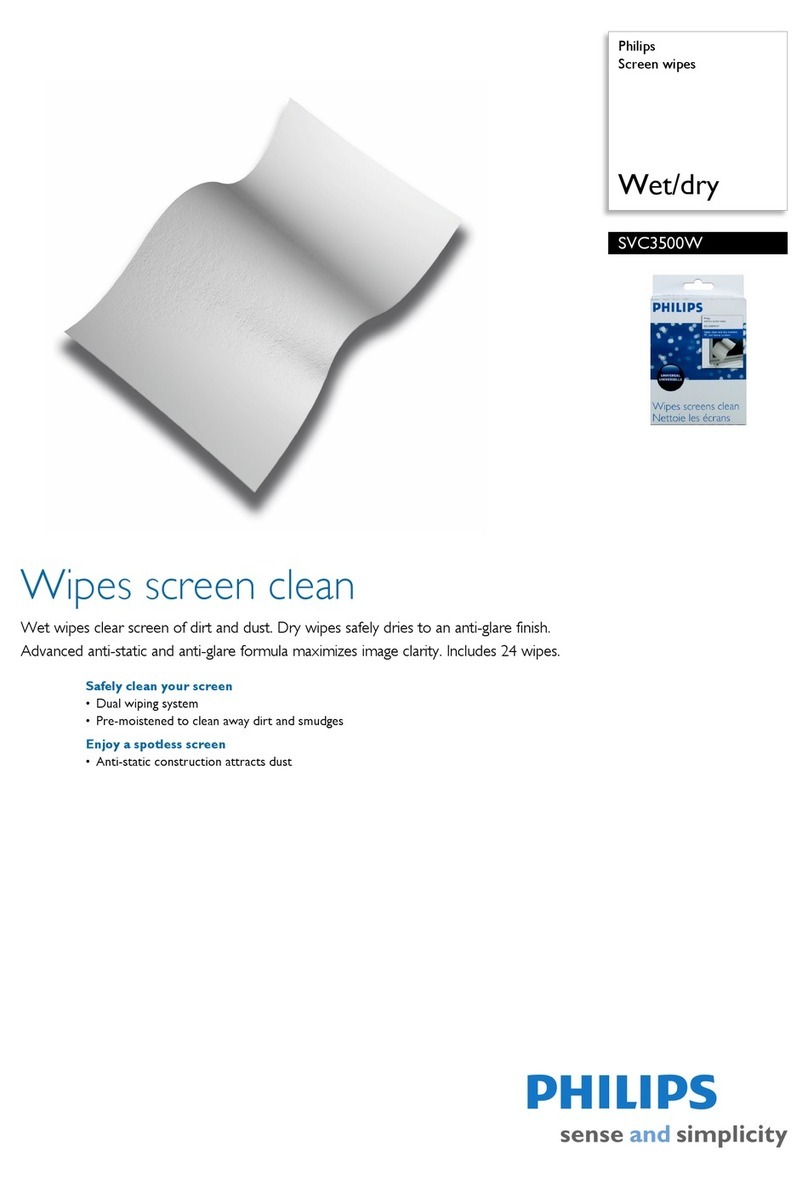
Philips
Philips SVC3500W User manual

Philips
Philips Flavors 42FDF2013 User manual

Philips
Philips SQM6415/00 User manual
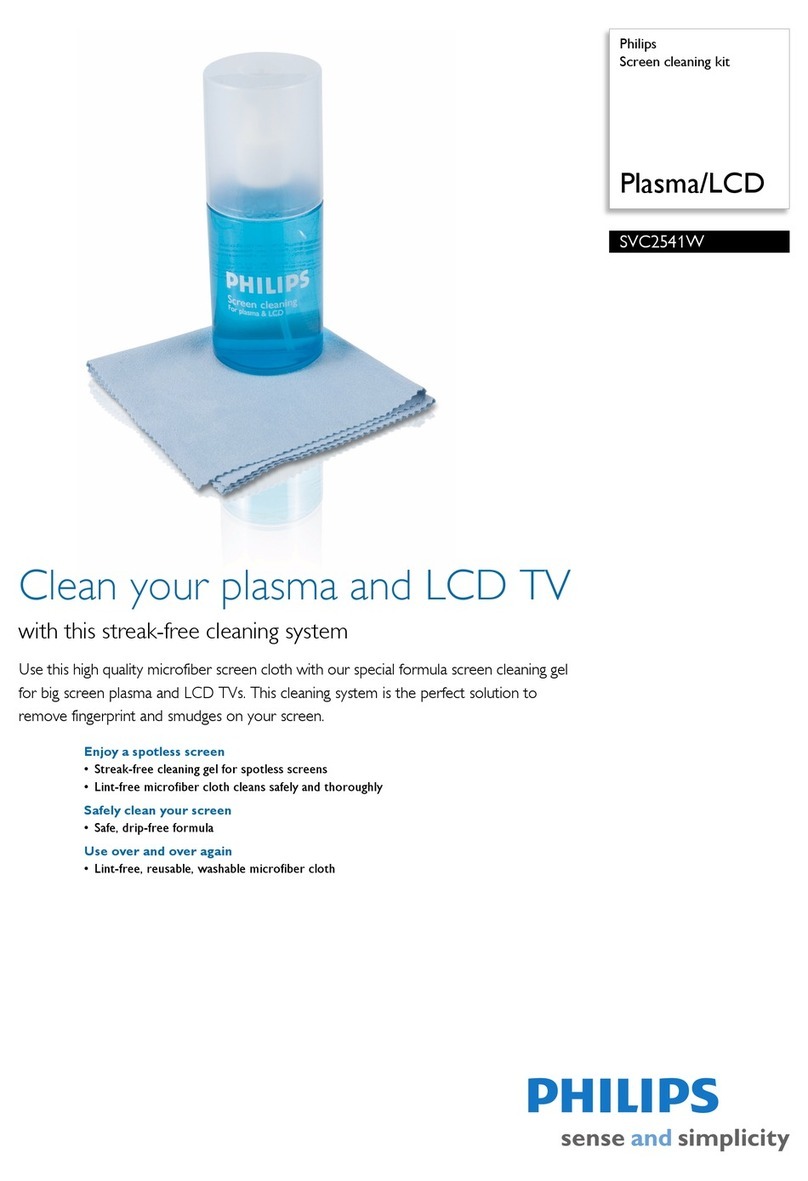
Philips
Philips SVC2541W User manual