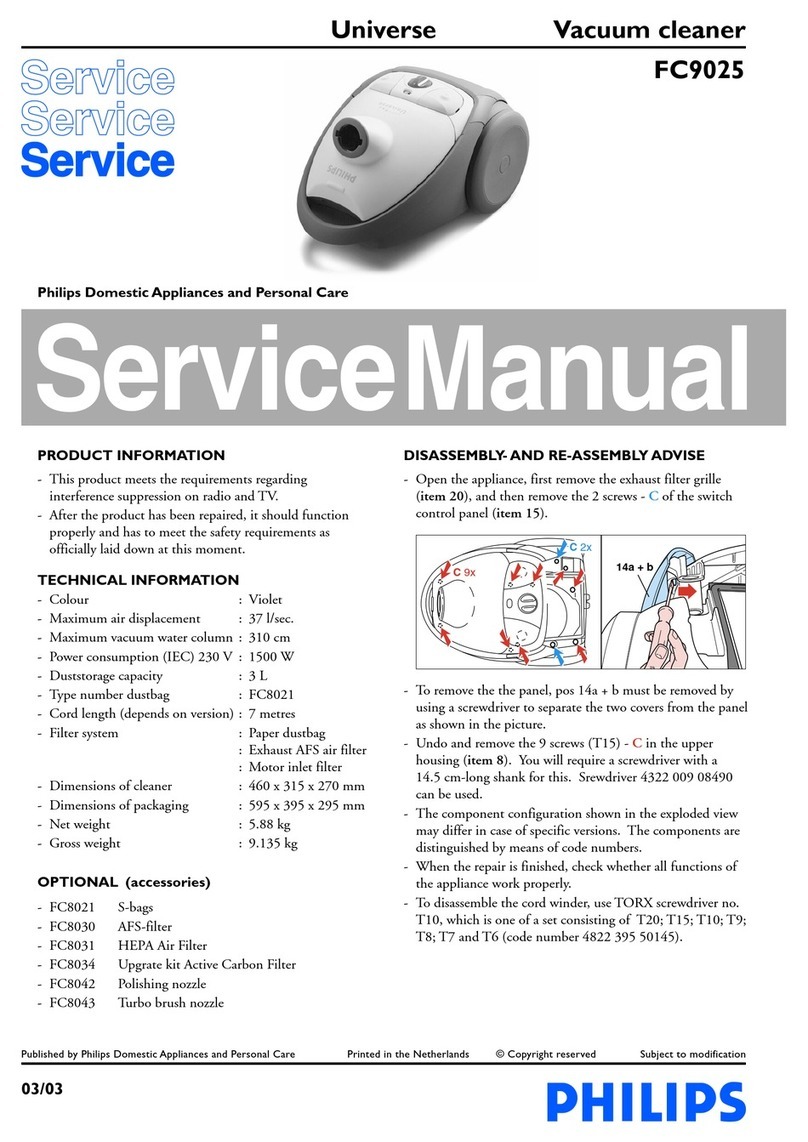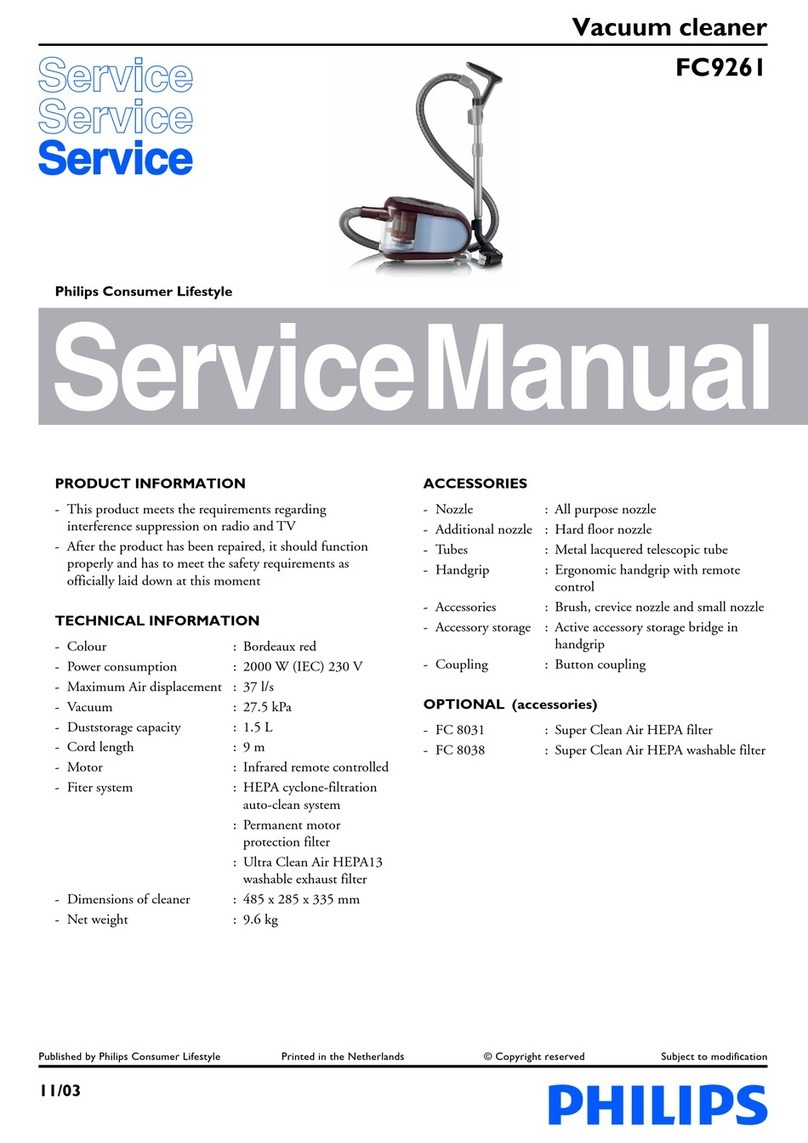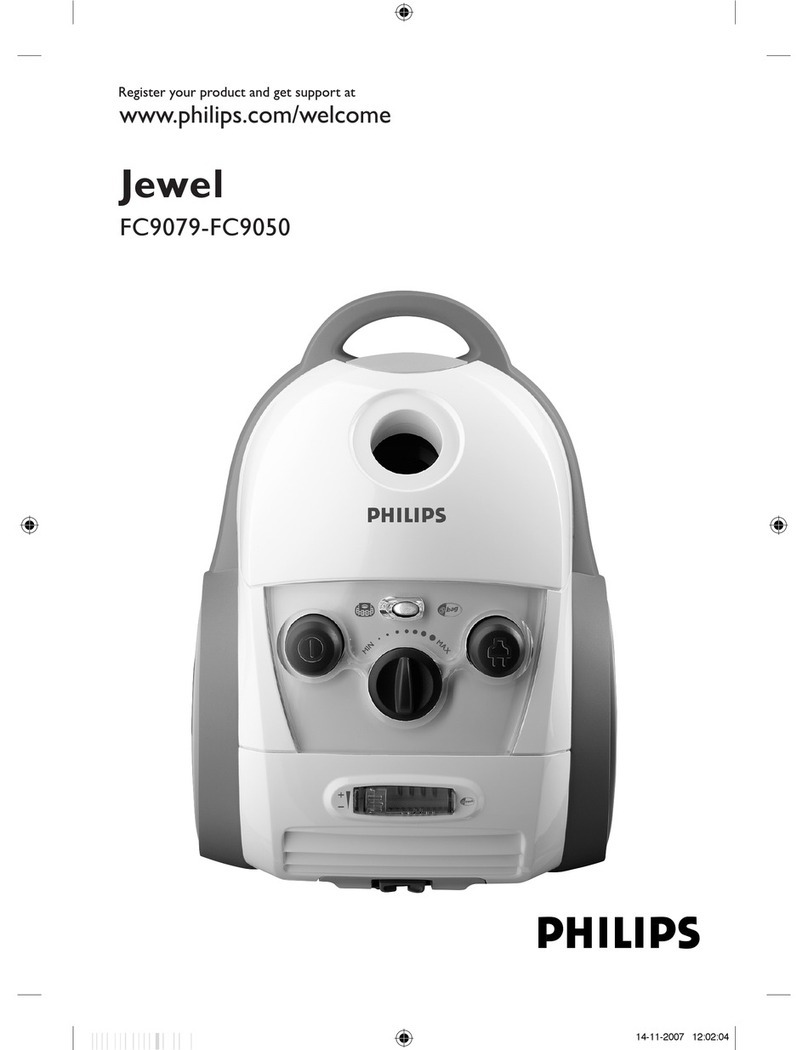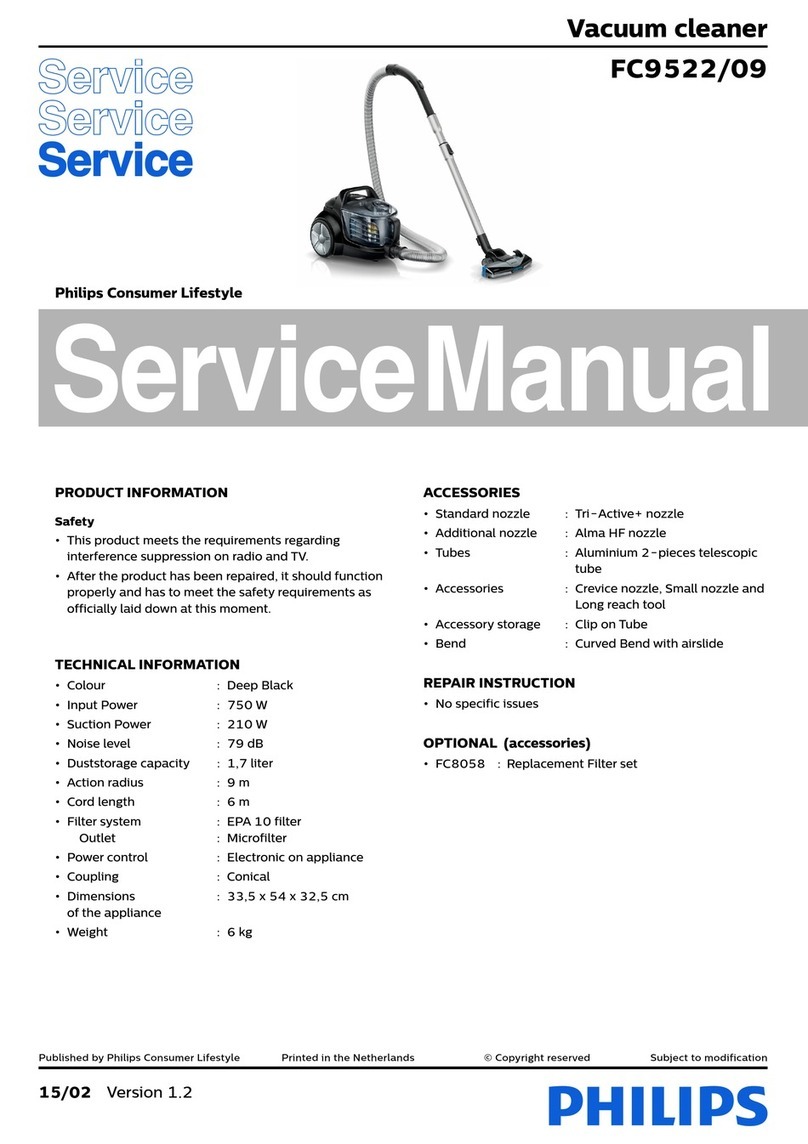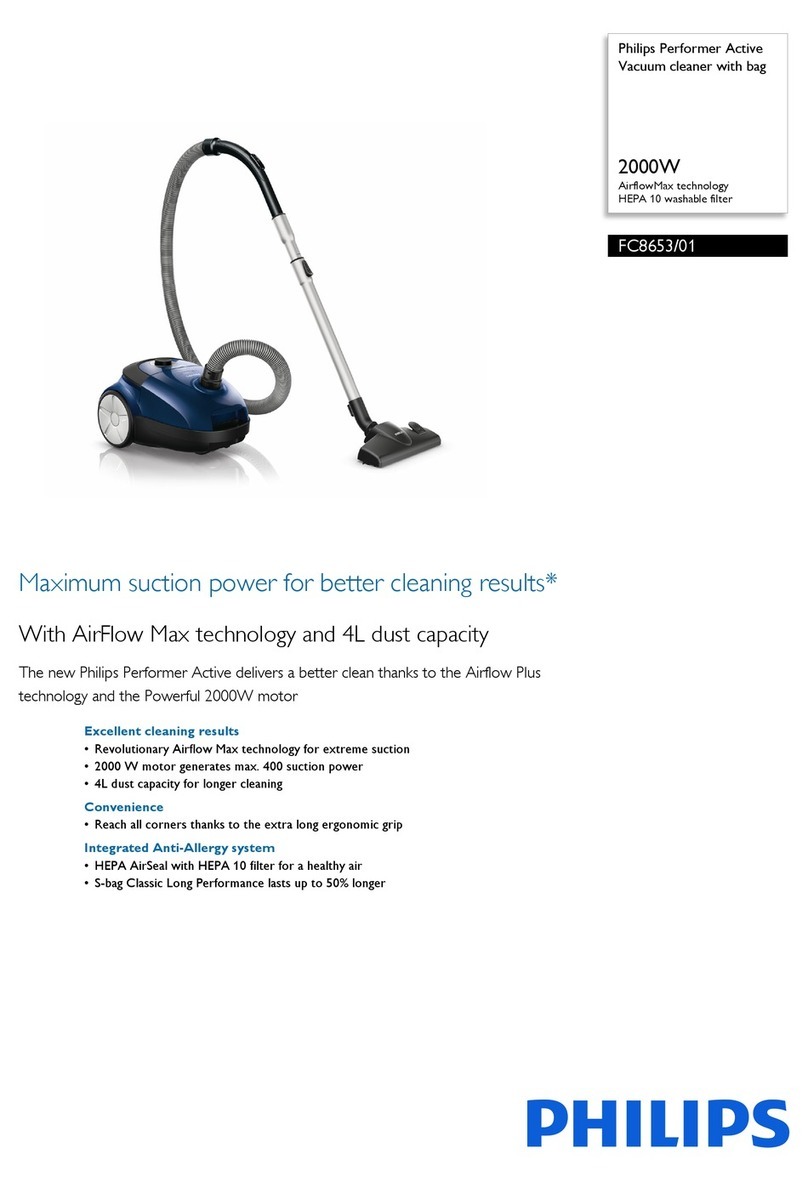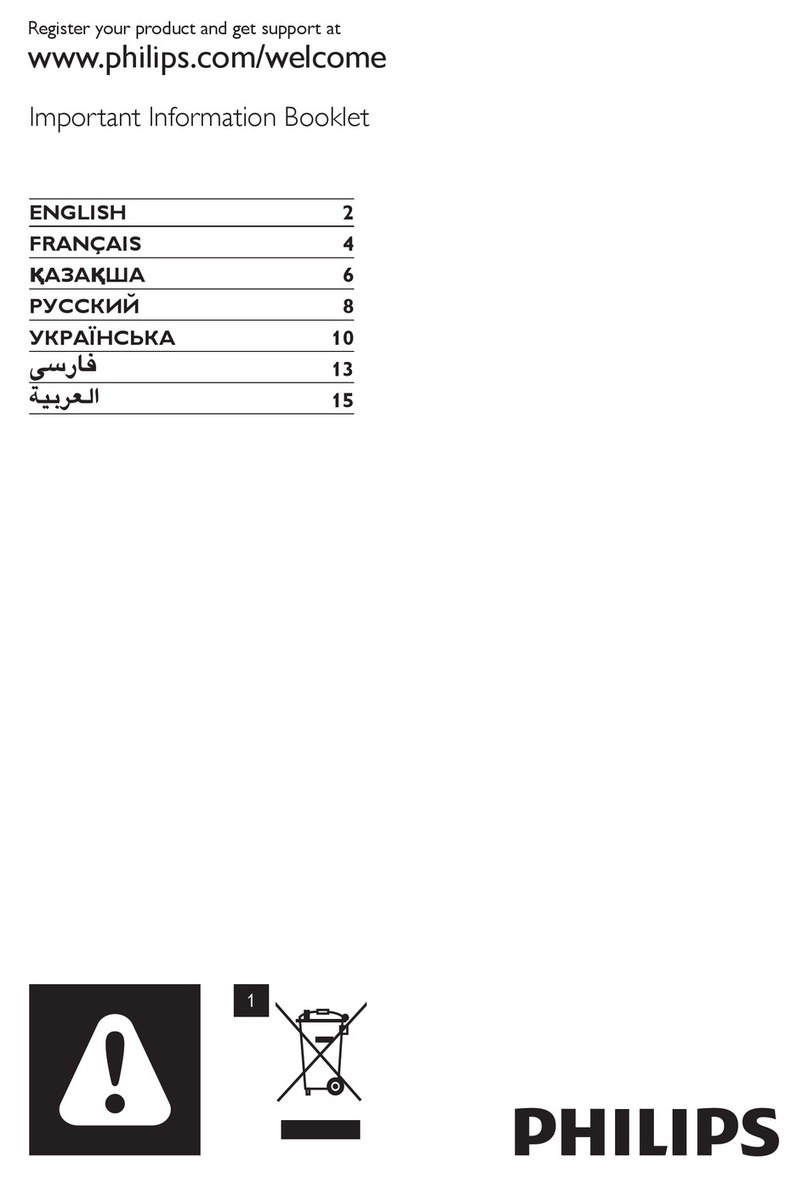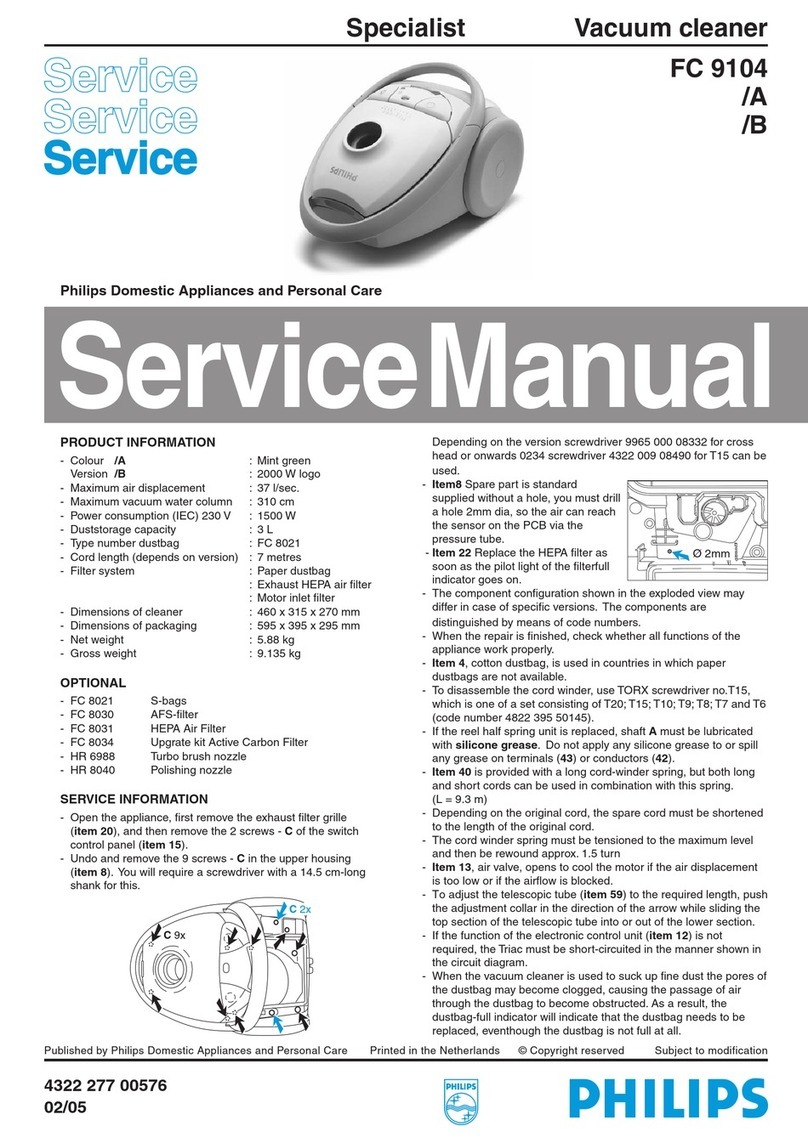FC9910/01/B
REPAIR INSTRUCTION
Troubleshooter:
Troubleshooting tips when after Self Diagnosis the root cause is still inconclusive.
Symptom Problem Area Problem Area
1. The robot keeps colliding with objects in
the room, and doesn’t try to avoid them
after collision. Also, during movement,
the robot regularly touches obstacles with
its bumper.
a. The mounting of the IR sensors in the
bumper may be faulty or incorrect.
b. The assembly of the Bumper Sensors
(Stretched Film type) may be at fault.
• Please check the mounting of the
IR sensors and the functionality of the
IR Bumper Sensors using the built-in
diagnostics. Replace the Bumper assy if
necessary.
2. During operation the robot stops with
error message E2.
a. Foreign objects or dust/debris block the
opening of the Ground Detection Sensors.
b. The Ground Detection Sensors may be
faulty.
• When the unit is still not operating as
it should after cleaning of the Ground
Detection Sensor, first replace the Bumper
assy, when that doesn’t solve the problem,
replace the Main PCB.
3. The robot falls down a step or the stairs. a. Foreign objects or dust/debris block the
opening of the Ground Detection Sensors.
b. The Ground Detection Sensors may be
faulty.
c. The Wheel Lift Detection Sensor(s) may
be faulty.
• When the unit is still not operating as
it should, after cleaning of the Ground
Detection Sensor, first replace the Bumper
assy, when that doesn’t solve the problem,
replace the Main PCB.
4. The robot moves at an unusual high pace. a. The Front Wheel Encoder may be faulty. • Check the connection to the Front Wheel
Encoder.
• Check if on the Front Wheel assy the
encoder actuator is still present and intact.
• Replace the Encoder PCB.
5. The robot doesn’t move, only rotates on
its original location or deviates from a
straight line unexpectedly.
a. The Wheel motor operation may be
hindered by foreign materials.
b. The Wheel motor(s) may be faulty.
• Clean any foreign materials from the
Wheel assy(s).
• Replace the Wheel assy if necessary.
6. The Roller Brush doesn’t operate well, all
other operation is ok.
a. Foreign objects block the Roller Brush.
b. Gearbox failure of the Brush Motor.
• Clean the Roller Brush.
• When the Roller Brush still doesn’t operate
well, replace the Brush Motor assy.
7. The movement pattern of the robot is
irregular in the Spot Cleaning mode.
a. Regularity of the cleaning pattern is hard
to maintain on carpet.
b. The regularity of the cleaning pattern is
hard to maintain when there are too much
obstacles in the robot’s way.
c. The floor or the wheels of the robot may
have become slippery, the friction between
the wheels of the robot and the floor has
become too low.
• Clean the wheels of the robot.
• Dry the floor / let the floor dry.
• Store the obstacles off the floor.
8. When pressing the power button to
operate the appliance, it immediately
turns off.
a. The battery power may be low.
b. The power cut-off protection may have
been activated because of an overload to
one of the motors.
• Make sure the battery is (fully) charged,
when the battery power or its capacity
remains low, check in order, the battery,
the DC jack and the Charging PCB.
Replace if necessary.
• Check all the motors by using the built-in
diagnostics, replace any faulty motor assy.
9. The robot will not power on. a. The battery is fully discharged or faulty.
b. The DC jack or Charging PCB may be
faulty
• Make sure the battery is fully charged,
when the battery power or its capacity
remains low, check, in order, the battery,
the DC jack, the Charging PCB and Main
PCB. Replace if necessary.
9-17