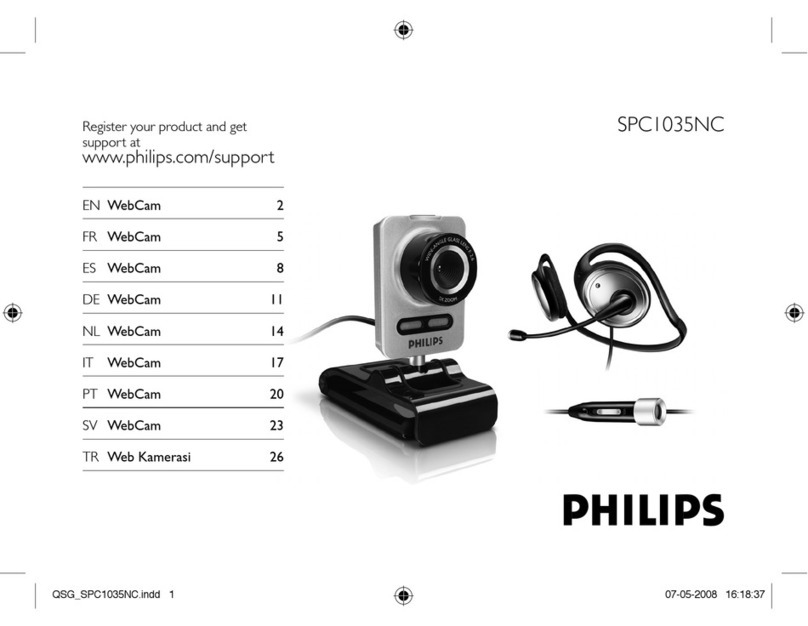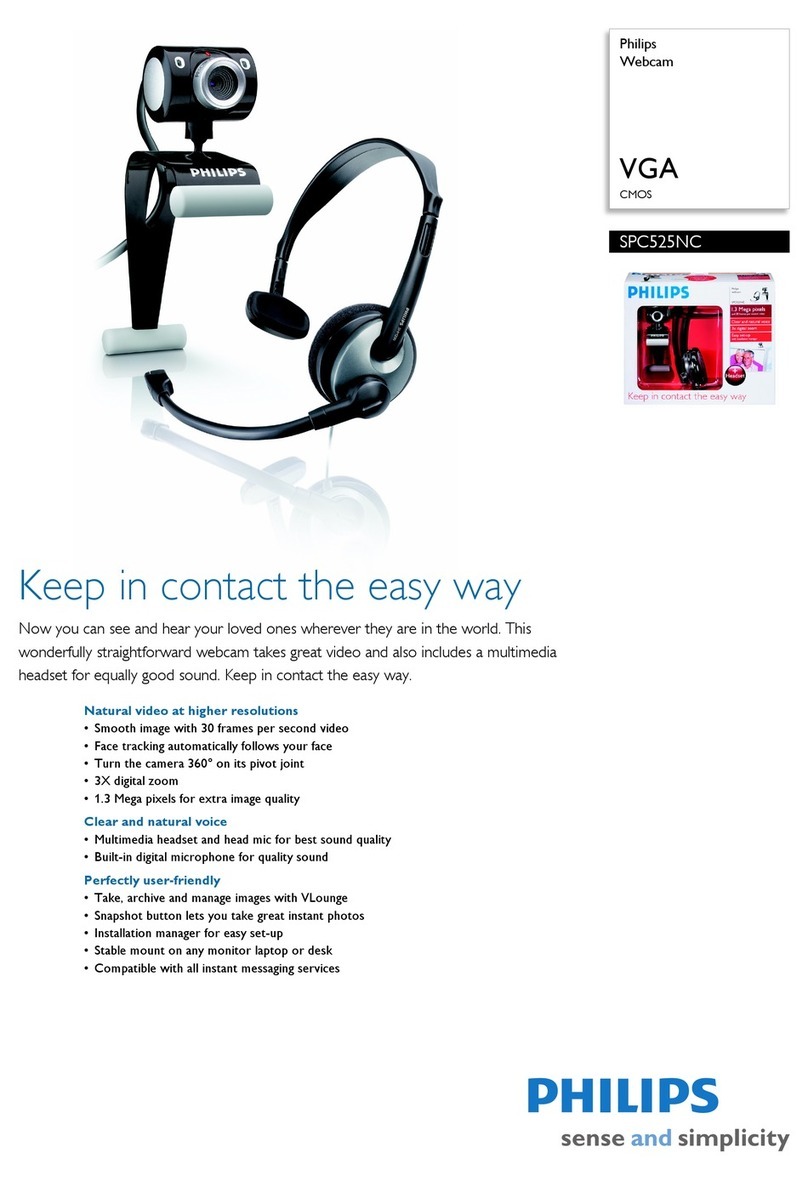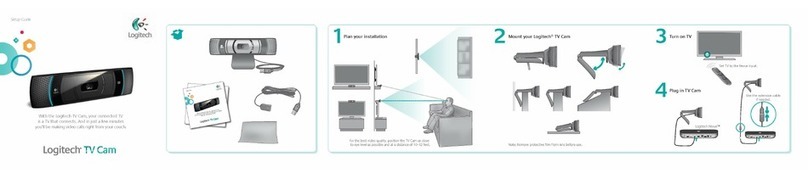Packaging content
Webcam Pro 3D camera ✓
Quick install guide ✓
Installation CD-ROM ✓
Attachment base ✓
Easy travel pouch ✓
Highbase ✓
Pagecam manual ✓
IncludedApplications for MicrosoftWindows
Application Name By
•3D scanning &Text Pagecam Xerox
recognition
•Watermark reading Mediabridge Digimarc
•Web cam + broadcast Spotlife Spotlife
•Video conferencing NetMeeting 3.01 Microsoft
•Video mail Videolink Mail 4.0 Smith-Micro
•Image capture Photo Explorer 6.0 Ulead
•Image album Photo Explorer 6.0 Ulead
•Image editing Photo Express 2.0 Ulead
•Video capture V-record Philips
•Game I Vball Reality Fusion
•Game II Karate Reality Fusion
•Screensaver game I Bounce-It 2 Reality Fusion
•Screensaver game II Pop the Bubbles 2 Reality Fusion
•Internet update tool V-download Philips
•Configuration check V-check Philips
•Application launcher V-lounge Philips
•Camera settings V-property Philips
•PDF reader Acrobat Reader 4.05 Acrobat
Packaging information
H xW x D 285 x 210 x 102 mm
Packaging weight 464 g.
Product Specification
Optical
Sensor 1/4" CCD
Video Resolution 640 x 480 pixels (VGA)
Snapshot resolution 1280 x 960 pixels (Megapixel)
Min illumination < 2 Lux
Auto white balance 2500 – 7500 K
Integrated lens 4.8mm f3.0 H43o
Max framerate 60 fps
Color depth 24 bits
Technical specificationsWebcam Pro 3D - PCVC750K
USBWeb-camera
Video Power,
Philips’ solution for video performance at your desktop.
•With theToUcam range, Philips sets the pace for howWeb video
cameras should look and perform in the future.Each camera in the
ToUcam range has highly integrated components built into a really
cute, compact bird-shaped housing.Top model of theToUcam
camera range theWebcam Pro 3D combines best-in-class video
performance with user-friendly scanning
Scanning
•TheWebcam Pro 3D provides real-time desk-top scanning of
pictures,text and objects.
•TheWebcam Pro 3D is mounted on a uniquely designed telescopic
stand that allows it to be easily manipulated from a video camera
position to that of a scanner.The scanning process is very easy:
position the text,image or 3D object for copying directly under-
neath the camera lens.Draw a box around the image area to be
copied with the mouse pinter. Once the image or text is selected
you can drag and drop it into your favourite application,e.g.Word
file. Powerful Optical Character Recognition (OCR) software very
accurately converts what's been scanned.TheWebcam Pro 3D is
perfect for scanning,presentations slides,and documents up toA5
are no problem.
Audio
Mic.Sensitivity 75 – 105dB
Mic frequency range 150Hz – 10kHz
Controls
Full automatic control ✓
Video format ✓
Framerate ✓
Brightness ✓
Gamma ✓
Saturation ✓
Contrast ✓
White balance ✓
Exposure ✓
Recording volume ✓
Mechanics
H xW x D 305 x 202 x 240 mm
Weight 421 g
Cable length 2.95 m
Built-in snapshot button ✓
Built-in microphone ✓
Monitor and LCD
mounting attachment base ✓
Easy travel Pouch ✓
High base ✓
Power
In operation 1.2W
Minumum system requirement
MicrosoftWindows
Windows 98,2000,Me,XP
Intel Pentium II orAMD K6-2
32 MB RAM
50 MB free HDD
1 free USB port
CD- or DVD-ROM drive
Audio playback capability
64K color display
Internet connection
http://www.pcstuff.philips.com
All brandnames and trademarks are property of their respective owners.
Copyright ©2000 Philips Electronics NV
All data subject to change without notice.
3112 465 60041
High Performance
• Sensitivity - Many times the scenes you record are not made in
ideal lighting conditions as created in studios.Then you will appreci-
ate thisWeb-camera’s excellent ability to adjust to merely any
lighting condition,ranging from candles to bright sun-light.
• Framerate – Streaming video consists of a sequence of frames.
The more frames,the more fluent the perception of movement.
With 60 frames per second you are assured of an optimum refresh
rate for the human eye.
• Resolution –A digital image consists of a large set of pixels.
The more pixels,the more details you can recognize in the images.
TheWebcam Pro 3D delivers video in as many as 307.200 pixels.
Still images are build up with over 1.2 million pixels.
Voice controlled snapshot
•There’s no longer a need to push a button to make a snapshot.
Just smile and say "cheese".The camera will pick up this command
and execute the snapshot function.
Easy travel pouch
•While on the move you can take your camera anywhere.The pouch
included with theWebcam Pro 3D protects it while transporting.