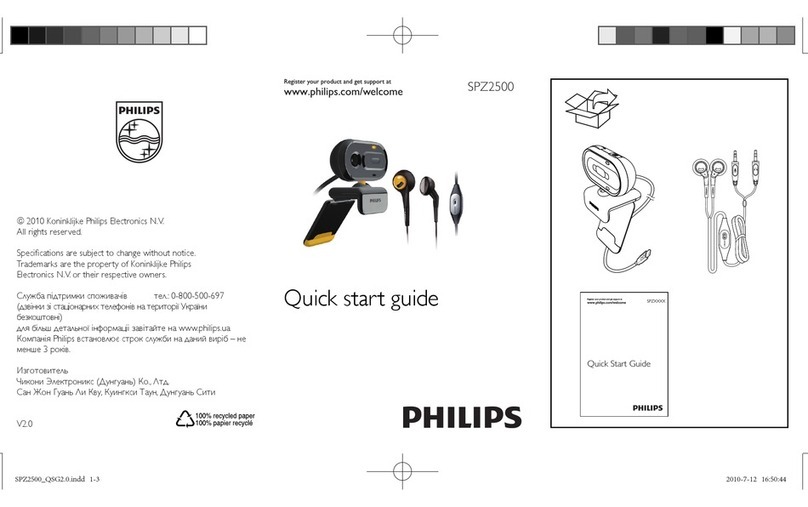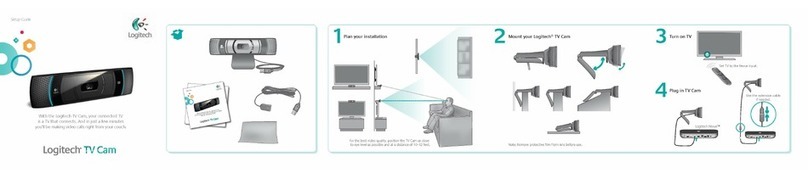Philips SPZ2000/00 User manual
Other Philips Webcam manuals

Philips
Philips SPC610NC User manual

Philips
Philips SPC530NC User manual
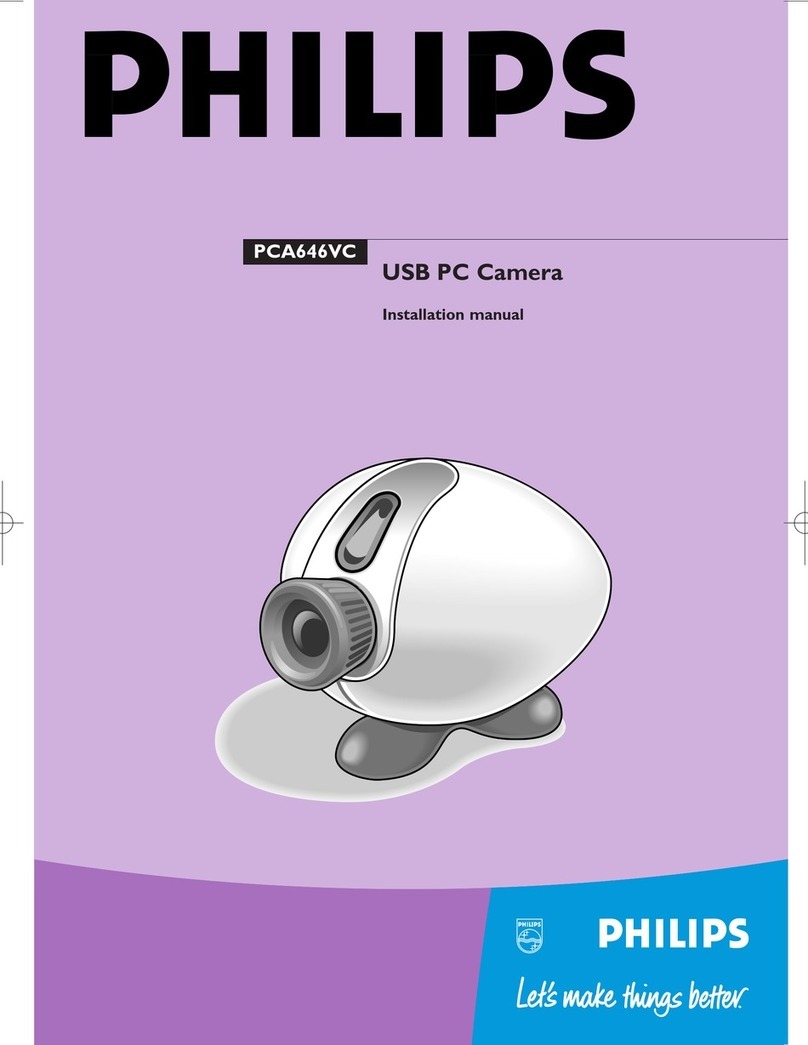
Philips
Philips PCA646VC User manual
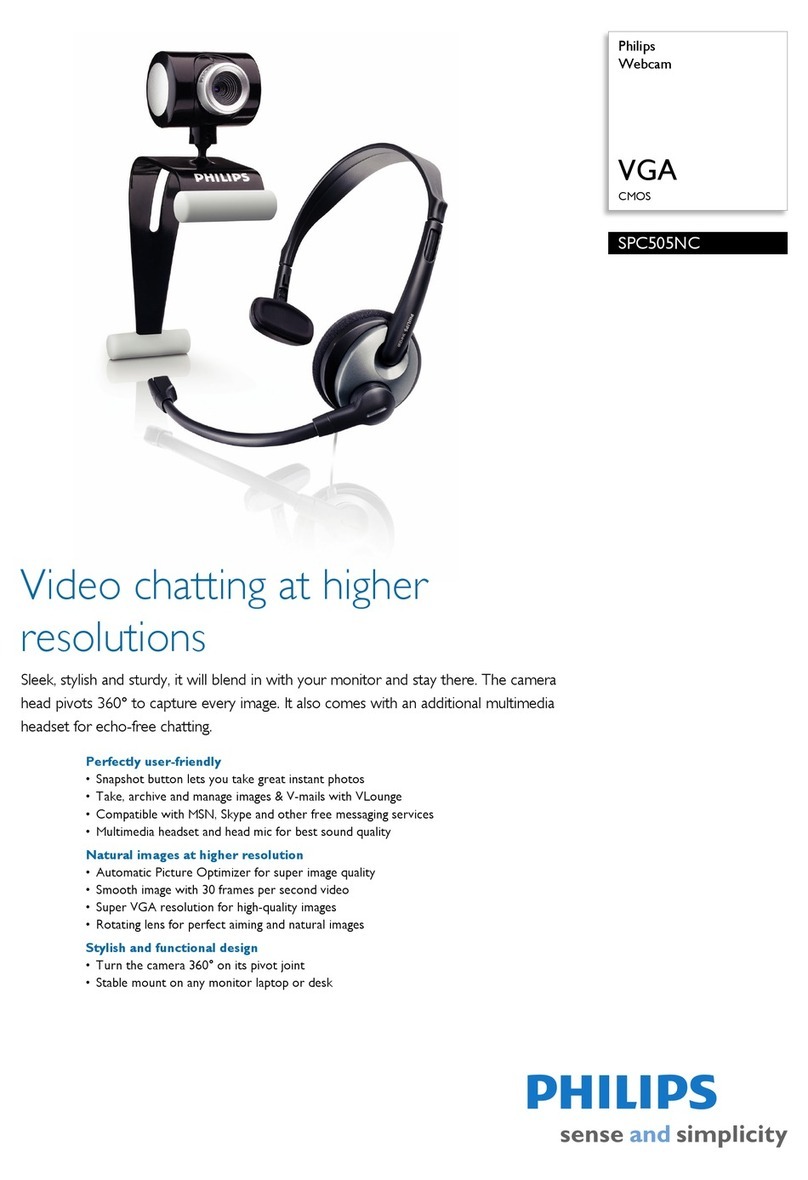
Philips
Philips SPC505NC User manual

Philips
Philips SPC 700NC User manual

Philips
Philips SPC315NC User manual

Philips
Philips SPC610NC/37 User manual

Philips
Philips SPC230NC/00 User manual

Philips
Philips SPC715NC User manual

Philips
Philips SPC630NC/00 User manual
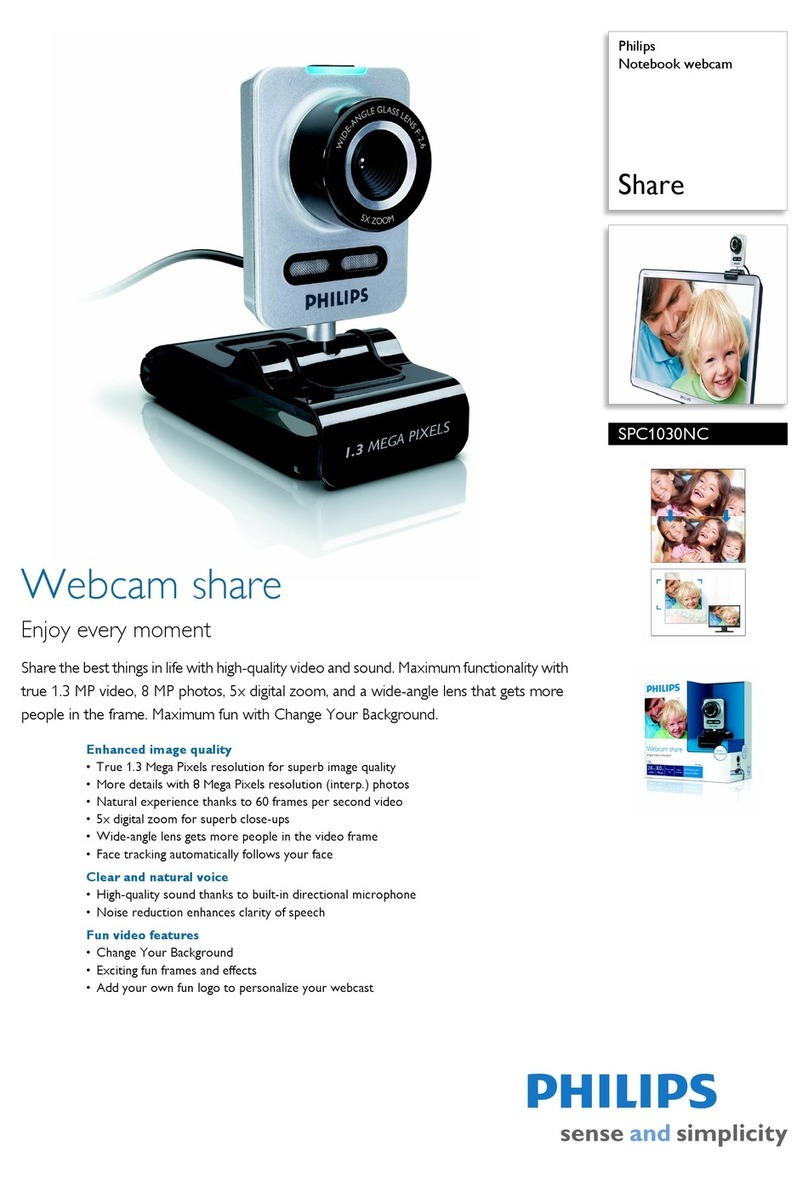
Philips
Philips Share SPC1030NC User manual

Philips
Philips SIC4750/27 User manual

Philips
Philips PCVC720K99 User manual

Philips
Philips PCVC720K/40 User manual
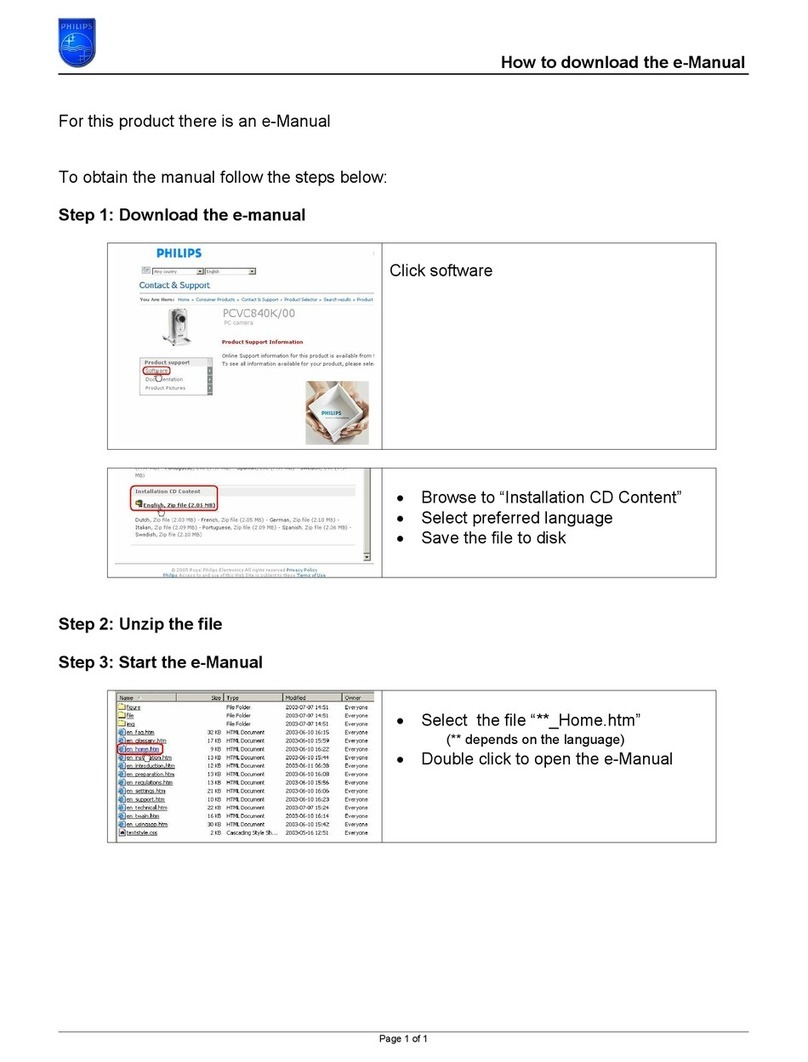
Philips
Philips PCVC830K/00 User manual

Philips
Philips PC Camera User manual
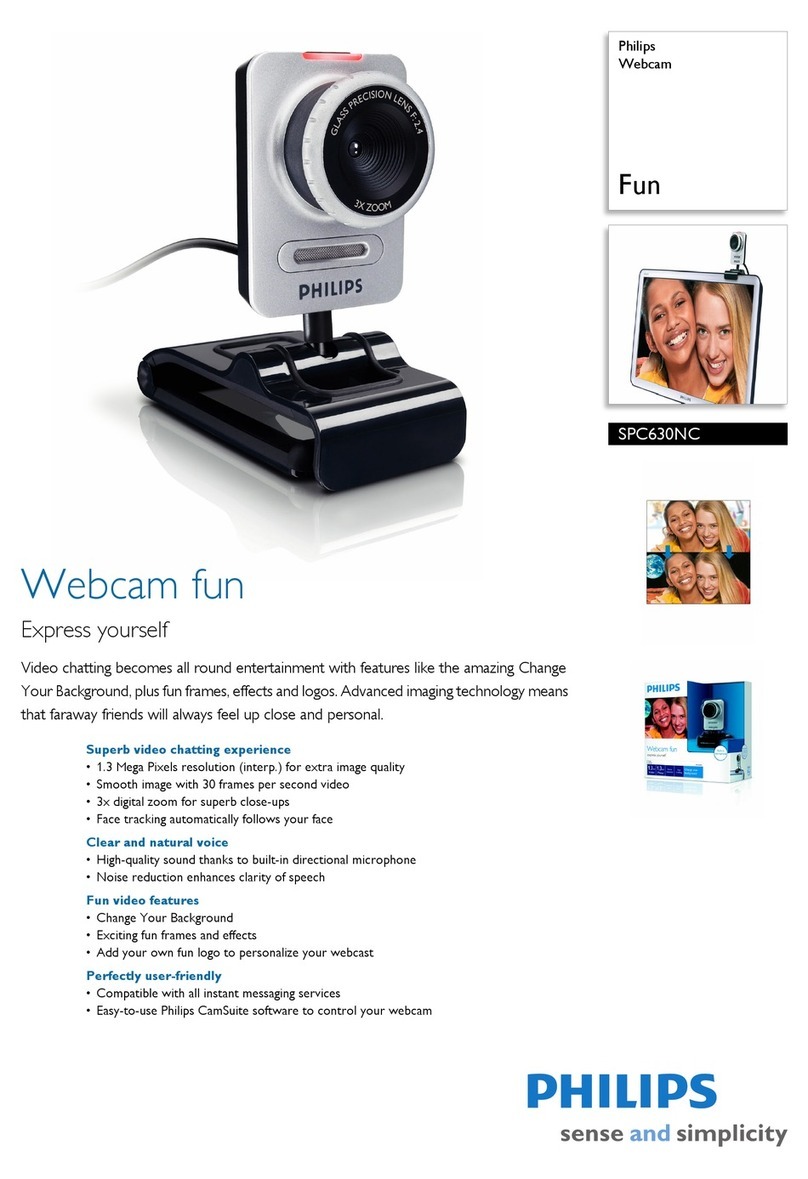
Philips
Philips SPC630NC User manual

Philips
Philips PCVC675K User manual

Philips
Philips SPC320NC User manual

Philips
Philips PCVC665K User manual