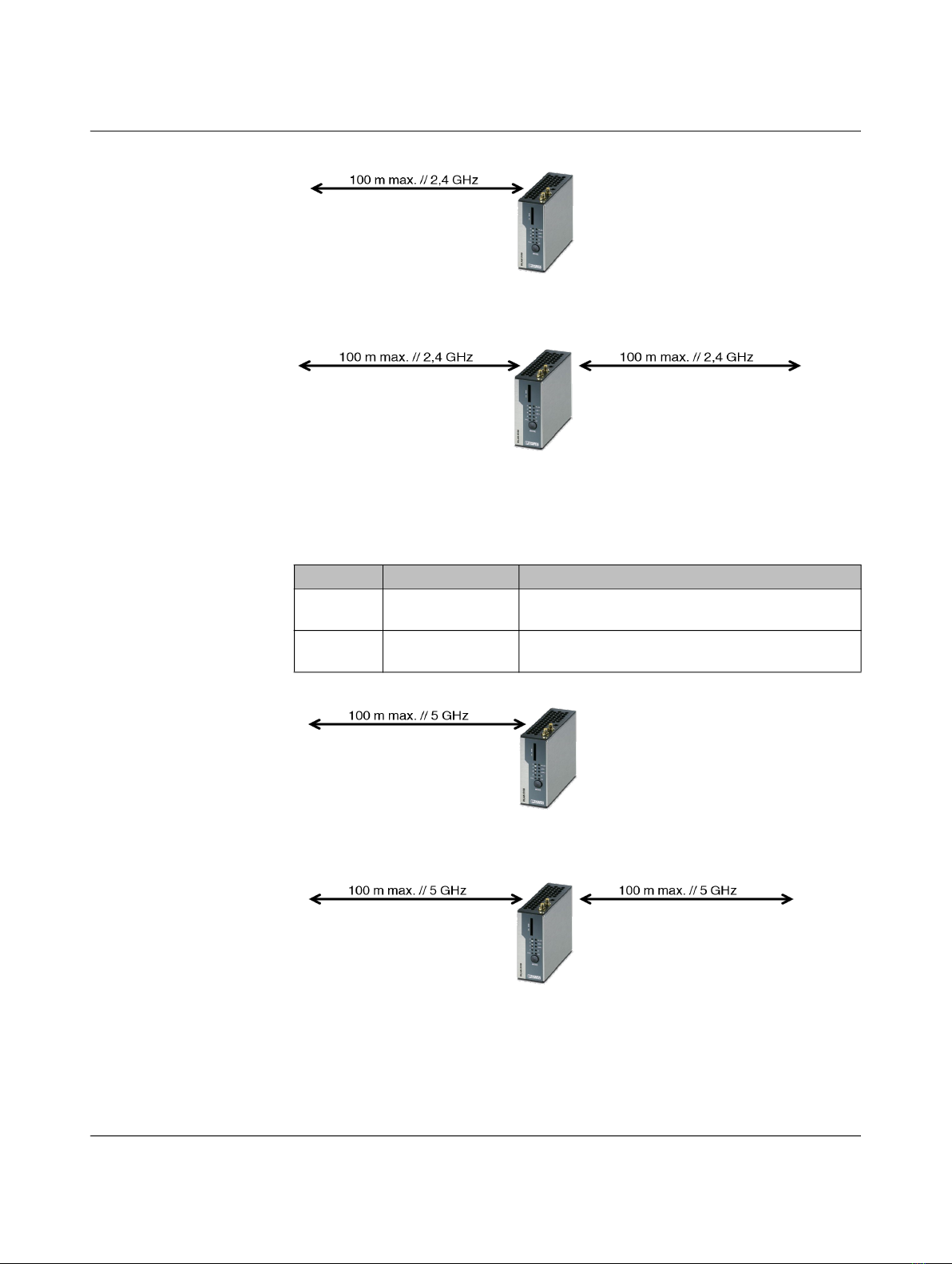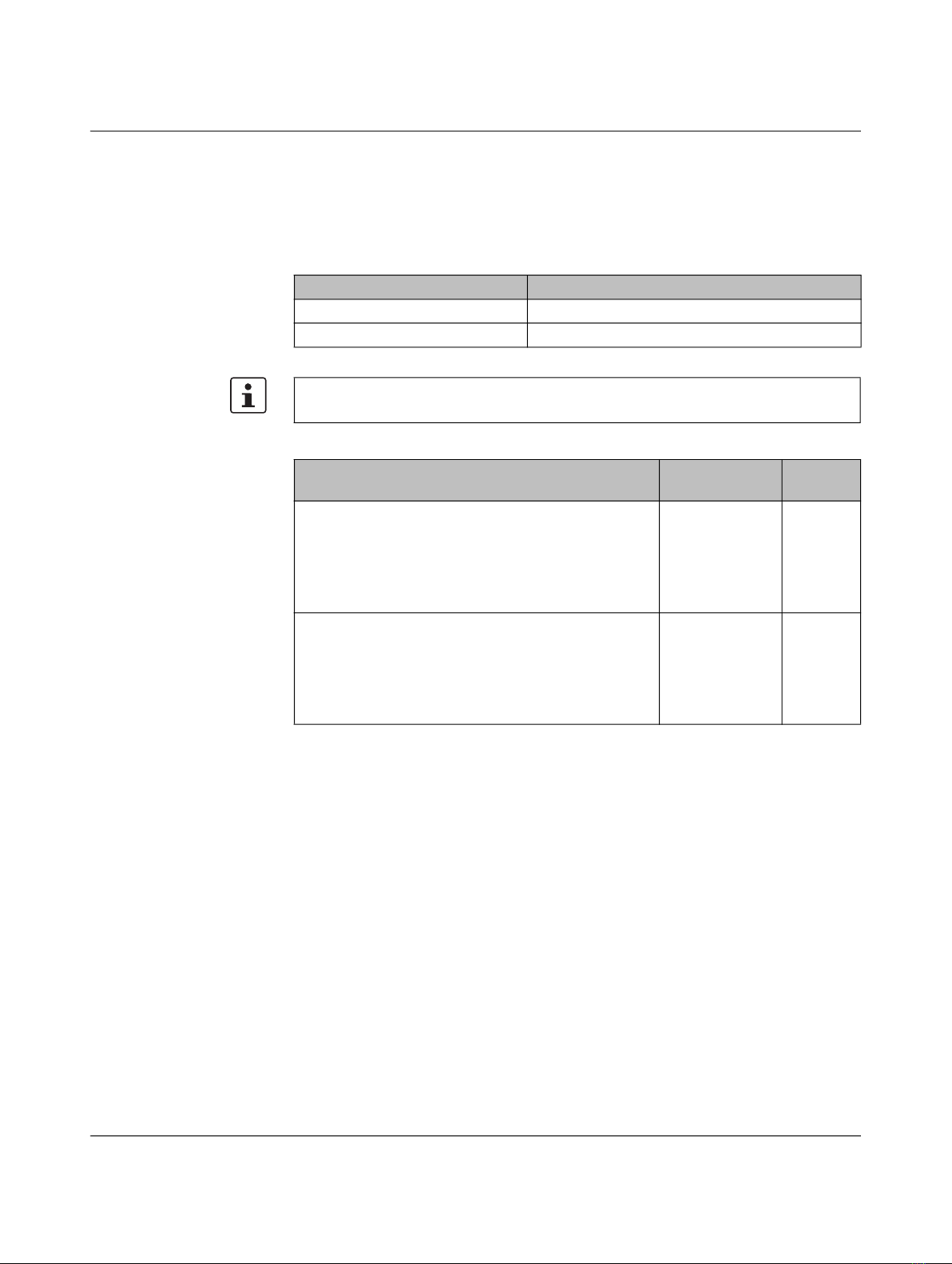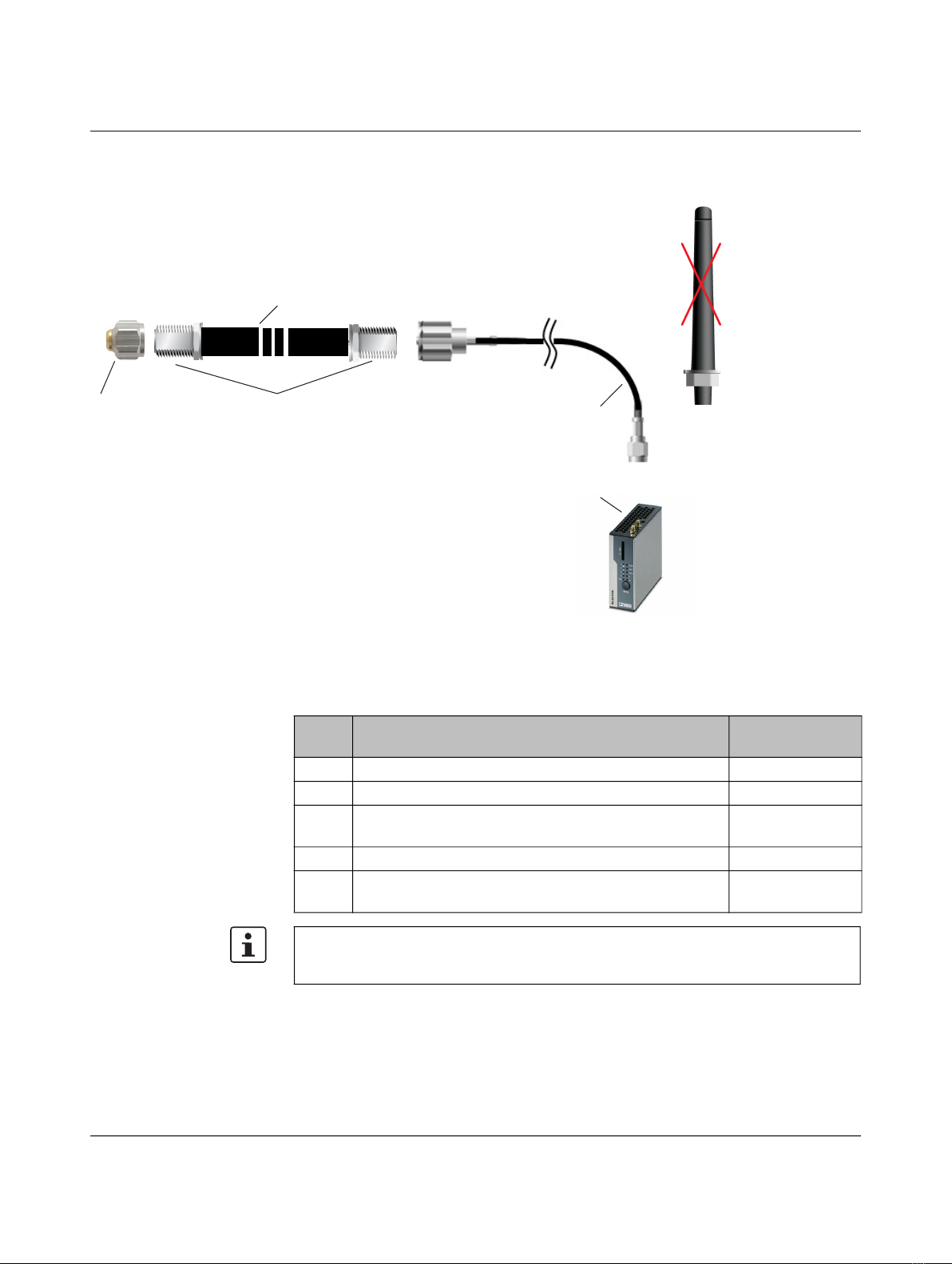Table of contents
107048_en_02 PHOENIX CONTACT 3 / 32
Table of contents
1 For your safety ...........................................................................................................................5
1.1 Labeling of warning notes...................................................................................... 5
1.2 Qualification of users ............................................................................................. 5
1.3 Product changes ................................................................................................... 5
2 Assembling and mounting a leaky cable and the accessories ...................................................7
2.1 Description ............................................................................................................ 7
2.2 Structures .............................................................................................................. 7
2.2.1 Parameterization .................................................................................... 7
2.2.2 Connecting a leaky cable to a WLAN access point .............................. 10
2.2.3 Splitting the leaky cable using two ports .............................................. 11
2.2.4 Connecting two sections using a pigtail ............................................... 12
2.2.5 Connecting two sections using a pigtail (part two) ............................... 13
2.2.6 Transition at an EHB switch ................................................................. 14
2.2.7 Transition at an EHB switch with antenna ............................................ 15
2.2.8 Installing a termination resistor on the access point/client .................... 16
2.3 WLAN clients on a leaky cable ............................................................................ 17
2.3.1 Mobile device: FL WLAN 110x with integrated special antennas (2.4 &
5 GHz) ................................................................................................. 17
2.3.2 Mobile device: FL WLAN 511x client with external antenna ................. 18
2.4 Roaming on a leaky cable ................................................................................... 19
2.4.1 Roaming using the FL WLAN 1100 client ............................................. 19
2.4.2 Roaming using the FL WLAN 511x client ............................................. 20
2.5 Assembling the leaky cable ................................................................................. 21
2.5.1 Leaky cable and installation of accessories ......................................... 21
2.5.2 Connecting the N connector to the leaky cable .................................... 22
2.5.3 Mounting clamp for mechanical installation of the cable ...................... 23
2.5.4 Installation on the panel or DIN rail ....................................................... 23
2.5.5 Special case: installation on the floor ................................................... 24
2.5.6 Distance between antenna and leaky cable ......................................... 24
3 Technical data .........................................................................................................................25
A Appendixes...............................................................................................................................27
A 1 List of figures ....................................................................................................... 27
A 2 List of tables ........................................................................................................ 29