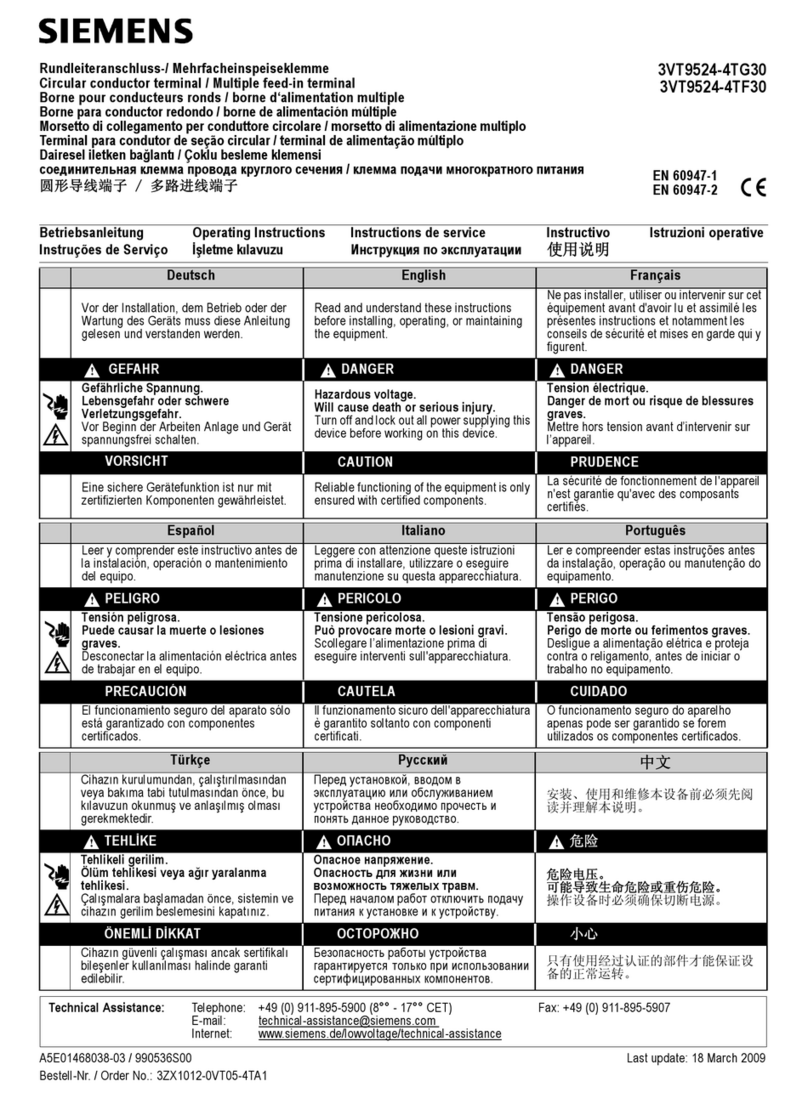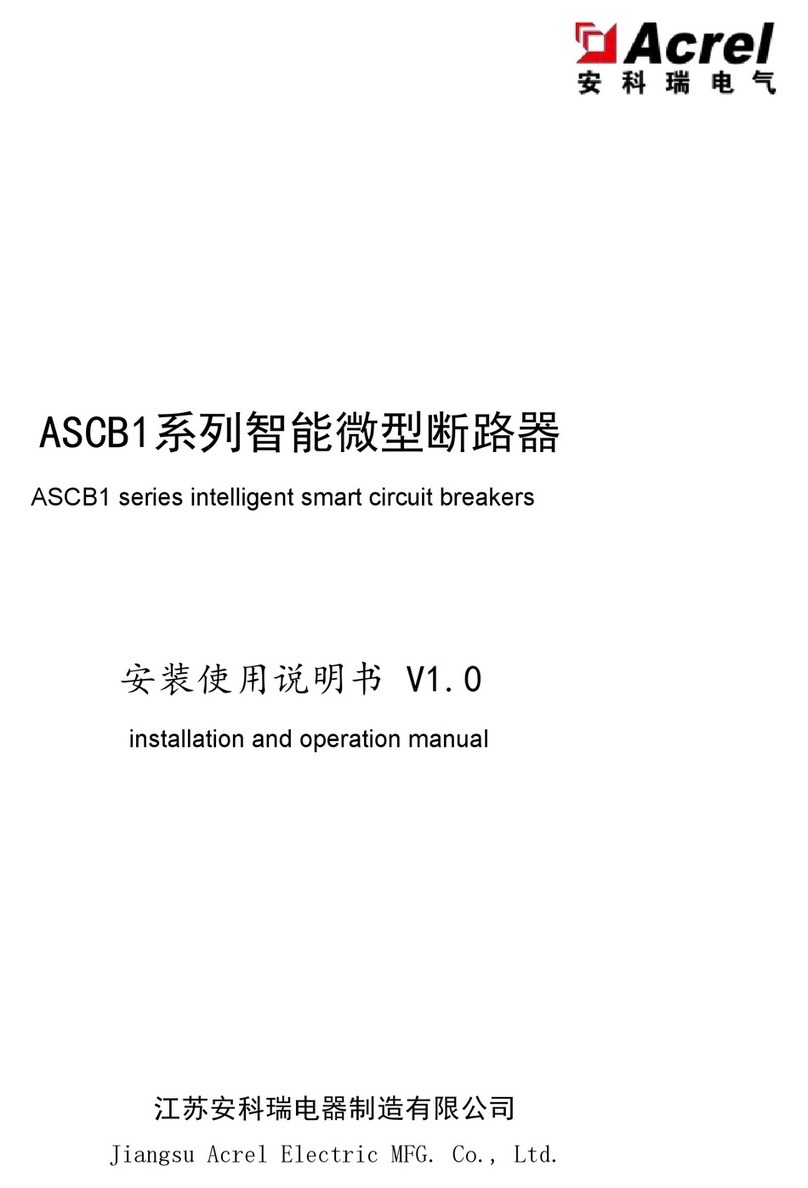CAPAROC system
4 / 66 PHOENIX CONTACT 109745_en_01
6 Startup .....................................................................................................................................31
6.1 Setting the nominal current.................................................................................. 31
6.1.1 Programming (1- and 4-channel circuit breakers) ................................ 31
6.1.2 Programming (2-channel circuit breakers) ........................................... 32
6.2 Connecting loads................................................................................................. 34
6.3 Diagnostic and status indicators.......................................................................... 34
6.3.1 Indicators on the power module ........................................................... 34
6.3.2 Indicators on the protective device ....................................................... 35
6.3.3 Flow chart for startup ........................................................................... 35
7 Process, parameter, and diagnostic data .................................................................................37
7.1 Process data ....................................................................................................... 37
7.1.1 Input process data slot 0/subslot 2 (global system data) ...................... 37
7.1.2 Output process data slot 0/subslot 2 (global system data) ................... 38
7.1.3 Input process data of CAPAROC E1 12-24DC/1-10A .......................... 39
7.1.4 Output process data of CAPAROC E1 12-24DC/1-10A ....................... 39
7.1.5 Input process data of CAPAROC E2 12-24DC/2-10A .......................... 40
7.1.6 Output process data of CAPAROC E2 12-24DC/2-10A ....................... 41
7.1.7 Input process data of CAPAROC E4 12-24DC/1-10A .......................... 42
7.1.8 Output process data of CAPAROC E4 12-24DC/1-10A ....................... 44
7.2 Parameter and diagnostic data (PDI channel) ..................................................... 45
7.2.1 Parameters and acyclic data slot 0/subslot 2 (global system da-
ta) ........................................................................................................ 45
7.2.2 Parameters and acyclic data slot 1 ...16 ............................................... 48
7.3 Web server .......................................................................................................... 51
8 Updating the CAPAROC PM PN firmware ...............................................................................53
8.1 General information ............................................................................................. 53
8.2 Preparing the update ........................................................................................... 53
8.3 Performing the update ......................................................................................... 56
9 After use ..................................................................................................................................59
9.1 Device replacement............................................................................................. 59
9.2 Device defect and repair...................................................................................... 59
9.3 Maintenance........................................................................................................ 59
9.4 Decommissioning and disposal........................................................................... 60
A Appendix for document lists......................................................................................................61
A 1 List of figures ....................................................................................................... 61
A 2 List of tables ........................................................................................................ 63