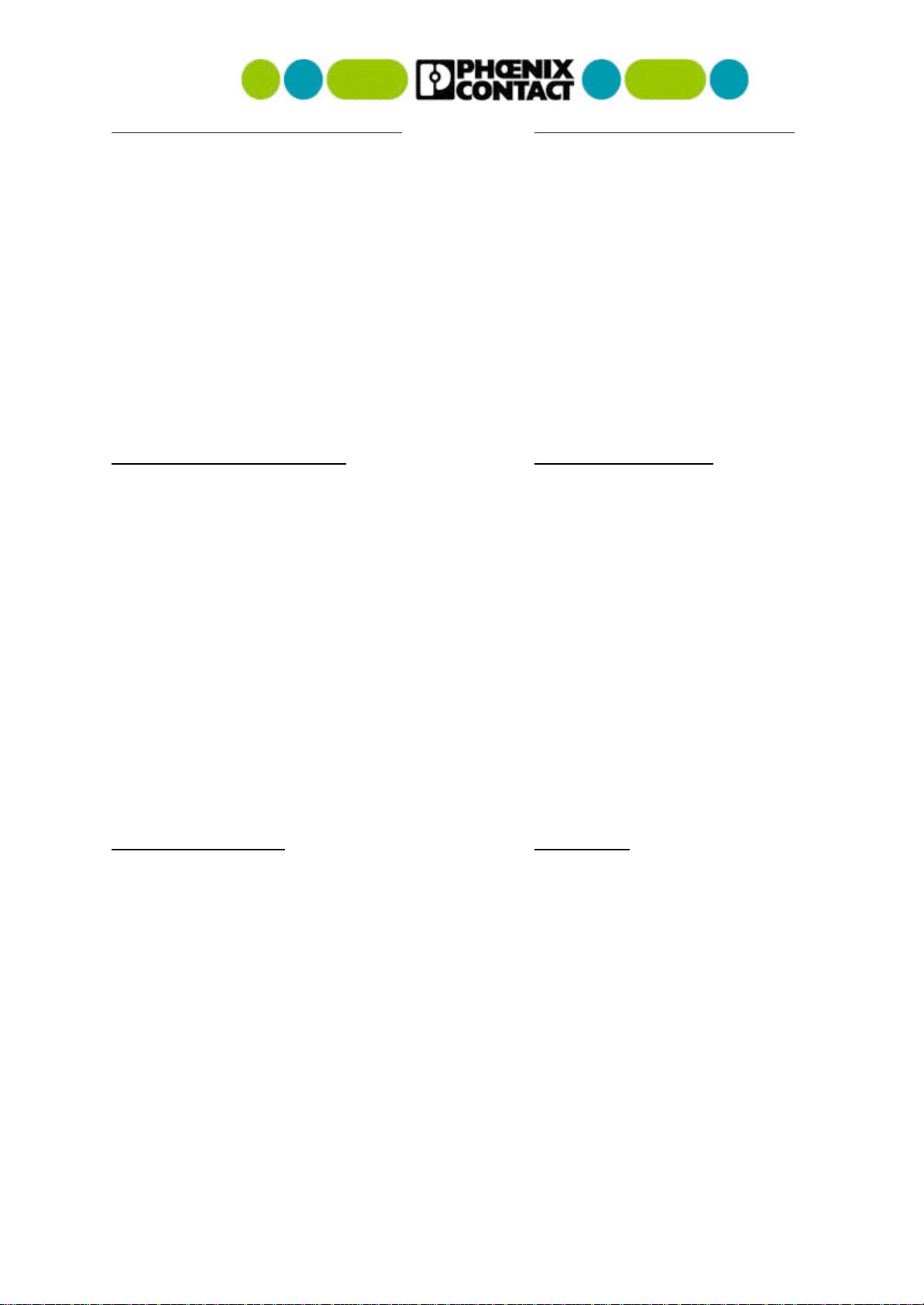Seite -page 3
Einstellmatrix für Coninvers-und Phoenix-Kontakte
Adjustment table for Coninvers and Phoenix contacts
Bezeichnung
Reference Kontaktdurchmesser
Contact
diameter(mm)
Stift Buchse
Pin
Connector
Querschnitt
Cross section
mm²
Gesamtlänge
Total length
mm
Einstellparameter
Adjustment point
Locator Verstellexcenter
Locator Adj. eccentric
*VS-ST-CD-1,0/14,8/0,2 1,0 0,08 –0,22 14,8 1B
*VS-BÚ-CD-1,0/14,8/0,2 1,0 0,08 –0,22 14,8 2B
*VS-ST-CD-1,0/14,8/0,5 1,0 0,25 –0,50 14,8 1B
*VS-BÚ-CD-1,0/14,8/0,5 1,0 0,25 –0,50 14,8 2B
RC-11P2000 1,0 0,08 -0,22 14,8 1B
RC-11S2000 1,0 0,08 –0,22 14,8 2B
RC-12P2000 1,0 0,14 –0,56 14,8 1A
RC-12S2000 1,0 0,14 –0,56 14,25 2A
RC-1BP2000 1,0 0,75 –1,0 14,8 1B
RC-1BS2000 1,0 0,75 –1,0 14,8 2B
RC-1KP2000 1,0 0,5 -0,75 14,8 1B
RC-1KS2000 1,0 0,5 -0,75 14,8 2B
RC-43P2000 1,0 0,14 –0,38 21,4 3A
RC-46P2000 1,0 0,38 –0,50 21,4 3A
RC-47P2000 1,0 0,75 –1,0 21,4 3B
RC-4DP2000 1,0 0,50 –0,75 21,4 3B
RC-58P2000 1,0 0,50 –1,0 14,8 1B
RC-58S2000 1,0 0,50 –1,0 14,8 2B
RC-59P2000 2,0 0,50 –1,0 14,8 4B
RC-59S2000 2,0 0,5 –1,0 14,2 5B
RC-5AP2000 2,0 1,5 –2,5 14,8 4C
RC-5AS2000 2,0 1,5 –2,5 14,2 5C
RC-5CP2000 2,0 1,0 –1,5 14,8 4B
RC-5CS2000 2,0 1,0 –1,5 14,2 5B
RC-5NP2000 2,0 1,0 –1,5 16,3 9B
RC-5PP2000 2,0 1,5 –2,5 16,3 9C
RC-5QP2000 2,0 0,50 –1,0 16,3 9B
RC-5SP2000 2,0 0,50 –0,75 14,8 4B
RC-5SS2000 2,0 0,50 –0,75 14,2 5B
RC-67P2000 1,0 0,75 –1,0 24,3 6B
RC-67S2000 1,0 0,75 –1,0 16,5 7B
RC-6EP2000 1,5 0,75 –1,0 24,3 8B
RC-6ES2000 1,5 0,75 –1,0 16,5 9B
RC-6FP2000 1,5 0,75 –1,0 26,8 9B
RC-6FS2000 1,5 0,75 –1,0 16,5 9B
RC-6KP2000 1,0 0,50 –0,75 24,3 6B
RC-6KS2000 1,0 0,50 –0,75 16,5 7B
RC-6LP2000 1,0 0,38 –0,50 24,3 6A
RC-6LS2000 1,0 0,38 –0,50 16,5 7A
RC-6MP2000 1,0 0,75 –1,0 24,3 9B
RC-6MS2000 1,0 0,75 –1,0 16,5 7B
RC-6RP2000 1,0 0,08 –0,22 24,3 6B
RC-6RS2000 1,0 0,08 –0,22 16,5 7B
SC-79P2000 2,0 0,50 –1,0 27 10 B
SC-7AP2000 2,0 2,0 –3,0 27 10 C
SC-7CP2000 2,0 1,0 –1,50 27 10 B
SC-7GP2000 2,0 1,50 –2,00 27 10 C
SC-7SP2000 2,0 0,50 –0,75 27 10 B
SI-7UP2000 2,0 0,50 –0,75 27 10 B
SC-7VP2000 2,0 2,0 –3,0 27 10 C
SC-7ZP2000 2,0 1,50 –2,0 27 10 C
SC-7WP2000 2,0 0,75 –1,0 27 10 B
SC-7XP2000 2,0 1,0 –1,50 27 10 B
SI-7JS2000 2,0 1,50 –2,50 16,5 11 C
SI-7UP2000 2,0 0,50 -,75 29 12 B
SI-7US2000 2,0 0,5 –0,75 16,5 11 B
SI-7VP2000 2,0 2,0 –3,0 29 12 C
SI-7WP2000 2,0 0,75 –1,0 29 12 B
SI-7WS2000 2,0 0,75 –1,0 16,5 11 B
SI-7XP2000 2,0 1,0 –1,50 29 12 B
SI-7XS2000 2,0 1,0 –1,5 16,5 11 B
SI-7ZP2000 2,0 1,50 –2,0 29,0 12 C
* Phoenix connectors