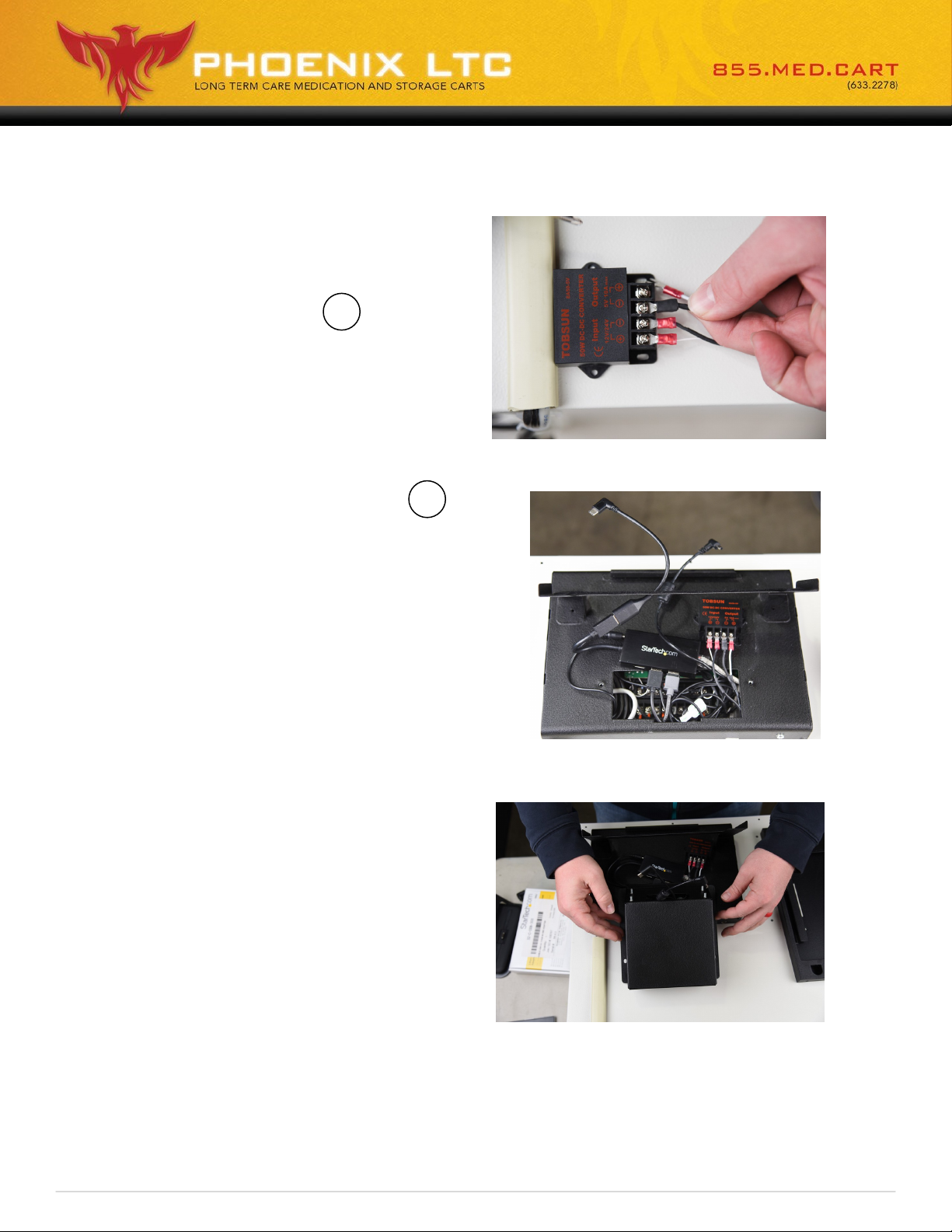PHOENIX LTC | 3730 East Southern Avenue, Phoenix, Arizona 85040-3958 PHOENIXLTC.COM
7. Take your HARNESS, TERMINAL
MALE CABLE and starng with
the black wire, place the fork
terminal under the — screw
on the output side. The black
wires should be right next to
each other.
8. Take the white wire and place the
fork terminal underneath the +
screw on the output side.
9. Once in place, ghten the screws
to secure the terminal.
10. Place on top of the kiosk and put
the HARNESS, TERMINAL MALE
CABLE and the USB C MALE TO
USB FEMALE through the
opening in the front of the kiosk.
11.Take the back cover and place it
over all of the exposed wires,
CONVERTER 50W DC-DC 5V-10A
and CABLE USB 3.0 3 HUB W/
GBE ADAPTER.