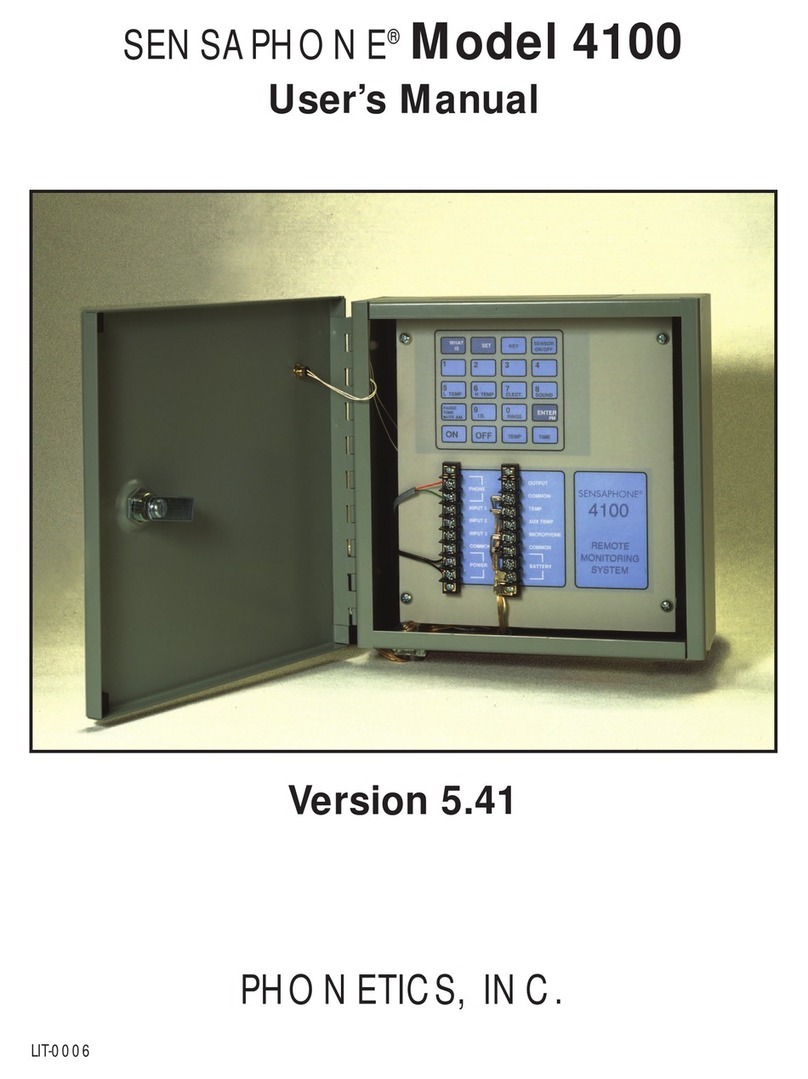iv Sensaphone®Express 2 User's Manual
Retries on Busy ................................................................................................................................. 28
Message Repeat................................................................................................................................. 28
Maximum Number of Calls ............................................................................................................. 29
Call Delay Time................................................................................................................................. 29
Intercall Delay Time ......................................................................................................................... 29
DIAL IN.............................................................................................................30
Rings UntilAnswer ........................................................................................................................... 30
TAD enable/disable ........................................................................................................................... 30
Calling Express II with TAD Enabled..............................................................................................................................31
MESSAGES........................................................................................................................................................................32
INPUTS..............................................................................................................33
Enable/Disable Inputs....................................................................................................................... 33
InputType ......................................................................................................................................... 33
RecognitionTime .............................................................................................................................. 34
High/Low Limits ............................................................................................................................... 34
Alarm Reset Time ............................................................................................................................. 35
Dial Out Selection ............................................................................................................................. 35
Calibration ........................................................................................................................................ 35
ResetValue......................................................................................................................................... 35
SOUND ..............................................................................................................36
Listen-inTime ................................................................................................................................... 36
Sound Monitoring............................................................................................................................. 36
Sound Sensitivity............................................................................................................................... 36
RecognitionTime .............................................................................................................................. 36
Alarm Reset Time ............................................................................................................................. 37
Dialout Selection ............................................................................................................................... 37
Mute Local Speaker.......................................................................................................................... 37
POWER .............................................................................................................38
POWER PARAMETERS................................................................................................................. 38
AC POWER....................................................................................................................................... 38
Failure monitoring ............................................................................................................................ 38
Power Recognition time.................................................................................................................... 38
Alarm reset time ............................................................................................................................... 38
Dialout Selection ............................................................................................................................... 38
BATTERY.......................................................................................................................................... 39
Battery monitor................................................................................................................................. 39
Alarm reset time ............................................................................................................................... 39
Dialout selection................................................................................................................................ 39
OUTPUTS .........................................................................................................41
DATA LOG ........................................................................................................42
Input/Output Log ............................................................................................................................. 42
Activity Log ....................................................................................................................................... 42
SYSTEM............................................................................................................43
Password ............................................................................................................................................ 43
Date and time .................................................................................................................................... 43
Acknowledgment code...................................................................................................................... 43