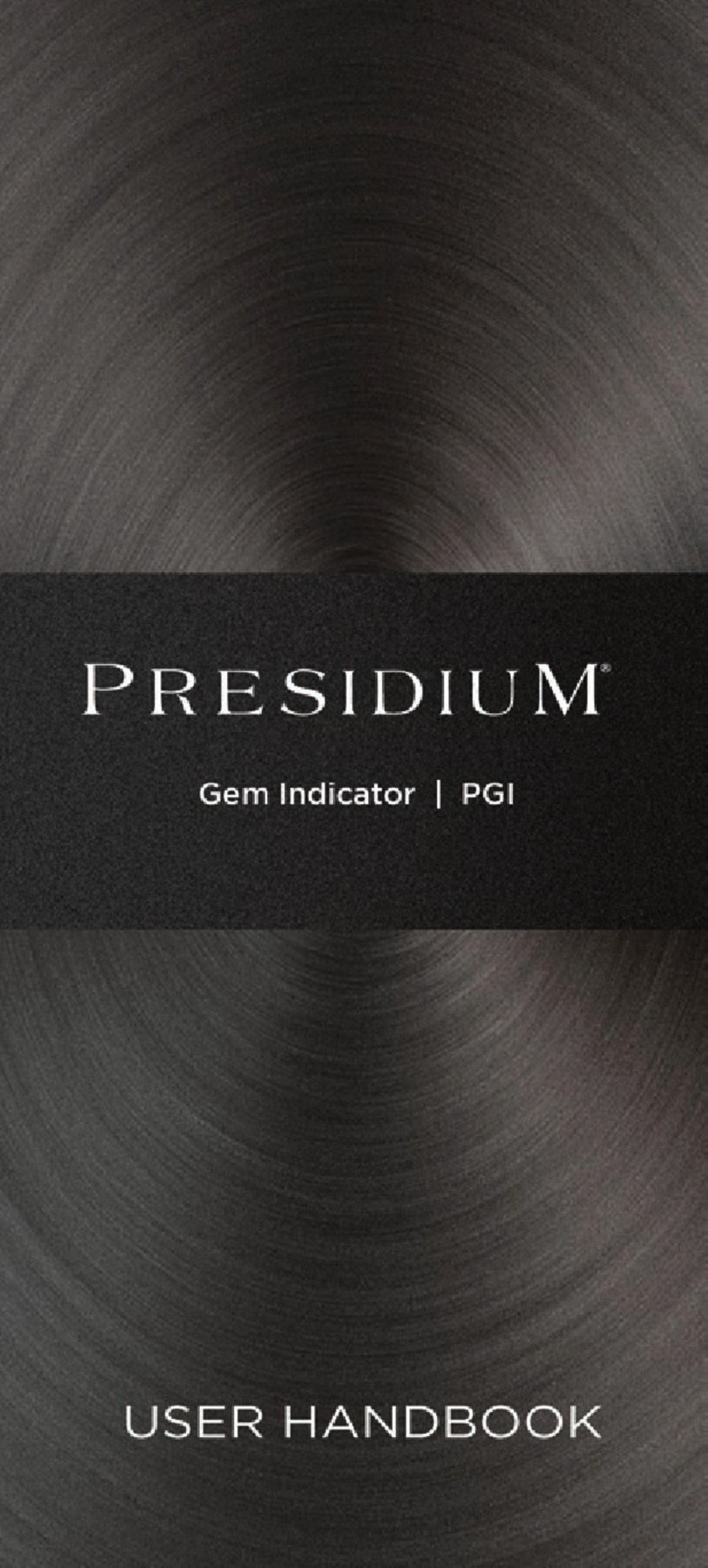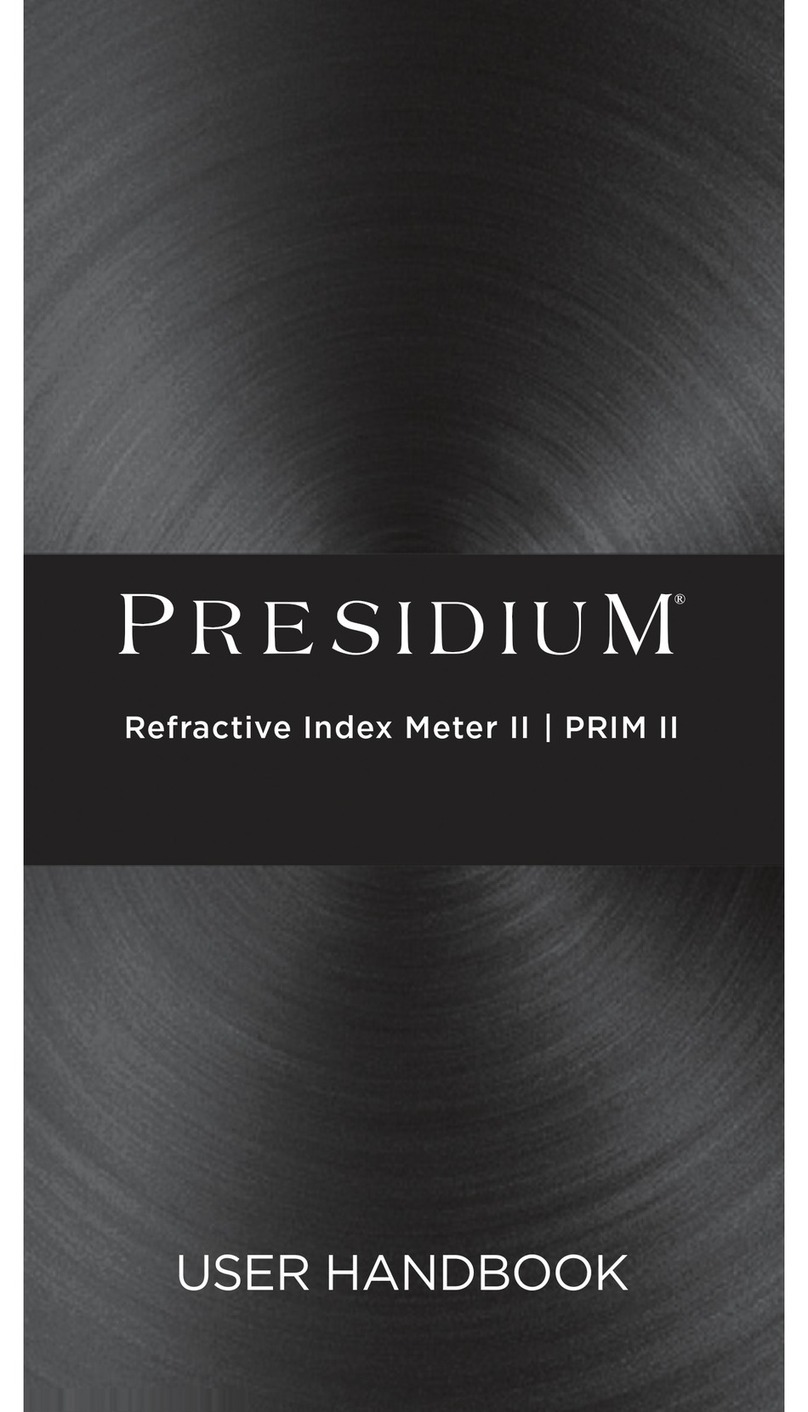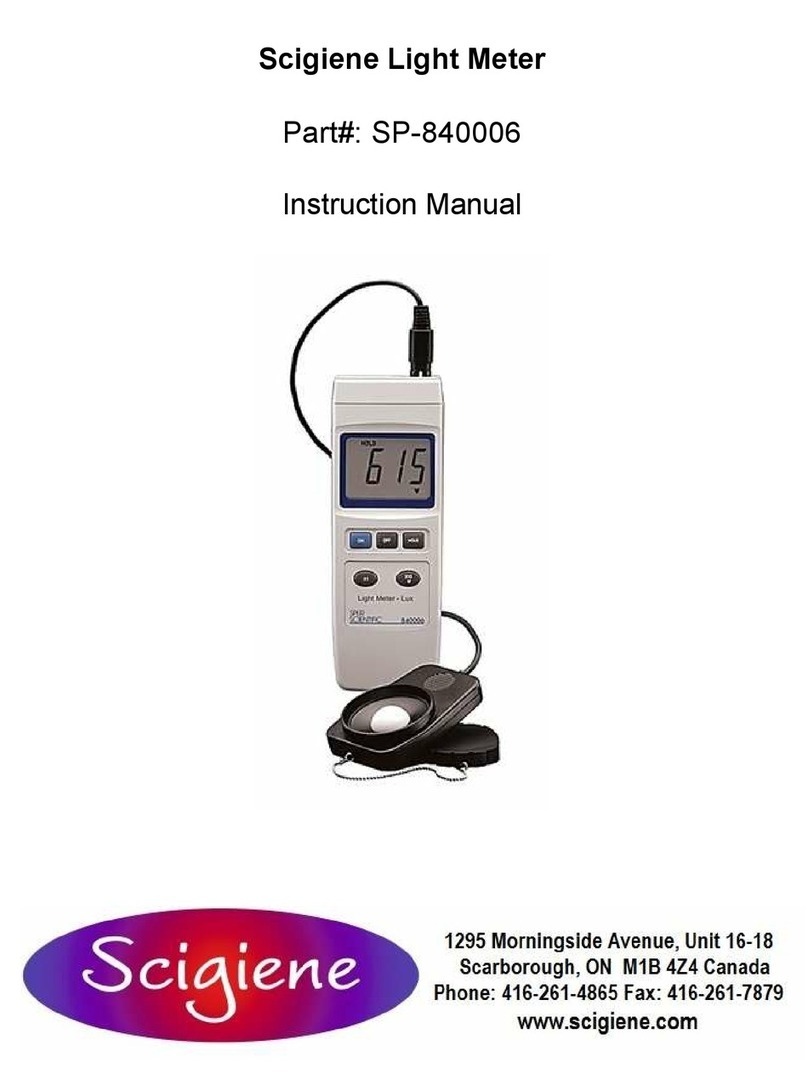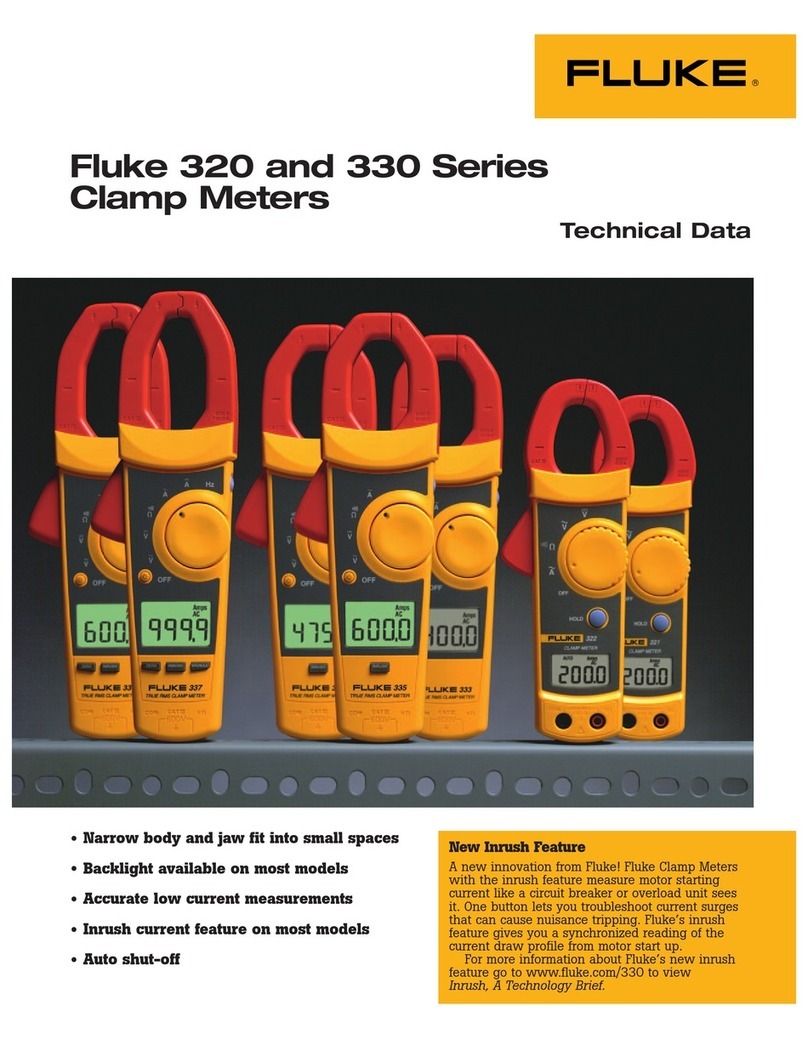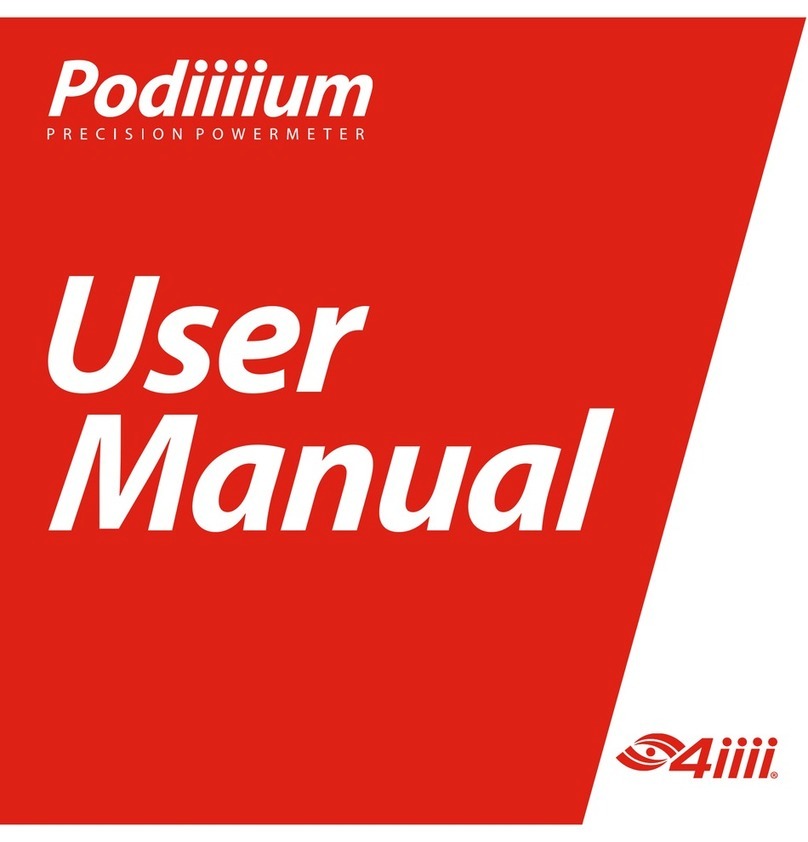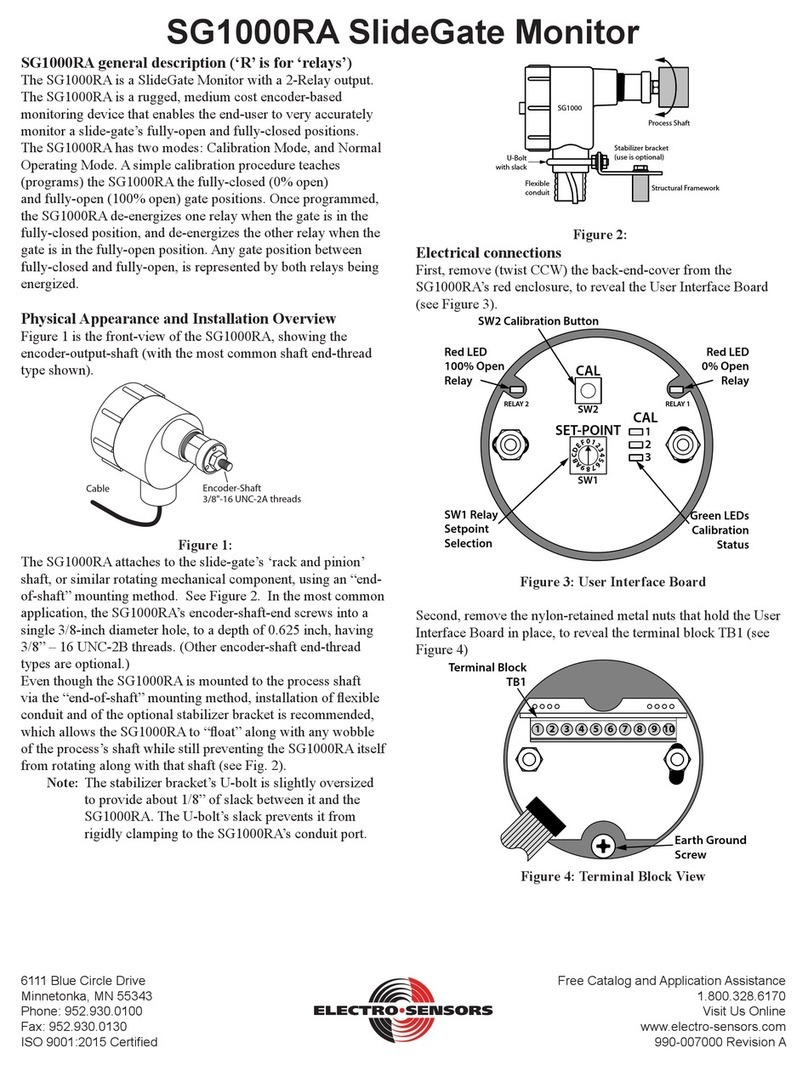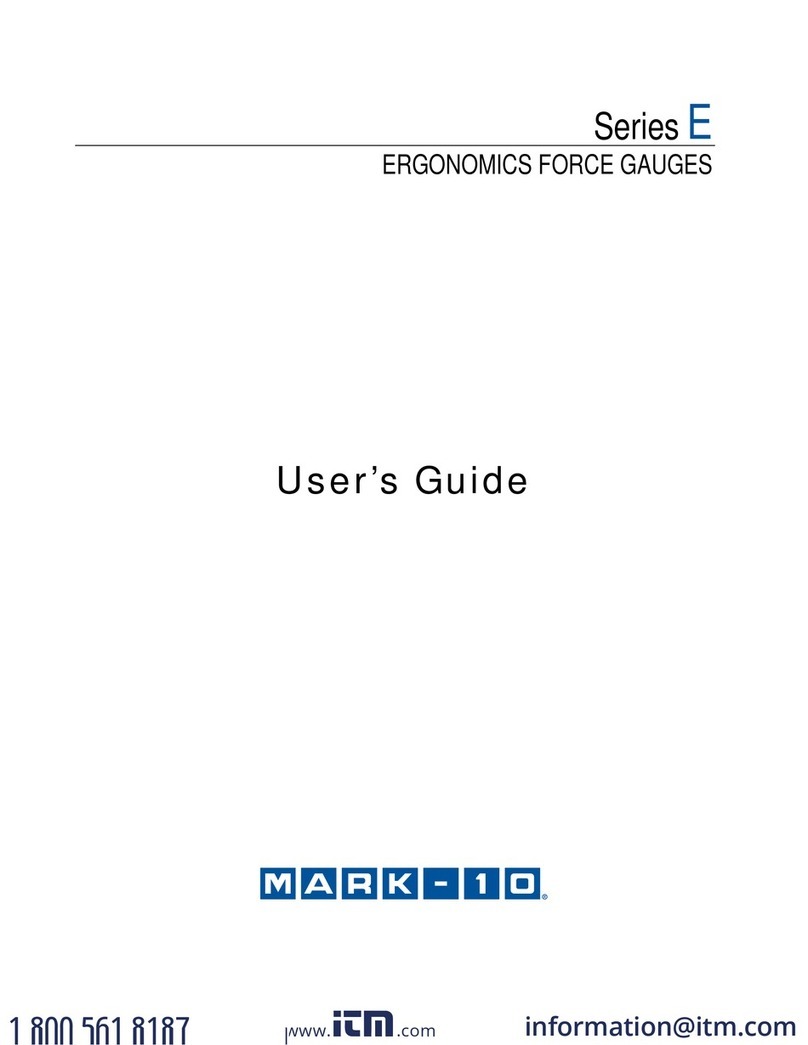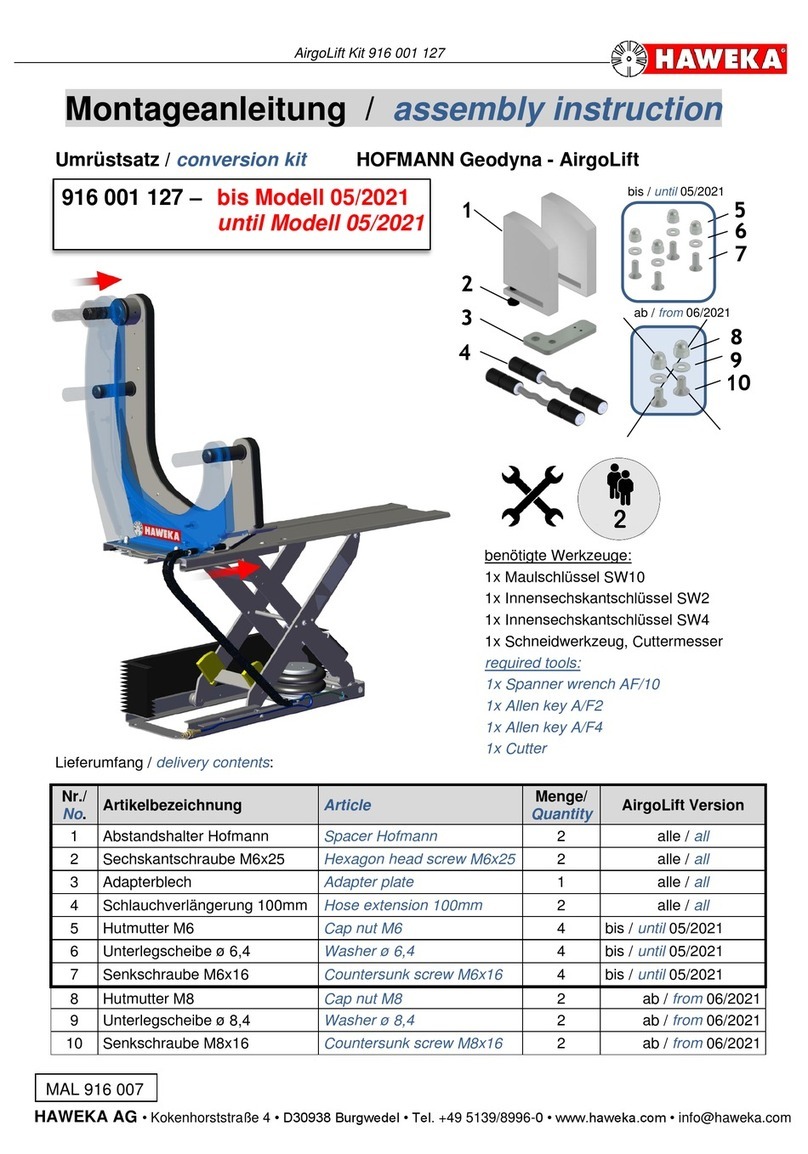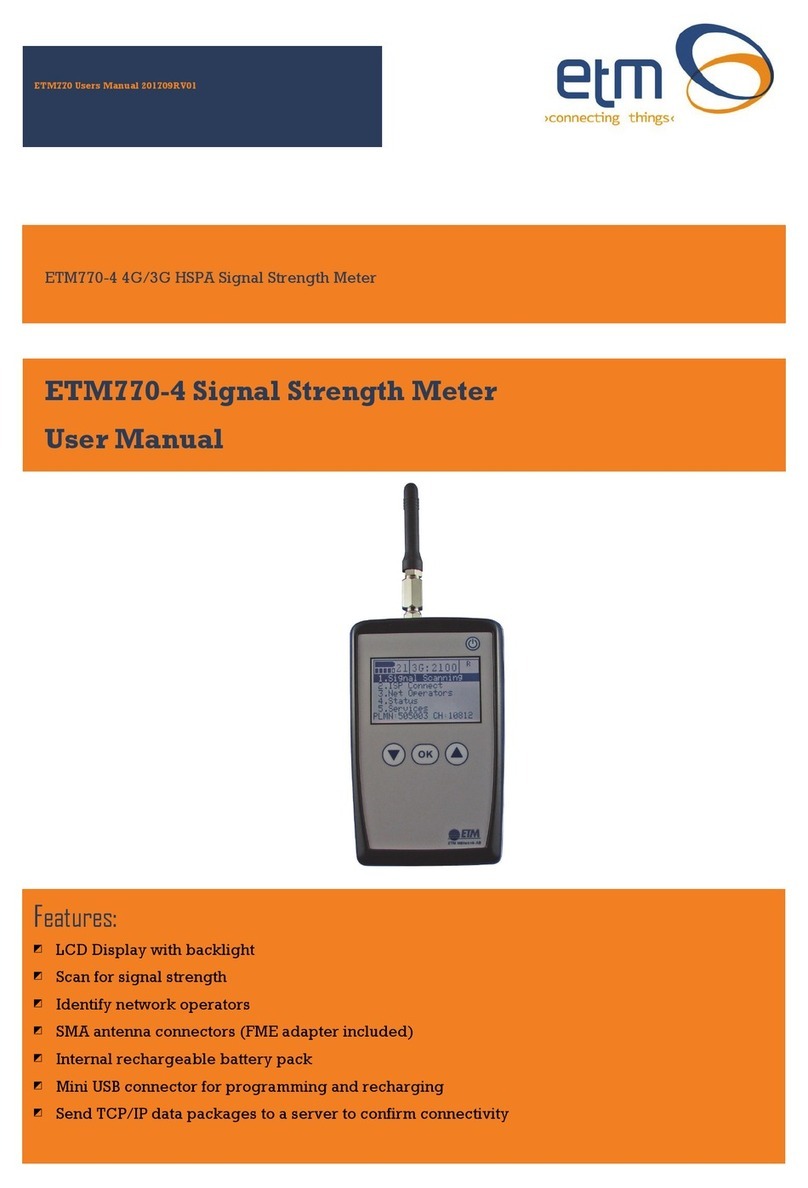PRESIDIUM PEGG User manual

3
I. Disclaimers, Exclusions and Limitations
of Liability pg. 04
II. About this book pg. 05
III. About your Presidium Electronic
Gem Gauge pg. 06
IV. IMPORTANT NOTICE pg. 08
1. GETTING STARTED with your
Presidium Electronic Gem Gauge pg. 10
2. PERFORMING A TEST with your
Presidium Electronic Gem Gauge pg. 11
3. TAKING CARE of your Presidium
Electronic Gem Gauge pg. 14
Contents
(English Version)

4
PLEASE READ AND NOTE PRESIDIUM WARRANTY
TERMS AND CONDITIONS as stated in the warranty
card. Presidium warranty for its testers are subject to
proper use by its users in accordance with all the terms
and conditions as stated in the relevant user handbook
and shall cover only manufacturing defects.
Due to continuous product improvement, Presidium
reserves the right to revise all documents including
the right to make changes to the handbook without
notice and without obligation to notify any person of such
revisions or changes. Users are advised to check
Presidium’s website http://www.presidium.com.sg/ from
time to time.
Presidium shall not be responsible for any
damage or loss resulting from the use of this gauge or
handbook,andundernocircumstancesshallPresidium,its
manufacturer or any of its subsidiaries, licensors,
distributors, resellers, servants and/or agents be liable for
any direct or indirect damages, resulting from the use of
this gauge.
TO THE MAXIMUM EXTENT PERMITTED BY
APPLICABLE LAW, under no circumstances shall
Presidium, its manufacturer or any of its subsidiaries,
licensors, distributors, resellers, servants and/or
agents be responsible for any special, incidental,
consequential or indirect damages howsoever caused.
The gauge or Presidium Electronic Gem Gauge (PEGG)
referred to in this handbook is provided and/or sold on
an “as is” basis. Except as required by applicable law,
no warranties of any kind, either expressed or implied,
including, but not limited to, the implied warranties of
merchantability and tness for a particular purpose.
I. Disclaimer, Exclusion and Limitations of Liability

5
Thank you for purchasing the Presidium Electronic Gem
Gauge (“PEGG” or “gauge”).
This handbook is designed to help you set up your
gauge and describes all you need to know about how
to use your gauge accurately and take care of it in line
with its requirements. Please read these instructions
carefully and keep them handy for future reference.
This book also contains the terms and conditions in
relation to the use of the gauge including the Disclaimer,
Exclusion and Limitation of Liability clauses stated
above in Section I.
II. About this book

6
The Presidium Electronic Gem Gauge utilizes
capacitance measurement in which the capacitance IC
output the change in capacitance of two sliding plates into
binary values and nally being converted by equations
in microprocessor into dimension (in millimeters) and
weight (in carat).
The Presidium Electronic Gem Gauge features the
following:
• Measures from 0.0 to 25.0mm
• Accuracy: 0.01mm / Tolerance: 0.02mm
• Direct digital millimeter/carat readout
• Touch button zeroing that allows the convenience of
resetting to zero at any measurement point
• Smooth slider mechanism
• Low power consumption
• Portable and lightweight
• Auto-magnetic power o when placed in carrying
case
Product specications:
• Measurement range: 0.00mm-25.00mm
• Accuracy: 0.01mm / Tolerance: 0.02mm
• Recommended battery: CR2032
• Battery lifespan: generally about 16 hours of
continuous usage
Included in your package:
• Presidium Electronic Gemstone Gauge
• High setting jewelry attachment
• Presidium Gemstone Weight Estimation Table
• Quick Guide
• QR Code Card
• Plastic carrying case
III. About your Presidium Electronic Gem Gauge

7
1 Display Window
2 Battery Compartment
3 Slider
4 Wedge-shaped Points
5 Fixed Rod
6 Protruding Probe
7Jewelry Attachment
8 Zero Reset / ct/mm conversion Button

8
• Keep the gauge dry. Precipitation and all types of
liquids or moisture can contain minerals that will
corrode electronic circuits. If your gauge does get
wet, remove the battery, and allow the gauge to dry
completely before replacing it.
• Do not use, store or expose the gauge in dusty and
dirty areas. Its moving parts and electronic
components can be damaged.
• Do not use, store or expose the gauge in hot areas.
High temperatures can damage or shorten the life of
the gauge, damage batteries, and warp or melt
certain plastics.
• Do not use, store or expose the gauge in cold areas.
When the gauge returns to its normal temperature,
moisture can form inside the gauge and damage
electronic circuit boards.
• Do not attempt to open the gauge other than as
instructed in this handbook.
• Do not drop, knock, or shake the gauge. Rough
handling might break internal circuit boards and ne
mechanics.
• Do not use harsh chemicals, cleaning solvents, or
strong detergents to clean the gauge.
IV. IMPORTANT NOTICE

9
• Do not paint the gauge. Paint can clog the moving
parts and prevent proper operation.
If your gauge is not working properly, kindly contact
sg or:
Presidium Instruments Pte Ltd
Unit 7, 207 Henderson Road
Singapore 159550
Attn: Customer Service Executive

10
Inserting the battery into your Presidium Electronic
Gem Gauge
1. Pull the battery slider sideway outward using either
ngernails or a screwdriver.
2. Place a CR 2032 3V battery with the (+) sign facing
upward in the battery compartment and close by
pushing the battery slider sideway inward (Fig. 1.1).
3. The use of alkaline batteries is preferred, as it should
generally give approximately two and a half hours of
continuous operation, while the use of ordinary
batteries will give a shorter working life.
Fig. 1.1
Battery information
Do not leave worn out batteries in the battery
compartment as the batteries may corrode, leak or
damage the gauge. Batteries should be
removed when the instrument is expected
to be stored for an extended period of time.
1. GETTING STARTED with your Presidium
Electronic Gem Gauge

11
• The Presidium Electronic Gem Gauge should be held
in the palm of either hand. Control the Slider with the
thumb (Fig 2.1).
• When measuring loose stones, pull the Slider (Fig. 2.2)
and place the stone on the Slider platform. The base of
the stone should be parallel to the platform to prevent
it from moving.
Fig. 2.1
Fig. 2.2
2. PERFORMING A TEST with your Presidium
Electronic Gem Gauge

12
• Slowly close the Slider. The reading will be displayed
on the window immediately.
• Press MM/Ct (Fig. 2.3) to convert between
dimension in millimeter or weight in carat.
When measuring mounted stones, insert the jewelry
attachment to the gauge (Fig. 2.4) and place the stone
between the jewelry attachment and Slider anvil.
• Slowly close the Slider (Fig. 2.5), the reading will be
shown directly on the display window. Press MM/Ct
(Fig. 2.3) to convert between dimension in millimeter
or weight in carat.
Fig. 2.3
Fig. 2.4
Fig. 2.5

13
Functions of your Presidium Electronic Gem Gauge
Use the Wedge Shape Points when measuring:
- Stones mounted in rubbed over settings
- Interiors of empty settings
- Ring size
Use the Projecting Probe when measuring:
- Depth of mounted stones
- Width and length of large, loose stones, especially
fancy cuts
Use the Jewelry Attachment when measuring:
- Depth of stones in high settings
- Depths of stones in settings with small holes
Please reset to zero after attaching this accessory
(Fig. 2.6).
Fig. 2.6

14
3. TAKING CARE of your Presidium Electronic Gem
Gauge
Do not leave worn out batteries in the battery
compartment as the batteries may corrode, leak or
damage the gauge. Batteries should be removed when
the gauge is expected to be stored for an extended period
of time.
Your gauge is a product of extensive design and
craftsmanship and should be treated with care.
Thank you for taking time to go through the user
handbook which will enable you to understand your
recent purchase better.
Presidium also recommends that you register your
warranty by sending the warranty registration card to
us or registering online at http://www.presidium.com.sg/
Other manuals for PEGG
1
Table of contents
Other PRESIDIUM Measuring Instrument manuals
Popular Measuring Instrument manuals by other brands
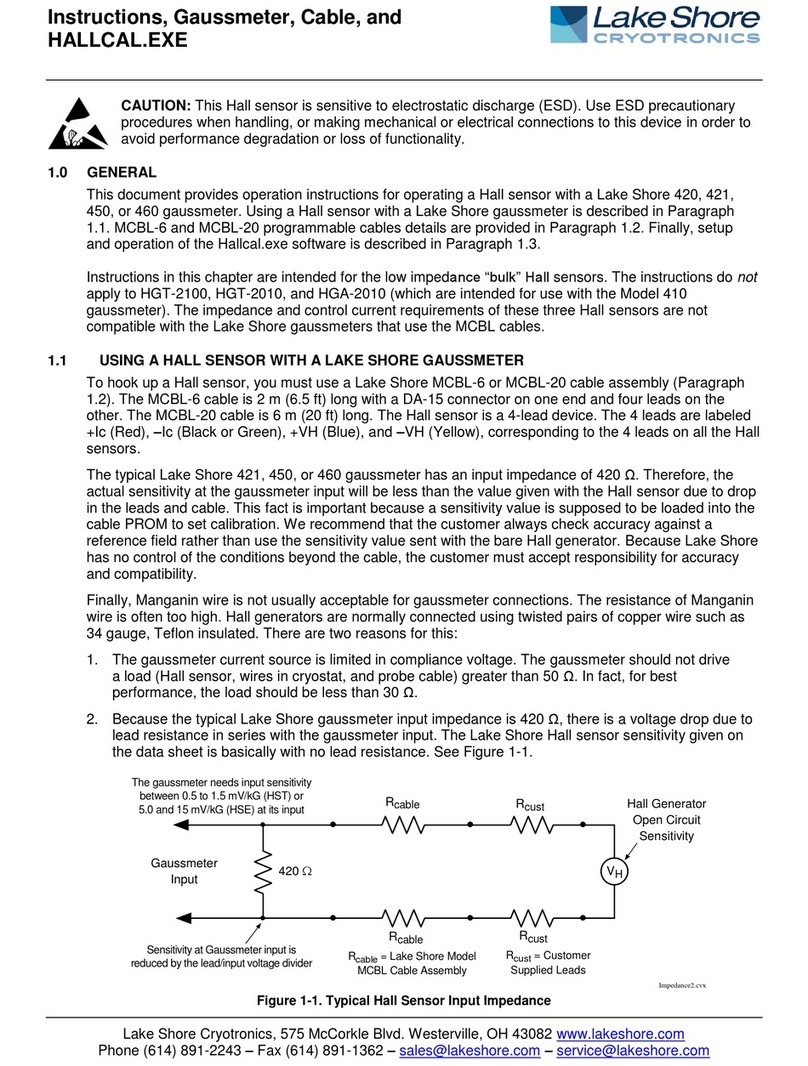
Lake Shore Cryotronics
Lake Shore Cryotronics 420 instructions
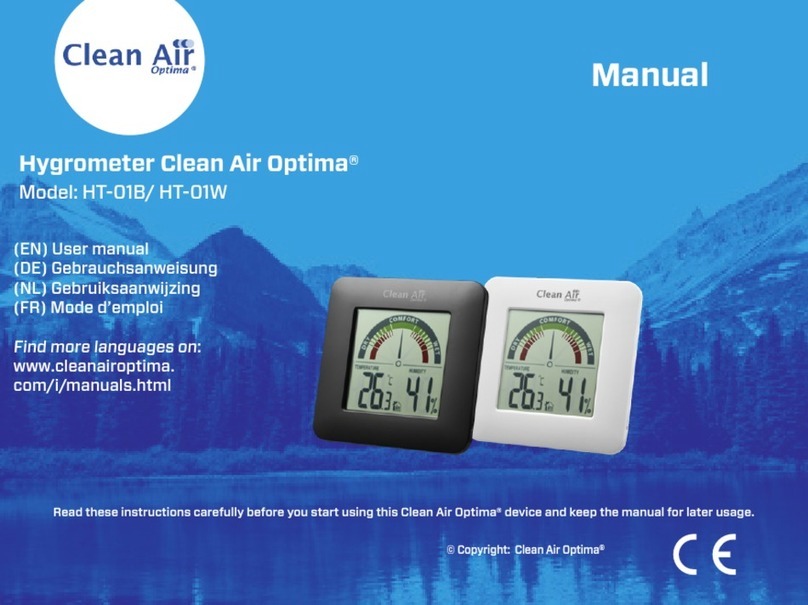
Clean Air Optima
Clean Air Optima HT-01B manual

La Crosse Technology
La Crosse Technology WS9501 Operation manual

Vectornav
Vectornav VN-100 user manual

National Instruments
National Instruments PXIe-5603 Getting started guide

NI
NI PXIe-4137 SAFETY, ENVIRONMENTAL, AND REGULATORY INFORMATION