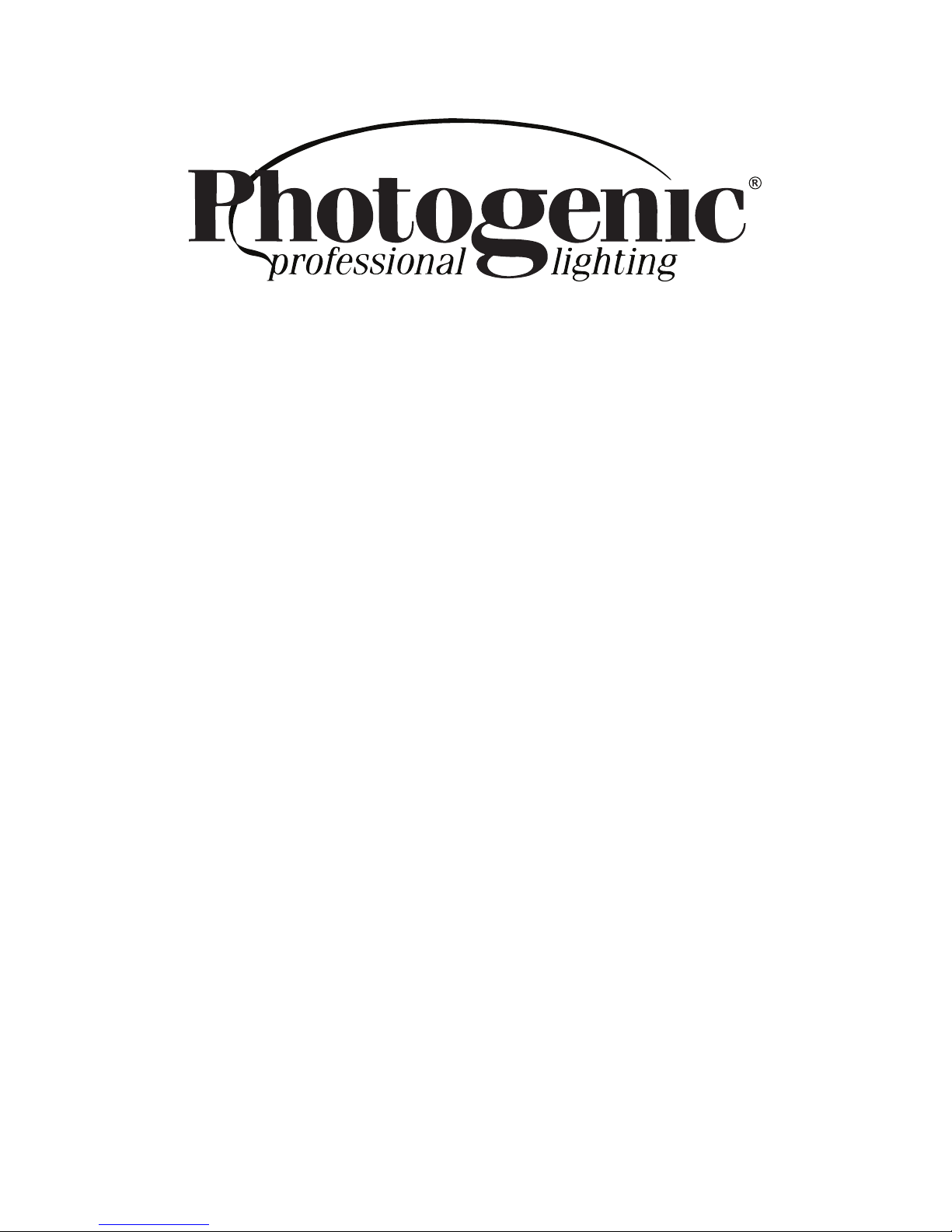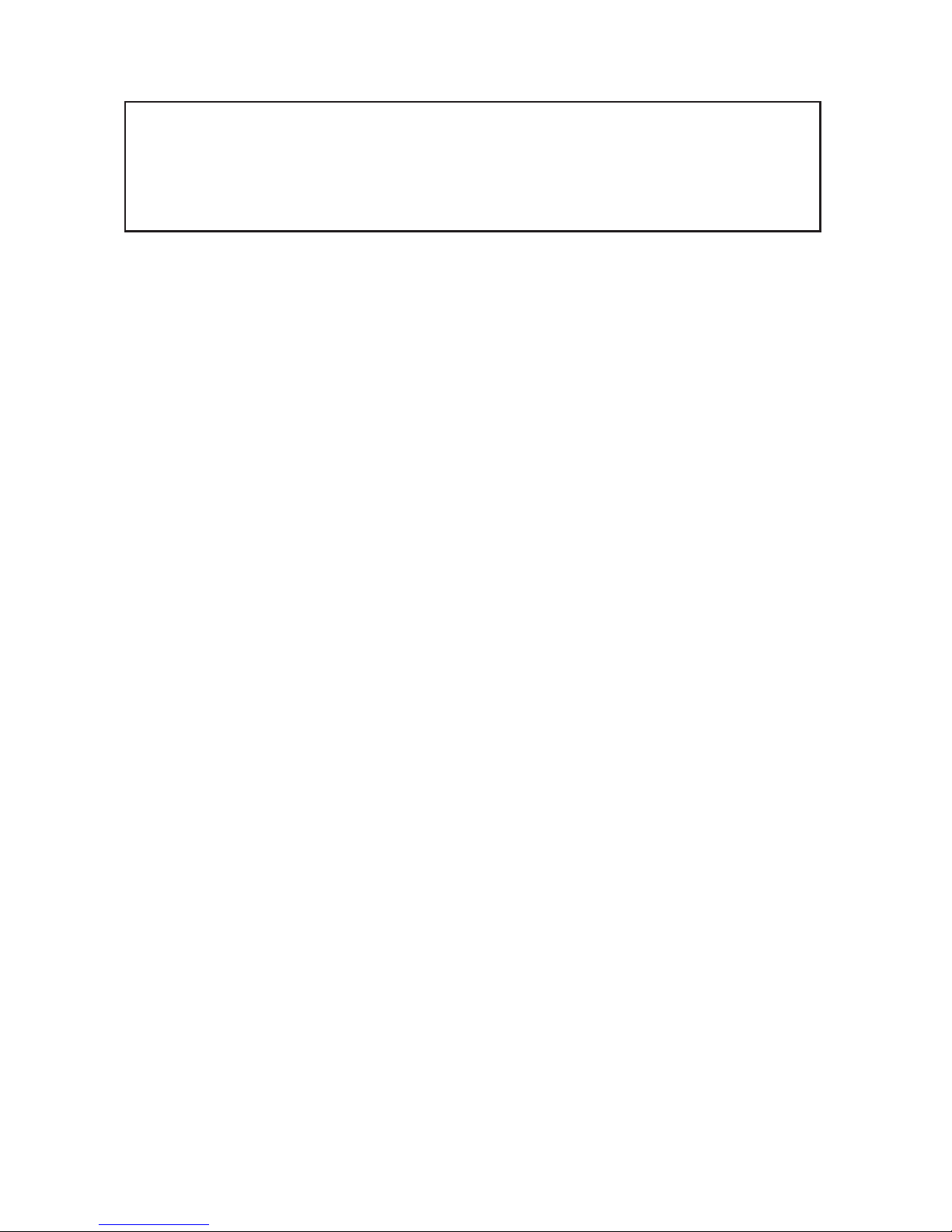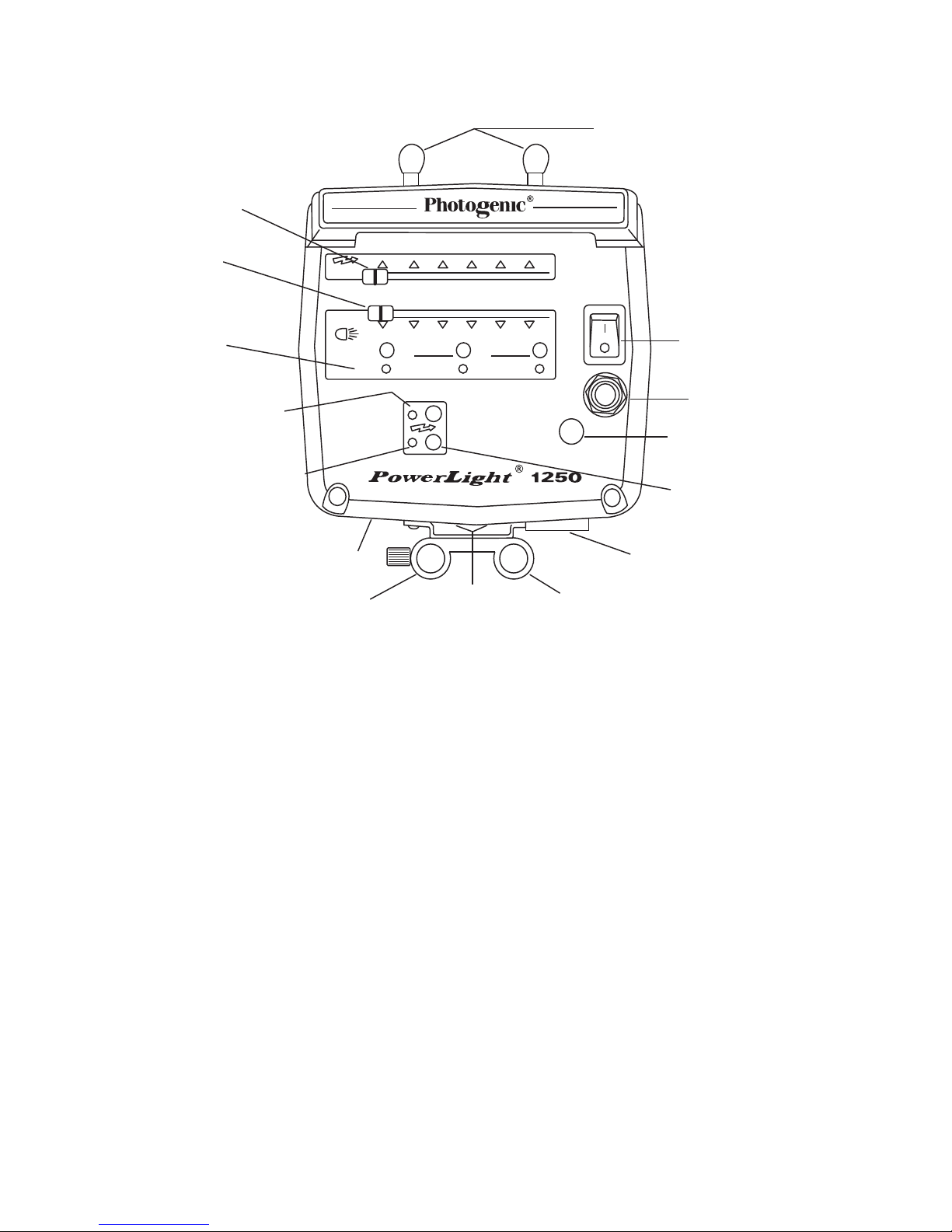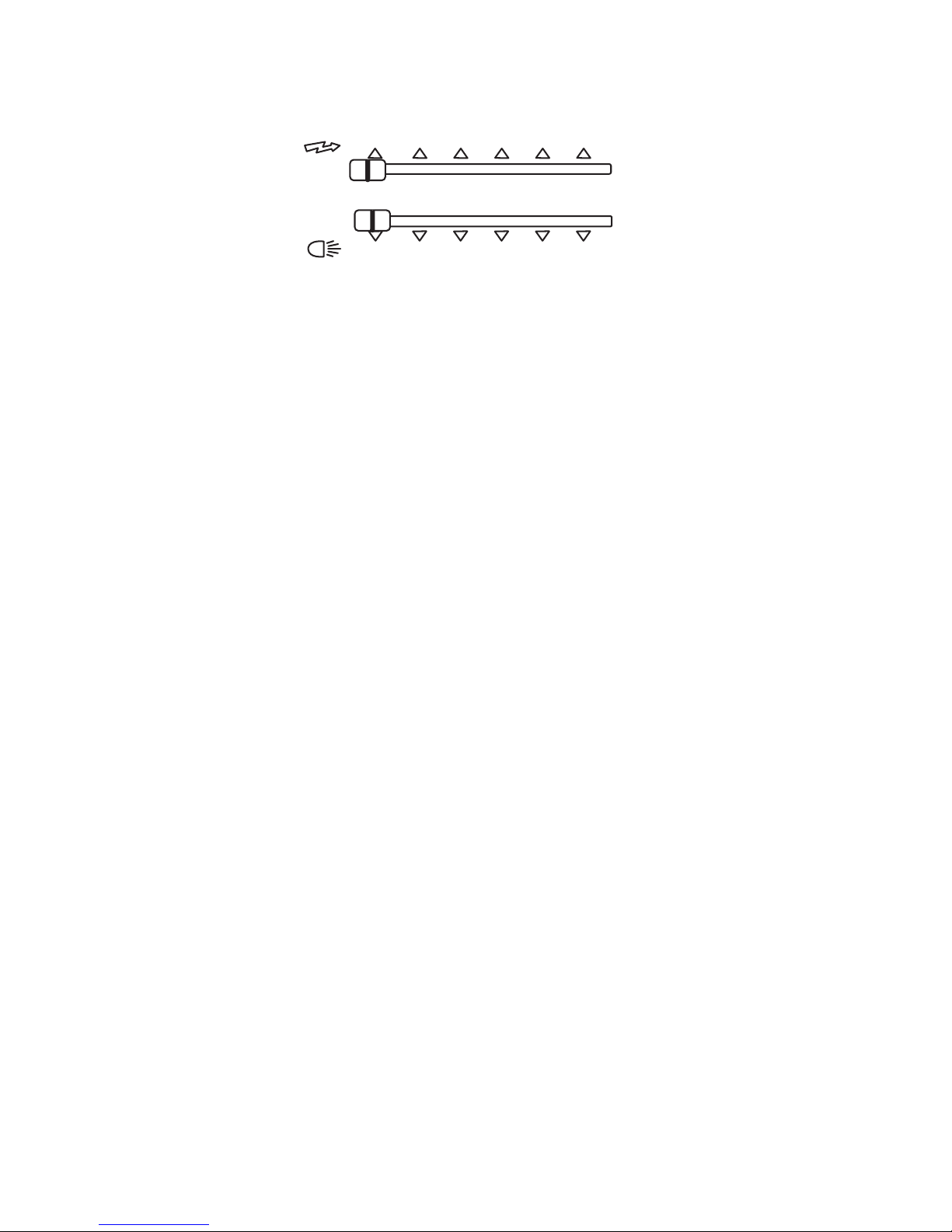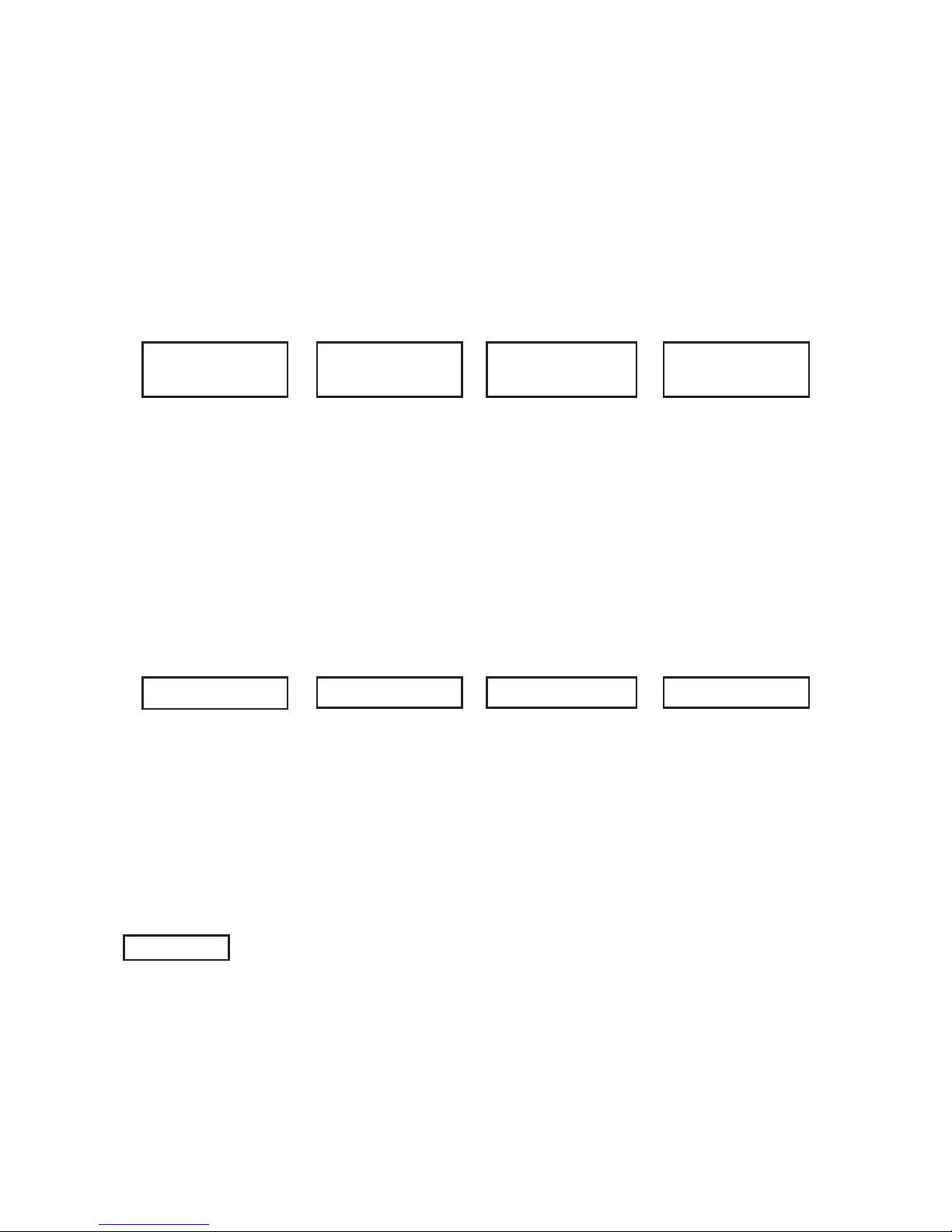Unpacking
Unpack all items carefully from the carton(s). Do not discard or destroy the packing material
until the equipment has been inspected, assembled, and all parts are accounted for.
After unpacking, all parts should be examined for any damage, which may have been
caused by rough handling during shipment, If any damage is detected, contact the
delivering carrier at once. Claim for damage should be made to the delivering carrier
before destroying packing cartons.
Setup
1. Set up a suitable light stand with a 5/8” top post. Place the stand mounting
adapter of the PowerLight on top of the stand, and secure it with the thumb
screw provided.
All Photogenic PowerLights are designed to be mounted right side up. Mounting
the lights upside down can cause premature capacitor failure. When mounting the
lights overhead or on a rail system, use the appropriate mounting adapter, or
contact the Photogenic repair department to have the mounting adapter mounted on top
of the light.
2. Remove the flash tube protector. Squeeze the two quick change levers on top
of the light. Pull the flash tube protector up and out to remove. Set aside.
3. Unpack the modeling lamp. Do not touch the glass with your fingers. Using
a clean cloth or glove to protect your hands, insert the base of the modeling
lamp all the way into the spring loaded center socket on the front of the light,
and twist to the right to secure.
4. Unpack the three pronged flash tube. Using a clean cloth or glove, align the
prongs with the three sockets on the front of the light. The prongs will fit in the
sockets only one way. Push the flash tube until the prongs are firmly seated
in the sockets and the base of the flash tube is in contact with the fronts of the
sockets. When handling flash tubes and modeling lamps always use a clean
cloth or glove to protect your hands from glass breakage or heat.
5. On a hard surface, place the 7 1/2” reflector on its side with the oval
knockout at the bottom of the reflector. Use a screw driver or other metal tool
to push the oval knockout out of the side of the reflector. This oval opening
allows an umbrella shaft to pass through the reflector and be connected to the
umbrella holder on the bottom of the monolight.
6. Attach the reflector. Squeeze the quick change levers on top of the light.
Place the top of the reflector mounting ring under the black tab above the flash
tube. Push the bottom of the mounting ring in place and release the quick
change levers.
7. Make certain the power switch is in the OFF position.
8. Attach the power cord to the power input on the bottom of the light.
Connect the power cord plug to a grounded 105 - 125 VAC (90 to 250 VAC
for PLX PowerLights) wall outlet. Turn the power switch ON. The ready light
will light when the unit has charged to the power level set by the flash power control.
9. Note: The additonal weight of large softboxes may cause the light stand to become
unstable. The Photogeinc Adjustable CounterWeight (919148) is the ideal accessory
to improve the balance and stability of the lighting system.
4