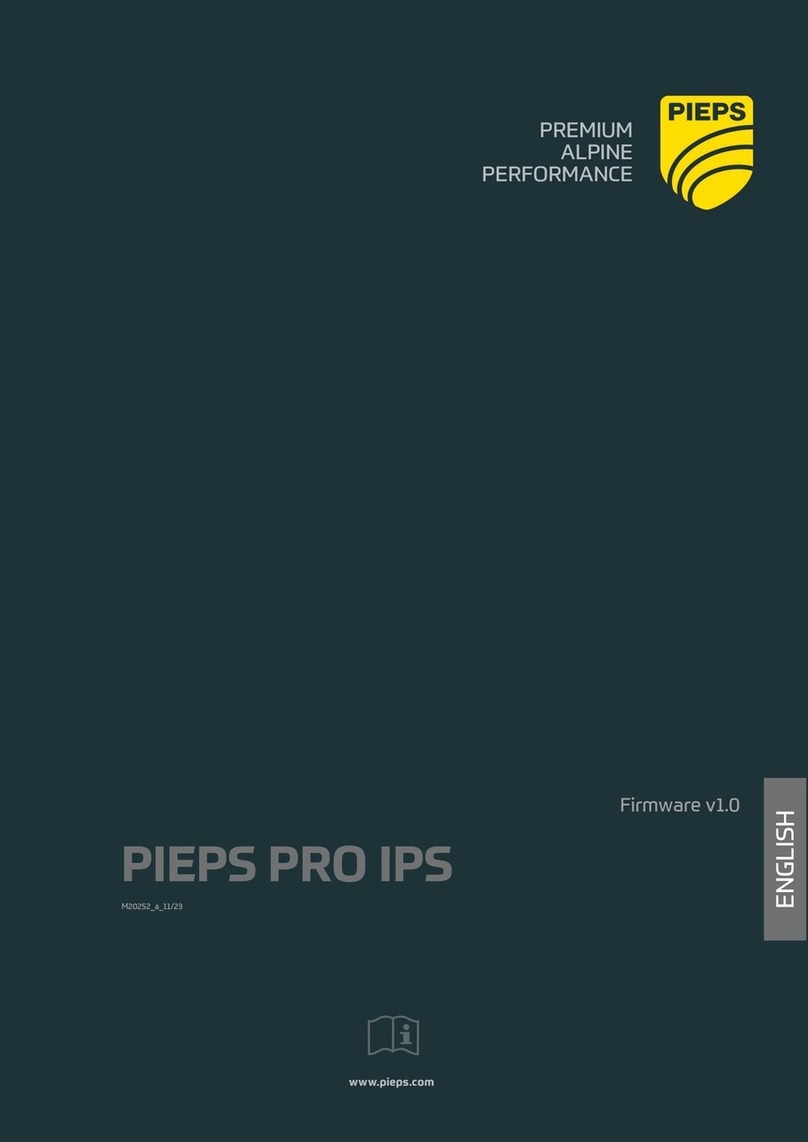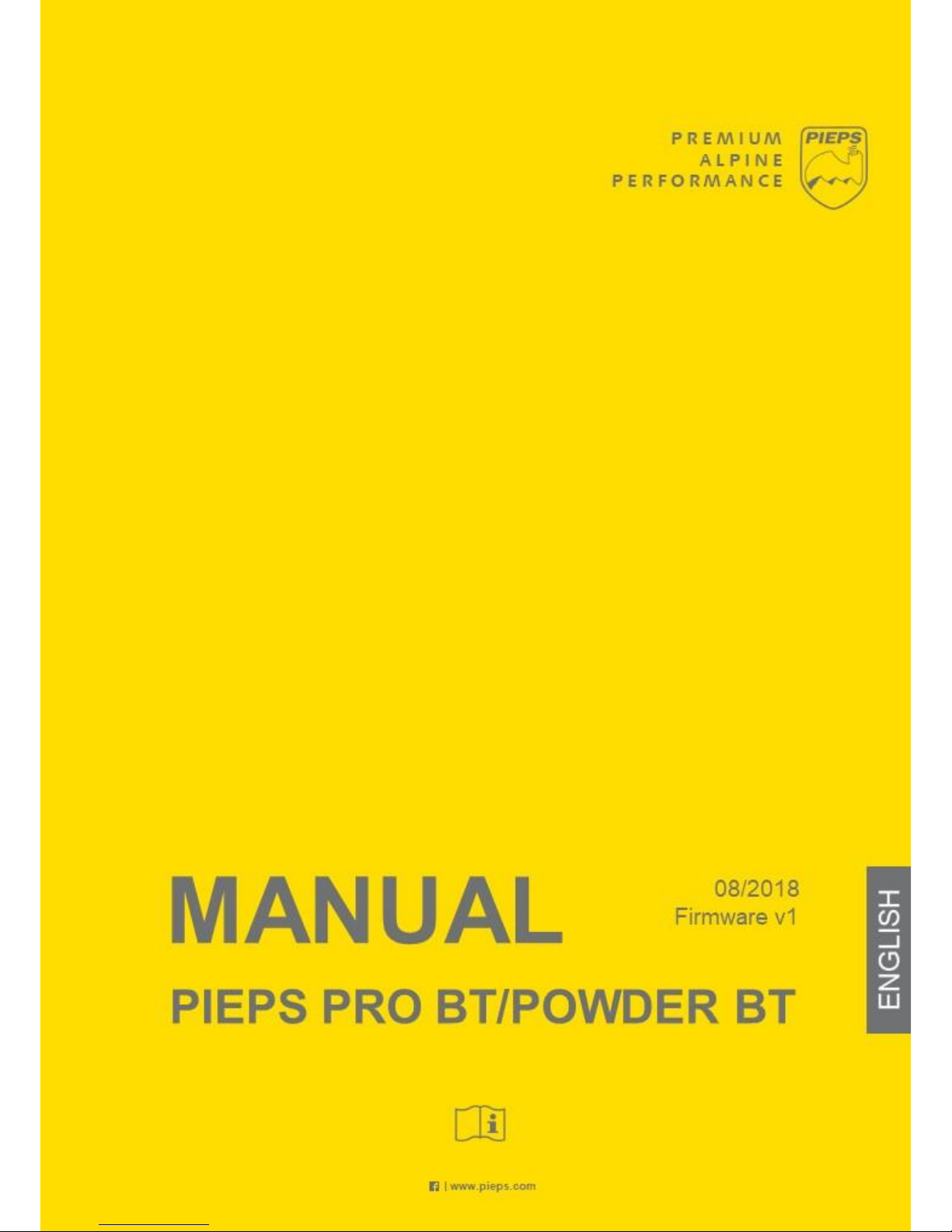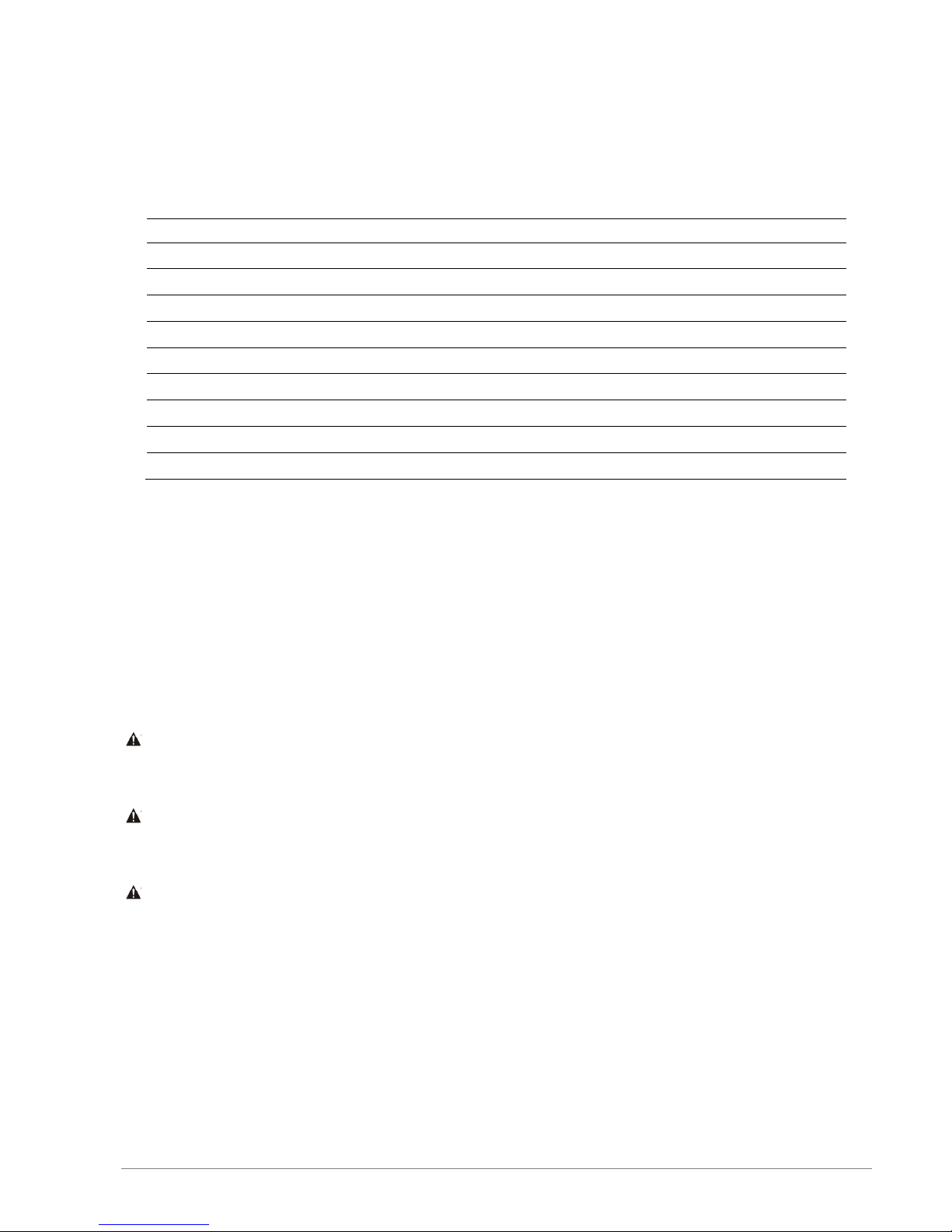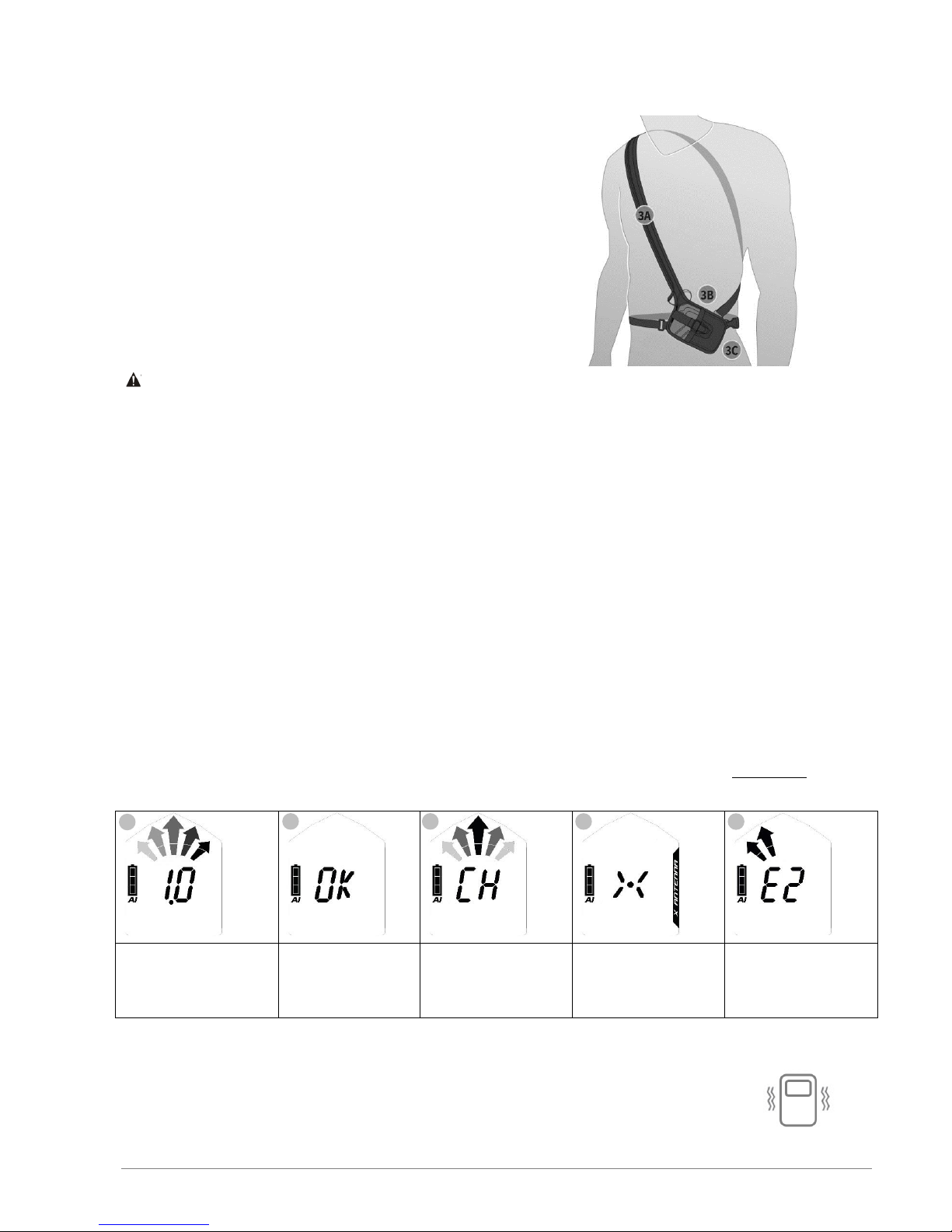Table of Content
1. Introduction............................................................................................................................................................. 3
1.1 Markings .......................................................................................................................................................................... 4
1.2 Liability............................................................................................................................................................................. 4
1.3 Warranty conditions........................................................................................................................................................ 5
1.4 Manufacturer address & support .................................................................................................................................... 5
1.5 Intended use.................................................................................................................................................................... 5
1.6 Target group and previous knowledge............................................................................................................................ 5
1.7 Essentials ......................................................................................................................................................................... 5
1.8 Technical specifications ................................................................................................................................................... 6
2. Safety....................................................................................................................................................................... 6
2.1 Signal words used in the safety instructions ................................................................................................................... 6
2.2 General safety rules and obligations ............................................................................................................................... 6
2.3 Residual risks | Warnings ................................................................................................................................................ 7
3. Packaging................................................................................................................................................................. 8
4. General description.................................................................................................................................................. 8
4.1 Structure.......................................................................................................................................................................... 8
4.2 Carrying system ............................................................................................................................................................... 9
4.3 Switching on | Self-Check | Send mode .......................................................................................................................... 9
4.4 Group check................................................................................................................................................................... 10
4.5 Helpful PIEPS background features ............................................................................................................................... 11
4.5.1 PIEPS interference protection ........................................................................................................................................ 11
4.5.2 PIEPS iPROBE-Support.................................................................................................................................................... 12
4.6Send Search............................................................................................................................................................... 12
4.7 Search Send............................................................................................................................................................... 12
4.7.1 Secondary avalanche | Auto-Search-to-Send ................................................................................................................ 12
4.8 Search mode | Search strategy ..................................................................................................................................... 13
4.8.1 In case of emergency ..................................................................................................................................................... 13
4.8.2 Signal search.................................................................................................................................................................. 14
4.8.3 Coarse search................................................................................................................................................................. 15
4.8.4 Fine search..................................................................................................................................................................... 15
4.8.5 Pinpointing..................................................................................................................................................................... 16
4.8.6 Multiple burials | MARK function .................................................................................................................................. 16
4.9 PIEPS PRO BT features ................................................................................................................................................... 17
4.9.1 Vibra support ................................................................................................................................................................. 17
4.9.2 Extended group check & pro-mode ............................................................................................................................... 17
4.9.3 Mark range settings....................................................................................................................................................... 17
4.9.4 Inclinometer................................................................................................................................................................... 17
4.9.5 SCAN & victim selection ................................................................................................................................................. 17
4.9.6 Analog mode.................................................................................................................................................................. 18
4.9.7 TX600 mode................................................................................................................................................................... 18
5. Device management with the PIEPS APP................................................................................................................ 19
6. Troubleshooting, maintenance, storage, disposal .................................................................................................. 20
6.1 Troubleshooting............................................................................................................................................................. 20
6.2 Battery replacement...................................................................................................................................................... 20
6.3 Cleaning ......................................................................................................................................................................... 21
6.4 Storage........................................................................................................................................................................... 21
6.5 Disposal.......................................................................................................................................................................... 21
7. Conformity............................................................................................................................................................. 21