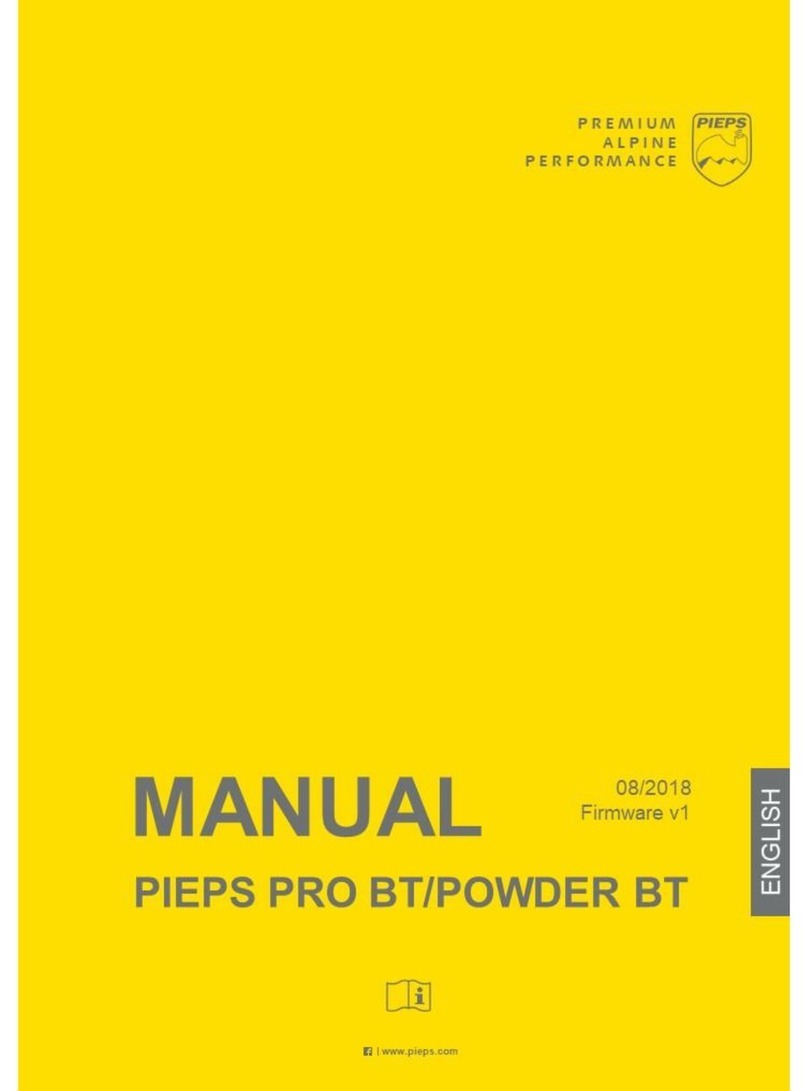Table of Contents
1. FOREWORD .............................................................................................................................................................. 3
1.1 Marking .......................................................................................................................................................................... 5
1.2 Liability ........................................................................................................................................................................... 5
1.3 Warranty conditions..................................................................................................................................................... 6
1.4 Manufacturer address & support .............................................................................................................................. 6
1.5 Intended use.................................................................................................................................................................. 6
1.6 Target group and previous knowledge .................................................................................................................... 6
1.7 Principle.......................................................................................................................................................................... 7
1.8 Technical data ............................................................................................................................................................... 7
2. Safety....................................................................................................................................................................... 7
2.1 Signal words used in safety instructions ................................................................................................................. 7
2.2 General safety provisions and obligations............................................................................................................... 8
2.3 Residual dangers | Warnings ...................................................................................................................................... 8
3. Scope of delivery...................................................................................................................................................... 9
4. General description................................................................................................................................................ 10
4.1 Layout .......................................................................................................................................................................... 10
4.2 Carrying system.......................................................................................................................................................... 11
4.3 Switch on | Self-check ................................................................................................................................................ 11
4.4 Group-check ................................................................................................................................................................ 13
4.5 SEARCH mode | Search strategy ............................................................................................................................. 15
4.5.1 Avalanche emergency.................................................................................................................................................... 15
4.5.2 Signal search.................................................................................................................................................................. 16
4.5.3 Coarse search................................................................................................................................................................. 16
4.5.4 Fine search..................................................................................................................................................................... 17
4.5.5 Point search ................................................................................................................................................................... 18
4.5.6 Multiple burial | MARK function.................................................................................................................................... 18
4.6 PIEPS IPS TECHNOLOGY and other helpful functions ......................................................................................... 20
4.6.1 PIEPS IPS technology...................................................................................................................................................... 20
4.6.2 After avalanche | auto revert from SEARCH to SEND .................................................................................................... 21
4.6.3 Vibra functions............................................................................................................................................................... 21
4.6.4 Advanced Group-check & Pro Mode.............................................................................................................................. 21
4.6.5 Settings for MARK range................................................................................................................................................ 21
4.6.6 Inclinometer................................................................................................................................................................... 22
4.6.7 Backup mode ................................................................................................................................................................. 22
4.6.8 Fine search with the deep burial detection enabled ...................................................................................................... 22
4.6.9 SCAN function & burial selection ................................................................................................................................... 22
4.6.10 Analog mode.................................................................................................................................................................. 24
5. Device management with the PIEPS app ................................................................................................................ 24
6. Fault analysis, maintenance, storage, disposal ....................................................................................................... 29
6.1 Error analysis .............................................................................................................................................................. 29
6.2 Battery change ........................................................................................................................................................... 29
6.3 Cleaning........................................................................................................................................................................ 30
6.4 Storage......................................................................................................................................................................... 30
6.5 Disposal........................................................................................................................................................................ 31
7. Conformity ............................................................................................................................................................. 31