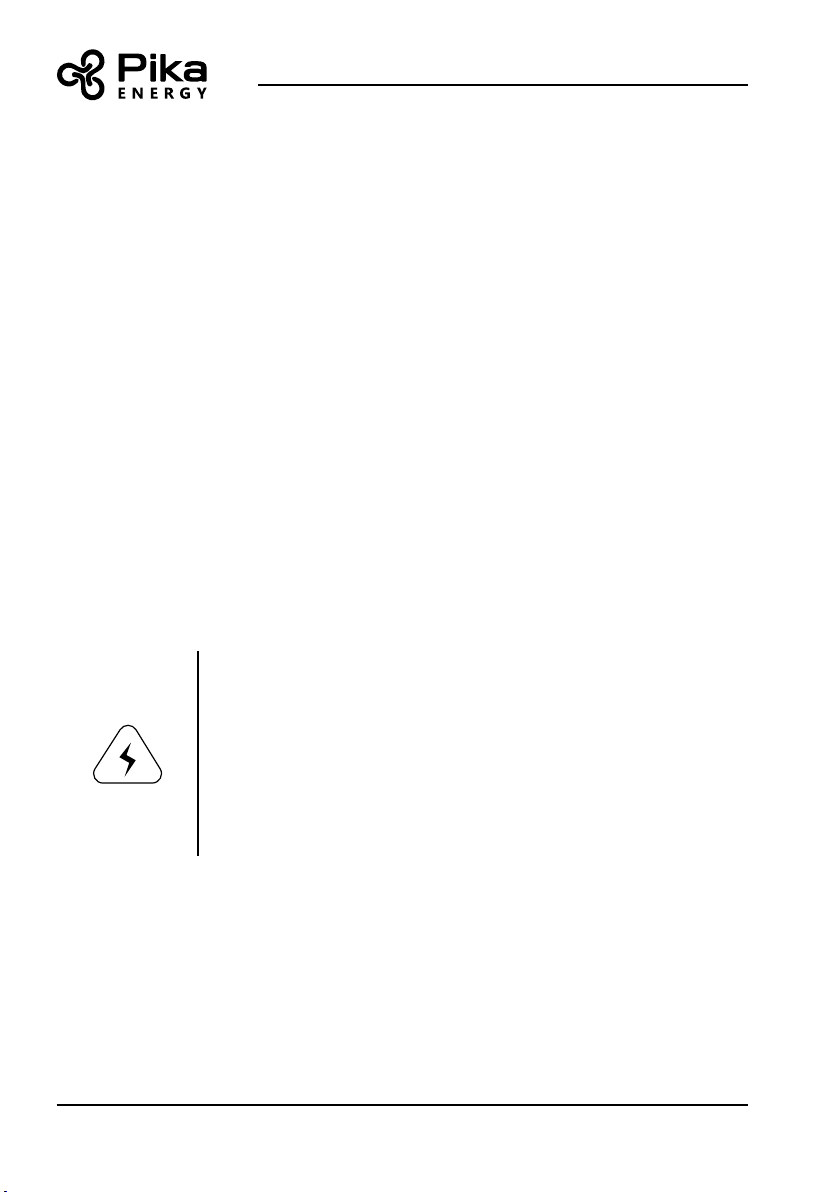8 Islanding Inverter Installation Manual M00008-24
Section 2: Safety Specications
General Warnings
WARNING:
SHOCK RISK:
WARNING:
and caution markings in this guide and installation manual. Consult
WARNING:
WARNING:
WARNING: Connecting the Pika Energy Island to the electric utility
WARNING:
equipment or other medical equipment or devices.
WARNING:
safety instructions.