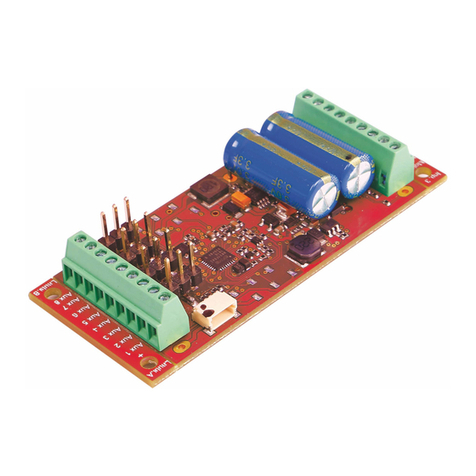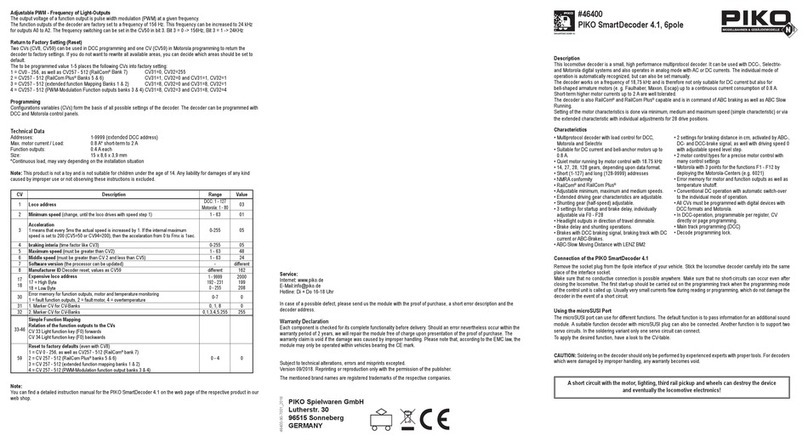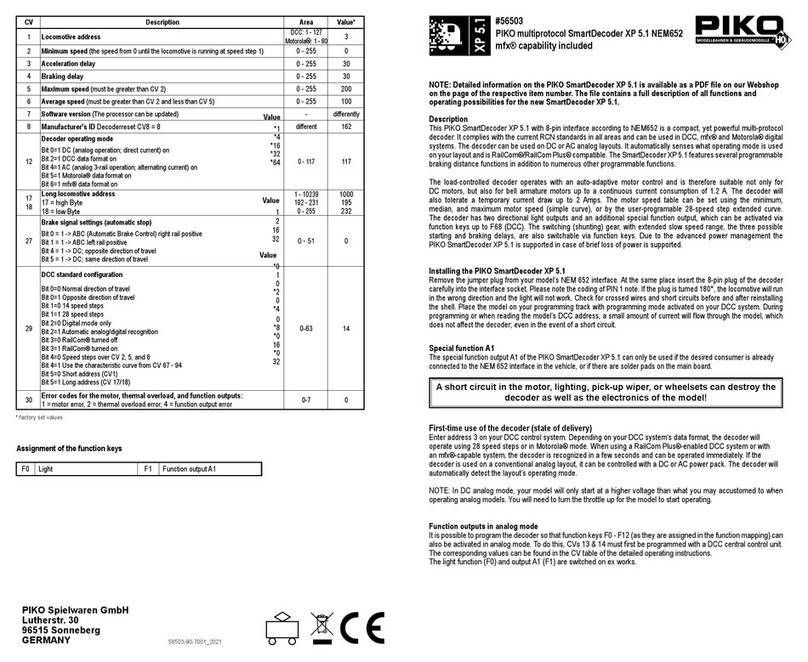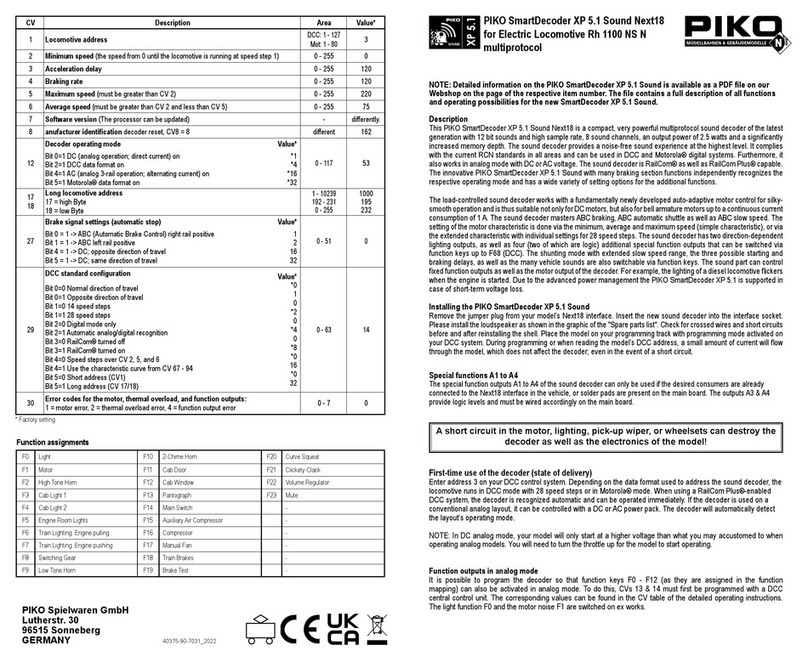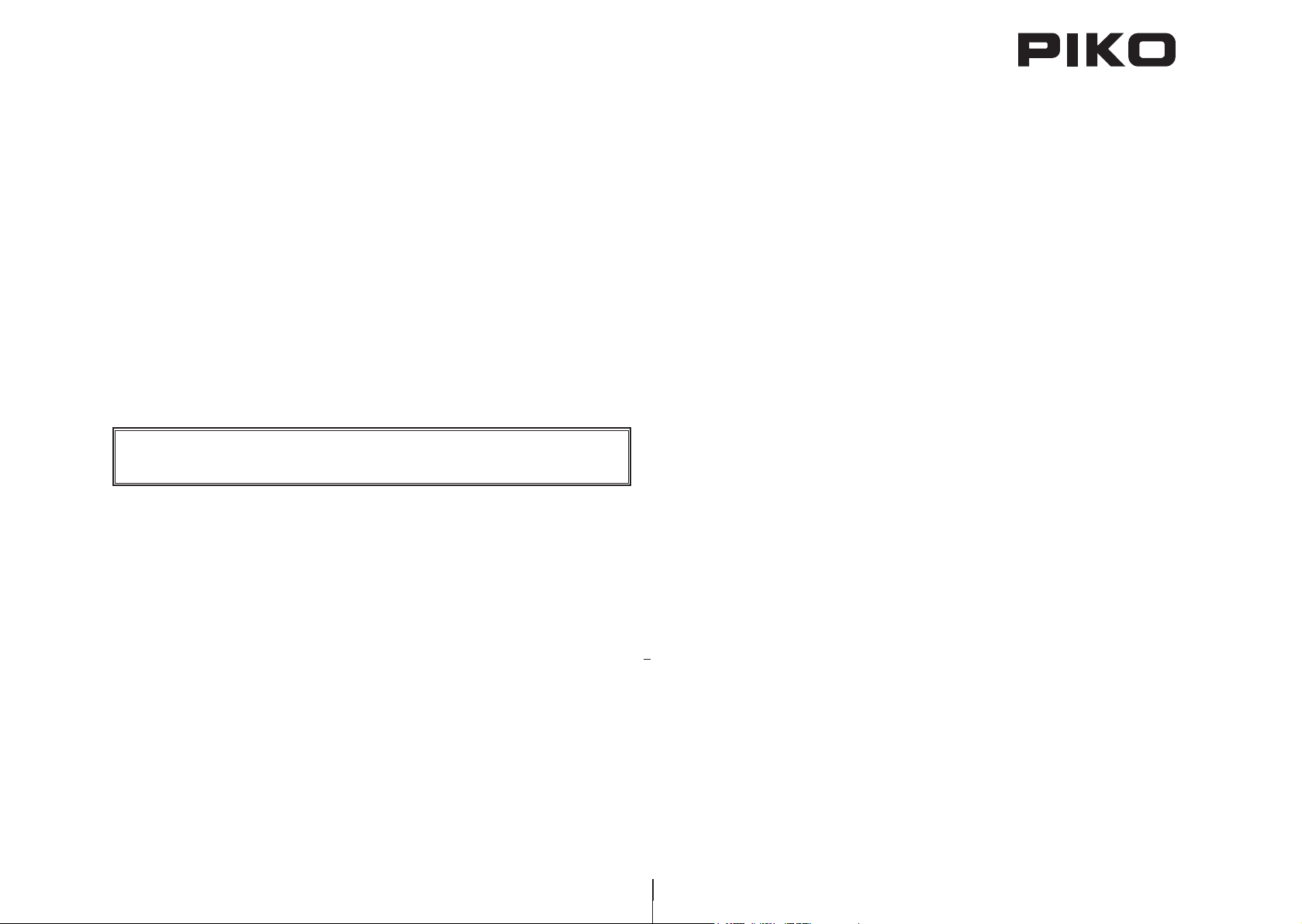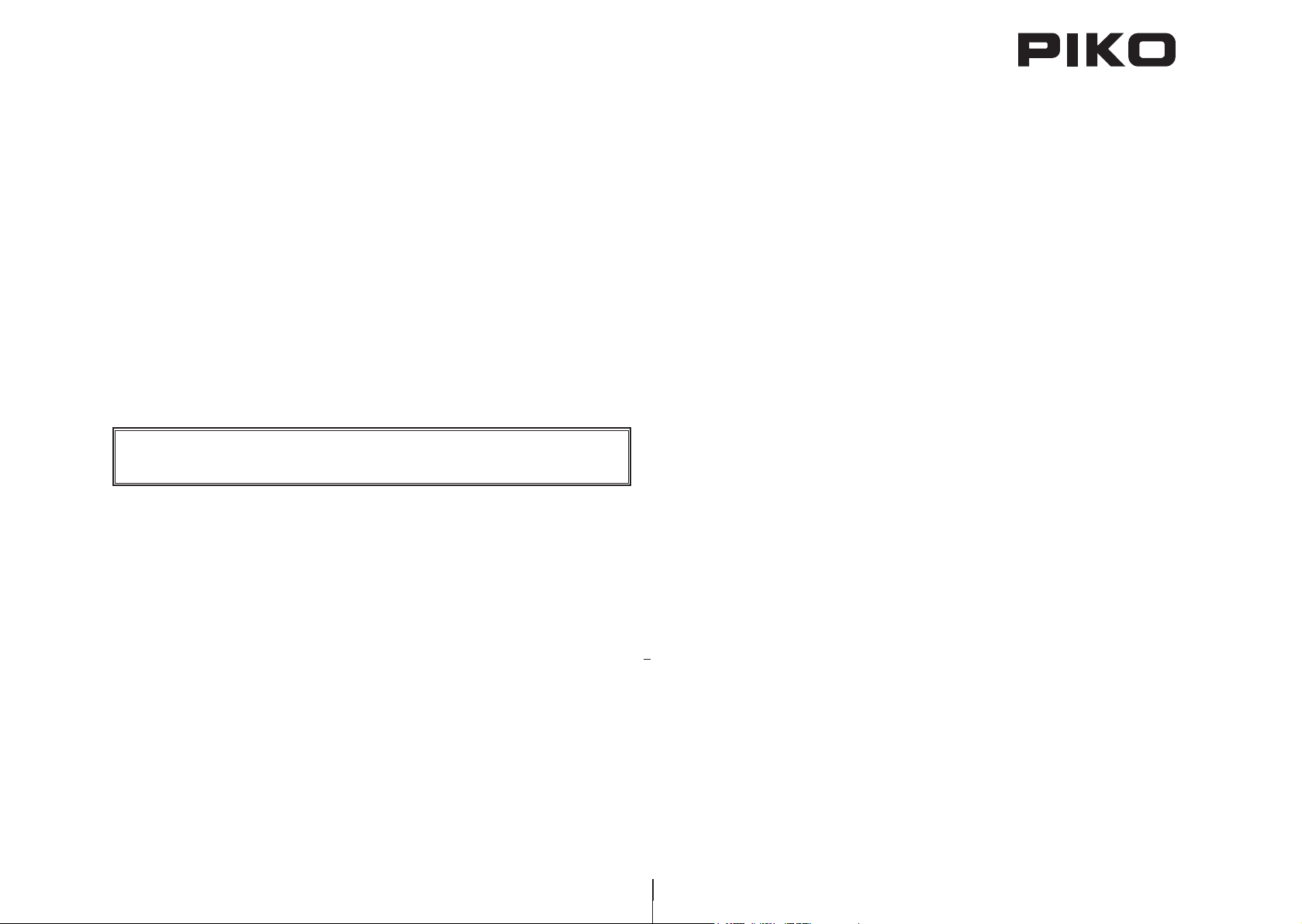
Factory Default Settings
The factory settings are address 03, 28 speed steps, and the decoder automatically recognizes DCC- and
Motorola**-formats. In addition the decoder can be operated with a DC throttle.
Technical Data
Decoder type: Multiprotocoll decoder 76150
Address range: 1-9999 (extended DCC address)
Max. motor current: 1,2 A
Ancillary outputs: 0,2 A each
Size: 22 x 15 x 3,8 mm
Hotline
In case of questions,we are ready to answer them for you!
Directly contact our technician: (49) 2045 858327
Mo - Fr except Wed 14:00-16:00hrs CET, Wed 16:00 - 18:00hrs CET
Warranty Statement
Every item is fully tested for functioning before shipment. If a defect occurs within two years after purchase,
the item will be repaired free of charge against presentation of purchase proof.
Please send it to Uhlenbrock Elektronik GmbH • Mercatorstr. 6 • 46244 Bottrop • Germany
Damages caused by overload or improper treatment are not covered by this warranty.
For EU only: Please note that decoders may only used in models carrying the EC conformance label.
Please note that decoders may only used in models carrying the EC conformance label.
All brand names mentioned are registered trademarks of the respective companies.
* Märklin is a trade mark of Gebr. Märklin & Cie. GmbH, Göppingen
** Motorola is a trade mark of Motorola Inc. Tempe-Phoenix (Arizona/USA)
PIKO Spielwaren GmbH, Lutherstr. 30, 96515 Sonneberg, GERMANY
Using the Page-Register to access CV addresses greater than 79
CV-addresses greater than 79 can only be accessed by the page-register. This is CV66.
If CV 66 has a value higher than 0, then the contents of CV 66 times 64 will be added to every address entered.
The entered value must lie in the range 1 to 64. After programming, reset the contents of CV66 to zero in order to
avoid unwanted offsets.
Example
Consider CV 82 to be programmed for a value of 15. First CV 66 must be set to a value of 1. Now CV 18 can be set
to a value of 15. The decoder will be programmed at CV82, as the offset held in CV 66 will be automatically added
to the CV address selected. If CV 82 is to be programmed with a value of 15, then CV 66 must rst be programmed
with a value of 1. Subsequently, CV 18 can be programmed with a value of 15. The decoder places the value 15 into
CV 82, which is derived from the multiplying the contents of the CV 66 (in the example 1) by 64 (thus 64) and then
adding the entered CV address (18).
Using the Offset-Register to set CV values greater than 79
CV-values greater than 79 can only programmed by employing the offset-register. This is CV 65. It holds a value offset
that will be multiplied by 4 and added to all CV values keyed in. After programming, reset the contents of CV65 to
zero in order to avoid unwanted offsets.
Example
Consider CV 49 to be programmed for a value of 157. First CV 65 must be set to a value of 25. Now CV 49 must
be set to value of 57. The decoder will hold 157 in CV49, because the offset of CV 65 will be multiplied by 4 (=100)
and added to 57.
Observe: When programming CV 65 and CV 66 the mutual contents are ignored.
Märklin Braking Section
The decoder reacts to a Märklin braking section (brakes with analogue current on the track), if CV29 Bit 2 and
CV49 Bit 7 are set to 1 (factory setting 1 and 0).
46121-90-7001 © PIKO 2014
#46121
Multiprotokoll decoder PluX16
Digital Operation on layouts using either DCC- or Motorola**-Format for locos with DC-Motors
Suited for locos with digital interface PluX16.
Properties
• Regulated Multi-protocol decoder for DCC, Motorola
• Suitable for DC and Bell armature motors up to 1 A
• Quiet motor running with 18.75 kHz control frequency
• 14, 27, 28, 31 and 128 speed steps depending on the data format
• Short (1-127) and long (128-9999) addresses
• NMRA compatible
• Minimum, maximum and middle speeds adjustable
• Main line programming (DCC)
• Shunting speed (half speed) switched with F3
• Acceleration/Deceleration switched with F4
• Direction dependent, dimmable lighting switched via F0
• 2 Special function outputs and light changing
• With SUSI interface for conneting sound modules or others for controlling of switchable special functions
(f1-f12) with the PluX interface
• Address identication for controlling the LISSY mini transmitter module via the SUSI interface with the PluX-interface
• Reacts to DCC brake signal (e.g. from Power 3) “Brake diode” or braking section in DC operation.
• All outputs have short circuit protection
• Conventional DC operation with automatic switching between DC and digital mode
• All CVs programmable by digital devices with DCC and Motorola formats
• Programmable via register, direct CV or page mode in DCC operation
• With output for the pick up switch 71750
• Updatable using Flash memory
Description
This Locomotive decoder is a small efcient multi-protocol decoder. It can be operated in DCC, and Motorola**
digital systems and also runs in DC analog mode. The operating mode will be detected automatically but can also
be locked manually. The decoder operates with a frequency of 18.75kHz and is therefore well suited for DC and
especially for Bell armature motors (e.g. Faulhaber, Maxon, Escap) up to a maximum power load of 1.2 A. Short
burst start up currents to 1.2 A are tolerated.
Motor characteristics can be controlled either by setting the minimum, maximum and middle speeds or via various
CVs for individual speed steps. Load regulation can be control via regulation parameters to a variety of individual
motors. The decoder provides two direction dependent lighting outputs and two special function outputsoperating
via function key f1 and f2.
All outputs are set at the 16 pole PluX interface at the intended contacts. Via f1 and f2 these both special function
outputs operate on the PluX interface at PIN 16 (f1) and PIN 18 (f2) .
Using f3 and f4 a shunting mode for slow speeds and Start/braking inertia can be activated. The decoder can be
programmed with the Intellibox, DCC and Märklin controllers. CVs can be programmed with all devices.