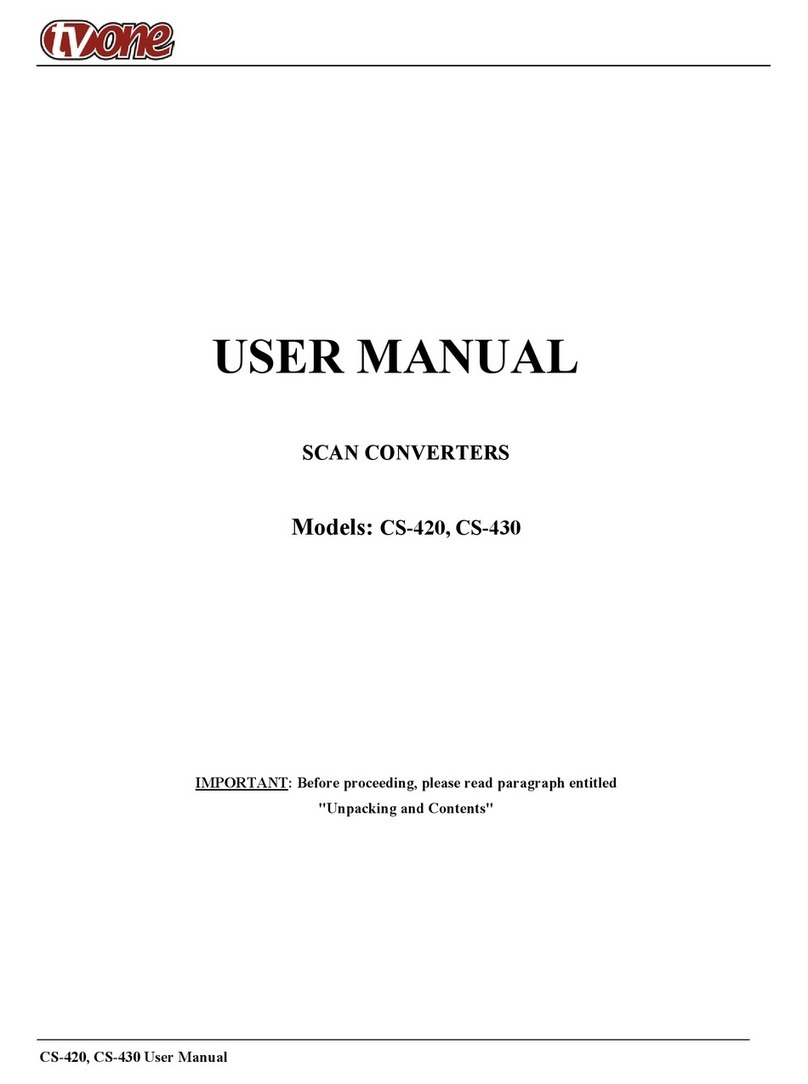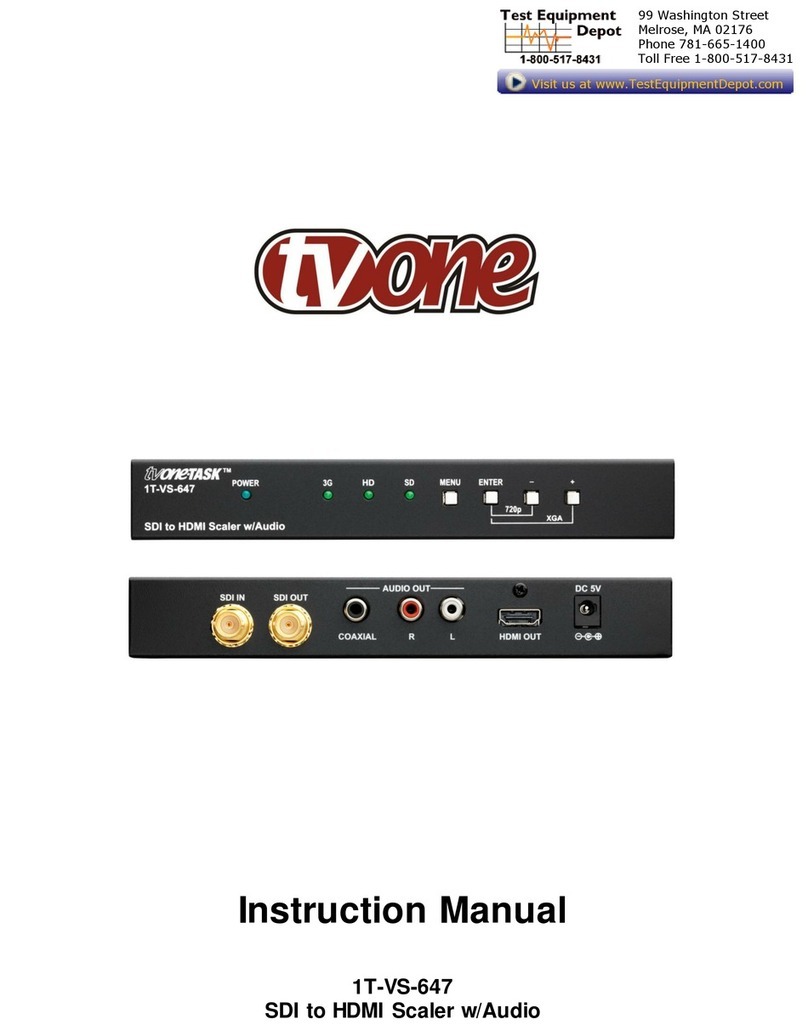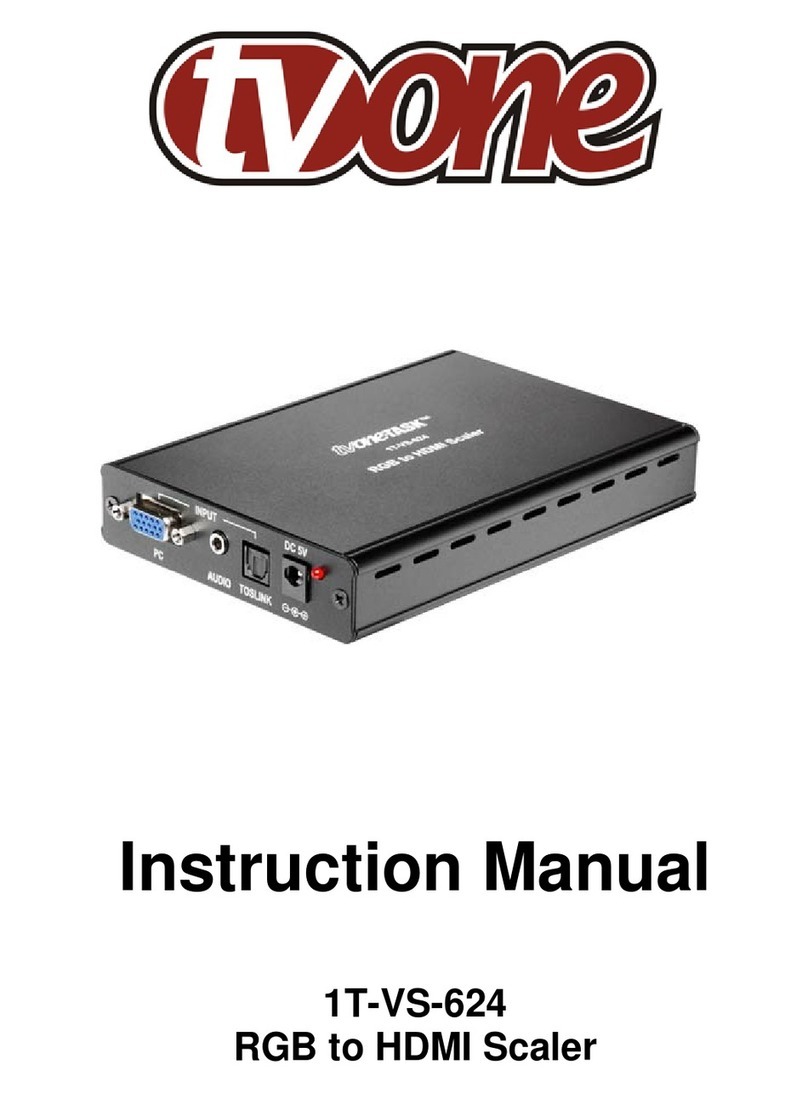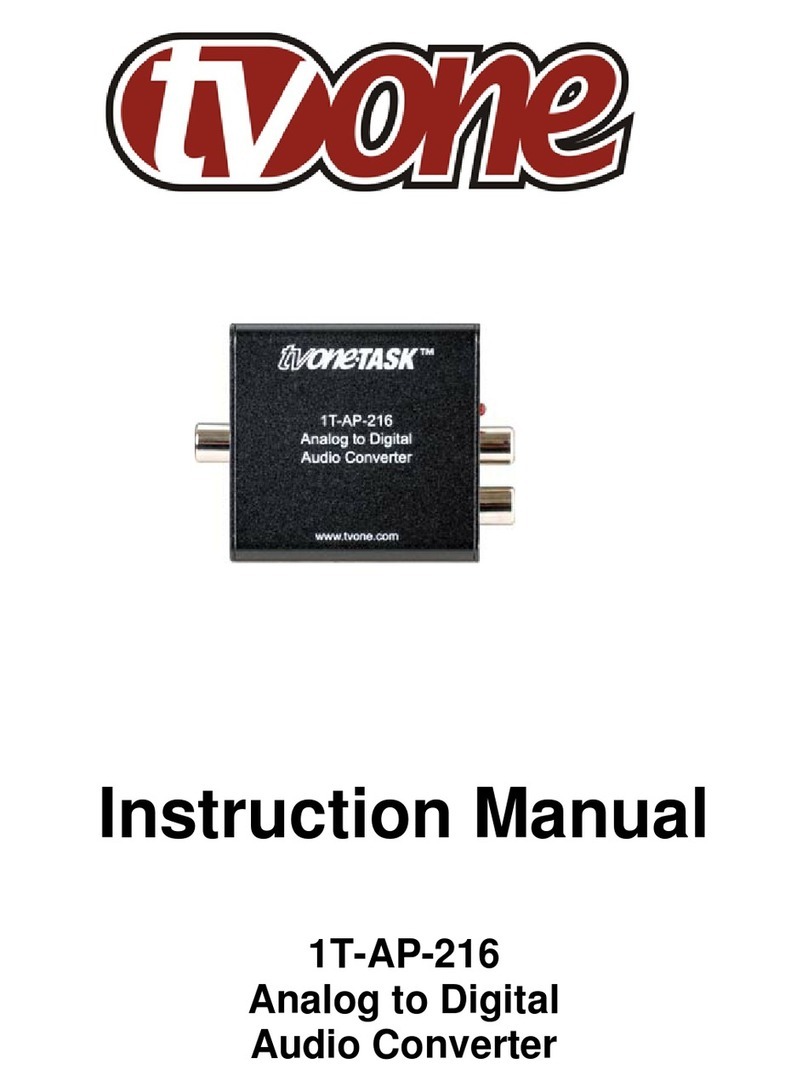C2-7100 OPERATION MANUAL
8.2 Group Names and Descriptions ..........................................................................32
8.3 Individual Menu Items .........................................................................................32
8.3.1 Items Associated with the Device mode group ...................................................32
8.3.2 Items Associated with the Adjust outputs group..................................................32
8.3.3 Items Associated with the Adjust windows group................................................34
8.3.4 Items Associated with the Adjust keyers group...................................................37
8.3.5 Items Associated with the Adjust logos group.....................................................38
8.3.6 Items Associated with the Adjust borders group .................................................39
8.3.7 Items Associated with the Adjust sources group.................................................40
8.3.8 Items Associated with the Adjust transitions group .............................................44
8.3.9 Items Associated with the Adjust buttons group..................................................45
8.3.10 Items Associated with the Adjust ethernet group ................................................46
8.3.11 Items Associated with the Adjust resolutions group ............................................46
8.3.12 Items Associated with the System group ............................................................49
9COMMON OPERATIONS............................................................................53
9.1 Operation of the Keyer ........................................................................................53
9.2 Creating a Macro.................................................................................................57
9.3 Standards Conversion – NTSC to PAL ...............................................................59
10 RETURN PROCEDURE..............................................................................60
10.1 To return a unit for repair.....................................................................................60
10.2 TROUBLESHOOTING AND TECHNICAL SUPPORT........................................61
10.3 Symptoms ...........................................................................................................61
11 WARRANTY POLICY ..................................................................................64
12 CONNECTOR PINOUTS.............................................................................65
12.1 DVI-I connector ...................................................................................................65
12.2 RS232 / DB9 connector.......................................................................................65
12.3 4 Pin mini-DIN S-video connector (YC) input ......................................................65
13 SPECIFICATION .........................................................................................66
13.1 Video Inputs ........................................................................................................66
13.2 Genlock Input ......................................................................................................66
13.3 Independent Output 1..........................................................................................66
13.4 Independent Output 2..........................................................................................66
13.5 Input/Output Range ............................................................................................. 66
13.6 Input RGB Sync...................................................................................................66
13.7 Output RGB Sync................................................................................................66
13.8 Audio Switching (Optional A2-2000) ...................................................................67
13.9 Control Methods ..................................................................................................67