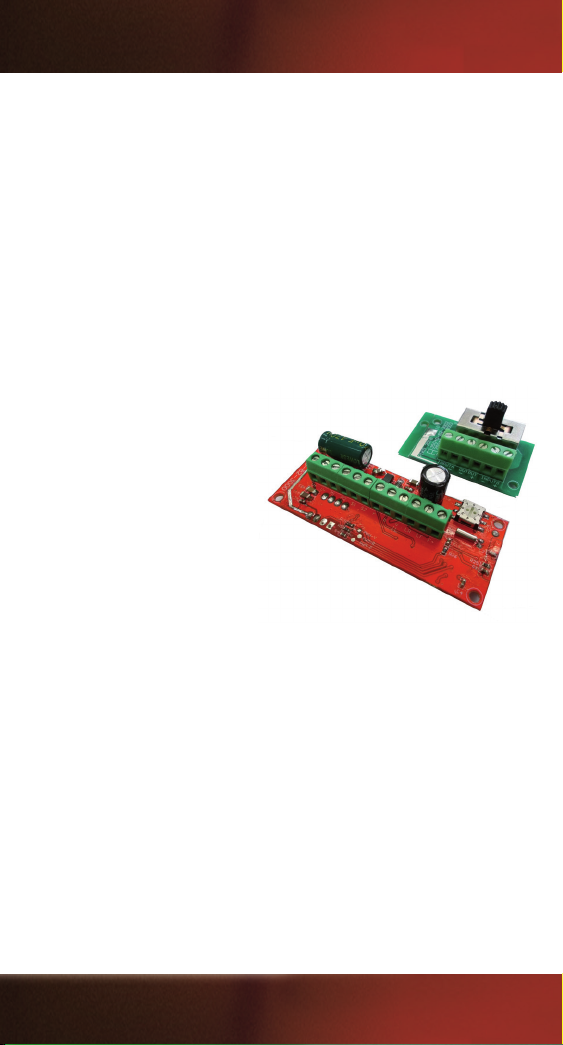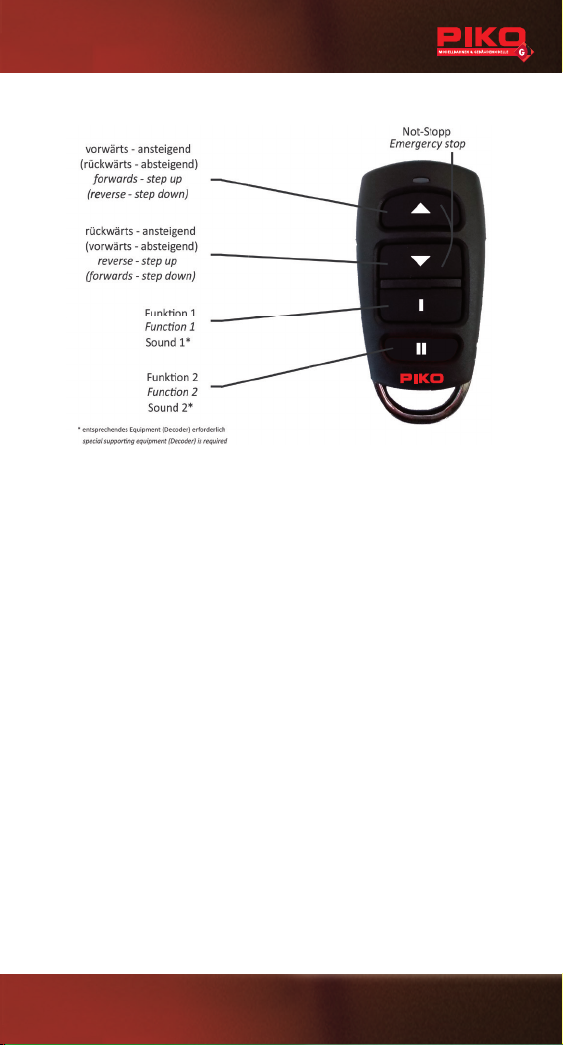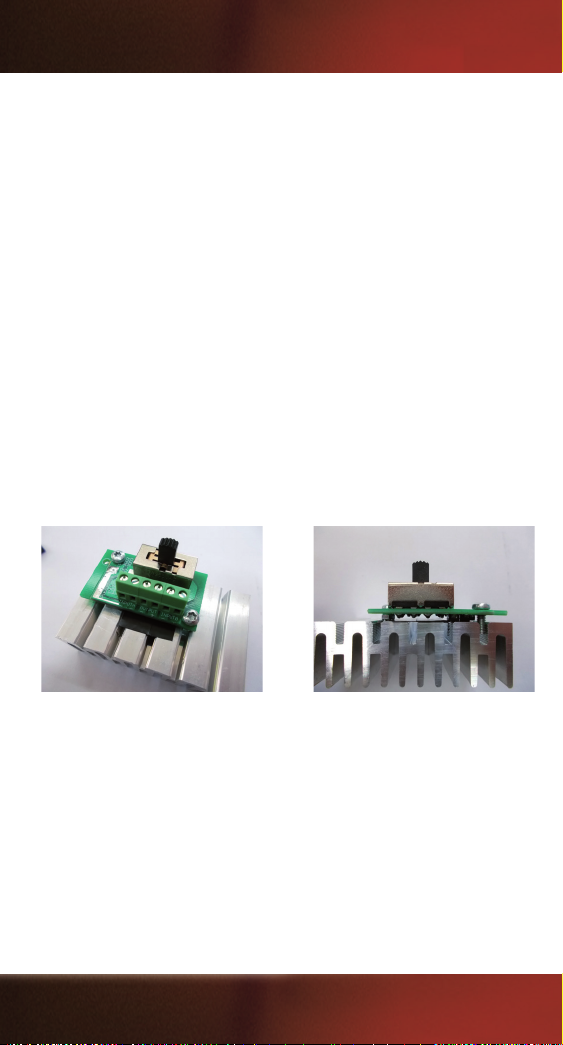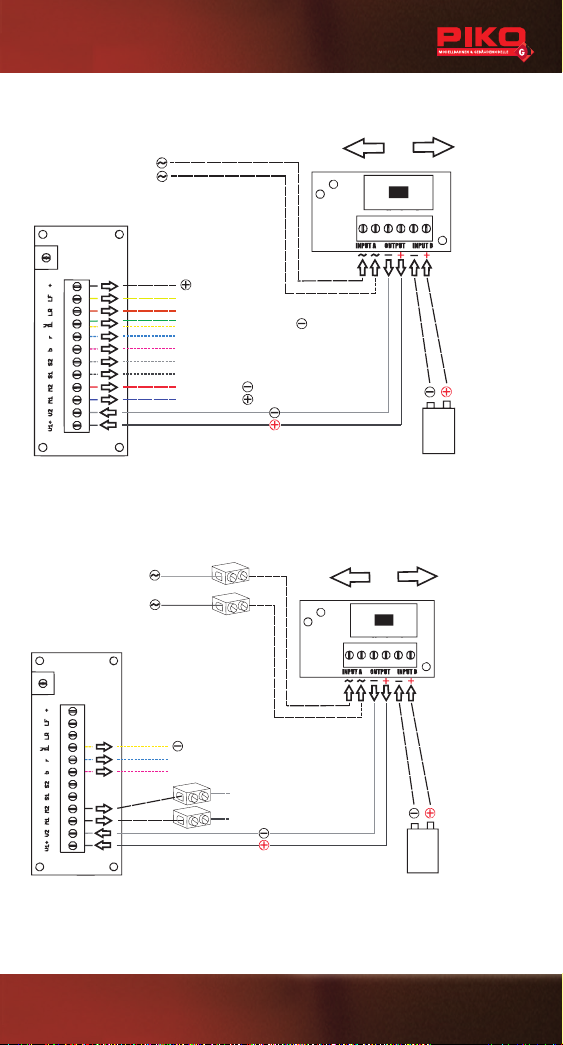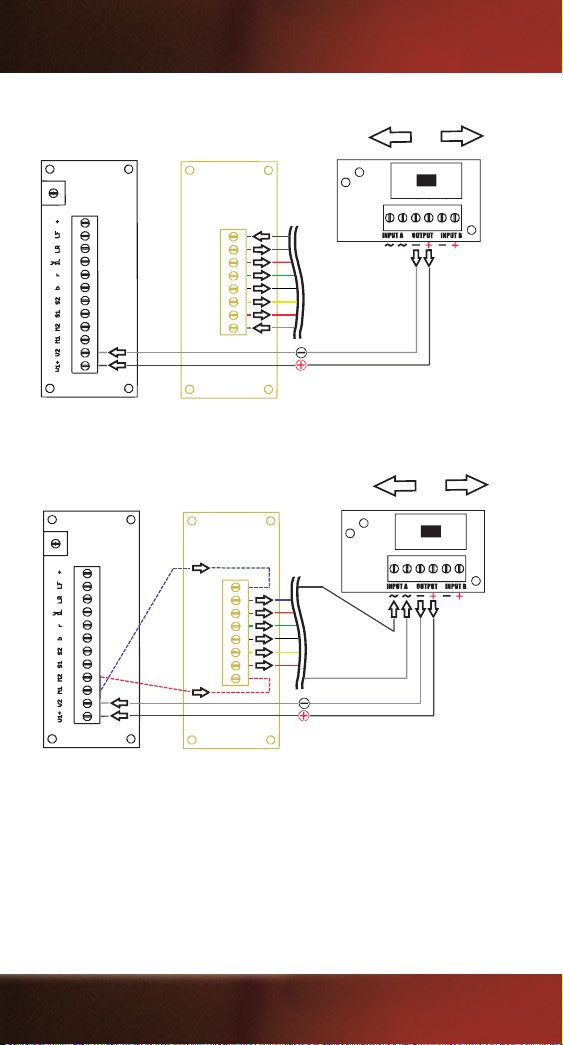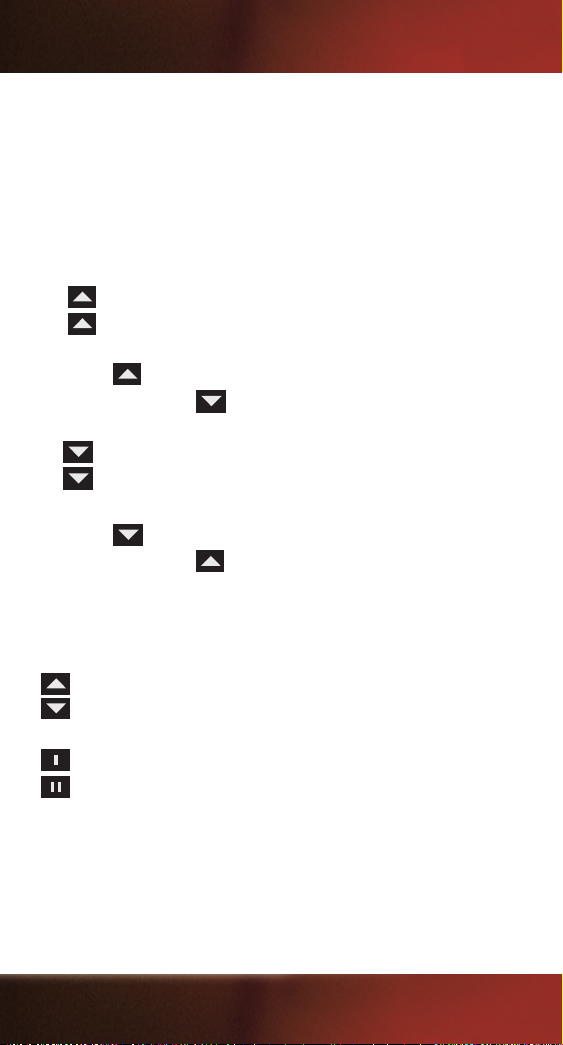8
8. Bedienung
Stellen Sie zunächst sicher, dass Sie die Schalterplatine
eingeschaltet haben! (siehe Abb. 6.1.1, Seite 5)
Die Bedienung ist simpel aufgebaut. Durch Betätigung der Tasten
an der Fernbedienung wählen Sie die Fahrtrichtung/Fahrstufe
und können je nach Funktionsumfang / Zubehör sogar zwei
Soundfunktionen auslösen*.
1 x = Fahrtrichtung vorwärts, Fahrstufe 1
2 x = Fahrtrichtung vorwärts, Fahrstufe 2
Wenn Sie bereits mit der Lok vorwärts fahren, können Sie mit
der Taste die Geschwindigkeit (Fahrstufen) erhöhen. Durch
Betätigung der Taste reduzieren Sie die Geschwindigkeit.
1x = Fahrtrichtung zurück, Fahrstufe 1
2x = Fahrtrichtung zurück, Fahrstufe 2
Wenn Sie bereits mit der Lok rückwärts fahren, können Sie mit
der Taste die Geschwindigkeit (Fahrstufen) erhöhen. Durch
Betätigung der Taste reduzieren Sie die Geschwindigkeit.
Sie können die Tasten kurz betätigen, was je nur eine Fahrstufe
ändert, oder Sie können die Tasten gedrückt halten, was eine
kontinuierliche Änderung der Geschwindigkeit bewirkt.
}= Not-Stopp
= Soundauslösung 1, z.B. eine Glocke*
= Soundauslösung 2, z.B. eine Pfeife*
*Nur in Verbindung mit entsprechendem Zubehör mit Reedkontakt-Auslösung.
Anmerkung zum Fahrverhalten:
Das Anfahrverhalten (niedrige Fahrstufen) ist vom Zustand und vom
Aufbau der Lok abhängig. Es kann sein, dass die Pfeiltasten mehrmals
betätigt werden müssen, bevor die Lok zu fahren beginnt. Loks mit
eingebautem Decoder fahren generell erst bei höheren Fahrstufen an.
35040-90-7000.indd 8 19.08.19 08:43