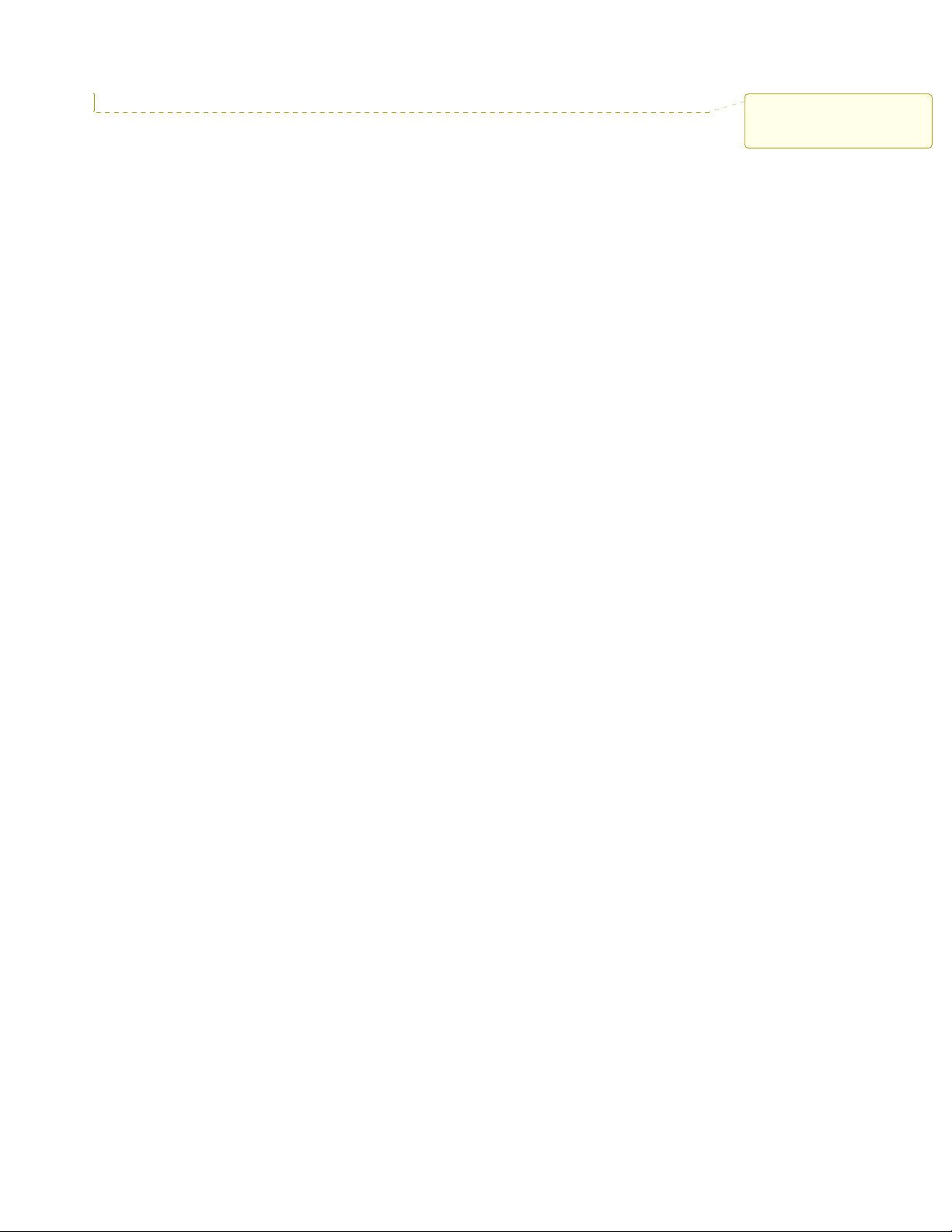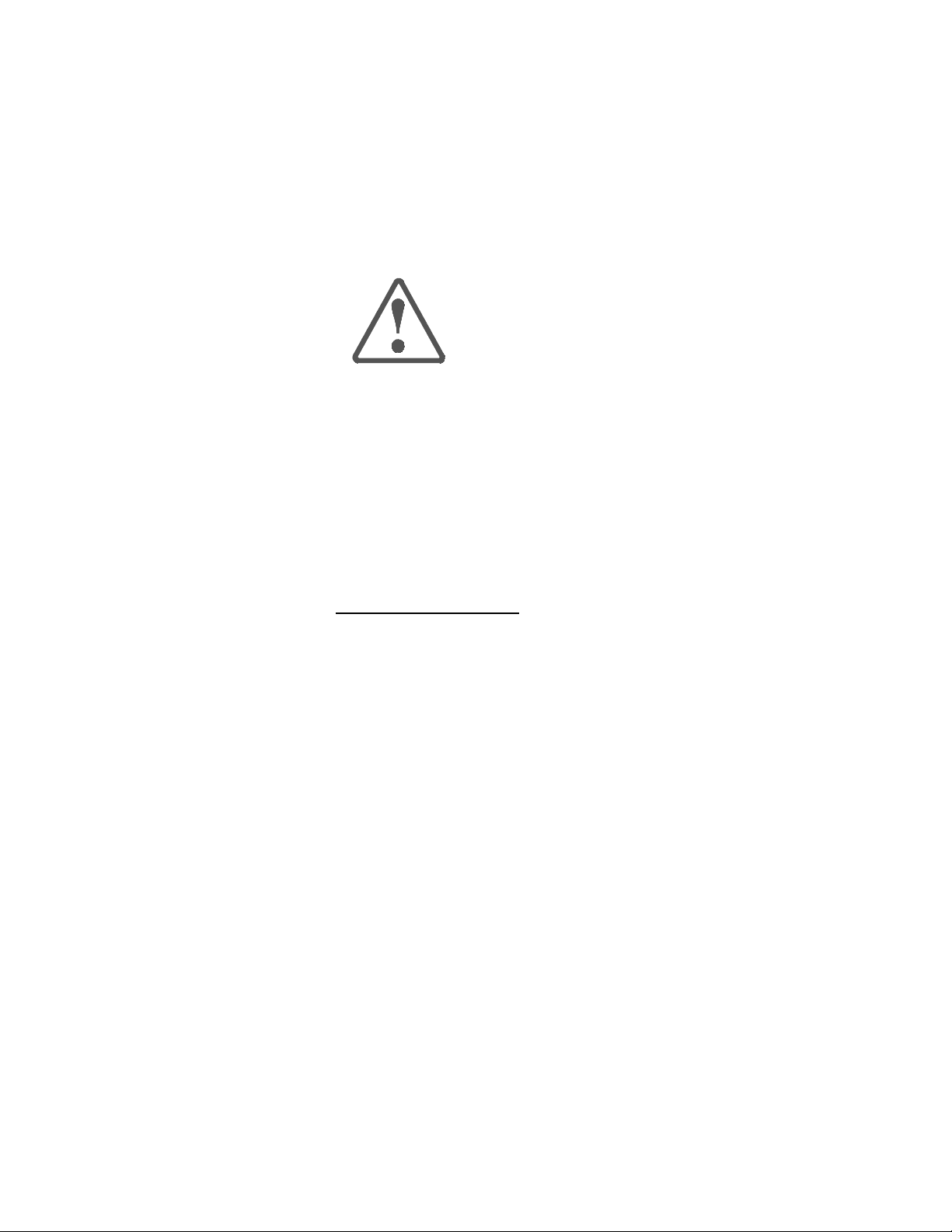iv
CONTENTS
CAUTIONARY STATEMENT ....................................................................................... vi
Introduction..........................................................................................................................
About This Manual ..................................................................................................
Product Description .................................................................................................
Some Terms .............................................................................................................2
Installation............................................................................................................................5
Conveyor Coil Support ............................................................................................5
Hand Held Coil Support...........................................................................................6
Power Supply...........................................................................................................7
Conveyor Sealing Coil.............................................................................................9
Hand Held Sealing Coil ......................................................................................... 0
Wiring ....................................................................................................................
Setup ................................................................................................................................ 4
Hand Held Coil ...................................................................................................... 4
Channel Coil .......................................................................................................... 5
Universal Coil ........................................................................................................ 5
Before starting........................................................................................................ 7
Operation............................................................................................................................ 9
Inverter................................................................................................................... 9
Diagnostic Lights................................................................................................... 9
Operator Controls...................................................................................................2
Power Setting.........................................................................................................22
Service................................................................................................................................25
Maintenance...........................................................................................................25
Troubleshooting .....................................................................................................25
Spare Parts .............................................................................................................28
Specifications.........................................................................................................29
Dimensions ............................................................................................................30
Internal Components..............................................................................................3