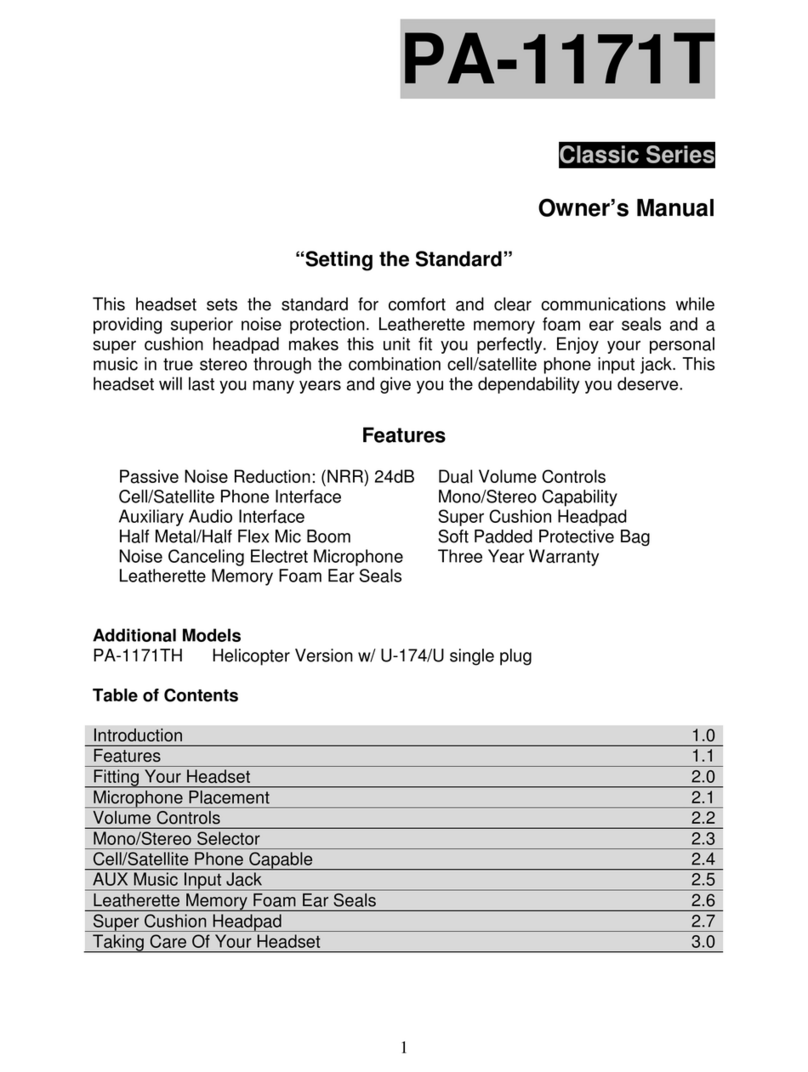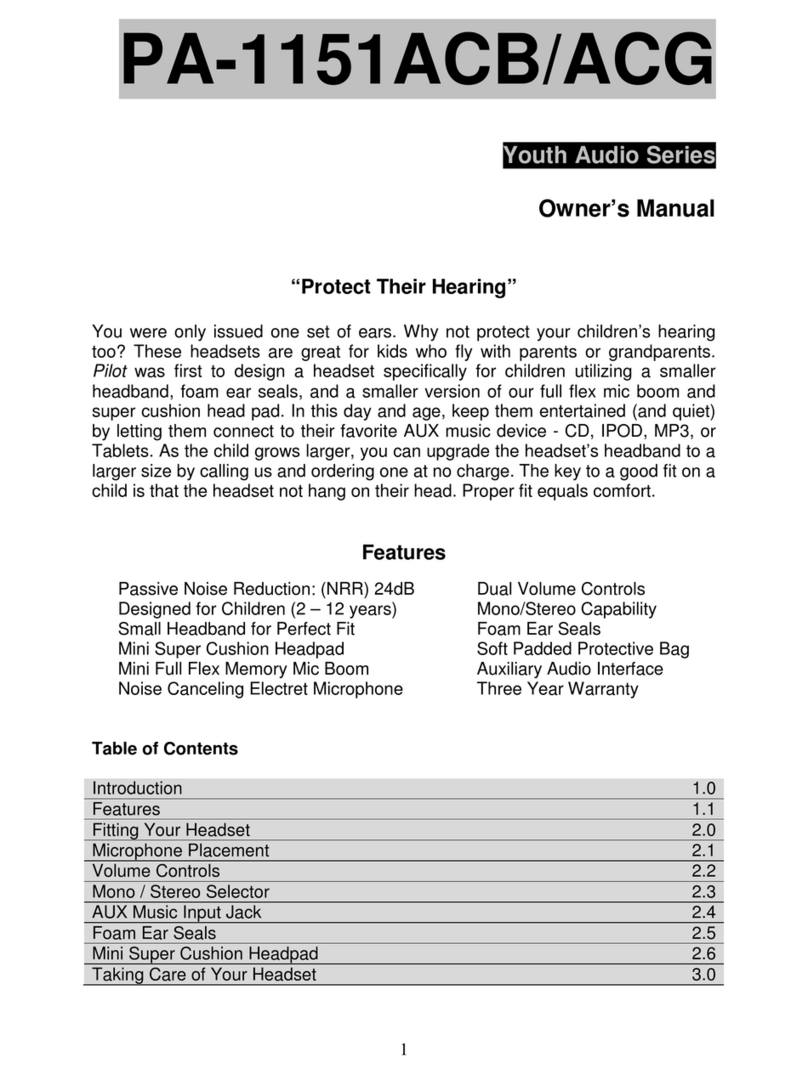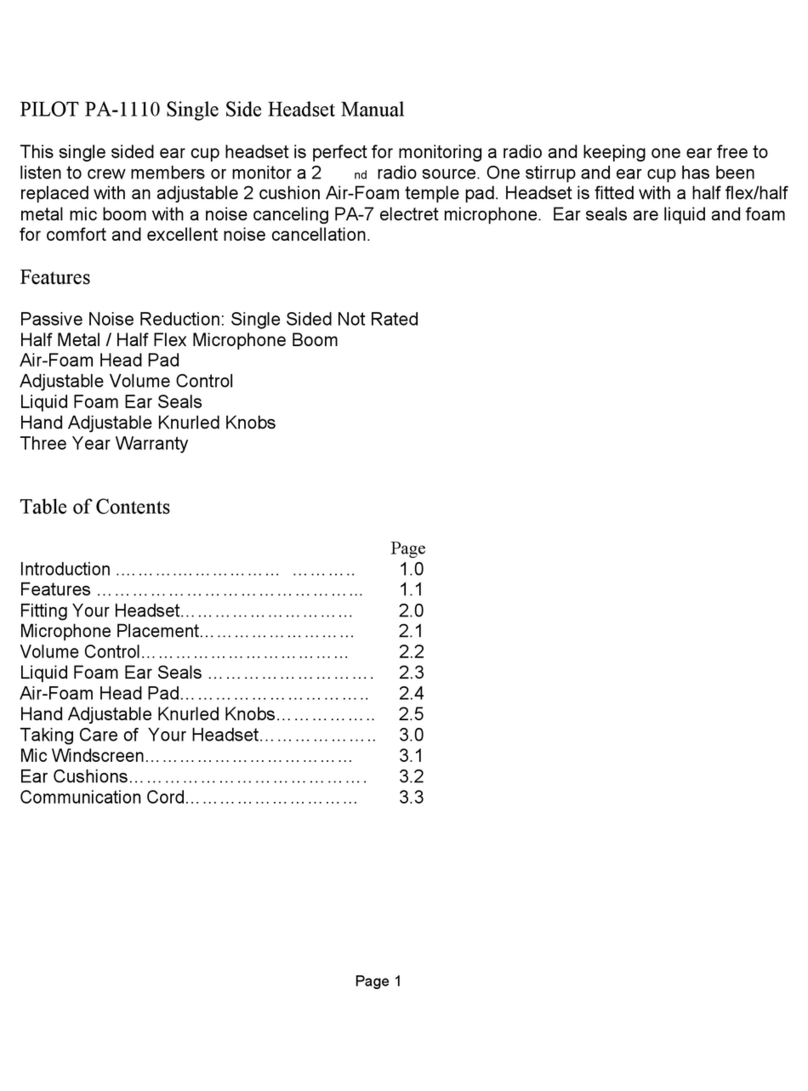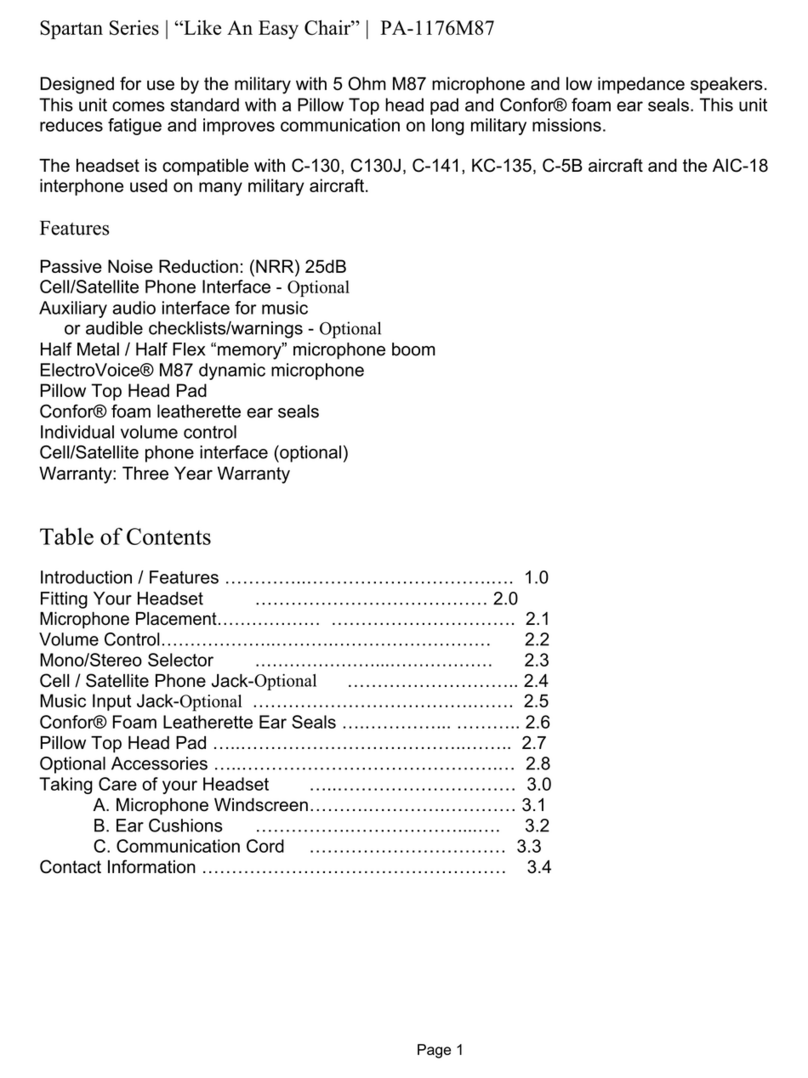2.0 Fitting Your Headset
Wearing your headset properly is paramount to achieving both comfort and maximum
performance. First slightly loosen the hand adjustable knobs on the headband. The
headset should be placed on your head and slowly pulled down so that the ear cups are
properly positioned over each ear for maximum noise attenuation. Tighten the knurled
knobs when the headset feels correct. It should apply slight pressure on your head
without being snug. You may need to make your final adjustments in the high noise
environment of the cockpit.
2.1 Microphone Placement
Your headset comes with a half metal/half flex microphone boom and a noise canceling
electret microphone. The boom can be rotated 360 degrees for left or right side use.
Proper placement of the microphone is critical in order to achieve clear communications.
The microphone should be positioned at the corner of your mouth approximately ¼”
away from your lips.
2.2 Volume Controls
The PA-1169T is fitted with individual volume controls, located on both ear cups of the
headset. When adjusting the volume controls, the pilot-in-command should adjust their
volume control first with the audio system turned on. Please remember that you may be
dealing with four volume controls: radio, intercom, headset and music source.
2.3 Mono/Stereo Selector
Your headset comes standard with a Mono/Stereo selector switch which is located on
the comm-cord splitter. “M” indicates the mono position while “S” indicates the stereo
position. It should be noted that if you are using a monaural intercom and your
headset is set in the stereo position, you will only hear through one speaker of
your headset. With a stereo intercom you will hear in “true stereo” in both ears.
2.4 Cell/Satellite Phone Capable
In an emergency having the capability of being able to place a cell phone call from your
aircraft is one of the reasons we have installed a cell/satellite phone jack on the headset.
Located on the non boom side is a 3.5mm jack. Also provided are different 2 patch cords
that should work with 90% of cell phones in the marketplace. The 90 degree angle plug
should connect to the headset and the straight plug to the phone. Please note that the
headset must be connected to a live intercom system for the phone system to work
properly.
2.5 AUX Music Input Jack
The same 3.5mm cell/satellite phone jack can also be used as an AUX music input. Plug
in your favorite music source and you’ll hear true stereo music in your headset.
2.6 Foam Ear Seals
Your headset is fitted with foam ear seals. The ear seals are light weight and great for
noise cancelling.
2.7 Multi-Cushioned Foam Headpad
The PA-1169T has a multi-cushioned foam headpad that will distribute the weight of the
headset over the entire head thus eliminating hot spots.