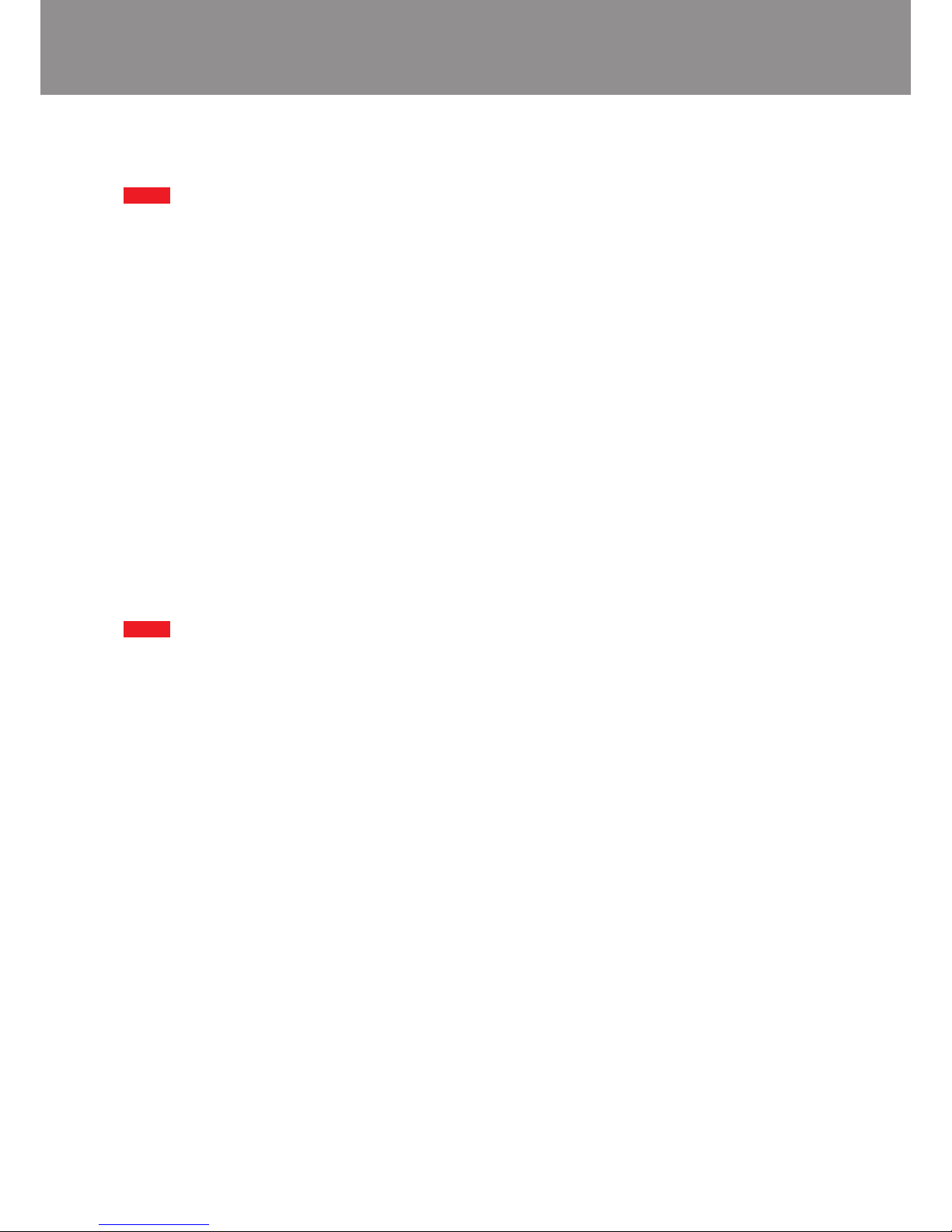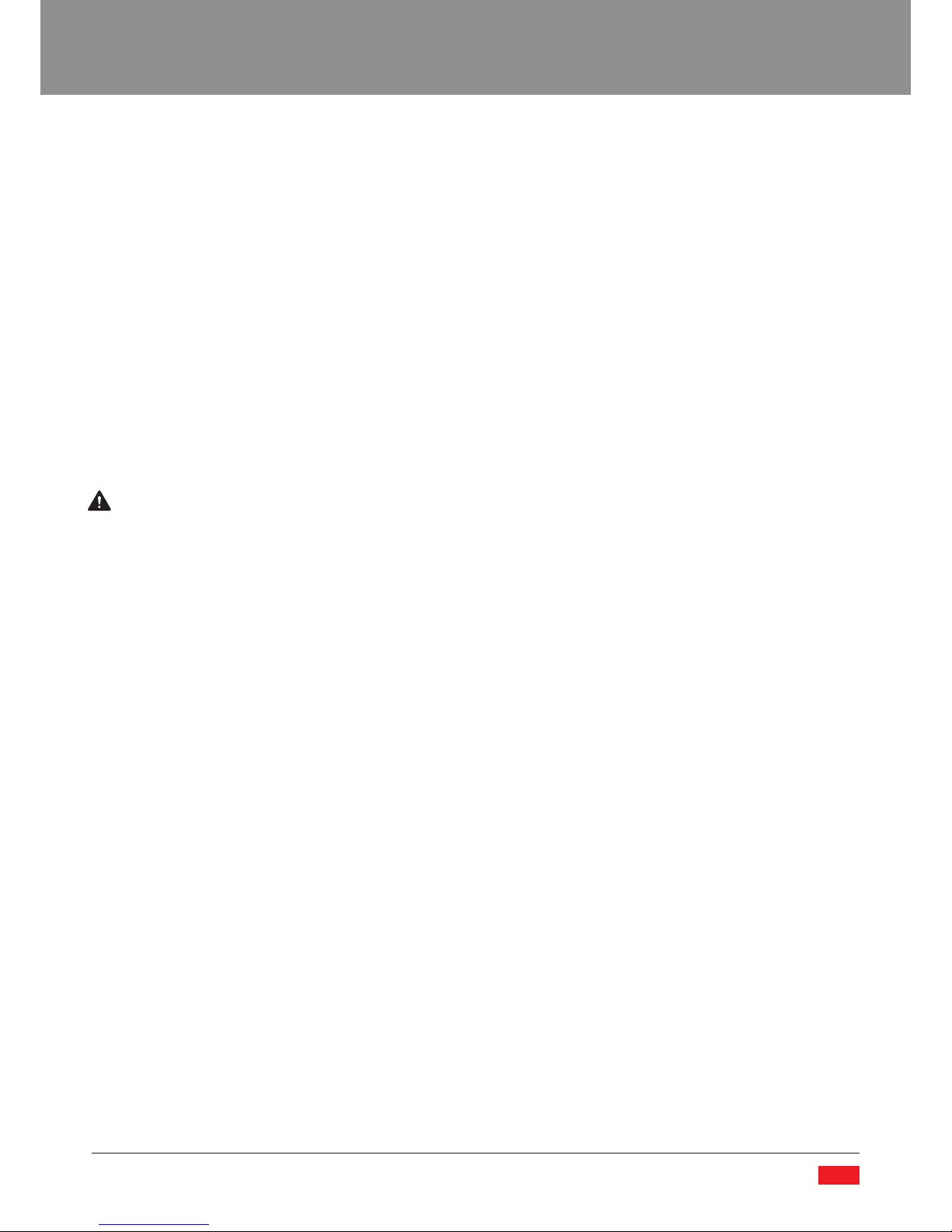Function Overview
1. Left Stick -Throttle/Yaw: This stick controls your model’s altitude and directional control. Press this stick up and the model
will ascend by increasing the power supplied to the motor and increasing the pitсh of the main rotor blade increasing lift
forces. Press the stick downward and the model will descend because power will be reduced to the motor and the pitch
of the main rotor blade will decrease reducing lift forces. When the stick is fully down and the Flight Mode Toggle is in the
NOR position the motor should be completely off and will not drive the main rotor. When in the normal (NOR) flight mode,
holding the stick close to the central position allows the model to hover in mid air. When the stick is pushed to the right, the
model will rotate in a clockwise direction, when the stick is pushed to the left the model will rotate in a counterclockwise
direction.
2. Right Stick - Pitch/Roll: This stick moves your model forward and backwards. It also moves the helicopter to the left and right
along the horizontal plane. Move the stick up and the helicopter will move forwards, move the stick back (towards you) and
the model will move backwards. If you move this stick to the right, then the helicopter will move to the right when viewed
from the rear of the model, and when the stick is pushed to the left, the helicopter will move to the left. Please note if the
model is facing you lateral motions will be reversed in relation to yourself - for example if the model is facing you and you
move the right stick to the left, the model will shift to your right.
3. Antenna: The antenna transmits control signals to the model. Ensure that the antenna is in the upright/vertical position,
perpendicular to the top of the Tx prior to turning on the Tx and model.
4. Battery Power Indicator: The Battery Power Indicator displays 3 colors: red, yellow, and green. When 2 green LEDs are
illuminated this indicates that the batteries in the Tx are fully charged the Tx is safe to use to control your model. If only one
green LED is illuminated it means that your batteries are losing their power charge you should stop using your model at this
moment as they need to be replaced. If only the yellow LEDs are illuminated this indicates that the charge of the batteries
is low and should not be used to fly your model. If only red LEDs are illuminated it means that your batteries are exhausted
and the Transmitter is dangerous to use with your model. As battery power drops the control signal decreases which could
cause you to lose control of the model while in flight if attention is not paid to the charge status of the Tx batteries.
5. Throttle Trim Lever: When in the normal flight mode and this lever is shifted upwards, the amount of throttle and pitch of
the main rotor blades is increased, when moving this lever downwards the amount of throttle and pitch is decreased.
6. Yaw Trim Lever: Fine tunes the response to the rudder control commands (clockwise and counter clockwise rotation).
7. Pitch Trim Lever: Fine tunes the response to forward and backward control commands.
8. Roll Trim Lever: Fine tunes the response to lateral movement control commands.
ATTENTION: Every model requires trimming (fine tuning); likewise this process needs to be periodically repeated as the
construction of the model will change due to repeated use. If you need to constantly adjust the control sticks for the model to
hover in one place, trimming of your model is necessary. For in depth information on how to properly trim your model please
refer to the “Fine Tuning (Trimming) Your Model” section found later in this manual.
9. On/Off Switch: Turns your Tx “On” or “Off”, push up for “On”, push down for “Off”.
10. Flight Mode Toggle: This switch changes the flight mode of the model between Normal (NOR) and 3D. When the toggle is in
the position furthest away from you, this means that the model is in the Normal flight mode. The Normal flight mode is used
when taking off, landing and smooth flights along the horizontal plane. When the toggle is moved in the position towards
oneself the 3D flight mode is activated where the model will recieve more power from the throttle, the rotor pitch will be
greater and the model will handle more aggressively enabling it to perform 3D maneuvers.
ATTENTION!!! When the 3D flight mode is engaged it is impossible to turn off the motor, it runs permanently. NEVER attach the
battery to the model when the Flight Mode Toggle is in the 3D position. It should always be in the position NOR when turning on
or connecting the battery to the model. Not doing so could cause damage or injury due to sudden startup of the engine.
11. (V2) Exponentials/Pitch Limit (PIT)/Directional Mixer – This dial adjusts the aforementioned functions. The function that is
adjusted depends on the DIP switch settings.
12. (V1)Throttle Curve/Pitch Regulator (PIT)/Regulator Gyro Sensitivity – This dial adjusts the aforementioned fuctions. The
function adjusted depends on the DIP switch settings.
13. Gear Toggle Switch – This toggle switch acts as a safety toggle to prevent accidental motor turn on while setting up. When
the switch is towards oneself, the motor will not work.
6