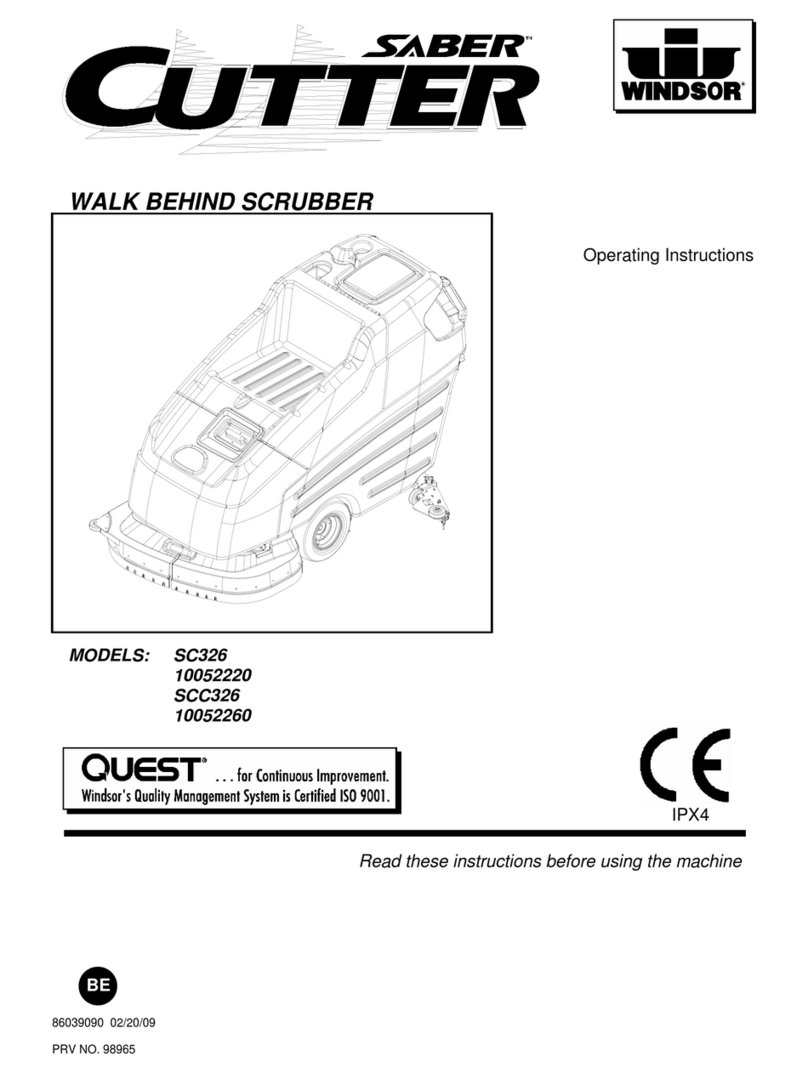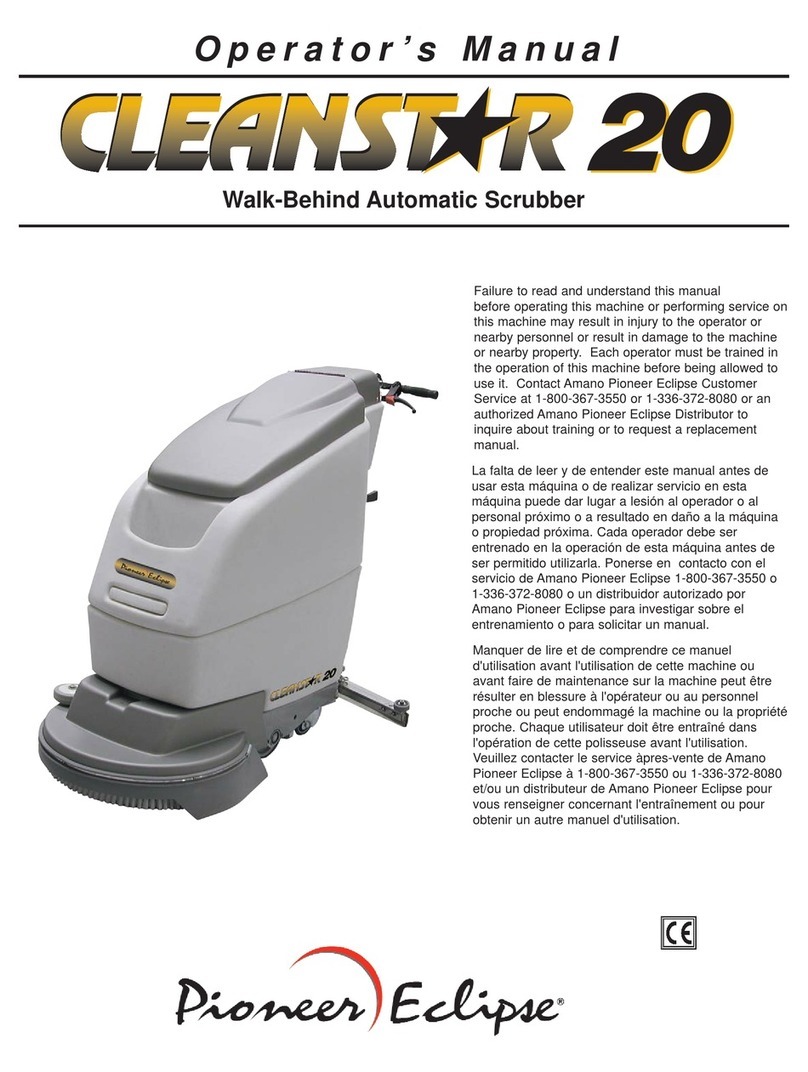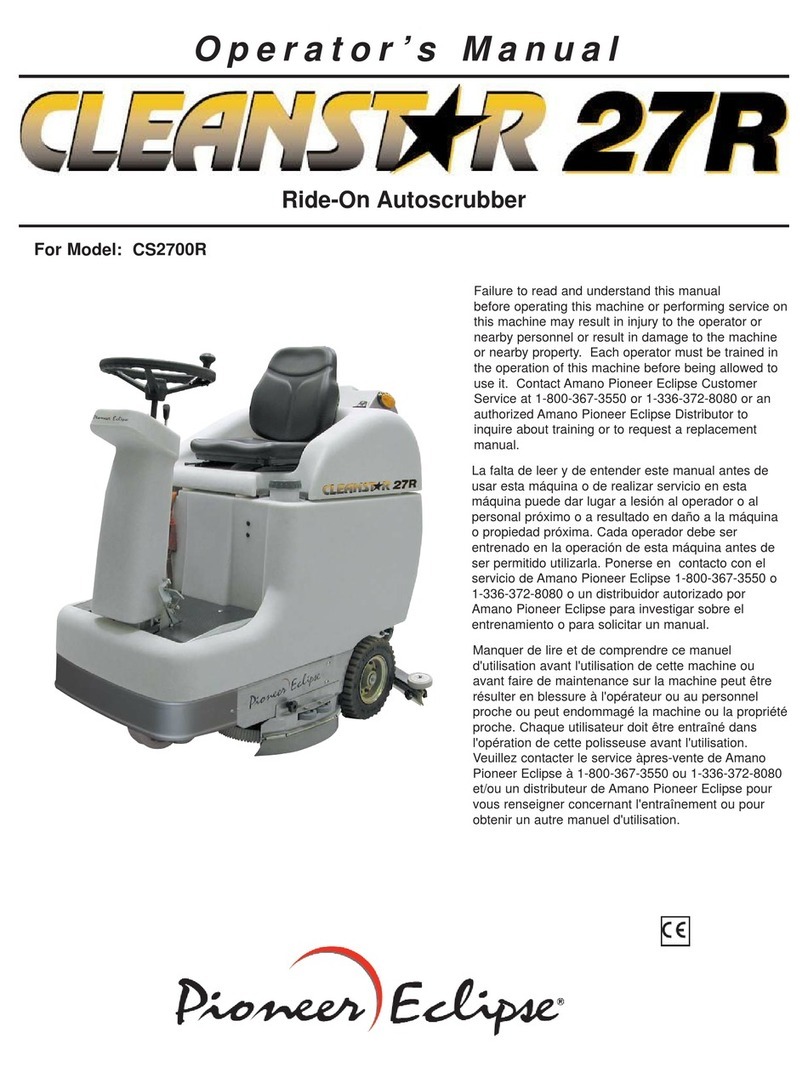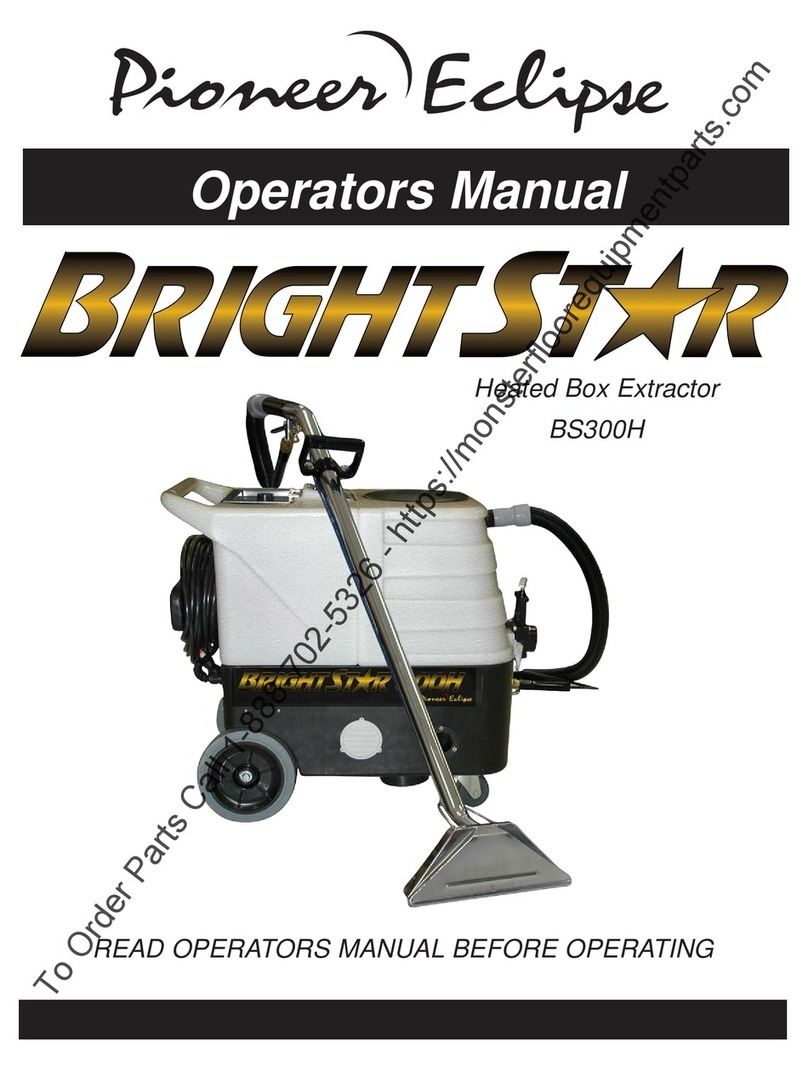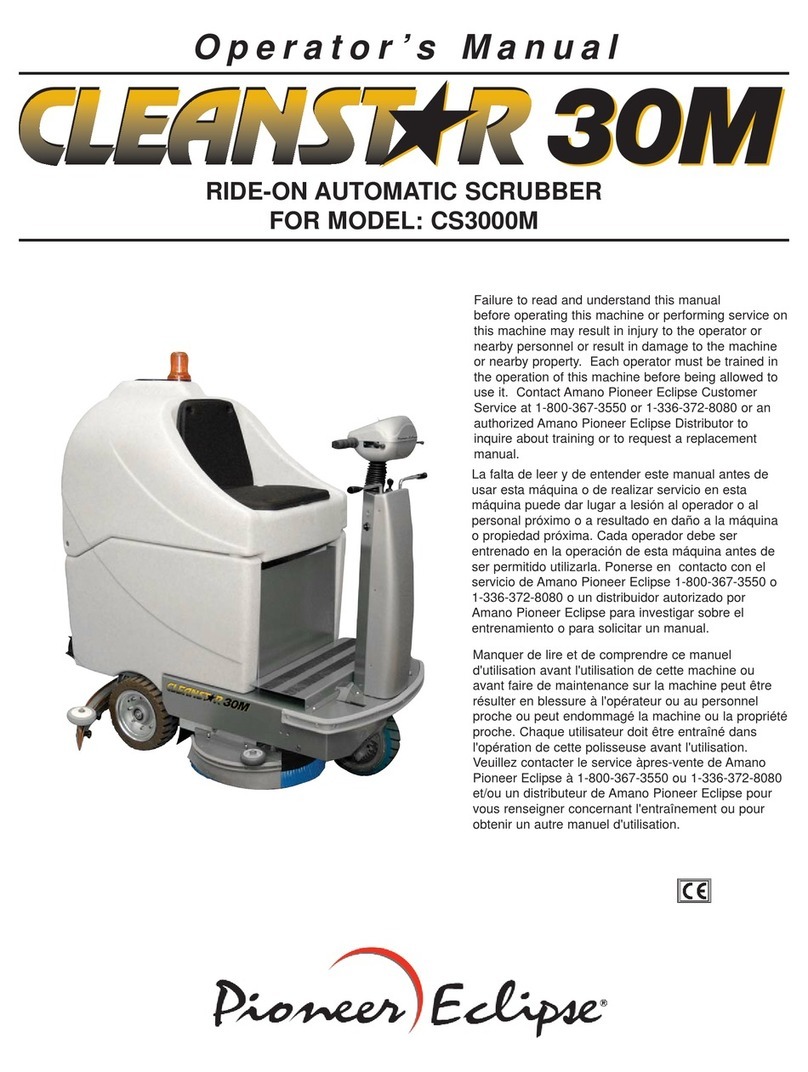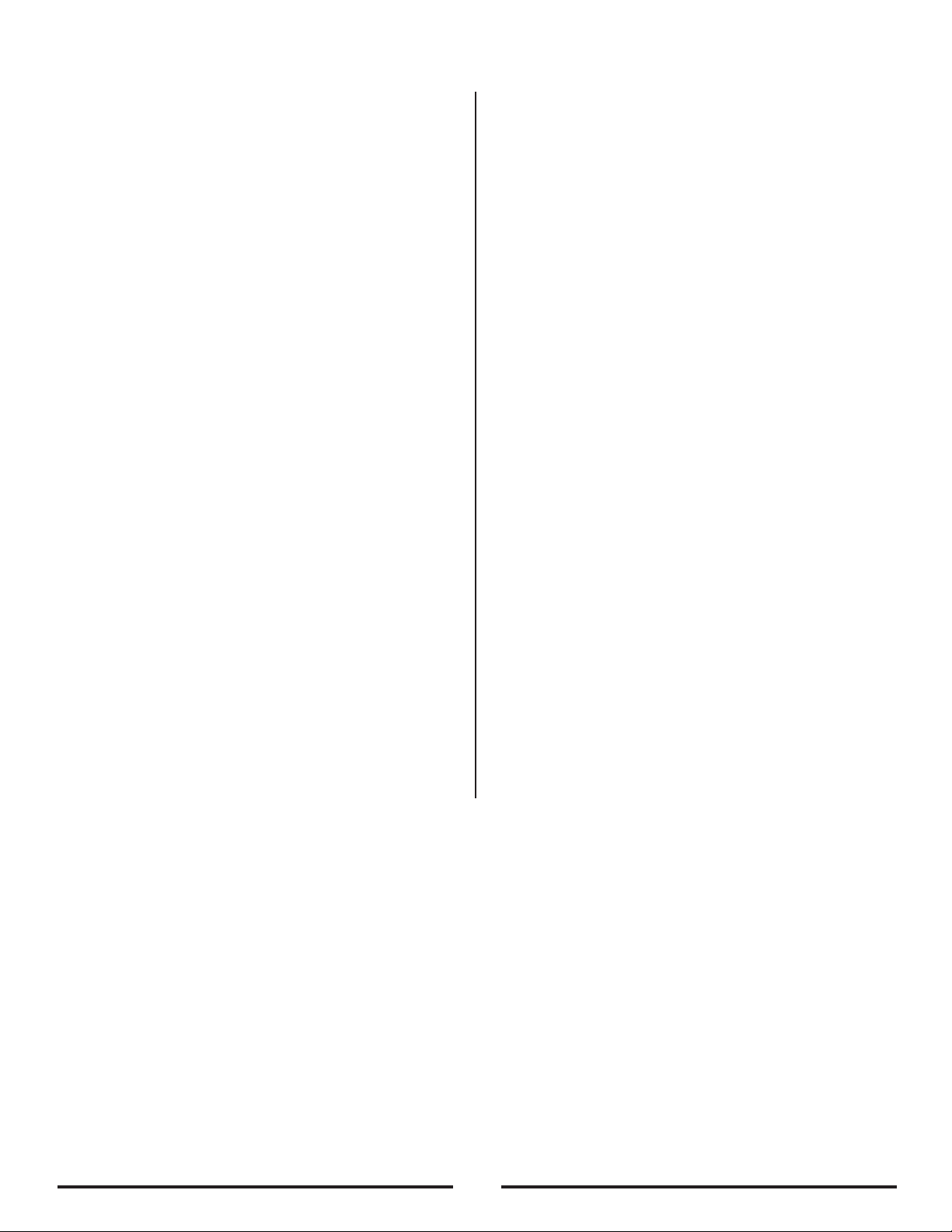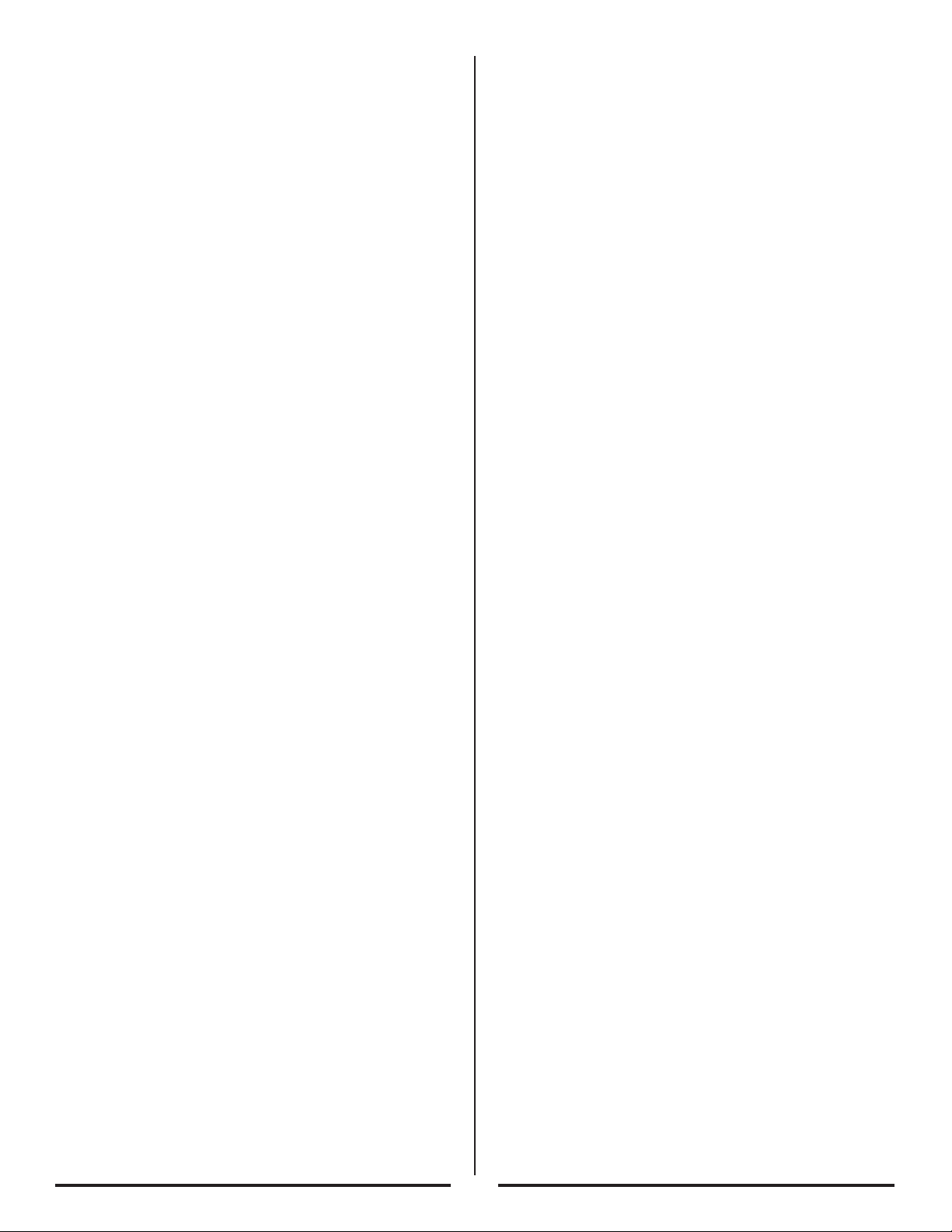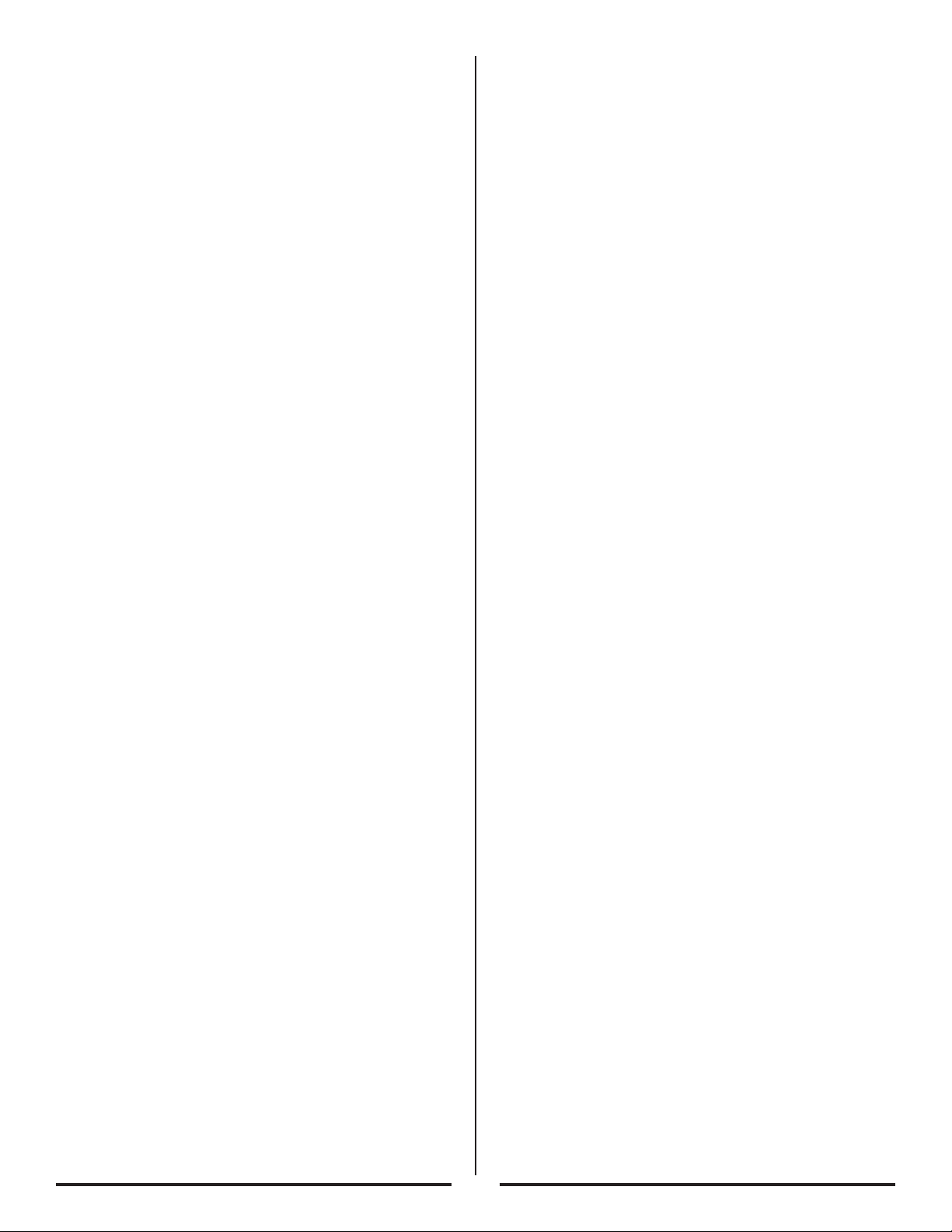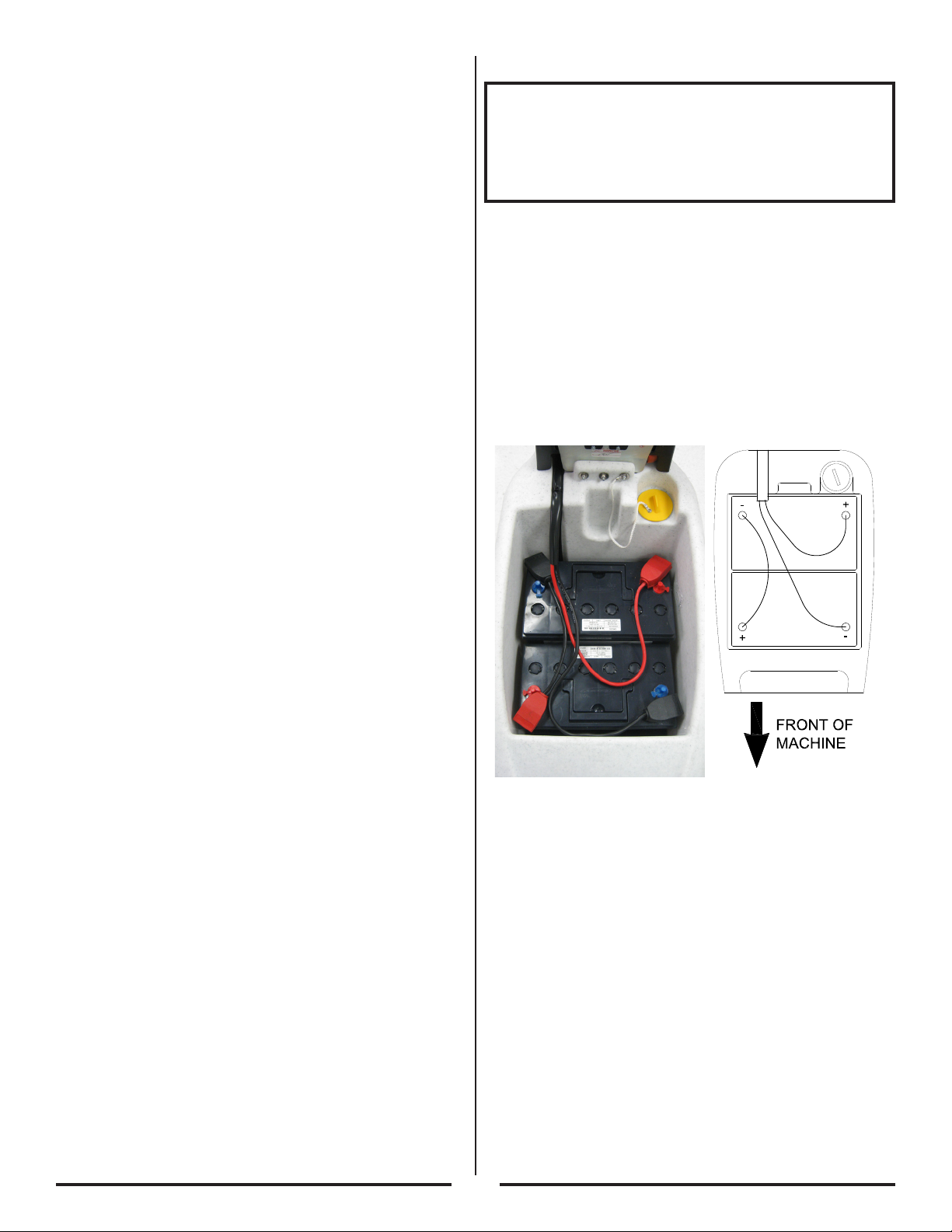3
Safety Precautions
Anyone operating the machine should read the
following carefully and be informed of potentially
dangerous operating conditions. Operators should
be familiar with the location and use of all safety
devices on the machine. Do not use the machine if
it is not in proper operating condition, and report
any damage or operation faults immediately.
DANGER! This machine has parts including the pad holder or
brush assembly that can cause severe injury if these parts are
contacted while they are moving. DO NOT allow any part of
the body or clothing to come in contact with these parts while
they are moving. DO NOT try to change the pad or brush
while the machine is running. DO NOT allow other people to
come near the machine while it is in operation. DO NOT allow
the machine to run unattended. DO NOT leave the machine in
a place where unauthorized or untrained personnel could use
the machine. DO NOT run the machine with the pad or brush
off center, damaged or missing. DO NOT operate the machine
if the machine has loose parts.
WARNING! Batteries emit hydrogen gas. Explosion or fire can
result. Keep sparks and open flame away. Keep covers open
when charging. DO NOT smoke around batteries. Avoid skin
contact with the acid contained in the batteries. Never allow
metal objects to lay across battery tops.
WARNING! Operate from the rear of the machine only.
WARNING! Inspect pad holders and or brushes regularly. A
fractured pad holder and or brush may result in pad fragments
causing injury.
WARNING! Use caution when driving the machine on a ramp or
incline. DO NOT turn the machine or leave it unattended on a
ramp or incline.
WARNING! Store machine inside. Keep the electrical
components of the machine dry. DO NOT pressure wash
machine.
WARNING! Modifications or alterations to this machine can lead
to personal injury or damage to the machine. DO NOT make
unauthorized modifications or alterations to this machine.
Amano Pioneer Eclipse assumes no liabilities for injury
or damage resulting from an unauthorized modification or
alteration to the machine. Any unauthorized modification or
alteration to this machine voids all warranties.
WARNING! The motors and motor controller become hot
enough while the machine is in operation, and for a long time
after the machine is shut off, to cause severe burns. DO NOT
touch these parts of the machine until they have cooled.
WARNING! Injury can occur to the eyes and body while using
the machine. Safety goggles, safety shoes, and safety clothing
are recommended while operating the machine.
WARNING! Machine vibration may cause tingling or numbness
in the fingers or hands. Gloves are recommended to reduce
machine vibration. If tingling or numbness persists, shut off
the machine. If the vibration is caused by loose parts, adjust or
tighten these parts before using the machine again.
WARNING! DO NOT use this machine to scrub on an incline.
This machine is designed to scrub on a flat level floor.
CAUTION! Before starting machine ensure all safety devices
are in place and functioning properly. DO NOT operate this
machine unless all covers, skirts and guards are properly
installed.
CAUTION! DO NOT use this machine to vacuum inflammable,
toxic, and/or corrosive liquids and powders.
CAUTION! DO NOT operate machine unless trained and
authorized. DO NOT operate machine unless you have read
and understand the operation manual. DO NOT operate
machine in flammable or explosive areas.
CAUTION! When using machine, go slowly on inclines or
slippery surfaces. Use care when operating machine in
reverse.
CAUTION! Follow all manufacturers instructions on chemical
product containers when handling, mixing, or using chemical
products.
CAUTION! When servicing machine, stay clear of moving parts.
DO NOT wear loose clothing when working on machine. Block
machine wheels before raising or jacking up machine. Use
hoist stands that will support the weight of the machine. Wear
eye and ear protection when using pressurized air or water.
Disconnect battery connections before servicing machine. Use
only replacement parts supplied by Amano Pioneer Eclipse or
an Amano Pioneer Eclipse Authorized Distributor or Service
Center.
CAUTION! When loading or unloading machine onto or off a
truck or trailer, turn machine OFF. Only use a truck or trailer
that will support the weight of the machine to transport. DO
NOT push the machine onto or off a truck or trailer unless the
load height is 15 in (380mm) or less from the ground. Block
machine wheels when transporting. Tie the machine down
securely to truck or trailer when transporting.
CAUTION! When draining liquids from the machine, follow all
local and federal waste disposal standards.