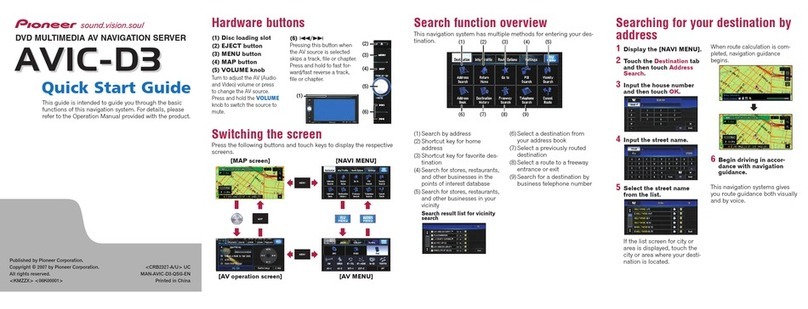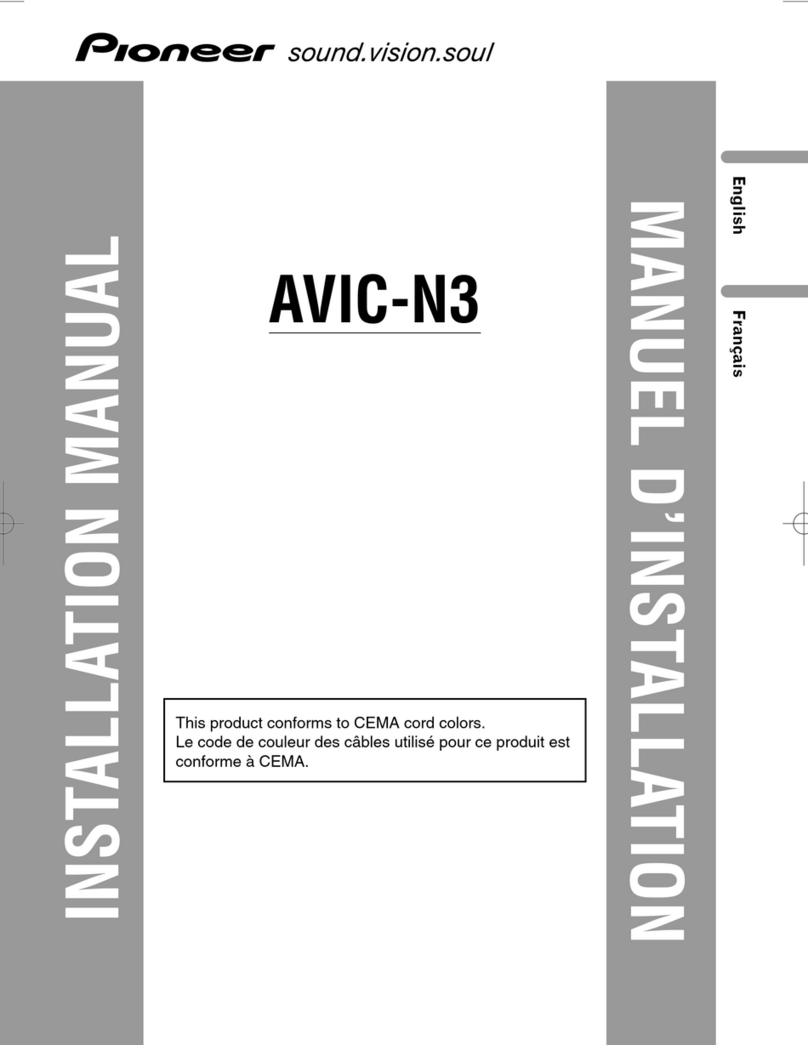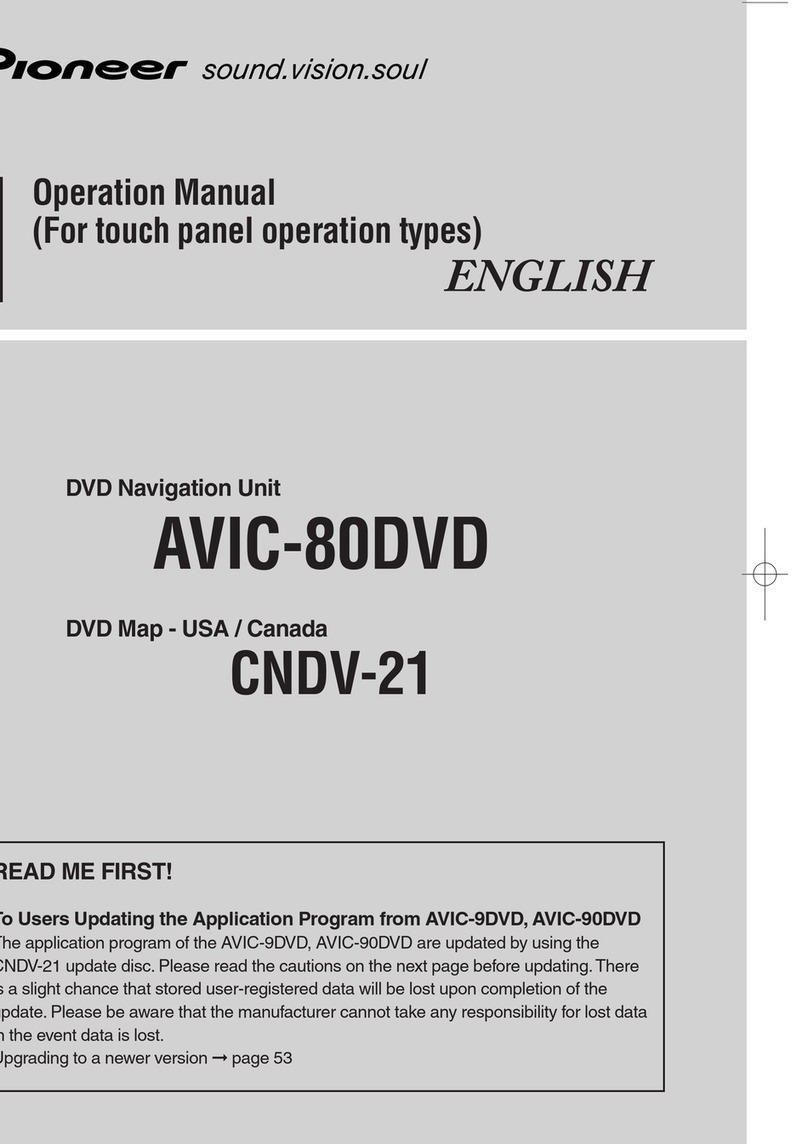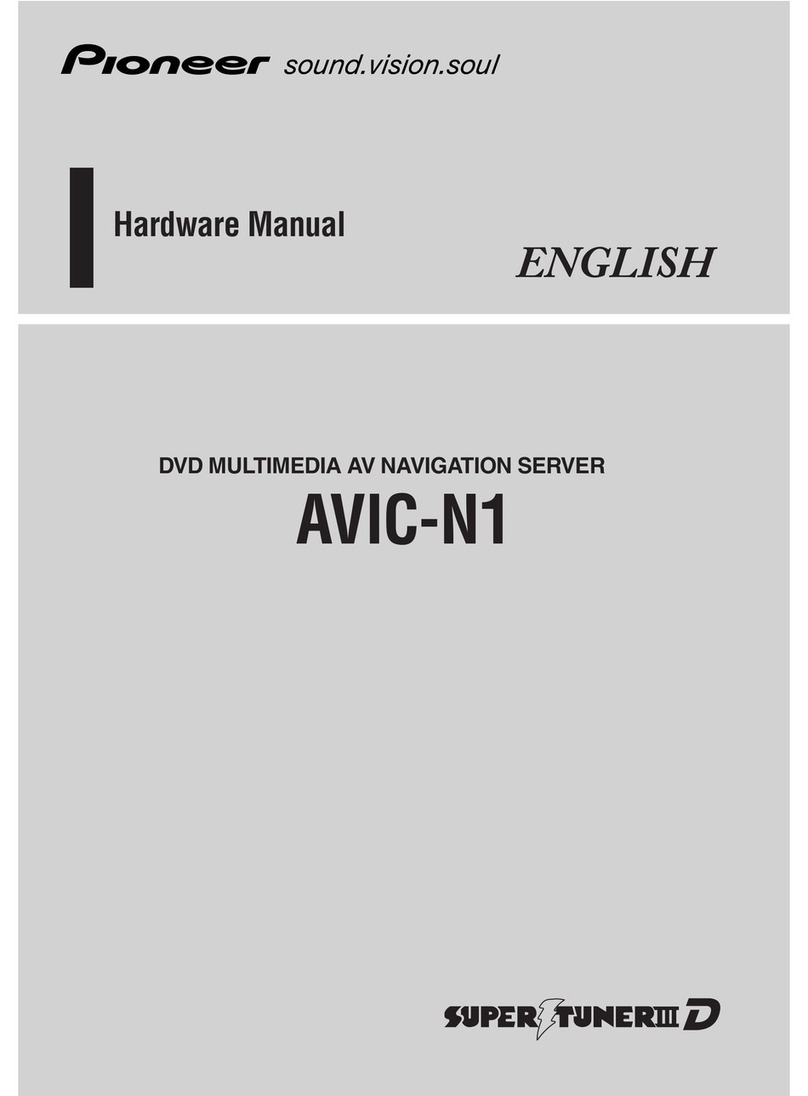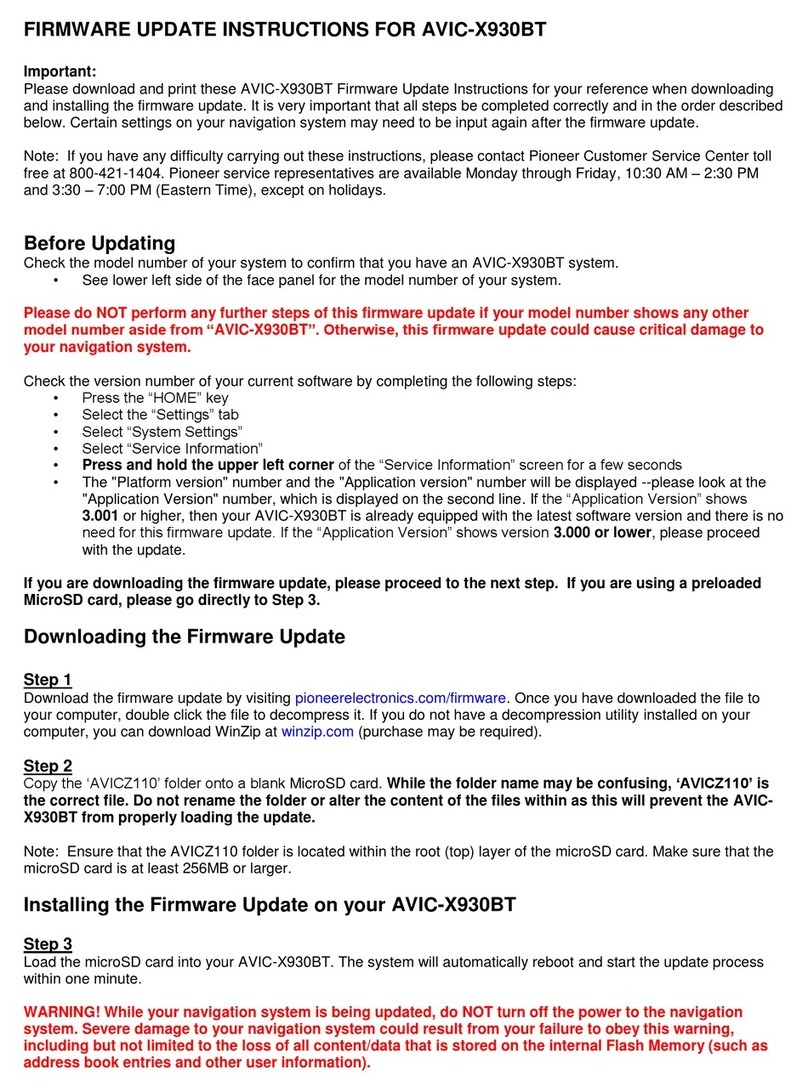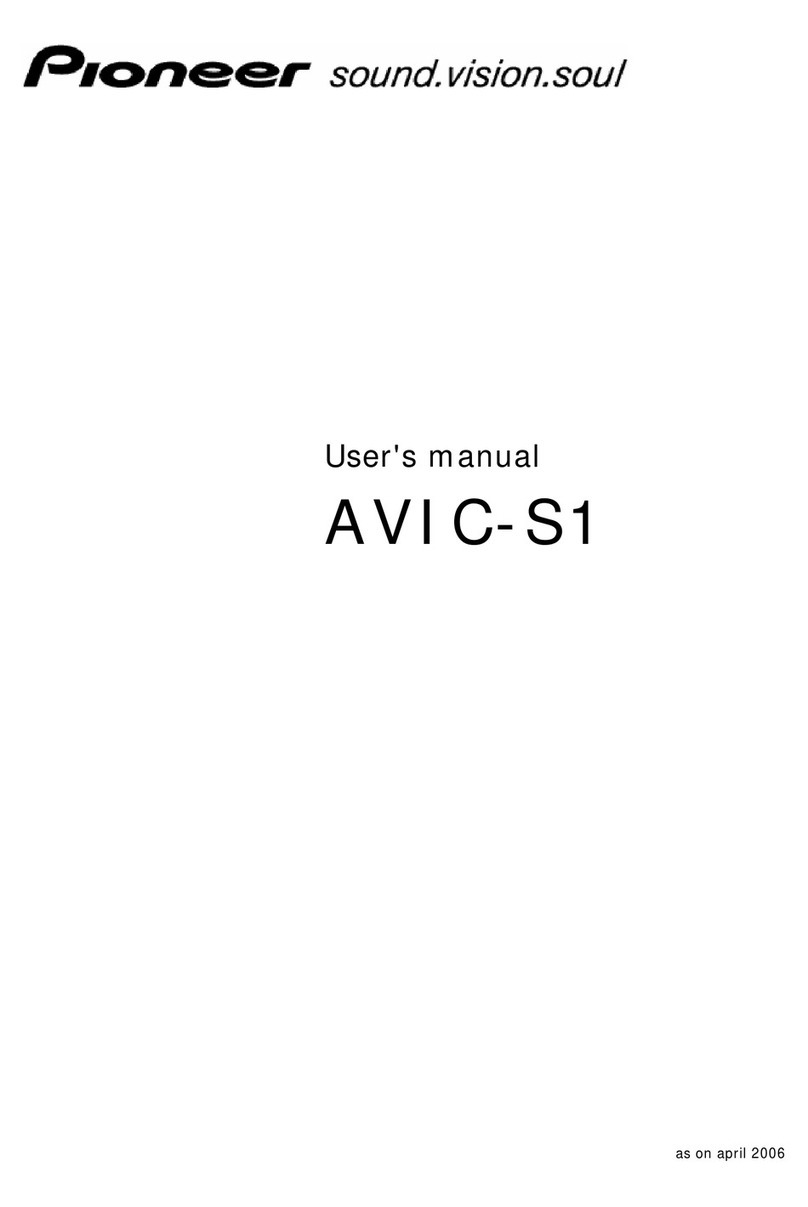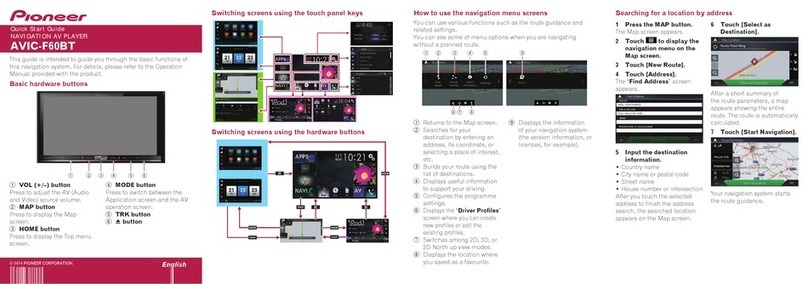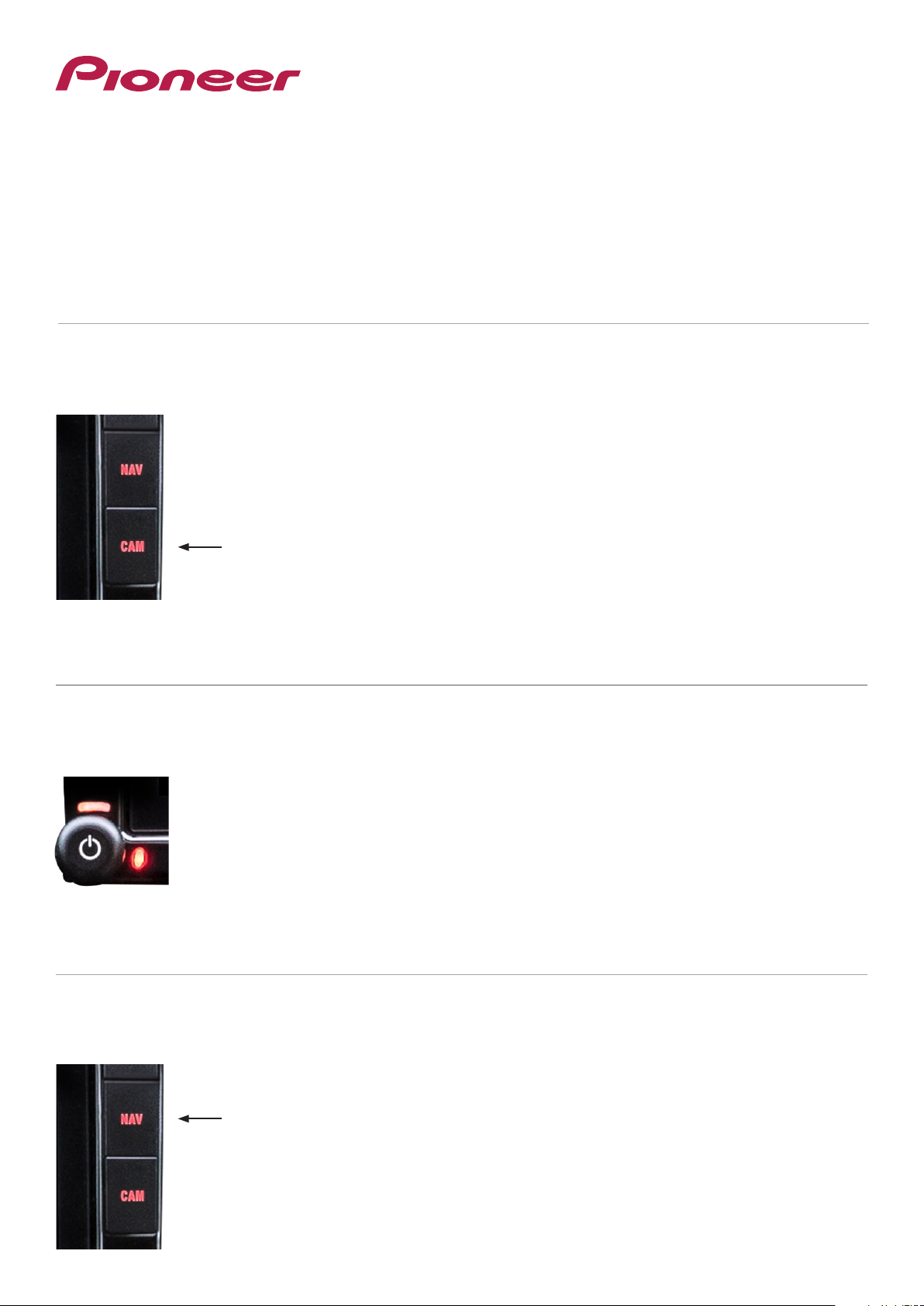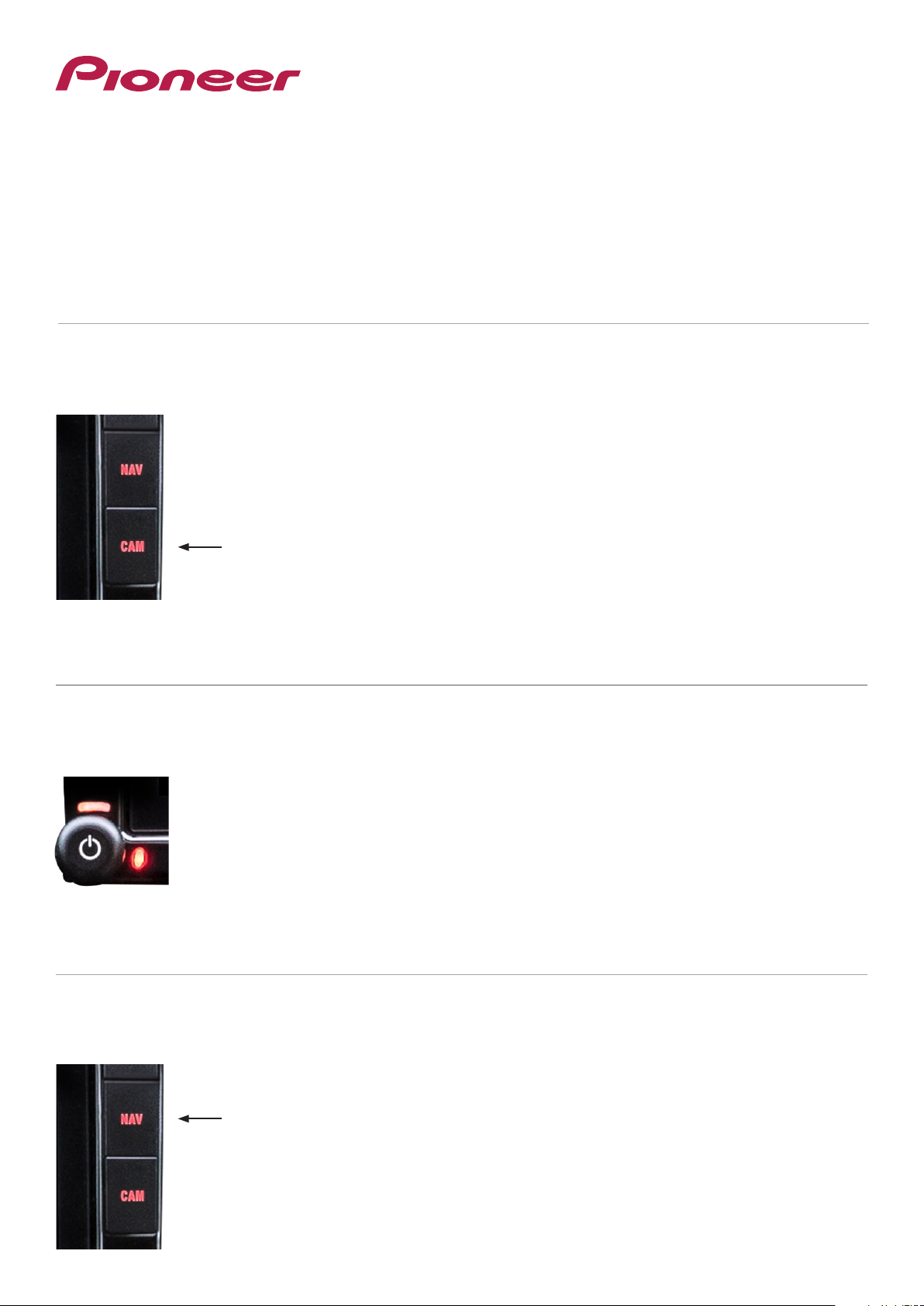
EN - Operation manual extra
DE - Bedienungsanleitung extra
FR - Manuel de fonctionnement extra
NL - Bedieningshandleiding extra
IT - Manuale di funzionamento extra
ES - Manual de instrucciones extra
AVIC-EVO1
NAVIGATION AV SYSTEM
FOR FIAT DUCATO
EN: When a reverse camera is
connected to your product, pressing
the CAM key will display the reverse
camera image on the screen, even
when driving forwards. Press the CAM
key again to return to normal
operation. The camera works only
when the vehicle igintion is ON
EN:
Short push.: Activate or de-activate
the sound Attenuation function.
Long push.: Switch the unit ON or
OFF.
EN: The [NAV]button is decribed as
[MAP] in the user manuals.
NL: Een druk op de CAM toets laat
het achteruitrij beeld zien als een
camera is aangesloten -zelfs als u
vooruit rijdt. Om terug te keren naar
de normale werking moet men
nogmaals op de CAM toets drukken.
De camera werkt enkel als het contact
van de wagen aanstaat.
NL:
Kort Drukken: In- of Uitschakelen van
het geluid.
Lang Drukken: Uit-of inschakelen van
het toestel.
NL: De [NAV] toets wordt in het hand-
boek beschreven als [MAP].
DE: Wenn eine Rückfahrkamera am
Fahrzeug installiert ist kann über
die Taste CAM auch während der
Fahrt auf das Heckbild umgeschaltet
werden. Erneute Betätigung schaltet
zurück zum Normalbetrieb. Die
Kamera funktioniert nur bei
eingeschalteter Zündung.
DE:
Kurzer Druck: An- oder Abschalten der
Lautstärkeabsenkung.
Langer Druck: Gerät AN oder AUS.
DE: Die [NAV]-Taste wird in der
Bedienungsanleitung als [MAP]-Taste
beschrieben.
IT: Se una retrocamera è collegata al
tuo prodotto, premendo il pulsante
CAM, l’immagine della retrocamera
verrà visualizzata anche durante il
normale senso di marcia. Premere
di nuovo il tasto CAM, per tornare al
normale funzionamento. La retro-
camera funziona solo quando il
motore è accesso.
IT:
Pressione breve: Attiva o disattiva la
funzione di attenuazione del suono.
Pressione prolungata: Accende o
spegne l’unità.
IT: Il pulsante [NAV] è riportato come
[MAP] nei manuali utente.
FR: Si une caméra de recul est
connectée à votre autoradio, en
appuyant sur le bouton CAM, l’image
de la caméra s’affiche même lorsque
le véhicule roule normalement.
Appuyez de nouveau sur la touche
CAM pour revenir à l’affichage normal.
La caméra fonctionne uniquement
lorsque le véhicule est allumé.
FR:
Appui court: Active ou Déactive
l’atténuation audio.
Appui long: Allume ou éteint l’auto-
radio.
FR: La touche [NAV] est appelée
[MAP] dans le manuel d’utilisation.
ES: Si una cámara de marcha atrás
está conectada a este producto,
presionando el botón CAM, la imagen
de la cámara se mostrará incluso
cuando se conduzca hacia delante.
Presione nuevamente la tecla CAM
para volver a la operación normal.
La cámara funciona sólo cuando el
vehículo está encendido.
ES:
Pulsación Corta: Activa o Desactiva la
función de Atenuación de Sonido.
Pulsación Larga: Conmuta la unidad
en On o OFF.
ES: EL Botón [NAV] se describe como
[MAP] en el manual de usuario.
CAM
ON/OFF
NAV