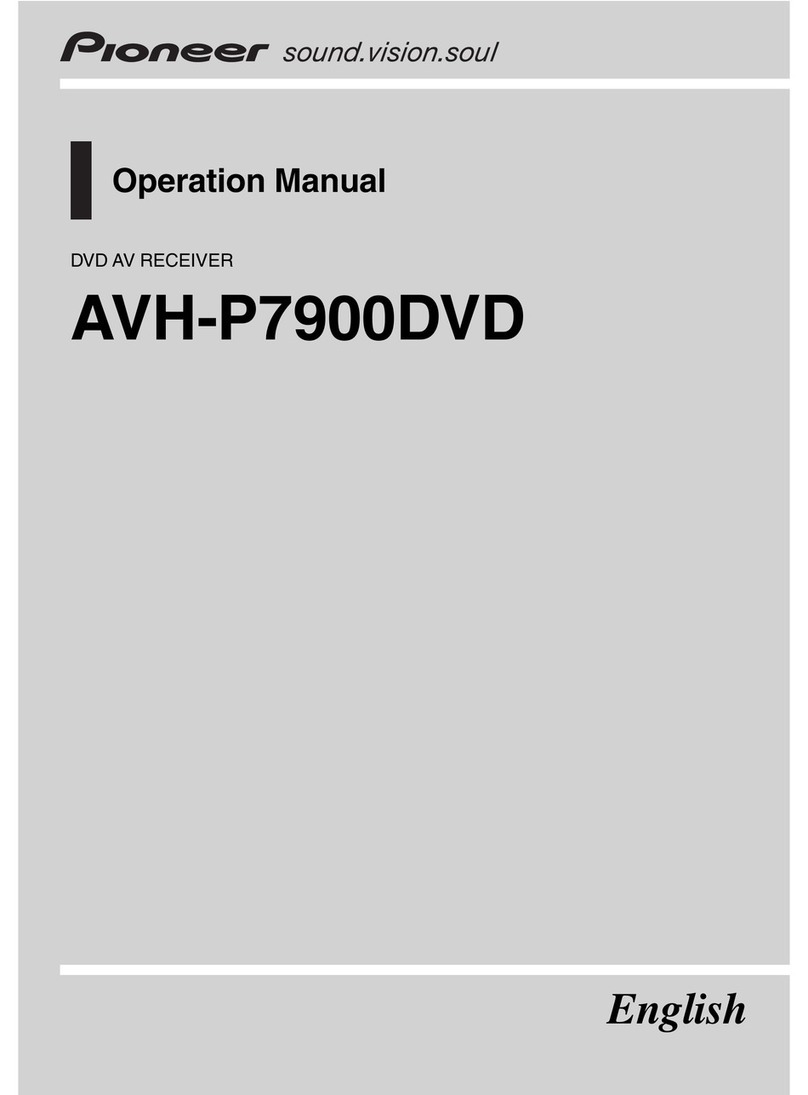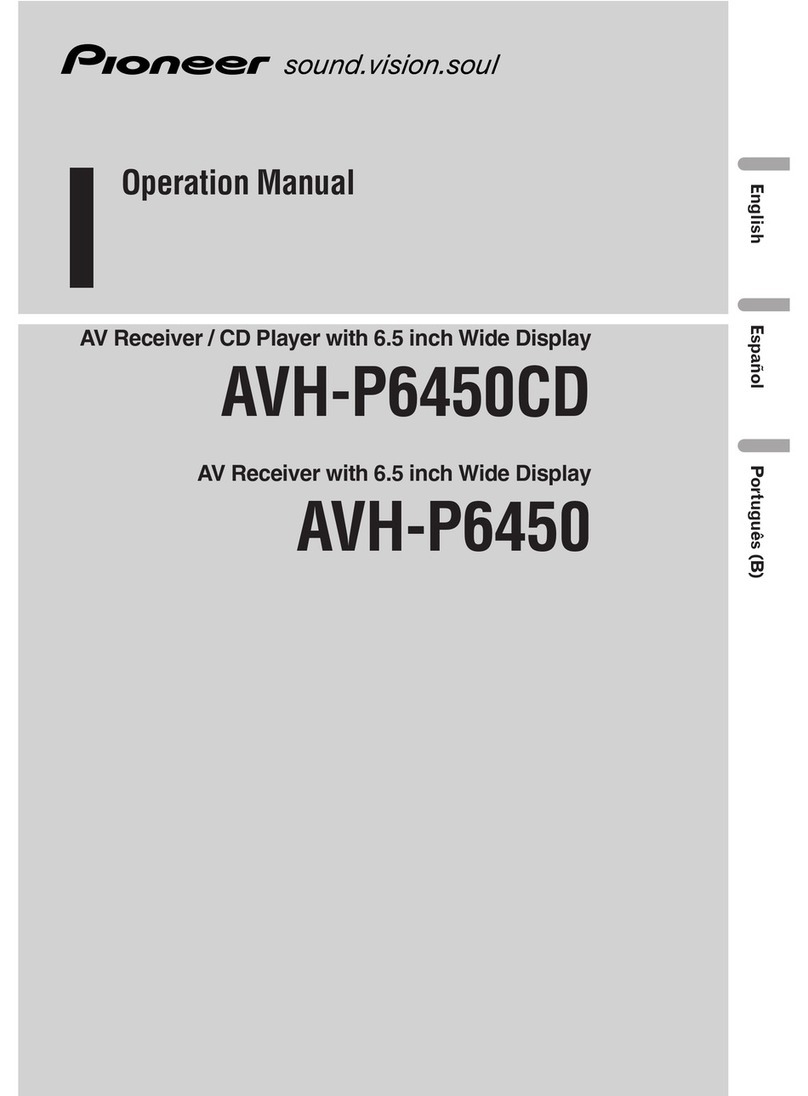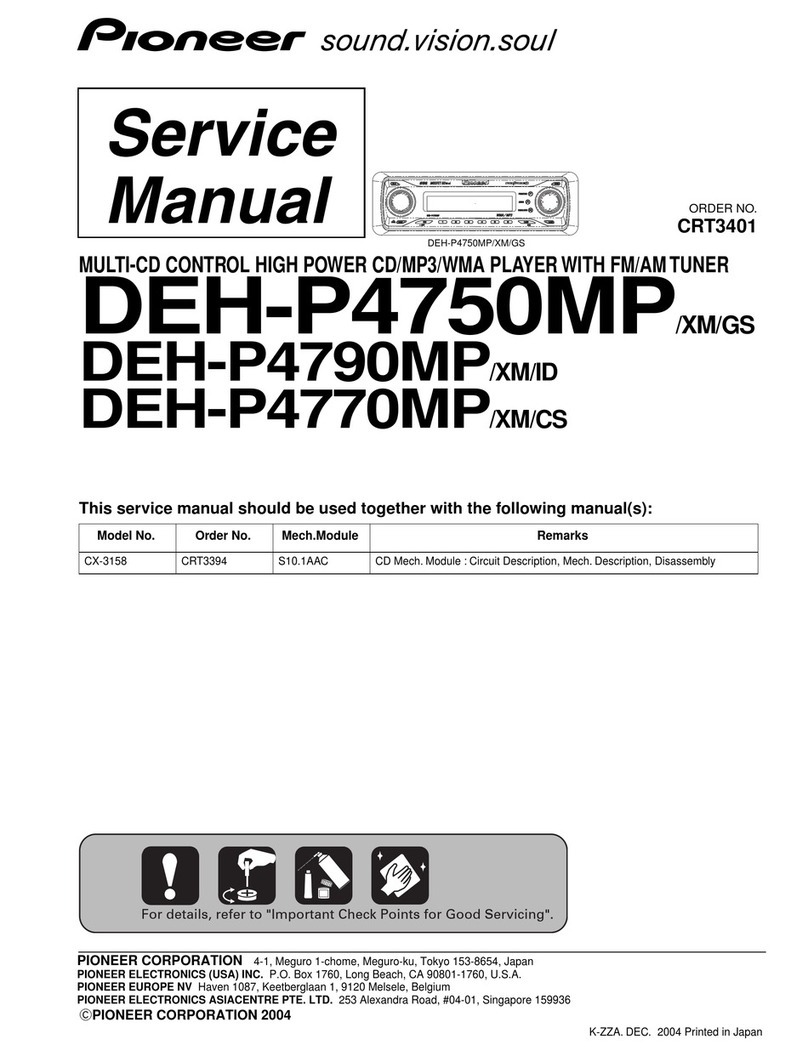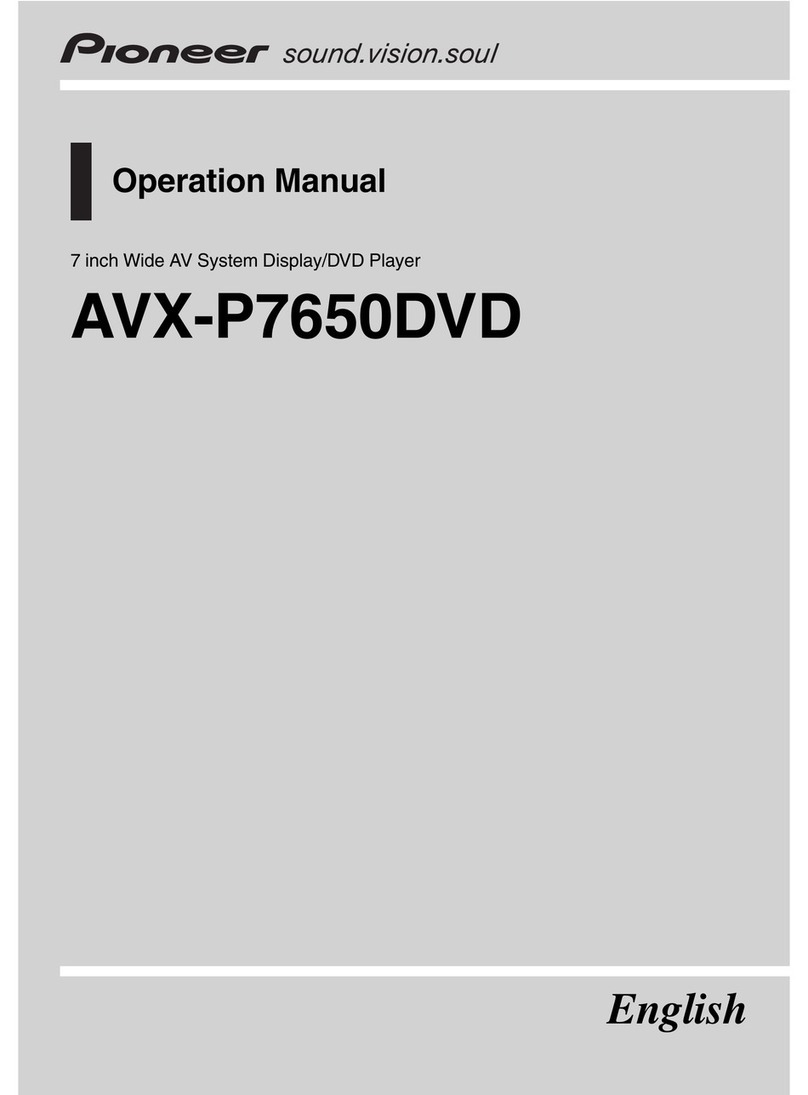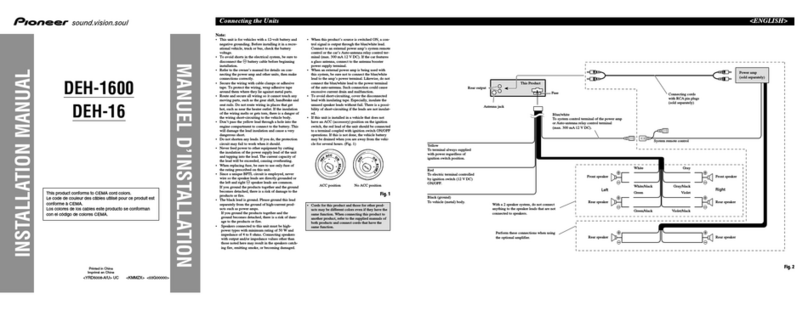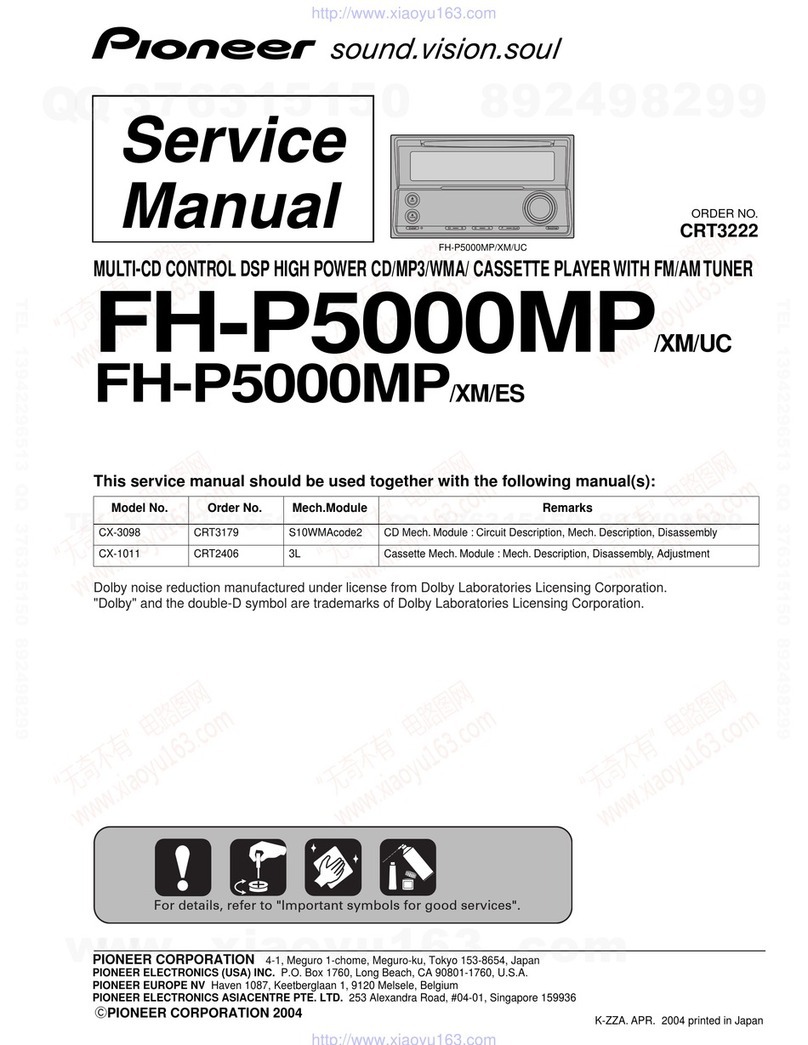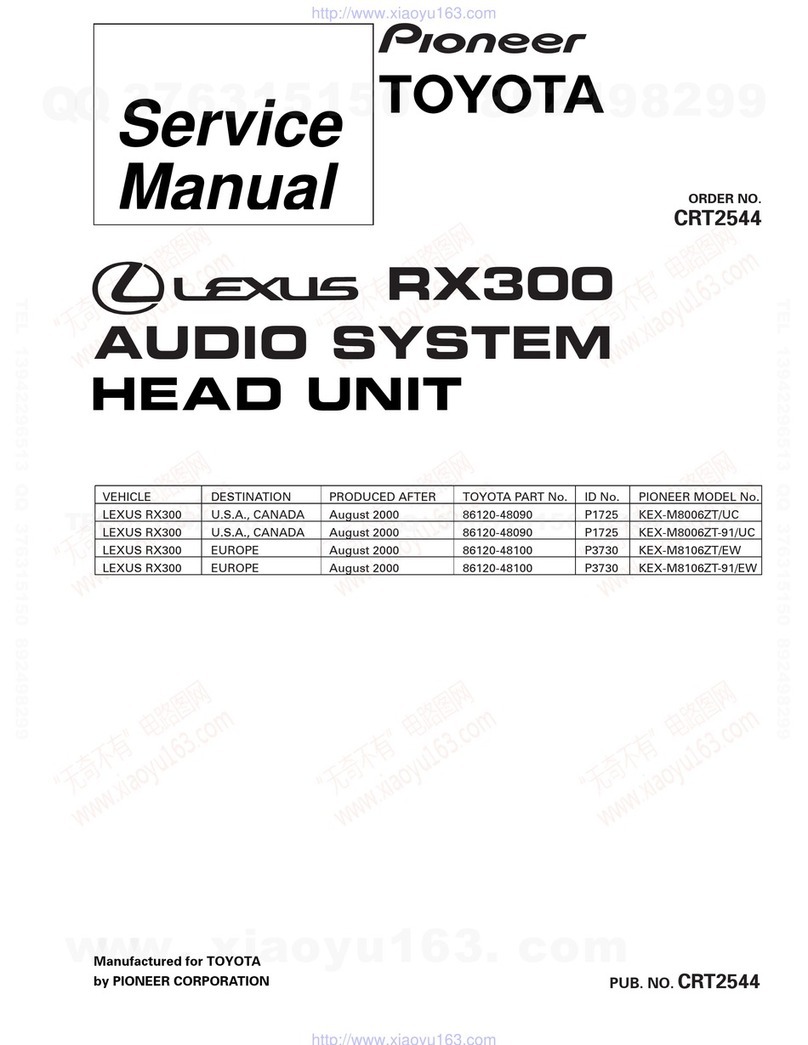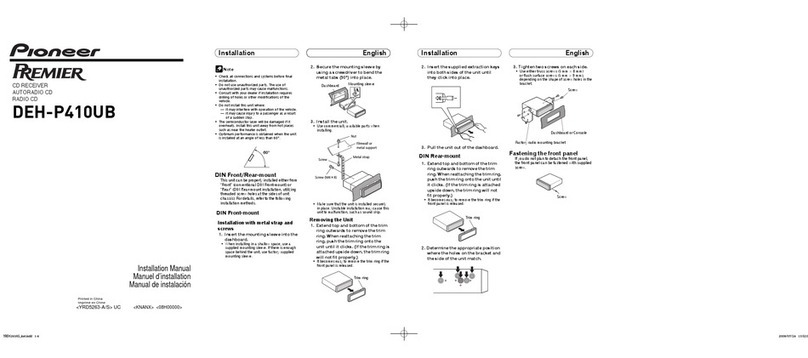nssmssssusnnas
Features..............................................................
5
Aboutthis product
..............................................5
Aboutthis manual
..............................................5
Important ..........................................................
5
Precaution
..........................................................
5
After-salesservicefor Pioneerproducts............6
AboutWMA........................................................
6
SwitchingtheDSPsetting
mode........................
7
AbouttheXMREADY[mark
................................
7
Resettingthemicroprocessor
............................7
Aboutthedemomodes......................................
8
Aboutbasicdisplays..........................................
8
Remotecontrollerandcare................................
9
Usingthesteeringremotecontroller................
IO
Detachingandreplacingthefrontpanel ..........
11
~s~8880~~~~~~~~nsns~~~~~~”
Turningasourceonoroff ................................
12
SOFTKEYoperation ........................................12
Keyguidanceindicator ....................................
14
s~*D~s~n~s~~*l*~~s~s~~~~*~~~~~~~~~~~~*
layandindicators.......................................
Basicoperation
..................................................
15
Storingandrecalling
broadcaststations
...........
.I5
Tunerfunctionmenu
..........................................
16
Storingthestrongeslbroadcaststations..
.........
.I6
Selectingstationsfromthepresetchannel
list .............................................................(16
Tuninginstrongsignals
....................................16
c ~~DD~*~~Pnss~~*~~s~=~~
Displayandindicators
......................................
17
Basicoperation................................................17
Switchingandscrollingthetitle ......................
18
Built-inCDplayerfunctionmenu
......................18
Repeatingplay..................................................
18
Playingtracksin randomorder ........................19
ScanningtracksofaCD ..................................
19
Selectingtracksfromthetracktitlelist ............
‘19
PausingCDplayback
........................................
20
Enteringdisctitles ............................................20
~~~~~~~ooDB~~oB~~“oD~~~~*~ 1
Displayandindicators
......................................
21
Basicoperation................................................
21
Switchingandscrollingthetitle ......................22
MP3~MA functionmenu................................23
Repeatingplay..................................................
23
Playingtracksin randomorder ........................23
Scanningfoldersandtracks ............................24
PausingMP3/WMAplayback ..........................24
r s”s~~DR~BYB~~Ys”~YB~~~~~~~
icators ......................................
50-discmulti-CDplayer
....................................
25
Basicoperation................................................
25
Selectingadiscdirectly
....................................
25
Switchingandscrollingthetitle ......................26
Multi-CDplayerfunctionmenu ........................26
Repeatingplay..................................................
26
Playingtracksin randomorder ........................27
ScanningCDsandtracks ................................27
Selectingtracksfromthetracktitle list ............27
Selectingdiscsfromthedisctitlelist ..............28
PausingCDplayback
........................................
28
Enteringdisctitles ............................................
28
Usingcompressionanddynamicbass
emphasis..................................................
29
UsingITSmemory ..........................................
29
r ss~*J*sOB~sas”~~ss~~~“~~~~~~~~~~
Displayandindicators
......................................31
Basicoperation................................................
31
Storingandrecallingservices..........................32
Changingband ................................................
32
Switchingthedisplay ......................................32
Switchingtheroadtrafficflashandtransport
flashonor off ............................................
32
Dynamiclabelfunction ....................................
33
DABtunerfunctionmenu ................................33
Settingtheannouncementsupport
interruption ..............................................
34
Selectingservicesfromthepreset
servicelist ................................................
34
Selectingservicesfromtheavailable
servicelist ................................................
34
SearchingtheavailablePTY ............................34