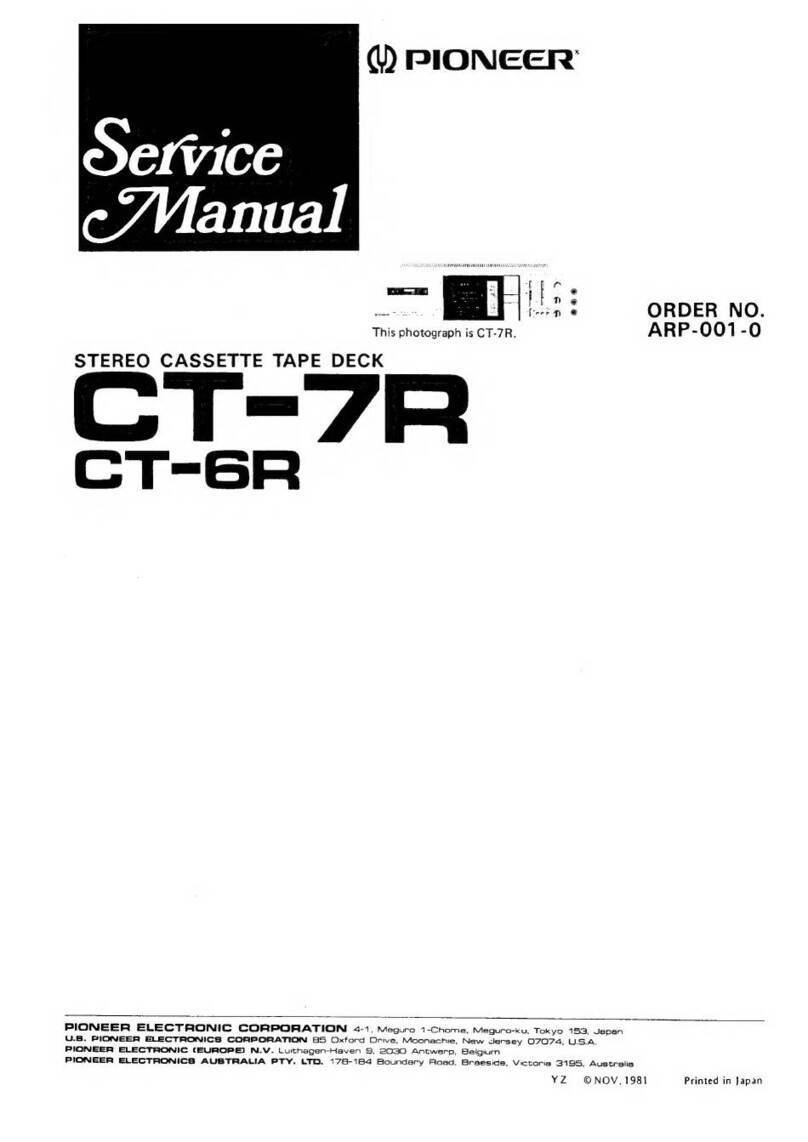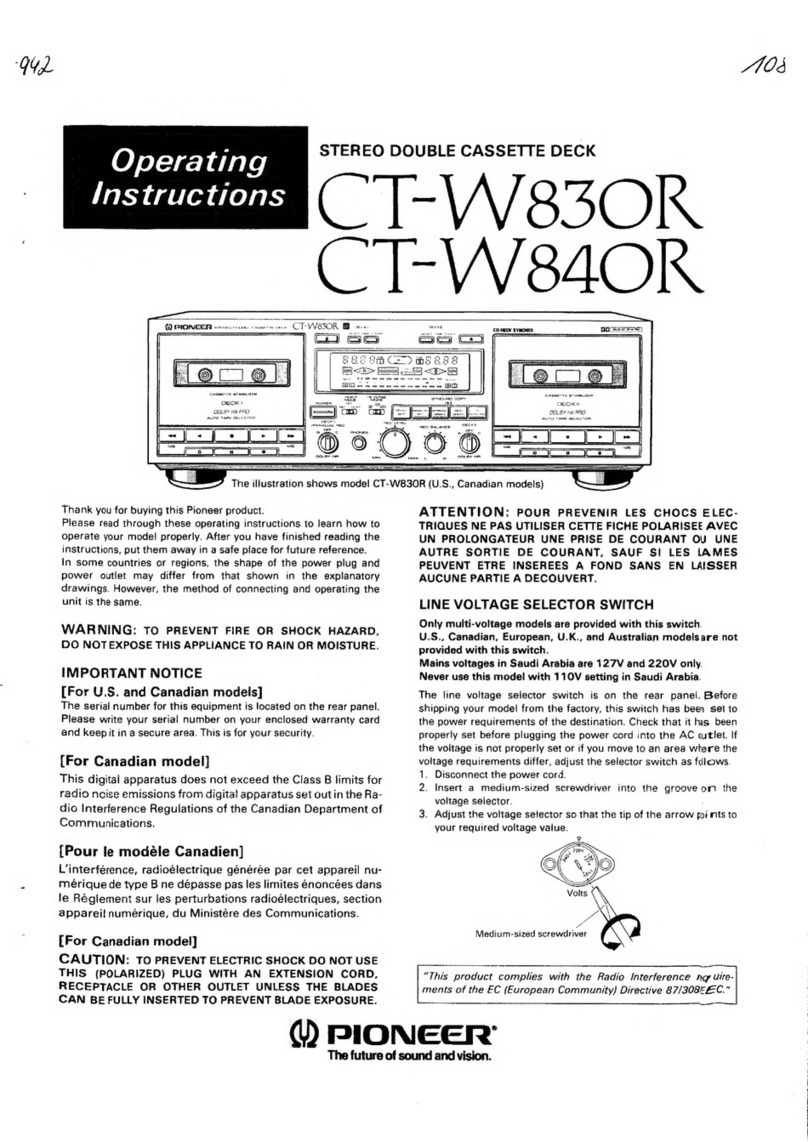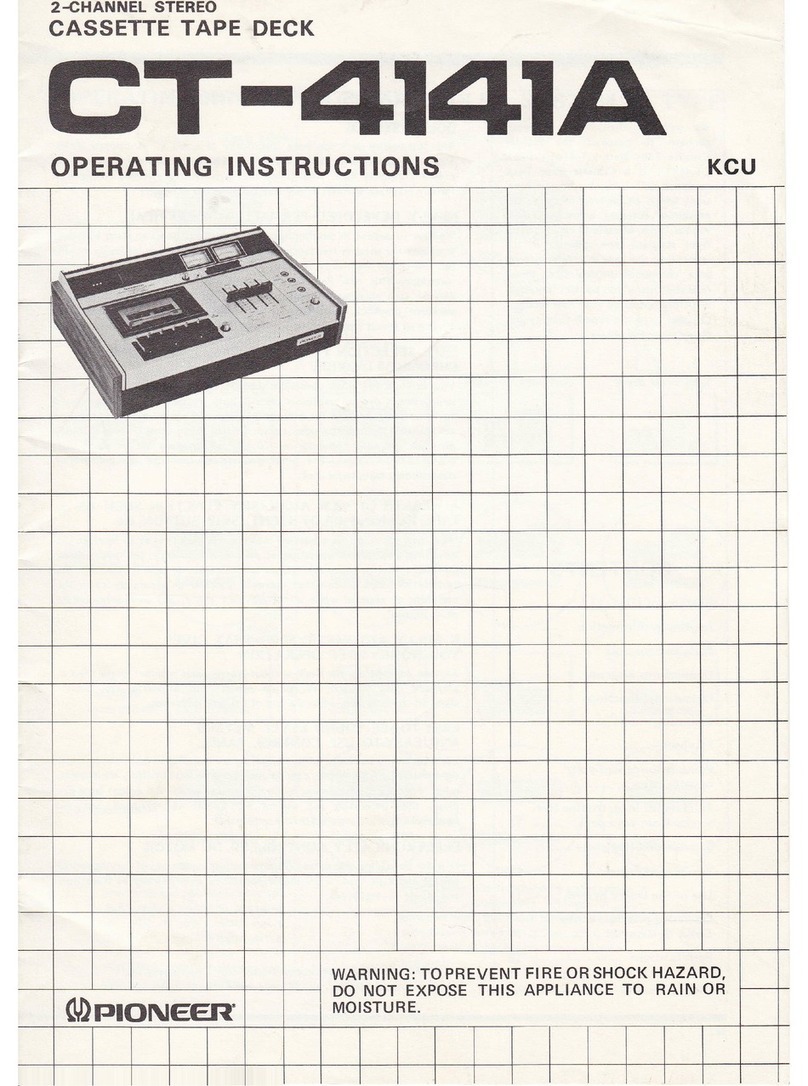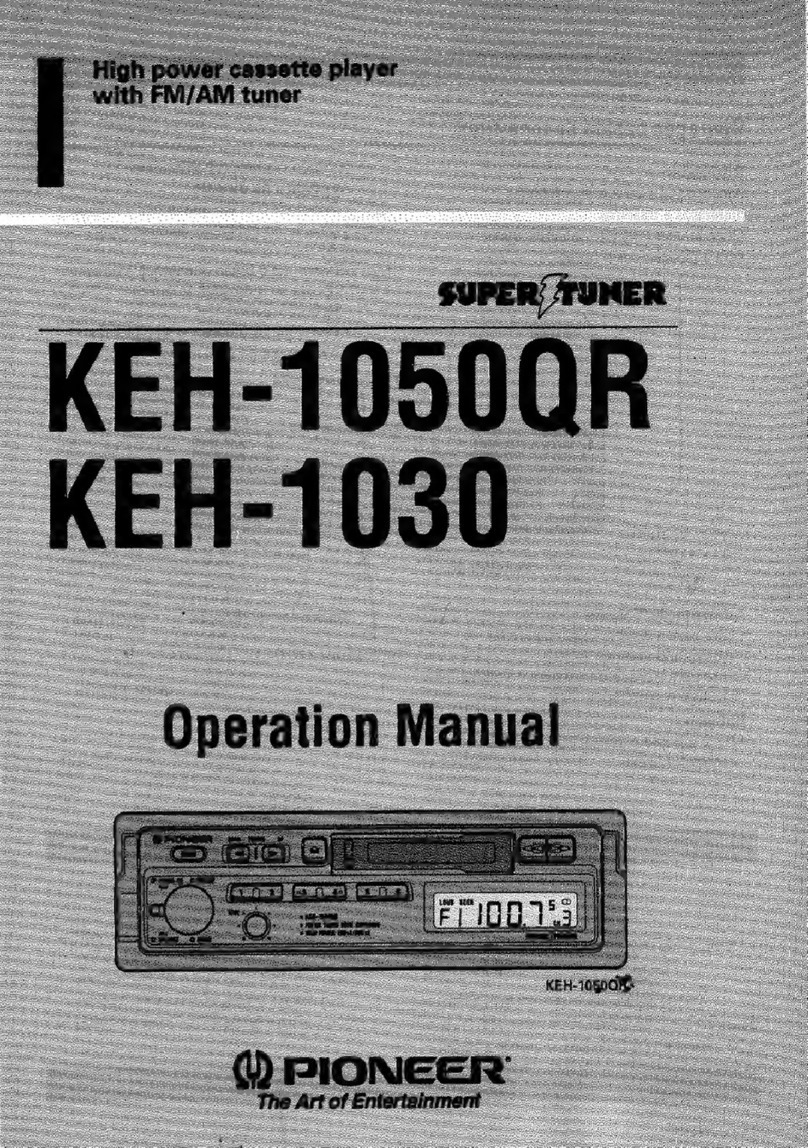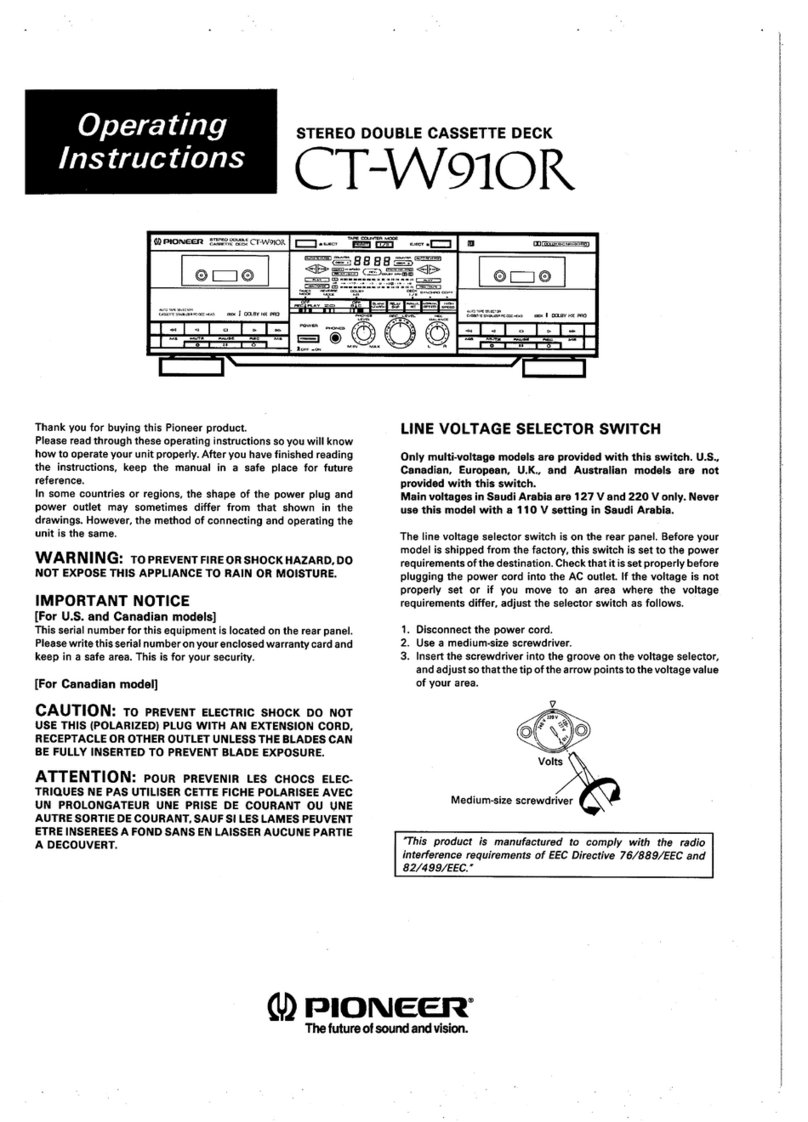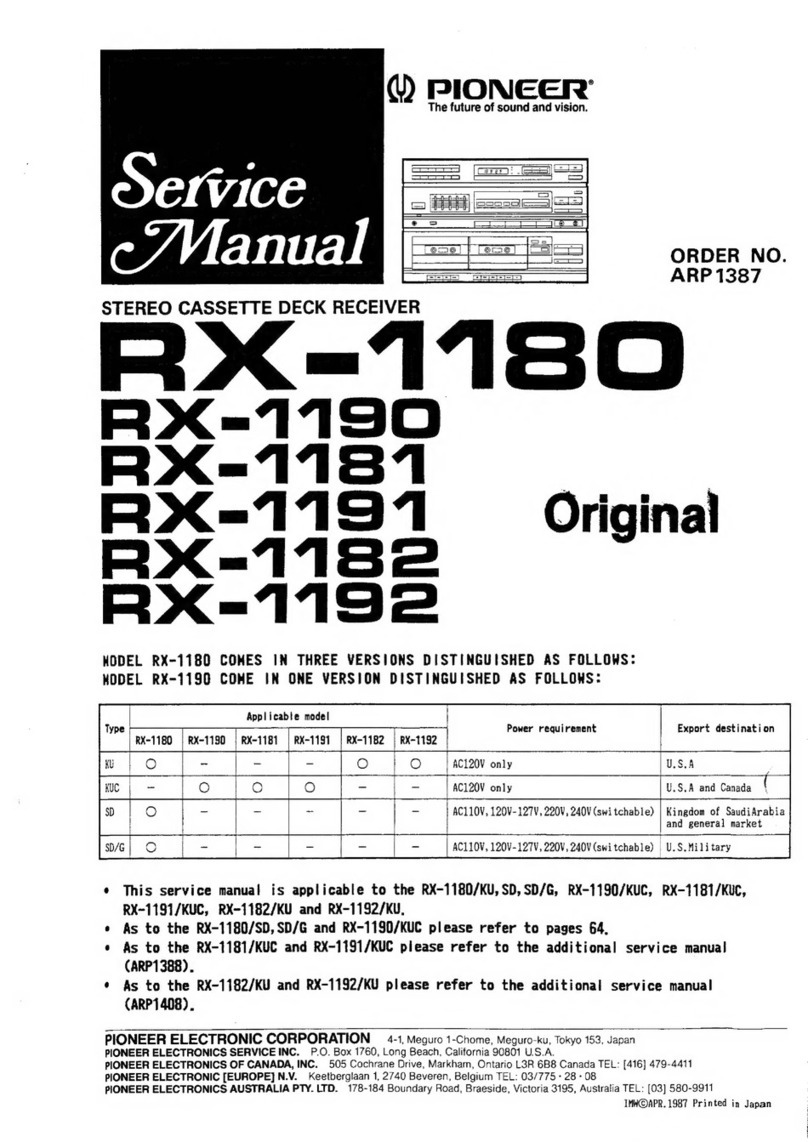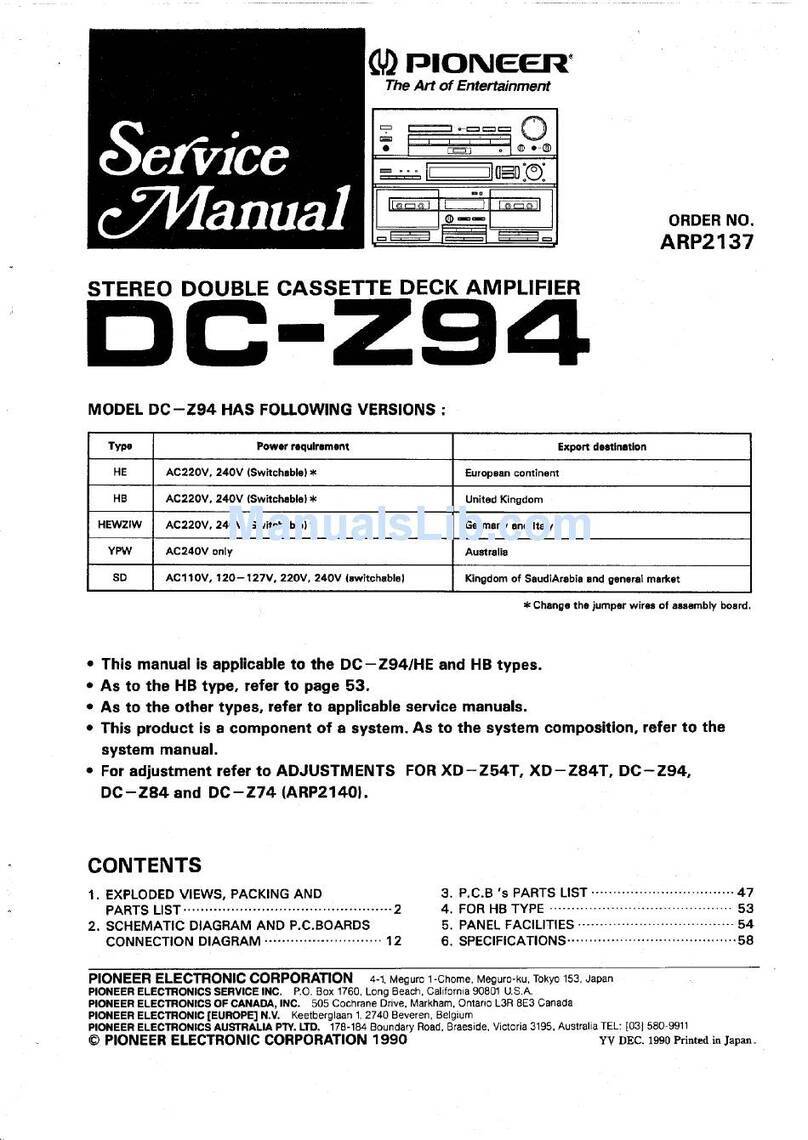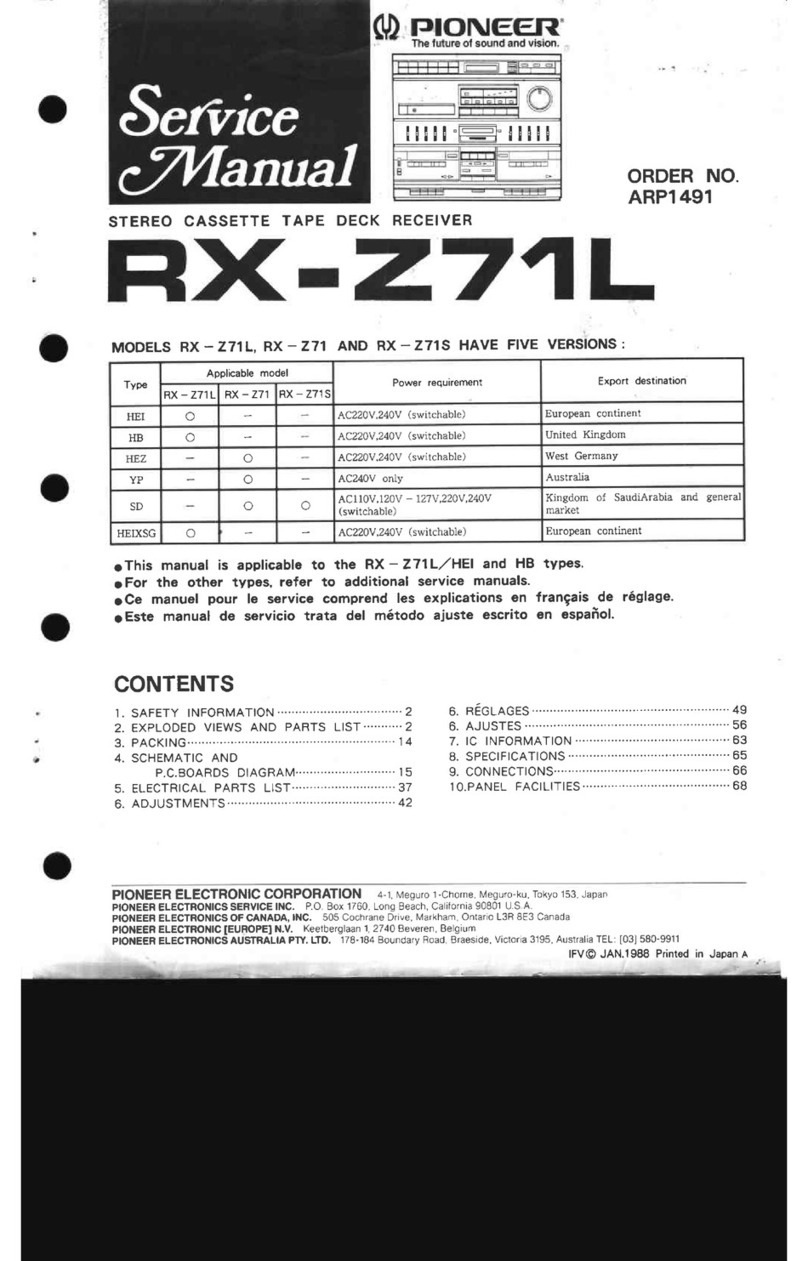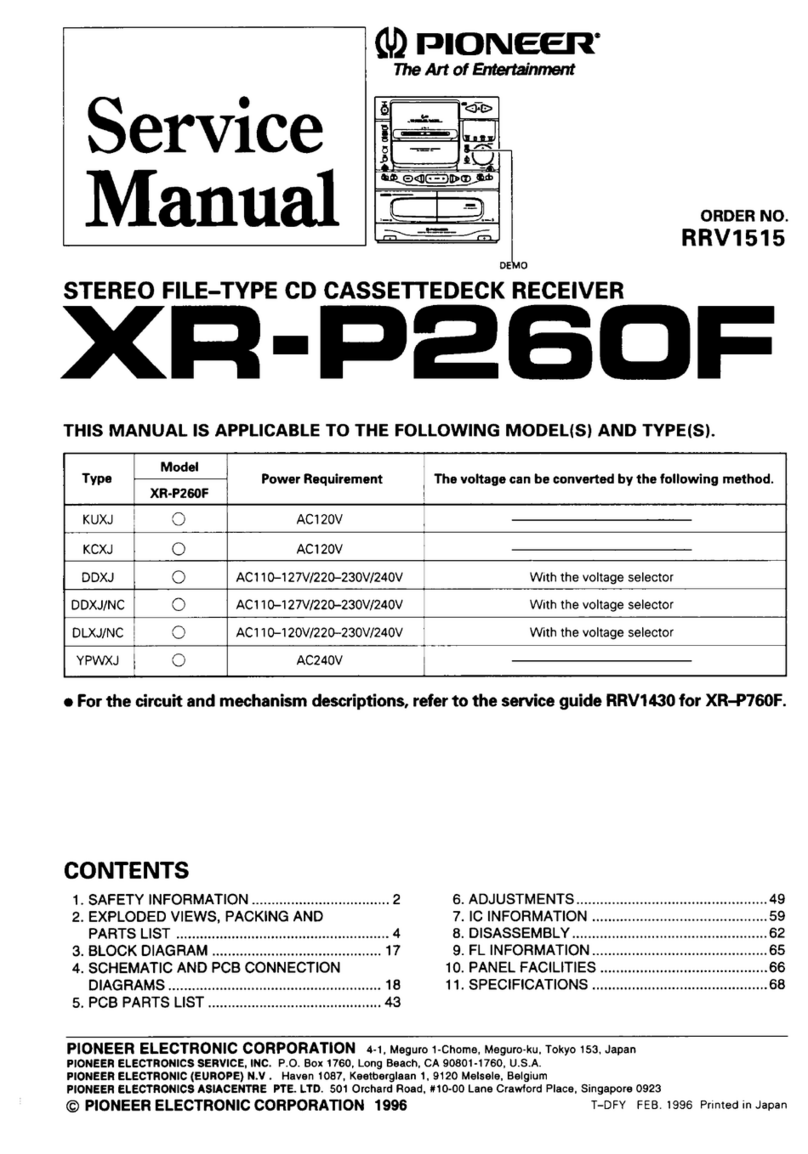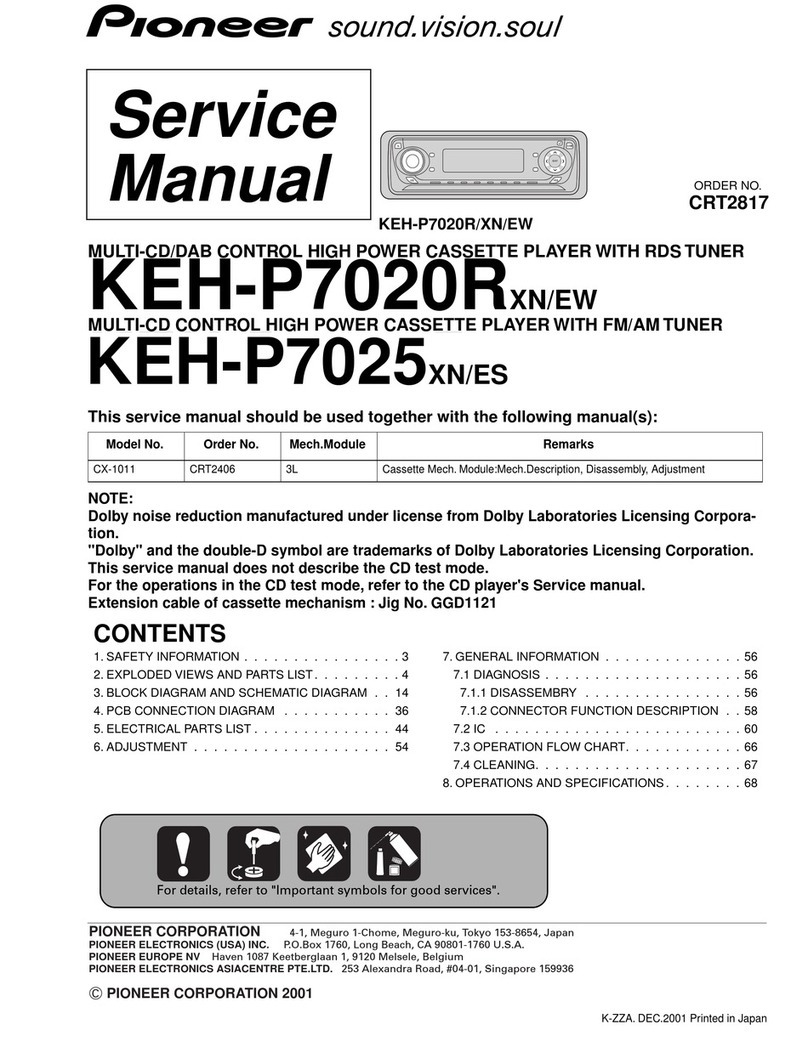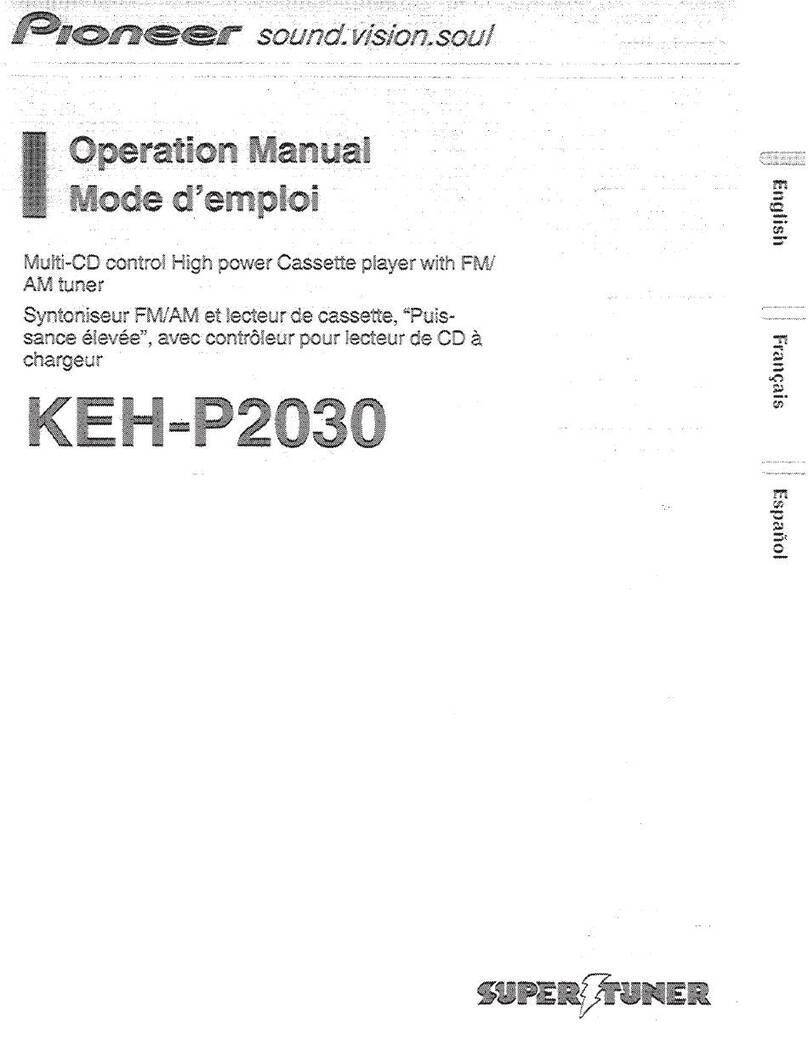STEREO
DOUBLE
CASSETTE
DECK
RECEIVER
Gyevele:
0
RX-731(S)
7RX-730(S)
7
;
RX-1320(S)
STEREC
TURNTABLE
PLP
2OSRLY
Pie
22
PE
2252
The
model
PL-223Z
is
not
sold
in
the
U.S.A.
The
models
PL-203AZ
and
PL-223AZ
are
not
sold
in
Canada.
Thank
you
for
buying
this
Pioneer
product.
Please
read
through
these
operating
instructions
so
you
will
know
how
to
operate
your
mode!
properly.
After
you
have
fi-
nished
reading
the
instructions,
put
them
away
in
a
safe
place
for
future
reference.
in
some
countries
or
regions,
the
shape
of
the
power
plug
and
power
outlet
may
sometimes
differ
from
that
shown
in
the
explanatory
drawings.
However,
the
method
of
connecting
and
operating
the
unit
is
the
same.
WARNING:
To
prevent
FIRE
OR
SHOCK
HAZARD,
DO
NOT
EXPOSE
THIS
APPLIANCE
TO
RAIN
OR
MOISTURE.
IMPORTANT
NOTICE
[For
U.S.
and
Canadian
models]
The
serial
number
for
this
equipment
is
located
on
the
rear
panel.
Please
write
this
serial
number
on
your
enclosed
warranty
card
and
keep
it
in
a
secure
area.
This
is
for
your
security.
[For
Canadian
models]
CAUTION:
To
prevent
ELECTRIC
SHOCK
DO
NOT
USE
THIS
(POLARIZED)PLUG
WITH
AN
EXTENSION
CORD,
RECEPTACLE
OR
OTHER
OUTLET
UNLESS
THE
BLADES
CAN
BE
FULLY
INSERTED
TO
PREVENT
BLADE
EXPOSURE.
ATTENTION:
pour
pREvENIR
LES
CHOCS
ELECTRIQUES
NE
PAS
UTILISER
CETTE
FICHE
POLARISEE
AVEC
UN
PROLONGATEUR
UNE
PRISE
DE
COURANT
OU
UNE
AUTRE
SORTIE
DE
COURANT,
SAUF
SI
LES
LAMES
PEUVENT
ETRE
INSEREES
A
FOND
SANS
EN
LAISSER
AUCUNE
PARTIE
A
DECOUVERT.
TWO
VOLTAGE
SELECTOR
SWITCHES
Only
muiti-voltage
models
are
provided
with
these
switches.
U.
S.
and
Canadian
models
are
not
provided
with
these
switches.
Mains
voltages
in
Saudi
Arabia
are
127V
and
220V
only.
Never
use
this
model
with
110V
setting
in
Saudi
Arabia.
CHECKING
ACCESSORY
ITEMS
......0....0...0..0-.-.
BEFORE
OPERATION
............0....00000000
20008
ANTENNA
CONNECTIONS
...
CONNECTIONS
..........
REMOTE
CONTROL
UNIT
FACILITIES
-
:
TURNTABLE
FACILITIES...
2.2.2.2...
CONTENTS
PRELIMINARY
OPERATIONS........-..-------
20005
11
The
line
voltage
selector
switches
are
on
the
rear
panel.
Before
your
model
is
shipped
from
the
factory,
these
switches
are
set
to
the
power
requirements
of
the
destination.
Check
they
are
to
properly
before
plugging
the
power
cord
into
the
household
wail
socket.
If
the
voltage
is
not
properly
set
or
if
you
move
to
an
area
where
the
voltage
requirements
differ,
adjust
the
selector
switches
as
follows.
1.
Use
a
medium-size
screwdriver.
2.
First,
insert
a
screwdriver
into
the
groove
of
the
voltage
selector
at
the
top,
and
adjust
so
that
tip
of
the
groove
points
to
the
voltage
value
of
your
area.
3.
Next,
insert
the
screwdriver
into
the
groove
of
the
voltage
selector
at
the
bottom
and
adjust
until
the
voltage
is
the
same
as
at
the
top.
Both
switches
must
be
in
the
same
switch
setting.
rerawd
Lazo-24er)
CHANNEL
STEP
SWITCH
Only
muiti-voltage
models
are
provided
with
this
switch.
U.
S.
and
Canadian
models
are
not
provided
with
this
switch.
(This
switch
is
on
the
rear
panel.)
The
unit
has
been
factory
preset
to
the
channel
allocation
for
the
area
in
which
it
is
to
be
sold,
if
the
value
is
set
incorrectly,
frequency
display
may
stop
at
the
wrong
frequency,
or
sound
may
be
distorted,
resulting
in
an
inability
to
reproduce
reception
signals
at
their
proper
sound
quality.
For
this
reason,
be
sure
to
confirm
that
the
valueis
set
correctry
before
first
using
the
unit.
[100
kHz/10
kHz]
position:
Set
to
this
position
for
areas
with
FM
reception
step
of
100
kHz,
AM
10
kHz.
[50
kHz/9
kHz]
position:
Set
to
this
position
for
areas
with
FM
reception
step
of
50
kHz,
AM
9
kHz.
When
unsure
about
the
channel
allocation
for
your
area,
consult
your
dealer
for
correct
information.
CHANNEL
STEP
FM/AM
SETTING
THE
CLOCK
12
BASIC
OPERATIONS
12
CASSETTE
TAPE
RELAY
PLAYBACK
.- aS
satel
..
14
COPYING:
TAPES
«4
cot
cea
At
a
3
BS
path
td
ebay
3
14
MAINTENANCE...
0s
co
5
ce
ee
ee
bee
ee
16
TROUBLESHOOTING
......
‘
17
SPECIFICATIONS
............---
:
ae
eae
HOW
TO
HANDLE
CASSETTE
TAPES.................
20
YQ
PIONEER’
The
future
of
sound
and
vision.