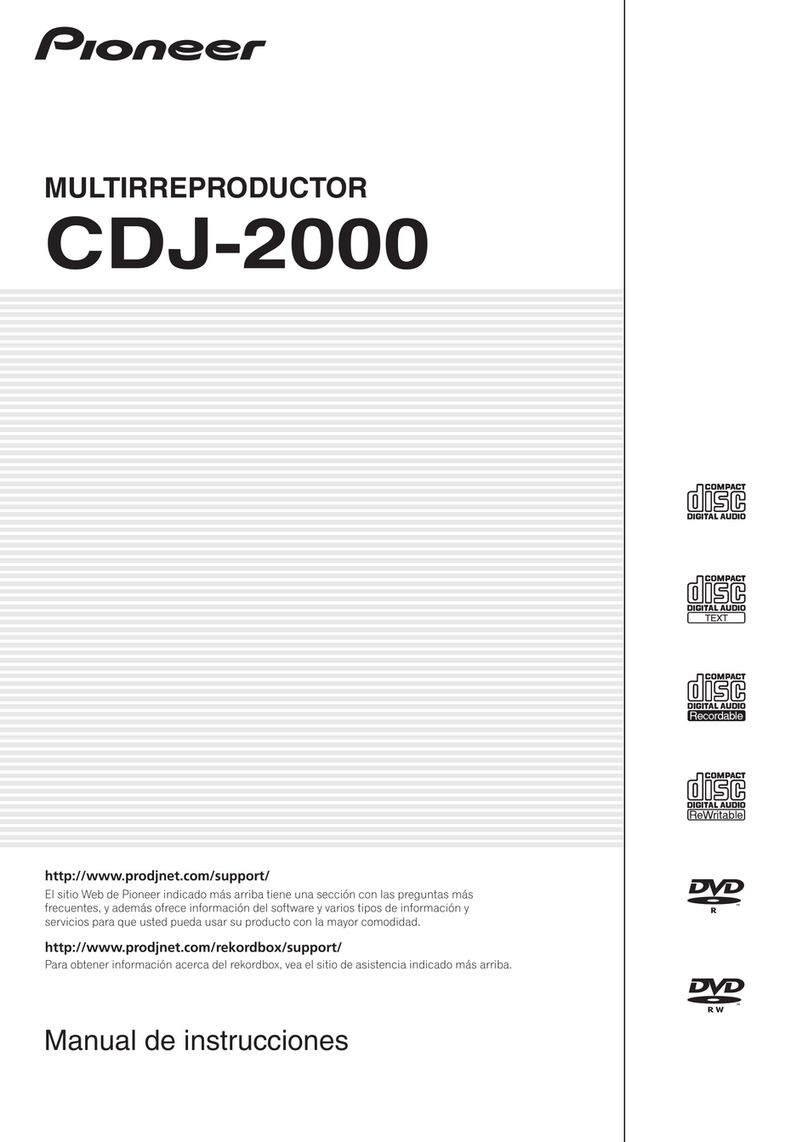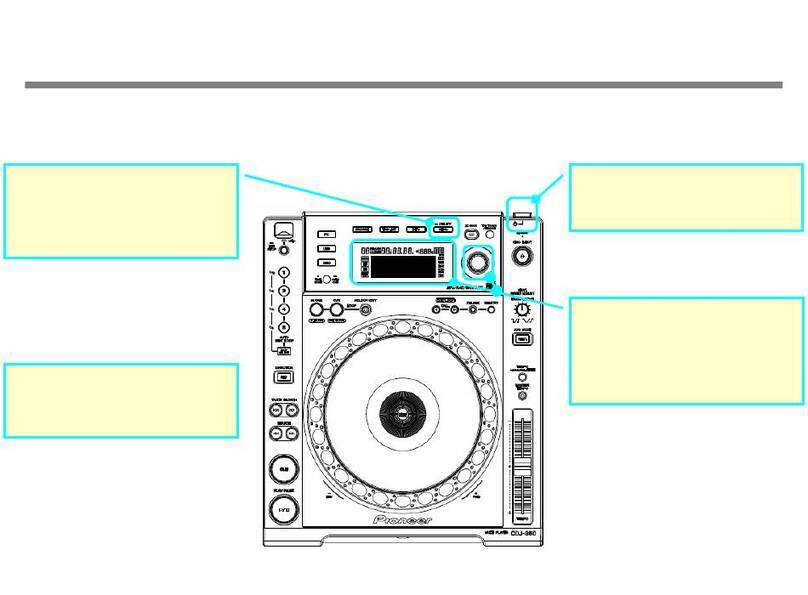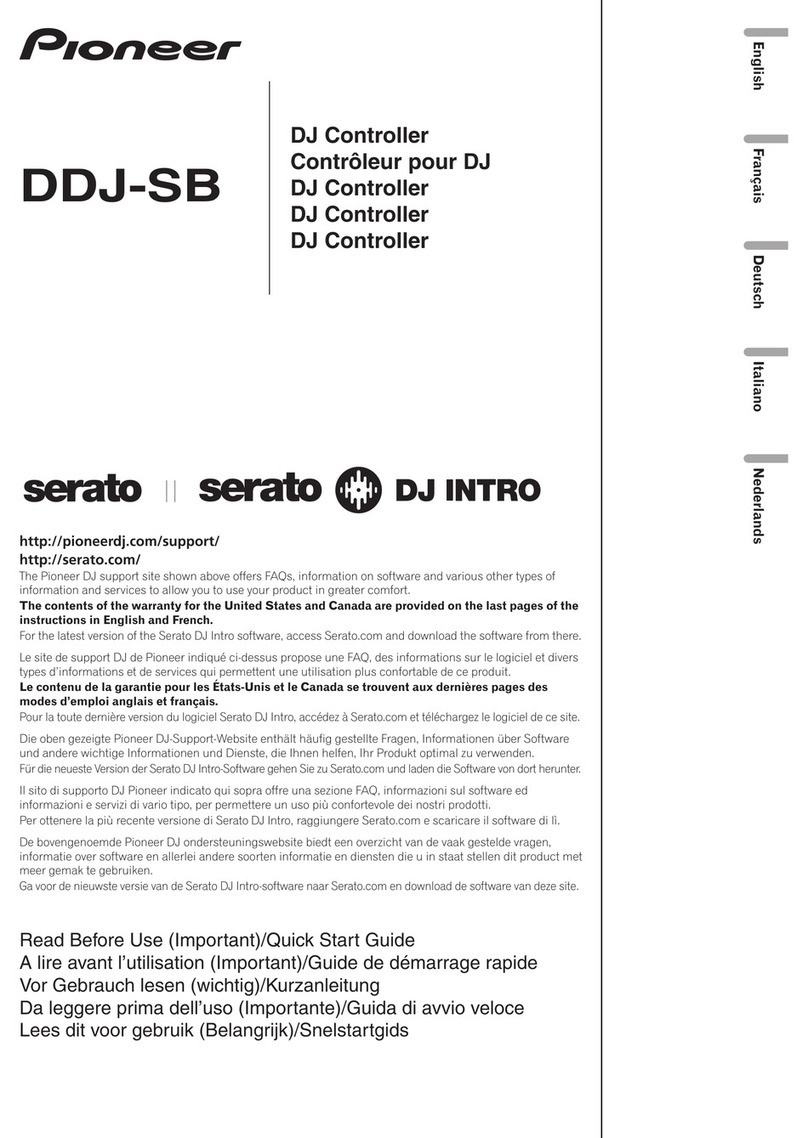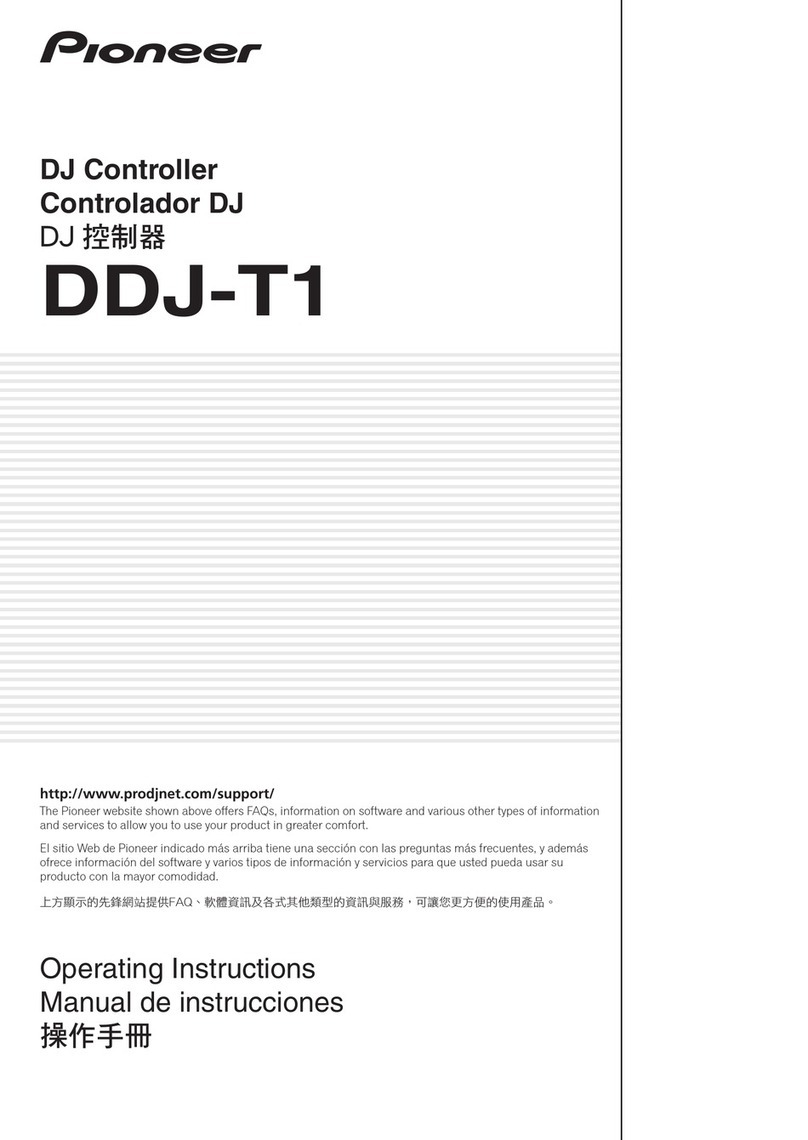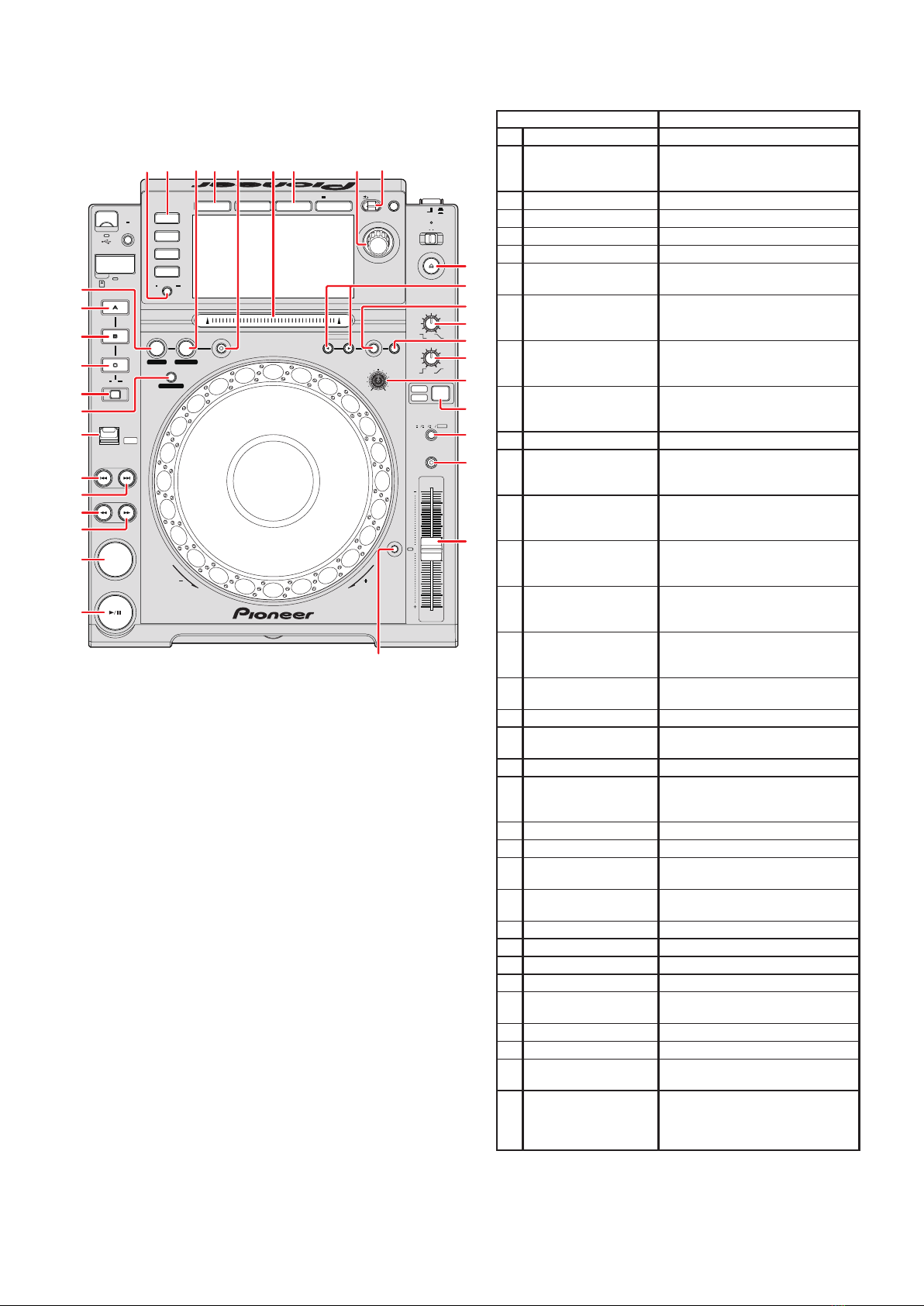4
CDJ-2000 buttons Scratch Live functions
1 PLAY/PAUSE Toggles playback on/off
2 CUE
Works as CDJ style CUE button
for setting and jumping to
temporary cues.
3SEARCH Fast Forward
4SEARCH Rewind
5TRACK SEARCH Loads next track
6TRACK SEARCH Loads previous track
7 DIRECTION Toggles playback forwards or
reverse.
8 HOT CUE A
Jumps to cue point1. If in REC
mode, press to set a cue point at
the current play position.
9 HOT CUE B
Jumps to cue point2. If in REC
mode, press to set a cue point at
the current play position.
10 HOT CUE C
Jumps to cue point3. If in REC
mode, press to set a cue point at
the current play position.
11 REC/CALL Enters Hot Cue REC mode
12 NEEDLE SEARCH
Run your finger along the needle
search strip to scroll through the
track.
13 IN/CUE (IN ADJUST)
Sets loop in point. (Press again
to adjust the loop in point. Press
again to exit loop in edit mode.)
14 OUT (OUT ADJUST)
Sets loop out point. (Press again
to adjust the loop out point. Press
again to exit loop out edit mode.)
15 RELOOP/EXIT
Turns on and off current loop.
Jumps to start of loop when
turning it on.
16 4-BEST LOOP/
LOOP CUTTER
Creates a 4 beat loop. (Press
again to halve the loop to 2 beats,
and again to 1 beat and so on.)
17 CUE/LOOP CALL Jumps to next or previous loop
slot.
18 DELETE Deletes current loop slot.
19 MEMORY Saves the loop to the current loop
slot.
20 JOG ADJUST Adjust platter sensitivity.
21 DISC EJECT
Eject the current track.
NOTE : This also ejects any CD in
the player.
22 TOUCH/BREAK Adjusts the stop speed.
23 RELEASE/START Adjusts the start play speed.
24 JOG MODE Switches between jog and scratch
mode for platter interaction.
25 TEMPO Switches tempo range between
+/- 6, 10,16 and 100% (WIDE)
26 MASTER TEMPO Toggles Keylock on or off
27 TEMPO Adjust pitch slider
28 TEMPO RESET Reset pitch to zero
29 LINK Enters USB connection mode.
30 TIME MODE
(AUTO CUE)
Switches display between
elapsed & remaining time
31 BROWSE Browse through library
32 INFO Displays song information
33 BACK Moves focus back to the crate
selector.
34 Rotary selector
Scrolls through library (crates/
songs/browse). Push the rotary
selector to load select track or to
tab cursor focus
CDJ-2000
PLAY / P A USE
CUE
SEARCH
TRACK SEARCH
FWD
REV
DIRECTION
USB
STOP
LINK
USB
SD
DISC
BROW SE TA G LIST INFO MENU
UTILITY
REVFWD
TEMPO
RESET
MASTER
TEMPO
TEMPO
6
WIDE
10 16
VINYL JOG
MODE
CDJ
RELEASE/START
TOUCH/BRAK E
VINYL
SPEED ADJUST
LIGHTHEAVY
JOG ADJUST
CUE/LOOP DELETE MEMORY
UNLOCK
OFF
ON
LOCK
POWER
DISC EJECT
STANDBY
BACK /REMOV E
TAG TRAC K
TIME
MODE
AUTO
CUE
OUTRELOOP/EXIT
LOOP
NEEDLE SEARCH
CALL
IN ADJUSTOUT ADJUST
LOOP CUTTER
4-BEAT LOOP
IN / CUE
REC / CALL
SD
HOT CUE
TEMPO
0
MULT I PLA Y ER CDJ-
2000
1
2
3
4
5
6
7
g
b
a
9
8
d
ut vwyx
Published by Pioneer Corporation.
Copyright © 2010 Pioneer Corporation.
All rights reserved.