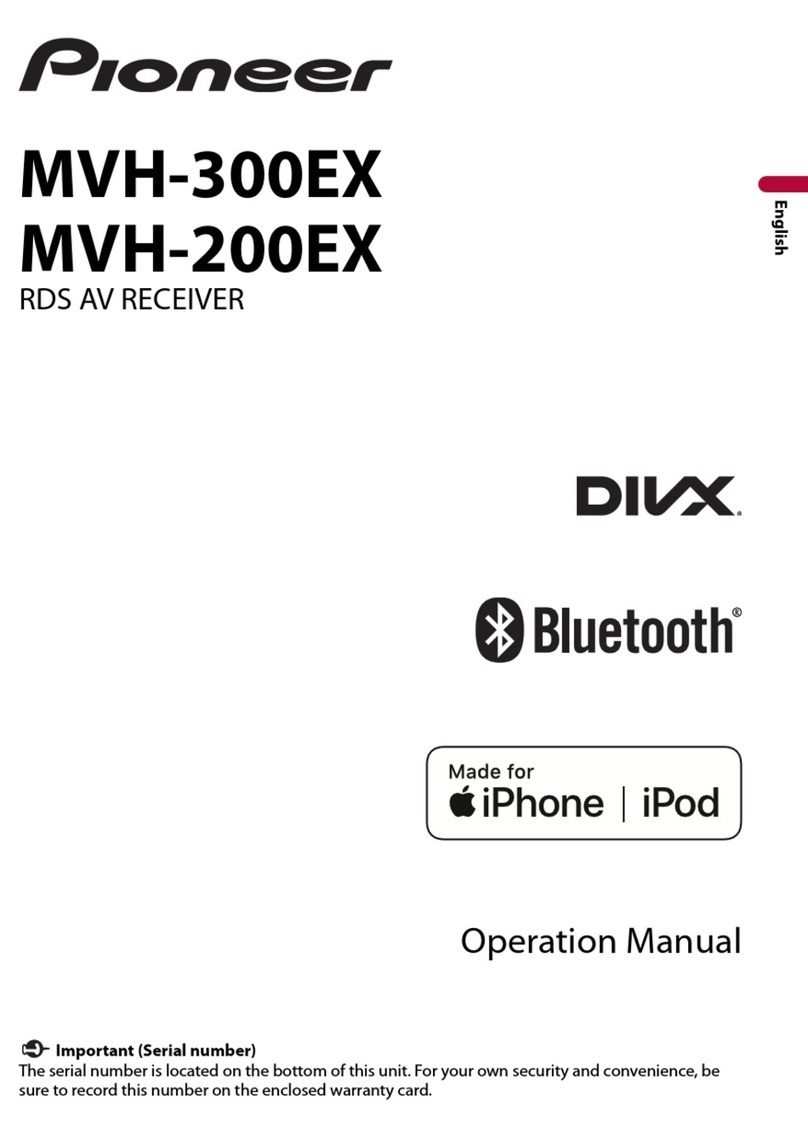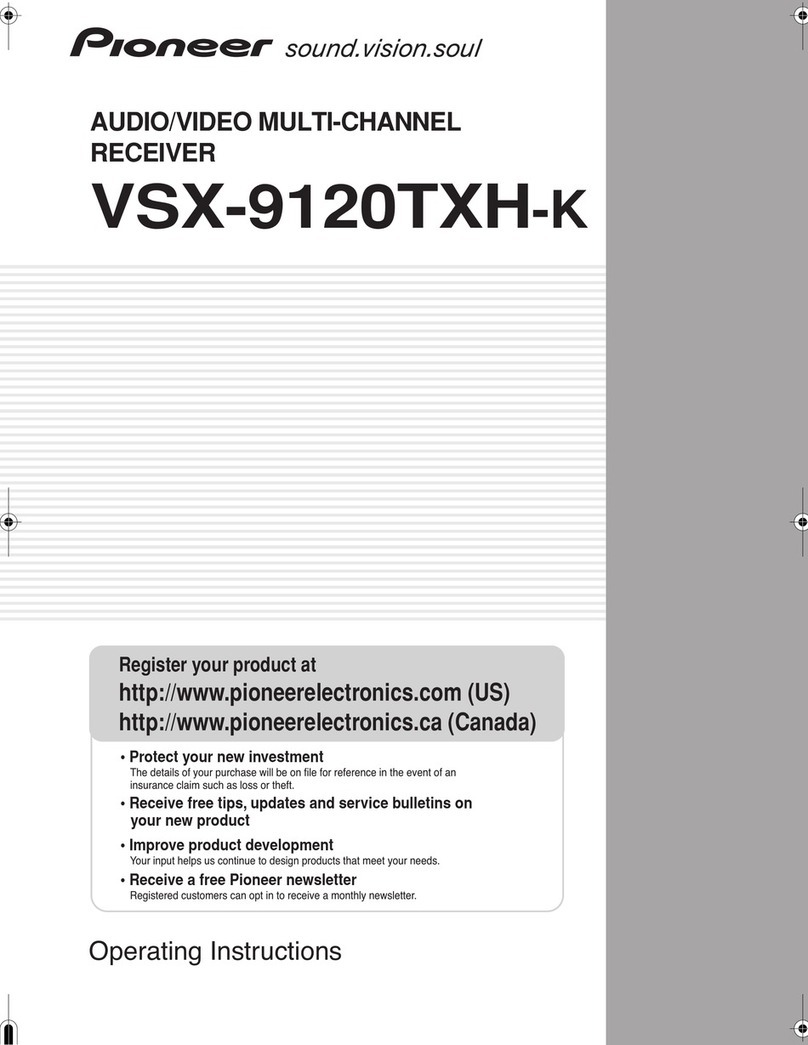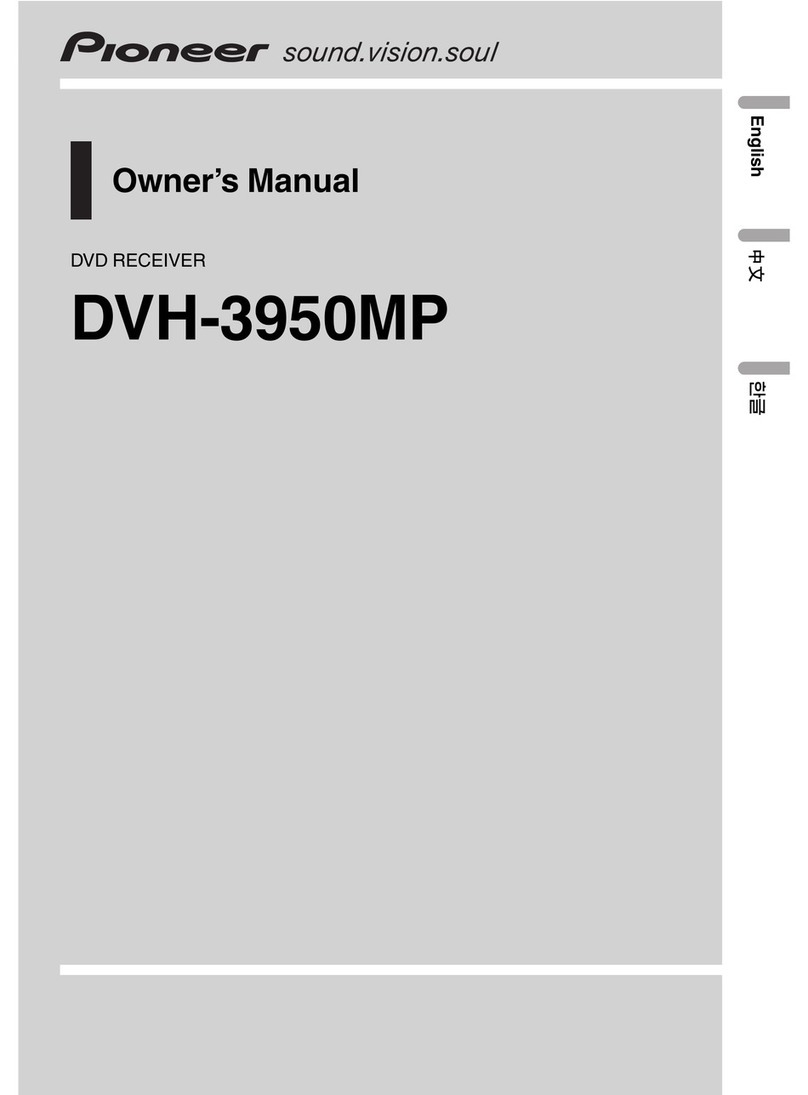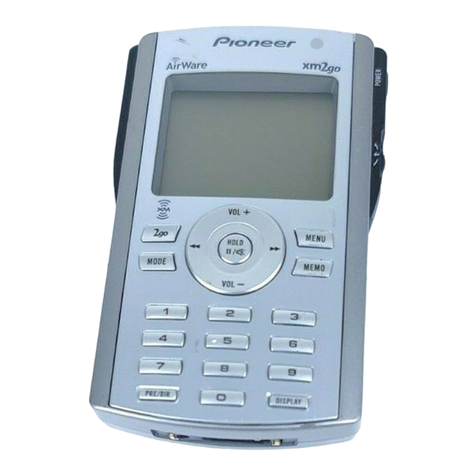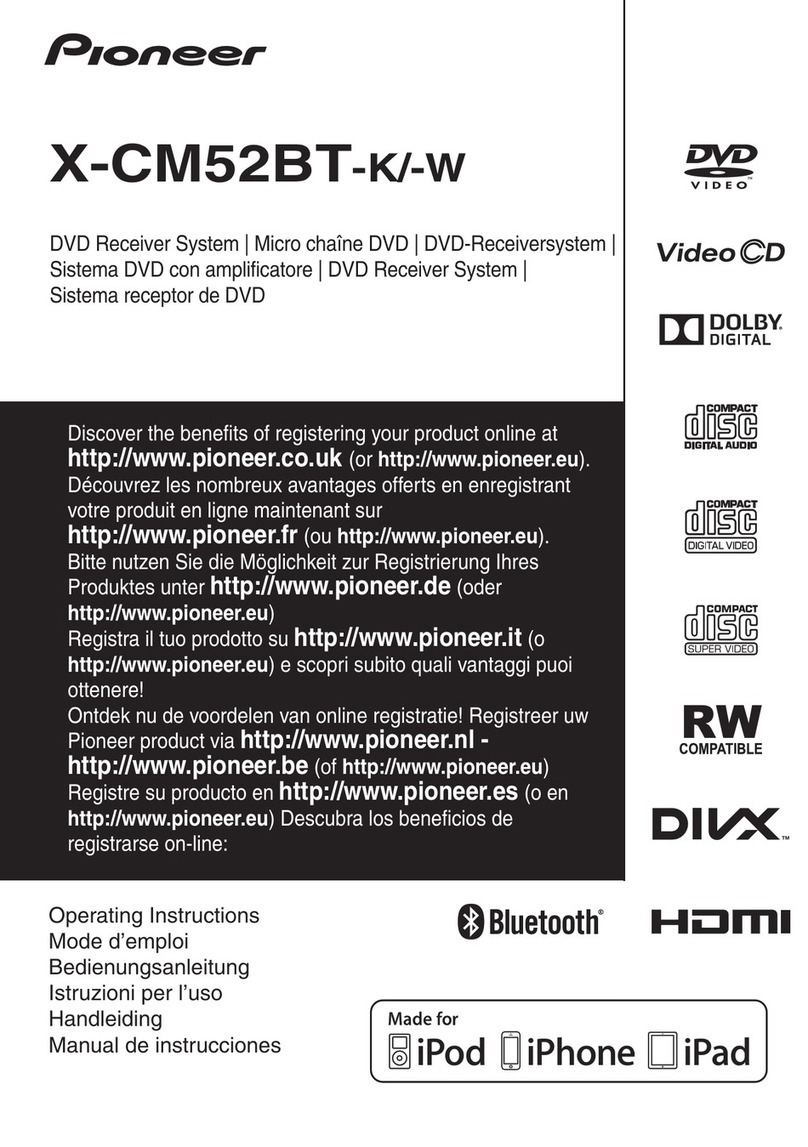OX.646 FEATURES
Combines All Current 4-channel System
in One Unit
Exciting 4-channel sound is yours in all four of its current
varieties; discrete 4-channel from open-reel and cartridge
tape, discrete 4-channel disc record (CO-+ Oisc record with
an exclusive phono cartridge), RM (regular matrix) and
SQ matrix records and broadcasts.
Extracts 4-channel Sound from 2-channel Program
Sources
The built-in "regular matrix" circuit can convert regular
2-channel program sources (records, tapes, FM stereo) into
wrap-around 4-channel sound, bringing to life the echo
sound components found in practically any record, and
giving your present stereo LPs a totally new and exciting
sound. (lf you wish, you can play them in conventional
2-channel stereo fashion, too.)
Accepts 2 Pairs of Rear Speakers
The QX-646 can drive one pair of front plus two pairs of
rear speakers, for a total of six speakers. The rear speakers
can be turned on and off with a push-button. This makes it
possible to have two different 4-channel speaker arrange-
ments in the listening room and to select one according to
program souces or personal preferences.
Versatile Auxiliary Circuits and Control
The QX-646 is fully equipped with auxiliary controls
including speaker on/off and rear speaker A/B selector
switches, a tape monitor switch, a headphone jack (for
monitoring the front channels only), and terminals for
2-channel as well as 4-channel tape equipment.
FET-equipped FM Tuner
The FM tuner is equipped with an FET in its front end to
improve selectivity and sensitivity. 'Also, the lF stage
employs one hybrid dnd one monolithic lC, replacing
numerous transistors, ceramic filters, etc., and raising the
tuner's sensitivity and selectivity. The FM MPX decoder
works according to the time switching system and boasts
excellent channel separation. Tuning is made easy by the
linear FM dial and the signal meter.
Built-in AM Ferrite Bar Antenna
Sensitive and highly directional. An outdoor AM antenna is
not required in most cases.
TJIONE€R
Low-distortion Audio Amplifier
Both tone controls and equalizatlon amplifier operate
improved frequency response accuracy and flatness
power amplifier is a quasi-complementary design, a
and-true circuit construction.
Looks as lmpressive as lt Sounds
To this 4-channel receiver the word "compact" can not
be applied - it is a rather large, impressive looking unit
whose outward appearance already hints at its superb
performance and versatility. The dial and meter section
is easier to read. Your operation becomes much easier,
complete with the program and mode indicator lighting up
according to desired operation, and the unit comes installed
in a natural walnut cabinet.
PE RFORMANCE
4-Channel Stereo Performance
With a 4-channel stereo tape deck or cartridge tape
player installed, the QX-646 can provide a discrete 4-
channel playback of programs recorded on tape. ln addi-
tion, the QX-646 can reproduce a discrete 4-channel disc
record with a stereo turntable equipped with an exclusive
CD-4 phono cartridge.
4-channel Reproduction from Matrix 4-channel
Source
The self-contained matrix circuit permits 4-channel re-
production from matrix 4-channel records or FM stereo
broadcasts. The mode switch has positions for regular
matrix and SQ matrix reproduction, allowing reproduction
to take either of these forms.
Matrix Reproduction from 2-channel Stereo Source
A 2-channel signal from a record or FM stereo broadcast
can be reproduced in 4-channel form via the regular or
SQ matrix circuit. ln this case, the result is an improve-
ment over ordinary 2-channel stereo reproduction.
2-channel Stereo Performance
Conventional 2-channel stereo performance can be provided
through an arrangement or two speaker systems in the
front; left-side speaker system and right-side speaker sys-
tem.
for
fhe
ied-
T
tri t
3