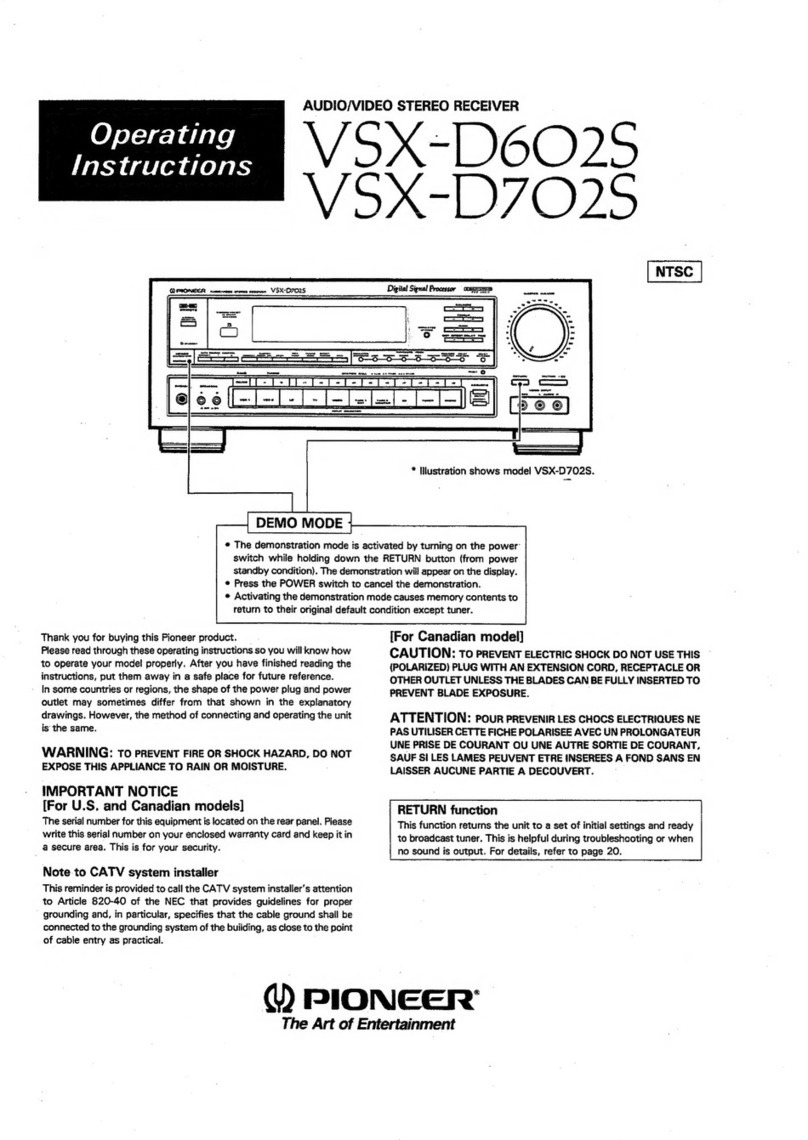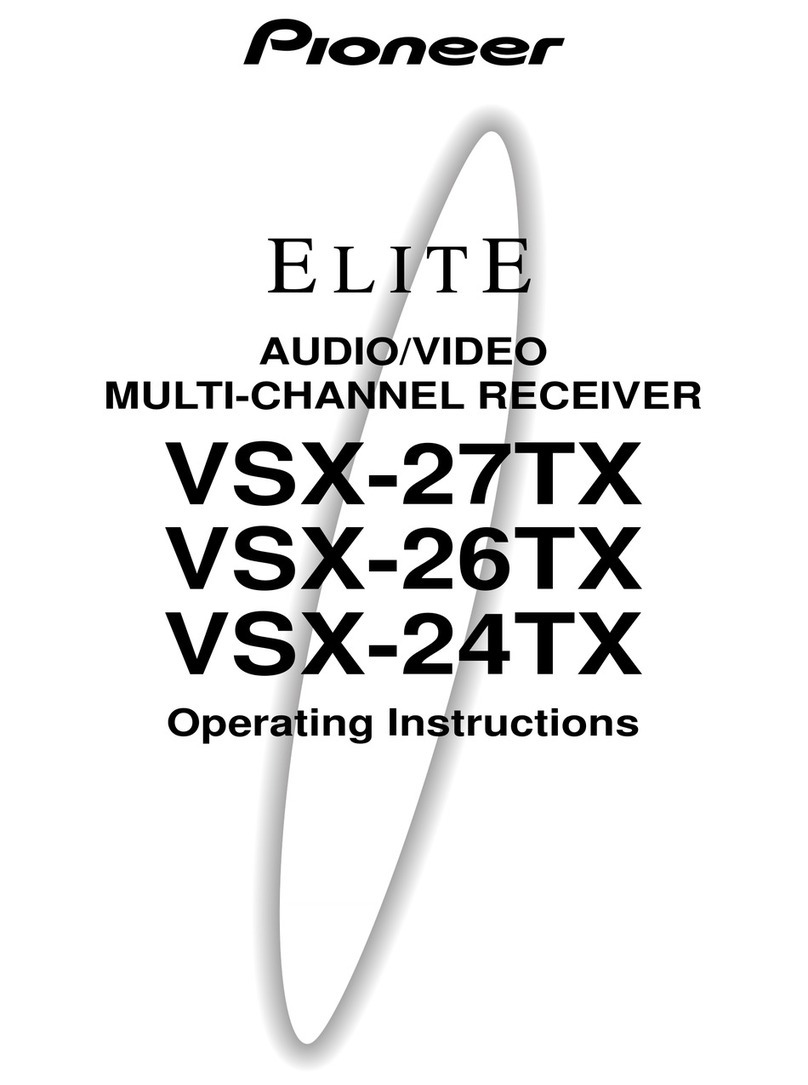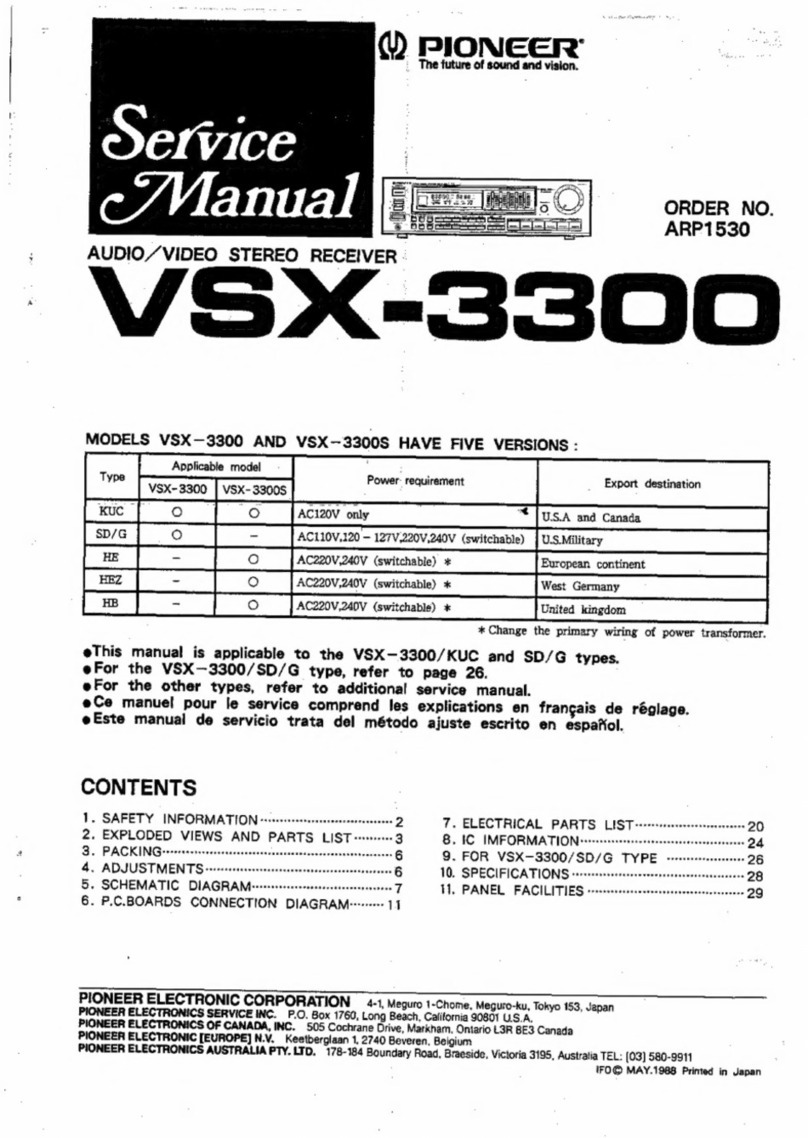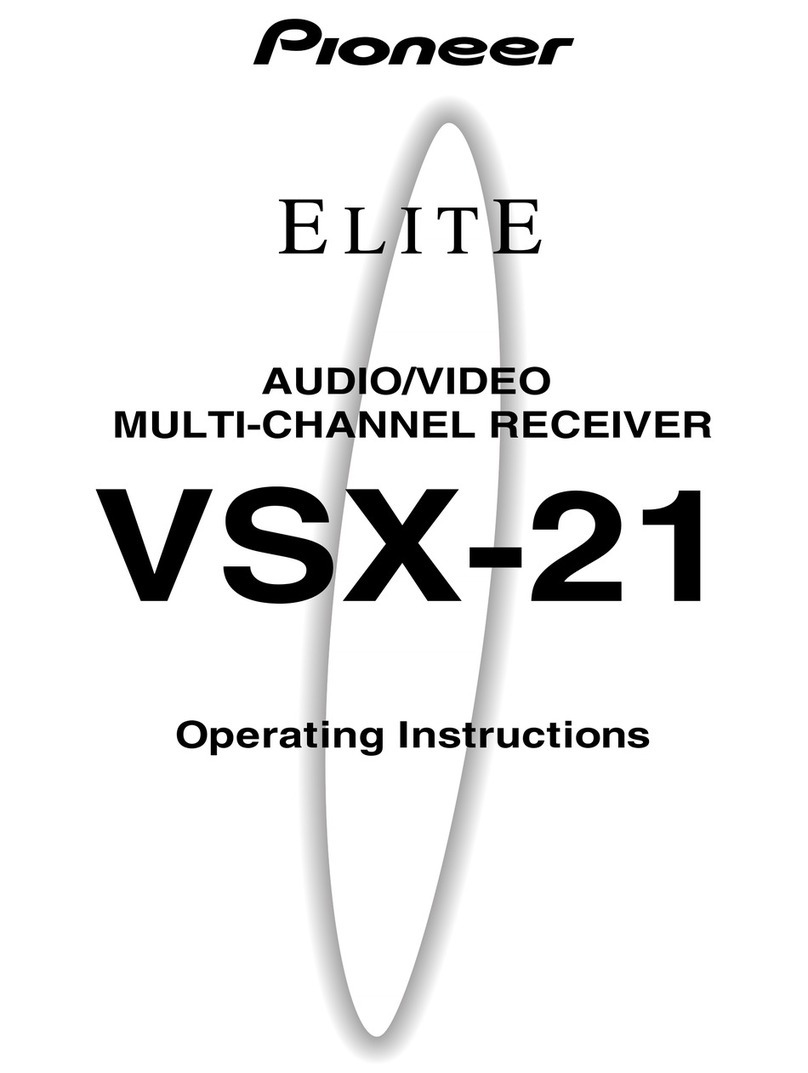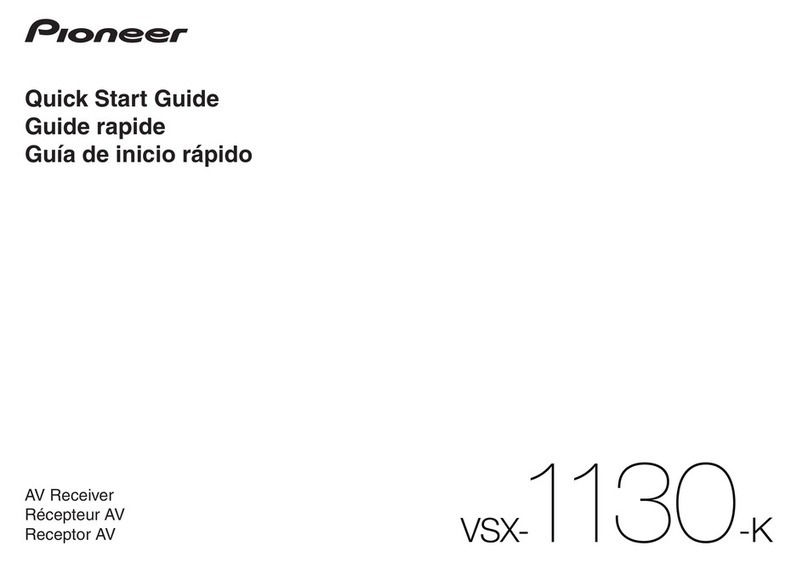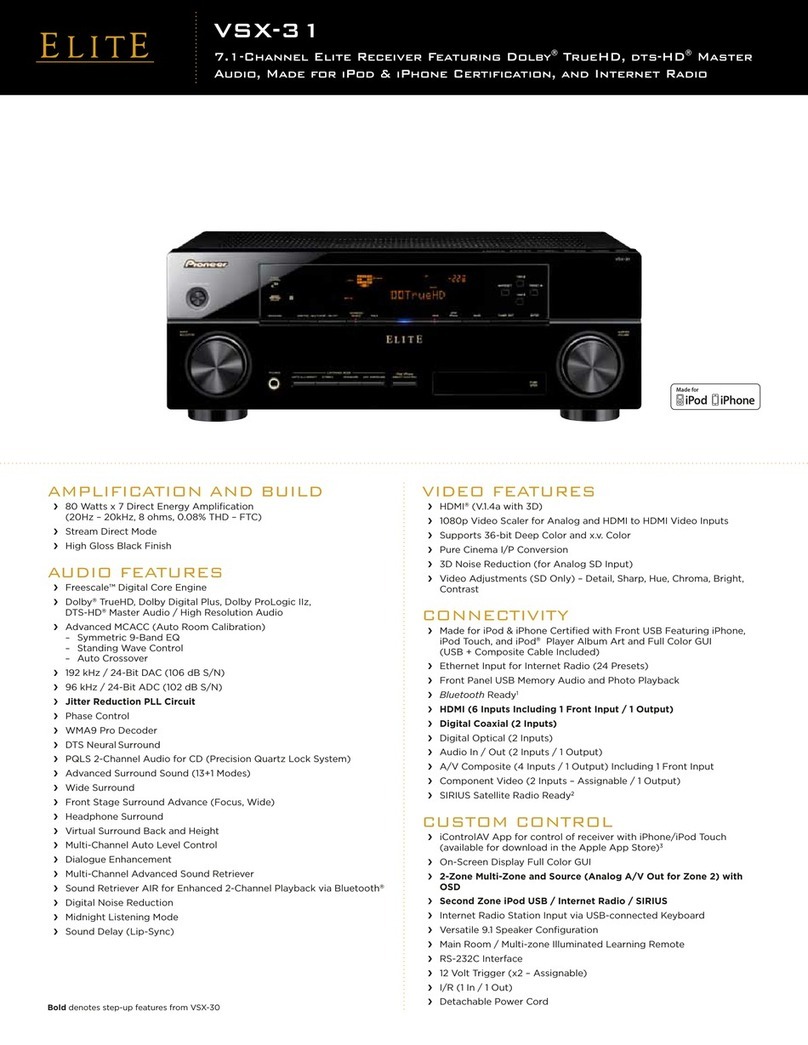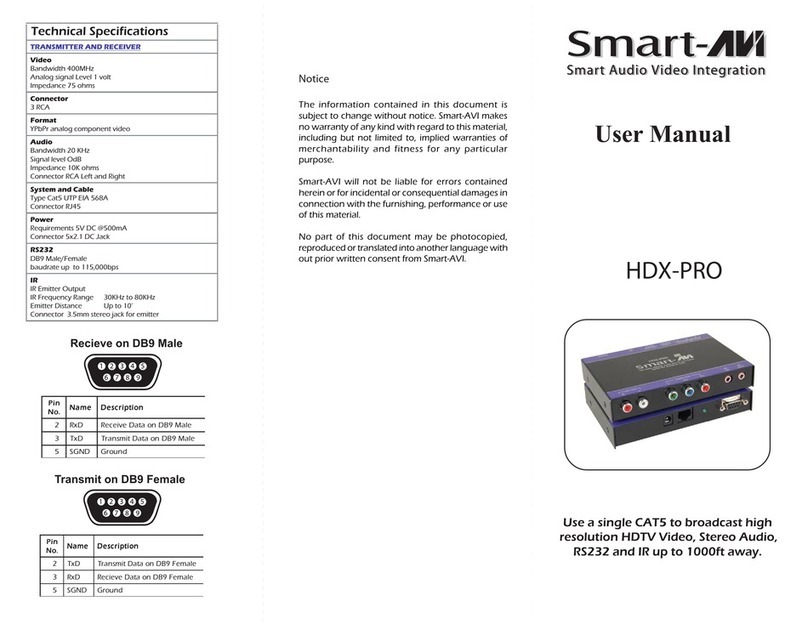10
X:\print\KB045\KB045_UC_QSG(A5_Horizon).EN\020Chapter_EN.fm
DMH-WT3800NEX/DMH-WT38NEX
KB045_UC_QSG(A5_Horizon)
En
capacityofthe lead will be exceeded,
causing overheating.
•Use this unit witha 12-volt batteryand
negative grounding only. Failure to do so
mayresult in a fire or malfunction.
•To avoid shorts in the electrical system,
be sure to disconnect the (–) battery
cable before installation.
WARNING
•When speaker output is used by 4
channels ,use speakers over 50 W
(Maximum input power) and between 4
Ω to 8 Ω (impedance value).Do not use 1
Ω to 3 Ω speakers for this unit.
•When rear speaker output is used by 2 Ω
ofsubwoofer,use speakers over 70 W
(Maximum input power).
*Please refer to connection for a
connection method.
•The black lead is ground.When installing
this unit or power amp (sold separately),
make sure to connect the ground wire
first.Ensure that the ground wire is
properlyconnected to metal parts ofthe
car’s body. The ground wire ofthe power
amp and the one ofthis unit or anyother
device must be connected to the car
separatelywithdifferent screws.Ifthe
screwfor the ground wire loosens or falls
out,it could result in fire generation of
smoke or malfunction.
•When replacing the fuse,be sure to only
use a fuse ofthe rating prescribed on this
product.
•When disconnecting a connector,pull the
connector itself. Do not pull the lead,as
you maypull it out ofthe connector.
•This product cannot be installed in a
vehicle without ACC (accessory) position
on the ignition switch. Consult withyour
nearest dealer ifyour vehicle is keyless.
•To avoid short-circuiting,cover the
disconnected lead withinsulating tape.It
is especiallyimportant to insulate all
unused speaker leads,whichifleft
uncovered maycause a short circuit.
•For connecting a power amp or other
devices to this product,refer to the
manual for the product to be connected.
•The graphical symbol placed on
the product means direct current.
Before installing this
product
To prevent damage
Ground wire POWER AMP
Other devices
(Another electronic
device in the car)
Metal parts ofcar’s
body
*1 Not supplied for this unit
ACC position No ACC position
•When the ignition switchis turned on
(ACC ON),a control signal is output
throughthe blue/white lead.Connect to
an external power amp’s system remote
control terminal,the auto-antenna relay
control terminal,or the antenna booster
power control terminal (max. 300 mA 12
V DC).The control signal is output
throughthe blue/white lead,even ifthe
audio source is switched off.
When this product is in [Power OFF] mode,
the control signal is also turned off. If
[Power OFF] mode is canceled,the control
signal is output again and the antenna is
extended withthe auto antenna function
(ifthe antenna is being used).Be careful so
that the extended antenna does not come
into contact withanyobstacles.
This product
GPS antenna 3.55 m (11 ft.8 in.)
iDatalink® or Metra adaptor input
Refer to the instruction manual for the
iDatalink or Metra adaptor (sold
separately).
USB port
Microphone 3 m (9 ft.10-1/8 in.)
Antenna jack
Pre out supply
Power supply
Fuse (10A)
Wired remote input
Hard-wired remote control adaptor can
be connected (sold separately).
SiriusXM® Connect Vehicle Tuner
Refer to the instruction manual for
SiriusXMConnect Vehicle Tuner (sold
separately).
•Before using and/or connecting the
iDatalink Maestro® adaptor (sold
separately),you will need to first flashthe
Maestro module withthe appropriate
vehicle and head unit firmware.You can
find the device number that is required
for the activation on the followings (refer
to the Operation Manual.):
–The label on the packaging ofthis
product
–The label on this product
–The [Firmware Information] screen
•When the iDatalink Maestro adaptor is
connected,use the microphone ofthis
unit to perform voice operations for
Apple CarPlayor Android Auto™.
•SiriusXMand all related marks and logos
are trademarks ofSirius XMRadio,Inc.All
rights reserved.
•Android Auto is a trademark ofGoogle
LLC.
•$SSOH&DU3OD\LVDWUDGHPDUNRI$SSOH
,QF
•iDatalink,Maestro and iData are
registered trademarks ofAutomotive
Data Solutions Inc.
Notice for the blue/
white lead
Rear panel
(main terminals)
&KDSWHUB(1IP3DJH)ULGD\2FWREHU30