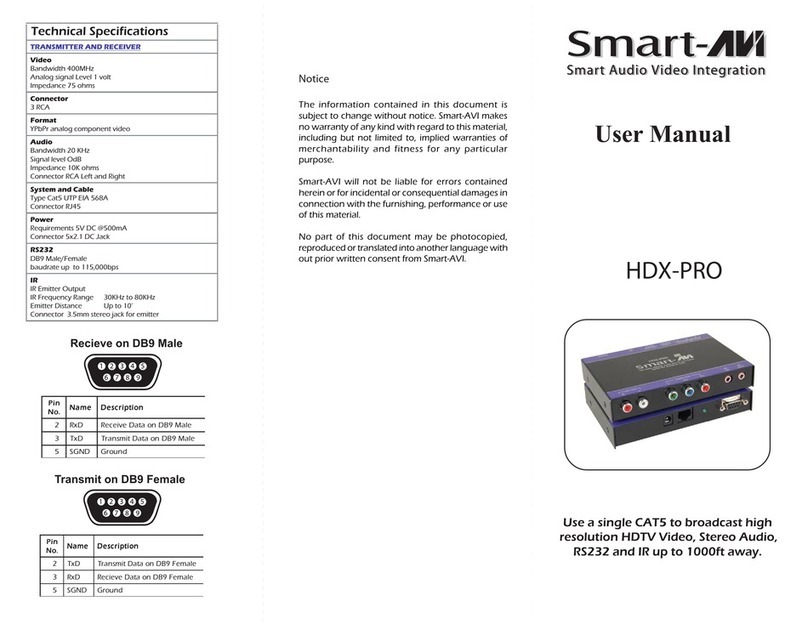Pioneer ELITE VSX-LX505 Manual
Other Pioneer Stereo Receiver manuals

Pioneer
Pioneer SX-1010 User manual
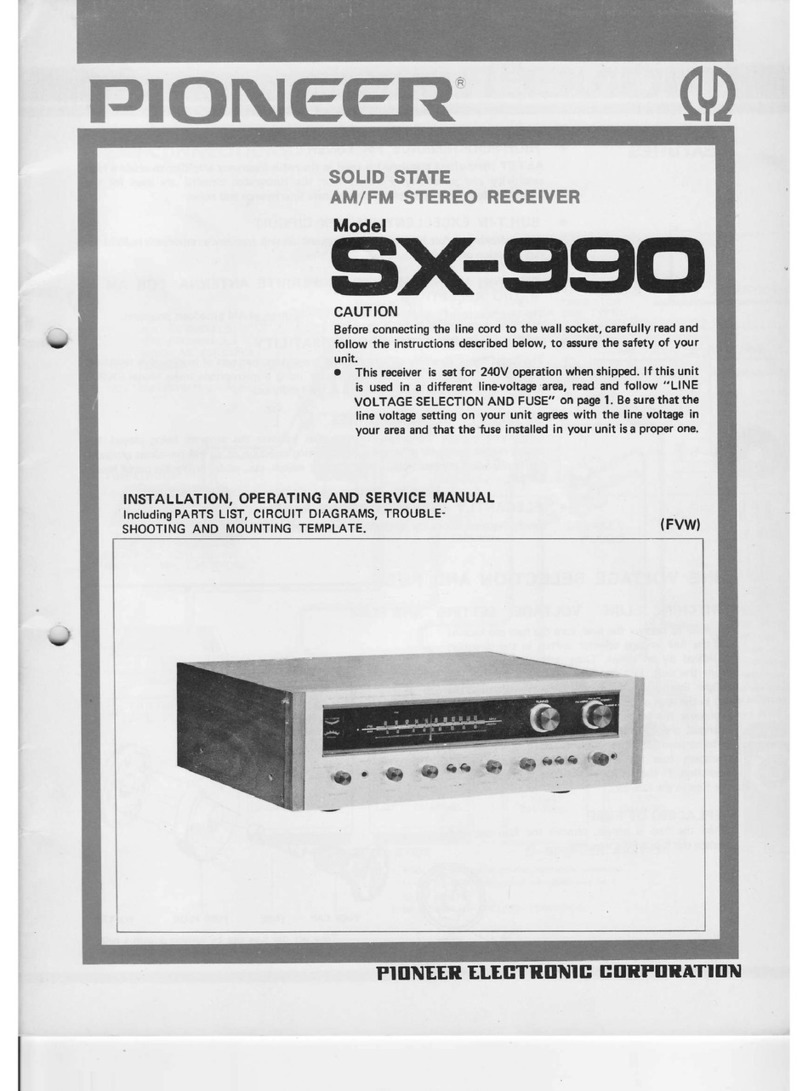
Pioneer
Pioneer SX-990 Setup guide

Pioneer
Pioneer AVH-220EX User manual
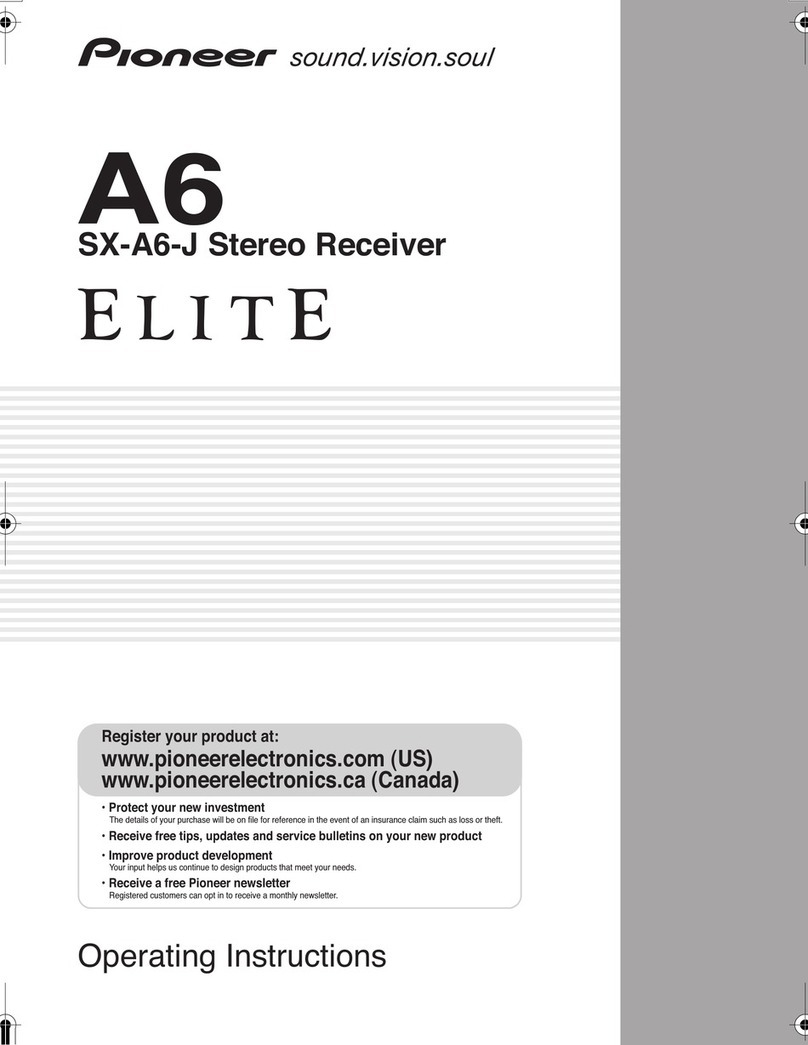
Pioneer
Pioneer Elite SX-A6-J User manual

Pioneer
Pioneer VSX-411S User manual

Pioneer
Pioneer SX-1500L User manual

Pioneer
Pioneer DMH-160BT User manual
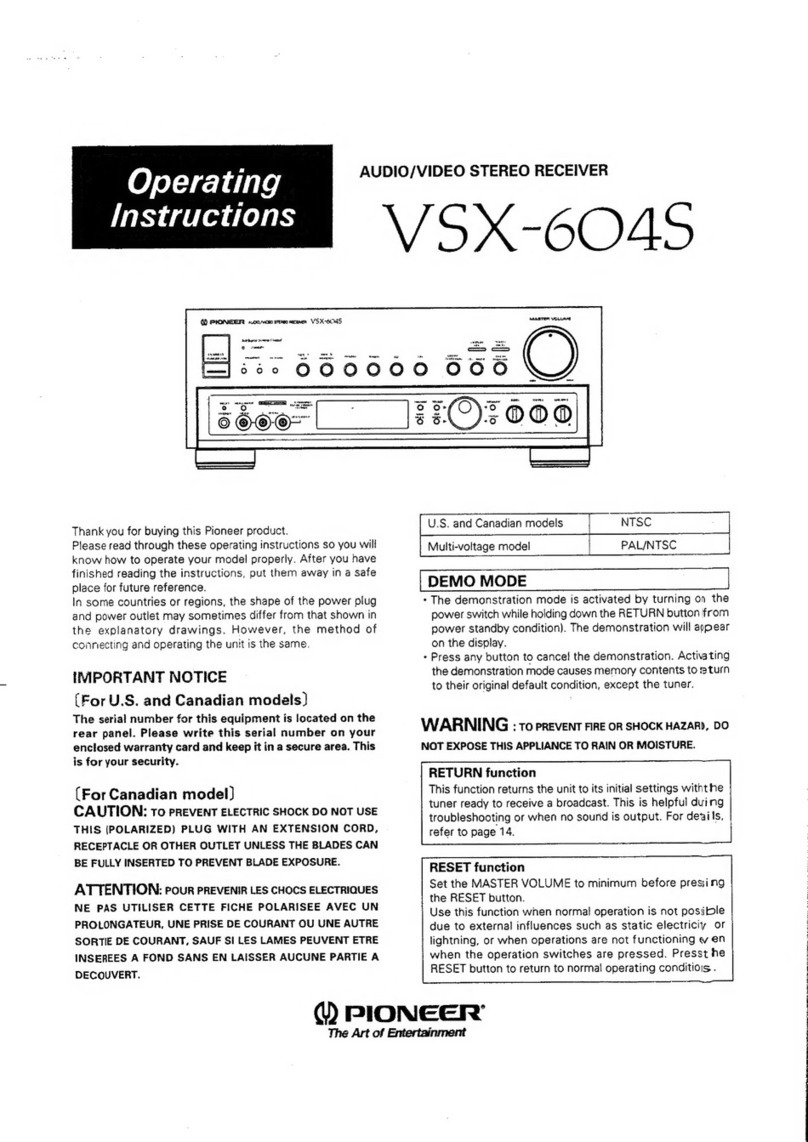
Pioneer
Pioneer VSX-604S User manual

Pioneer
Pioneer AVH-X7800BT User manual
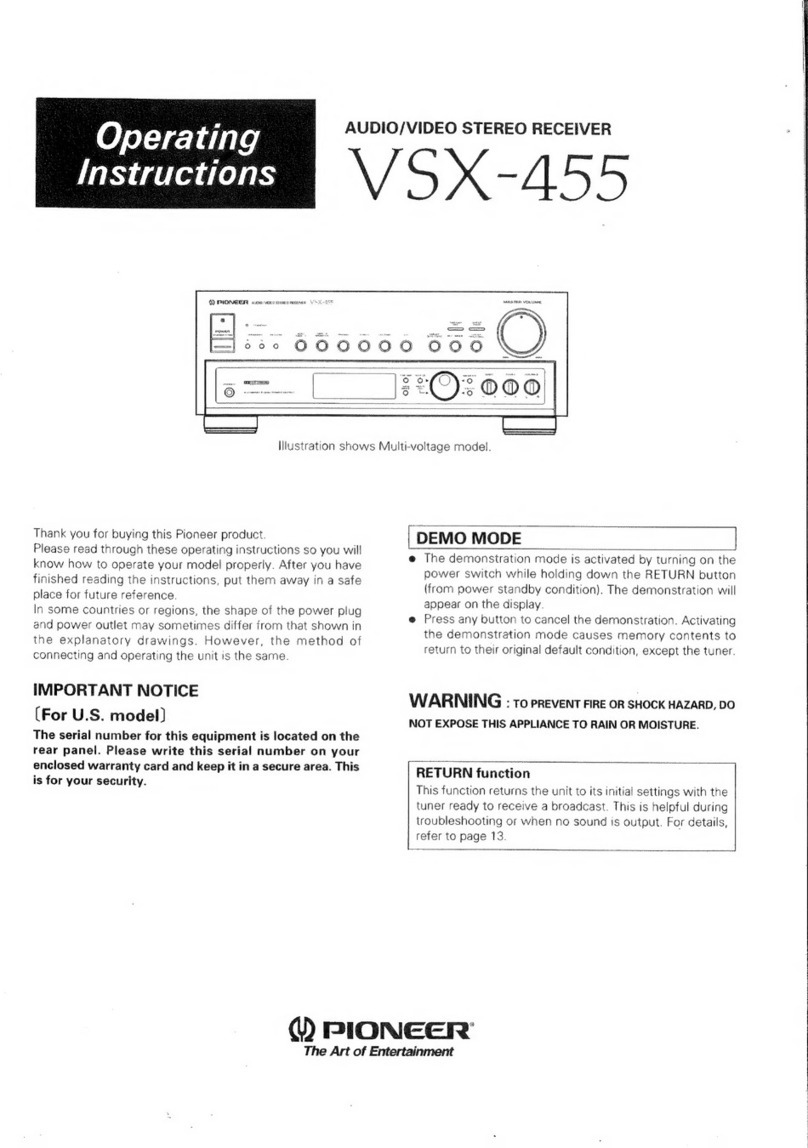
Pioneer
Pioneer VSX-455 User manual

Pioneer
Pioneer SX-737 User manual

Pioneer
Pioneer SF-6000/FW User manual
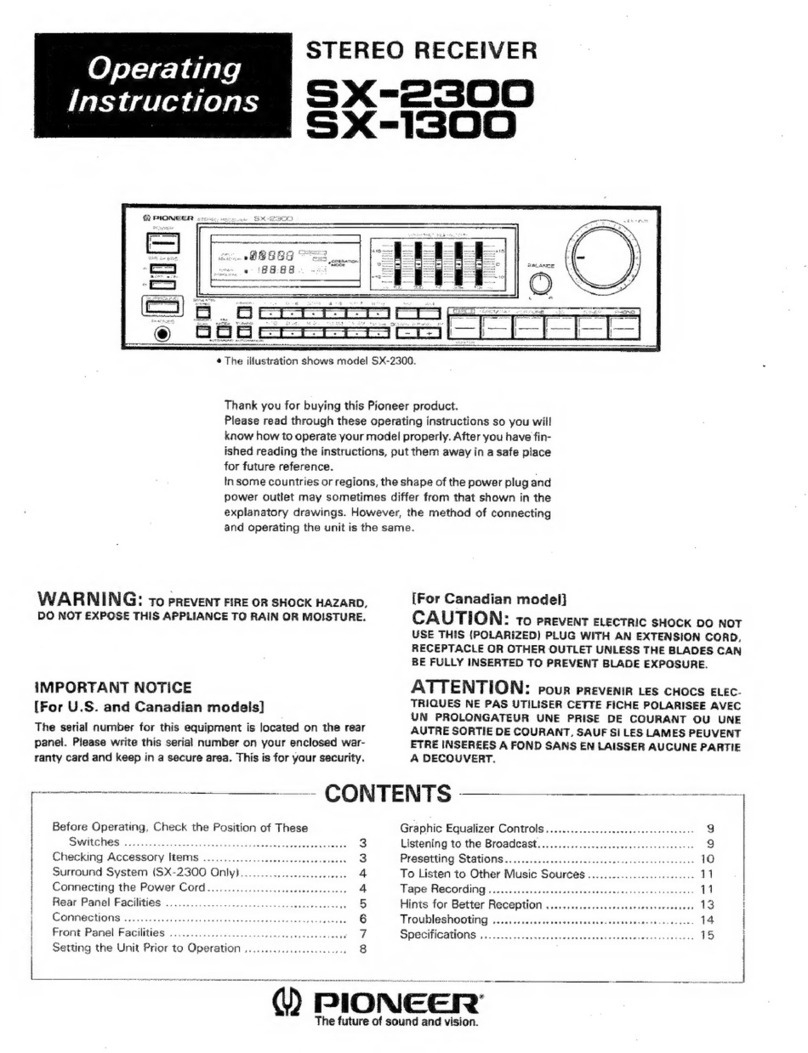
Pioneer
Pioneer SX-2300 User manual

Pioneer
Pioneer SX-626 User manual
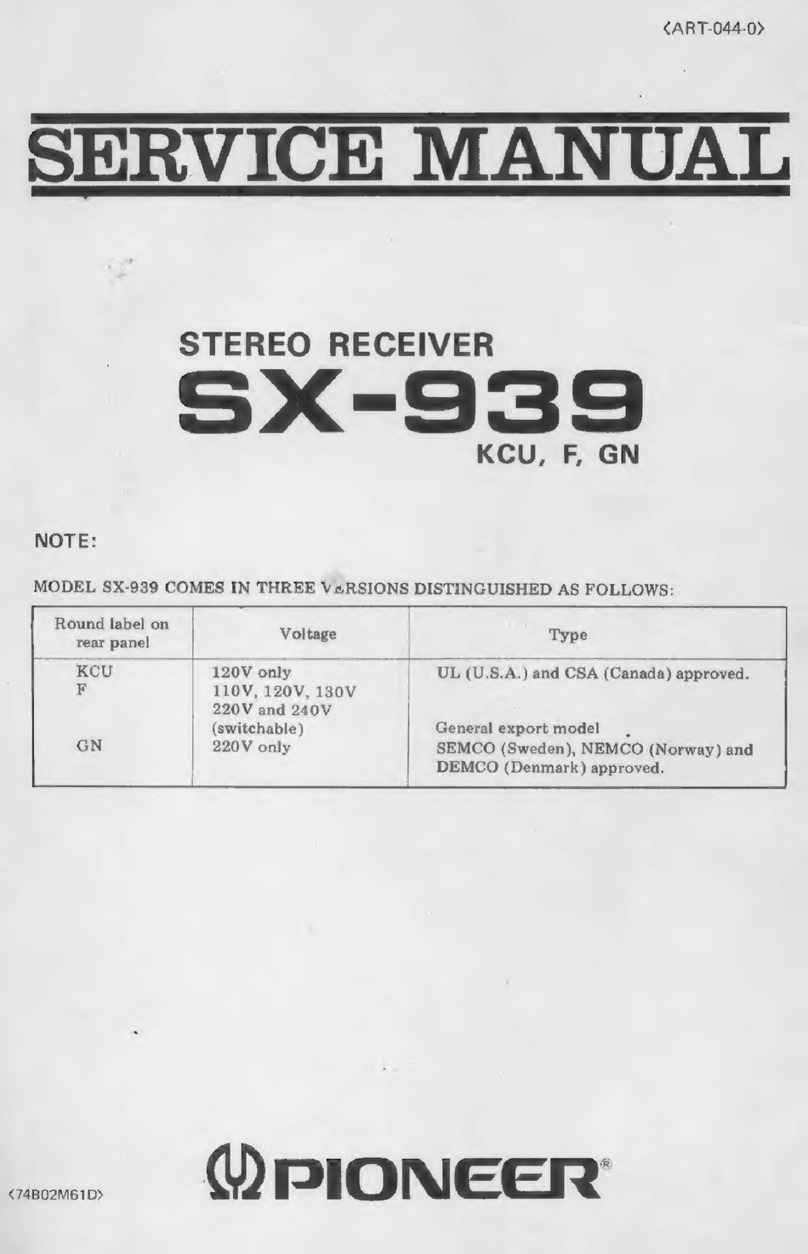
Pioneer
Pioneer SX-939 User manual
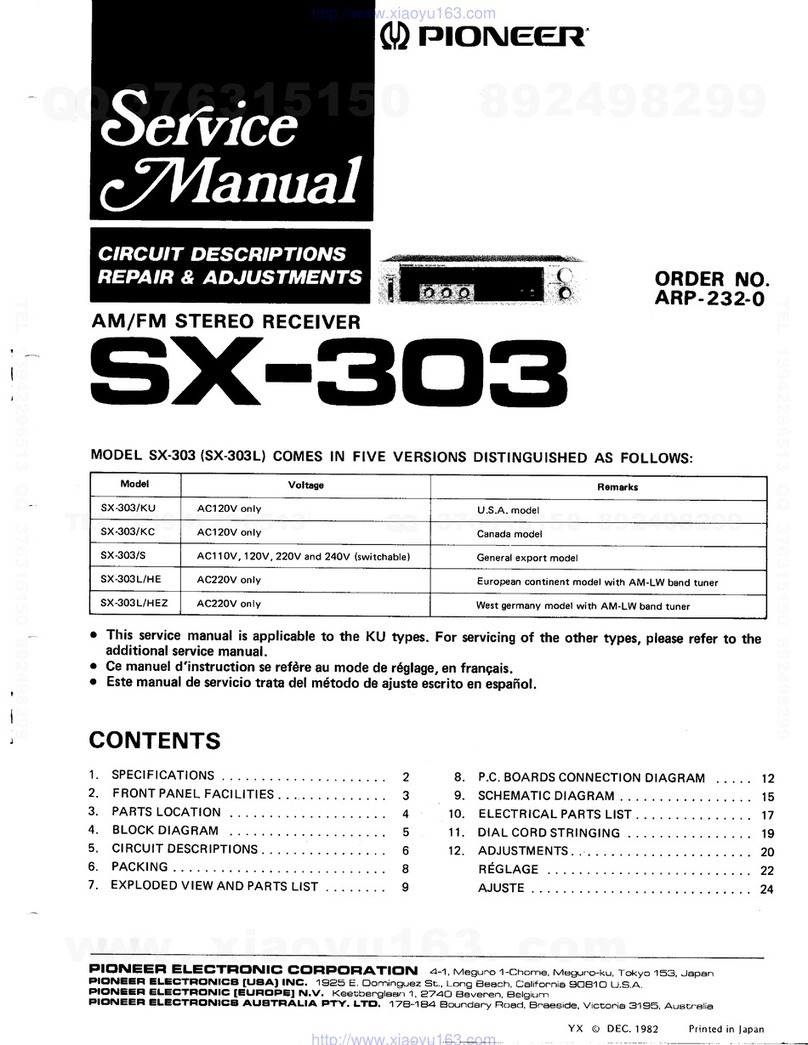
Pioneer
Pioneer SX-303 User manual

Pioneer
Pioneer VSX-LX53 User manual

Pioneer
Pioneer VSX-S510 User manual

Pioneer
Pioneer AVH-A7100BT User manual
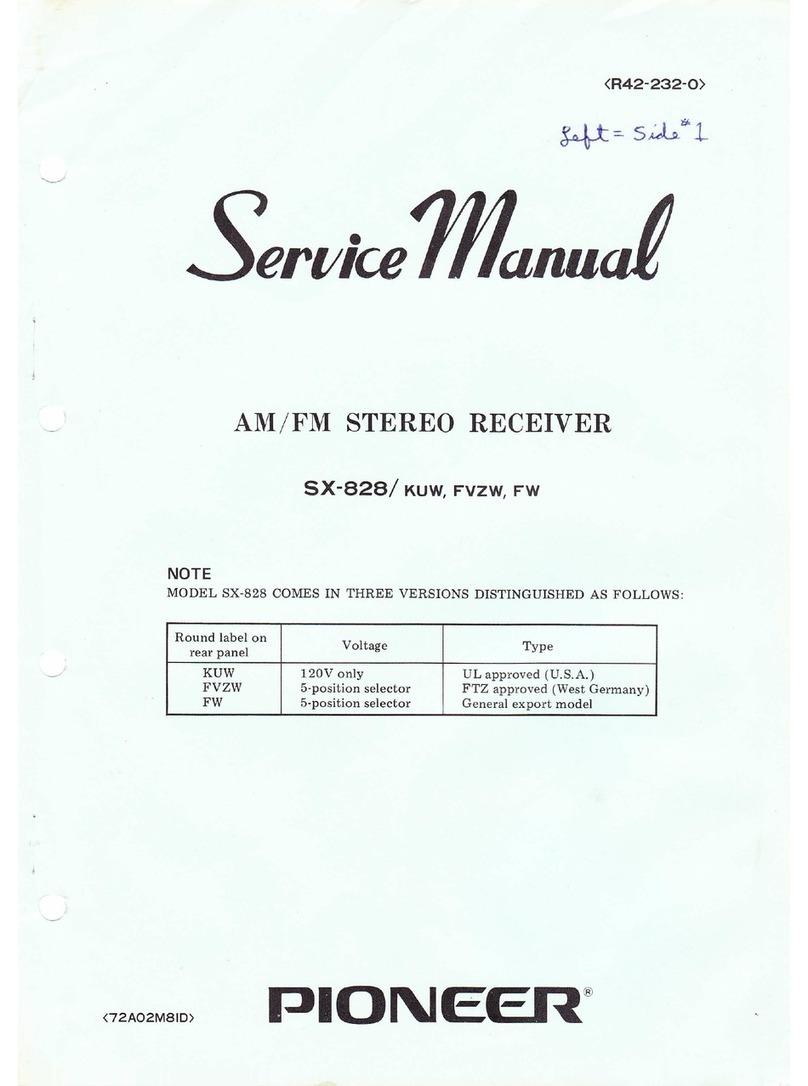
Pioneer
Pioneer SX-828 User manual
Popular Stereo Receiver manuals by other brands

Denon
Denon AVR-X7200W Service manual

Sony
Sony XAV-1500 operating instructions

Radio Shack
Radio Shack DX-399 owner's manual

Sony
Sony STR-DE535 - Fm Stereo/fm-am Receiver operating instructions

Yamaha
Yamaha MusicCast TSR-5B3D owner's manual

Sony
Sony STR-DE335 - Fm Stereo/fm-am Receiver operating instructions