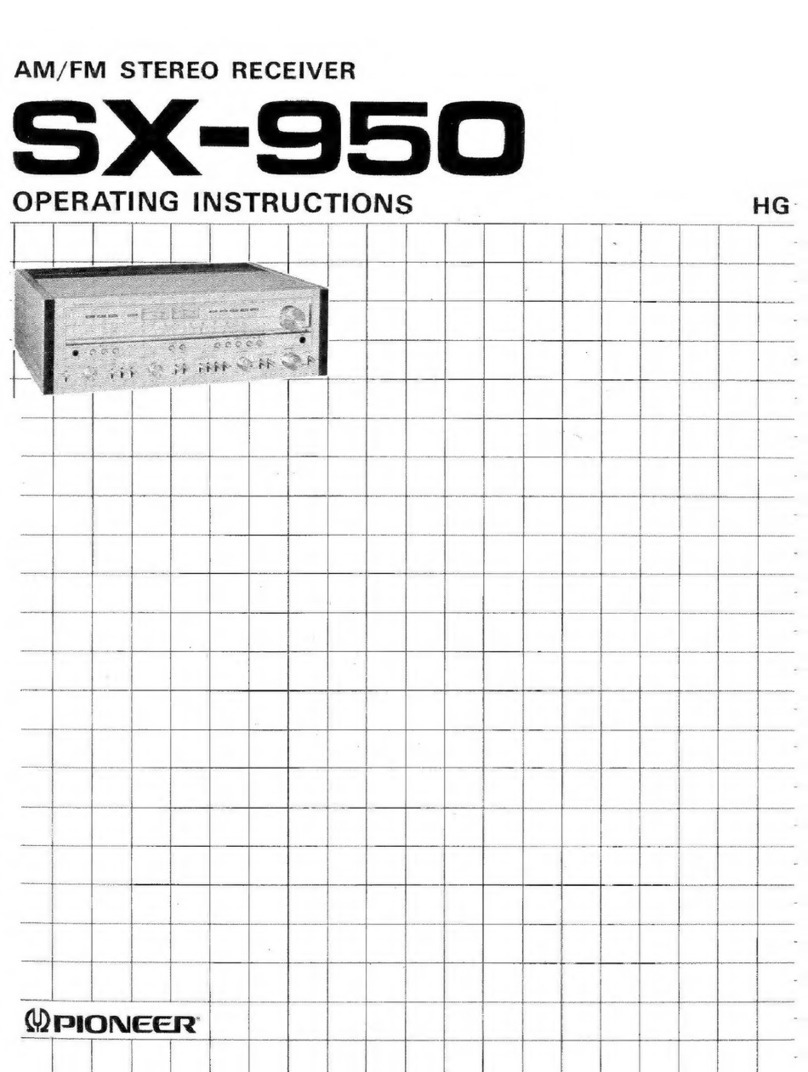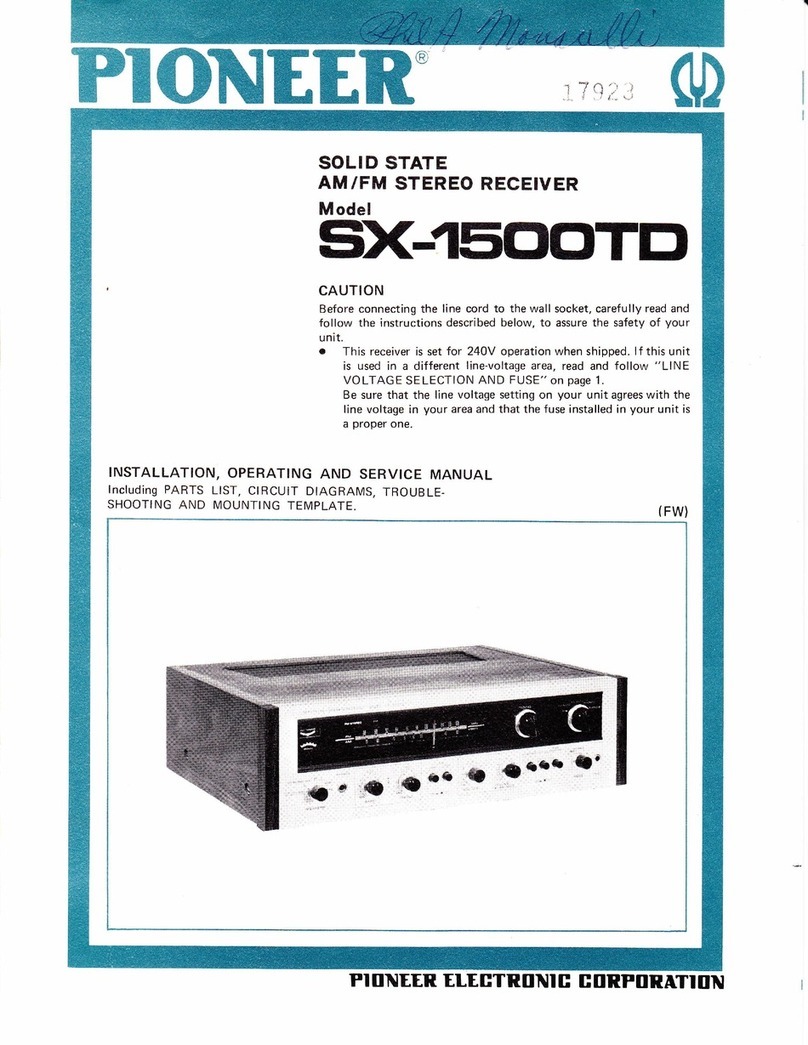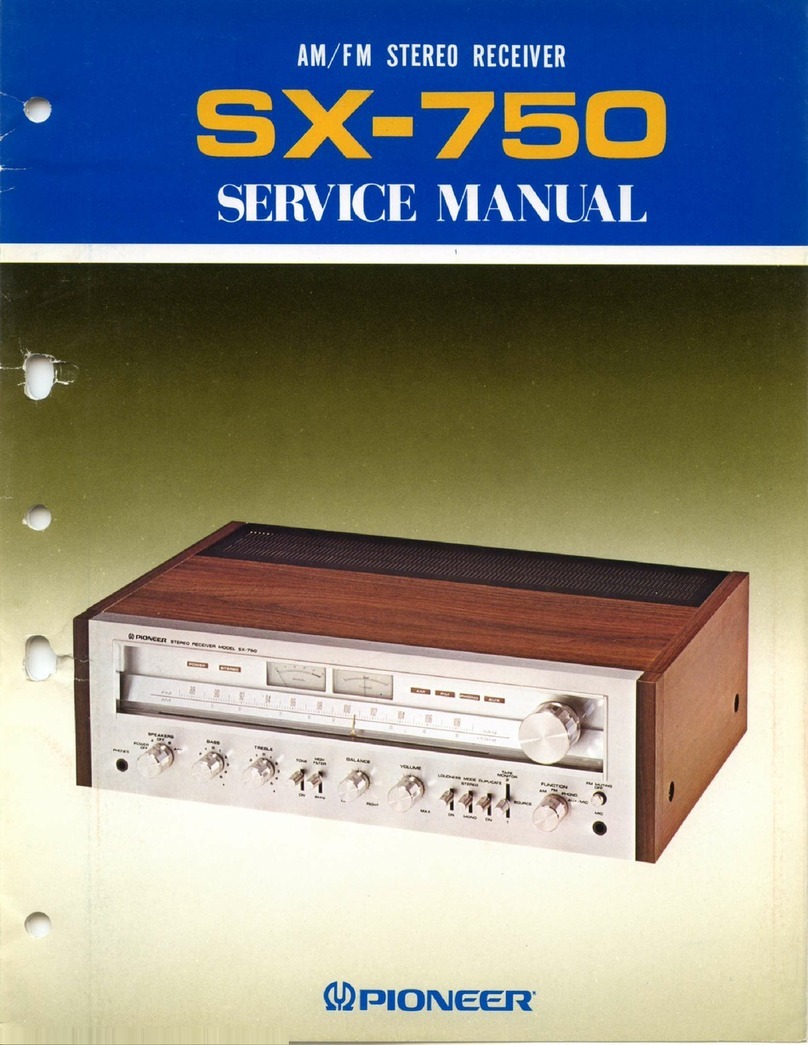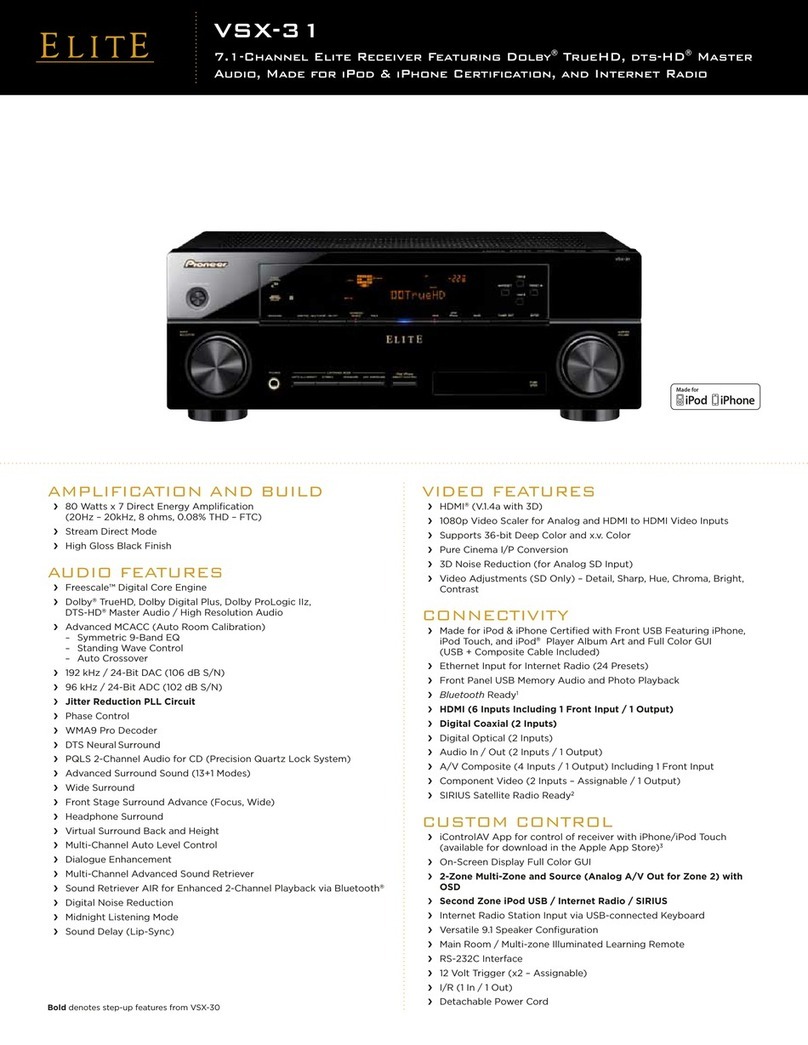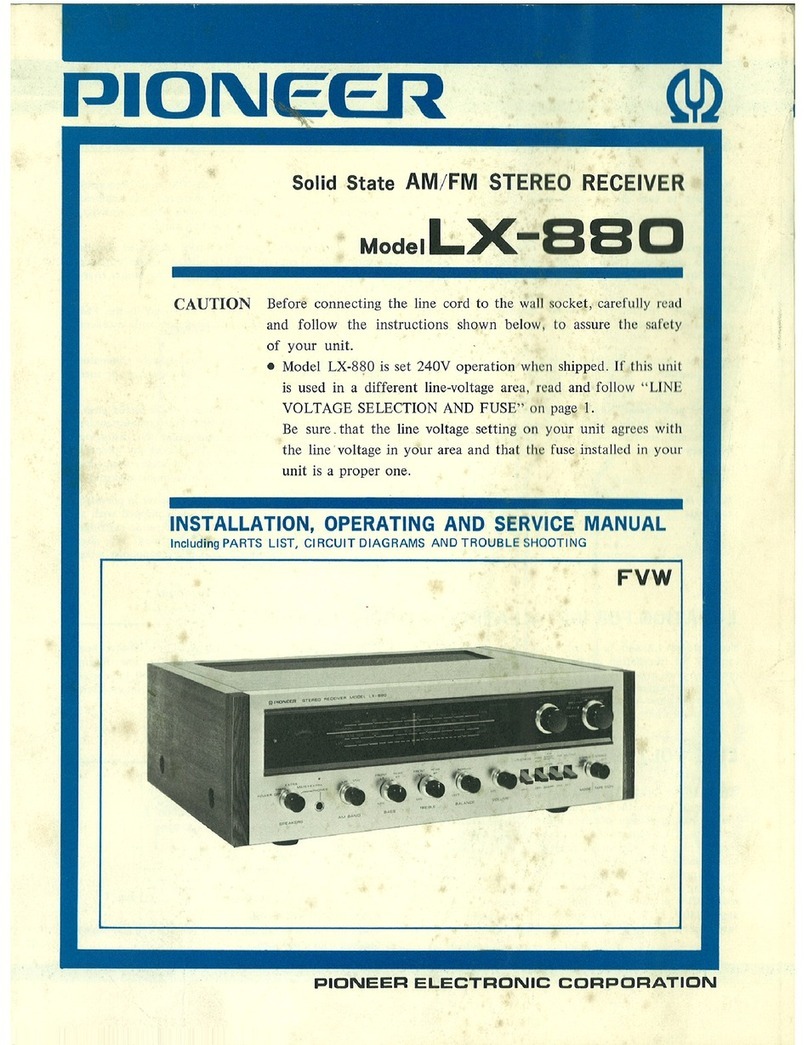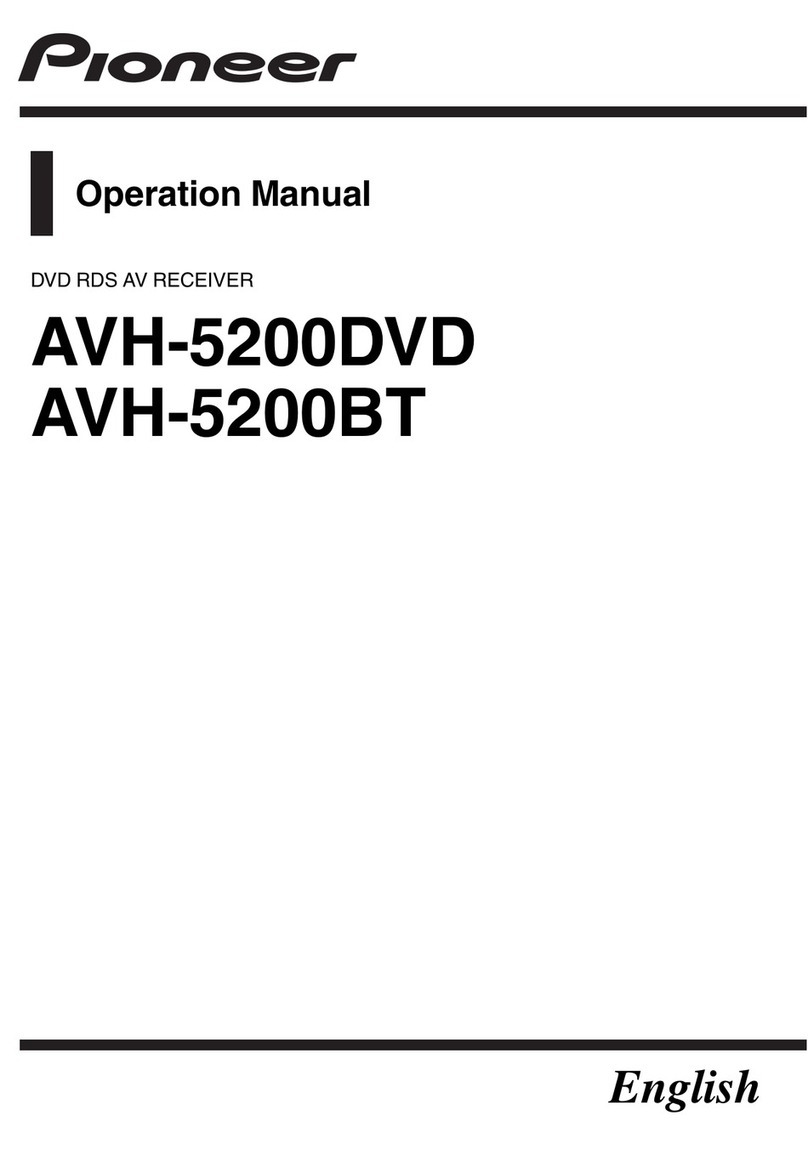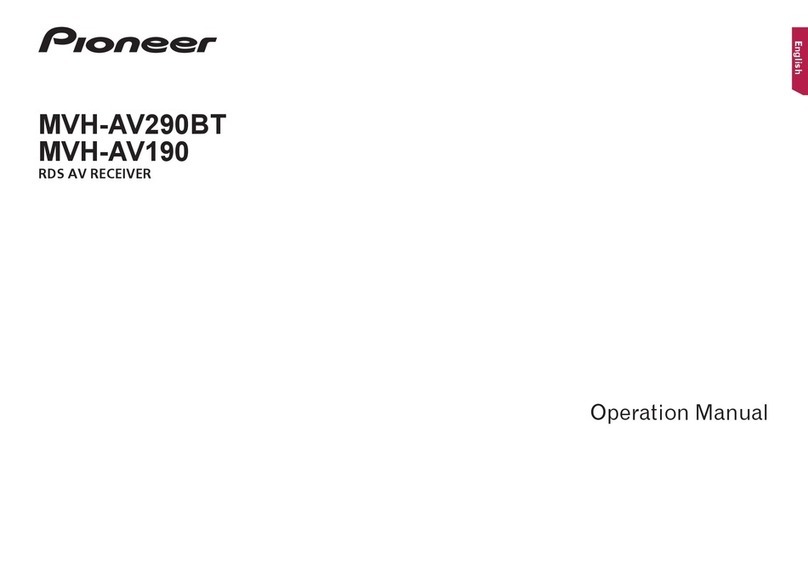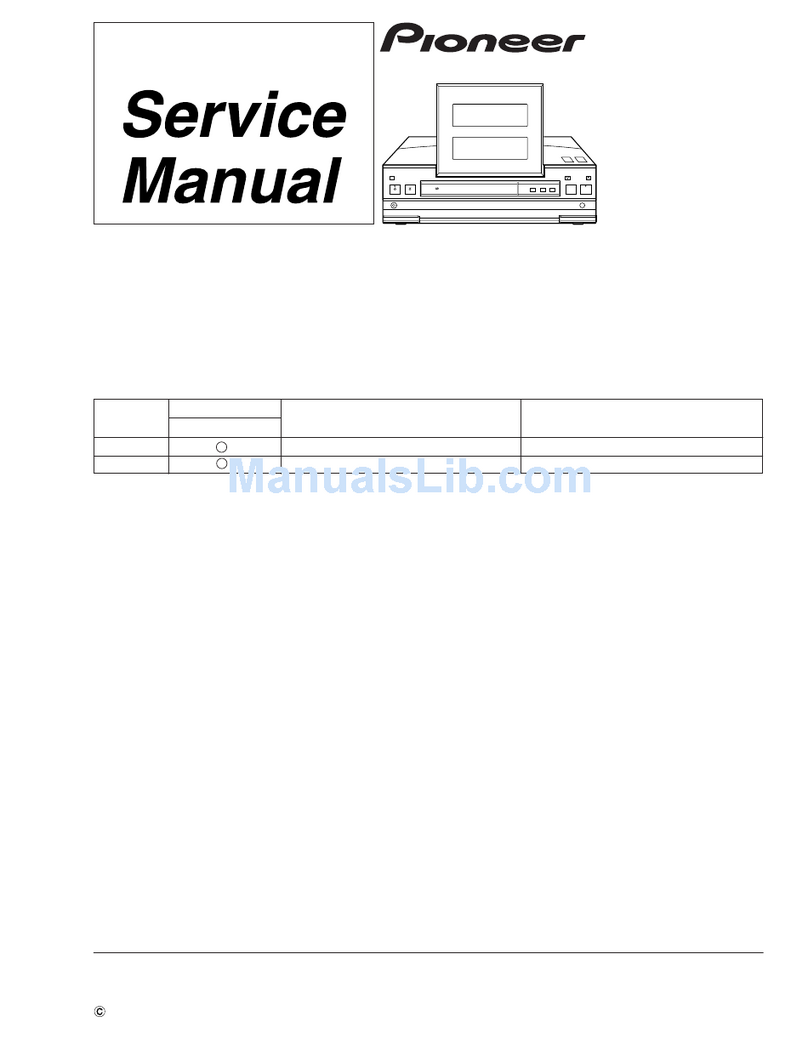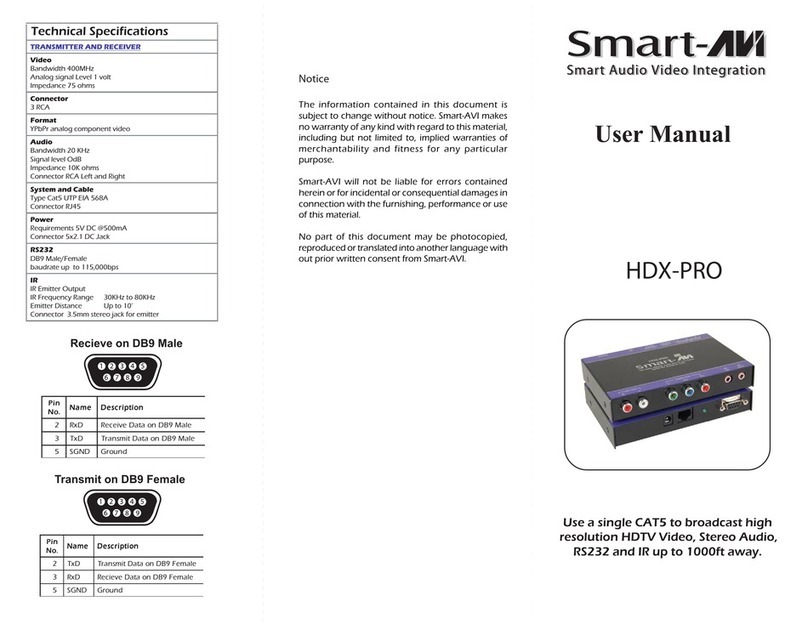Automatic Feedbac
When the input or function status is changed using buttons on the front panel or the remote control of the receiver,
the receiver will send it's new status automatically. (VOLXX,PWRX,MUTX,FNXX,SRXXXX,LMXX
(For example
The user changes a function on the front panel
Receiver sends: FNXX<CR+LF
X:Argument:ASCⅡcode
Status Request Command
Command Command Name Argumen
operation Answe
?V<CR> VOLUME LEVEL STATUS REQUEST Return the VOLUME LEVE
VOLXX<CR+LF> *1
?P<CR> POWER STATUS REQUEST Return the POWER status PWRX<CR+LF> *2
?M<CR> MUTE STATUS REQUEST Return the MUTE statu
MUTX<CR+LF> *2
?F<CR> FUNCTION MODE REQUEST Return the FUNCTION MOD
FNXX<CR+LF> *
?S<CR> LISTENING MODE SETTING REQUEST Return the L.M SETTING SRXXXX<CR+LF> *
?L<CR> LISTENING MODE REQUEST Return the L.M LMXXX<CR+LF> *
?TO<CR> TONE STATUS REQUEST Return the TONE status TOX<CR+LF> *6
?BA<CR> BASS STATUS REQUEST Return the BASS Level BAXX<CR+LF> *
?TR<CR> TREBLE STATUS REQUEST Return the TREBLE Level TRXX<CR+LF> *
?PR<CR> TUNER PRESET REQUEST Return the PRESET numbe
PRXXX<CR+LF> *
?FR<CR> TUNER FREQ REQUEST Return the FREQ numbe
FRXXXXX<CR+LF> *1
?AP<CR> ZONE 2 POWER STATUS REQUEST Return the POWER status APRX<CR+LF> *2
?BP<CR> ZONE 3 POWER STATUS REQUEST Return the POWER status BPRX<CR+LF> *2
?ZS<CR> ZONE 2 FUNCTION STATUS REQUEST Return the FUNCTION MOD
Z2FXX<CR+LF> *
?ZT<CR> ZONE 3 FUNCTION STATUS REQUEST Return the FUNCTION MOD
Z3FXX<CR+LF> *
?ZV<CR> ZONE 2 VOLUME STATUS REQUEST Return the VOLUME LEVE
ZVXX<CR+LF> *1
?MC<CR> MCACC POSITION REQUEST Return the MCACC POSITION status MCX<CR+LF> *1
?EX<CR> SBch PROCESSING STATUS REQUEST Return the SBch PROCESSING status EXXX<CR+LF> *1
?XM<CR> XM channel REQUES
000-255 Return XM channe
XMXXX<CR+LF
?IS<CR> PHASE CONTROL STATUS REQUEST Return PHASE CONTROL STATUS ISX<CR+LF>
Operation Command
Command Command Name Argumen
Operation Answe
VU<CR> VOLUME UP VOLUME UP VOLXX<CR+LF> *1
VD<CR> VOLUME DOWN VOLUME DOWN VOLXX<CR+LF> *1
XXVL<CR> VOLUME SET 00-93 *1 Set the VOLUME level VOLXX<CR+LF> *1
PO<CR> POWER ON POWER ON PWRX<CR+LF> *2
PF<CR> POWER OFF POWER OFF PWRX<CR+LF> *2
MO<CR> MUTE ON MUTE ON MUTX<CR+LF> *2
MF<CR> MUTE OFF MUTE OFF MUTX<CR+LF> *2
XXFN<CR> FUNCTION MODE SET *3 Set the FUNCTION MODE FNXX<CR+LF> *
FU<CR> FUNCTION MODE UP Change the FUNCTION MOD
FUNXX<CR+LF> *
XXX(X)SR<CR LISTENING MODE SE
*4 Change the LISTENING MOD
SRXXX(X)<CR+LF> *
TO<CR> TONE ON/BYPASS TONE ON or BYPASS TOX<CR+LF>
BI<CR> BASS INCREMENT BASS INCREMENT BAXX<CR+LF> *
BD<CR> BASS DECREMENT BASS DECREMENT BAXX<CR+LF> *
TI<CR> TREBLE INCREMENT TREBLE INCREMENT TRXX<CR+LF> *
TD<CR> TREBLE DECREMENT TREBLE DECREMENT TRXX<CR+LF> *
TB<CR> TUNER BAND change the BAND (AM/FM
FRXXXXX<CR+LF> *1
XTP<CR> TUNER PRESET 0-9 change the TUNER PRESET PRXXX<CR+LF> *
TC<CR> TUNER CLASS change the TUNER CLASS PRXXX<CR+LF> *
TPI<CR> TUNER PRESET INCREMENT TUNER PRESET INCREMENT PRXXX<CR+LF> *
TPD<CR> TUNER PRESET DECREMENT TUNER PRESET DECREMENT PRXXX<CR+LF> *
TFI<CR> TUNER FREQ INCREMENT TUNER FREQ INCREMENT FRXXXXX<CR+LF> *1
TFD<CR> TUNER FREQ DECREMENT TUNER FREQ DECREMENT FRXXXXX<CR+LF> *1
XXZS<CR> ZONE2 FUNCTION MODE SET *3 Set the FUNCTION MODE Z2FXX<CR+LF> *
XXZT<CR> ZONE3 FUNCTION MODE SET *3 Set the FUNCTION MODE Z3FXX<CR+LF> *
ZU<CR> ZONE2 VOLUME UP VOLUME UP ZVXX<CR+LF> *1
ZD<CR> ZONE2 VOLUME DOWN VOLUME DOWN ZVXX<CR+LF> *1
XXZV<CR> ZONE2 VOLUME SET 00-80 Set the VOLUME level ZVXX<CR+LF> *1
APO<CR> ZONE2 POWER ON ZONE2 POWER ON APRX<CR+LF> *2
APF<CR> ZONE2 POWER OFF ZONE2 POWER OFF APRX<CR+LF> *2
BPO<CR> ZONE3 POWER ON ZONE3 POWER ON BPRX<CR+LF> *2
BPF<CR> ZONE3 POWER OFF ZONE3 POWER OFF BPRX<CR+LF> *2
XMC<CR> MCACC POSITION 0,1,2,3,4,5,6 change the MCACC POSITION MCX<CR+LF> *1
XXEX<CR
SBch PROCESSING SET 0,1,2 Change EXTENDED MODE EXXX<CR+LF> *1
STS<CR> STATUS DISPLAY to see OSD displa
R
XIS<CR> PHASE CONTROL 0,1 PHASE CONTROL ON/OFF ISX<CR+LF>*16
iPod OPERATION
Command Command Name Argumen
Operation Answe
00IP<CR> PLAY - to see OSD displa
R
01IP<CR> PAUSE - to see OSD displa
R
02IP<CR> STOP - to see OSD displa
R
03IP<CR> PREVIOUS (|<|<|
- to see OSD displa
R
04IP<CR> NEXT (|>|>|
- to see OSD displa
R
05IP<CR> REV (|>|>) - to see OSD displa
R
06IP<CR> FWD (<|<|) - to see OSD displa
R
07IP<CR> REPEAT - to see OSD displa
R
08IP<CR> SHUFFLE - to see OSD displa
R
09IP<CR> DISPLA
- to see OSD displa
R
10IP<CR> OSD ON/OFF - to see OSD displa
R
11IP<CR> VOL UP - to see OSD displa
R
12IP<CR> VOL DOWN - to see OSD displa
R
13IP<CR> Cursor UP - to see OSD displa
R