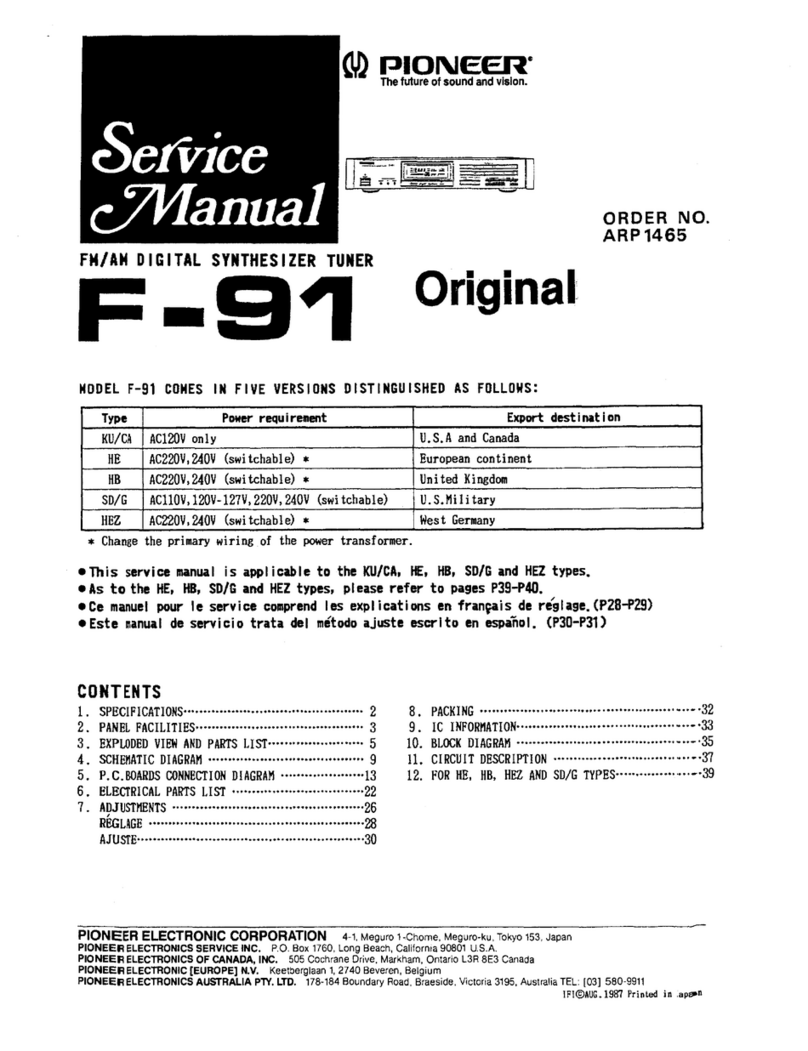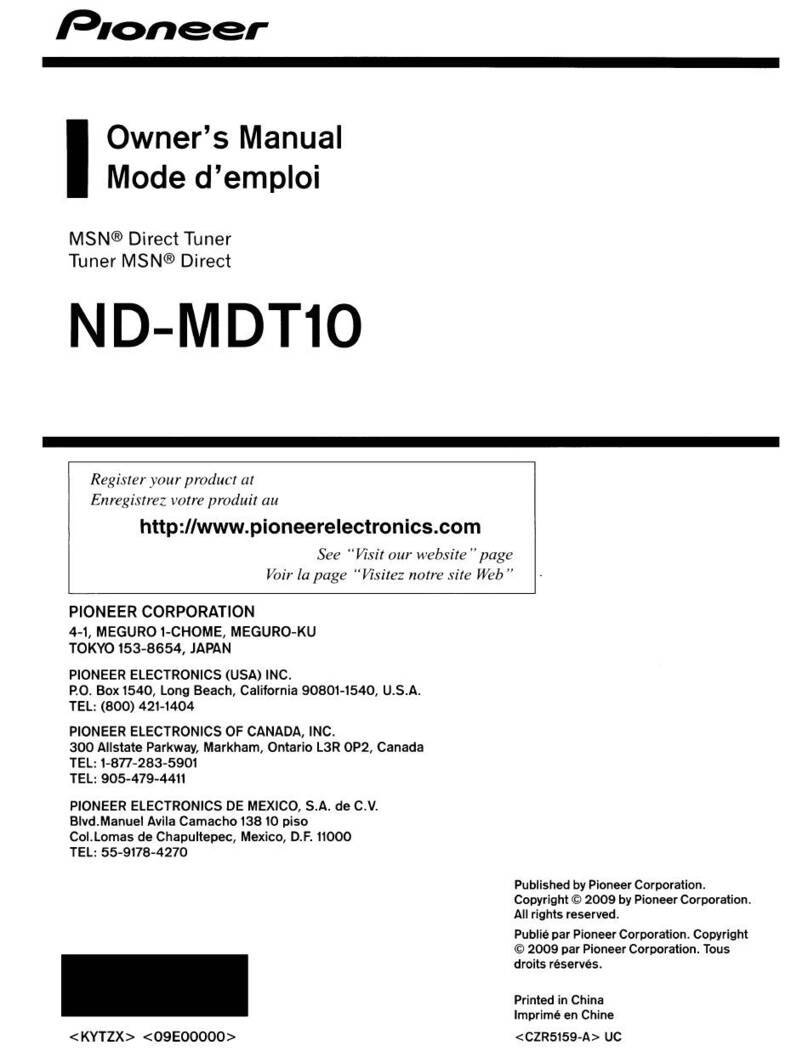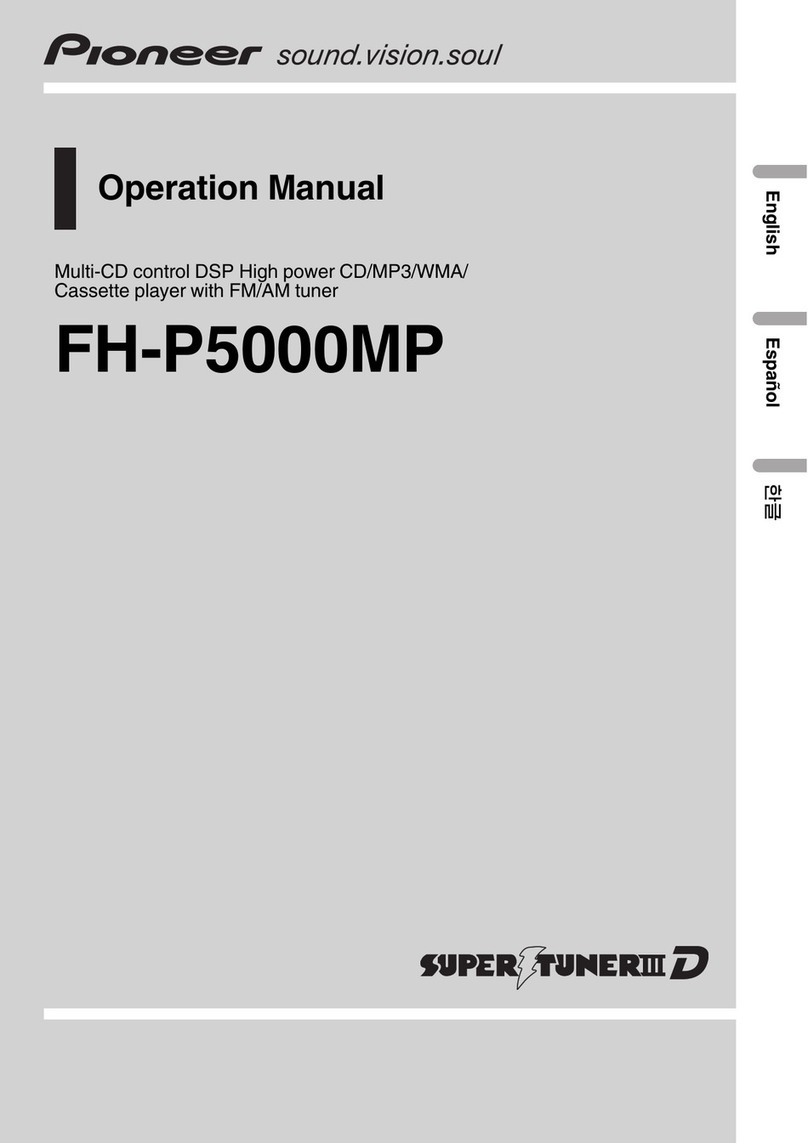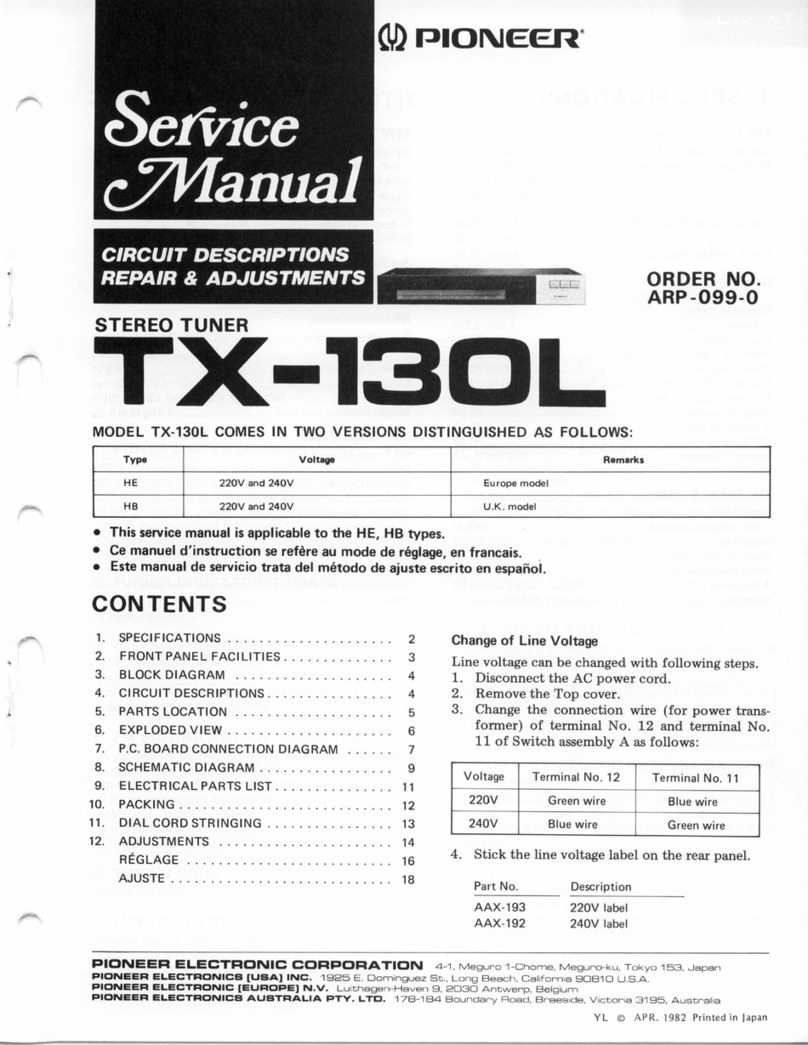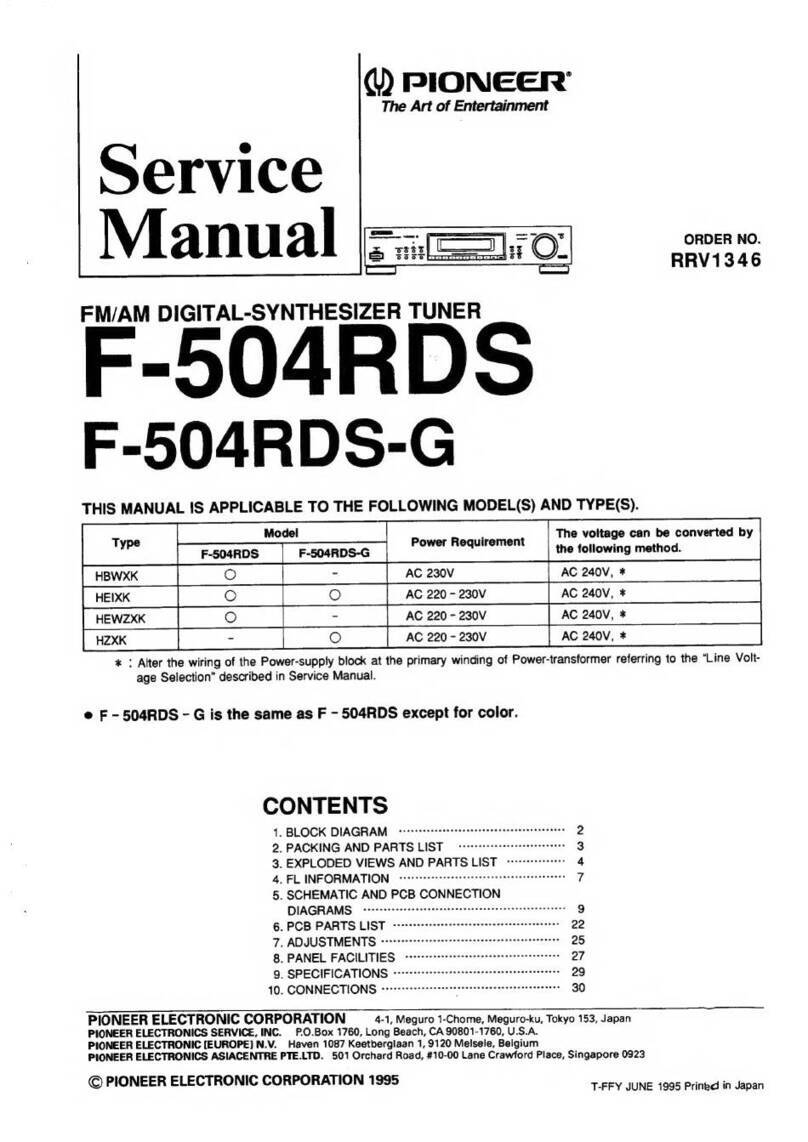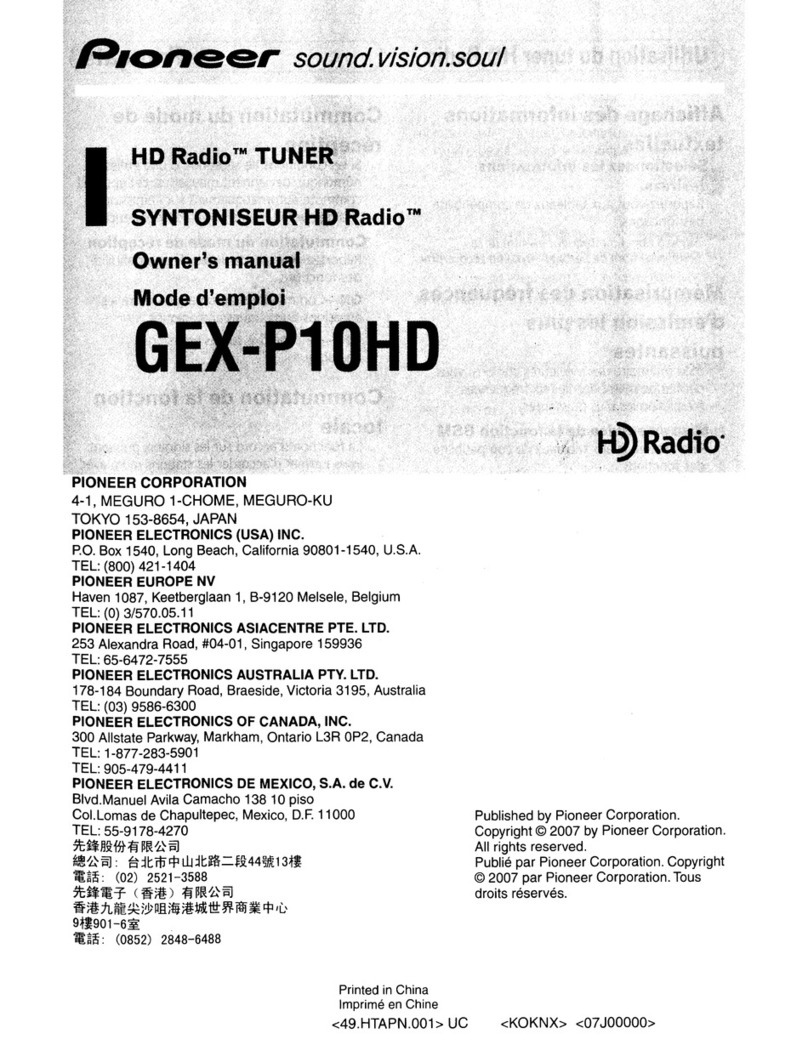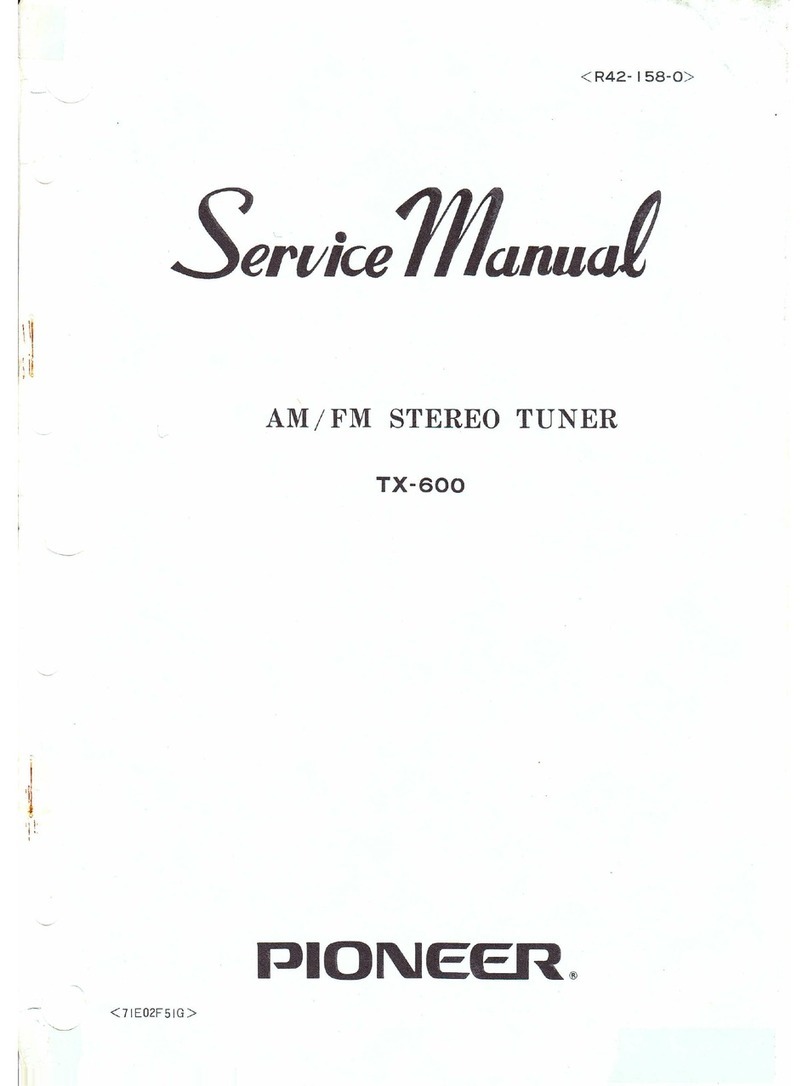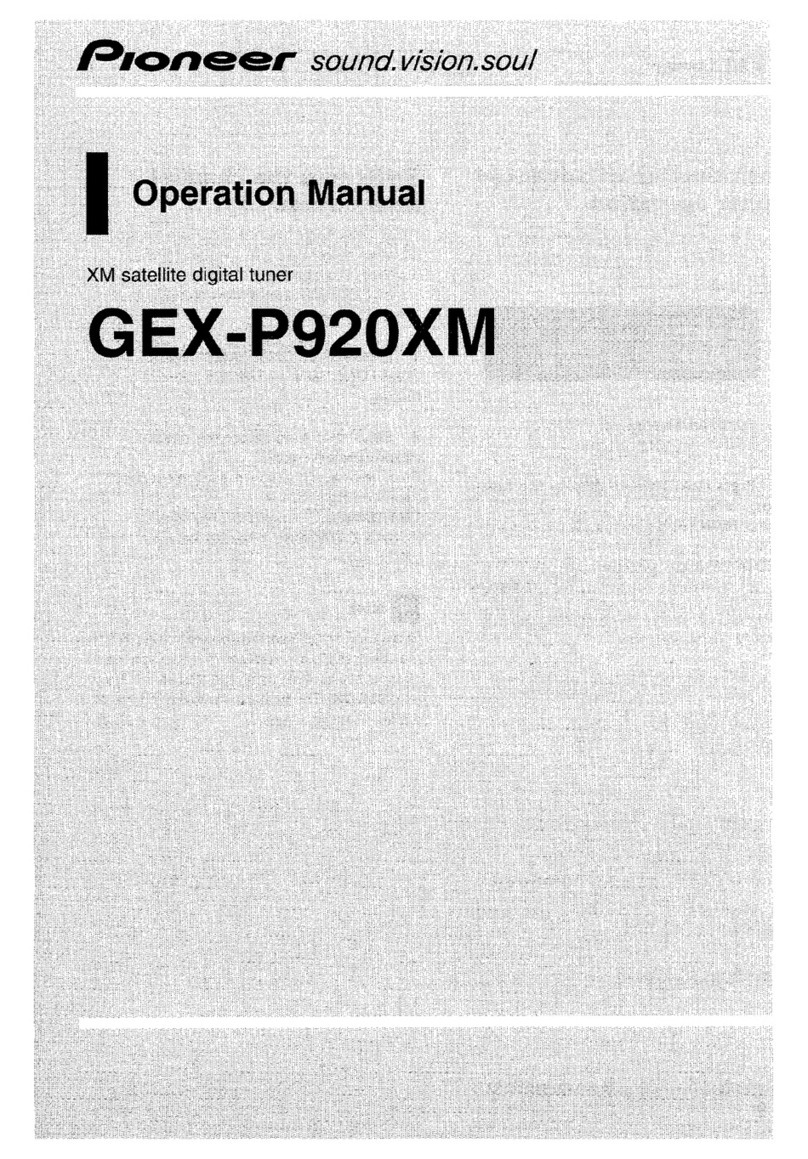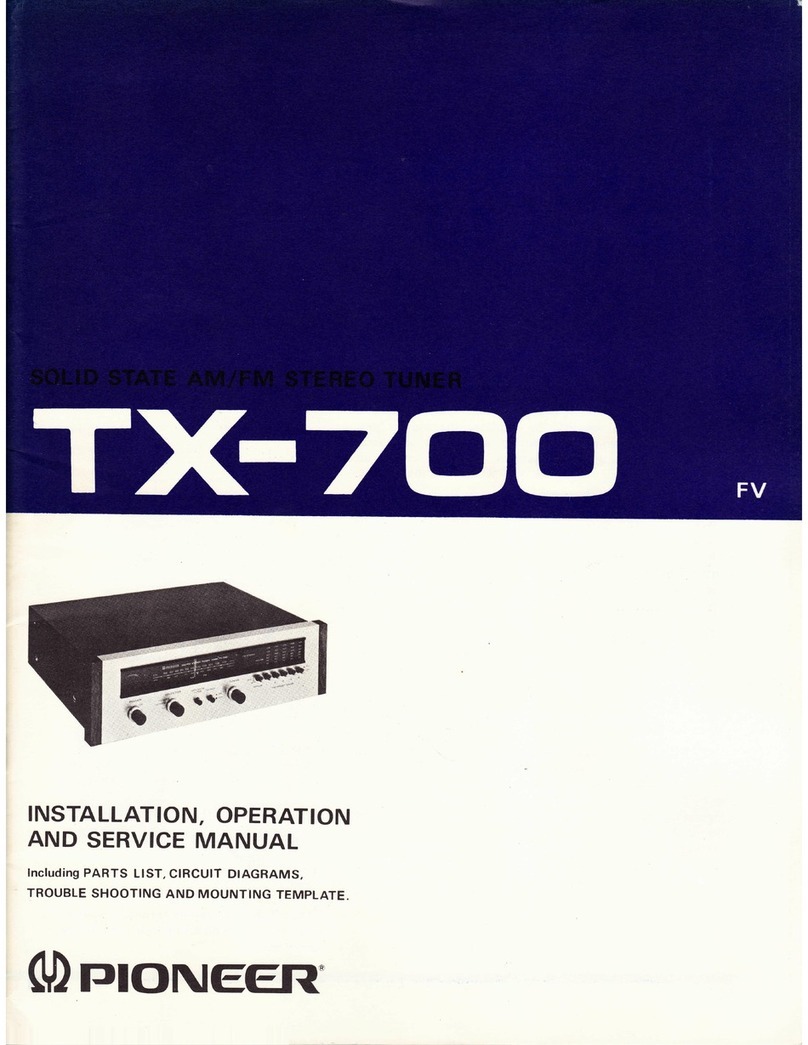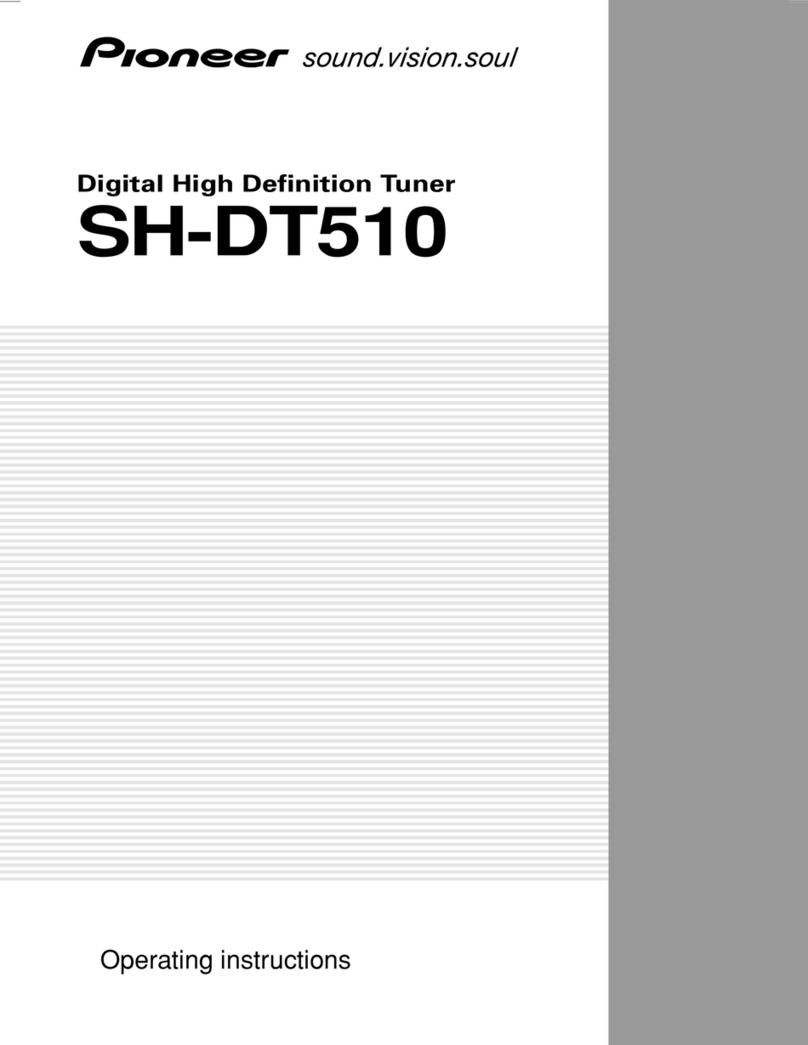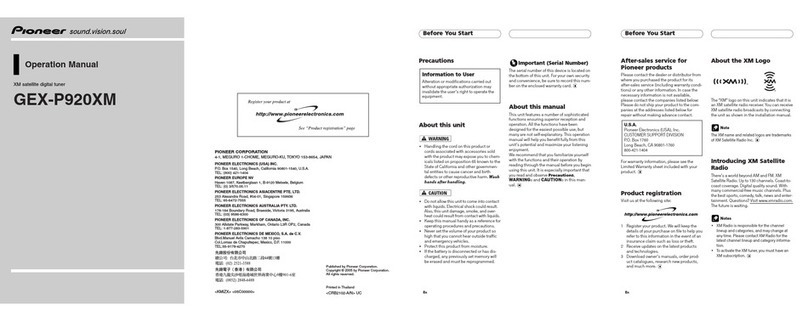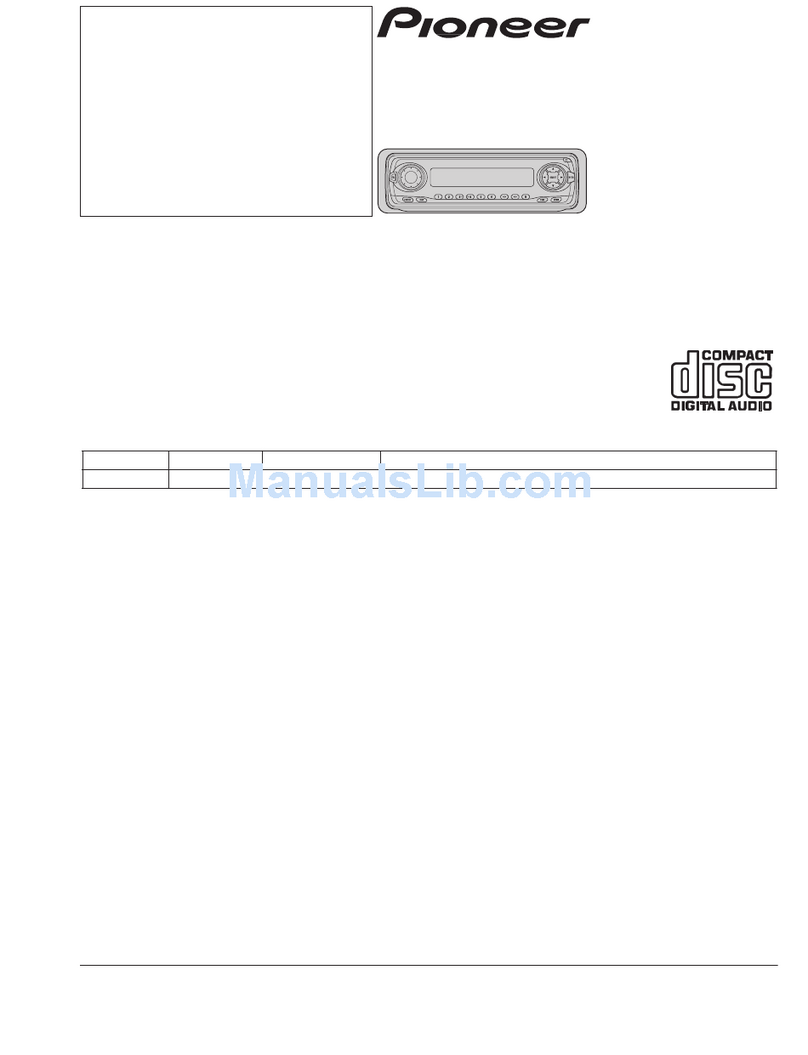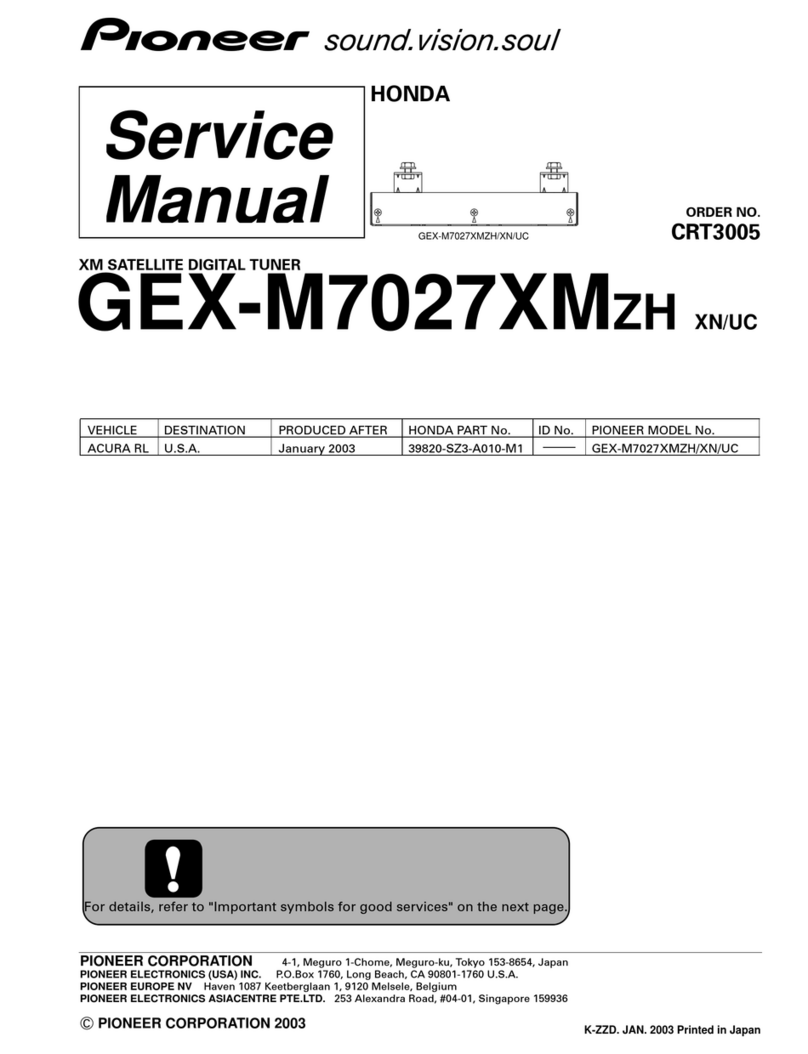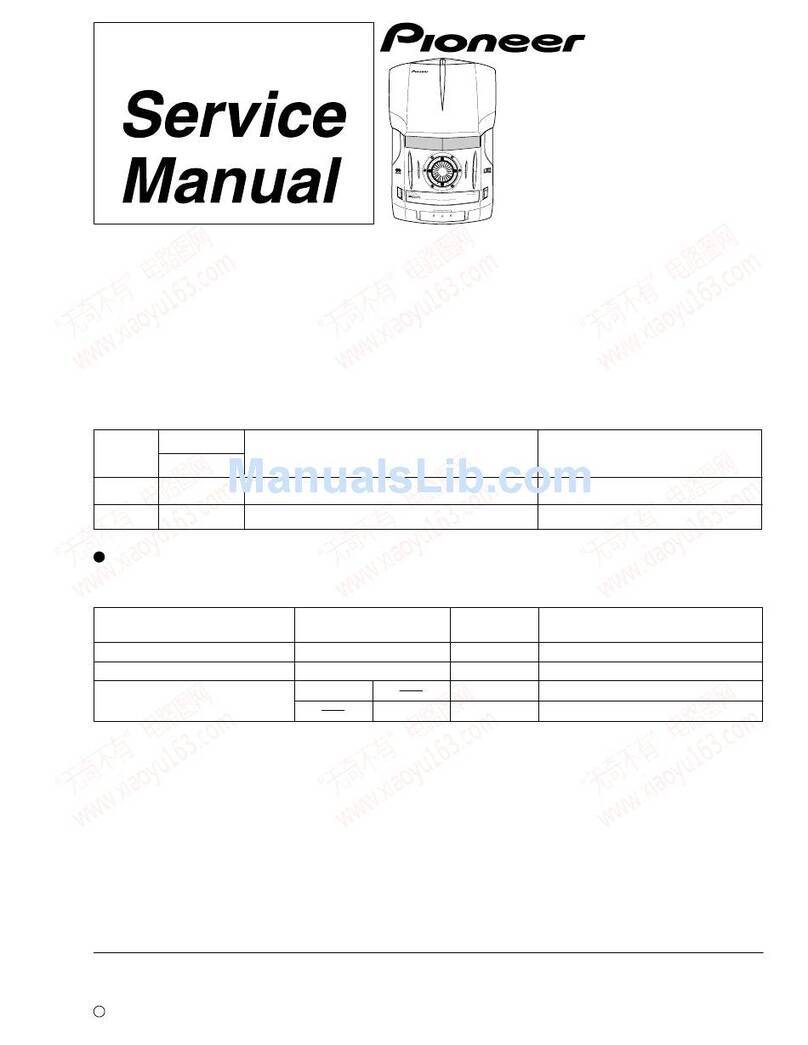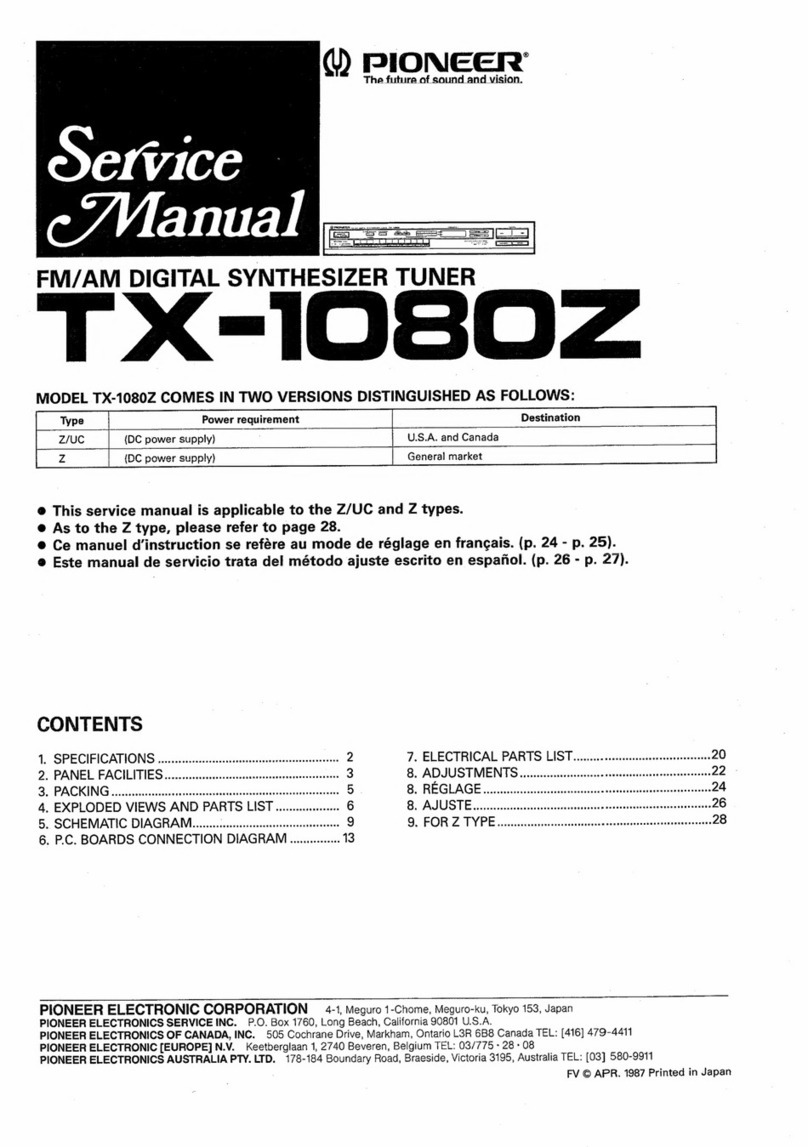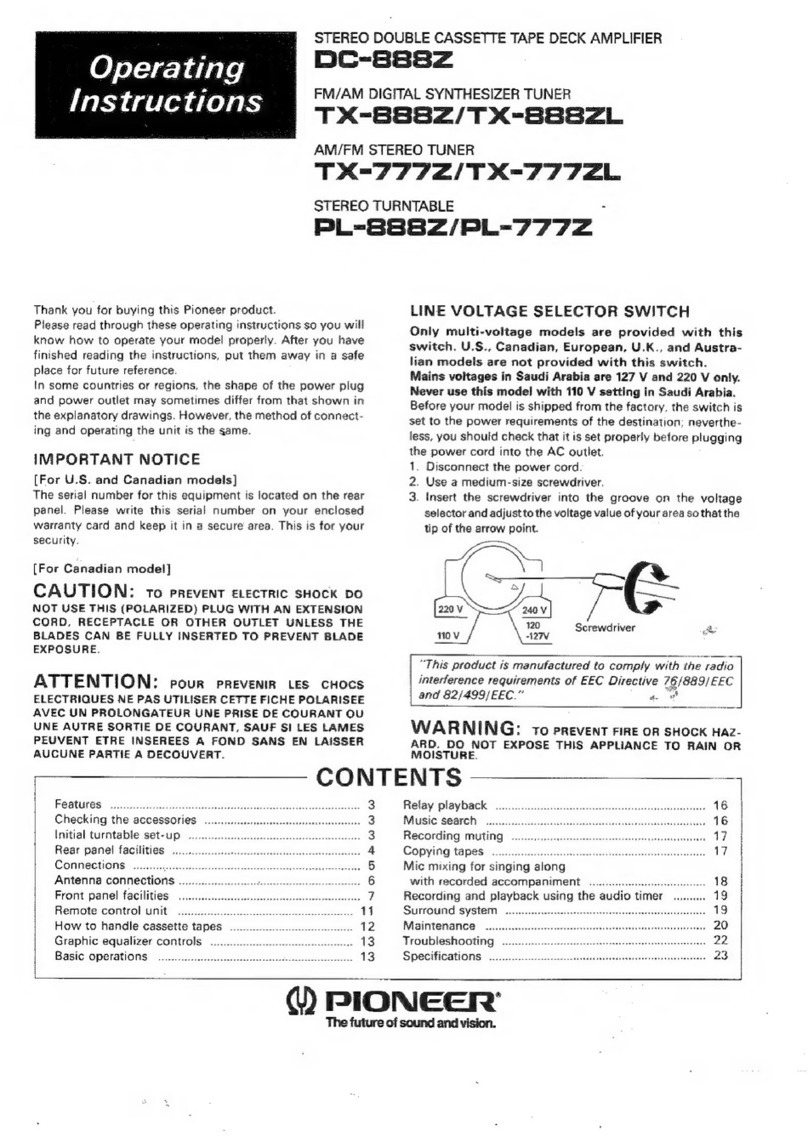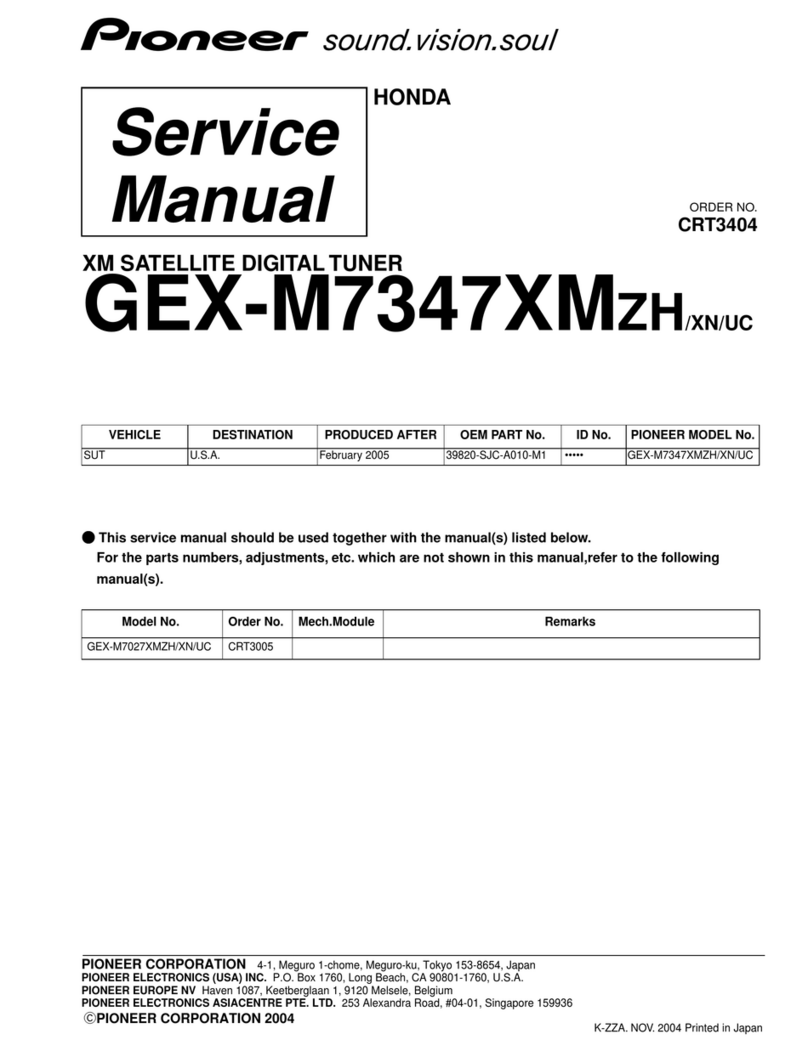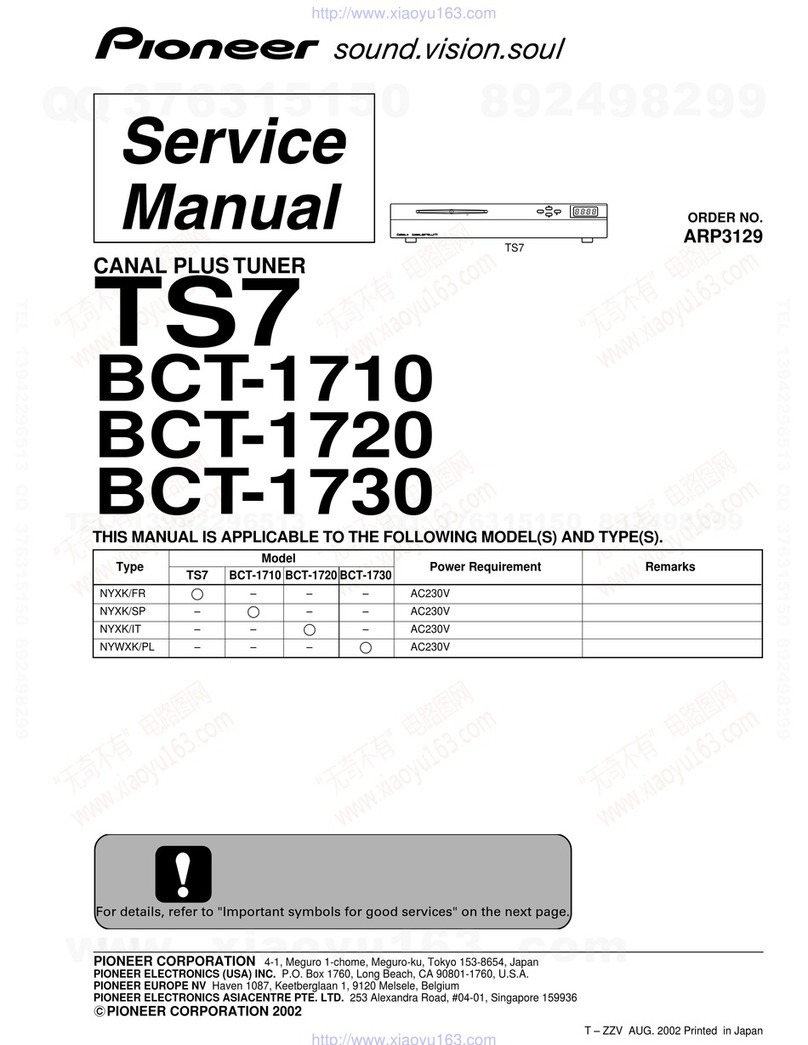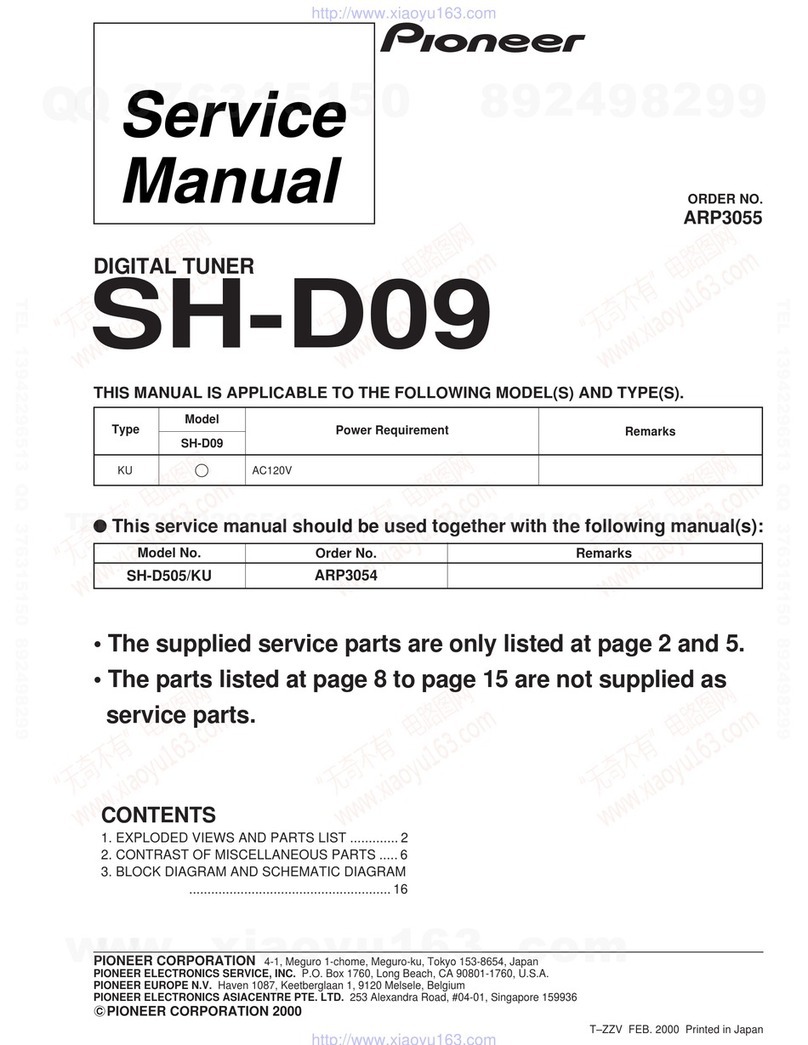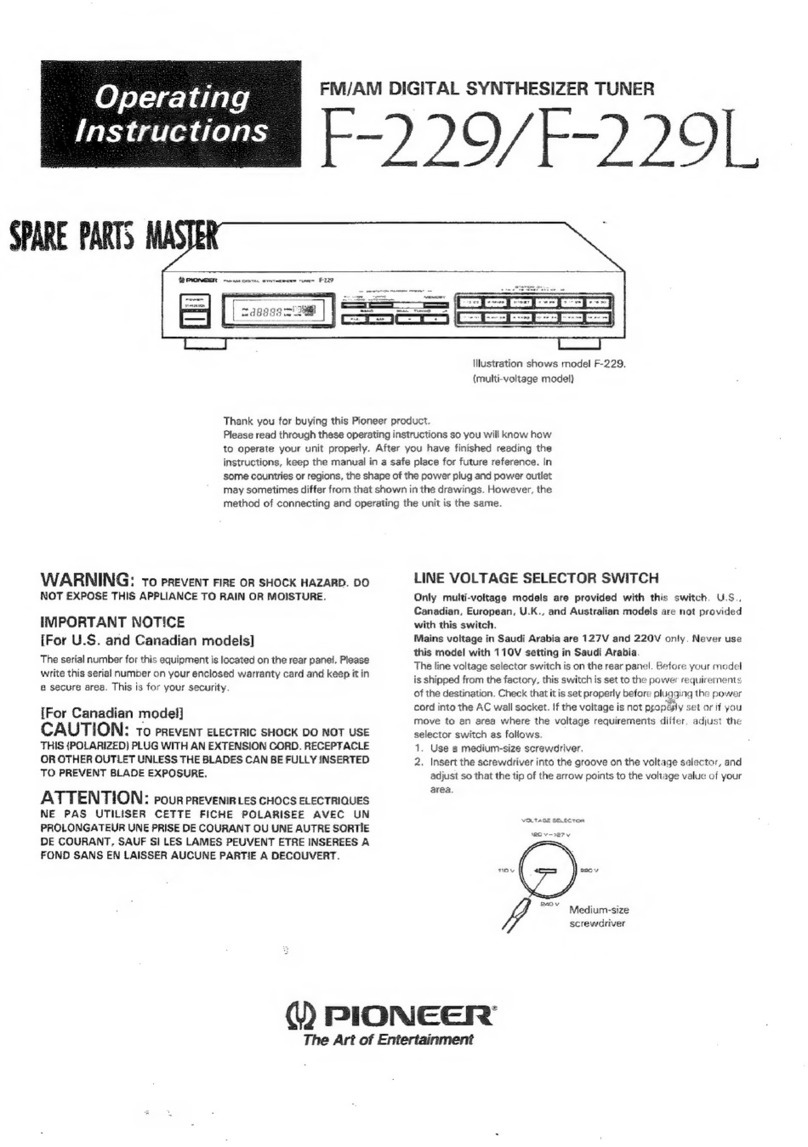|
|
i
{
!
CONTENTS
FEATURES
scpstucsitssseaverreaedove
sdeeigeu
seatetedsasoneesevecscogindeonvet
eevee
CONFIRM
SUPPLIED
ACCESSORIES
CONNECTIONS
ANTENNA
CONNECTIONS.
REAR
PANEL
FACILITIES
.
FRONT
PANEL
FACILITIES
.
ONO
WwW
LISTENING
TO
BROADCASTS
.....
bara
V4
DIRECT
ACCESS
TUNING
.....00..-.
cee
eee
sss
Ae
FINE
TUNING...........----
12
PRESETTING
STATIONS
13
TROUBLESHOOTING
1d
SPECIFICATIONS..
15
FEATURES
High
Receivability.
*®
A
new-type
front
end
for
improved
ability
to
eliminate
interference.
®
New-type
IF
circuitry
provides
improved
selectivity.
@
New-type
MPX
noise
reduction
delivers
high
sound
quality.
High
Specification
®
High
S/N
ratio.
low
distortion,
and
superior
separation
with
the
D.D.D.
(Digital
Direct
Decoder)
Type
!V.
High
Sound
Quality
®
FDNR
type
audio
stage
L.P.F.
®
Anti-vibration
design
features
such
as
the
honeycomb
chassis.
®
Spectrum
Simulated
Stereo
lets
you
enjoy
a
stereo
effect
with
monaural
sources.
High
Controllability
*
Direct
access
tuning
function.
*
Fine
tuning
function.
©
Auto
operation
function.
*
40-station
random
presets
incorporating
CLASS
function.
¢
Two
sets
of
output
jacks
for
fixed
or
adjustable
output
level.
CONFIRM
SUPPLIED
ACCESSORIES
AM
loop
antenna
FM
T-type
antenna
©
For
U.K.
model
°
For
other
destination
models
Connecting
cord with
pin
plugs
Antenna
adaptor*
300
2
—
752
Control
cord”
Ese:
*
Not
attached
ay
U.K,
model
oe
a
CHANNEL
STEP/FM
DE-EMPHASIS
SWITCH
Only
multi-voltage
models
are
provided
with
this
switch.
The
unit
has
been
factory
preset
to
the
channel
allocation
and
de-
emphasis
value
for
the
area
in
which
it
is
to
be
sold.
If
these
values
are
set
incorrectly,
the
frequency
display
may
stop
at
the
wrong
frequency,
or
sound
may
be
distorted,
resulting
in
an
inability
to
reproduce
reception
signals
at
their
proper
sound
quality.
For
this
reason,
be
sure
to
confirm
that
the
values
are
set
correctly
before
first
using
the
unit.
ate:
(7
step
ISOKHE
TOOK
aM
JoxH2
1OKHz|
Sous
75uS|
i
FM
DE-
EMPHASIS
{100
kHz/10
kHz/75
zs]
position:
Set
to
this
position
for
areas
with
FM
reception
step
of
100
kHz,
AM
10
kHz,
and
de-emphasis
75
ps.
{50
kHz/9
kHz/50
ys]
position:
Set
to
this
position
for
areas
with
FM
reception
step
of
50
kHz,
AM
9
kHz,
and
de-emphasis
of
50
ps.
NOTE:
When
unsure
about
the
channel
allocation
and
de-emphasis
i
;
values
for
your
area,
consult
your
dealer
for
correct
information.
The
channel
step
will
not
change
if
this
switch
is
operated
with
the
power
ON.
After
operating
this
switch,
if
you
turn
the
POWER
switch
OFF
and
then
ON
again
the
channel
step
will
switch
over.
If
you
operate
this
switch,
the
stations
that
were
memorized
before
the
switch
was
operated
will
be
erased.
3
<ARBI328>-