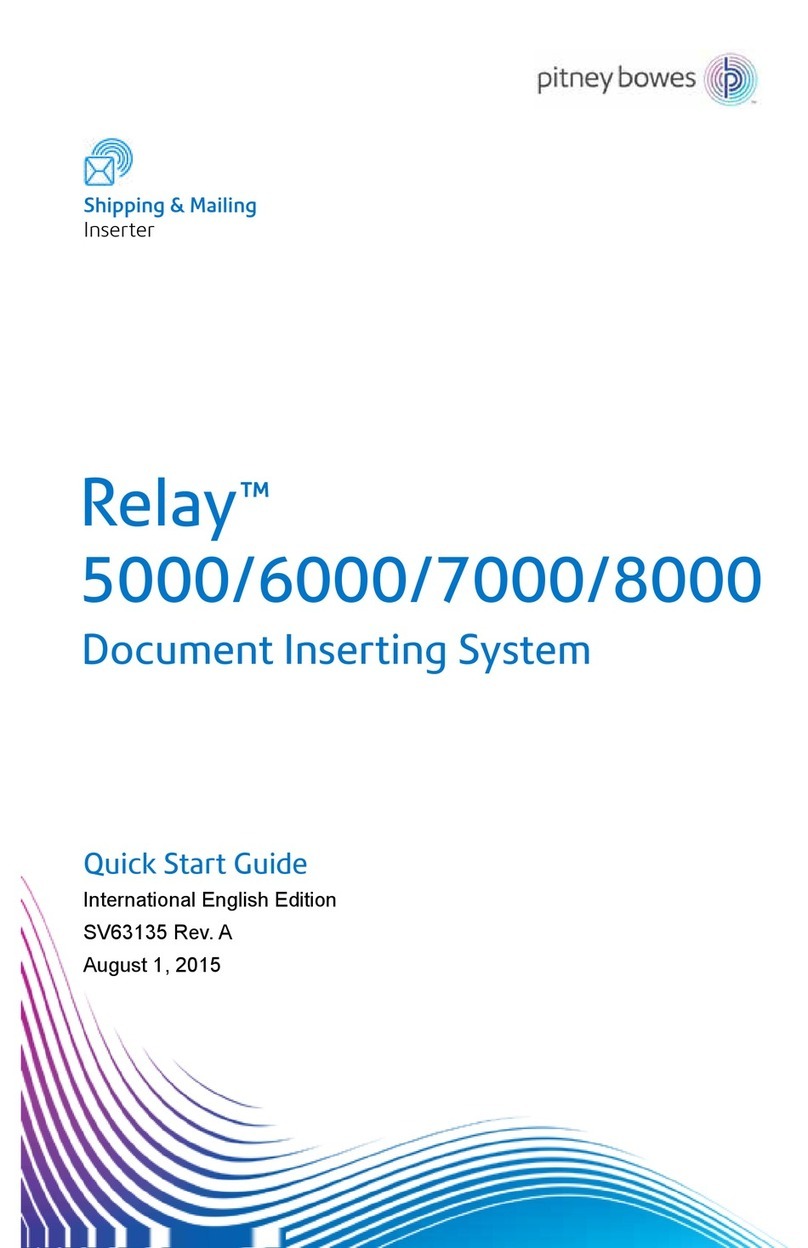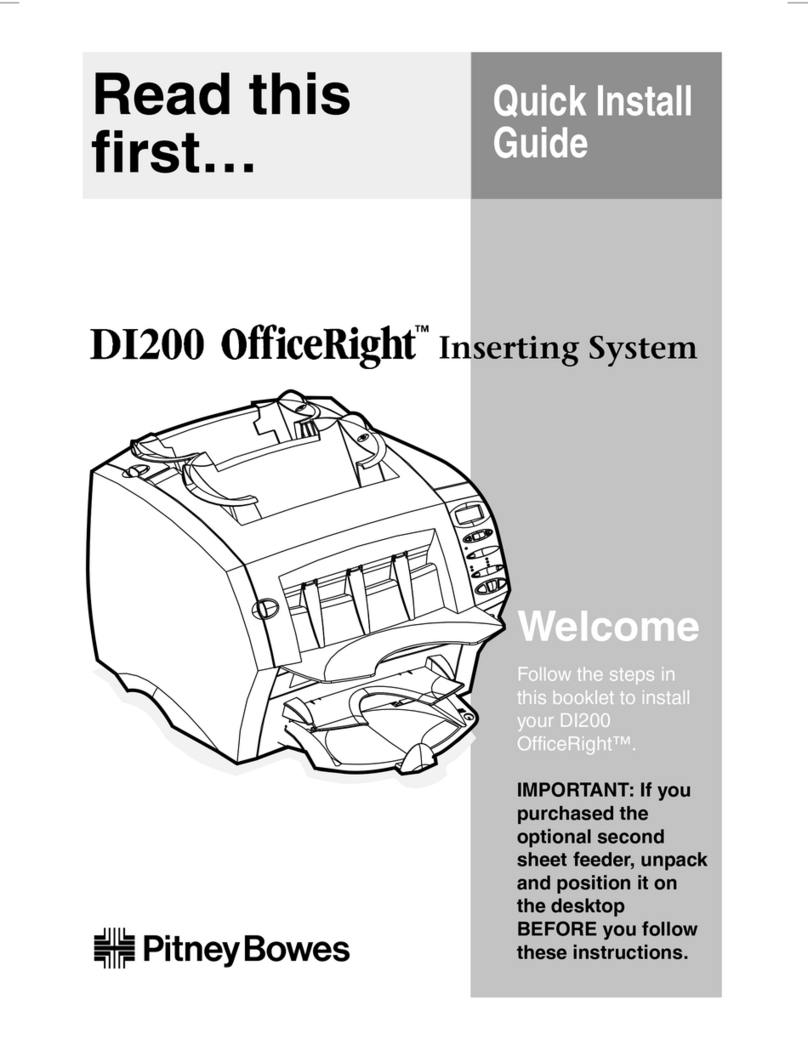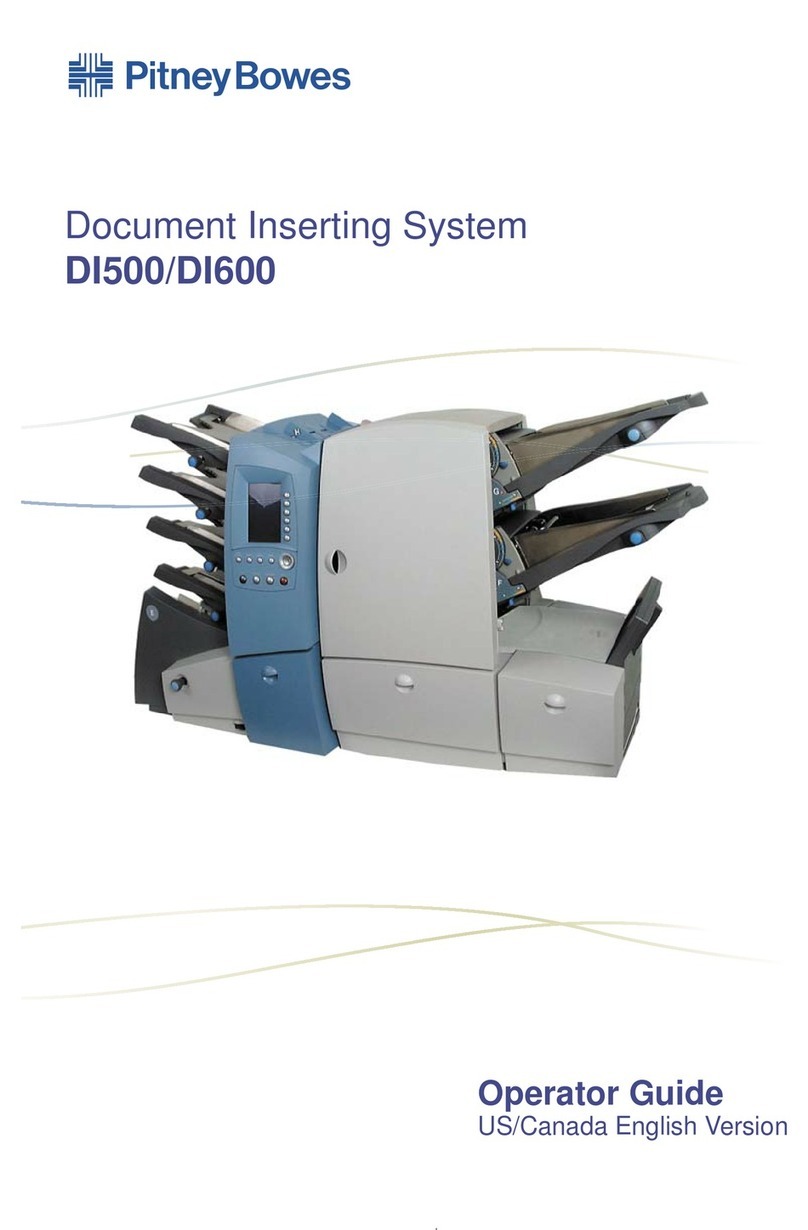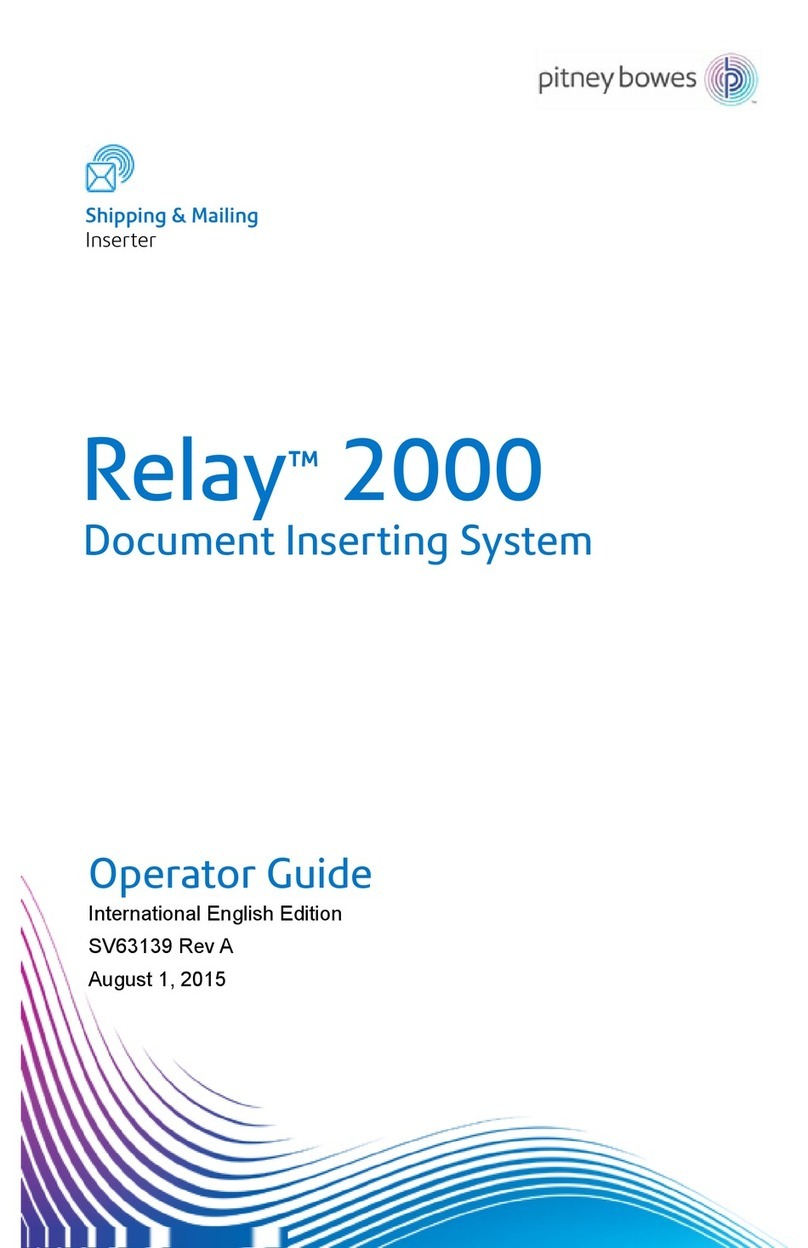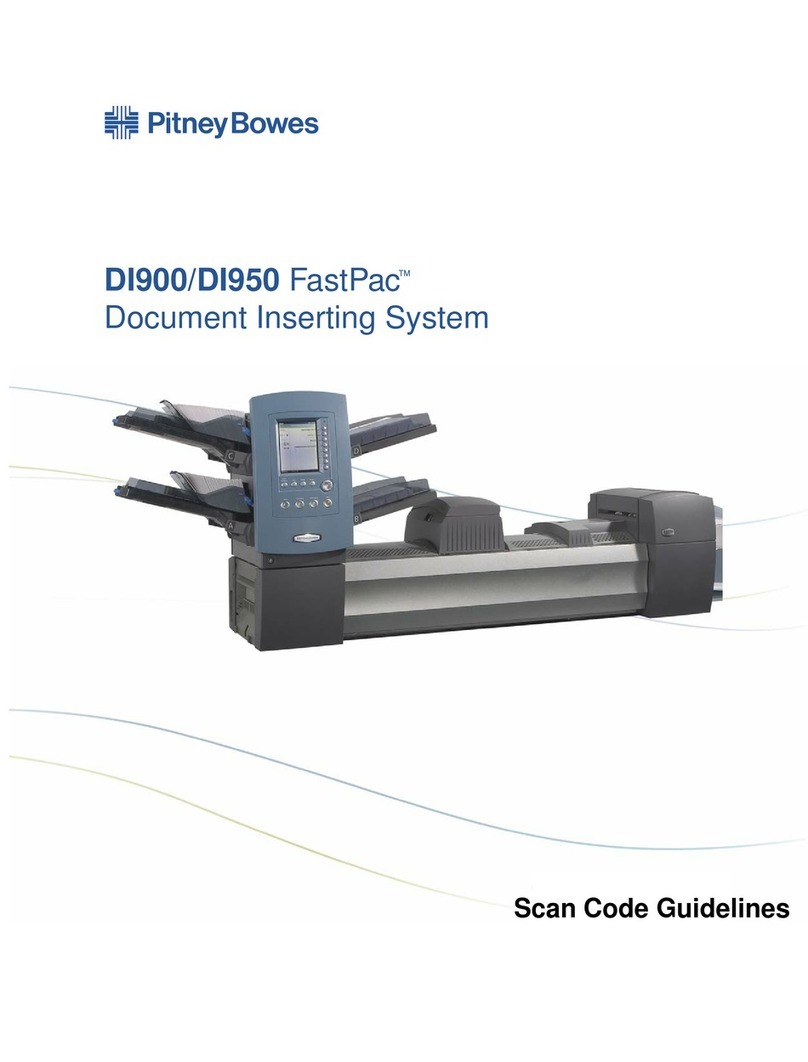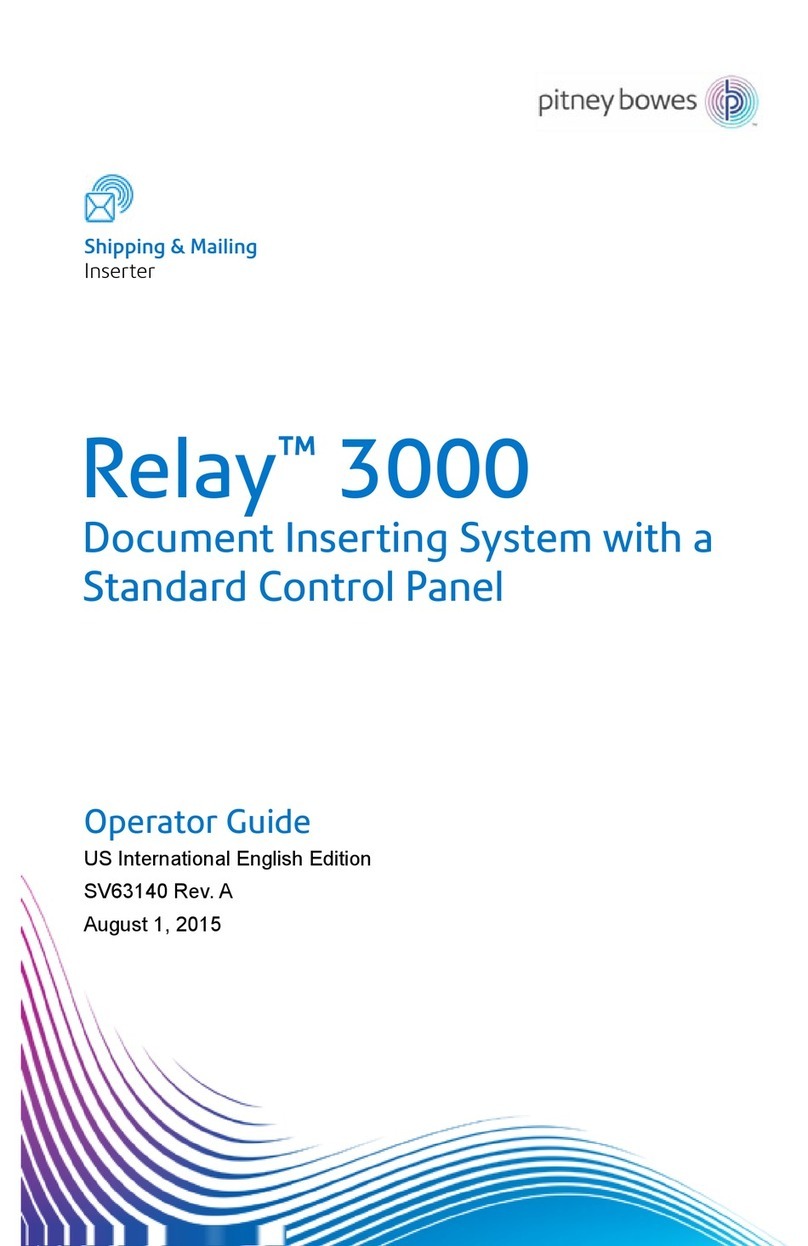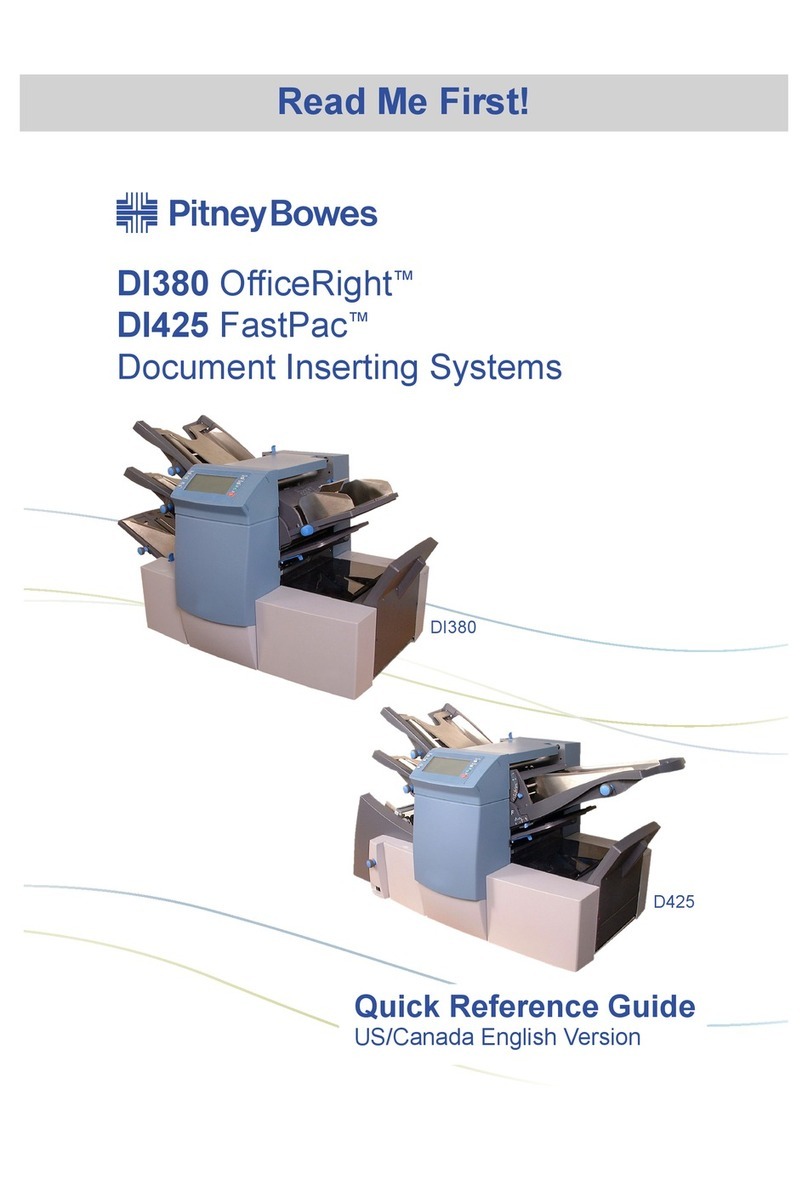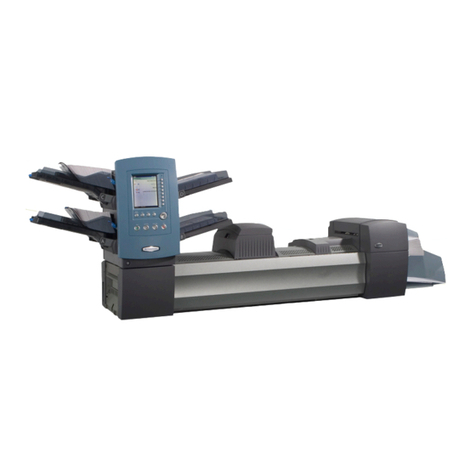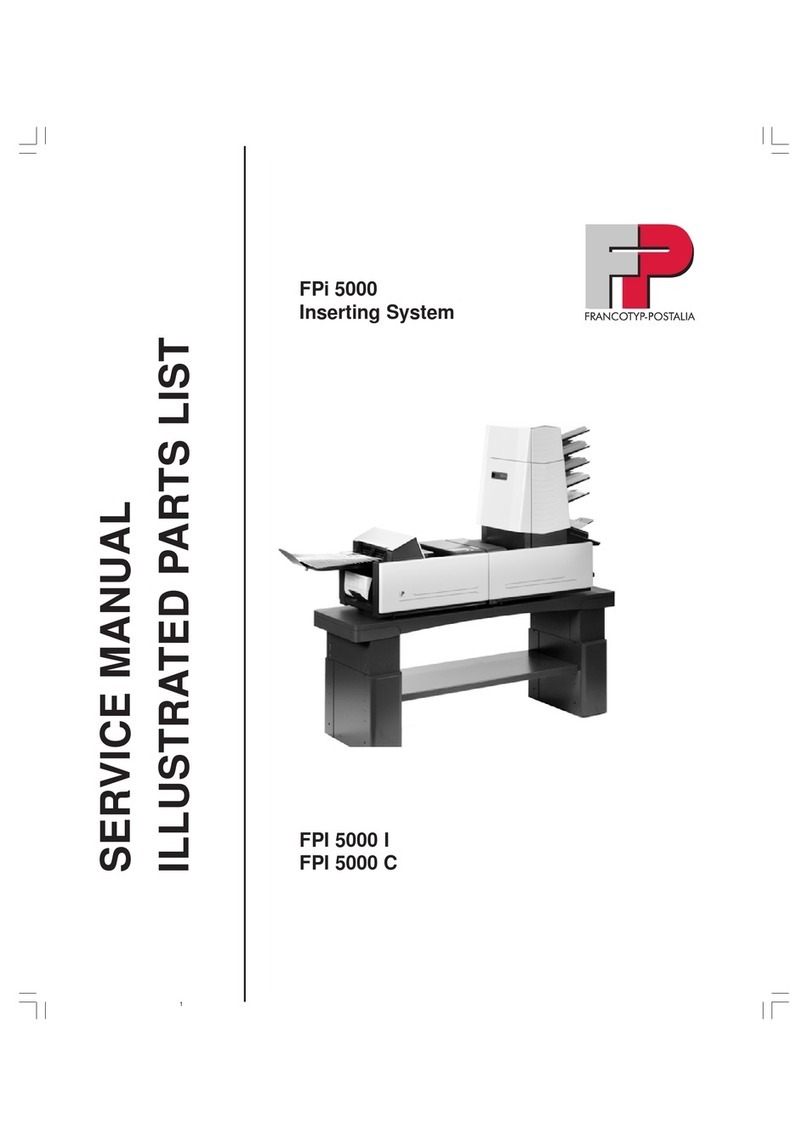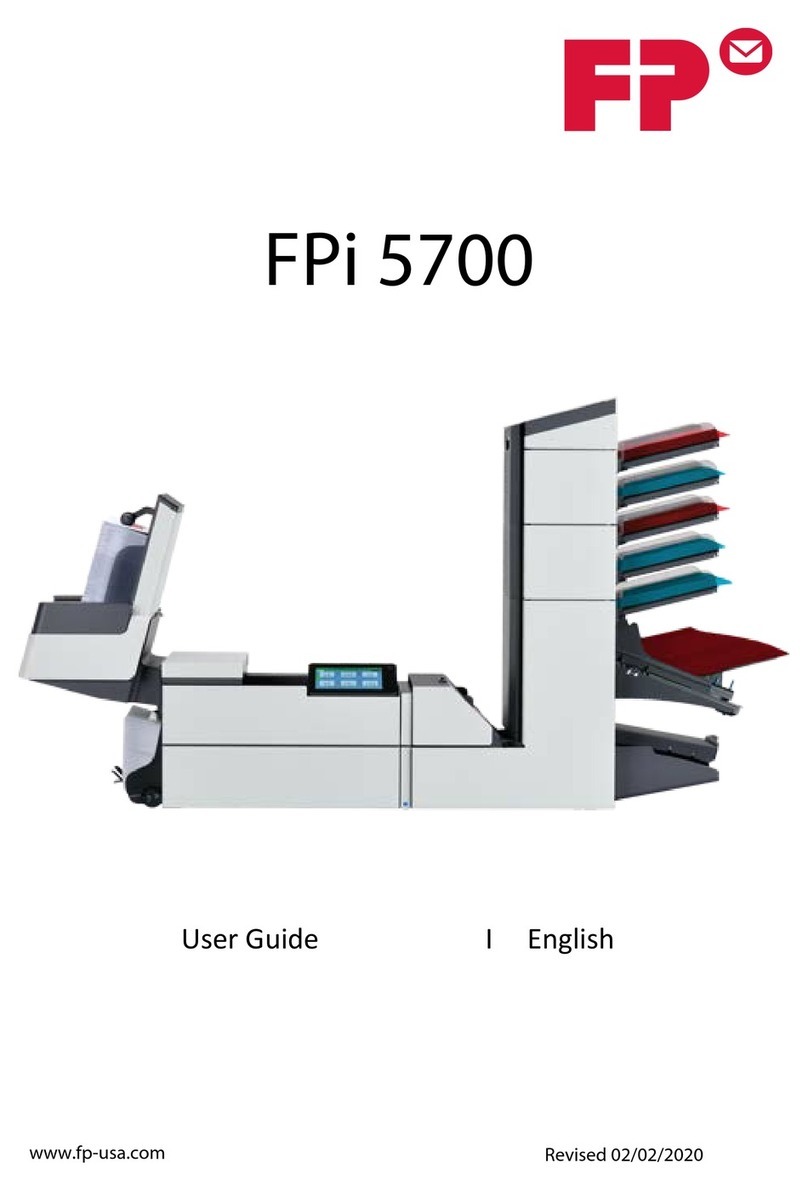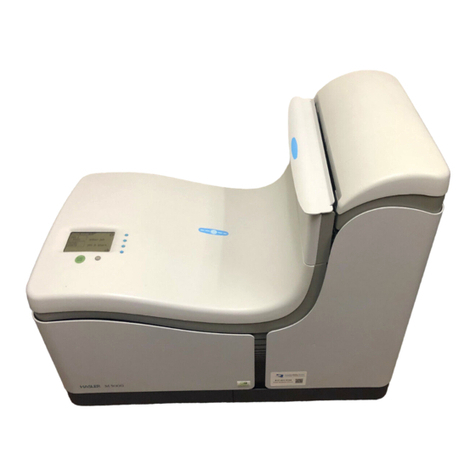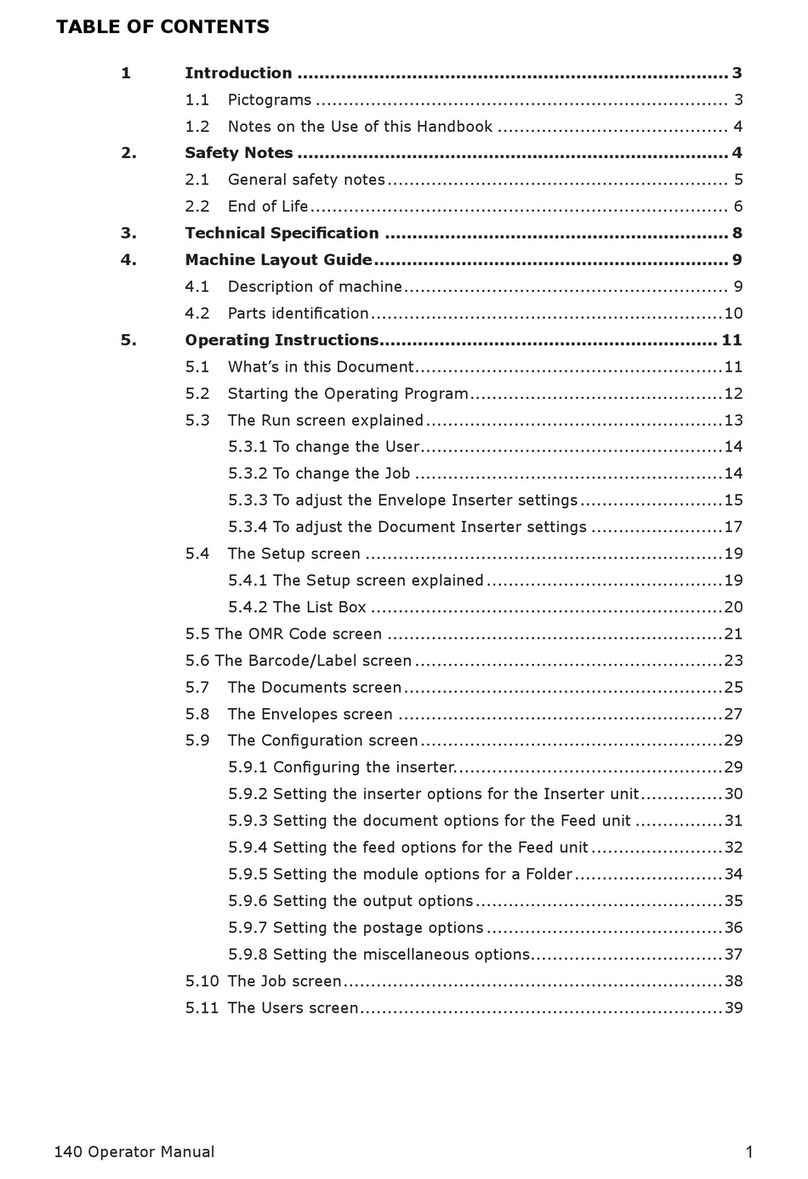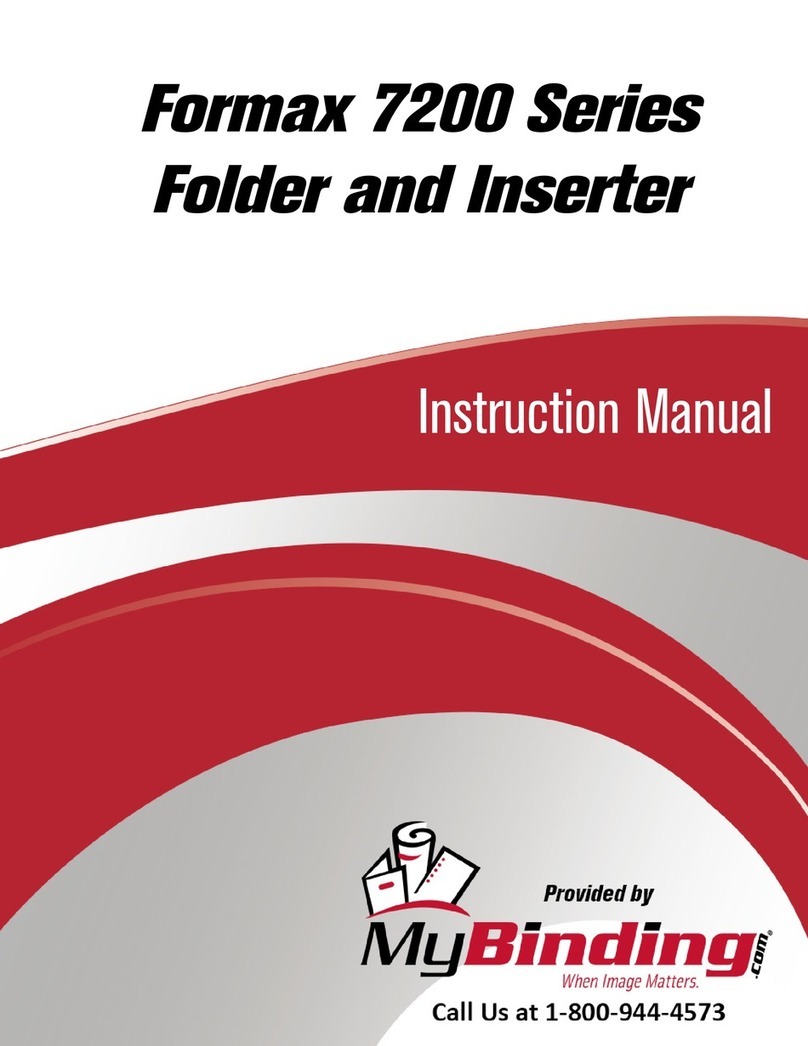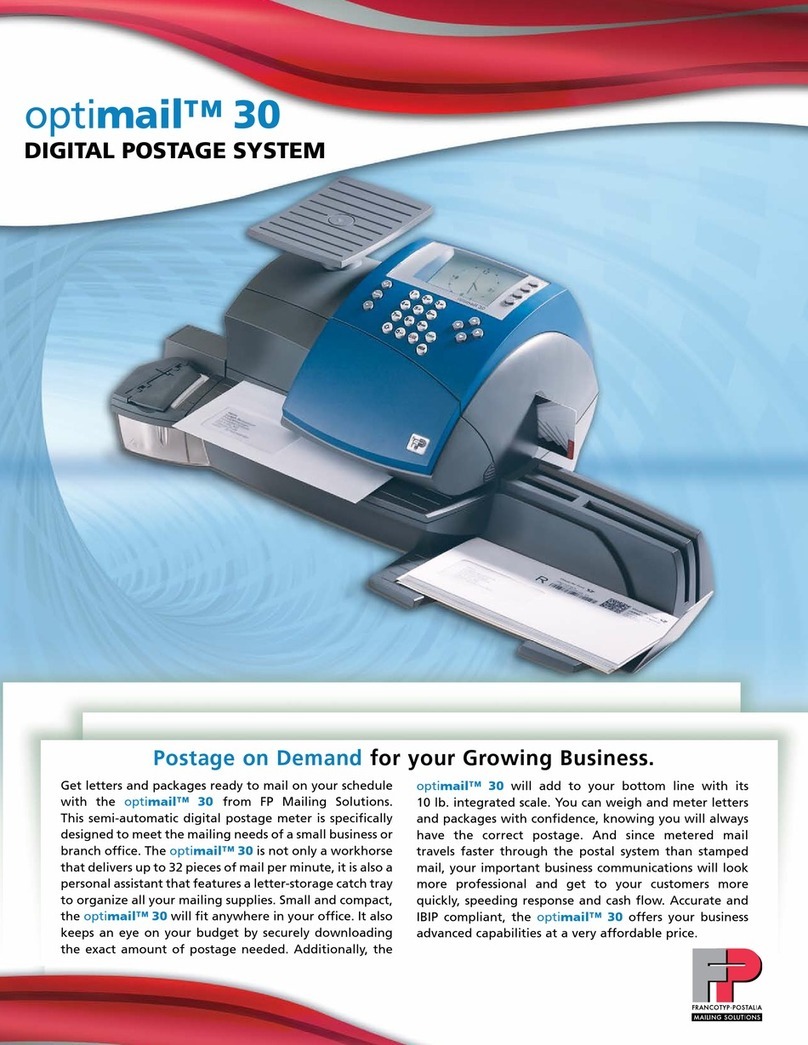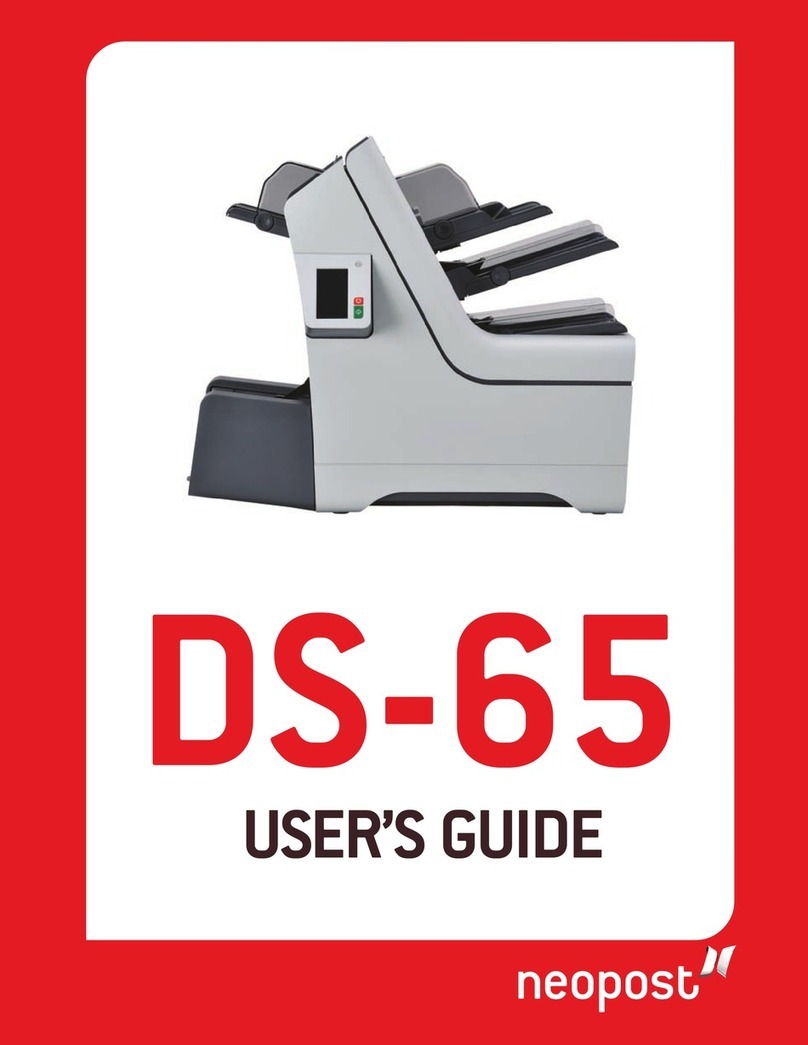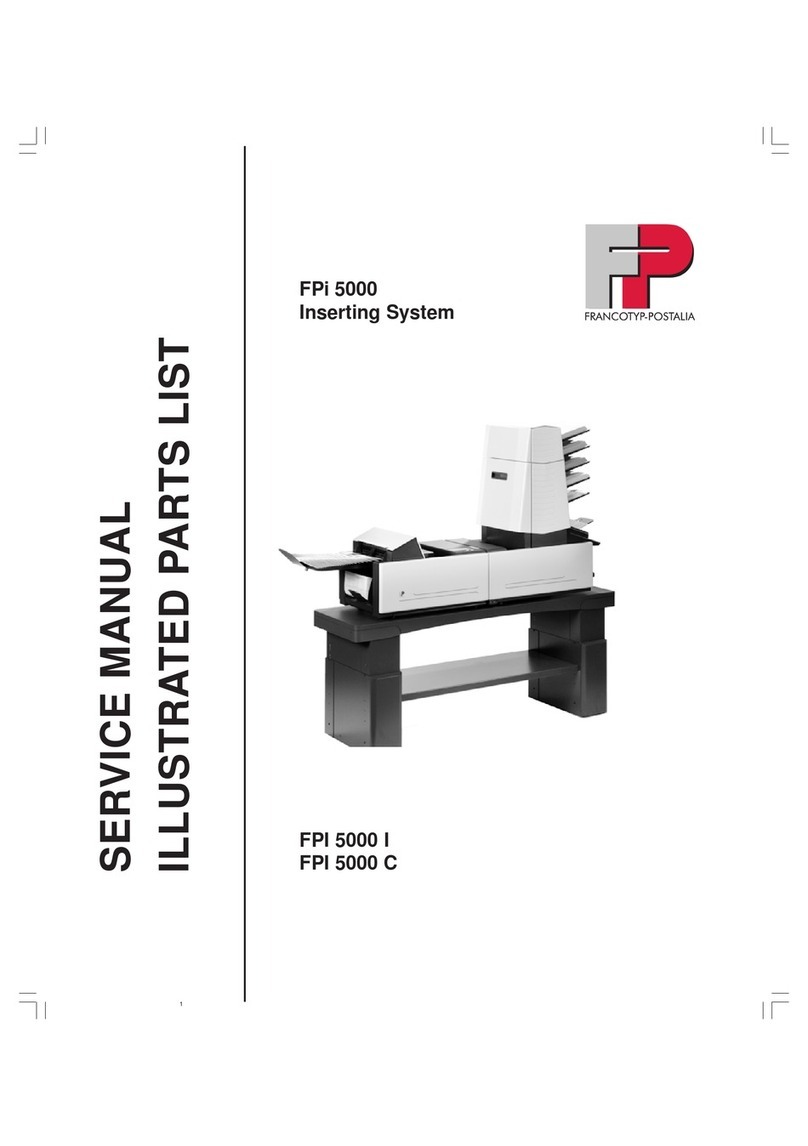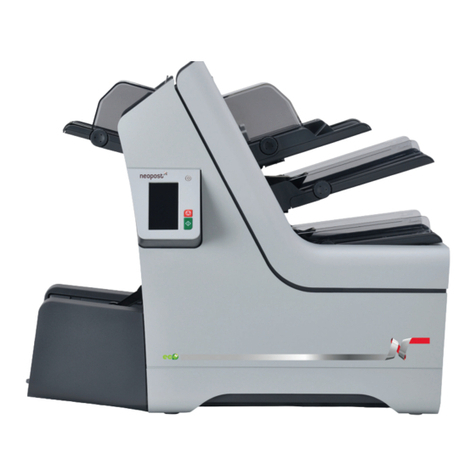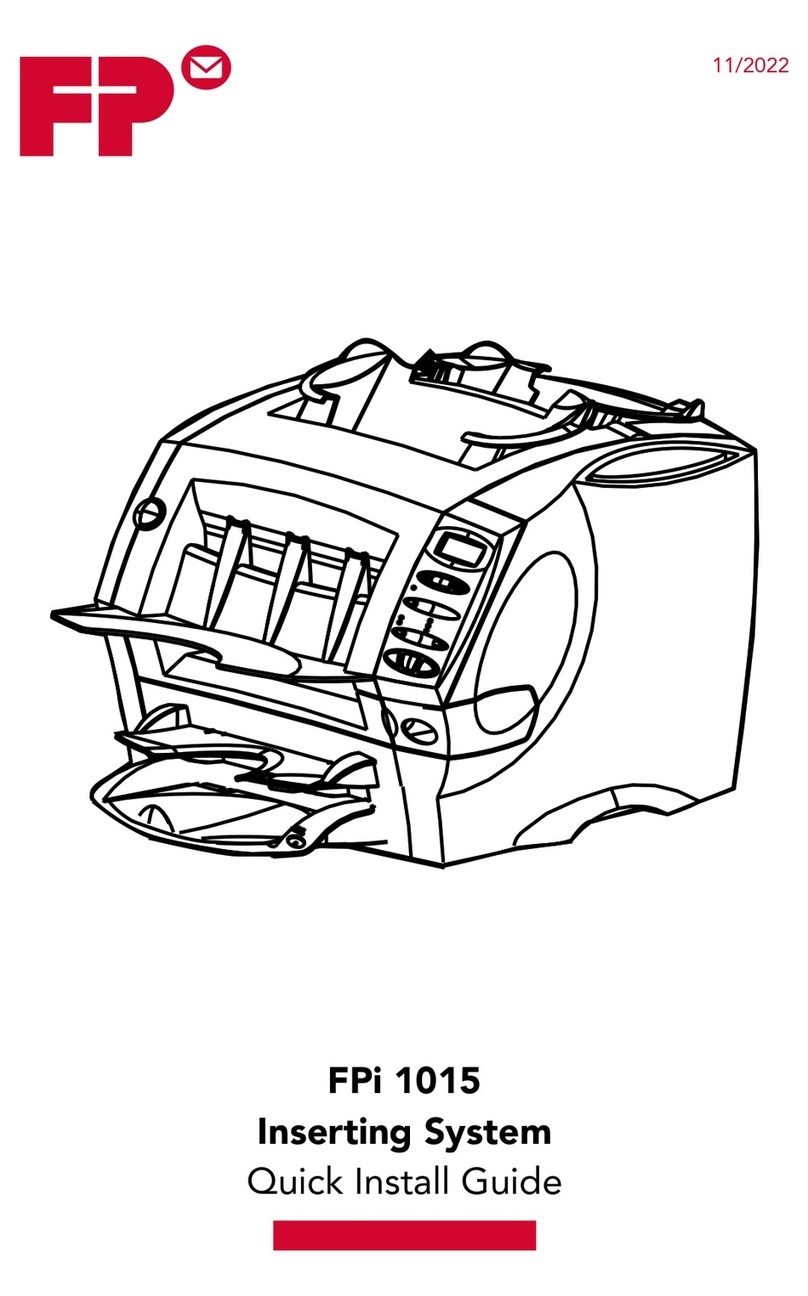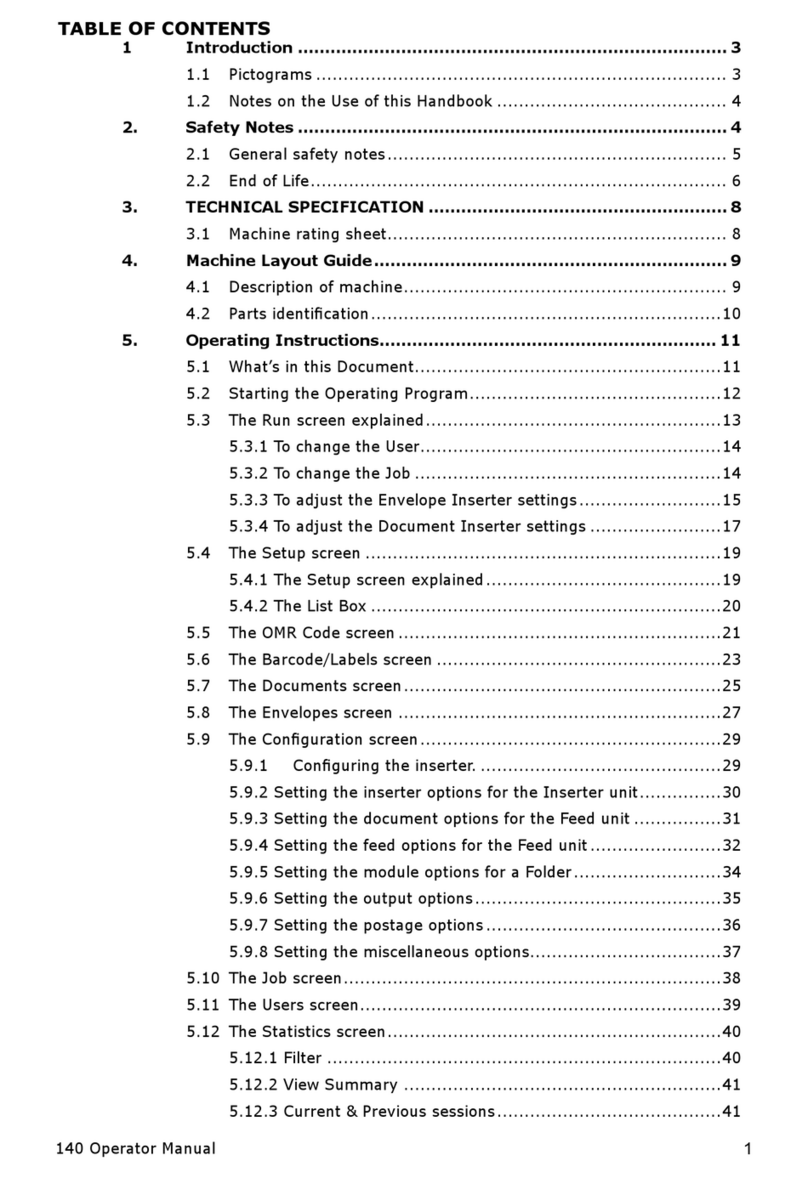SV62081 Rev. A 9
DI900/DI950/DI950e Operator Guide Addendum
The Stiff Media option is an addition to the “Menu Options” table on page
3-27 of the DI900/DI950 FastPac™Document Inserting System Operator
Guide:
Reply Card
Reply Envelope
Pre-Folded Insert
Small Booklet
Slip
Generic Insert
Large Booklet
Stiff Media*
a. If this is a scanning job, follow the steps below. Otherwise, go
to step b.
• The Scan Type screen displays. Select the appropriate
Scan Type (OMR, Code 3 of 9, or Interleaved 2 of 5.)
• The Scan Configuration screen displays. Select the
appropriate Scan Configuration.
• The Content - In Line with Marks screen displays. If there
is content in line with the scan marks, select "Yes". If there
is no content in line with the scan marks, select "No".
b. Select the appropriate options for the insert. Press “Accept”
when done.
Refer to the Insert Options table in Chapter 3 of the FastPac™
DI900, DI950 Operator Guide for specific information about each of
the related menu options.
*The DI950e is required to feed this item.
The following definition is an addition to the “Menu Options” table on page
3-29 of the DI900/DI950 FastPac™Document Inserting System Operator
Guide:
Mark Piece Count Select this option if you have a Flats Sealer and want to use
the envelope edge marker to mark every nth envelope. Use the
numeric matrix to enter the appropriate value.
NOTE: The Flats Sealer is a purchasable exit option. Only letter-
sized envelopes can be marked using the envelope edge marker.
Refer to Chapter 7 of the FastPac™ DI900, DI950 Operator Guide
for more information about the Flats Sealer.
The following replaces the “Length of Clear Zone” definition on page 3-35 of
the DI900/DI950 FastPac™Document Inserting System Operator Guide:
Additional Settings
(continued)
- Length of Clear Zone is the is the total length of the scan
marks plus the Clear Zones before and after the scan
marks.
The following replaces the “Insert Type” definition on page 3-36 of the
Creating a Job