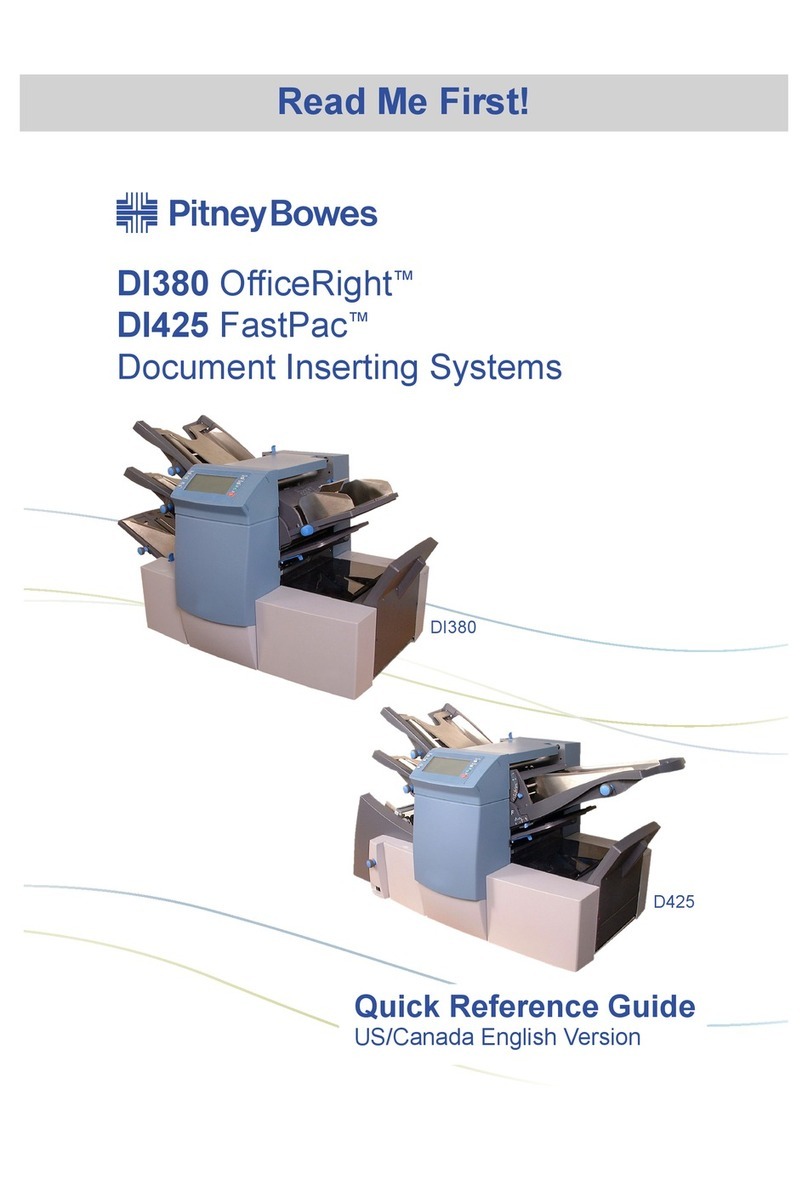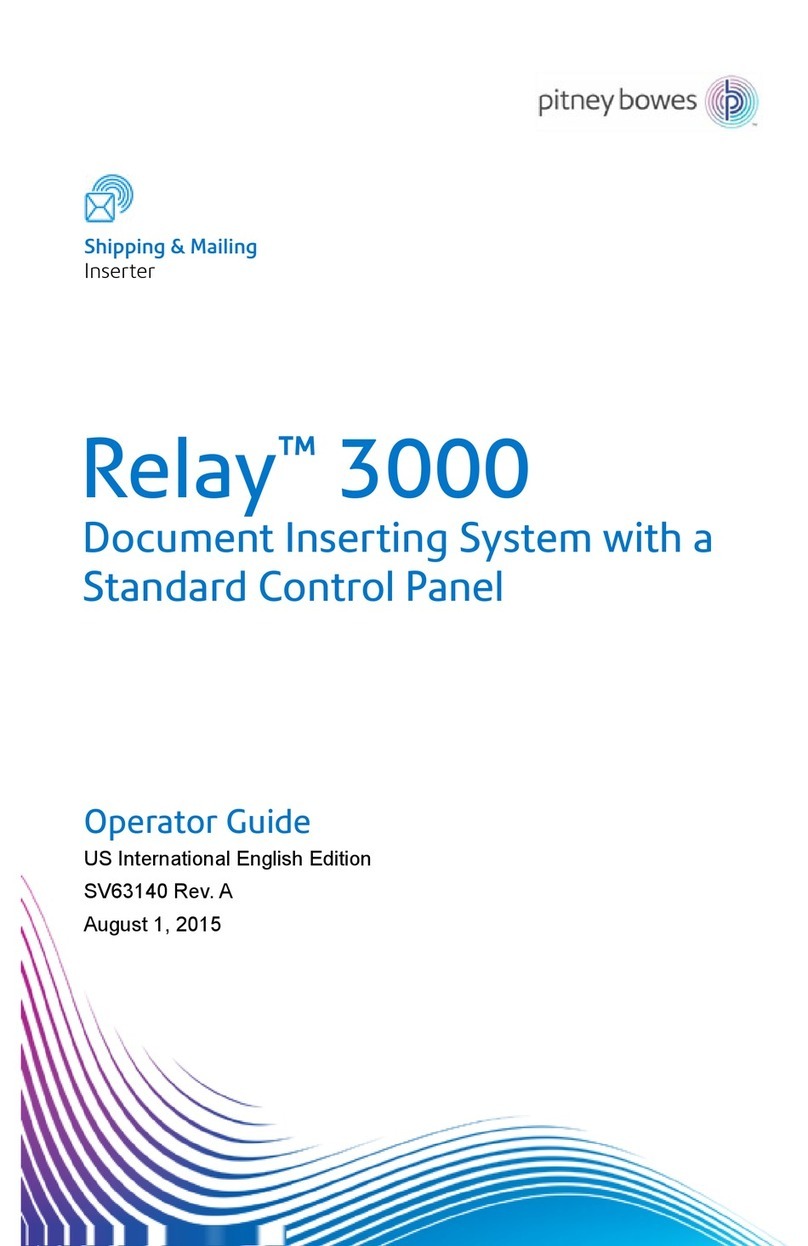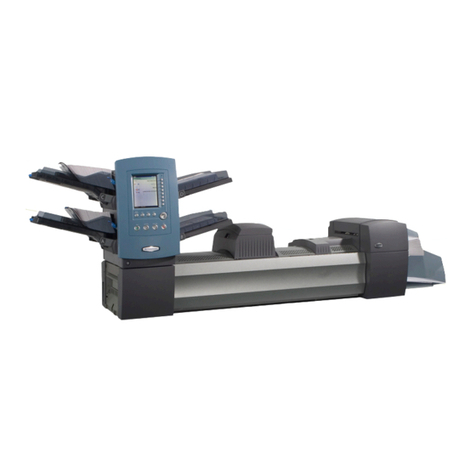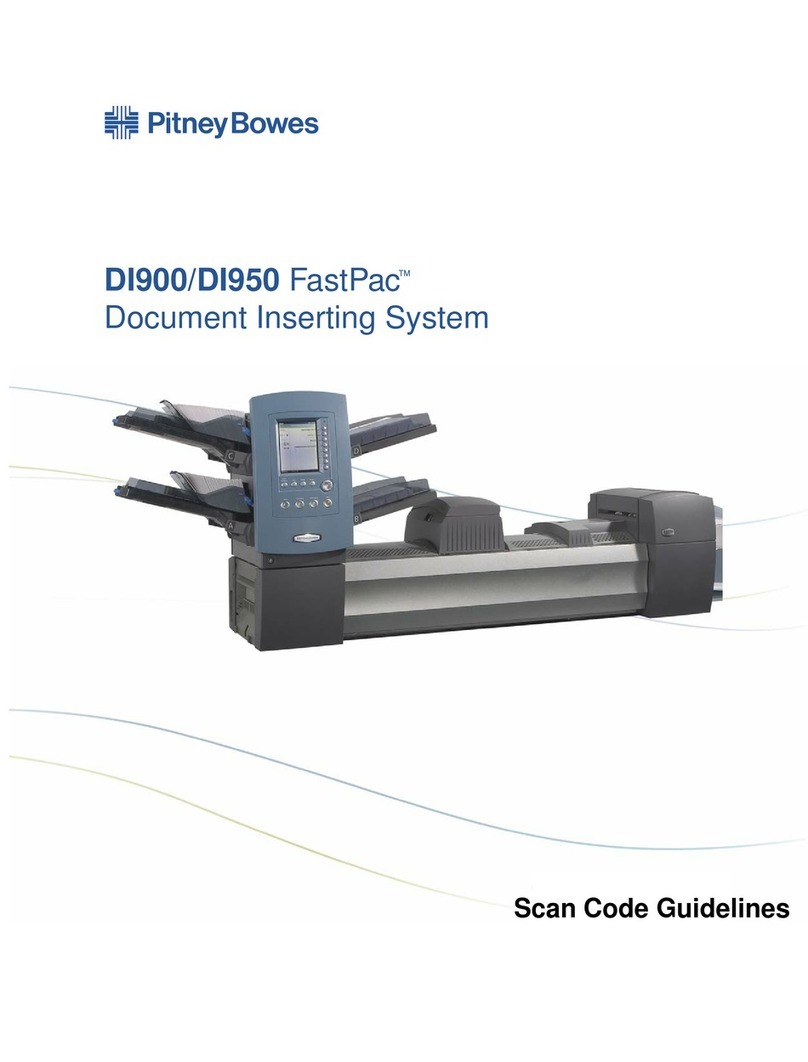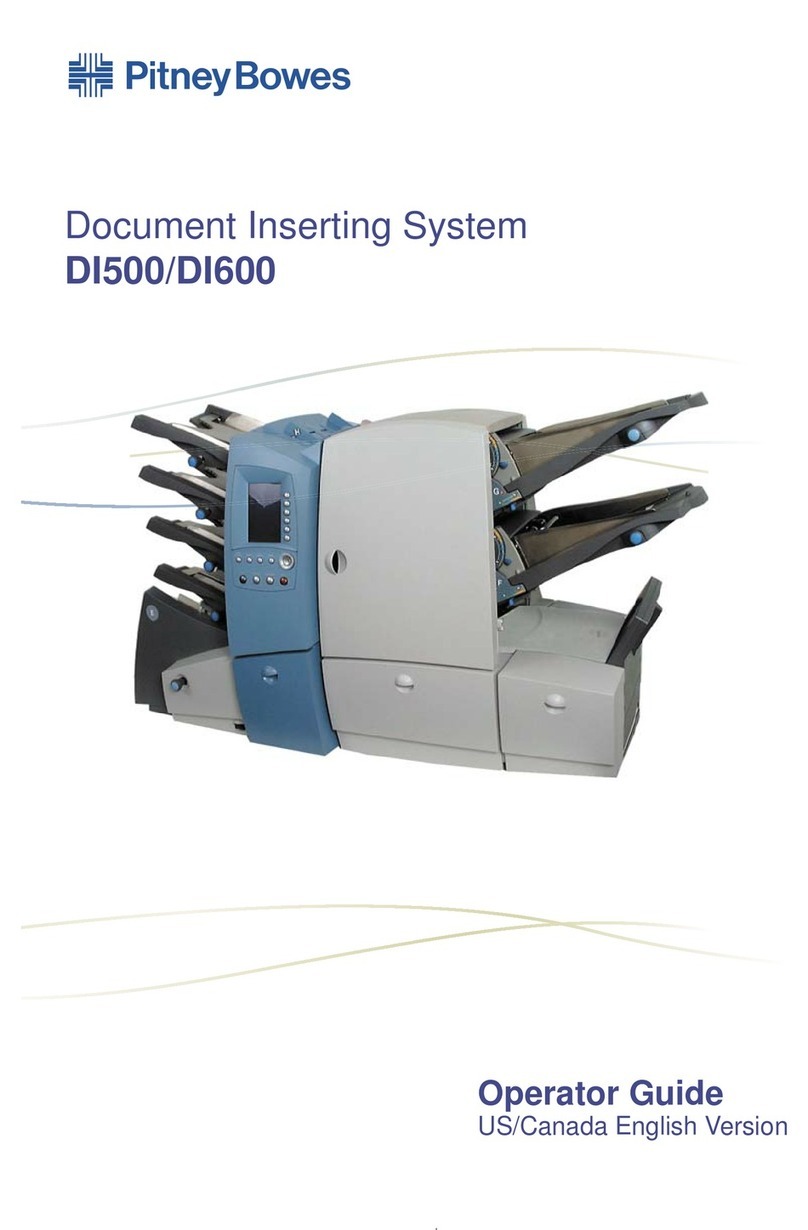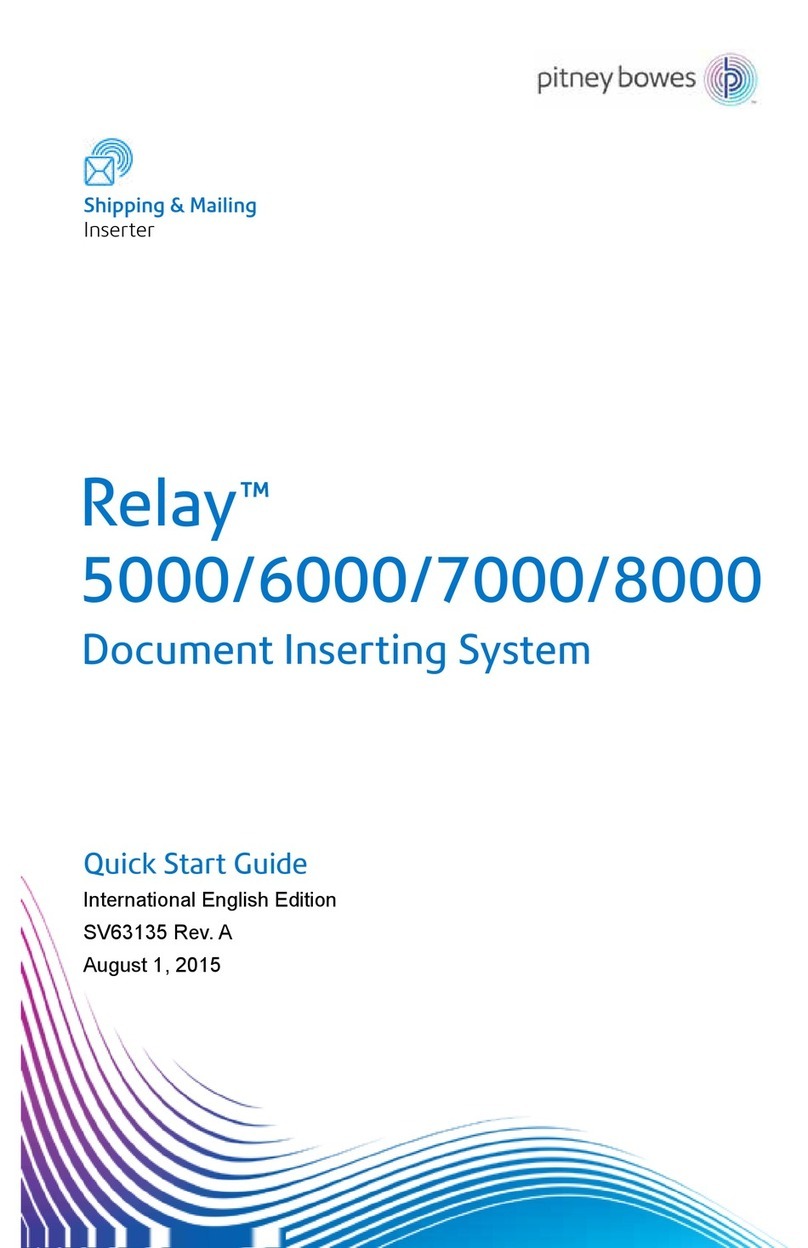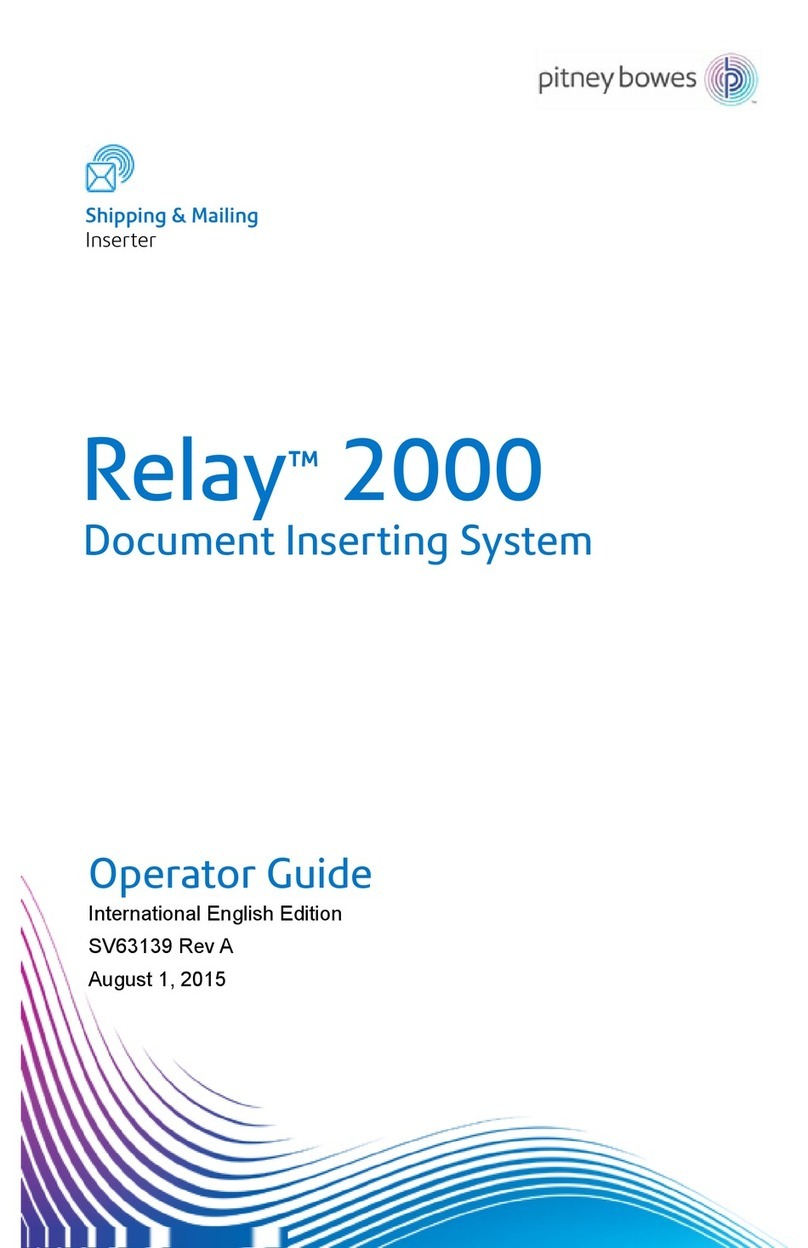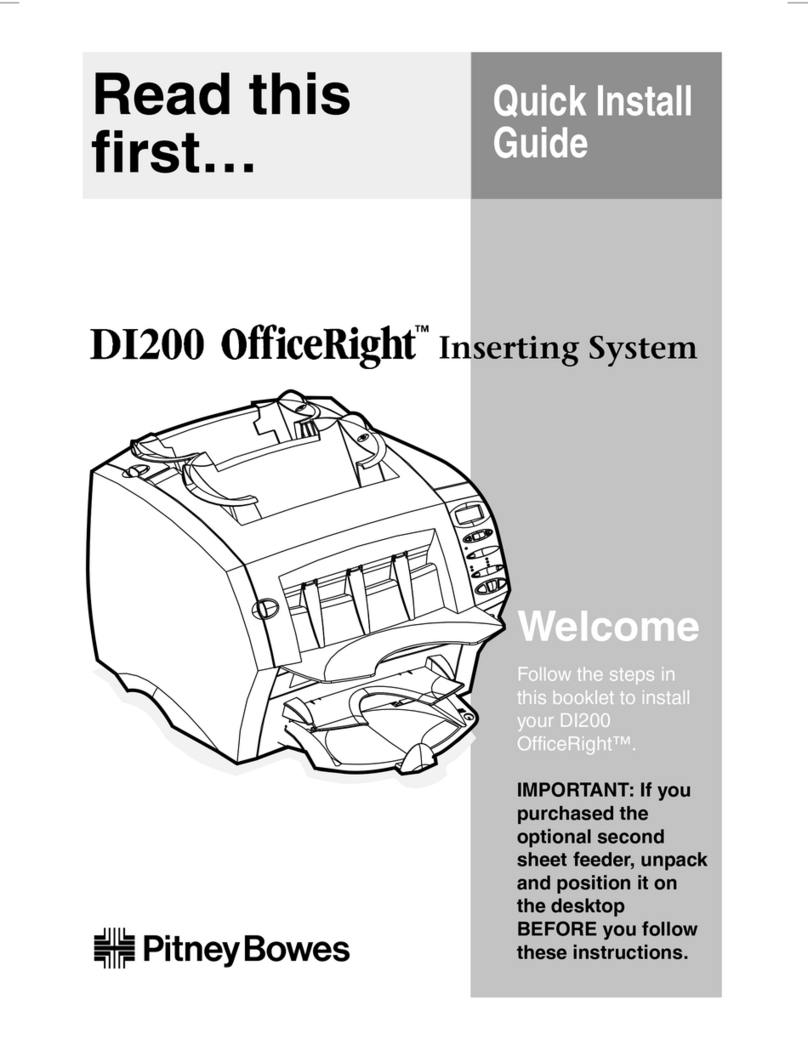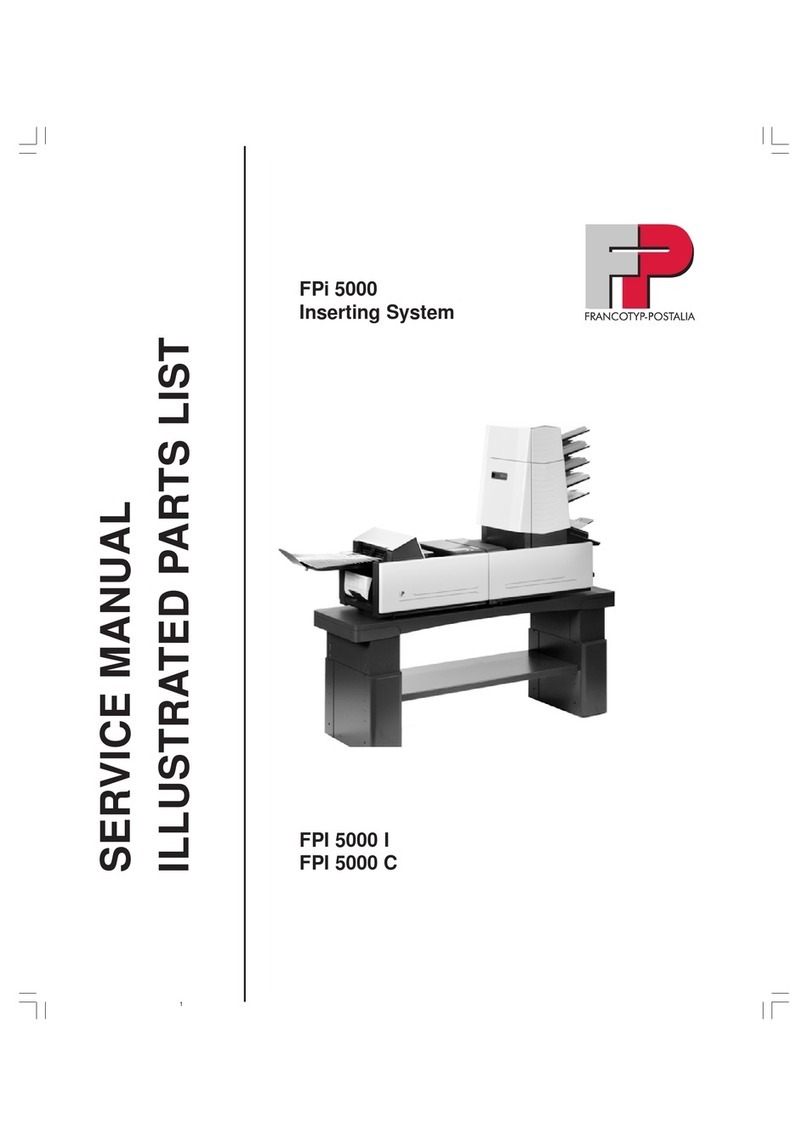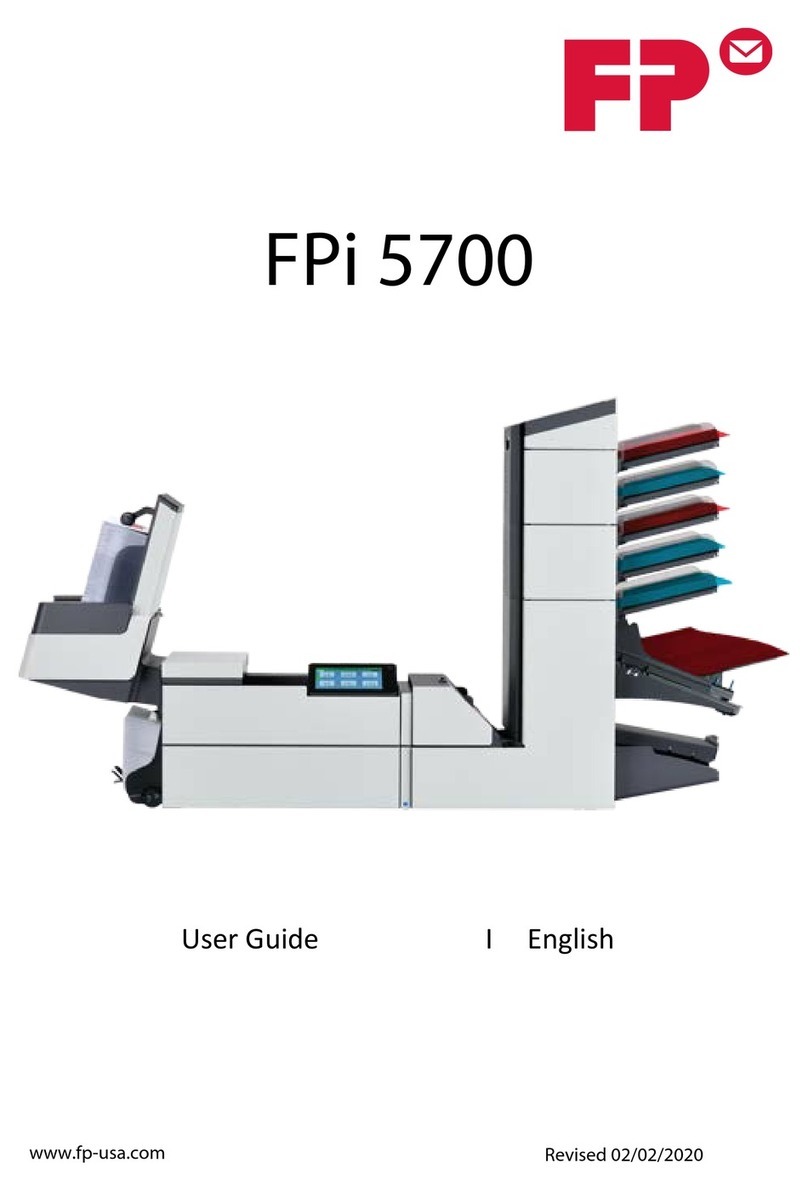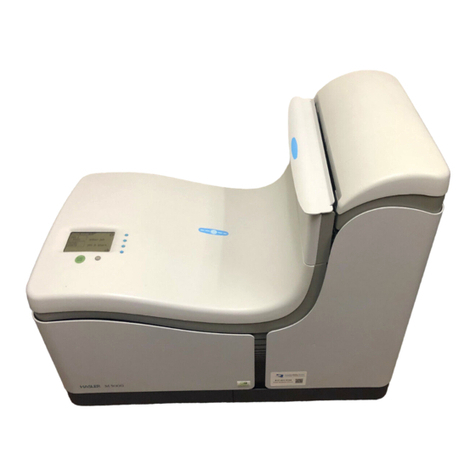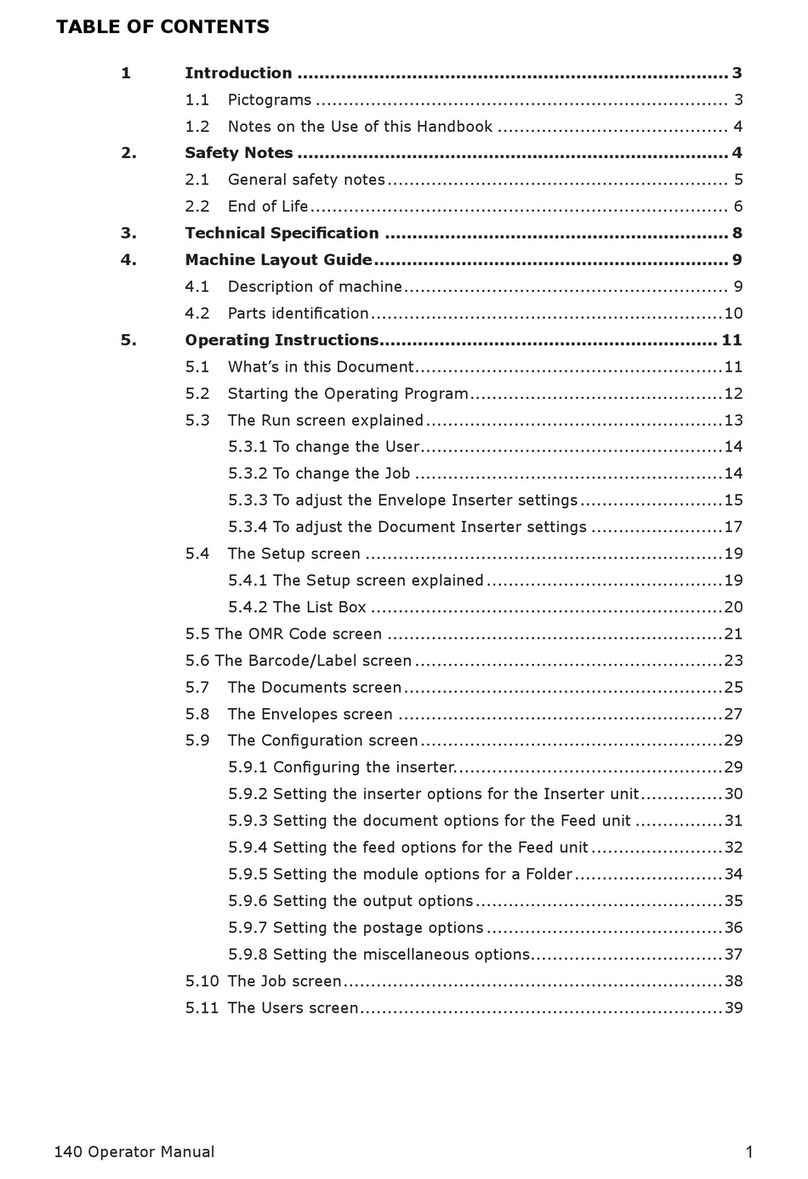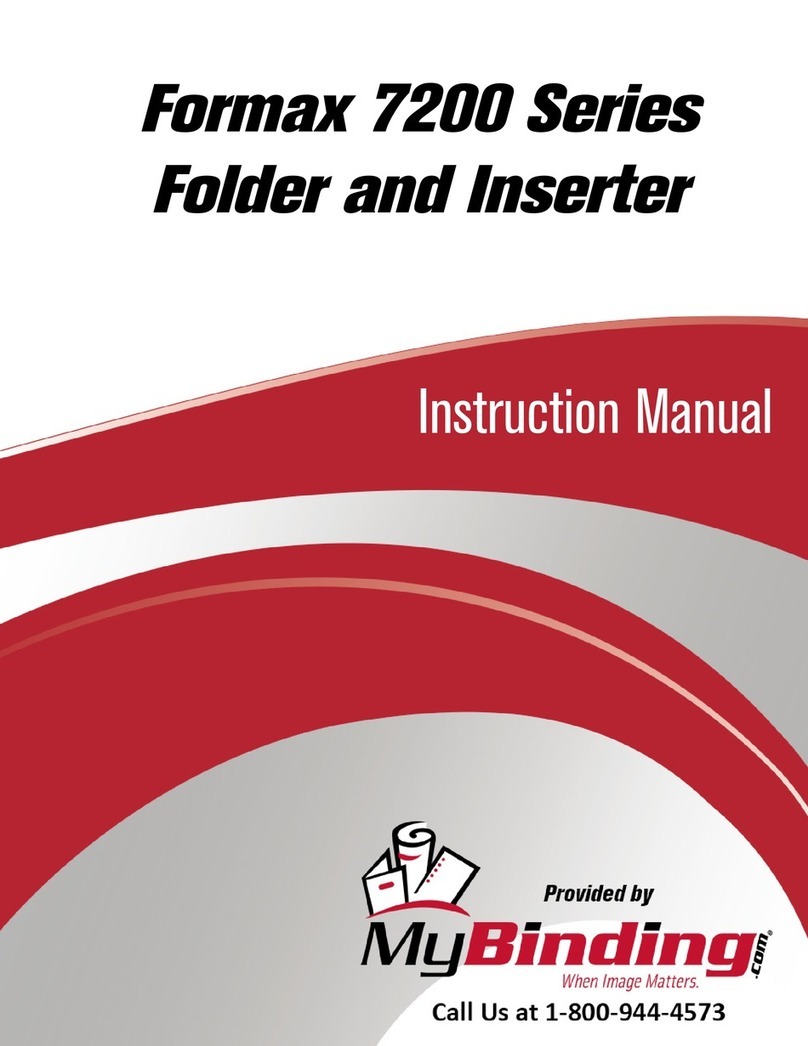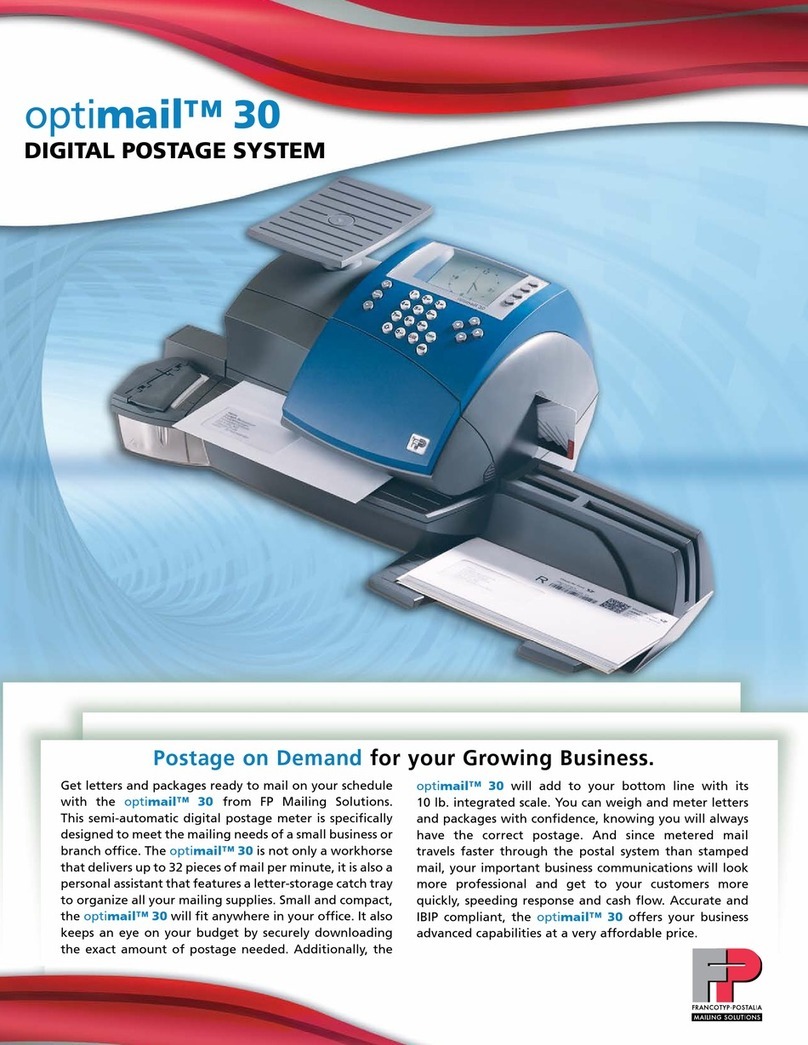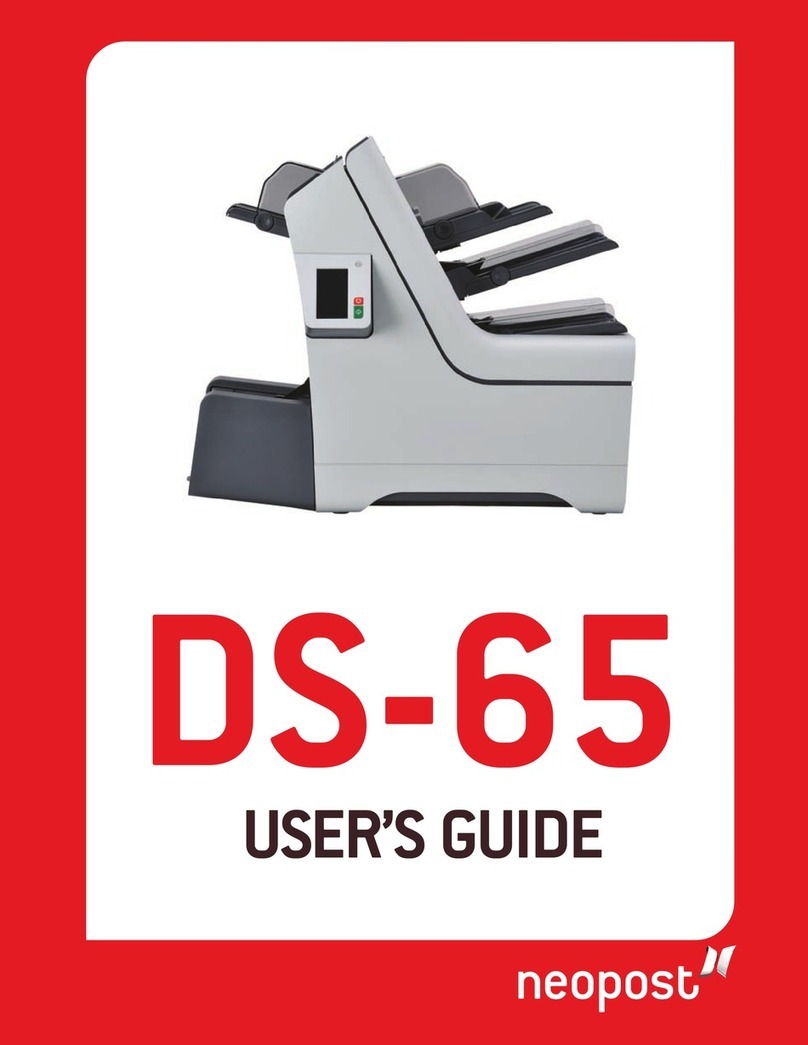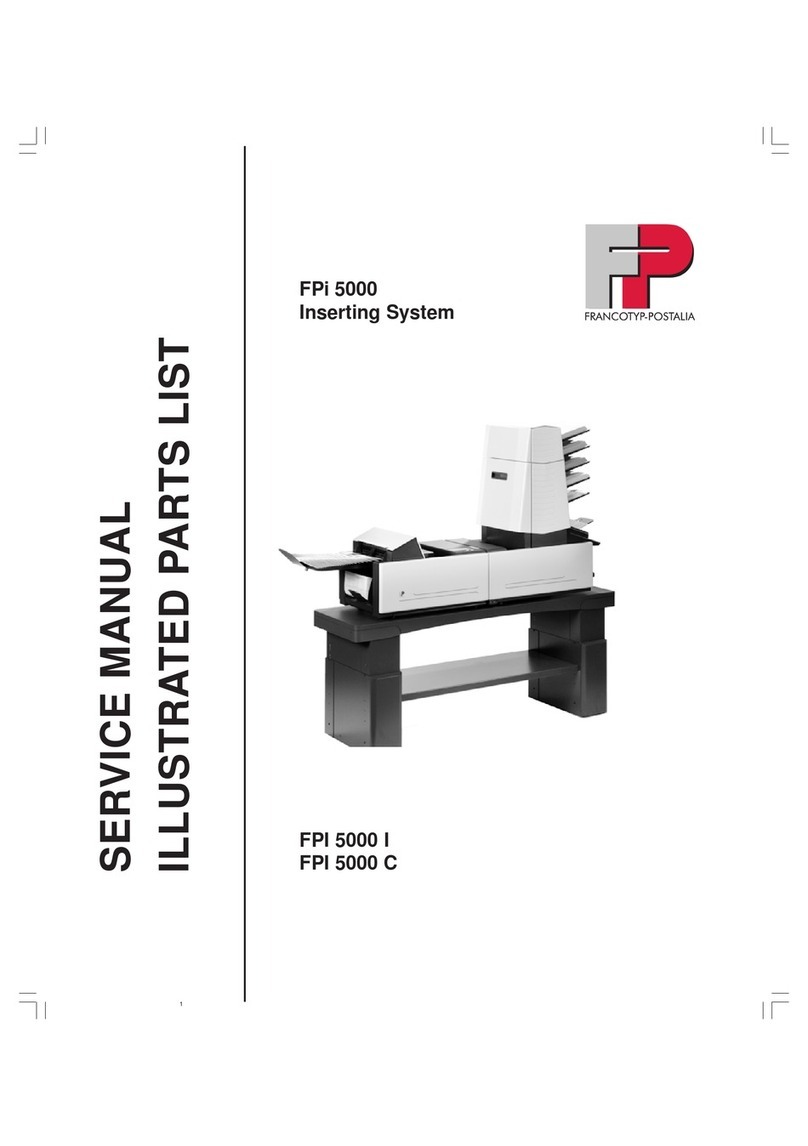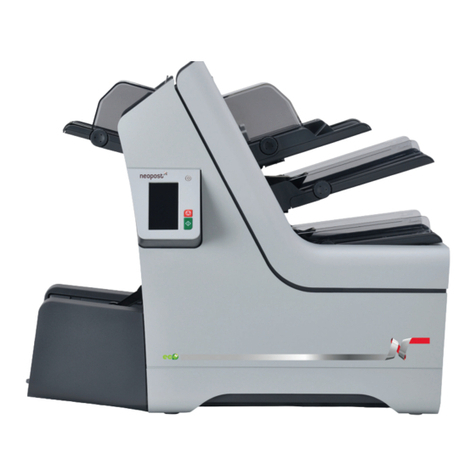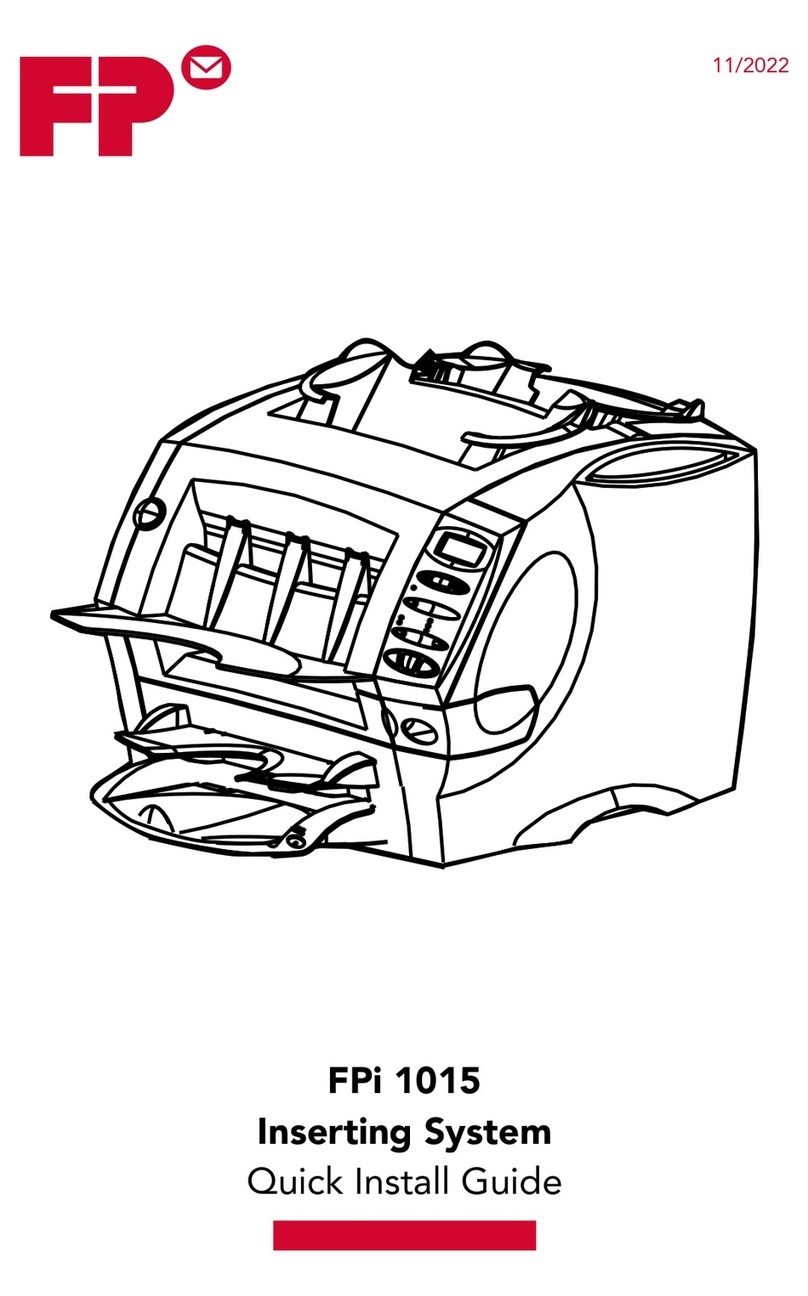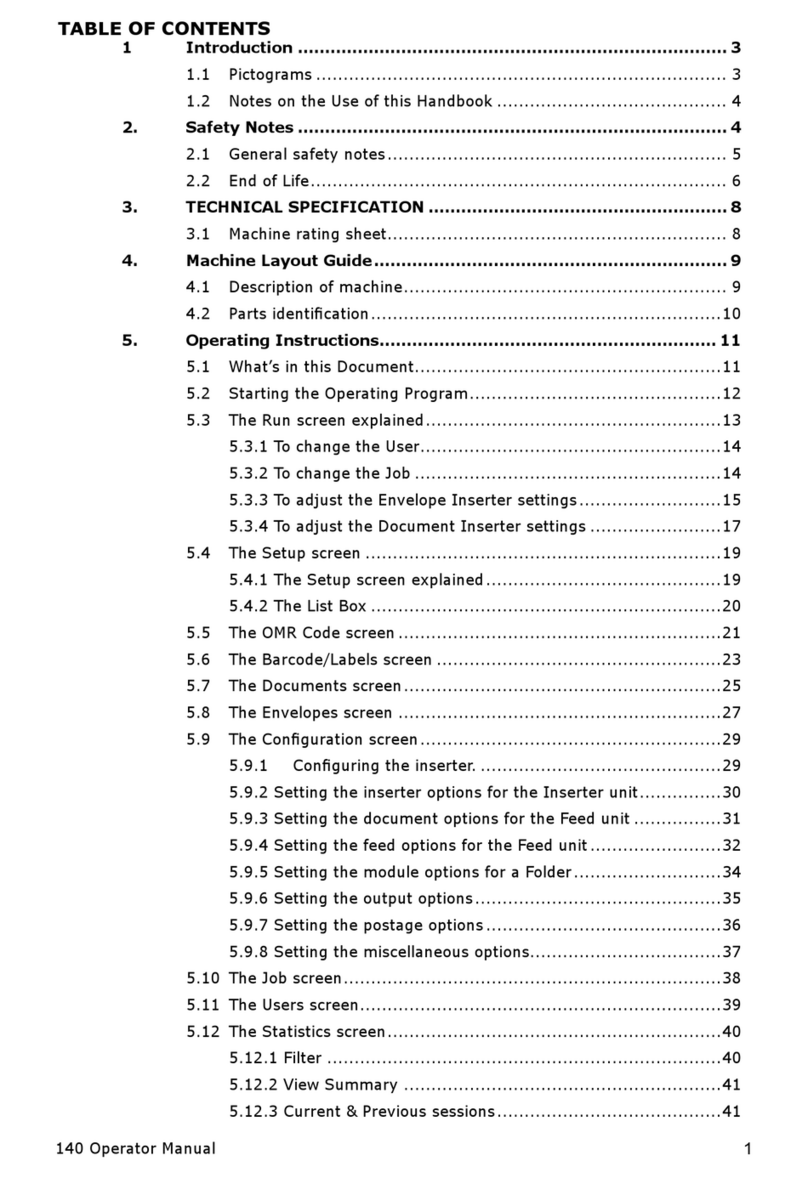3
OfficeRight™ DI200
Operator Guide (SV41289-OG Rev. C)
Contents
1. Introduction
Important Safety Information.......................................................4
About Your Machine .................................................................... 5
Machine Configurations ..............................................................5
Machine Controls, Indicators and Features ................................6
The Controls ...............................................................................8
2. Preparing and Loading
Connecting Power and Turning On ...........................................10
Filling the Moistener..................................................................11
Loading the Sheet Feeders (Feeders A1 and A2) ....................12
Loading the Envelope Feeder (Feeder B) .................................13
Loading the Insert Feeder (Feeder C).......................................14
3. Running Jobs
Job Listing.................................................................................15
Job 1: One Folded Sheet into an Envelope ..............................17
Job 2: One Folded Sheet, No Envelope (Fold Only) .................18
Job 3: One Folded Sheet + One Insert into an Envelope .........19
Job 4: One Insert into an Envelope........................................... 21
Job 5: Two Folded Sheets into an Envelope .............................22
Job 6: Two Collated, Folded Sheets into an Envelope..............23
Job 7: Two Folded Sheets, No Envelope (Fold Only)................24
Job 8: Two Collated, Folded Sheets, No Envelope
(Fold Only)..............................................................................25
Job 9: Two Folded Sheets and an Insert into an Envelope....... 26
Job 10: Two Collated, Folded Sheets and an Insert into an
Envelope ................................................................................28
The Manual Feeder M...............................................................30
4. Advanced Menu Options
Reset Counter...........................................................................31
Change Paper Size ...................................................................32
Move the Address in the Window..............................................32
Sheet Double Detect On/Off ..................................................... 33
Insert Double Detect On/Off......................................................34
Safe Seal On/Off.......................................................................34
5. Reference
Error Messages.........................................................................35
General Troubleshooting ...........................................................39
Clearing Material Jams .............................................................40
Getting Help .............................................................................41
Ordering Supplies .....................................................................42
Material Specifications .............................................................. 43
Machine Specifications .............................................................44
Index .....................................................................................45
Page