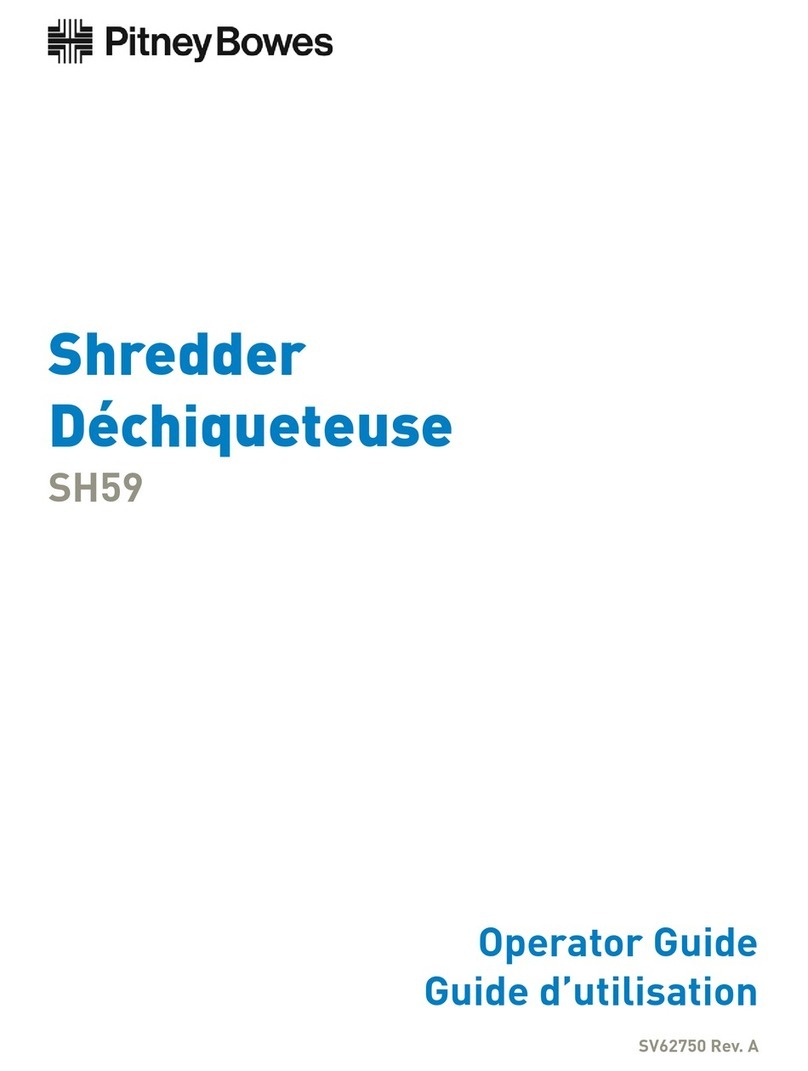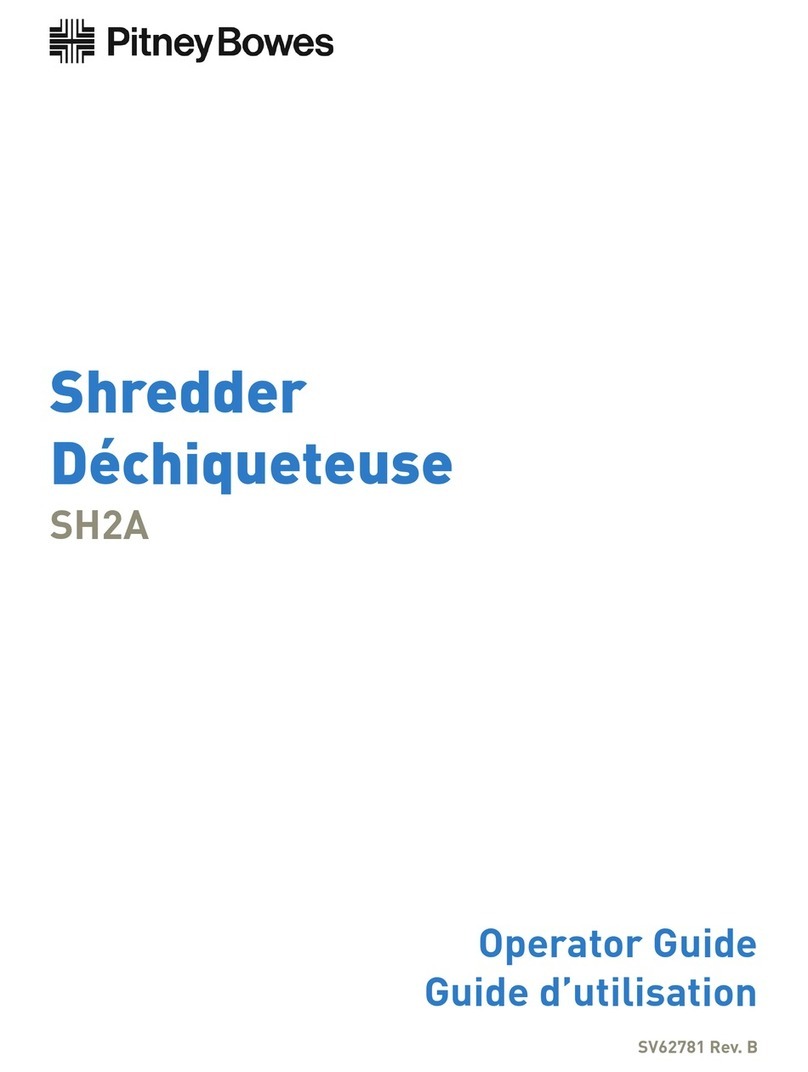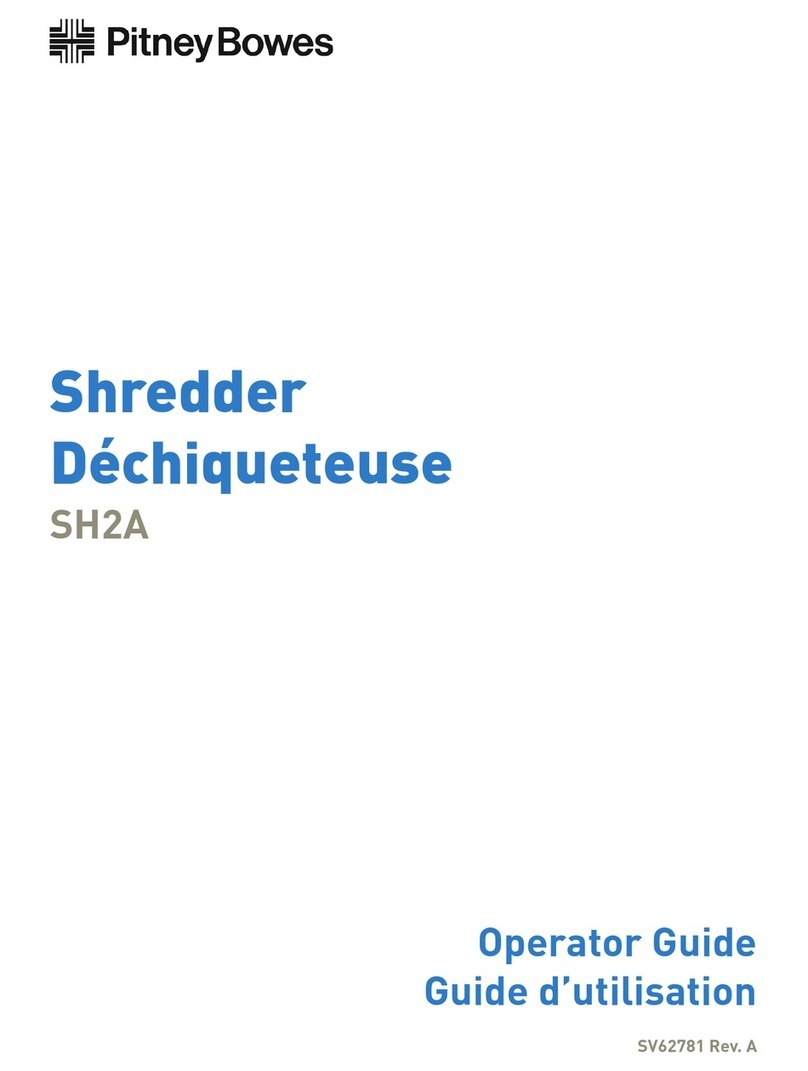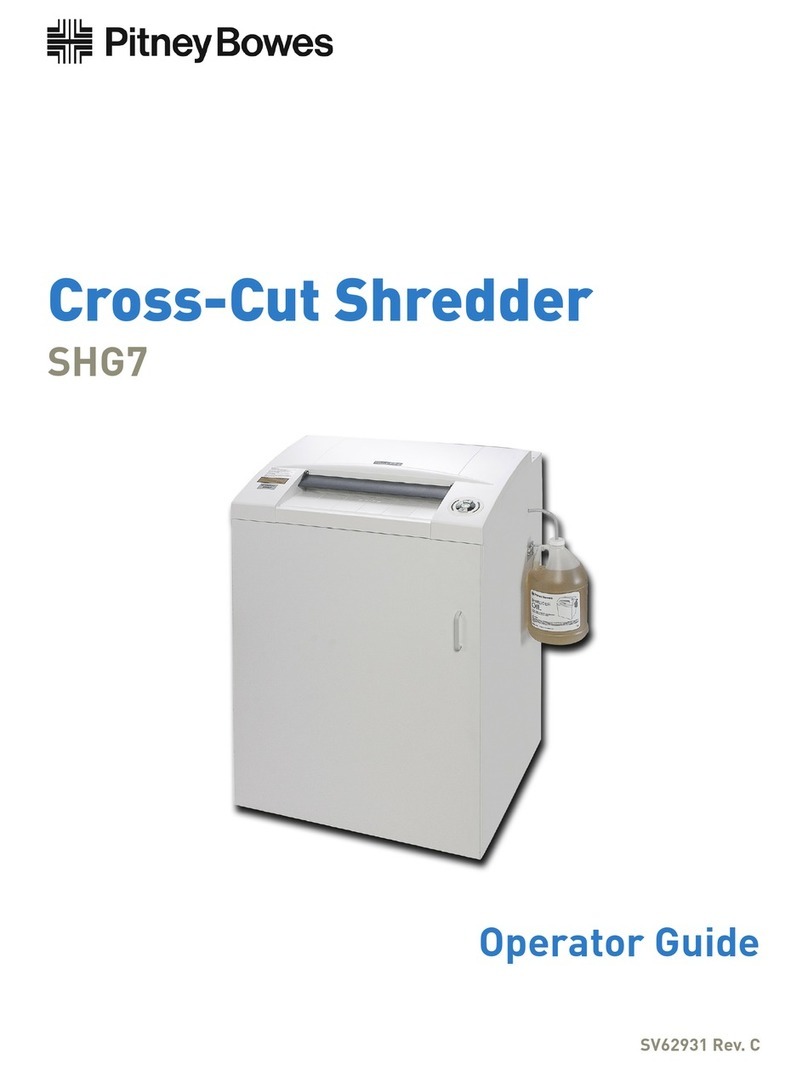< < La machine ne doit pas être
utilisée par plusieurs personnes
en même temps!
La conception des éléments de sécu-
rité repose sur une mise en service
sans danger pour "L'utilisation de la
machine par une seule personne"
< < Ne pas effectuer d'autres
activités sur la machine (par ex.
nettoyage...) durant le procédé de
destruction!
< < La présence d'enfants est
interdite dans la zone de travail de
l'installation quand celle-ci est
prête à fonctionner!
L'ensemble de la conception des
techniques de sécurité (dimensions,
ouvertures d'alimentation, arrêt des
dispositifs de sécurité etc.) de cette
installation sont conçues pour per-
mettre une utilisation sans danger
pour un adulte.
< < Les travaux de réparation
doivent être effectués uniquement
par un spécialiste.
< < N'approchez jamais
du bloc de coupe les
vêtements amples, col-
liers, cheveux longs,
cravates etc. Il pourrait
enrésulterdesérieuses
blessures!
< < N'introduisez jamais les
doigts dans l'ouverture. Il
pourrait en résulter de
sérieuses blessures!
< < En cas de danger, arrêter
la machine par l'interrupteur
principal, ou par l'interrupteur
d'urgence, ou débranchez la
machine.
< < Débrancher le raccorde-
ment réseau avant d'ouvrir
l'installation.
RECOMMANDATIONS IMPORTANTES DE SÉCURITÉ
ÉLÉMENTS DE COMMANDE:
1 = Interrupteur à poussoir "prêt à fonc-
tionner" (fig. 1)
Cet interrupteur permet de mettre en
marche le destructeur.
2 = Barrière lumineuse (marche avant)
(fig. 2)
Démarre la procédure de broyage dès
qu'une feuille de papier est introduite
dans la rainure d'admission.
3 = Interrupteur à poussoir "arrêt" /
"marche arrière" (fig. 1)
a) En appuyant sur cet interrupteur
jusqu'aupremier cran,lamachines'arrête.
b) En appuyant sur cet interrupteur
jusqu'au deuxième cran le bloc de
coupe se met en marche arrière.
4 = Voyant de contrôle "prêt à fonction-
ner" (fig. 1)
S'allume lorsque vous actionnez l'inter-
rupteur à poussoir (1).
5 = Voyant de contrôle "récipient plein"
/ "porte ouverte" (fig. 1)
S'allume lorsque
a) le récipient est plein et doit être vidé.
La machine s'arrête alors automa-
tiquement.
b) la porte est ouverte. La machine
s'arrête automatiquement et ne peut
être remise en marche tant que la
porte reste ouverte.
6 = Voyant de contrôle "bourrage"
(fig. 1)
S'allume lorsque trop de papier est
introduit. Le système de coupe se
bloque et s'arrête. Le moteur est mis
hors circuit.
INTRODUCTION DE PAPIER:
- Appuyer sur l'interrupteur à poussoir (1)
(fig. 1) de la machine. Le voyant de con-
trôle (4) (fig. 1) s'allume.
- Introduire le papier au bloc de coupe.
- La machine se met automatiquement en
marche avant et dédruit le papier. Après
cette opération de destruction, la
machine s'arrête automatiquement.
Ne chargez jamais la machine
d'une quantité de papier
supérieure à celle indiquée
dans les dates techniques!
Si jamais trop de papier est
introduit au bloc de coupe, voir
les instructions sous: "EN CAS
DE BOURRAGE"
POUR VIDER LE RÉCIPIENT:
Si la corbeille de réception est pleine, la
machine s'arrête automatiquement. Le
voyant lumineux (5) (fig. 1) s'allume. Videz
le récipient comme suit:
- Ouvrir la porte. Retirer le sac plein et le
vider.
- Placer un sac vide et refermer la porte.
Le voyant de contrôle (5) (fig. 1) séteint.
Remarque: la machine ne fonctionne
qu'avec la porte fermée!
UTILISATION
DOMAINES D'UTILISATION:
Le destructeur de documents type SH56 est
un appareil destiné à détruire des docu-
ments courants.
Cetappareilnedoitêtreutiliséque
pour la destruction de papier!
La destruction d'autres supports
de données peut causer des
blessures (par des éclats de
matériel dur) ou casser le
destructeur (par exemple: détru-
ire le système de coupe).
Exception: Les modèles avec
une largeur de coupe en bandes
5,8mm peuvent également
détruire des CD-ROM un par un .
INSTALLATION:
- Déballer et installer la machine.
- Mettre le sac en plastique dans la cor-
beille.
-
Brancherlamachine(voir lesdonnées desécu-
rité électrique sous “CARACTÉRISTQUES
TECHNIQUES").
Les grilles permettent une
aération de l'appareil, par con-
séquent ne pas couvrir!
Le branchement électrique de
l'appareil doit être accessible!
L'installation doit être mise en
place obligatoirement dans
un local fermé et tempéré (10 -
25 °C)!
MISE EN MARCHE
fig. 1 fig. 2