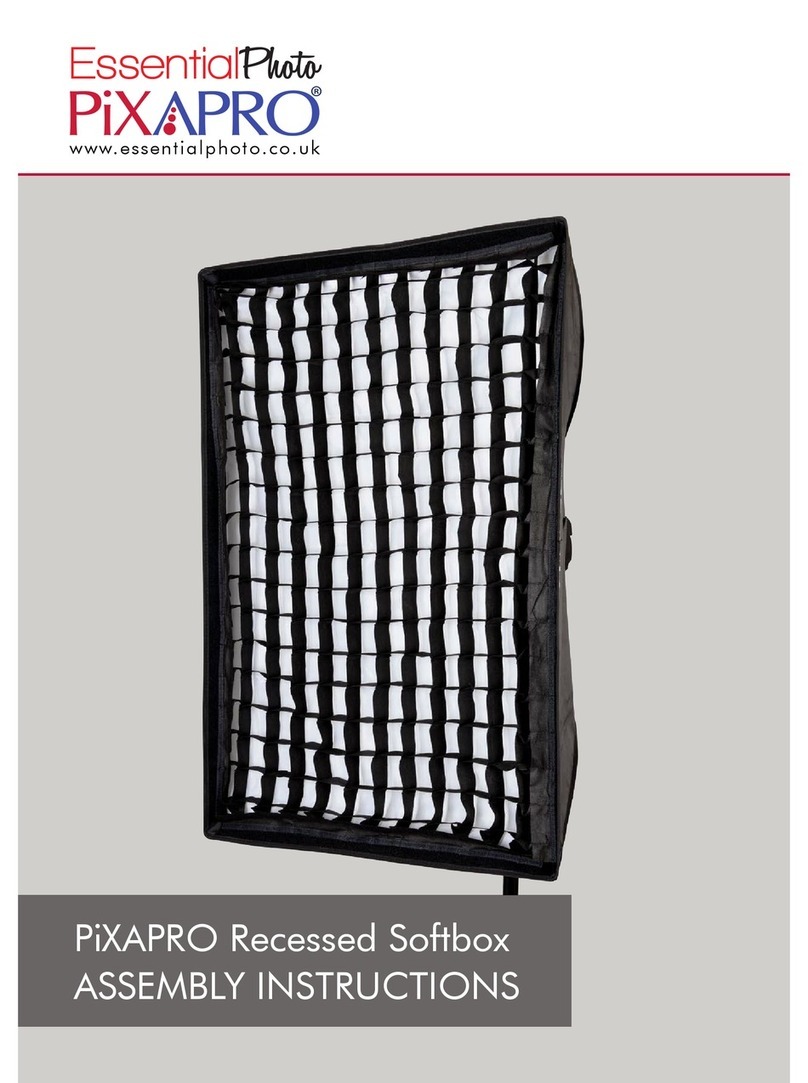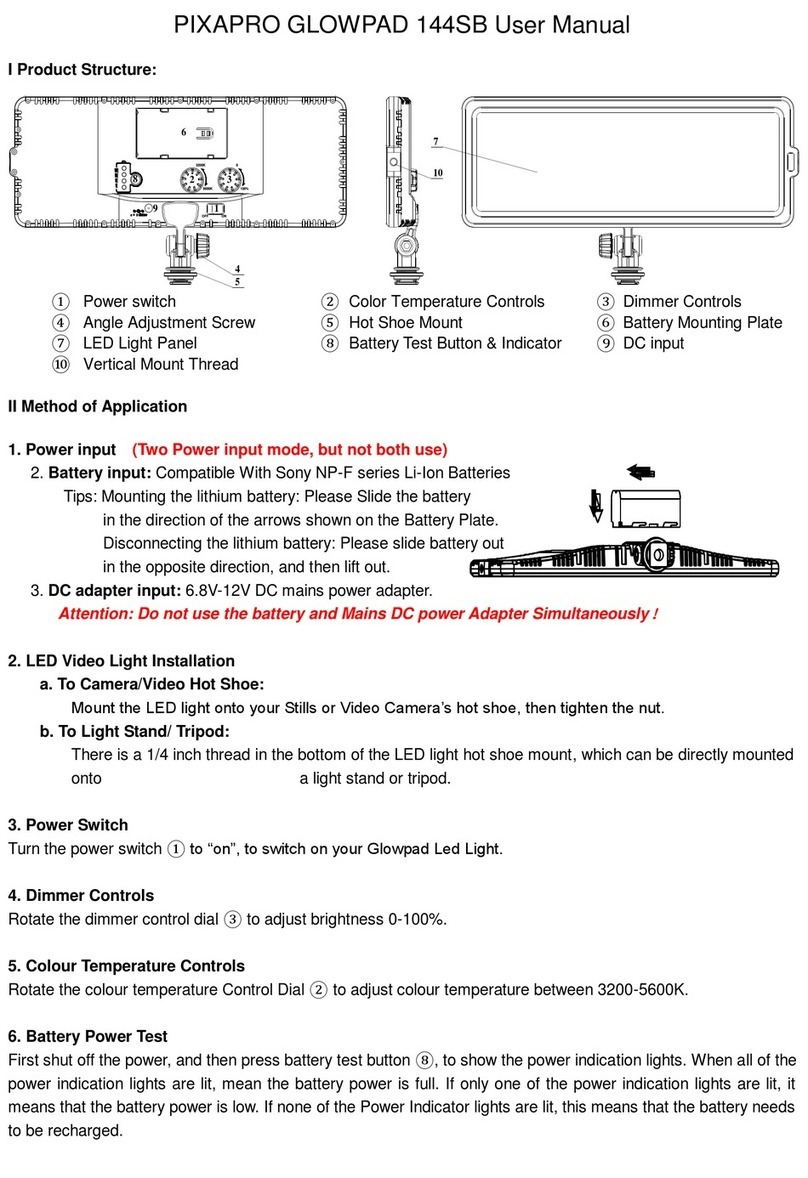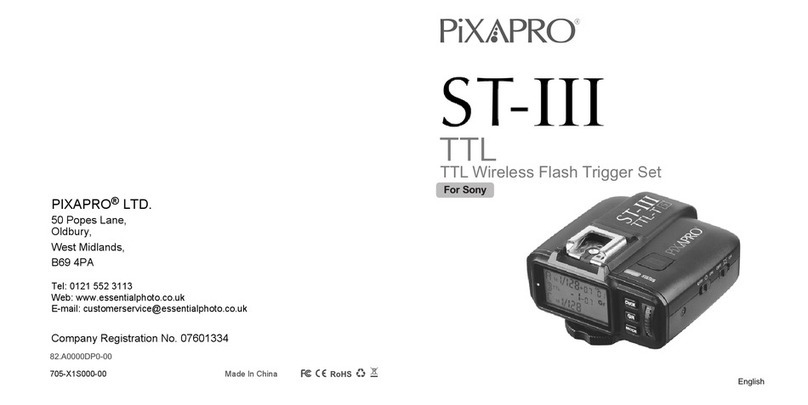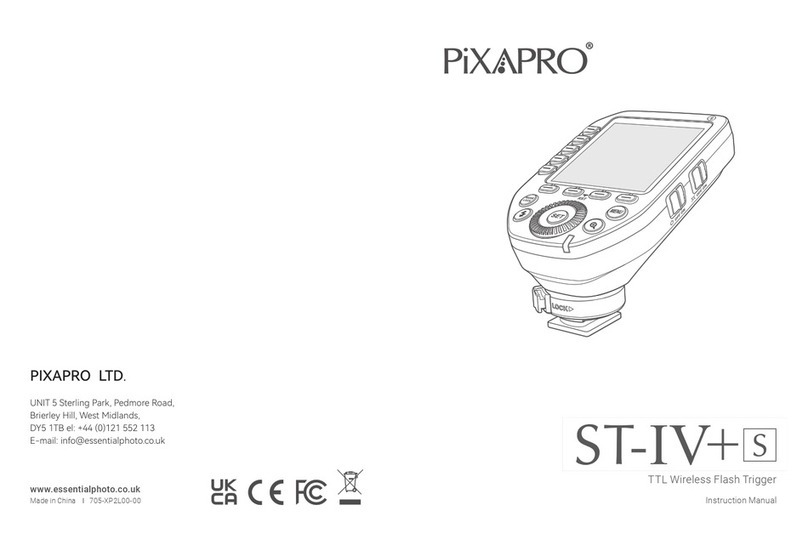2. Installing Lithium Battery
●Turn the Power Switch (04) off.
●Target the socket of the lithium battery
towards the "+" "-" contacts of the Battery
Compartment (09). Push the battery in until
it locks.
●Power the light on.
●After using the light, please power it off.
Using the Video Light
● Screw the Knob C (14) to the highest
point and install the light stand onto the
Bracket Mounting Hole (16).
● Tighten the Knob C (14).
Operation
1. Before Usage
● Insert the lithium battery or connect the light
with the DC power supply.
● Switch the power on, the Power Indicator (10)
is on and the video light giving out light.
● Press the STOP/RUN Button to control the
video light on and off
● LCD panel shows the information.
2. Light Brightness/Color Temperature Adjustment
Adjusting Light Brightness
● Turn the select dial to adjust the light brightness.
The light brightness adjustable range changes at different color temperature with
different models.
Color Temperature
3300K
5600K
3300K/5600K
3400K~5500K
Model
LECO 500T
LECO 500
LECO 500B
White Version
LECO 500
5600K
Yellow Version
LECO 500T
3300K
Changeable Version
LECO 500B
3300K~5600K
NOTE:Color temperature of LECO 500 or LECO 500T is invariable.
The LCD panel only shows 5600K or 3300K.
3. Wireless Remote Control
With 433 MHz wireless system, this product has remote grouping and control function.
Up to 6 groups of LED light can be controlled. 16 channels are available with strong
anti-interference capability.
Please set the channels and groups of LED video light to the same as those of remote
control before usage.
Light Brightness Range
10%~100%
10%~100%
25%~100%
Adjusting Color Temperature
● Press the SET button once and the color temperature icon blinks.
Turn the select dial to adjust color temperature.
Color temperature range:
Adjusting Channel/Group of the LED Video Light
● Press the CH/GRP button and the group icon blinks. Turn the select dial to choose
a group ID (A to F).
● Press the CH/GRP button twice and the channel icon blinks. Turn the select dial to
choose a channel ID (1 to 16).
Adjusting Channel/Group of the Remote Control
● Press the CH/GRP button and the group icon blinks. Press the “+” “-” button to choose
a group ID (A to F).
● Press the CH/GRP button twice and the channel icon blinks. Press the “+” “-” button to
choose a channel ID (1 to 16).
Adjusting Light Brightness/Color Temperature with the Remote Control
● Press the“+””-“button to adjust the light brightness.
● Press the SET button of the remote control once and the channel icon blinks. Press
the “+” “-” button to adjust the color temperature.
Note: The wireless signal can be received only when the LED light is power on.