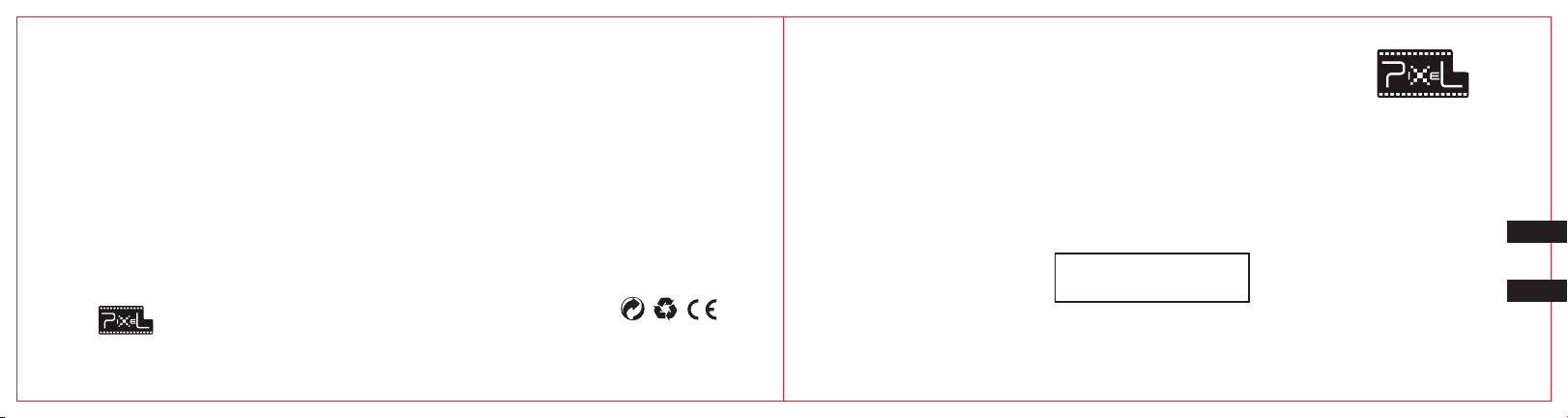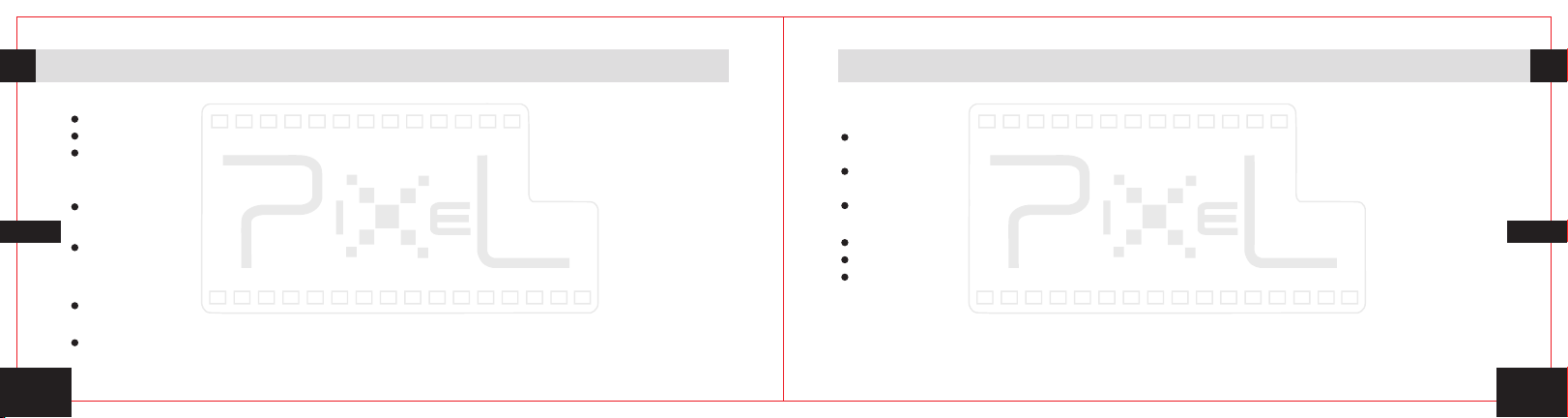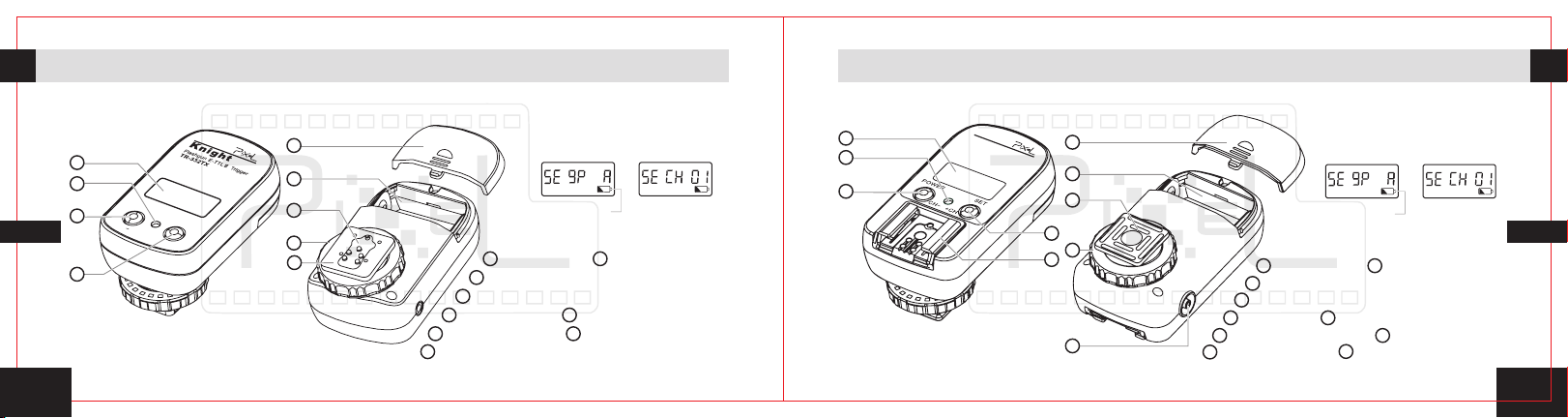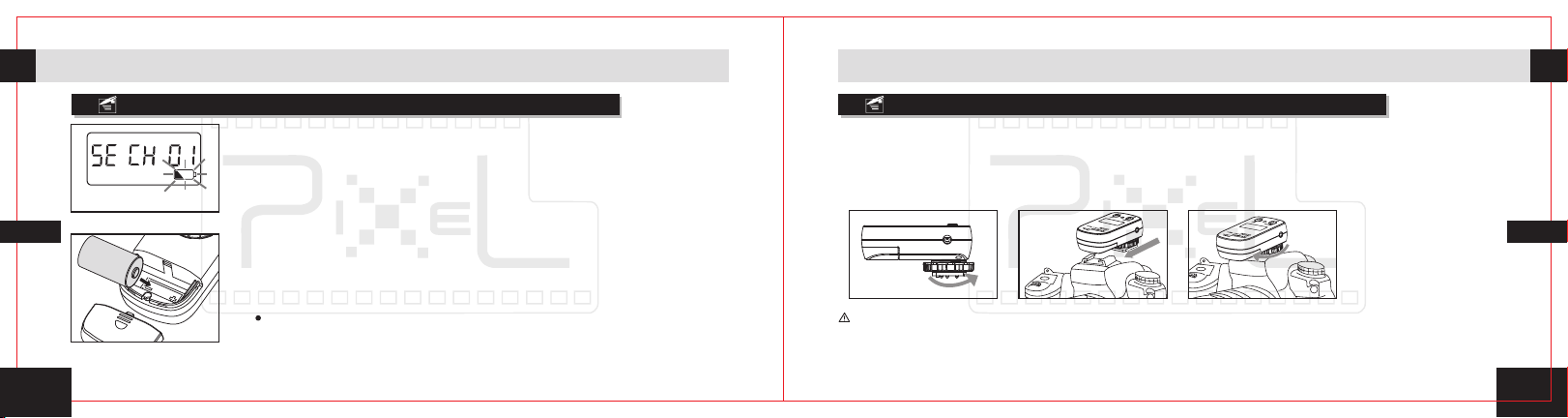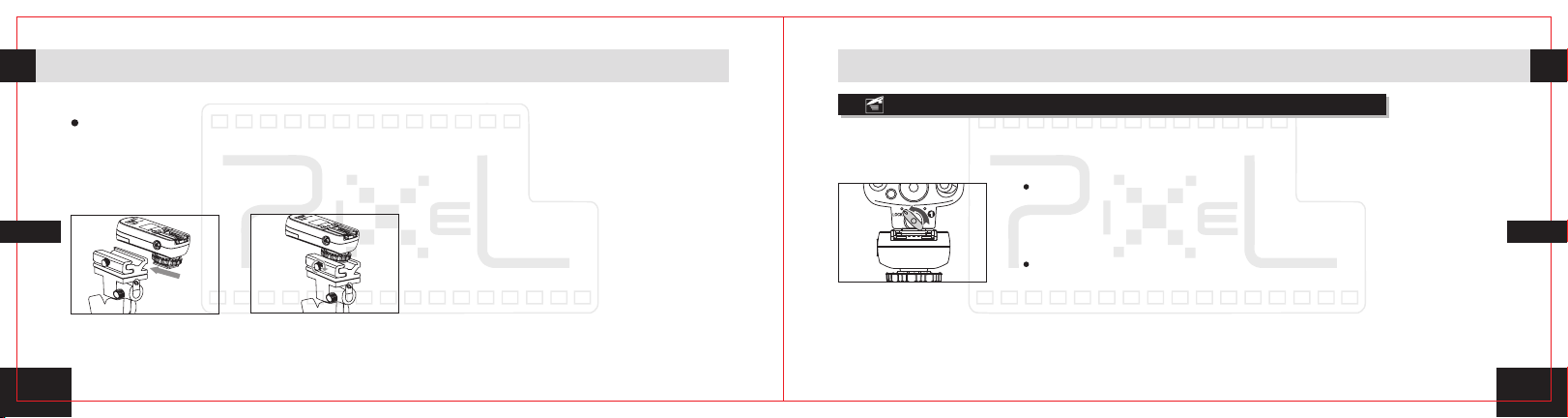54
EnEn
FV lock, red-eye reduction, and FP functions.
Knight TR-332RX's setting is more convenient, you just need to set the group as A, B, C,
D or E and each group with multiple units
When use the device with other incompatible E-TTL flashgun, Knight TR-332 will trigger in
manual mode without any setting.
Knight TR-332 is only compatible with EXII series flash, through the transmitter TR-332TX
to control the output power; incompatible flash can fire in the Manual mode.
It supports a variety of shutter speeds, its max up to 1/8000s.
Through the PC socket to control the studio lights and other brands flash with PC interface.
LCD display showed the channel, power, function mode.
Knight TR-332 features
Knight TR-332 features
Knight TR-332 uses global free FSK 2.4GHz wireless channel, 15 selectable channels.
Maximum operating distances up to 80M.
There are total 5 groups and 5D camera settings for Knight TR-332, each group with
multiple units, and which can be independently controlled; It's up to 32 difference flash
mode.
Knight supports a variety of camera shooting modes, flash E-TTL II, E-TTL and manual
output modes.
Knight TR-332TX is user friendly product, your just only set the group to OFF, TTL or the
required output parameters(between 1/1 to 1/128). Each step 1/3 to setting, It's divided
into 23 brightness adjustment
When Knight TR-332 is using with the EOS EXII series, It supports TR-332TX to adjust the
flash output power.
Knight TR-332 supported flash's electric zoom function, focal length, ISO, shutter speed,